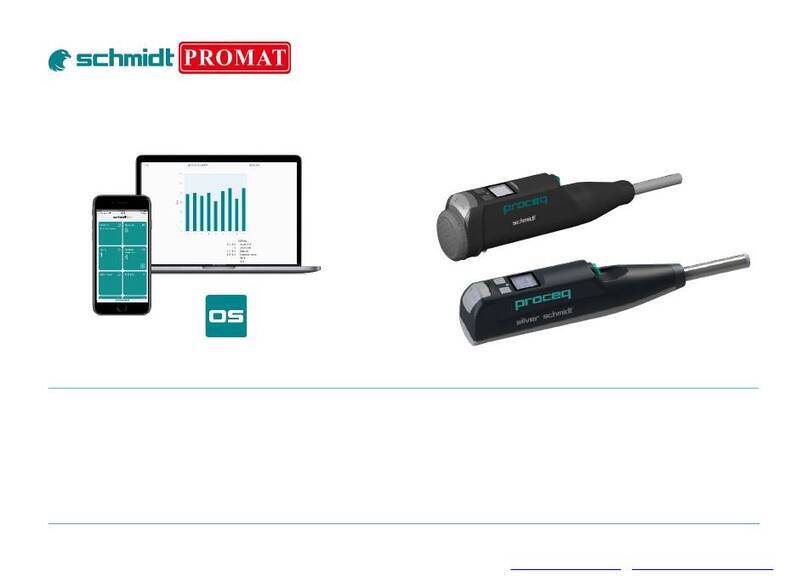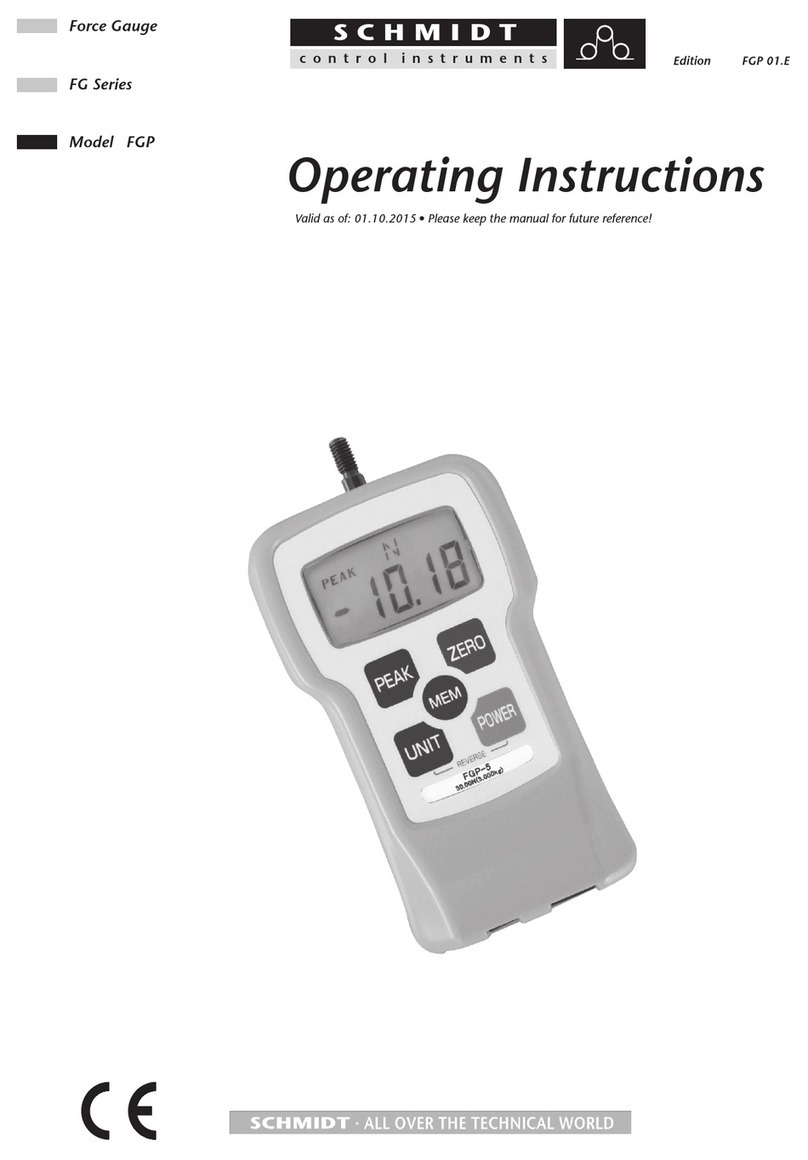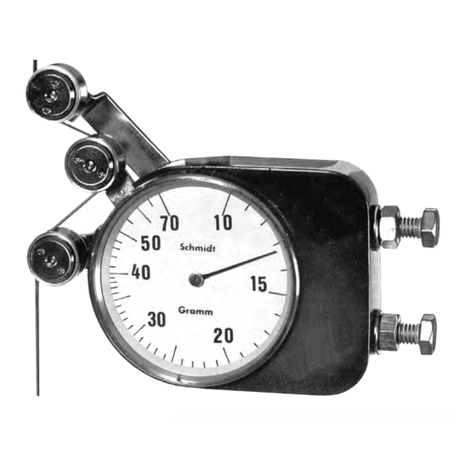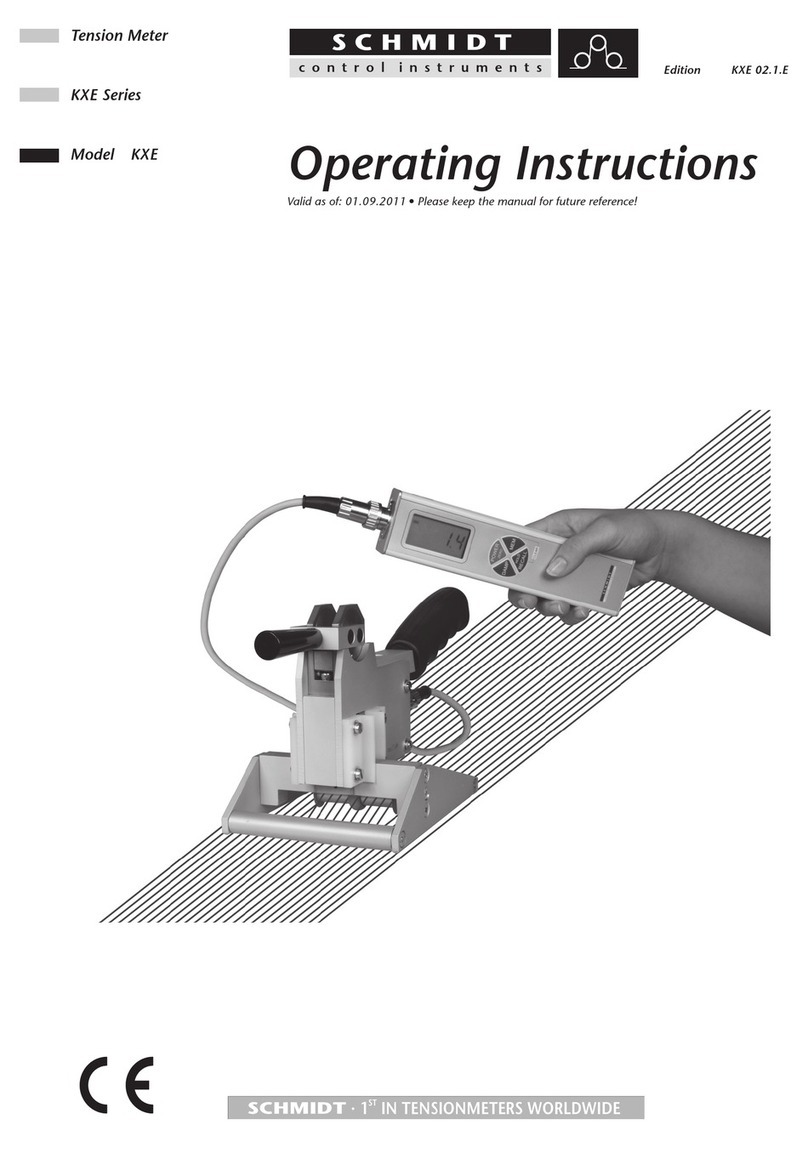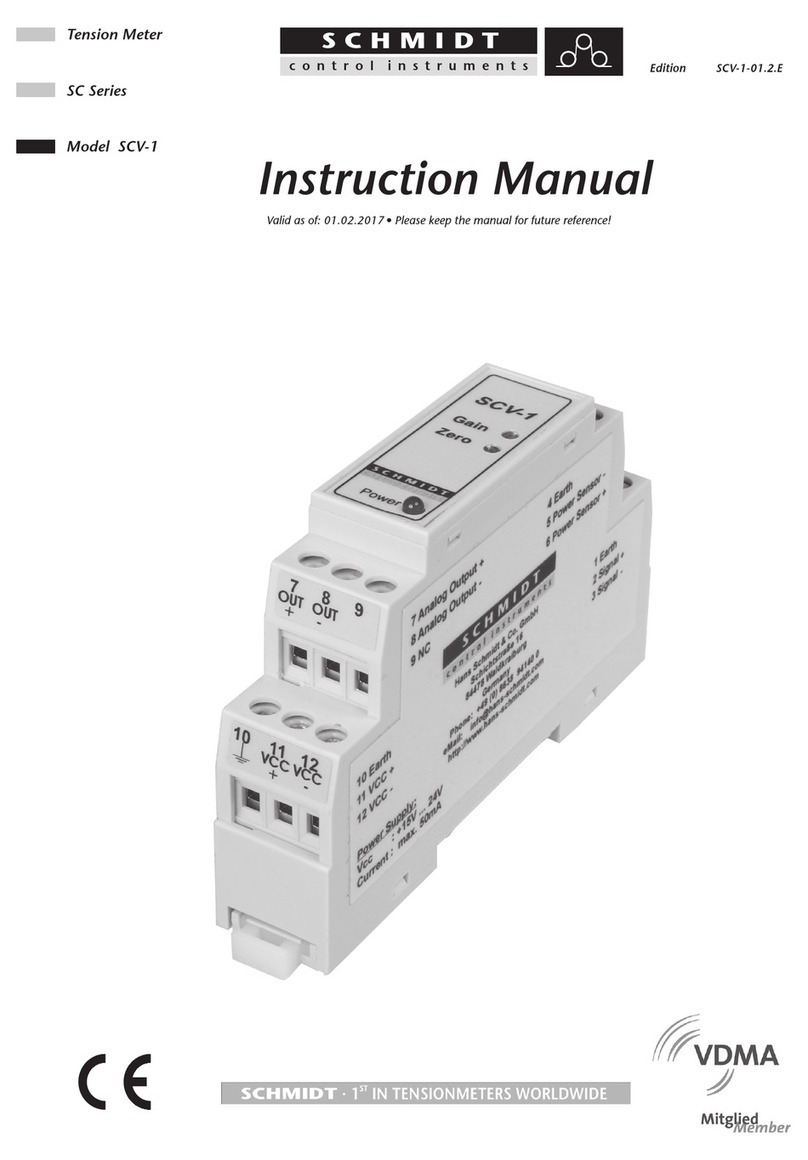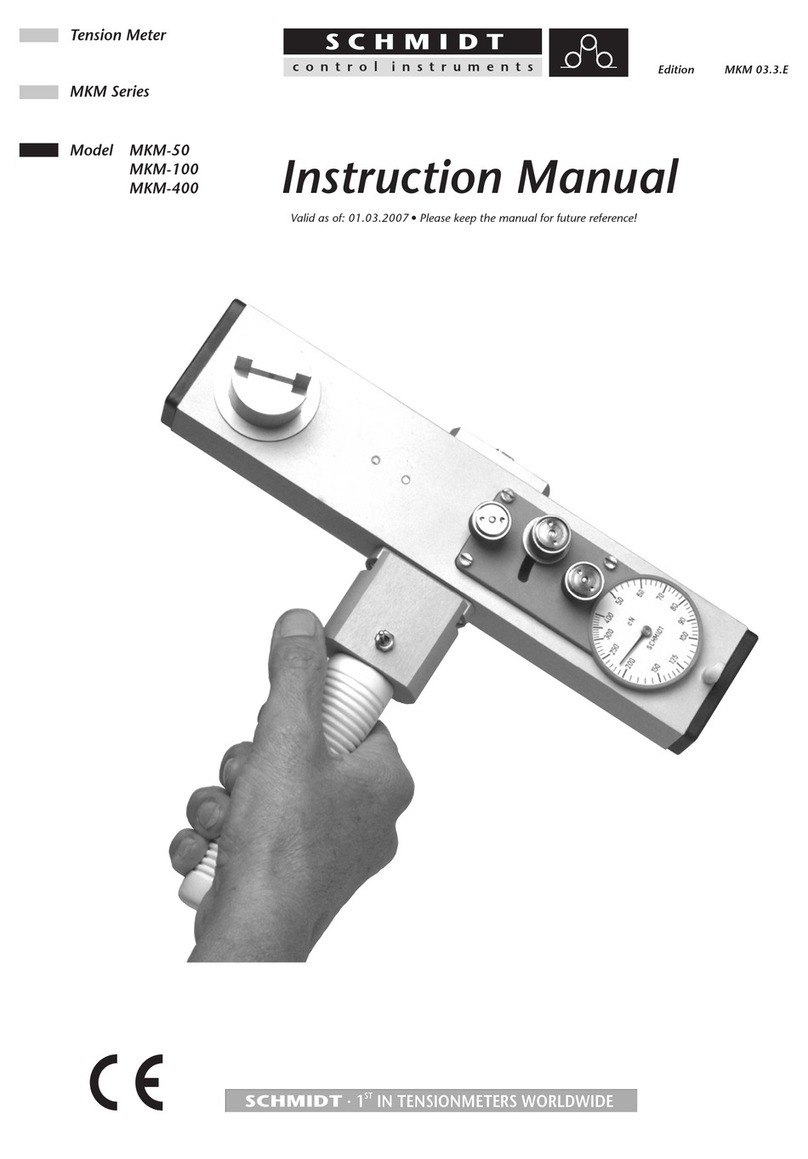7
8
Separated sensor model ZTA(ZTS)-DPU
ZTA (ZTS) – DPU is connected to load cells (sensors)
with cables and does not contain load cells inside.
①Battery / Battery status
②Displacement value zero / Valid or invalid: Zero displacement value at arbitrary
force value. (Refer to page 26, [8. Function Setting, Displacement reset]) (*1)
③Auto Zero Timer / Valid or invalid: Zero force value after arbitrary time.
(Refer to page 26, [8. Function Setting, Auto Zero Timer])
④Peak mode / Valid or invalid
(Refer to page 25, [8. Function Setting, Peak Functions])
⑤Unit / Measurement units
⑥Data hold / Valid or invalid: Holding measuring values.
([hold] is displayed instead of [mem] on Multi display, while holding values.)
⑦USB memory / On: Connected, Flashing: Sending data. (*1)
([mem] is displayed on Simple display, while USB memory is connected.)
⑧Header / (Refer to page 17, [6. Single display / Multi display])
⑨Middle display
⑩Footer / (Refer to page 18, [6. Single display / Multi display])
* 1 Only for ZTA
2. Names and Functions
Load cell
(Sensor)
Display
unit
• The load cells for ZTA(ZTS)-DPU and eZT series
are different.
• eZT can be connected to various eZ Connect
load cells. ZTA(ZTS)-DPU, however, cannot be
used with various load cells as the amplifier
requires adjustment for each load cell.
• Make sure to use the cables included to the load cells.
• A connector must be inserted to the right direction and please do not
connect with force.
Continuous use of the Force-Gauge
• During continuous use of the Force-gauge, the use of the screen saver.
Function highly recommended to protect the display from burn-in.
Single Display Multi Display
①
④⑥⑦⑤④⑤
②③③
⑧
⑨
⑩
⑦⑥①②
Screen Saver function
This force gauge equips with a screen saver
function. It shows a moving image (right) on
its screen when the force gauge is on but is
not being used for a specific time for the
protection of the screen.
Press (MENU button) to close the screen saver display.
To set up the time period to activate this function,
go to [Function Setting] - [Display Functions] - [Auto Shut Off].
* When it is set OFF, the screen saver function does NOT work.
The Menu button only operates during the screen saver ON.
(*Output-Signals and Data transfer for PC recording remain active.)
To re-start the operation, return to the Menu button,
cancel the screen saver and re-start.
Display
7 8
Separated sensor model ZTA(ZTS)-DPU
ZTA (ZTS) – DPU is connected to load cells (sensors)
with cables and does not contain load cells inside.
①Battery / Battery status
②Displacement value zero / Valid or invalid: Zero displacement value at arbitrary
force value. (Refer to page 26, [8. Function Setting, Displacement reset]) (*1)
③Auto Zero Timer / Valid or invalid: Zero force value after arbitrary time.
(Refer to page 26, [8. Function Setting, Auto Zero Timer])
④Peak mode / Valid or invalid
(Refer to page 25, [8. Function Setting, Peak Functions])
⑤Unit / Measurement units
⑥Data hold / Valid or invalid: Holding measuring values.
([hold] is displayed instead of [mem] on Multi display, while holding values.)
⑦USB memory / On: Connected, Flashing: Sending data. (*1)
([mem] is displayed on Simple display, while USB memory is connected.)
⑧Header / (Refer to page 17, [6. Single display / Multi display])
⑨Middle display
⑩Footer / (Refer to page 18, [6. Single display / Multi display])
* 1 Only for ZTA
2. Names and Functions
Load cell
(Sensor)
Display
unit
• The load cells for ZTA(ZTS)-DPU and eZT series
are different.
• eZT can be connected to various eZ Connect
load cells. ZTA(ZTS)-DPU, however, cannot be
used with various load cells as the amplifier
requires adjustment for each load cell.
• Make sure to use the cables included to the load cells.
• A connector must be inserted to the right direction and please do not
connect with force.
Continuous use of the Force-Gauge
• During continuous use of the Force-gauge, the use of the screen saver.
Function highly recommended to protect the display from burn-in.
Single Display Multi Display
①
④⑥⑦⑤④⑤
②③③
⑧
⑨
⑩
⑦⑥①②
Screen Saver function
This force gauge equips with a screen saver
function. It shows a moving image (right) on
its screen when the force gauge is on but is
not being used for a specific time for the
protection of the screen.
Press (MENU button) to close the screen saver display.
To set up the time period to activate this function,
go to [Function Setting] - [Display Functions] - [Auto Shut Off].
* When it is set OFF, the screen saver function does NOT work.
The Menu button only operates during the screen saver ON.
(*Output-Signals and Data transfer for PC recording remain active.)
To re-start the operation, return to the Menu button,
cancel the screen saver and re-start.
Display