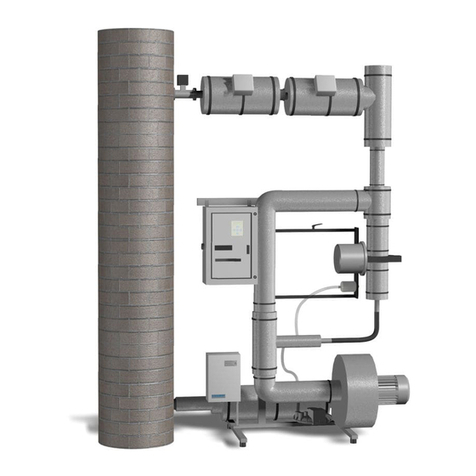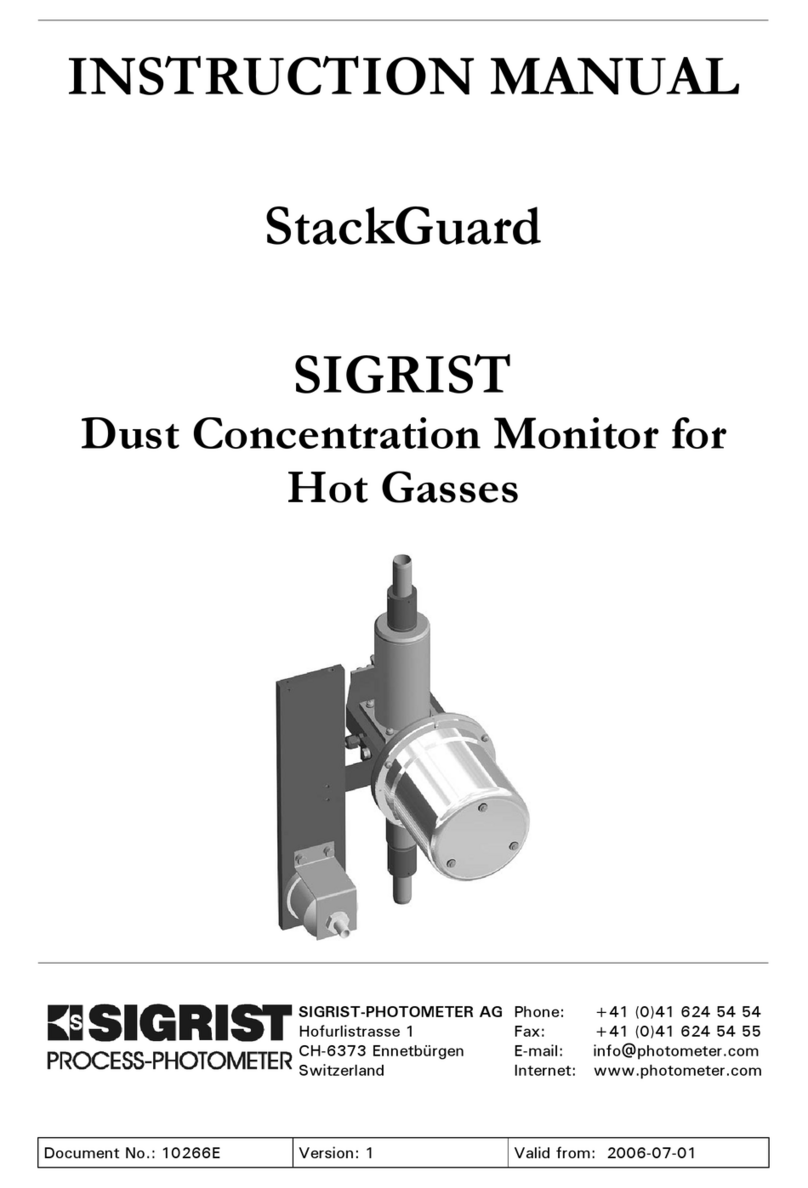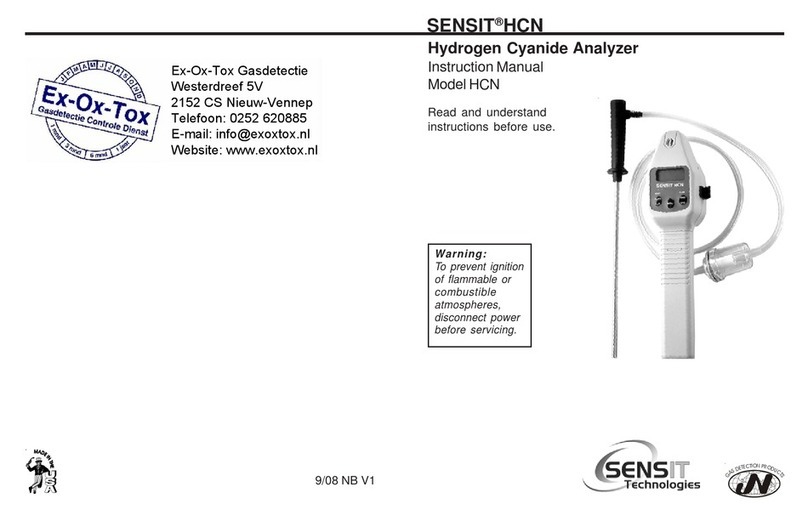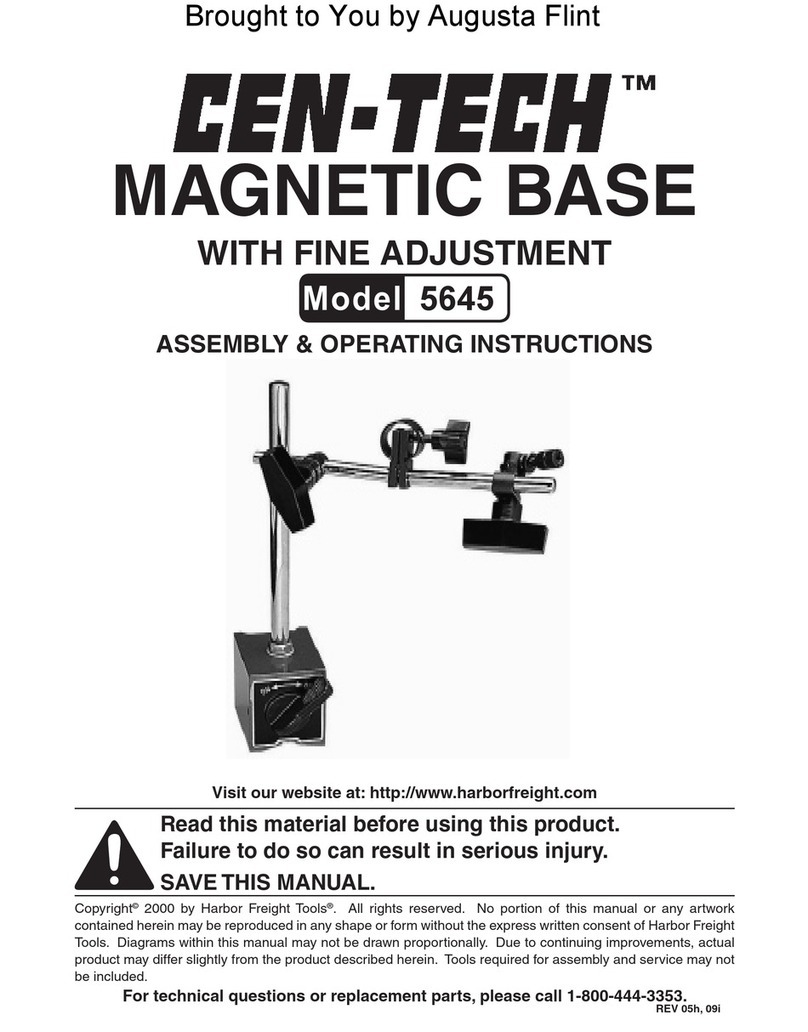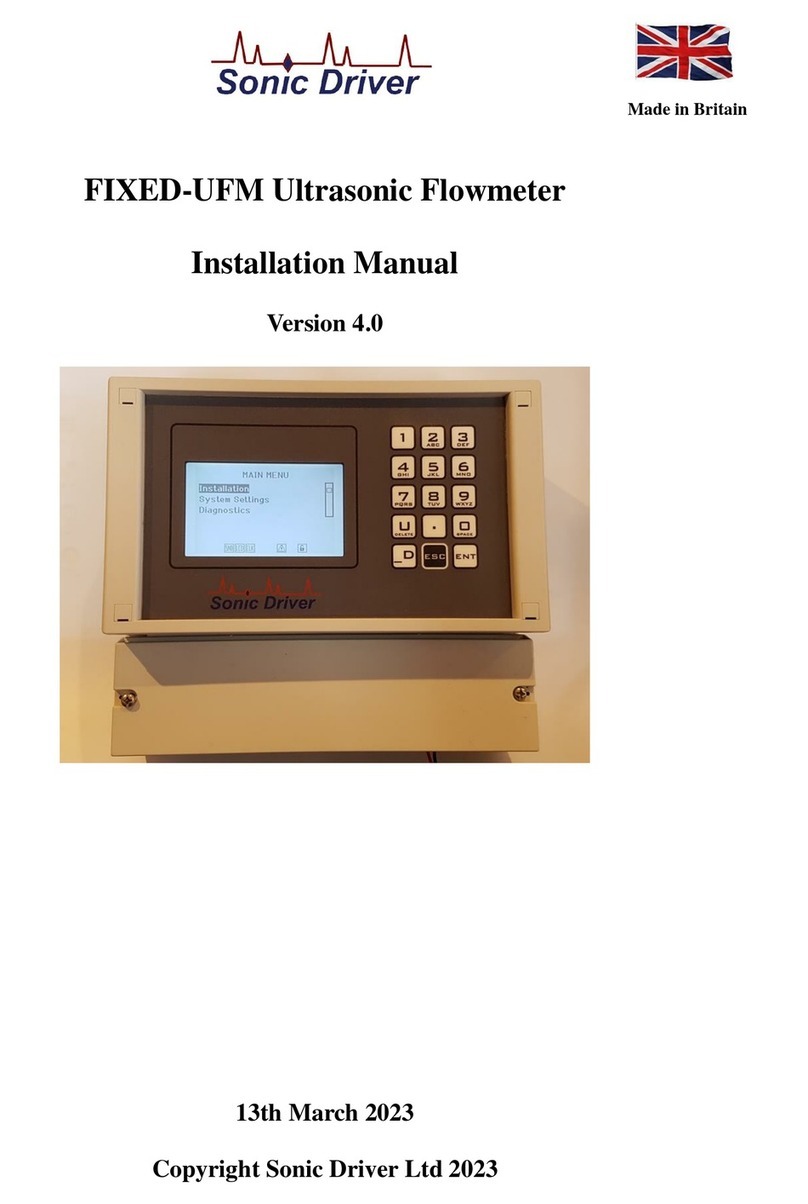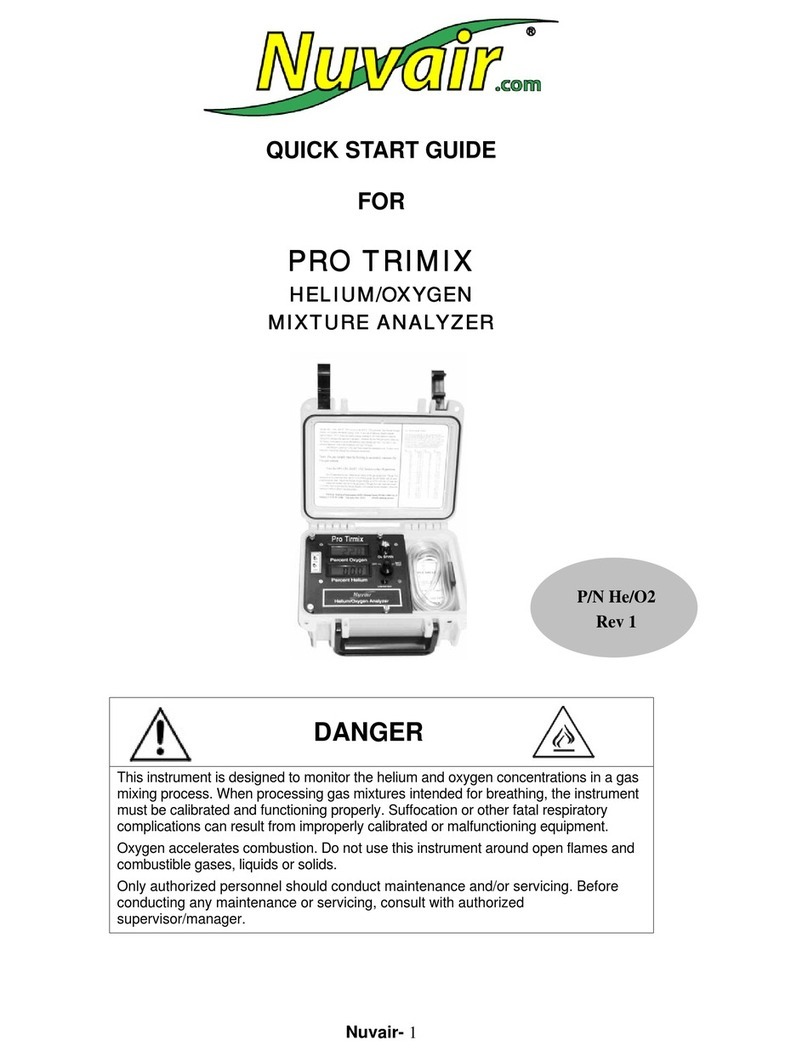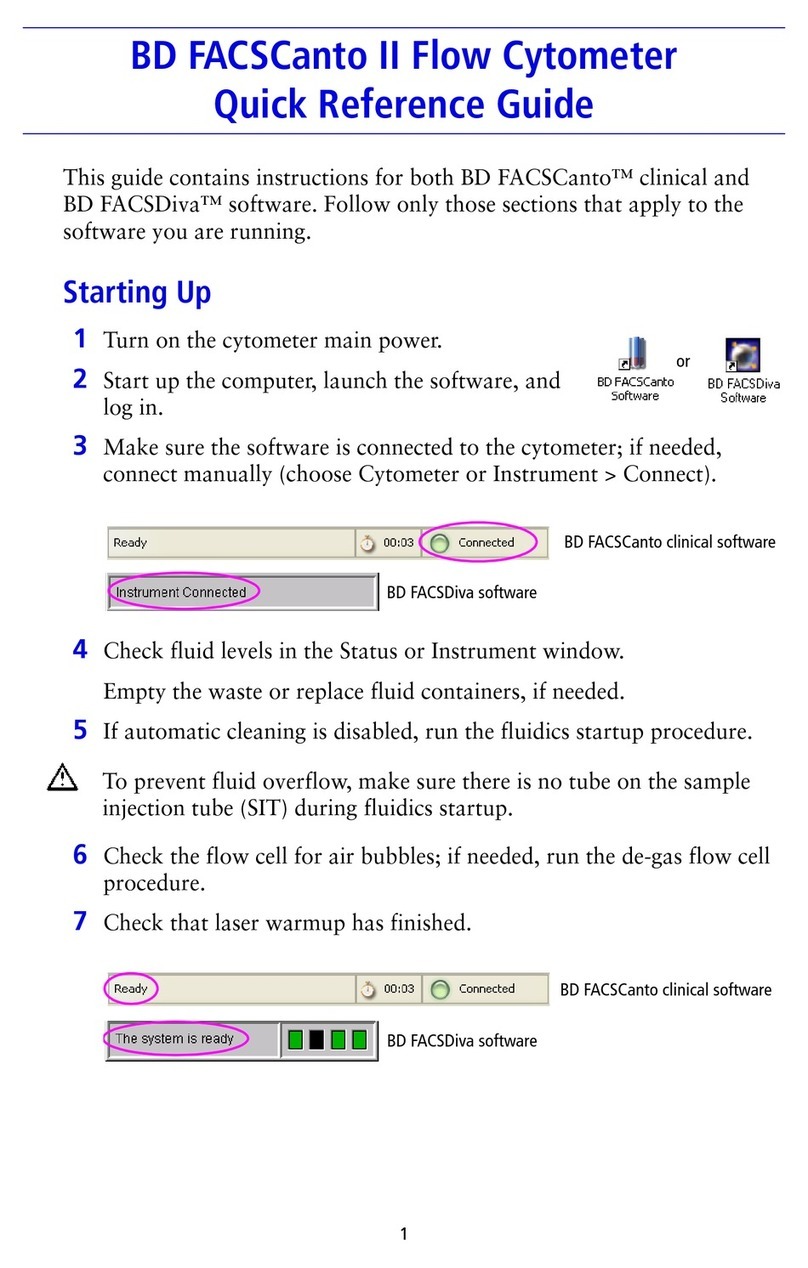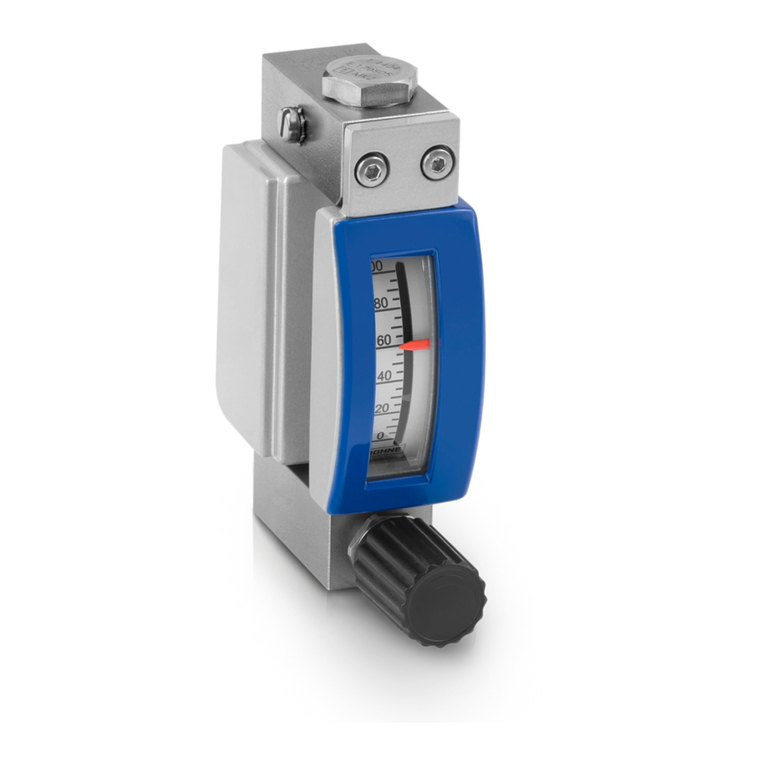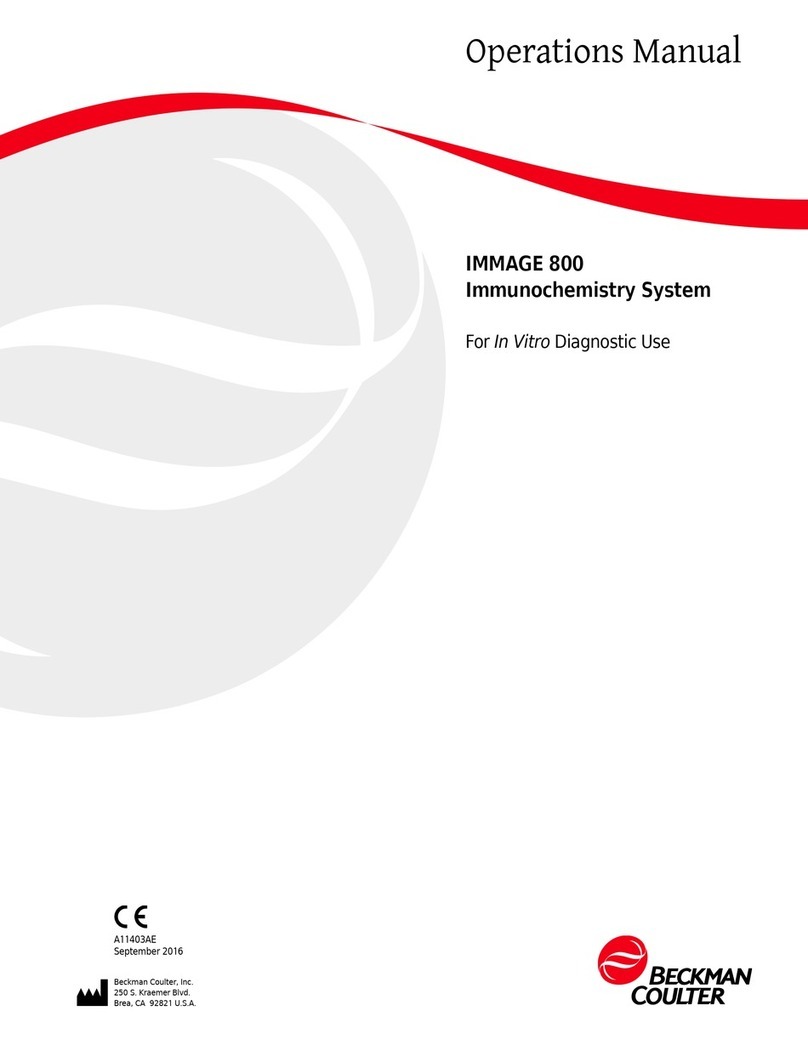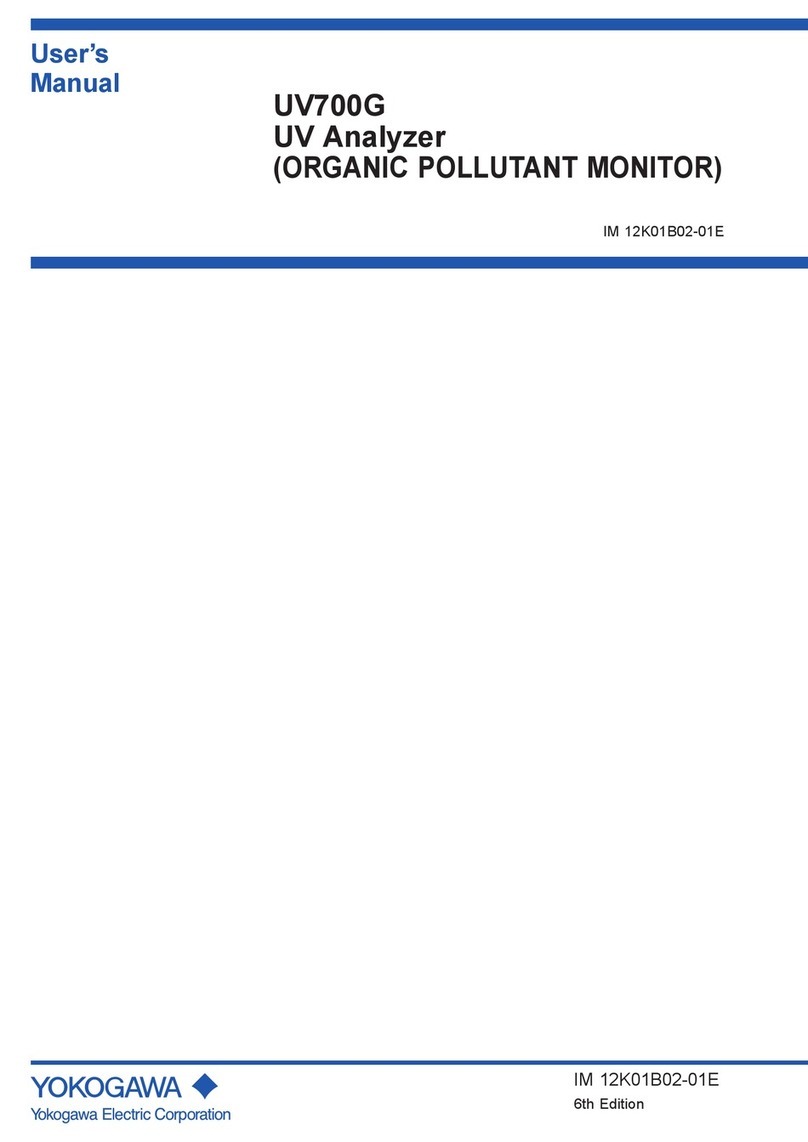Brief Instructions
BactoSense Flow Cytometer
14838E/ Vers: 1 Valid from: S/N 910020 / SW V1.2 www.photometer.com
Start auto measuring mode
The auto mode allows operators to repeat measurements at fixed
intervals. It can be used either with the manual or the online sam-
pling device, but is most appropriate for the online sampling de-
vice.
Press the Home button.
Press the Back button as many
times as needed for the Home button
to appear.
Select Auto mode and confirm with OK.
Choose one of the listed analysis protocols.
Write the sample name in the text field.
Press on the field to pop up an on-screen keyboard.
Select the measurement interval.
30 min to 6 hours
Press the Start button. The measurement starts.
During the analysis, the latest estimation ofcell
counts for the currently analyzed sample is displayed un-
der “last” in the action bar.
After each measurement, the graph is updated.
For more details press the View Results button.
Cartridge filling level
Press the Home button.
Press the Back but-
ton as many times as
needed for the Home
button to appear.
Press the System info
button.
The filling level of the car-
tridge is displayed among
other system information.
A value of 70% means
that 70% of the reagents
are still available.
The cartridge change
can be done only by an
Admin or Service user.
Cleaning
The following procedure must be followed whenever an internal
contamination ofthe device is suspected. Such a contamination
could happen after:
An abort during a measurement followed by a period out
of use
A power cut of the instrument during its functioning
A too long period of storage if not properly prepared for
this situation
After a 1 month decommissioning period ofthe instrument
After too many measurements in auto mode using the
protocol Manual sampling device
After measuring waters with extremely high cells concentra-
tions (> 5’000’000 cells/mL)
If the cell concentration drops drastically from one measure-
ment to the next
After using an expired cartridge
If using the online sampling device: Load and adjust
the manual sampling device accordingly.
In Manual mode, select and start the Clean optics pro-
tocol, 5 times in a row.
Insert the screw cap tube named “Waste solution” into
the sampling device.
If the tube contains more than 5 ml of liquid, throw it
away and use a new one.
As an alternative to the “Waste solution”, a new sterile
screwcap tube filled with at least 2 ml of sterile deion-
ized water can be used.
In Manual mode, select and start the Clean Sampling
Device protocol, 5 times in a row.
Load the sample to be analyzed. In Manual mode, select
and start the Prime protocol 3 times in a row.
The contamination should now be eliminated, and the
BactoSense should be ready to measure again.
If the contamination is still visible:
If the contamination has been significantly reduced,
please restart the same procedure from point 2 to 4.
If the contamination is still the same, please follow
the procedure in the instructions manual.