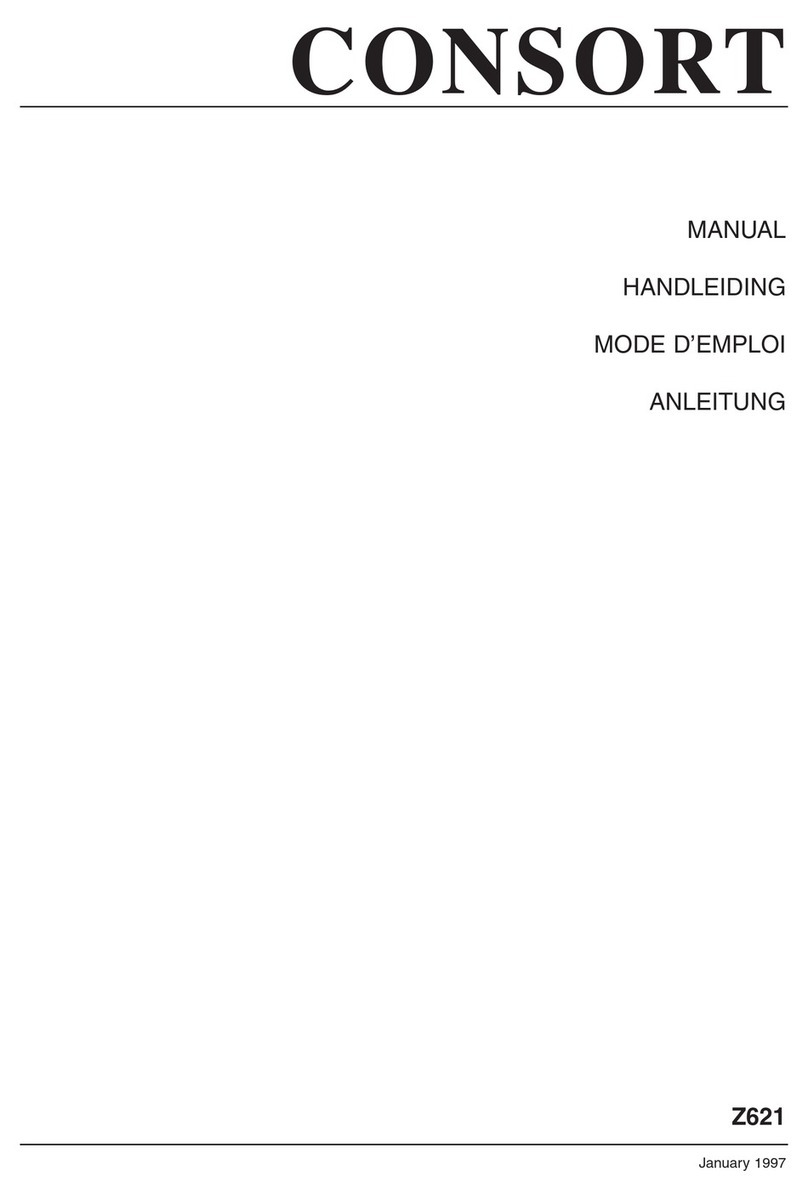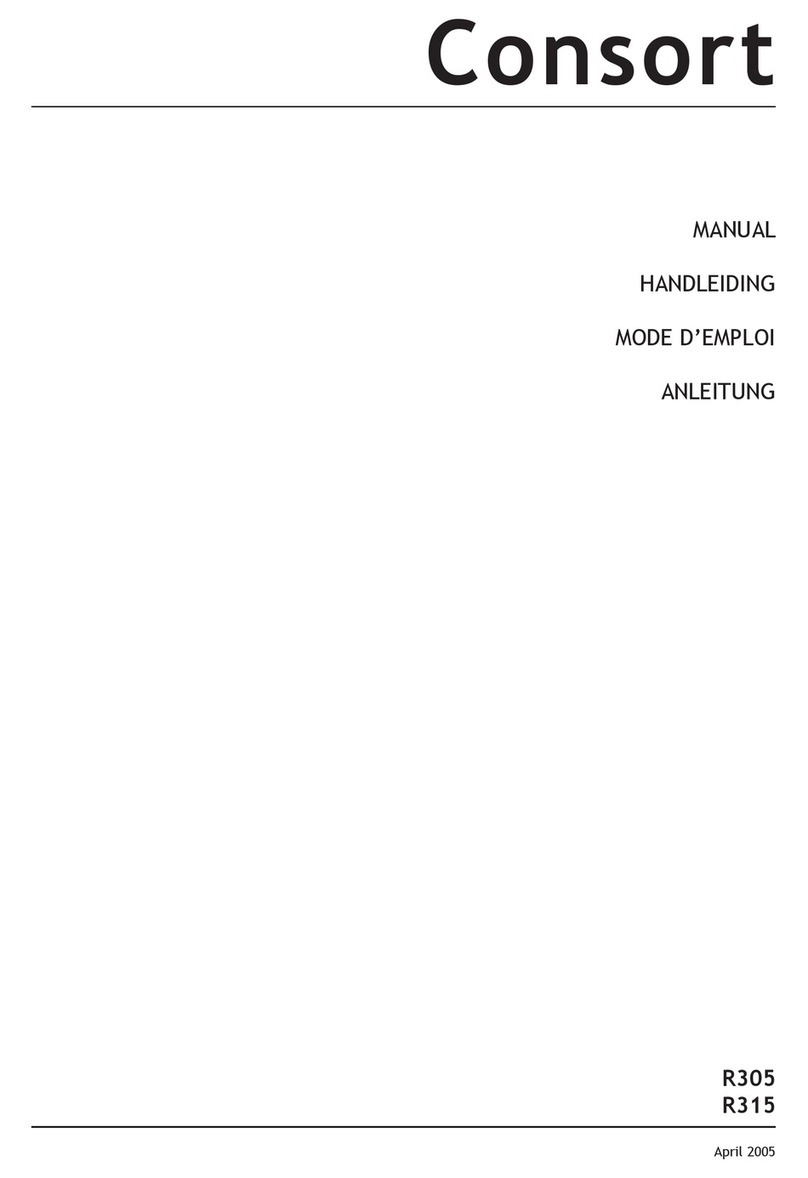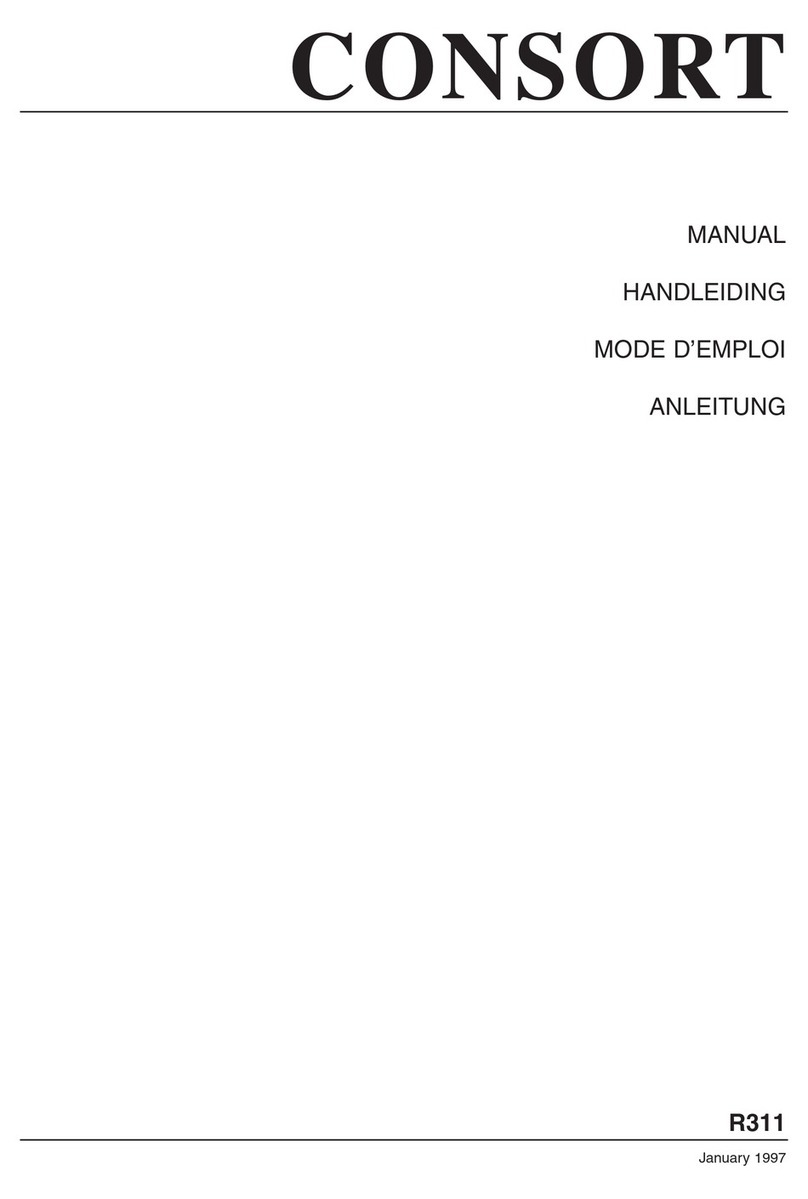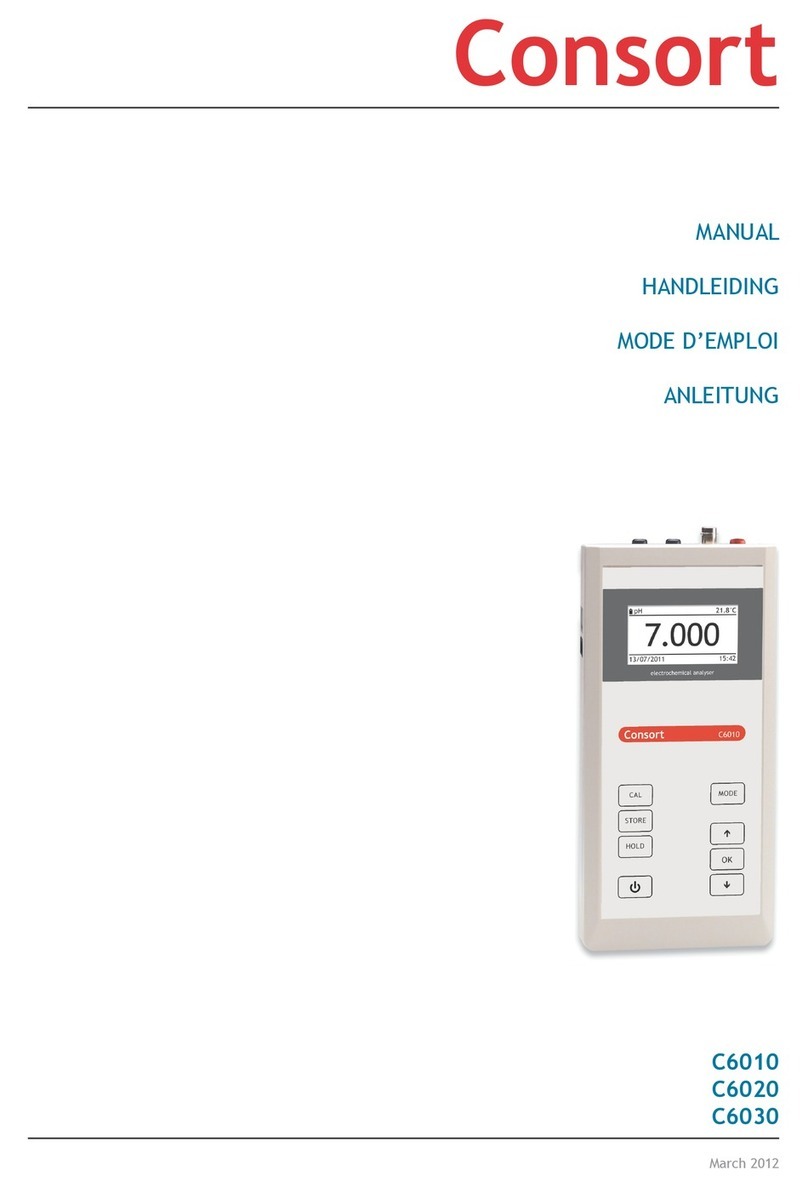C931 • C932 • C933 4 / 47
Table of contents
Introduction ................................................... 5
Manufacturer .................................................. 5
Warranty ....................................................... 5
Servicing........................................................ 5
Batteries ....................................................... 5
AC adaptor ..................................................... 5
Specifications.................................................. 6
Keyboard ....................................................... 6
Inputs ........................................................... 7
Recorder output............................................... 7
Digital output.................................................. 7
System .......................................................... 7
Date and Time................................................. 7
Recorder........................................................ 7
Password ....................................................... 7
pH measurement.............................................. 8
mV measurement ............................................. 8
Temperature measurement ................................. 8
Conductivity measurement.................................. 9
TDS measurement ............................................ 9
Salinity measurement ........................................ 9
Resistivity measurement..................................... 9
Dissolved oxygen measurement ............................ 10
%O2 measurement ............................................. 10
Air pressure measurement .................................. 10
Principle........................................................ 10
Interferences .................................................. 10
Maintenance ................................................... 11
Ion measurement ............................................. 12
GLP.............................................................. 12
Data-logging ................................................... 13
RS232 ........................................................... 13
Table de matières
Préface ......................................................... 23
Fabricant ....................................................... 23
Garantie ........................................................ 23
Service.......................................................... 23
Batteries ....................................................... 23
Adaptateur secteur........................................... 23
Spécifications.................................................. 24
Le clavier ...................................................... 24
Branchement .................................................. 25
Sortie enregistreur ........................................... 25
Sortie numérique ............................................. 25
Système ........................................................ 25
Date et Heure ................................................. 25
Enregistreur.................................................... 25
Mot de passe................................................... 25
Mesure de pH.................................................. 26
Mesure de mV ................................................. 26
Mesure de température...................................... 26
Mesure de conductivité ...................................... 27
Mesure de TDS................................................. 27
Mesure de salinité ............................................ 27
Mesure de résistivité ......................................... 27
Mesure d'oxygène dissous.................................... 28
Mesure de %O2................................................. 28
Mesure de pression d'air ..................................... 28
Principe......................................................... 28
Interférences .................................................. 28
Entretien ....................................................... 29
Mesure d'ions .................................................. 30
BPL .............................................................. 30
Collecteur...................................................... 31
RS232 ........................................................... 31
Inhoudsopgave
Inleiding ........................................................ 14
Fabrikant ....................................................... 14
Waarborg ....................................................... 14
Onderhoud ..................................................... 14
Batterijen ...................................................... 14
Netadapter..................................................... 14
Specificaties ................................................... 15
Toetsenbord.................................................... 15
Ingangen........................................................ 16
Schrijveruitgang............................................... 16
Digitale uitgang ............................................... 16
Systeem ........................................................ 16
Datum en Tijd ................................................. 16
Schrijver........................................................ 16
Wachtwoord ................................................... 16
pH-meting...................................................... 17
mV-meting ..................................................... 17
Temperatuurmeting .......................................... 17
Geleidbaarheidsmeting ...................................... 18
TDS-meting .................................................... 18
Saliniteitsmeting .............................................. 18
Resistiviteitsrmeting.......................................... 18
Opgeloste-zuurstof-meting .................................. 19
%O2-meting..................................................... 19
Luchtdrukmeting.............................................. 19
Principe......................................................... 19
Interferenties.................................................. 19
Onderhoud ..................................................... 20
Ion-meting ..................................................... 21
GLP.............................................................. 21
Data-opslag .................................................... 22
RS232 ........................................................... 22
Inhaltsverzeichnis
Einführung ..................................................... 32
Hersteller ...................................................... 32
Garantie ........................................................ 32
Service.......................................................... 32
Batterien ....................................................... 32
Netzadapter ................................................... 32
Technische Daten ............................................. 33
Bedienungsfeld ................................................ 33
Eingänge........................................................ 34
Schreiberausgang ............................................. 34
Digitalausgang ................................................. 34
System .......................................................... 34
Datum und Zeit ............................................... 34
Schreiber ....................................................... 34
Kennwort ....................................................... 34
pH-Messung .................................................... 35
mV-Messung .................................................... 35
Temperaturmessung .......................................... 35
Leitfähigkeitmessung......................................... 36
TDS-Messung ................................................... 36
Salinität-Messung ............................................. 36
Resistivität-Messung .......................................... 36
Gelöster-Sauerstoff-Messung................................ 37
%O2-Messung ................................................... 37
Luftdruckmessung ............................................ 37
Princip .......................................................... 37
Störungen ...................................................... 37
Wartung ........................................................ 38
Ionenmessung.................................................. 39
GLP.............................................................. 39
Datenverarbeitung............................................ 40
RS232 ........................................................... 40
Forms
Buffers, standards ............................................................................................................................................ 41
Technical assistance form - pH ............................................................................................................................. 42
Technical assistance form - Conductivity ................................................................................................................. 43
Technical assistance form - Ion............................................................................................................................. 44
Technical assistance form - Oxygen ....................................................................................................................... 45
Your satisfaction .............................................................................................................................................. 46
DIS data information system................................................................................................................................ 47