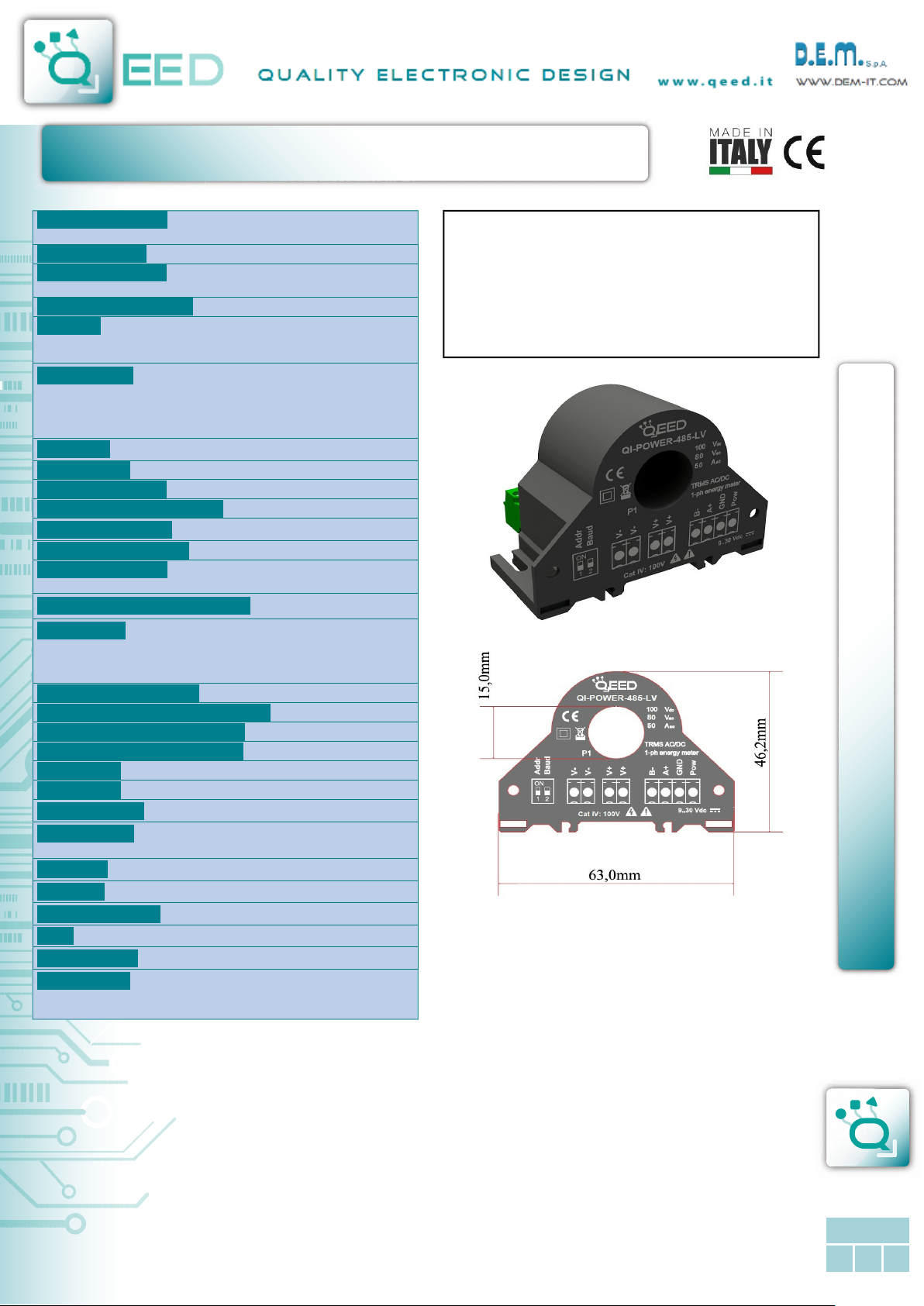INSTRUCTION MANUAL QI-POWER-485-LV
INSTRUCTION MANUAL QI-POWER-485-LV
209 2022
ENGLISH
This document is the property of DEM S.p.A. Duplication
or reproduction is prohibited. The contents of this
document correspond to the products and technologies
described. This information may be amended or
supplemented by technical and commercial requirements.
Disposal of Electrical & Electronic Equipment (Applicable throughout the European Union and other European countries with separate
collection programs) This symbol, found on your product or on its packaging, indicates that this product should not be treated as
household waste when you wish to dispose of it. Instead, it should be handed over to an applicable collection point for the recycling
of electrical and electronic equipment. By ensuring this product is disposed of correctly, you will help prevent potential negative
consequences to the environment and human health, which could otherwise be caused by inappropriate disposal of this product.
The recycling of materials will help to conserve natural resources. For more detailed information about the recycling of this product,
please contact your local city office, waste disposal service or the retail store where you purchased this product.
MEASURING MODE
ENERGY SAVING
ON FLASH
CALCULATE FREQUENCY BY
CURRENT CHANNEL
INPUT VOLTAGE
RATIO
INPUT CURRENT
RATIO
FILTER 2
1
1
OFF
ON
DC
MODBUS
BOUDRATE
PARITY
RESPONSE DELAY
ADDRESS 1
1
9600
NONE
DEFAULT
FACTORY
MIN CURRENT THRESHOLD [mA]
MIN POWER THRESHOLD [W]
0
0
GO TO STARTING PAGE
BACK NEXT QUIT
Actions
The protection offered by the device can
be compromised in the case that it isn’t
used in accordance with the instructions.
Using a serial link RS485 you can connect the QI-
POWER-485-LV with the interface program FACILE QI-
POWER-485-LV. Using this software, allows you to set
the Modbus address, baud rate, delay, the TV and TA
ratio, to modify a filter in order to have fastest responce
time instead of a more stable measurement (filter range
from 1-speed to 5-accuracy) and to measure frequency
on current channel instead of voltage channel . You can
download the FACILE QI-POWER-485-LV free of charge
from our website www.qeed.it (section Download /
Software And Drivers / Network Analyser / QI-POWER-
485-LV).
A second way to programming the QI-POWER-485-LV is
by using the Modbus Register Map directly. Download it
from our website: www.qeed.it (section Dowload /
Documents and Manuals / Network Analyser QI-POWER-
485-LV or section Products / Network Analyzers / Single
Phase Network Analyserm / QI-POWER-485-LV ).
MOUNTING:
the Power Meter QI-POWER-485-LV can be mounted (see
photo below) horizontal or vertical mounting, horizontal or
vertical through the two.
REMARKS:
●Modbus connections: A+ and B- as per Modbus RTU
standards;
●Modbus Register reference: with reference to the
logical address, for ex. 40010, corresponds to
physical address n°9 as per Modbus RTU standard;
●Modbus functions supported: 3 (Read multiple
registers, max 100), 6 (Write single), 16 (Write
multiple);
●Any changes made by dip-switch required to
switch off the power supply or sending reset
command.
Energy storage data on flash memory: 4,5 years minimum,
45 years typical.
Minimum Current measurement (cut off): 0 - 1024 mA.
Minimum Power measurement (cut off ): 0 - 1024 W.
Measurement refresh: every 50 cycles or 1 second (the faster),
programmable by FACILE.
If you want to set the device by FACILE QI-POWER-485 set the
dips in 0. If you want to set by RS485 directly, set the first dip to
1 (up) then use the second dip for baudrate setting (0 for 9600
or 1 for 38400). After the settings, please save the configuration
by the COMMAND register, then switch off the power supply,
before to switch on the power supply set the DIPS in 0.
FACILE QI-POWER-485
The free interface program FACILE QI-POWER-485 is the
fastest way to configure the device. There is only one
configuration screen (see picture shown). The changes made to
the program act on the register of the QI-POWER-485-LV, if you
want to restore the default configuration, just press the button
FACTORY DEFAULT.
TYPE OF MEASURE: allows the selection of the measure RMS
or DC only to define the sign, positive or negative, of reading.
SAVE ON ENERGY FLASH: it is possible to activate the saving
of the counters directly on the device’s flash memory .
REPORT OF TRANSFORMATION: in case you would use the
CT and / or VT, you can define the transformation ratio for the
current input and voltage input, the default ratio is 1:1.
FILTER: allows you to insert a filter on reading in order to get
more speed in responding (value 1) or a more stable and
accurate measurement (value 5 ), by default the value is set to
2. You can choose between intermediate values already set or
manually enter the desired filter by choosing the CUSTOM option
from the menu, in this case, you can set the following
parameters: filtering in DC, filtering in AC (default value 5),
Frequency measurament on Current channel.
MIN CURRENT THRESHOLD (mA): Allow you to set the
minimum current value (Cut off). Under this value the device
measure Zero.
MIN POWER THRESHOLD (W): Allow you to set the minimum
power value (Cut off). Under this value the device measure Zero.
CAUTION: magnetic fields of high intensity can vary the values measured by the
transformer. Avoid installation near permanent magnets, electromagnets or iron
masses that induce strong changes in the magnetic field. If any irregularity recommend
reorient or move the transformer in the area most appropriate.
BAUDRATE SETTING DIP 1 DIP 2
All setting from EEPROM 0 X
Set address 1 - 9600 1 0
Set sddress 1 - 38400 1 1