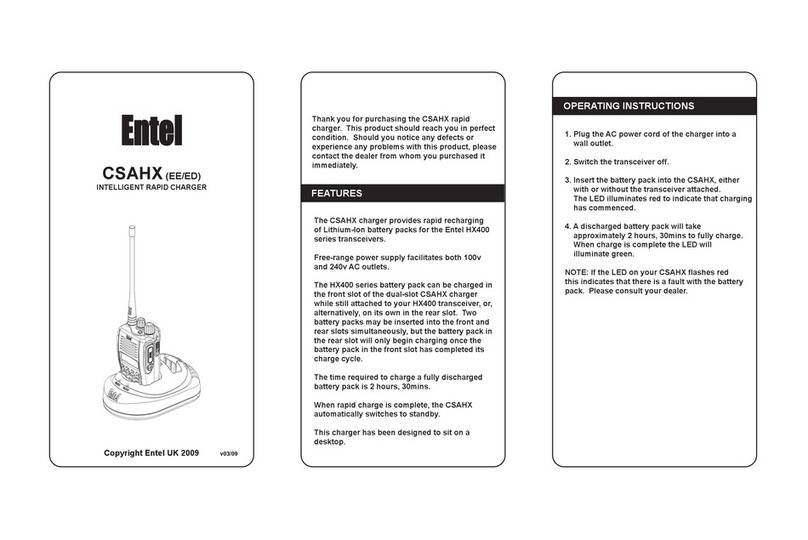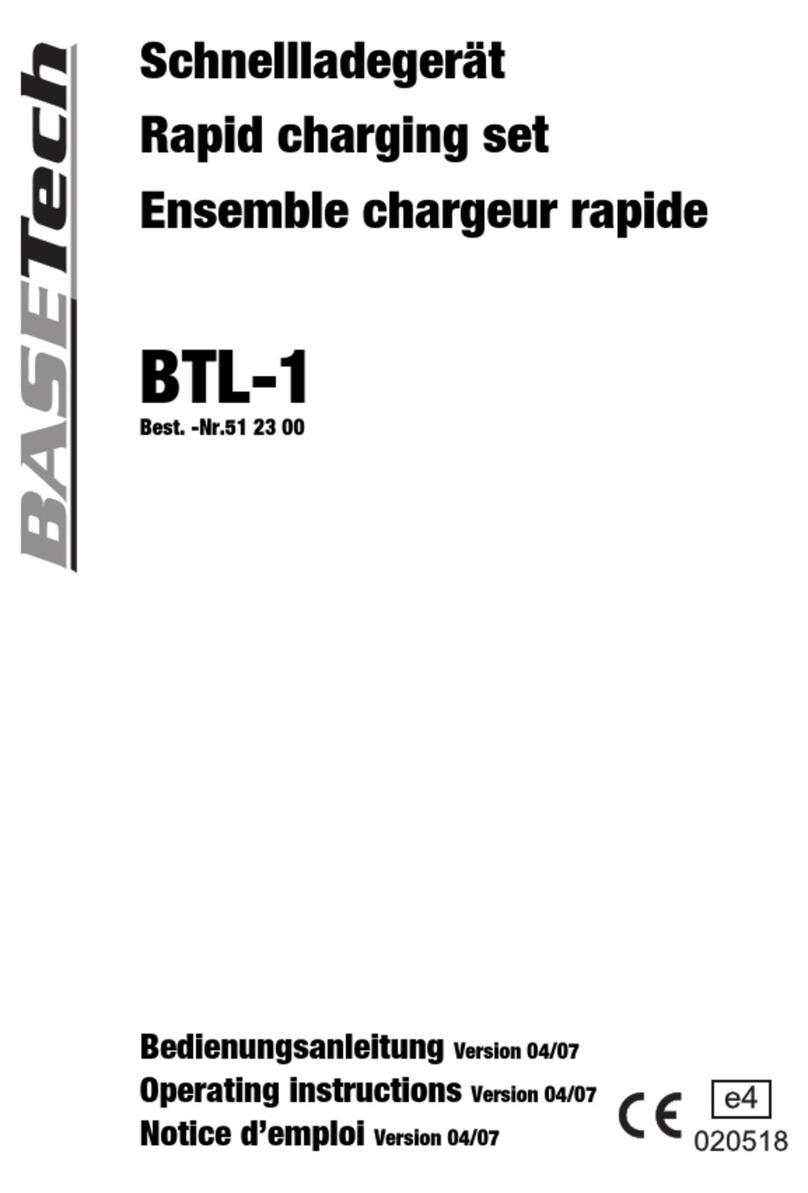Braumers SK-T6ACE032A3P User manual
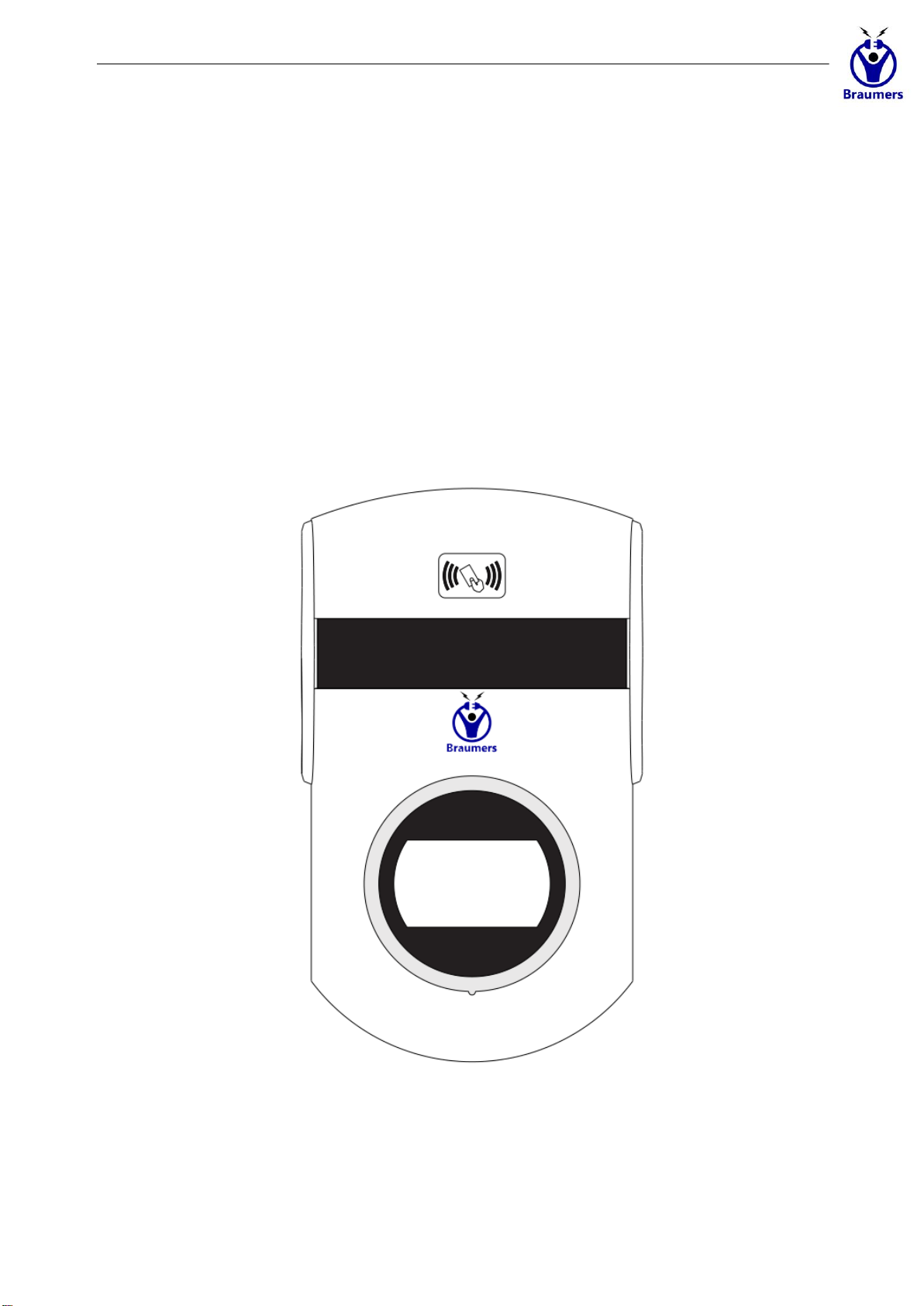
BREV-HS32AT2- 3PH AC Charging Station User Manual
1 / 9
BREV-HS32AT2- 3PH
AC Charging Station
User Manual
Reminder: Product pictures of this manual are for informational purposes only, subject to physical information
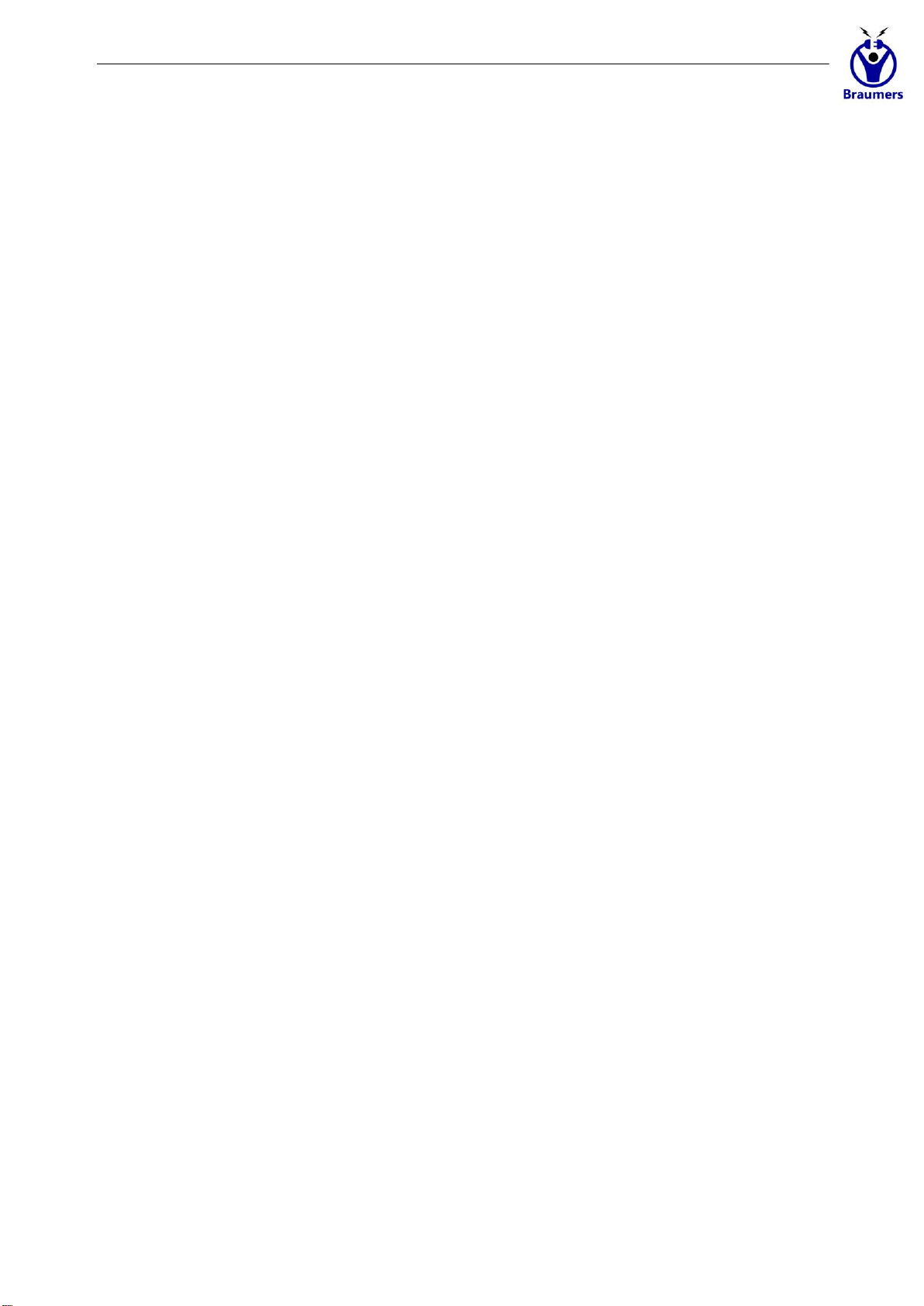
BREV-HS32AT2- 3PH AC Charging Station User Manual
2 / 9
Declaration
All contents and sections of this manual may not be copied, reproduced or transmitted in any
form without the written permission of the company; otherwise all consequences shall be
borne by the offender.
The company reserves all legal rights. The company reserves the right to modify the product
specifications described in this manual without prior notice. Before ordering, please contact
us to get the latest specifications of this product.
Foreword
Thank you for your support of this product. The company focuses on the field of new energy electric
vehicle charging, and is committed to providing customers with excellent charging equipment and
complete charging operation solutions.
The electric vehicle charging station developed by our company has advanced functions, stable
performance, wide application range, strong practicability, mature power station construction and
operation solutions, and a good reputation in the industry.
This manual describes and explains the application, technical indicators, operation, troubleshooting,
installation, power distribution, and precautions for AC charging station. Please read and understand
this manual carefully before opening the box. Keep it for later review. The company reserves the right
to modify this manual without prior notice.
Safety Precautions
1. Before powering on the equipment, please make sure that the equipment is well grounded; keep
the charging plug clean and dry. If it is dirty, please wipe it with a clean dry cloth. Do not touch the
charging plug with your hands when charging.
2. Before powering on the equipment, please make sure that the input voltage, frequency, circuit
breaker or fuse of the device and other conditions have meet the specifications
3. All tools should be insulated as necessary to prevent bare metal parts from touching the metal
frame, causing a short circuit;
4. Do not attempt to disassemble, repair or modify the AC charging station. If there is any need for
maintenance or modification, please contact the staff. Improper operation may result in equipment
damage, water leakage, leakage, etc.
5. Ensure that the equipment is running stably, the equipment should be operated in a clean,
constant temperature, and constant humidity environment as much as possible and the operating
environment must not contain volatile gases or flammable gases.
6. In case of rain and thunder, please charge carefully;
7. Strictly follow the instructions during operation. During charging, do not allow children to get close
to and use the AC charging station to avoid injury.
8. After charging is completed, be sure to hang the charging plug properly back into the charging
plug base.
9. Pay special attention to the fact that the charging plug head cannot be placed at random,
suspended or dropped on the ground to avoid a safety accident.

BREV-HS32AT2- 3PH AC Charging Station User Manual
3 / 9
Chapter I Product Introduction
1.1 Follow the standards
Type 2: Meet European standards, IEC 61851 / IEC 62196 / CE, IEC 62955(optional).
Application range
AC charging posts are suitable for providing AC power to electric vehicles with on-board chargers.
AC charging stations can be easily and quickly installed in various public, internal and internal
parking spaces of the community, and can also be installed in various large, medium and small
electric vehicle charging stations.
1.2 Main Technical Parameters
Basic Info
Item
Technology Index
Remarks
Model
SK-T6ACE032A3P
BREV-HS32AT2- 3PH
Electrical
Parameters
Rated Input Voltage
AC380V
3 Phases
Max. Power
22KW
Rated Working Current
32A
6 mm2 wire
Input Frequency
50HZ
Rated Output Voltage
AC380V
3 phases
Rated Output Current
32A (8A/16A/24A/32A Current Switching)
Standby Power
<6W
Environment
index
Application Scenes
Indoor/Outdoor
Working Temperature
-30℃~+55℃
Working Humidity
5%~95% without Condensation
Working Elevation
<2000m
Protection Grade
IP55
Cooling Method
Natural Cooling
MTBF
50,000 Hours
Shell structure
Material
ABS+PC
Dimension
345*211*122mm(L*W*D)
Installations
Wall-mounted / standing pole
Activate Method
ON/OFF by swiping card (3pcs)
Net. Weight
6.0kgs
Type 2 with 5M cable
Security design
Over voltage protection, Under voltage protection, Overload protection,
Short-circuit protection, Grounding protection, Lightning protection,
Current leakage Type A protection (TypeA+DC6mA Optional)
The AC charging station has the following features:
1) Safe and stable: The wall-mounted/column AC charging station provides reliable electrical safety
protection function. It can be anti-theft, dust-proof, waterproof and stable in operation, ensuring long-
term reliable operation. Meets the outdoor IP54 protection;
2) System integration: The charging function, man-machine operation, safety protection and other
functions of the whole charging station are highly integrated. The system has simple structure, is
conducive to production, and is stable and reliable;

BREV-HS32AT2- 3PH AC Charging Station User Manual
4 / 9
3) Simple operation: Friendly man-machine interface and simple operation;
4) Small floor area and convenient installation: small floor area and high space utilization rate, which
is convenient for installation and use in places with tight land.
5) Abnormal connection protection: The charging station can judge whether the connection between
the station and the vehicle is correct. If the connection is correct, the charging can be started. When
the connection between the charging station and the vehicle is abnormal, the charging station shall
stop charging immediately to ensure personal safety and charging safety;
6) Multiple protection: The charging station has over-voltage / under-voltage and over-current
protection function, when the charging voltage / current is higher than the over-voltage / over-current
protection setting or lower than the under-voltage protection setting, the charging station stops
charging to protect the charging device. The charging station also has short circuit protection
function.
7) DC 6mA leakage protection (optional): Customer can select built-in DC 6mA leakage protection;
8) Multiple protection: moisture-proof, mildew proof, salt proof and rust proof. It can work normally
in a humid and salty environment;
9) Beautiful appearance: the overall design is simple and generous, and the theme mask can be
customized. The style is colorful;
10) According to special requirements, it can be compatible with new and old standard electric
vehicle charging.
1.3 Product parts introduction
AC charging station with gun (Type 2)
Display screen
Emergency stop button
RFID card reader
Type 2 plug
Charging cable
Power supply cable inlet box
LED light
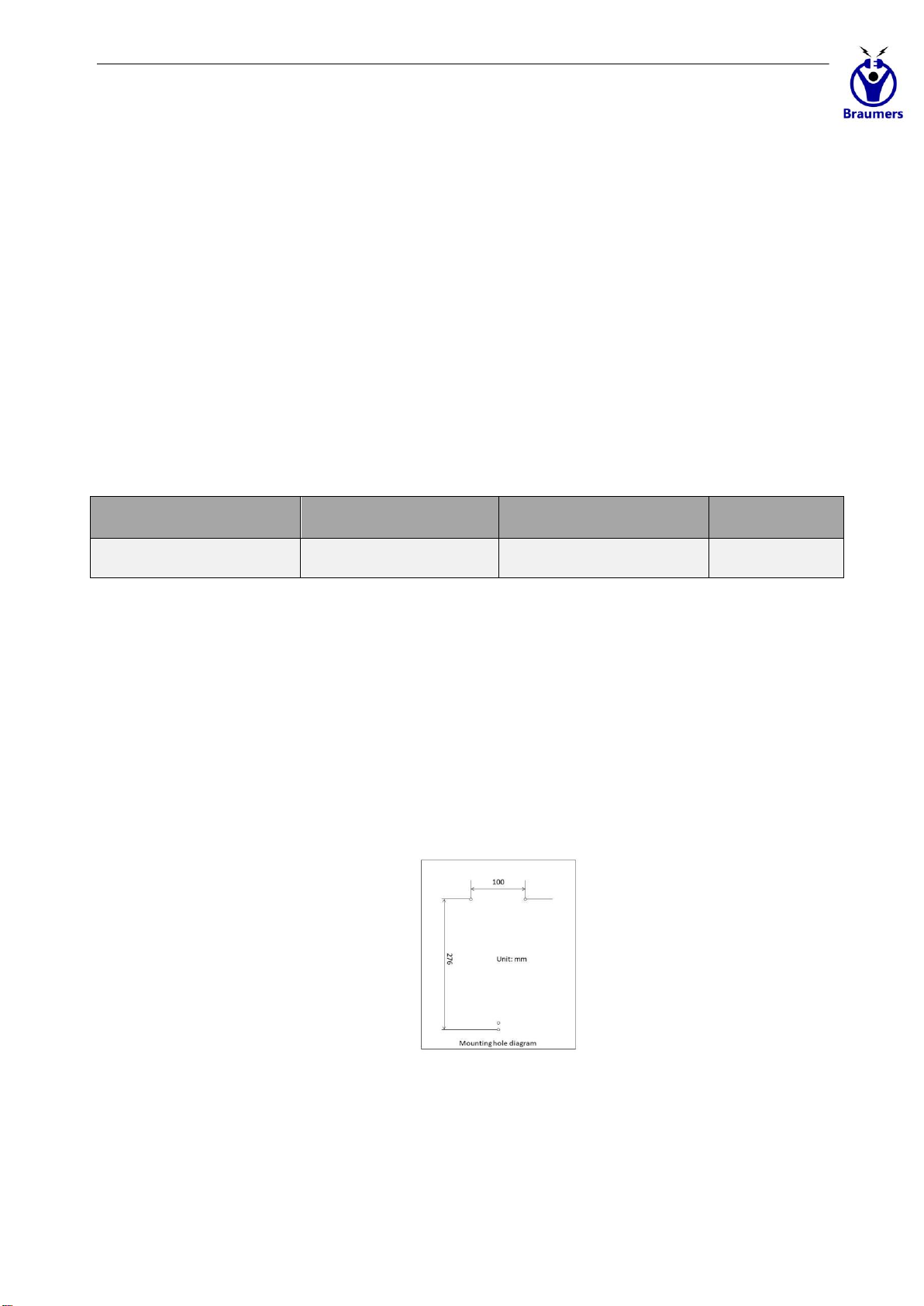
BREV-HS32AT2- 3PH AC Charging Station User Manual
5 / 9
Chapter II Operating Instructions
2.1 Product installation
2.1.1 Unpacking inspection
Open the package and check the following items:
1) Visually check the appearance and check if the AC charging station has collision damage during
transportation. If there is any damage, please inform the carrier immediately.
2) Check whether the model of the random accessory is complete and correct according to the
shipping packing list. If the attachment is missing or the model does not match, the site record should
be made in time, and the company's after-sales service should be contacted immediately.
2.2 Fixed installation of station
1) Installation tools: AC charging station installation accessories, a screwdriver,a drilling machine.
2) Materials to be prepared: Charging station power supply and communication (network mode)
recommended cable specifications are as follows:
Cable name
Cable Spec.
Length
Remarks
Power supply wire
5*6 mm²
Refer to actual requirement
3) Installation precautions:
*Before installation, please check the surface of the work piece for scratches.
*Do not let the sharp object scratch the product and parts during installation, avoid the appearance of
scratches caused by the mutual scratching between the parts, and pay attention to the use of tools,
pay attention to personal safety.
4) Installation steps:
1) Drill 3 holes on the wall with a percussion drill according to the installation hole diagram;
2) Insert the expansion tube into the 3 holes, lock the two screws above and adjust them;
3) Align the wall hanging holes of the charging station with the two screws above, and hang the
charging station on the two screws above;
4) Fix the third screw to the wall through the fixing hole of the charging station.
5) Electrical installation
An RCD leakage protector shall be installed in front of the AC charging station (if your station does
not have IEC 62955 feature, this RCD Leakage protector need to be prepared by yourself):

BREV-HS32AT2- 3PH AC Charging Station User Manual
6 / 9
6) Charging station input incoming line connection:
Connect the input line from the bottom
Step1: The device must be grounded. The fire wire (L1, L2, L3) and neutral wire (N) must be tested
with the multi-meter.
Step2: Pass the input cable into the AC charging station from the lower cable hole or the back cable
hole.
Step3: The electric pen test is lit by the fire wire (L1, L2, L3), and then the L wire and the N wire are
respectively connected to the corresponding terminals.
Step4: Use a line card to fix the input line to the card line position
Step5: Close the input cable sides cover plate and tighten the 4 screws
Safety Warning: In order to ensure safe charging, the user must strictly follow the phase
sequence of the incoming terminal when wiring the input. At the same time, the AC charging
station with rated current of 32A, the input incoming line is not less than 6 mm² copper core
wire.
When connect LI+N+PE, then the charger
input is 1-phse 32A
When connect LI+L2+L3+N+PE, then the
charger input is 3-phse 32A
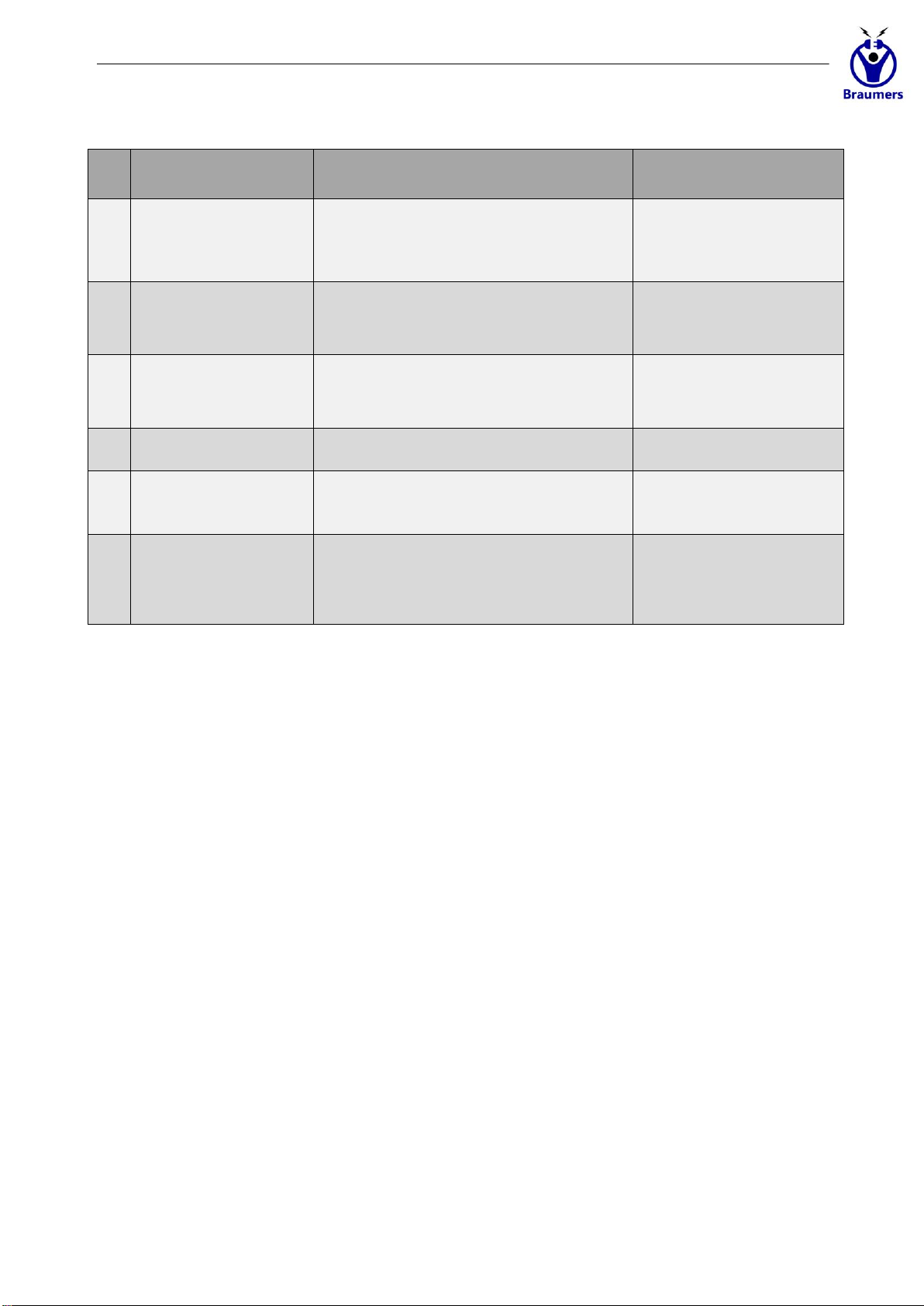
BREV-HS32AT2- 3PH AC Charging Station User Manual
7 / 9
2.3 The following safety regulations are observed when charging and wiring the
charging station:
No.
Item
Safety rules
instruction
1
AC charging station
preamplifier
The circuit breaker must be installed in the
front stage of the AC charging station input
power supply: Rated current 32A, circuit
breaker selection 40A.
The AC charging station is
effectively isolated from the
power grid when there is a
safety problem during use.
2
AC charging station
incoming line phase
sequence
Wire in strict accordance with the phase
sequence of “AC charging station input
incoming line connection”
Ensure charging safety.
3
AC charging station entry
line diameter
Rated current 32A, wire diameter not less
than 6 mm².
When charging normally, the
cable does not generate heat
due to large current.
4
Input power parameter
Make sure the input power parameters match
the charging stub.
Ensure charging safety.
5
AC charging station line
process
Exposed wiring must be protected by effective
measures such as conduits to avoid crushing
or scratching the wires.
Protect the line from damage.
6
Measuring with a test
pencil
When installing the access line, you must use
the test pencil to test the live (L) neutral (N) to
the corresponding terminal.
The device comes with a
phase sequence detection
function to prevent reverse
connection and ensure safe
use of electricity.
Note: If you have any questions about the above requirements or use, please contact the equipment
manufacturer for confirmation to ensure safe use.
Special reminder: Considering the line loss during power distribution, the distribution distance of the
AC charging station should be shortened as much as possible. It is recommended that within 50
meters. If the distribution distance is long, the wiring diameter of 1~2 level should be increased to
reduce the line loss.
2.4 Device power-on inspection and debugging
2.4.1. Pre-run check
Before running, please double check and ensure the following items:
1) AC charging station installation location for easy operation and maintenance
2) AC charging station and accessories are properly connected and installed firmly
3) Reasonable selection of AC inlet leakage protection switch
4) No external objects or parts left on the top of the AC charging station
2.4.2. Power on the device
1) Make sure that the above pre-operation check items meet the requirements.
2) Close the power supply line leakage protection circuit breaker
3) Powering up the AC charging station:
*Normal standby: the blue light is always on
*Equipment failure: red light flashes
*Charging: green light flashes

BREV-HS32AT2- 3PH AC Charging Station User Manual
8 / 9
2.5 Charging operation
2.5.1 Adjust current (Adjust Current Version only)
In the standby state, the blue light is always on, press the adjust current switch to switch between
8A/16A/24A/32A. The current gear is indicated by the on and off of the current indicator.
8A 16A 24A 32A
2.5.2 Charging connection
Step 1: park your electric car;
Step 2: Take the charging gun from the station and insert it into the inlet of the electric car. Please
check it carefully to ensure it is inserted correctly.
2.5.3 Start /Stop Charging
1) Once the electric car and the AC charging station is correctly connected, swipe the IC card of AC
charging station on the marked swiping area, the AC charging station will start charge, the LED
indicator flashes green light.
2) When the electric car battery is fully charged, the AC charging station will automatically end
charging, the electromagnetic lock is turned off, the LED indicator turns blue, and the charging plug
can be unplugged.
3) If you need to end charging before fully charging, swipe the same card on the marked swiping
area of the AC charging station, the electromagnetic lock is turned off. The LED indicator turns blue;
you can unplug the charging plug.
4) In emergency situation, press the emergency stop button, the AC charging station will stop
charging. The indicator flashes red. After release the emergency, rotate and open the button, the
indicator turns blue.
Chapter III Packaging, Transportation and Storage
3.1 Packaging
Use a fully enclosed package that is protected from moisture, dust, and mechanical damage.
Technical documents:
1) One set of charging station instruction manual
2) One accessory kit with 3 screws and one certificate of conformity
3.2 Transportation
During transportation, the product should not be subjected to severe vibration, impact and inversion.
3.3 Storage
If the product is not used immediately after purchase, it should be stored in a dry, well-ventilated
indoor place or stored in a dry, well-ventilated indoor place when stored for short-term or long-term
storage, or stored in rain, moisture and high temperature, the place of the sun. The equipment

BREV-HS32AT2- 3PH AC Charging Station User Manual
9 / 9
operates under normal working conditions and generally does not require special maintenance
during its lifetime. Please contact the manufacturer if you have any problems.
Chapter IV Malfunction elimination and dealing methods
No.
LED indicator
Malfunction description
Dealing Methods
1
Light all Off
Power down
Check L I / L2 / L3 / N / PE wiring
2
Blue light on
Power on standby
Normal
3
Flashing green
Car connected
Normal
4
Green light on
Charging
Normal
5
Flash 1 time
Fault, RCD leakage
protection or PE has current
Pull out the plug and wait for the fault
to be eliminated.
6
Flash 2 times
Fault, Over-current Fault
Pull out the plug and wait for the fault
to be eliminated
7
Flash 3 times
Fault, Ground(PE)
Disconnect Fault
Check if PE is connected
8
Flash 4 times
Fault, Over-voltage
Check whether the incoming lines L
and N are connected incorrectly
9
Flash 5 times—
Fault, Contactor Welded
Faults
Whether the contactor control line is
loose, or the contactor is damaged,
replace the contactor.
10
Flash 6 times—
Fault, CP voltage errors
Check if the CP is plugged in tightly,
check if the CP is short-circuited.
11
Flash 8 times
Fault, Under voltage
Check if the incoming line is loose.
12
Flash 9 times
Fault, Over temperatures
Stop charging and wait for normal
temperature.
This manual suits for next models
1
Table of contents
Popular Batteries Charger manuals by other brands

EcoFlow
EcoFlow RIVER 2 user manual

Fein
Fein ALG80 Translation of the original instructions

Haussmann
Haussmann HYCH0402701300U owner's manual

AccuPower
AccuPower IQ-338XL user manual

Strend Pro
Strend Pro BC-730 instruction manual
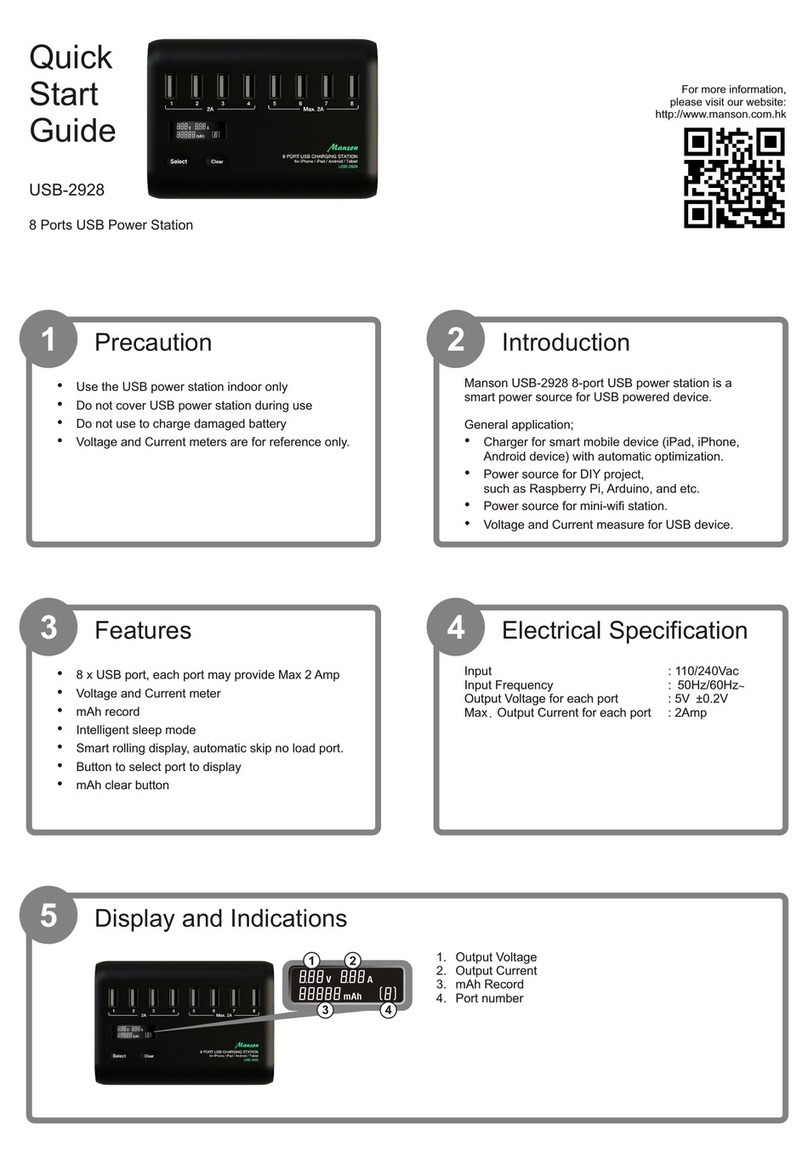
Manson Engineering Industrial
Manson Engineering Industrial USB-2928 quick start guide
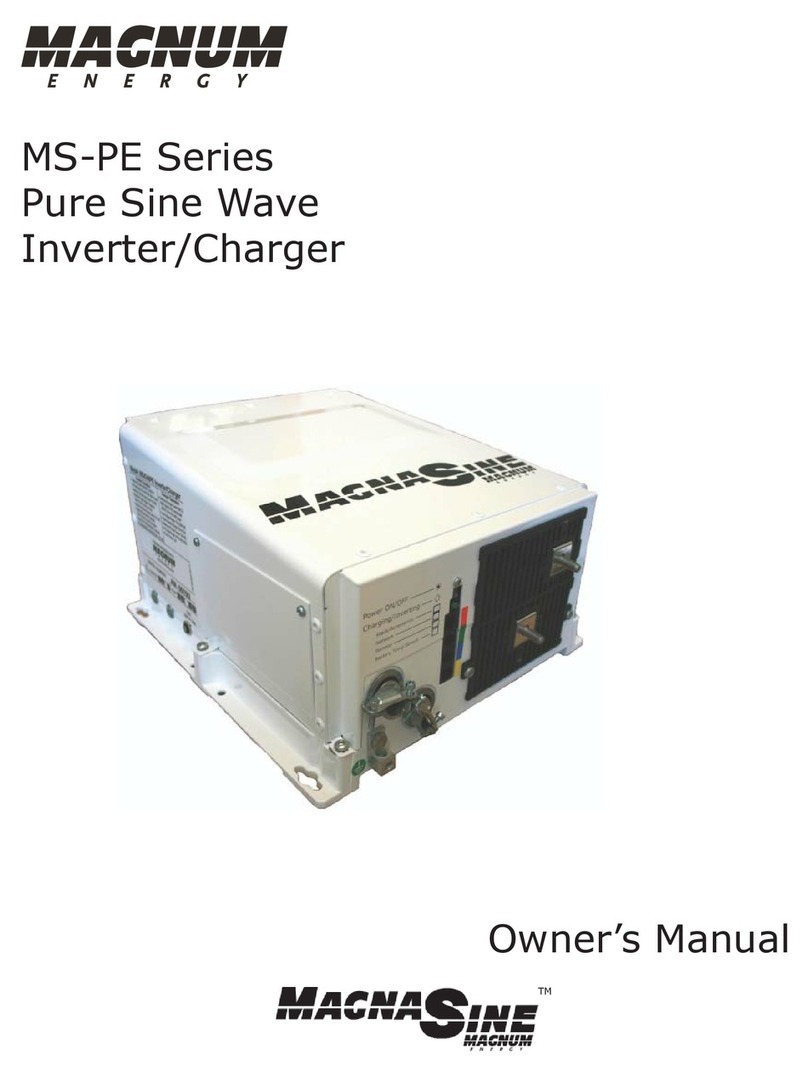
Magnum Energy
Magnum Energy MagnaSine MS-PE Series owner's manual
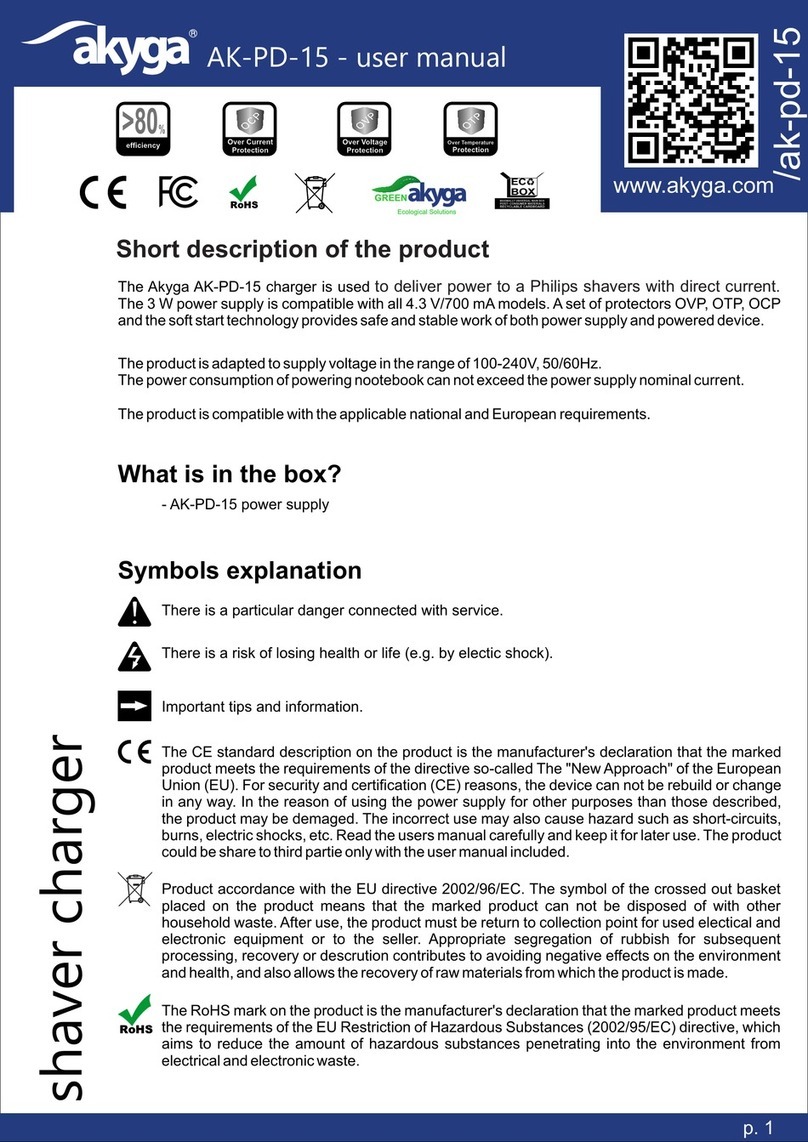
Akyga
Akyga AK-PD-15 user manual
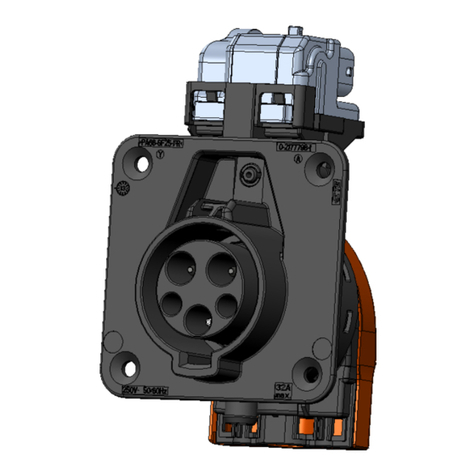
TE Connectivity
TE Connectivity IEC62196-2 I Application Specification

ANSMANN
ANSMANN ACS 110 Traveller operation instruction

Makita
Makita DC10SB instructions

Associated Equipment
Associated Equipment 6007A Operator's manual