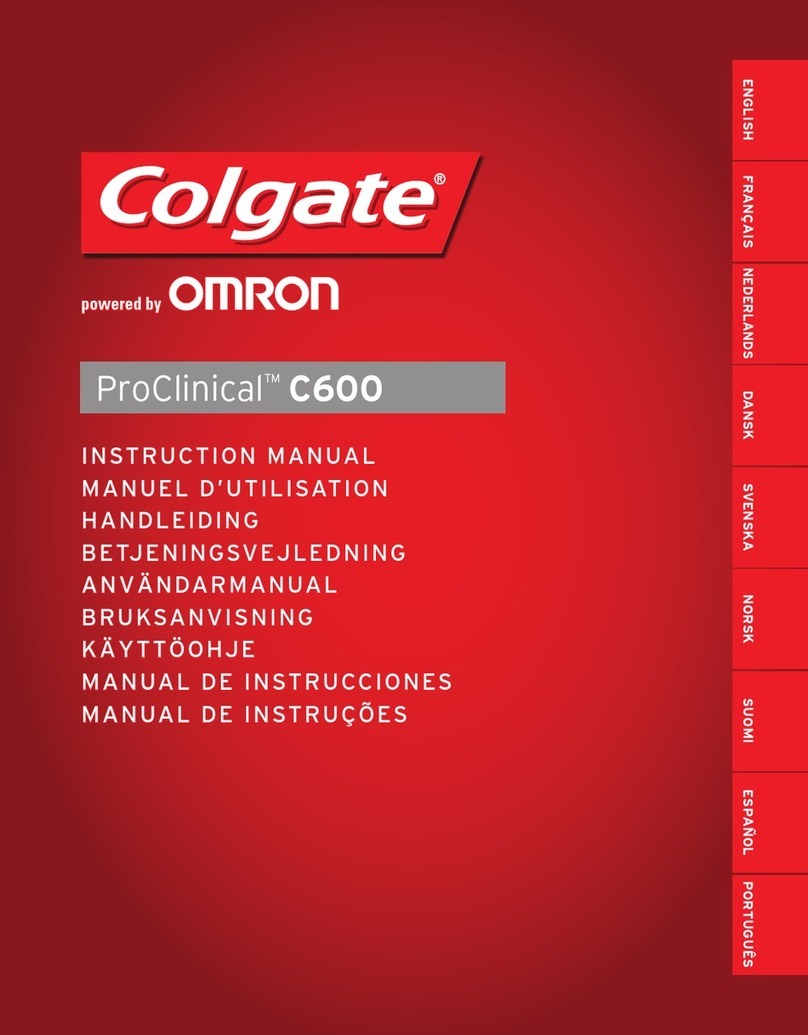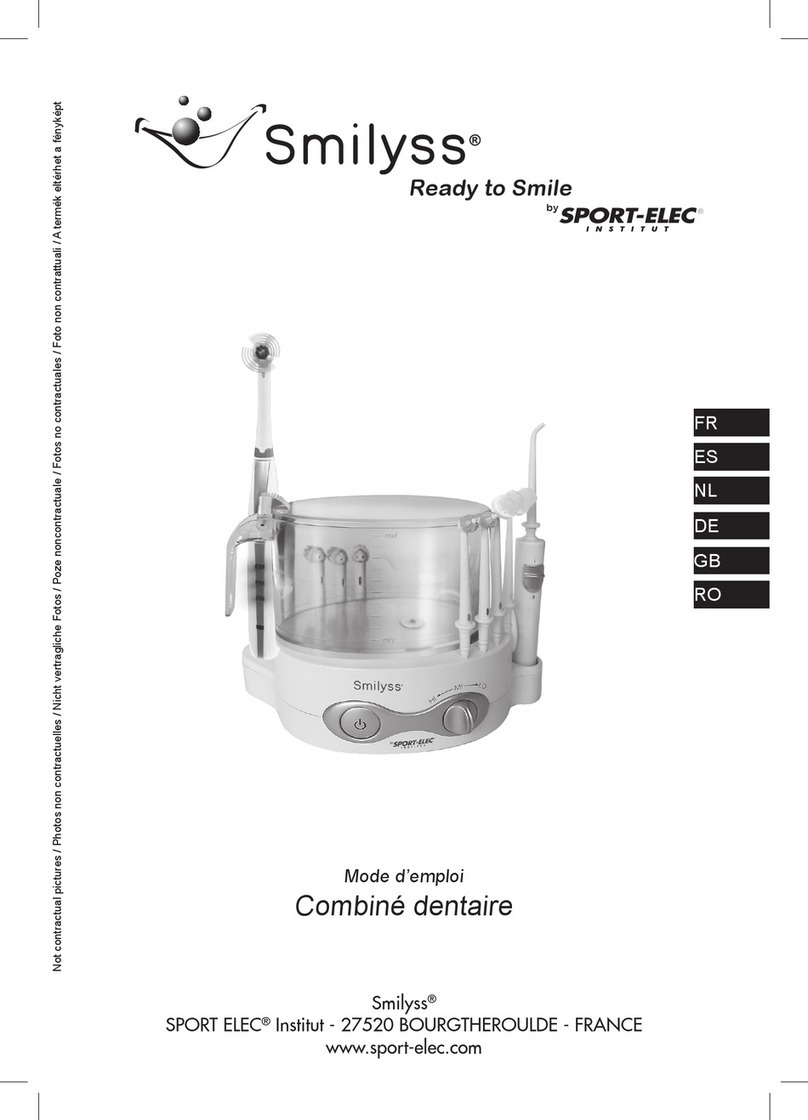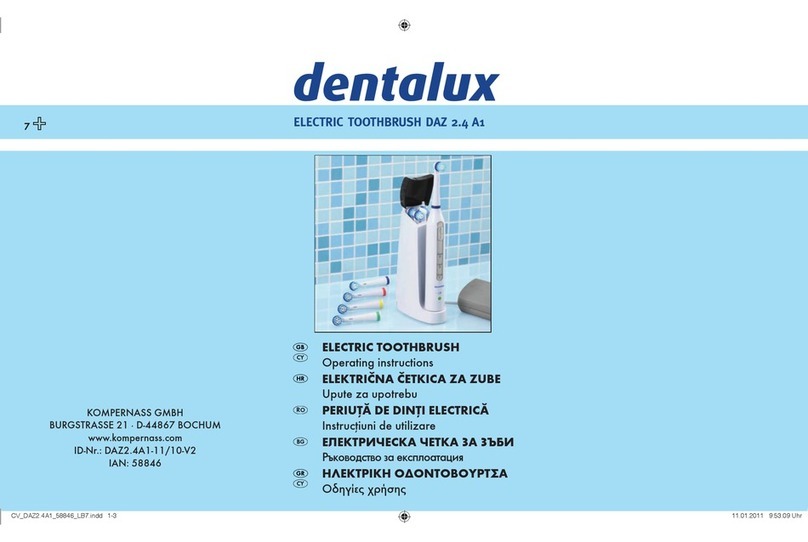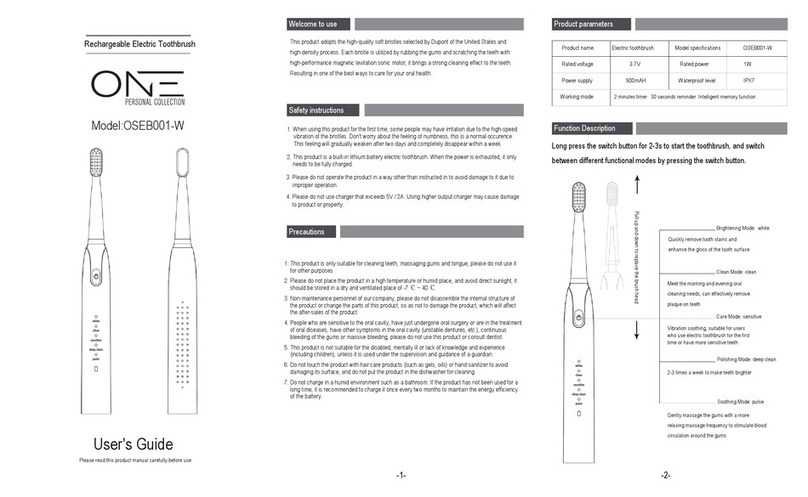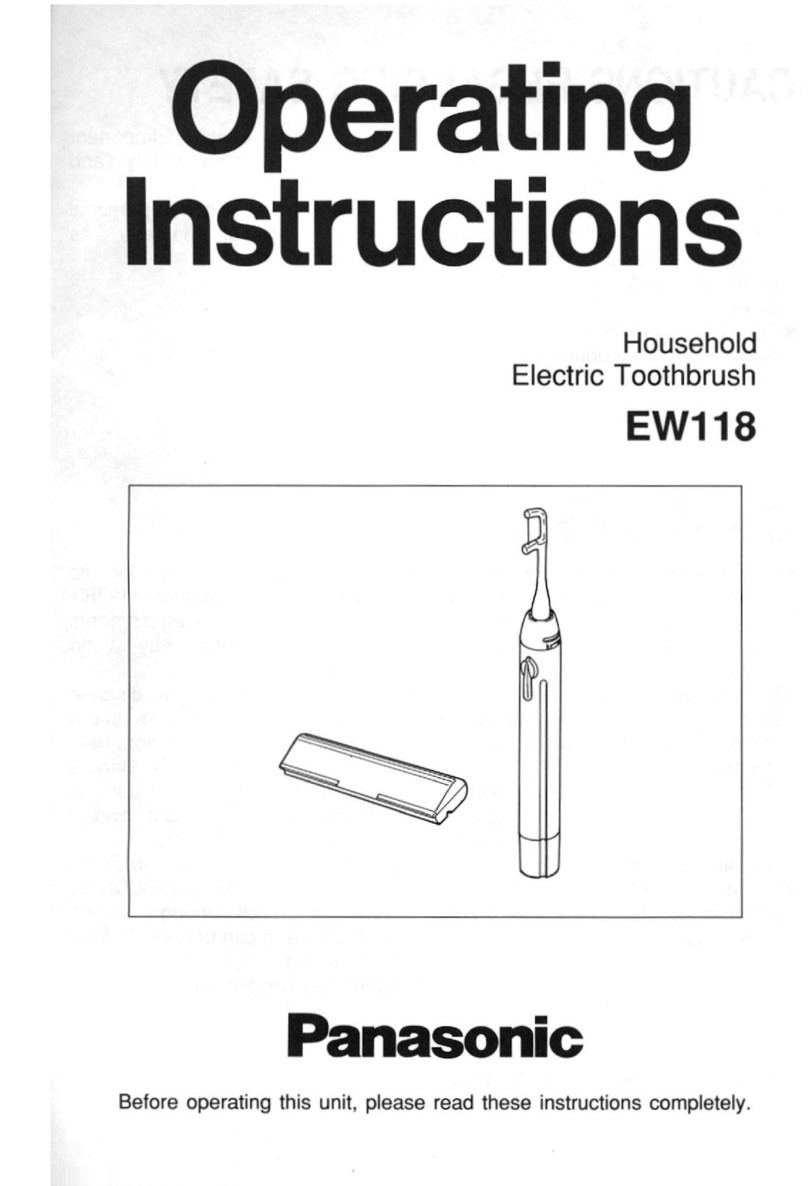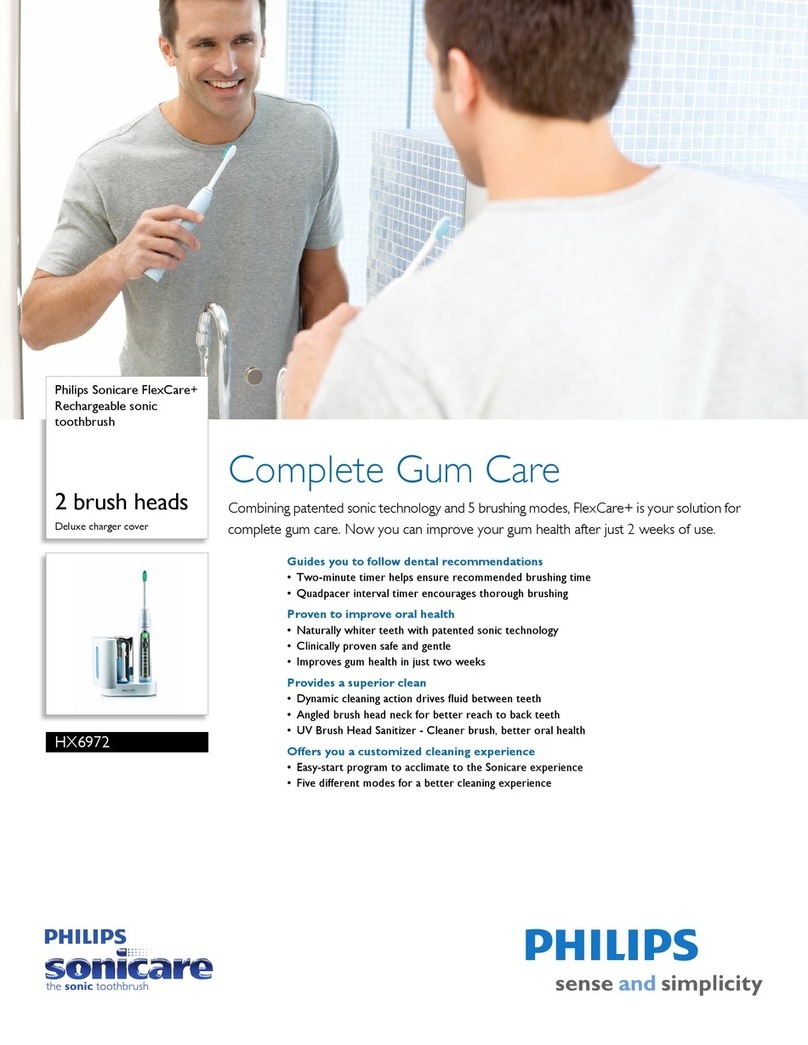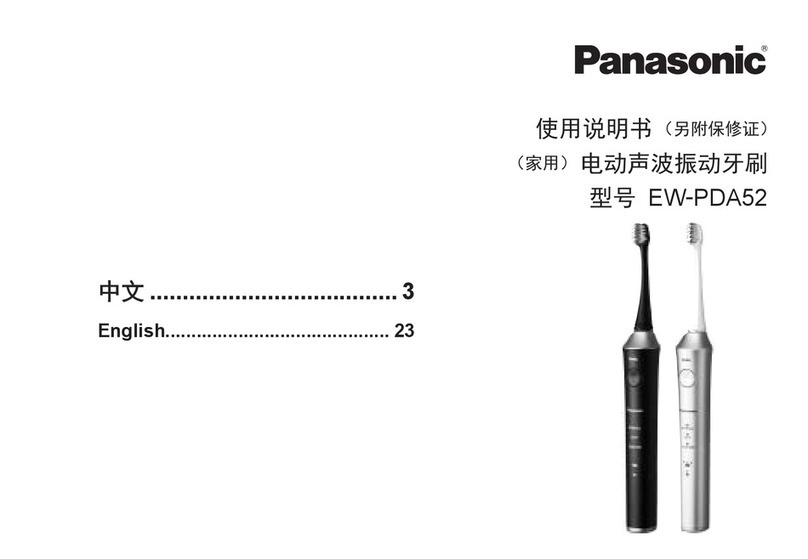Braun Oral B Oxy Jet OC 15 525 User manual
Other Braun Electric Toothbrush manuals

Braun
Braun 3757 User manual

Braun
Braun Oral-B Stages Power D12K Series User manual

Braun
Braun Oral-B Triumph Professional Care 9400 User manual

Braun
Braun Oral-B iO 3757 User manual

Braun
Braun Oral-B Vitality S 12513 User manual

Braun
Braun Oral-B PRO 4000 User manual
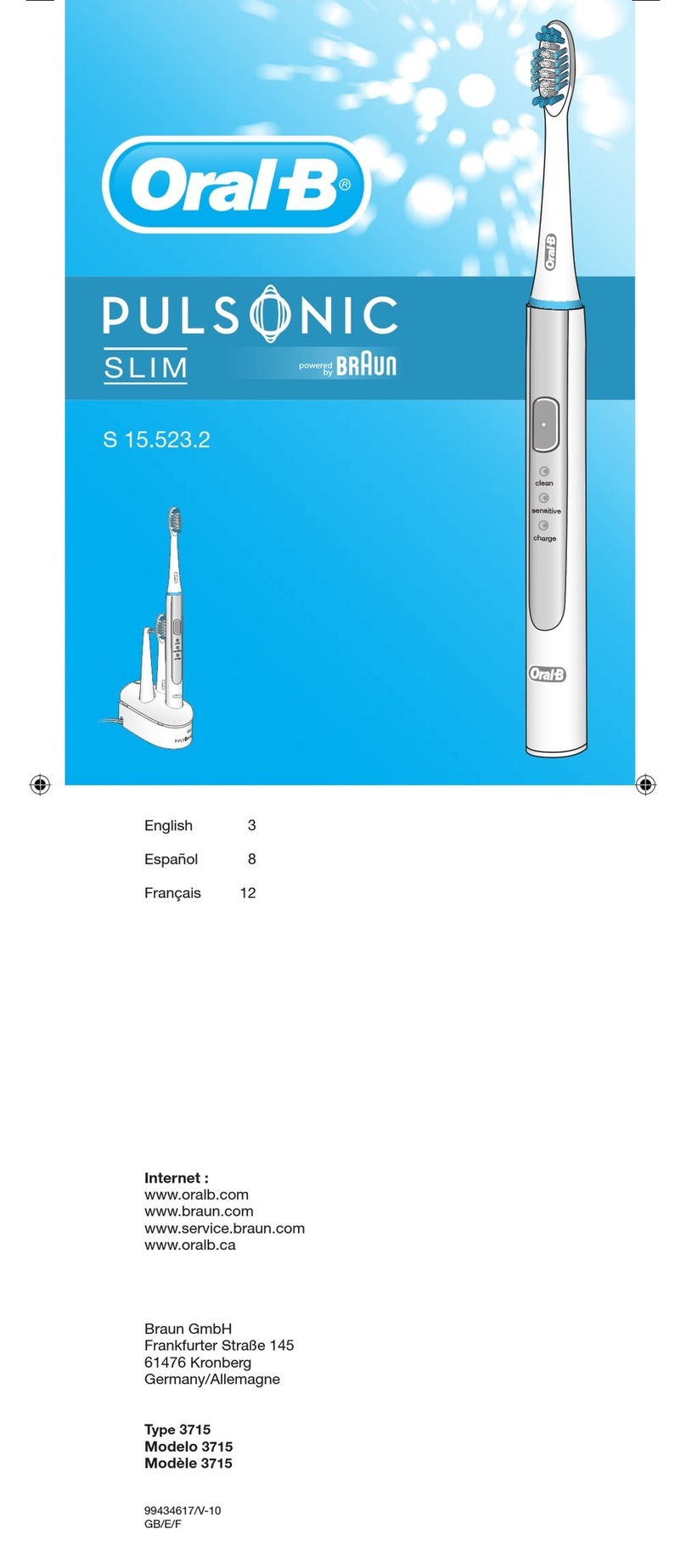
Braun
Braun Oral-B Pulsonic Slim S 15.523.2 User manual

Braun
Braun Oral B Sonic Complete 4729 User manual

Braun
Braun Oral-B Genius Operating and maintenance instructions

Braun
Braun Oral B Denta-Pride 5000 User manual

Braun
Braun Oral B Smart Junior User manual

Braun
Braun Oral-B ProfessionaCare 8500 Series User manual

Braun
Braun SMART SERIES Oral-B BLACK 7000 User manual

Braun
Braun Oral-B Professional Care D16.523.1 User manual

Braun
Braun Oral-B GENIUS Professional Series User manual

Braun
Braun Oral-B OXYJET 1000 User manual

Braun
Braun Oral-B PRO 500 User manual

Braun
Braun Oral-B 6500 User manual

Braun
Braun Oral-B Genius 8000 User manual

Braun
Braun Oral-B PRO 1000 User manual
Popular Electric Toothbrush manuals by other brands

Philips
Philips HX6932/34 user manual

Panasonic
Panasonic ER-CBL1 operating instructions

Waterpik
Waterpik Sensonic Professional Plus SR-3000 user manual

TrueLife
TrueLife SonicBrush T100 user manual

Panasonic
Panasonic EW1012 operating instructions

Waterpik Technologies
Waterpik Technologies WP-900 user guide