Brewvie Syphon BeamHeater User manual

SYPHON BEAMHEATER USER MANUAL

BREWVIE SYPHON BEAMHEATER USER MANUAL 2
- Contents -
03 Instructions
04 Memory Mode
05 Professional Mode
06 Screen Lock - Safety
07 Maintenance - Replacing the Halogen bulb
08~09 Maintenance –Product Care
10~11 Precautions for use
12~13 Troubleshooting
14 Specification
15 Contact
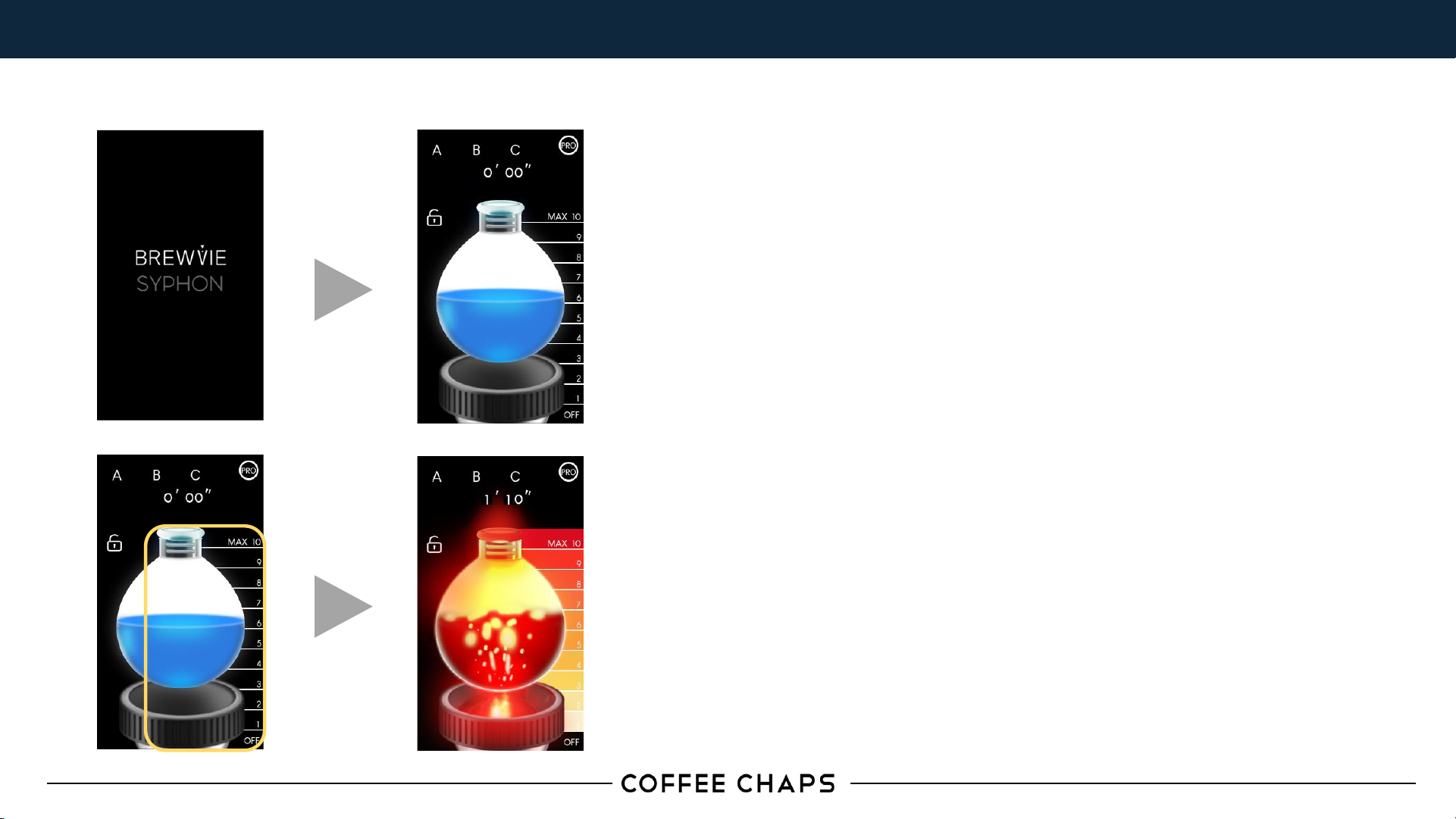
BREWVIE SYPHON BEAMHEATER USER MANUAL 3
You can adjust heating power in a total of 10 steps.
Touch or drag to adjust the heating power.
When heating starts, the timer starts.
After 60 minutes without all lamps working, power saving mode is activated.
Fan runs another 5 minutes after all lamps are turned off to prevent overheating.
Touch or
drag area
in yellow
box
Instructions
Touch
Screen
If you touch anywhere, it will switch to basic operating page.
Heating power adjustment(10steps)
Set and use memory mode
Set and use professional mode
Screen lock function

BREWVIE SYPHON BEAMHEATER USER MANUAL 4
You can set the heating time and power through the memory mode.
Press A, B, or C for 2 seconds to go to the setting screen.
①TIMER –Input the heating time (up to 9 minutes 59 seconds).
②POWER - Set the heating power for the set time. (0~10 steps)
Return to the previous screen through the button on the upper left.
If there are saved settings, a green line will appear below the button.
When the button is pressed, it operates with the set time and heat power.
When operating in memory mode, a red line is displayed below
the button.
Memory Mode
Press A, B,
or C for
2 seconds
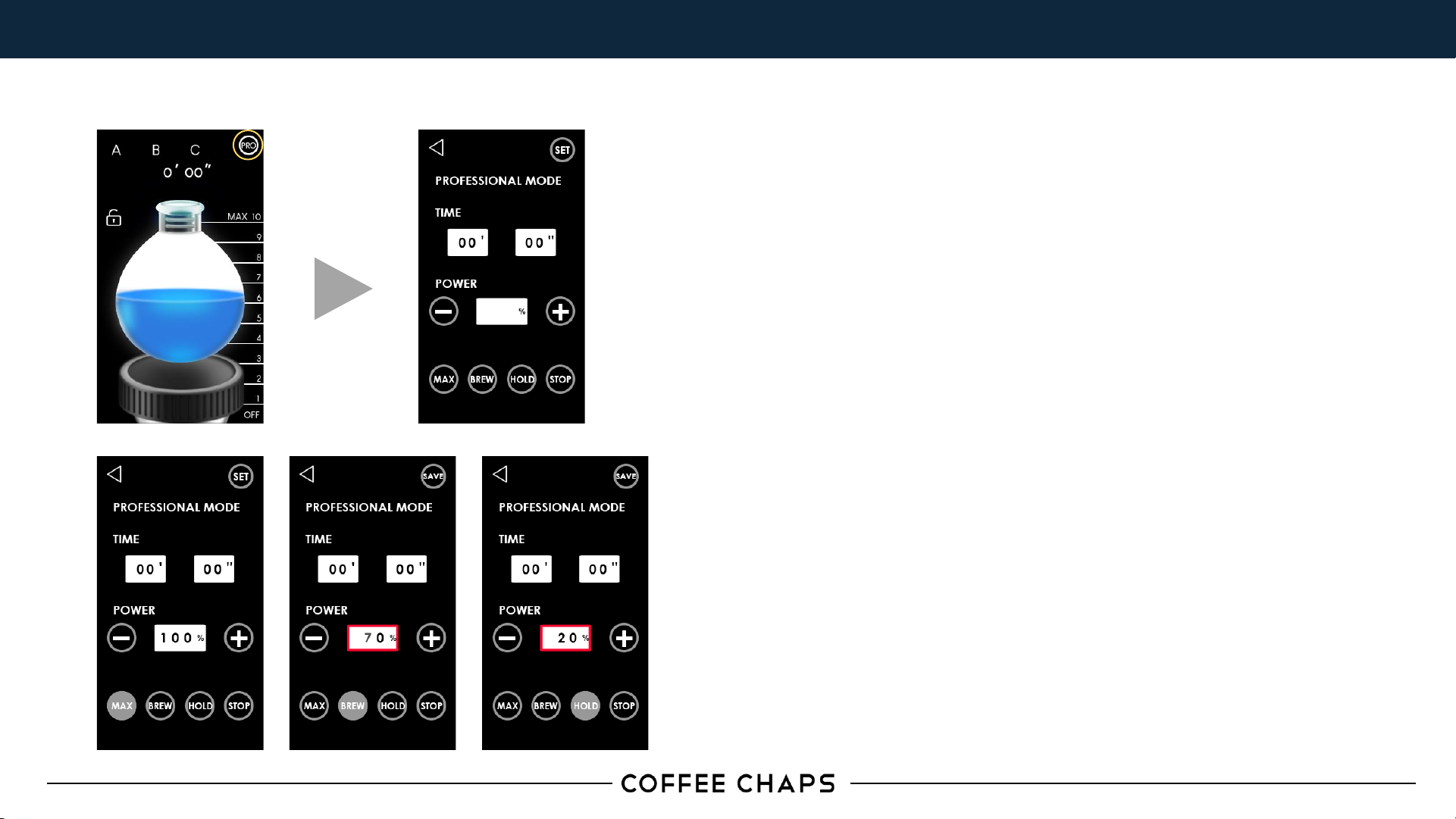
BREWVIE SYPHON BEAMHEATER USER MANUAL 5
When touch the PRO button at the top right of the screen, it switches to
professional mode.
In the professional mode, it is possible to fine-tune the heating poaer in 1%
increments.
MAX - Heat with 100% power. When heating starts, the timer starts.
BREW - Heats with a set heat power in the range of 40 % to 99 %.
The default setting is 70%. When heating starts, the timer starts.
HOLD - 10 % ~ 40 % Heats with the set heat power.
The default setting is 40%. When heating starts, the timer starts.
STOP –Stop heating.
Professional Mode
Touch PRO
button
If you want to change the BREW / KEEP heating power, select the
menu and press the SET button at the top right.
After adjusting heating power with the +- buttons, press the
SAVE button to save it.
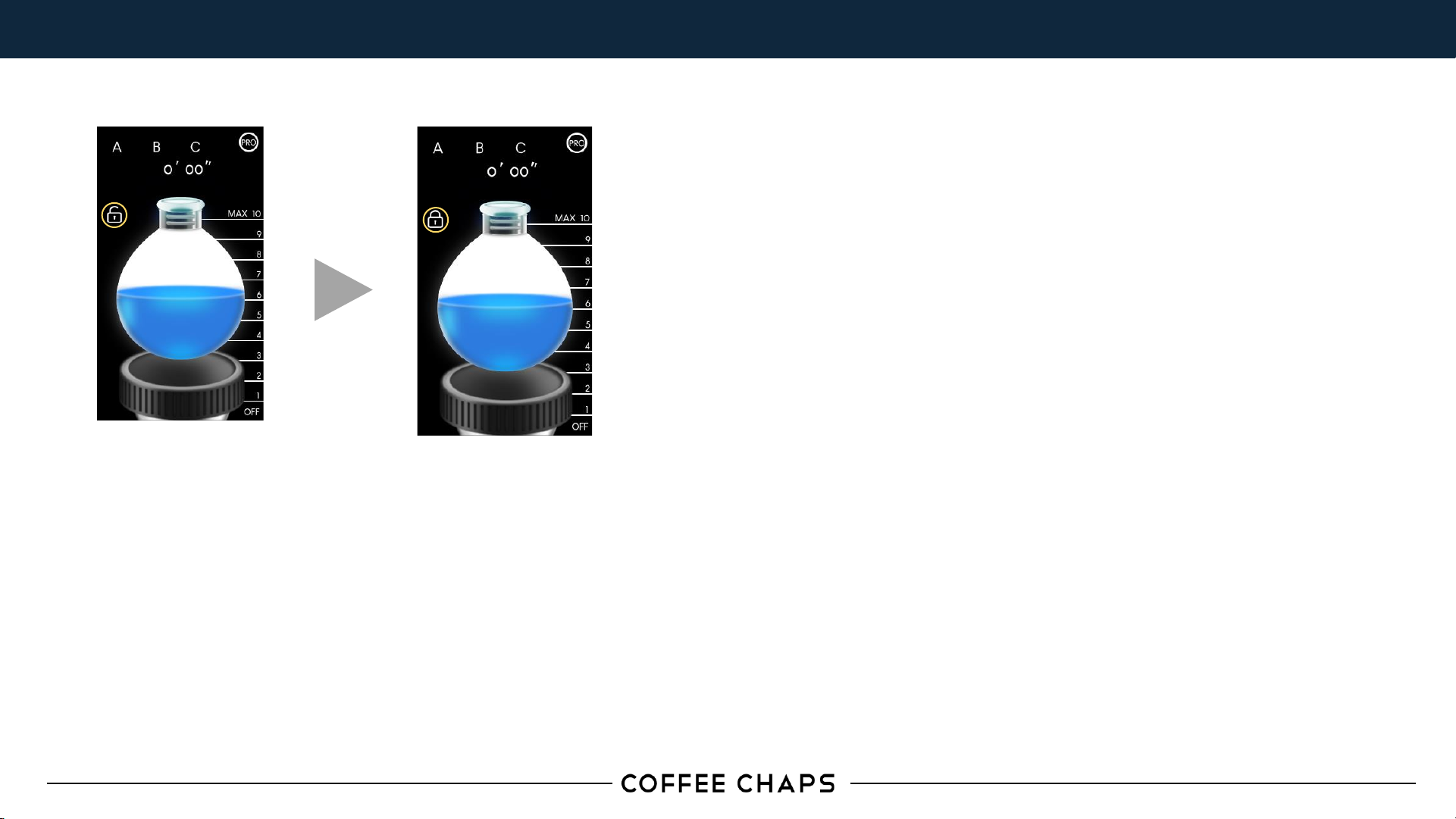
BREWVIE SYPHON BEAMHEATER USER MANUAL 6
Press and hold the lock icon on the screen for 2 seconds, all buttons on
the screen are disabled, and the icon changes to locked.
To disable the lock, press the lock icon again for 2 seconds to release it.
Touch lock
icon for
2 seconds
Screen Lock - Safety
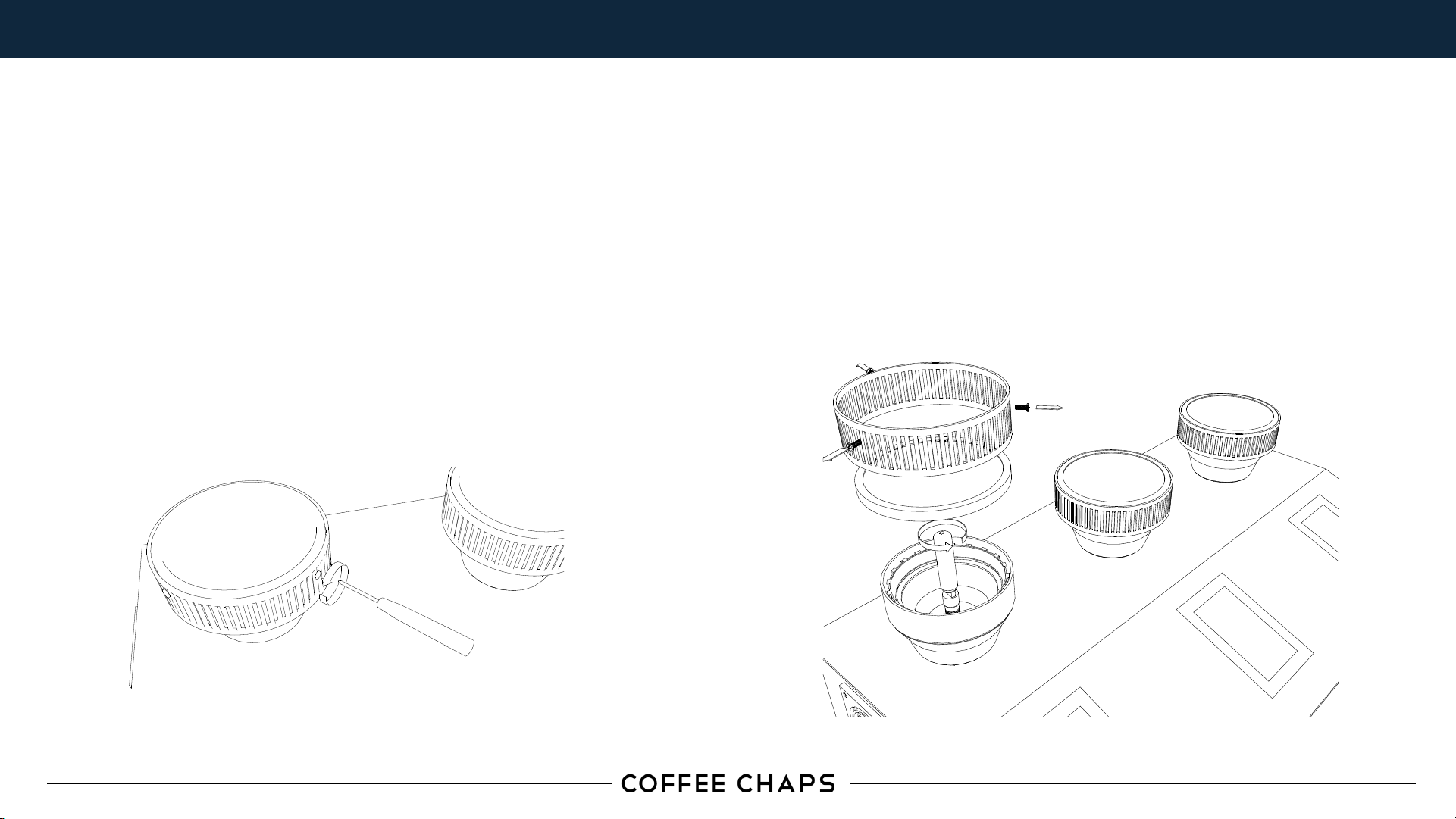
BREWVIE SYPHON BEAMHEATER USER MANUAL 7
Maintenance
①Replacing the Halogen bulb
Halogen lamps are consumable. When replacing, please refer to the method below.
•When replacing the lamp, unplug the power cord after the main body is completely cooled.
•Remove the fixing screws on protection mesh using a (+) screwdriver.
•Remove the lamp by turning it counterclockwise as shown in the picture and replace it with a new lamp.
•After replacing, assemble the lamp by turning it all the way to prevent the lamp from shaking.

BREWVIE SYPHON BEAMHEATER USER MANUAL 8
②Product Care
Glass Cover
•The glass surface will be very hot right after use, so let it cool completely before wiping gently with a damp
cloth.
•If you wipe the glass surface while it is hot, it may melt and stick, making it difficult to remove.
•Do not immerse in water
Maintenance
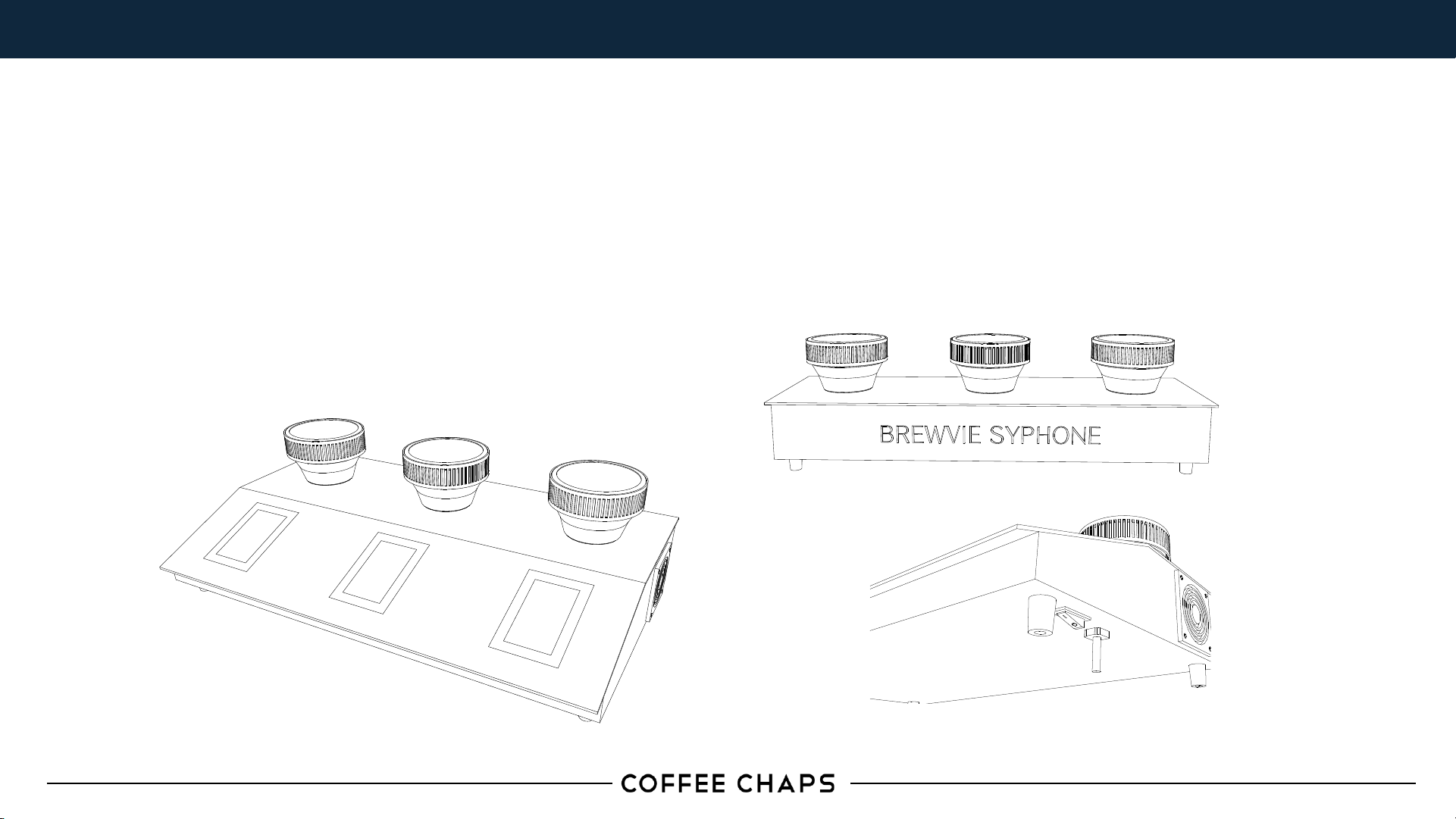
BREWVIE SYPHON BEAMHEATER USER MANUAL 9
Product Body
•Before cleaning the main body, unplug power cord and allow the lamp and surrounding areas to cool
completely before proceeding.
•A special coating is applied to the inner surface of the reflector. If the surface of the reflector is scratched, the
performance will be reduced.
•When dirty, remove dust and wipe gently with a cloth.
•Do not immerse in water.

BREWVIE SYPHON BEAMHEATER USER MANUAL10
▪Leave a space around the product so that the cooling fans on the left and right sides are not blocked.
▪Do not touch the glass cover of the product or its surroundings during or immediately after use. It may cause burns.
▪Do not place flammable objects on or around the glass cover. A fire may occur.
▪Do not use with the glass cover open. It may cause a fire or burn you.
▪Be careful not to damage the heat-resistant glass.
▪Only halogen lamps specified by us must be used.
▪When replacing a halogen lamp, be sure to turn off the product and unplug the power cord before working.
▪Be sure to wear gloves when replacing the halogen lamp.
▪Do not look directly into the halogen lamp while the product is in use.
▪Be careful not to let water get inside the product.
▪Do not insert metal objects such as pins or needles or flammable objects into holes or crevices in the product. It may cause electric
shock or fire.
▪Please use only AC 220 volts
▪Do not allow infants or children to touch or operate the product. There is a risk of burns or electric shock.
▪The product must not be disassembled, repaired, or modified by anyone other than a technician authorized by the manufacturer.
▪Do not bend, twist, or place heavy objects on the power cord. The power cord may be damaged, resulting in fire or electric shock.
▪Clean the power plug or power cord periodically. Accumulation of dust may cause poor contact or fire.
Precautions for use

BREWVIE SYPHON BEAMHEATER USER MANUAL 11
Precautions for use
▪Before transporting the product, be sure to turn off the product and unplug the power cord.
▪Do not transport or store the product immediately after use or while the product is still hot.
▪Do not use the product in areas where aerosols or flammable products are being used. It may cause fire or explosion.
▪The siphon container used for extraction must not come into direct contact with the product.
▪This product is intended for heating hot water. If you use cold water, it may be difficult to heat the product for a long time.
▪Do not drop the product or subject it to impact.
▪If there is smoke or water is spilled on the product while using it, stop using it immediately and unplug the power cord.

BREWVIE SYPHON BEAMHEATER USER MANUAL 12
Troubleshooting
①The touch panel display is blank.
Is the power plug firmly inserted into the outlet?
Is the power switch turned on?
②The touch panel works but does not heat up.
Is the halogen lamp installed correctly?
③The boiling time is longer than expected.
Is the setting value adjusted to 100% of the fire power?

BREWVIE SYPHON BEAMHEATER USER MANUAL 13
Troubleshooting
①The power cable or plug becomes abnormally hot.
②Bend the power cable to turn the power on and off.
③There is a burning smell.
④There are other abnormalities or defects.
◆If you experience any of the above symptoms, stop using the product and disconnect the power plug from
the wall outlet.
Please contact to place of purchase or customer service.
It is very dangerous to disassemble or repair the product yourself if it does not work properly.

BREWVIE SYPHON BEAMHEATER USER MANUAL 14
①Machine Size: Width 645mm X Length 375mm X Height 205mm
②Weight: Approx. 11 kg
③Voltage and power: AC 220V / 1,200W (use a separate outlet, plug type)
④Touch screen: 4.3 inches
⑤Heat control: 10 steps
⑥Function operation: touch screen
⑦Internal overheat protection fan
⑧Use of fire power control memory / professional mode
Specification
Table of contents
Popular Coffee Maker manuals by other brands

Russell Hobbs
Russell Hobbs Abbey Lane RHG601 instruction manual

DeLonghi
DeLonghi Nespresso Pixie EN124.S instruction manual

969.Coffee
969.Coffee ELBA IV V 01 manual

CONVIV'HOME
CONVIV'HOME TCA-150EX instruction manual

Cuisinart
Cuisinart DCC-450CN Series Instruction booklet

Schaerer
Schaerer Siena 1 operating instructions












