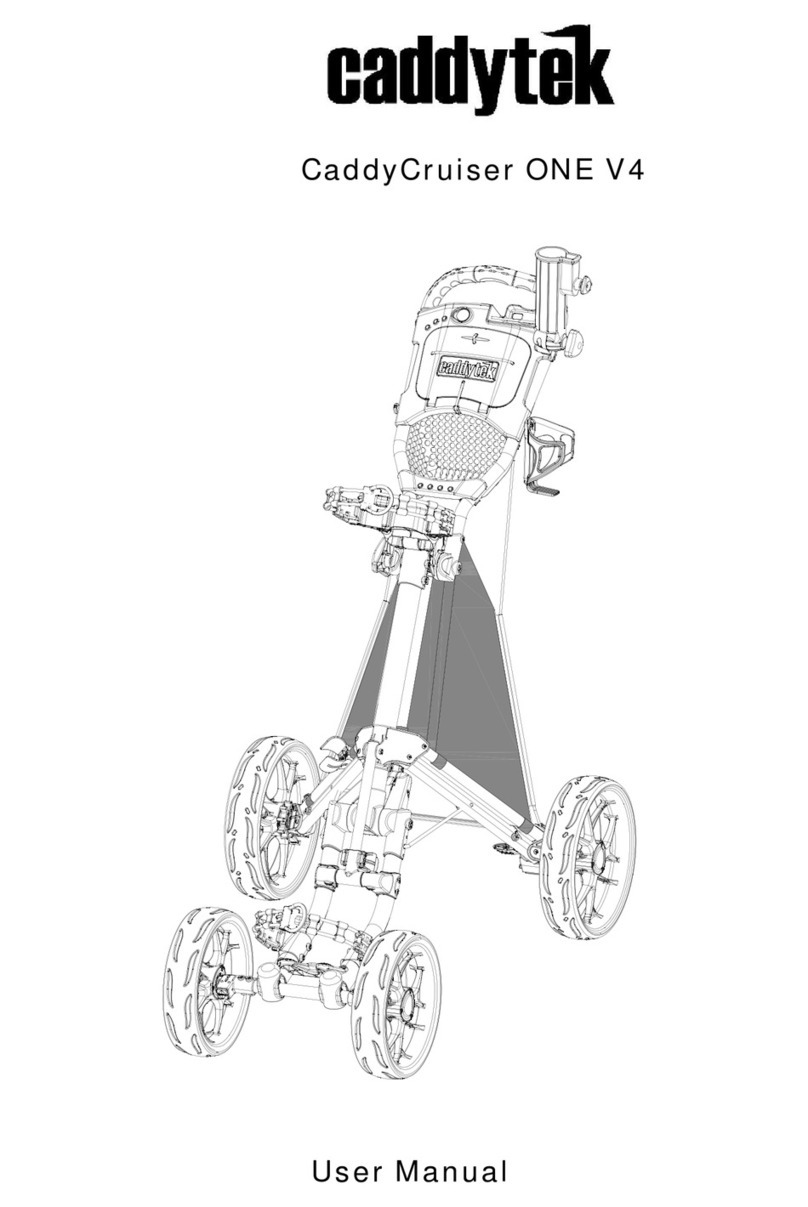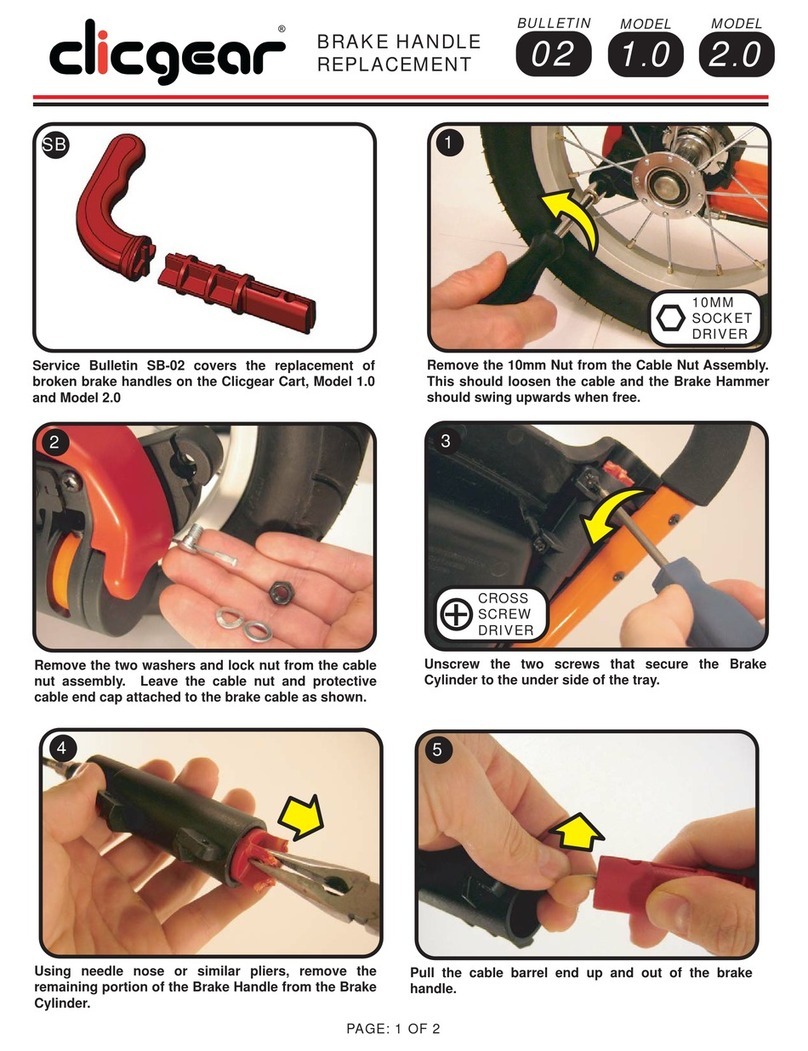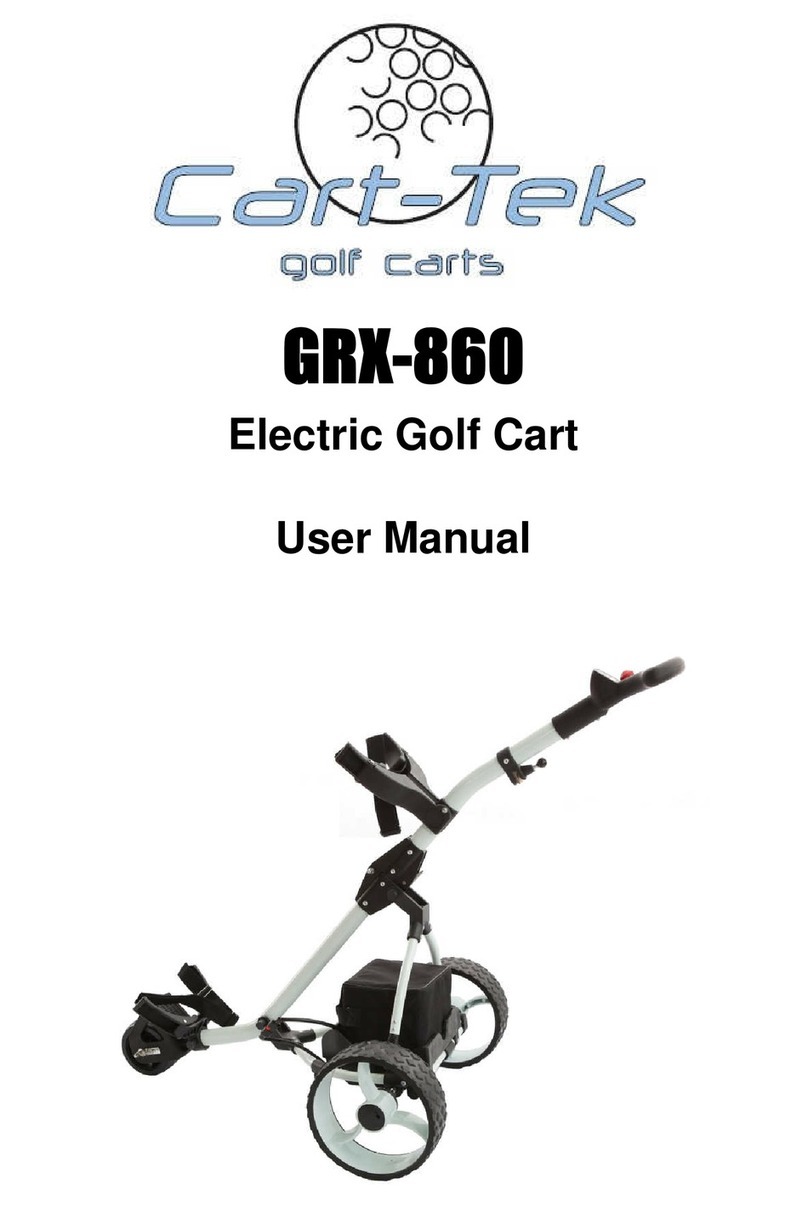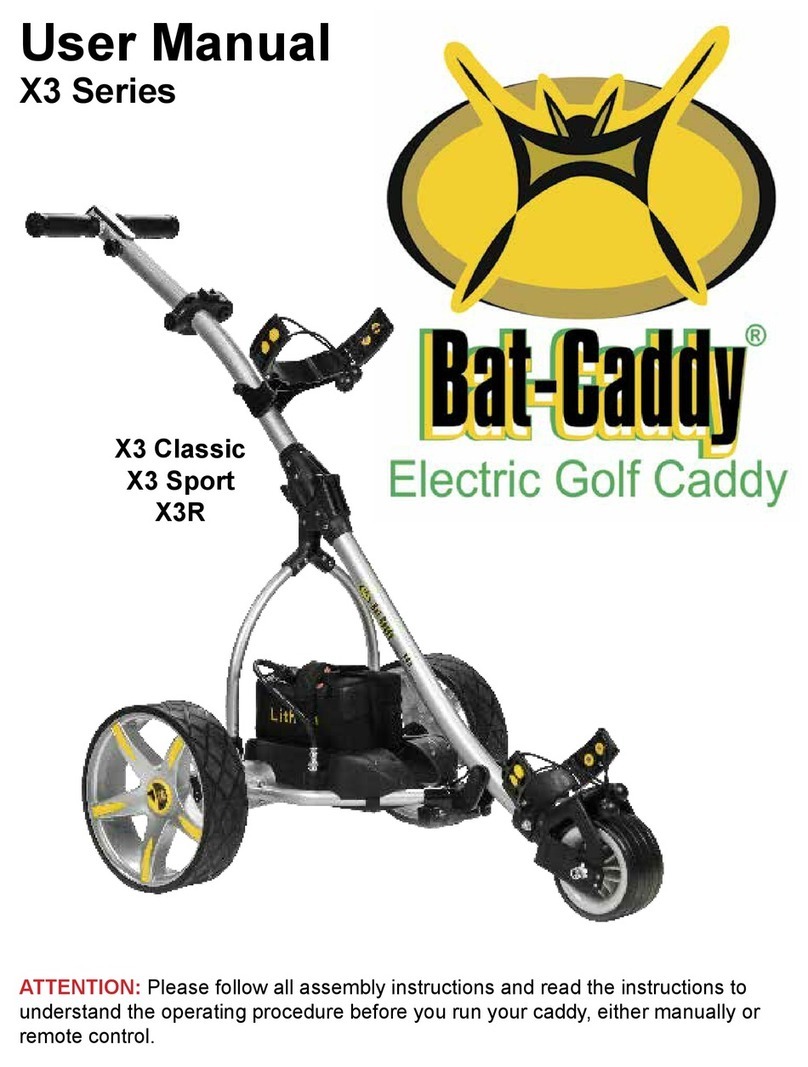Bridgeburg Golf Turf Chopper RW User manual

1
Owners & Operators Guide
TURF CHOPPER

www.BridgeburgGolf.com
2
Table of Contents
Section 1: Introduction pg3
Section 2: Important instructions & safety tips pg3
Section 3: Unpacking and Assembly pg3
Section 4: Functional and operational controls pg4,5,6
Section 5: SF Dismantling points pg7
Section 6: Accessing and connecting the batteries pg7
Section 7: Positioning your golf bag pg7
Section 8: Accelerating, Forward /Reverse and Braking pg7,8
Section 9: Changing the cart configuration (SF & RW only) pg8
Section 10: Properly Negotiating Hills pg8
Section 11: Recharging pg9
Section 12: General operating instructions pg9
Section 13: Care and maintenance pg9
Section 14: Fuses
Section 15: Turf Chopper RW data sheet pg11
Section 16: SF or Split frame data sheet pg12
Section 17: OG data sheet pg13
Section 18: BigBoy data sheet pg14

www.BridgeburgGolf.com
3
Section 1
Introduction
It is very important you read this manual fully before attempting to operate your new Turf Chopper.
All technical and safety information needed to safely use the Turf Chopper is covered within.
When operated correctly the Turf Chopper will provide years of enjoyment both on and off the golf
course. The Turf Chopper is an electric vehicle. The same care, caution and consideration must
be used when operating the TC as when operating any powered vehicle. Special care must be
taken to avoid side hills and sharp turns at any speed. Ruts, severe bumps and rough terrain
should be avoided or traversed at cautionary speeds. Always leave sufficient room for braking and
stopping.
Section 2
Important Instructions & Safety Tips
•ALWAYS keep BOTH feet on footrests when cart is in motion
•Ensure the forward safety pin is securely in place
•Check that the steering lock knob is properly in position
•Verify the handlebar clamp lock is set
•Turn the key off whenever shifting fork position
•Make sure seat assembly is firmly set on the seat mounts
•Never drive standing up on the footrests
•Lean forward when ascending hills
•Never attempt a turn when driving on a hill
•Avoid sharp turns at any time
•Avoid deep ruts, severe bumps and standing water
•Never drive with passengers
•Always remove the jumper wire before working on the batteries
•Never touch the battery posts with metal objects or tools
•Do not force charger plug into receptor plug on the cart
Prior to operating the Turf Chopper on any public thoroughfare, it is strongly recommended
the owner check community by-law regarding use of this cart.
Above all please use common sense and enjoy your new Turf Chopper.
Section 3
Unpacking and Assembly
If you have received your Turf Chopper by commercial carrier it will be packaged and strapped to
a wooden pallet. Each wheel is secured to the pallet using zip ties. Carefully cut and remove each
zip tie. You will require a screwdriver and/or a box cutter to remove the packaging and zip ties. Lift
the Parking brake and roll the unit off the pallet. Once removed from the pallet put the Parking
brake lever back to the down position.
Handlebars are bubble wrapped and zip tied to the cart. Be careful not to damage the connector
wire when removing from its packaging. Put the handlebar assembly in place by inserting the open
end firmly into the front fork assembly. This will be guided by a groove inside the fork assembly.
When in place secure the handlebar by locking the handlebar clamp.

www.BridgeburgGolf.com
4
Section 4
Factional and operational controls
1Hand controls
Located on the left side of the handlebars
The Kill Switch is an Emergency power kill. (Red)
The top red switch in the down position will kill all power to the Turf Chopper. The unit will come to
a quick stop. Until the switch is placed back to the Up position you will not be able to operate the
unit.
Forward and Reverse (Yellow)
This is a 3 setting horizontal switch.
In the left position the Turf Chopper will be in "Reverse"
Middle position is the "Low" speed setting.
Right position is "Hi" speed setting
Electric Brake Release (Green)
By pushing and holding the lower green button will electronically release the brake. This will allow
you to free wheel your Turf Chopper if necessary
2 Throttle
Located on the right side of the handlebars.
The throttle is used to control power output.
The throttle is a motorcycle style rotating throttle. By rotating the throttle towards you will increase
speed for zero at the resting point. The more you twist the throttle the greater the power output
level and faster the speed. When you find your comfortable speed simply hold the throttle open at
that point.
Tip The throttle is electrically controlled and has very little back pressure therefore required only
gentle twisting to operate. The throttle has a twist radios of approximately 1 inch or a quarter
revolution. Over twisting or aggressive use could damage the throttle system. Try it a few times
while stationary to get the feeling of its operation.

www.BridgeburgGolf.com
5
3 Handlebar Connection
Located on the top of the steering tube, above the frame.
Removable handlebar gooseneck clamp
All Turf Chopper products are made with removable handlebars for transporting and storage.
After you set the handlebars in the slotted receptacle (on the top of the steering tube) you will need
to tighten the gooseneck clamp before you can safely operate your Turf Chopper.
Simply hand tighten the clamp and fold in the locking handle. If the handle is sticking out loosen
the clamp and try again.
This must always be tight when operating the unit.
Do not use excessive force on this clamp.
4 Steering Bolt
Located on the front of the steering tube
The Steering Bolt limits the turning range when in use. It is used only when changing modes.
By loosening this hand bolt, you will be able to rotate the handlebars 180
degrees so that the throttle and controls are in the same operating position
when in both walking and riding modes.
Make sure to tighten the bolt snug after you have completed your mode
changes. It is good practise to check this bolt often.
5 Seat connection
Located on the bottom of both front seat posts and in line on the frame.
The Seat Mount Connection consists of 2 parts; the holder and the mounting post.
To load your golf bag on or off your Turf Chopper you simply retract the rear hinged seat frame
separating the seat mount holder from the mounting posts which are permanently fixed to the
frame
Placing your bag in position
Put the clubs in first spreading them past the handlebar as you like and place the bottom of your
bag in the holder located on the main body panel.
Then replace the seat to the operational position.
Always make sure to check that both sides are firmly connected before operating.
6 Mode Pin
Located on the tank side at the top of the frame.
Only on the Turf Chopper and TC Split Fame models
The Mode Pin is used when you are changing between modes.
To convert your Turf Chopper back and forth between walking and riding mode you will need to
remove and replace the mode pin after each change has been made.
To remove the mode pin you simply poll the key ring tab straight out from the frame.
T replace the mode pin push it back threw the whole making sure that the pin has gone completely
threw and is visible from both sides of the frame.
This pin is also a safety feature. It is acts as a crumple point designed to reduce impact force on
front end contact so always keep the pin in.

www.BridgeburgGolf.com
6
7 Charging Port
Located at the right side of the frame on the front body panel.
This is where you plug the AGM Battery Smart Charger into all Turf Choppers products
Charging instructions:
Plug in the battery charger and then plug the male end of the battery charger into the female
receptacle on the Turf Chopper.
When first plugged in the charger light will glow "Red". When fully charged the light will glow
"Green"
It is recommended to recharge after every use.
Note: Use only the charger that came with your unit or replace or recommended from Bridgeburg Golf.
Lithium batteries charging port is located under a siding panel on the top of the main body panel.
8 Steering Damper
Located on top of the front fork.
The steering damper is an adjustable clamp used to tighten or loosen the steering stiffness.
The steering damper is used when in walking mode to tighten the steering to reduces wondering.
This allows you maintain smooth straight forward operation while lowering the operators
control requirements.
This clamp can be adjusted to suit any operator’s preference.
Do not over tighten.
Always loosen when converting back to riding mode.
9 Key Switch and LED display
Located on the left side of the front body panel.
The key only requires a 1/4 turn to power on the unit.
The Red LED
When the power is on and the Turf Chopper is operational, the LED will glow solid red.
If there is a problem with your Turf Chopper the red LED will flash a fault code sequence.
Examples of a flashing fault code sequence could be a 3, 2 or 1, 3 or 2, 2 etc.
If you have a fault code take note of it and contact tech support
If the light does not come on when the key is in the on position?
The most often causes to look at first: are:
1.The red Kill Switch, (left-hand side of the handlebar) is not in the up position.
And/or
2.The manual brake release (at the back of the unit) is not in the down position.
10 Manual Parking Brake Release
Located at the back right of all Turf Choppers.
The manual brake release is used when moving your Turf Chopper without the aid of power.
The manual "Brake Release" is engaged when the lever is in the "Up" position and disengaged when in the
"Down" position.
Note To operate your Turf Chopper the manual "Brake Release" lever must be in the down position.
The brake release lever handle may be either red or yellow in colour depending on model

www.BridgeburgGolf.com
7
Section 5
SF Dismantle Points
Located, on the front of the frame x 2, 1 on both left and right sides of the frame and 2 on seat post.
These are used when dismantling and re-assembled your SF model
•To Disassemble your SF model, you first put your SF (in walking mode) on the provided
stand under the unit the front of the frame
•Remove the body panel and place it aside
•Remove the 4 1” keyring lock pins from the frame of the Turf Chopper. Replace them back
after each change to prevent losing them.
•Hold the handlebar and inside handle and lift while rotate outwards. The frontend will side
out from the receiving ports on the main body.
•Remove the pins from the seat post and side off the top section of the seat frame.
Section 6
Accessing and Connecting Batteries
To access the batteries compartment, remove the 3 screws and the 1 wing nut on the upper body
panel.
Remove the upper and body panel completely.
You will need a small adjustable wrench to hook-up & disconnecting the batteries. Care must be
taken to ensure not to short circuit the wrench across the adjacent battery terminal.
The cart is powered by two 12volt, 50amp hour AGM non-spill able batteries. They require zero
maintenance other than recharging. They can’t be over charged if used with the supplied charger.
Connect the Black battery wire lead to the Black terminal on the battery.
Check all connections are tight. Replace the panels and tighten the screws and wing nut.
Should you need to disconnect the batteries reverse the above procedures.
Section 7
Positioning Your Golf Bag
To add or remove your golf bag you must first remove the seat assembly from the lock down
position. The seat assembly is hinged at the rear with 2 lock down plungers at the front. This is
done by grasping the front of the seat and pulling firmly in an up and back direction. Retract the
seat assembly all the way. Insert your bag club heads first between the handlebar upright. The
bottom of the bags will cradle in the cupped portion of the motor panel. Bring the seat assembly
back into position and press firmly until the seat assembly is back in the lock down position (Push
each seat mount down until you hear them pop back into place).

www.BridgeburgGolf.com
8
Section 8
Accelerating, Forward /Reverse and Braking
It is strongly recommended that all first-time users set the speed control to low until you have
familiarized yourself with the unique dynamics of the Turf Chopper. This is an electrically powered
vehicle that will engage immediately with a slight twist of the, spring loaded motorcycle type
throttle (located on the righthand side of the handlebar) therefore the Turf Chopper should always
be powered off when unattended. The Turf Chopper is equipped with a speed inhibitor, as a result
it will not gain speed on declines. At any throttle position, on flat ground or hills the Turf Chopper
will maintain its desired speed. To accelerate twist the throttle towards you until desired speed is
reached. To decelerate untwist the throttle. There is no brake pedal or lever. The Turf Chopper’s
onboard dynamic braking system engages immediately when the throttle is return to the start
position. The cart will come to a smooth stop in a fairly short distance. With practise you will better
be able to gage this distance more easily. Caution and reduced speed should always be
maintained when negotiating obstacles. The Forward 1,2 & Reverse button is located on the left
side of the handlebar. To avoid possible damage this operation should only be done when the Turf
Chopper is at a complete standstill.
Section 9
Changing the Cart Configuration
Changing the Turf Chopper from a riding cart to a walk behind caddy takes less than10 seconds.
First the cart’s power should always be turned off
•Remove the lock pin and move the front tire all the way towards the frame of the cart and
replace the lock pin. The locking pin is a ring pin located in the centre of the black cycle on
the frame of the cart just below the handlebar assembly.
•The steering plunger is a knurled knob on the front steering tube. Pull out Steering Plunger
and rotate the handlebar 180 degrees and then reset the steering plunger back to its
original position.
•Tighten the steering damper located on top of the front forks. This will stiffen up the
steering.
•Turn the power on, press the forward/reverse button once and switch the speed control to
low.
The Turf Chopper is now ready as a walk behind bag-caddy.
Return the Turf Chopper back into riding mode.
•Turn power off.
•Pull out the lock pin.
•Pull out the steering plunger and rotate the handlebars back 180 degrees.
•Pull the front tire all the way out (away from frame).
•Loosen the steering damper.
•Reset the knurled knob back to its original position and reinsert the lock pin
•Press the forward/reverse button once.

www.BridgeburgGolf.com
9
Section 10
Properly Negotiating Hills
When approaching any incline or decline on the Turf Chopper, approach it as direct as possible
(Straight up and straight down). When ascending a hill, the driver should lean slightly forward. This
provides additional steering stability when moving up the incline. Never attempt a sharp turn when
moving up or down a hill for this is an unsafe manoeuvre.
Section 11
Recharging
In order to ensure maximum battery life, the batteries should always be charged after every use
and periodically during long term storage. The Turf Chopper has a built-in inhibitor that will prevent
operation while plugged into the charger. It is recommended that the Turf Chopper be powered off
when recharging.
The battery charger receptor is located on the right side of the cart. The 3-prong recharger
connection will only fit one way and should never be forced in. As we use smart chargers there is
no risk of overcharging.
Charging with the 1.8amp 24volt charger.
A red LED light will indicate that the batteries are not fully charged. When the batteries are fully
charged the LED light will be lit green. Depending on the amount the batteries are discharged this
process could take 8 hours or more.
Section 12
General Operating Instructions
New Turf Chopper owners are strongly recommended to practice; starting, stopping and turning in
a safe open area before taking it out on the golf course or streets where permitted.
Prior to operation
•Check parking lever is in the down position
•Ensure the Kill switch is in the up position
•Ensure that the handlebars are firmly cinched and properly plugged into to the receptor.
•Ensure your bag is properly positioned and the seat assembly is in the lock down position.
•Make sure the lock pin is in place.
•Make sure the steering plunger is in the correct position
If the Turf Chopper does not move check the LED light. A flashing LED indicates an error. Shut off
the power and check that the electric and manual brake releases are in the correct positions. Turn
the key back on and should the LED still flash an error message, contact us. Please also take note
of the flashing sequence for that is used as a diagnostic tool.

www.BridgeburgGolf.com
10
Section 13
Care and Maintenance
General cleaning
You should avoid using abrasives and hash cleansers. Gently clean with mild soap and
water or just water and sponge. (Do not use power washer or spray water directly into
switches or levers) Tires and rims
•Maintain 12 to 15 psi in all tires
•Check to ensure rear axle nuts are tight (This should be done at least twice a year)
Lubrication
•Lubricate the front seat post lock down plunger as needed. (Do not over lubricate)
•Steering baring should periodically be greased
•Charging port on the Turf Chopper/BigBoy battery charger should be greased periodically
to prevent corrosion
Section 14
Fuses
A fuse plate is located under the upper body panel. It contains 3 fuses crucial for the operation of
the Turf Chopper. These are: a 10amp on the charger line, a 1amp fuse on the controller line and
a 100amp main fuse. There is a fourth inline 1amp fuse located under the upper body panel. All
fuses are replaceable if needed. Use only the correct fuses or the Turf Chopper will not work
correctly. Damage caused by using incorrect fuses is not covered under warranty
Turf Chopper product data sheets
Section 15
Turf Chopper RW data sheet pg11
Section 16
Turf Chopper SF data sheet pg12
Section 17
Turf Chopper OG data sheet pg13
Section 18

www.BridgeburgGolf.com
11

www.BridgeburgGolf.com
12

www.BridgeburgGolf.com
13

www.BridgeburgGolf.com
14
Section
This manual suits for next models
3
Table of contents
Popular Golf Trolley manuals by other brands

Concourse
Concourse SMART WHEELS User instruction manual

TiCad
TiCad Voyage user manual

caddytrek
caddytrek CT-7031-UD user manual

Fantom Professional
Fantom Professional PROCART 420 / PROCART 421 / PROCART 422 / PROCART 423 / PROCART 424 / PROCART 425 / PROCART... Assembly manual

MGI
MGI zip X5 user manual

Concourse
Concourse VOGUE PUSH BUGGY User instruction manual