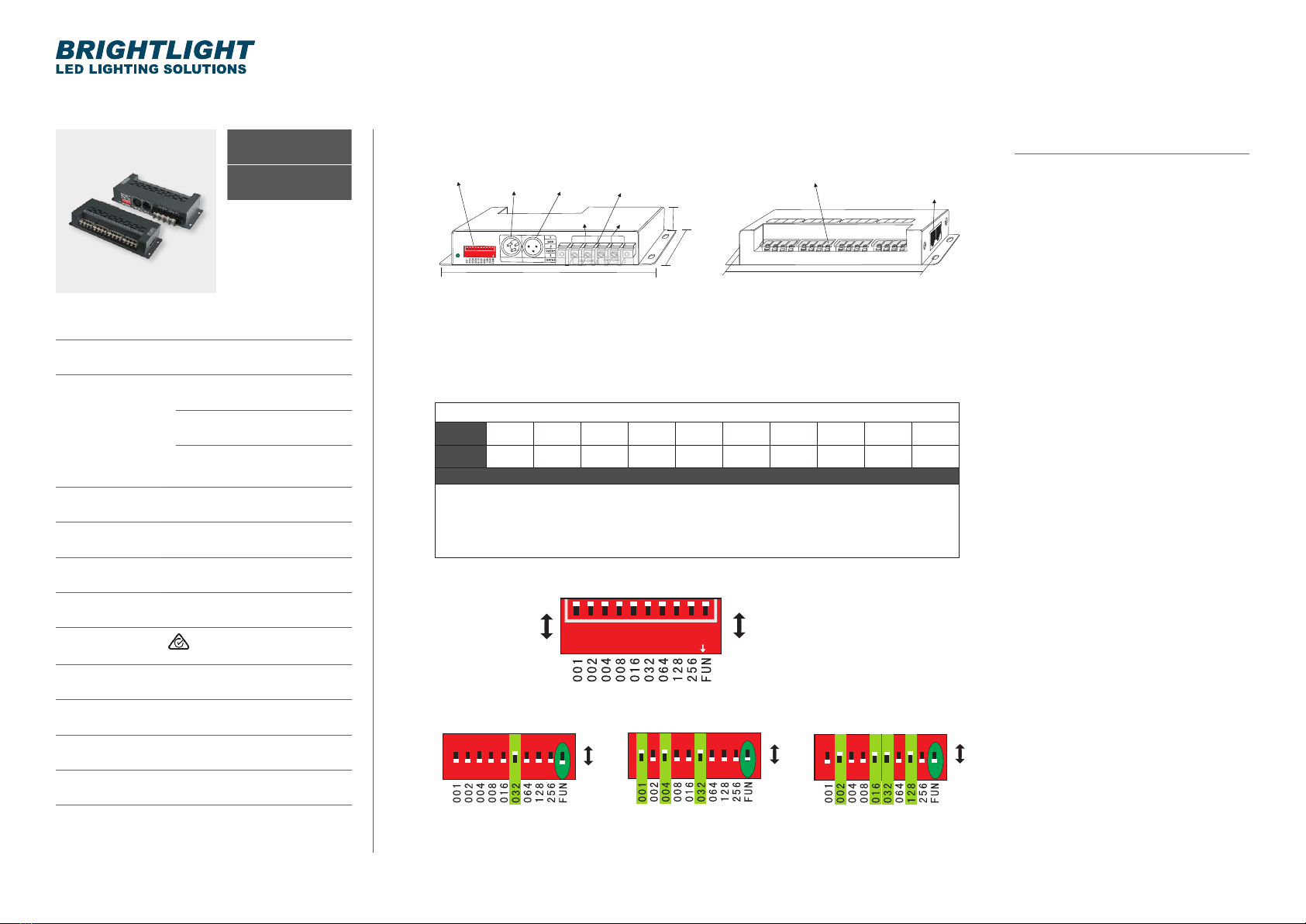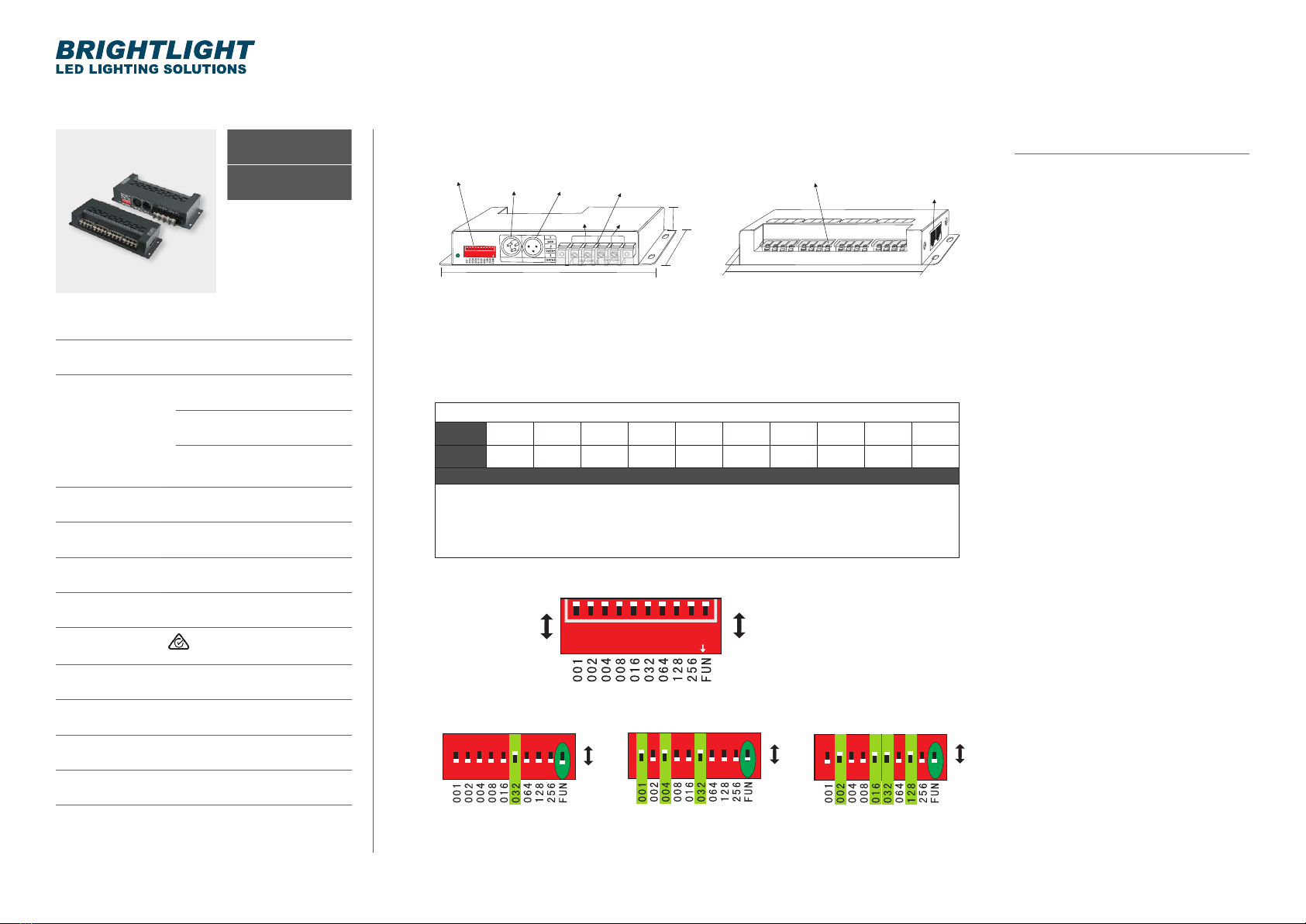
ATTENTION:
– The product shall be installed and serviced by a
professional electrician.
– This product is not waterproof & cannot be
installed outdoors, use IP65 box if required for
outside use.
– Good heat dissipation on will prolong the
working life of the repeater, please ensure good
ventilation.
– Please check the output voltage of any power
supply used complies with the working voltage
of the LED product used.
– Ensure an adequate sized cable is used from
the controller to the LED lights to carry the
current, please also ensure the cable is secured
tightly in the connector.
– Ensure all wire connections and polarities are
correct before applying power to avoid any
damages to the LED lights.
– If a fault occurs please return product to your
supplier. Do not attempt to x this product
yourself.
CONFIGURATION DIAGRAM
INSTALLATION GUIDE
Actual product characteristics may vary. Bright Light reserves the right to improve, modify or update the product designs without prior notice.
8 × 6A DMX DECODER
LT-898
DMX512 CV Decoder
12
209mm
1 2 3 4 5 6 7 8 9 10
ONDIP
RUN
FUN =OFF (D MX)
FUN=ON (TEST)
222mm
42mm
108mm
DMX IN DMX OU T
Side A Side B
DC-
DC+
DC-
DC+
CH5-CH8
CH5-CH8
CH1-CH4
CH1-CH4
DMX Input/Output
RJ45
CH3+
CH1+ CH5+ CH7+CH3-
CH1- CH5- CH7-
CH4+
CH2+ CH6+ CH8+CH4-
CH2- CH6- CH8-
LT-898 DMX512 CV Decoder Manual LT-898 DMX512 CV Decoder Manual
LTECH LTECH
warranty
5 years
LT-898 DMX CV Decoder
LEDs. this compact decoder work with DMX512 Console, with 256 levels gray scale output per
channel. Realize 0-100% brightness and various changing effect. equiped with DMX standard XRL-3,
RJ45l interface, easy to operate. And it can control single color, two color, RGB, RGBW LED light.
converts the universal standard DMX512 signal into PWM signal to drive
1. Product Parameter:
LT-898
Input Voltage
Max Load Current
Max Output Power
Working Temperature
Package Size
Weight(G.W.)
DC5V~24DC V
6A×8CH Max 48A
240W/576W/1152W(5V/12V/24V)
L222×W108×H42mm
L242×W113×H46mm
Dimension
-30 ~65℃ ℃
710g
DMX512
Input Signal
XLR-3, RJ45l
DMX512 Socket
ZHUHAI LTECH ELECTRONIC TECHNOLOGY CO., LTD. WWW.LTECHONLINE.COM
LT@LTECHONLINE.COM
Tel: +86 756 620 8823 Fax: +86 756 620 8833
2. Configuration Diagram:
LED Lights Connection Terminals
DC5V-DC24V
Power Input
DMX Input
XLR-3 DMX Output
XLR-3
DIP Switch
3. How to Set DMX Address via Dip Switch:
1) Set DMX512 Original Address:
Accept DMX512 signal only when the DIP switch FUN=OFF, as Figure 1
12356 7 8 10
4
001 002 004 008 016 032 064 128 256
DMX512 initial address code is equal to the total amount of the DIP switches’ number
from 1 to 9, press DIP switch downward(ON: at position :”1”), user can get the number of
its position, if pressing upward(at position”0”), the number of its position is 0.
Specification
DIP
Address FUN
9
When Dip switch 1-9 are OFF, the .initial DMX address defaults to 1
Example1: Set Initial Address To 32 Example2: Set Initial Address To 37 Example3: Set Initial Address To 178
*
2
24
45
57
78
89
9OFF
ON
OFF
ON
OFF
ON
1
13
36
6
ON
ON ON
001+004+032=37 002+016+032+128=178
2 4 5 7 8 91 3 6
10
10 10
FUN=OFF (DMX )
FUN=ON (Self-test Mode )
Mode
12345678910
ON
0
1
OFF
ON
OPERATING TEMP. -30°C ~ +65°C
INGRESS
PROTECTION
Indoor use only
CONNECTION
METHOD
Screw terminals, RJ45, XLR-3
CONTROL DMX 512 signal from automation
system
MAX. DISTANCE
FROM POWER
SUPPLY
Recommended under 10 metres
For specic projects contact Bright
Light
FUNCTION
– DMX control for single colour, Tuneable
white, RGB, and RGBW LED ribbon strip
or other constant voltage luminaires
– Recommended for use on large lighting
projects
DIMENSIONS W108 × L222 × H42mm
HOUSING Aluminium casing
MOUNTING 2 × mounting tabs
WARRANTY 5 years
COMPLIANCE
CODE
BL-PC-LT898
OUTPUT
CURRENT
MAX.
LOADING VOLTS
8 × 6A channels (48A)
240W 5V DC
576W 12V DC
1152W 24V DC
HOW TO SET THE DMX ADDRESS VIA DIP SWITCH
0800 952 000 | www.brightlight.co.nz | BRIGHTLIGHT