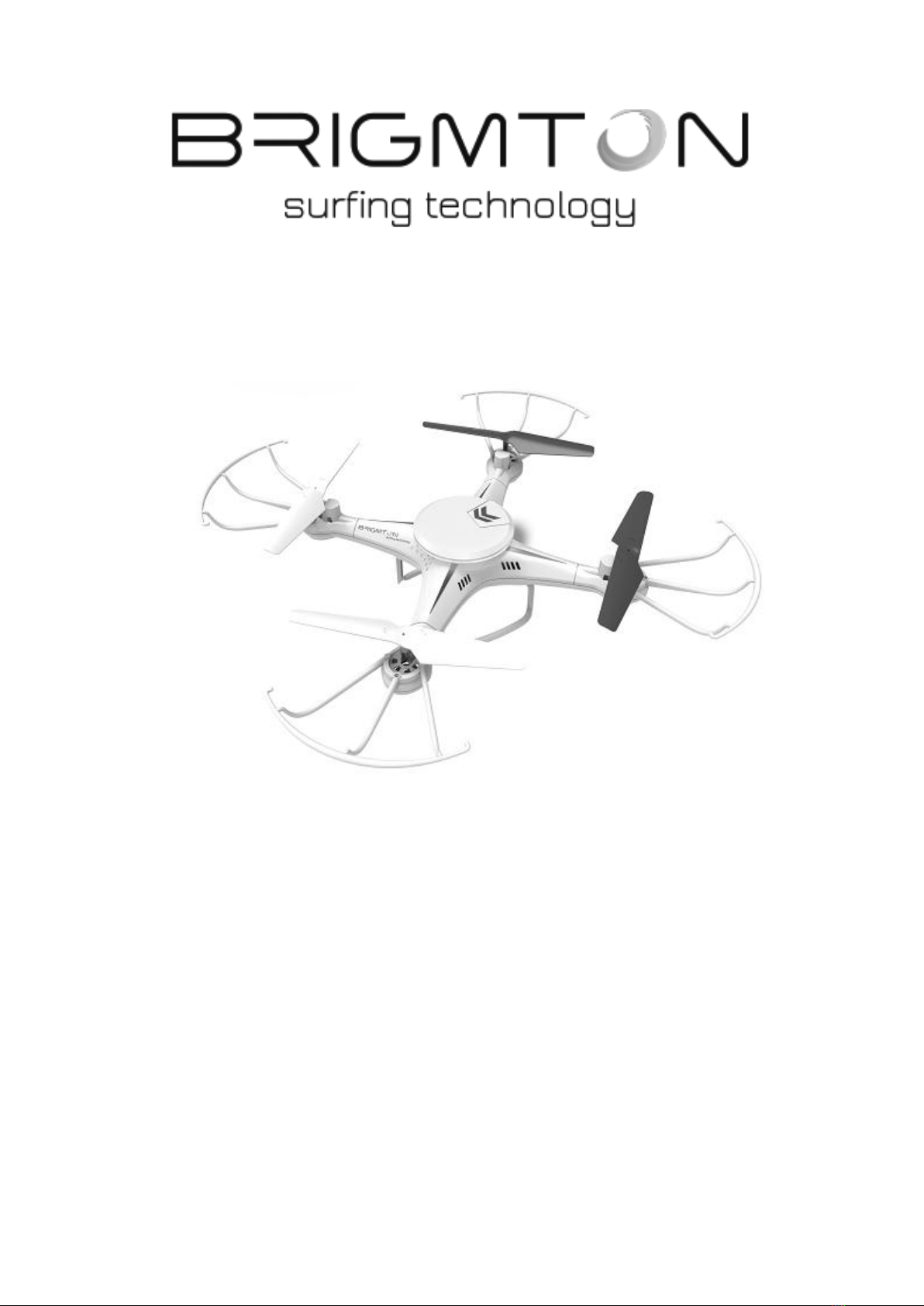ADVERTENCIA
1. Por favor lea atentamente este manual de Instrucciones antes de usar el
dispositivo.
2. No use el dispositivo en zonas prohibidas o sobre personas o animales.
3. No use el dispositivo bajo condiciones adversas de viento, no está preparado
para ello.
4. Este dispositivo debe ser usado por personas mayores de 14 años.
5. Dispone de piezas pequeñas que pueden ser tragadas por niños.
6. El dispositivo está diseñado para un uso correcto y con sentido común, no para
ser usado de forma violenta, choques, etc.
7. No ponga los dedos en las hélices cuando se encuentren girando, puede provocar
daños.
8. Mantenga el dispositivo alejado de otros dispositivos voladores durante el vuelo.
IMPORTANTE
Por favor, utilice el dispositivo de acuerdo con el manual de instrucciones y estas
advertencias. Cualquier modificación en el aparato, uso inadecuado o falta de
lectura de este manual puede ocasionar situaciones de peligro o accidentes, por
favor, sea prudente.
La firma no se responsabiliza de los daños o accidentes causados por un uso
inadecuado, manipulaciones del aparato, usos no permitidos, etc.
Este dispositivo debe ser usado por personas mayores de 14 años.
El uso de este dispositivo requiere habilidades para el vuelo radio controlado y el
pilotaje, despegue, aterrizaje, caídas, roces o golpes hacen del BDRON-400 un
dispositivo consumible, ya que con el uso, el dispositivo irá perdiendo facultades.
Este dispositivo requiere mantenimiento por parte del usuario. Por favor póngase
en contacto con nuestros Servicios de Asistencia Técnica en caso de duda.
MEDIDAS DE SEGURIDAD
- Use el dispositivo alejado de multitudes
- El uso puede ser interior y exterior (en ambientes sin viento), pero debe volar
siempre alejado de obstáculos.
- El mecanismo interior está compuesto por multitud de piezas de alta precisión y
componentes mecánicos. Mantenga el dispositivo alejado del agua y la humedad
para asegurar el buen funcionamiento de estos componentes.
- Use siempre repuestos, piezas y herramientas suministradas por nuestros
Servicios Técnicos.
- Cuando inserte las baterías, revise la polaridad. Si no va a usar el dispositivo por
un largo periodo de tiempo, retire las baterías. Nunca tire las baterías a la basura,
hágalo en un punto limpio y siguiendo las normas de su comunidad.
- Las baterías sólo deben ser cargadas usando los adaptadores y cargadores
suministrados. Respete el tiempo de carga indicado.
- Mantenga alejado el dispositivo de fuentes de calor y fuegos ya que el material
podría deformarse.