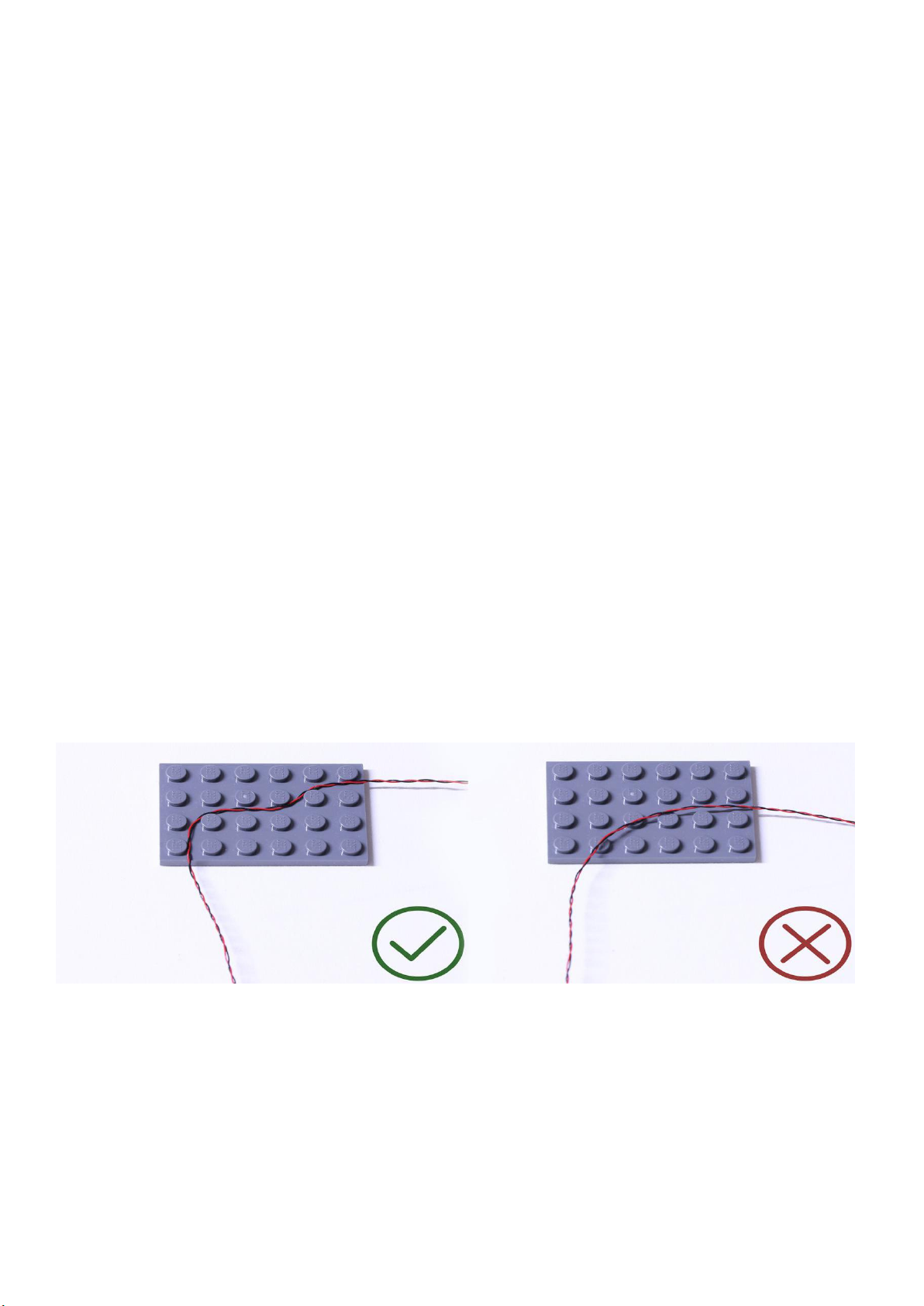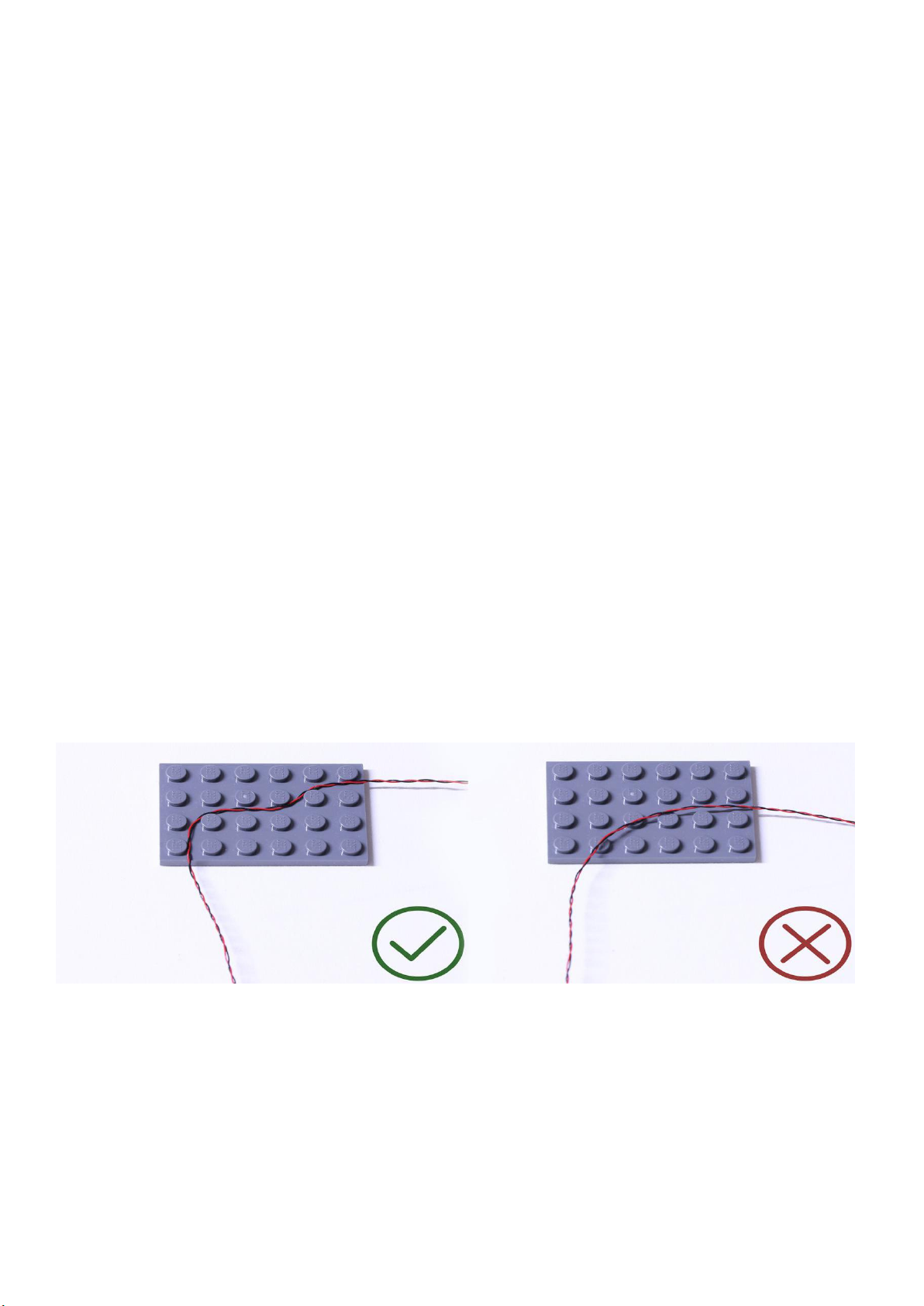
Chevrolet Corvette ZR1 # 42093 Lighting Kit
Package contents:
4 x 15cm Multi Colour Slow Flashing Lights
4 x 15cm Red Dot Lights
2 x 30cm White Dot Lights
1 x Warm White Strip Light
1 x 15cm Connecting Cables
1 x 12-port Expansion Boards
1 x Flat Battery Pack
Extra LEGO pieces
Note:
Place wires on the surface or under the LEGO building blocks.
The wire can be place between the building blocks or under the block, but they should be placed
between the studs correctly.
Insert the connectors to the ports.
Be careful when you are operating, there’s only one correct way to insert, make sure the expansion
board is upward, find the soldered “=” sign on the left of the port. When you are inserting, the side
which the wires can be seen should be faced to the “=” sign and if you feel hard to insert, please stop,
and don’t force it, for that may result in bent pins inside the port or overheating of the expansion
board.