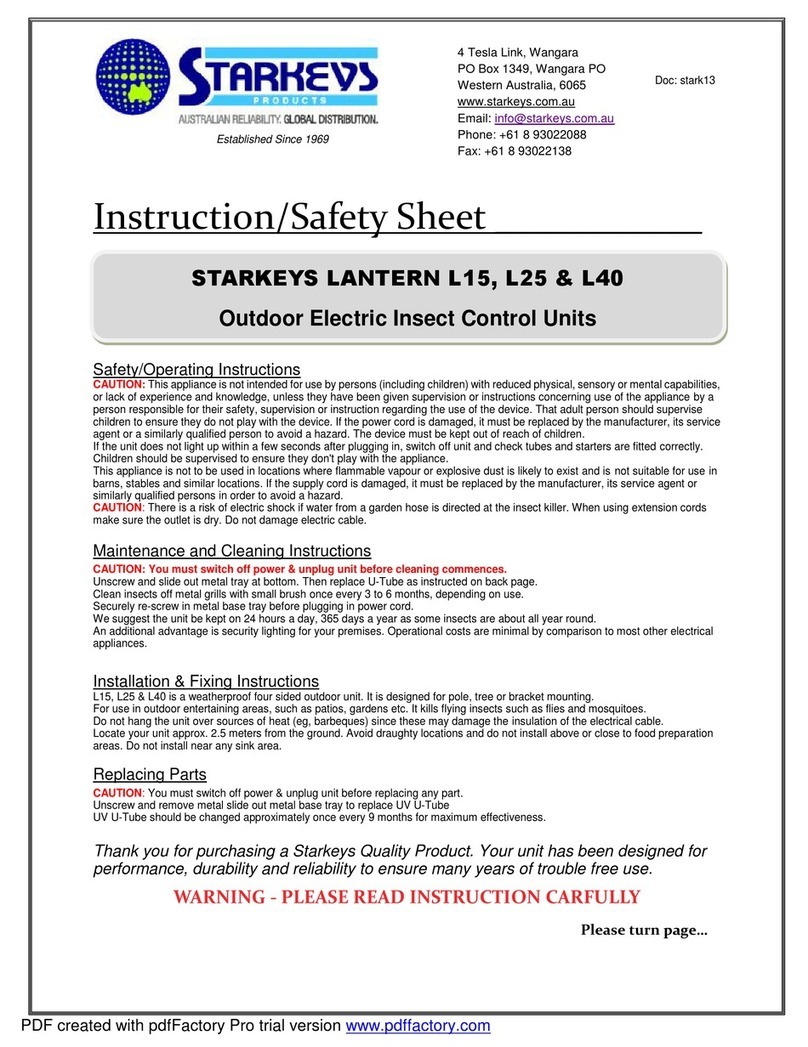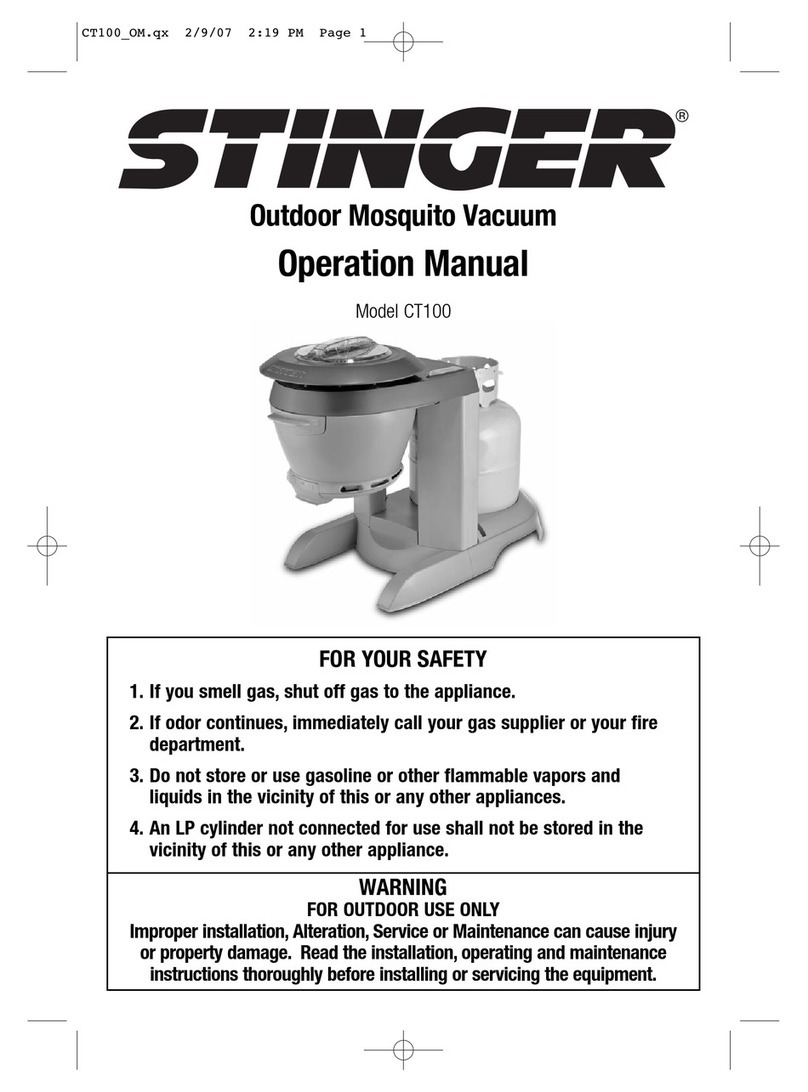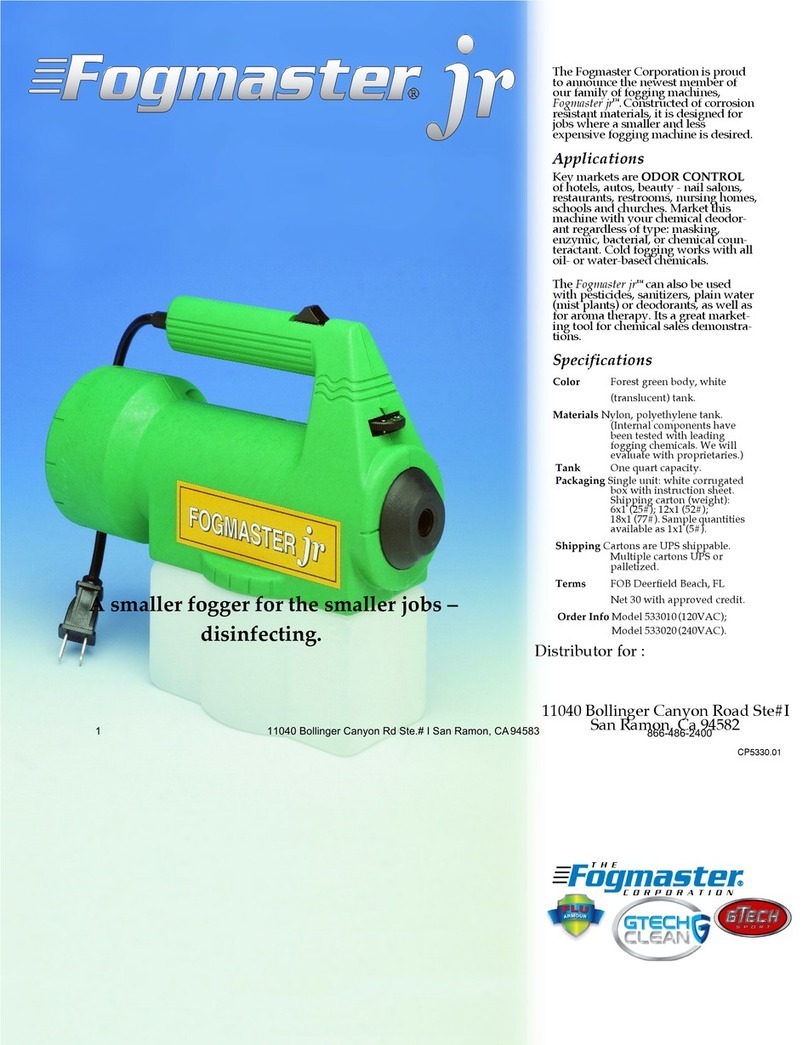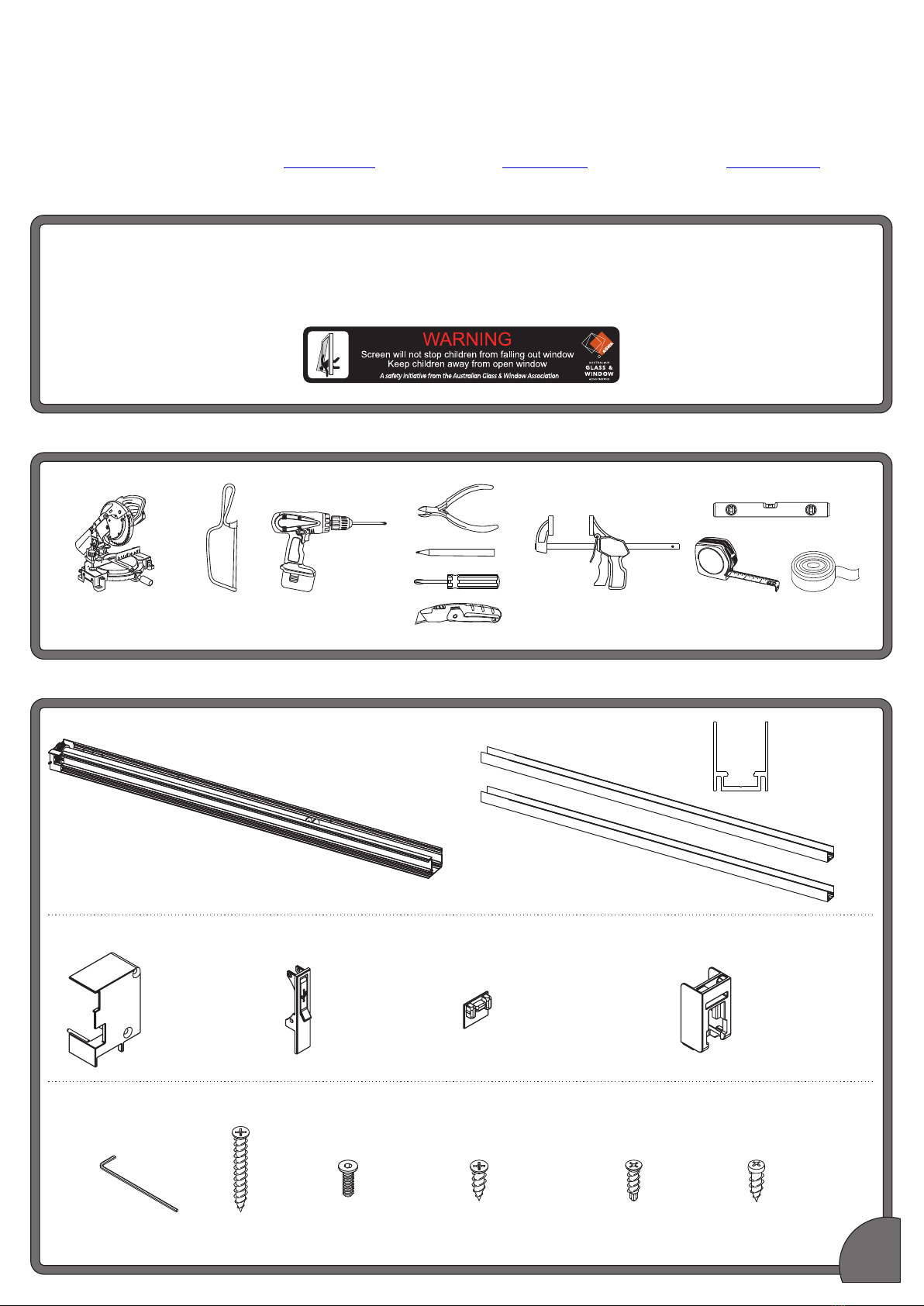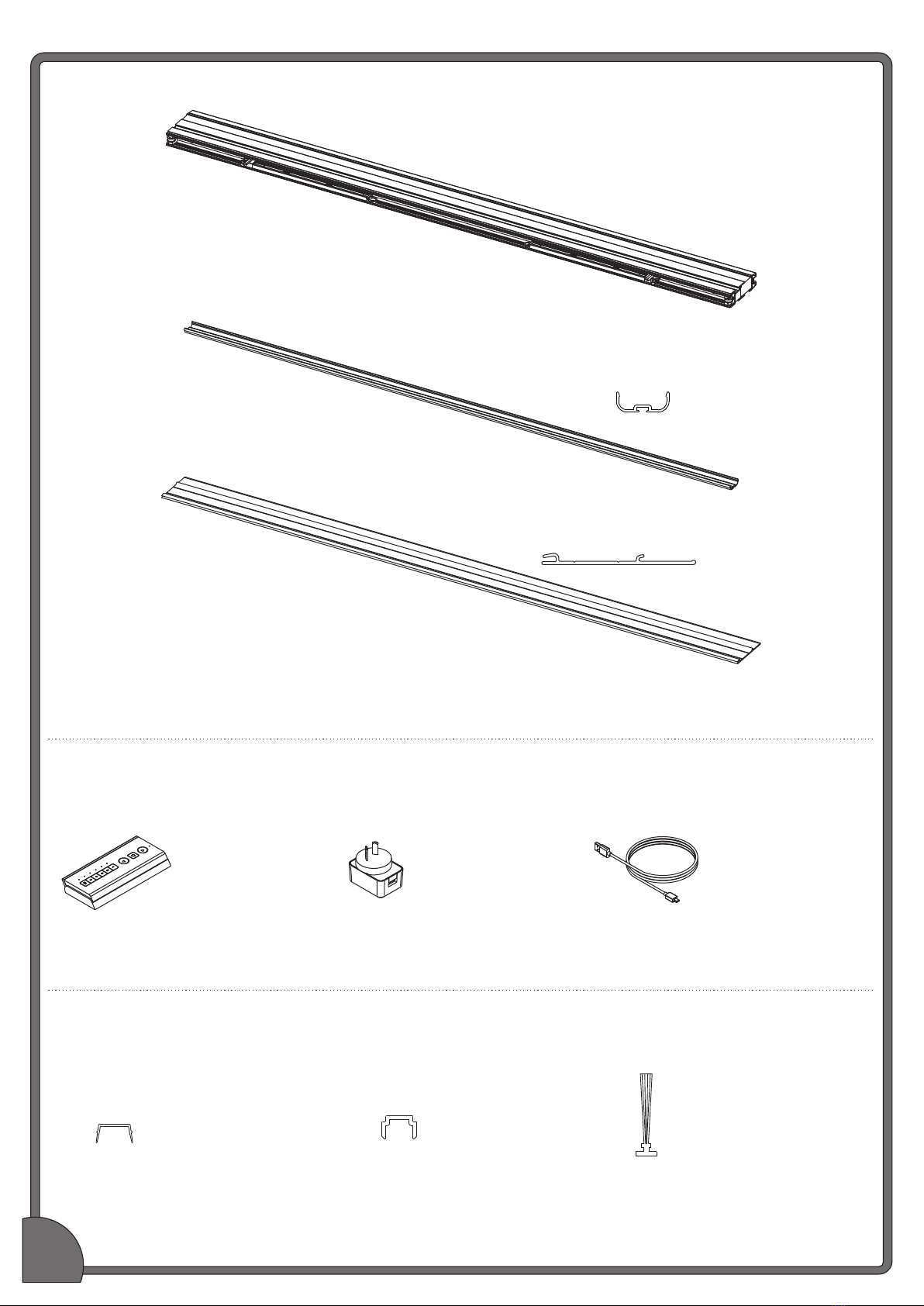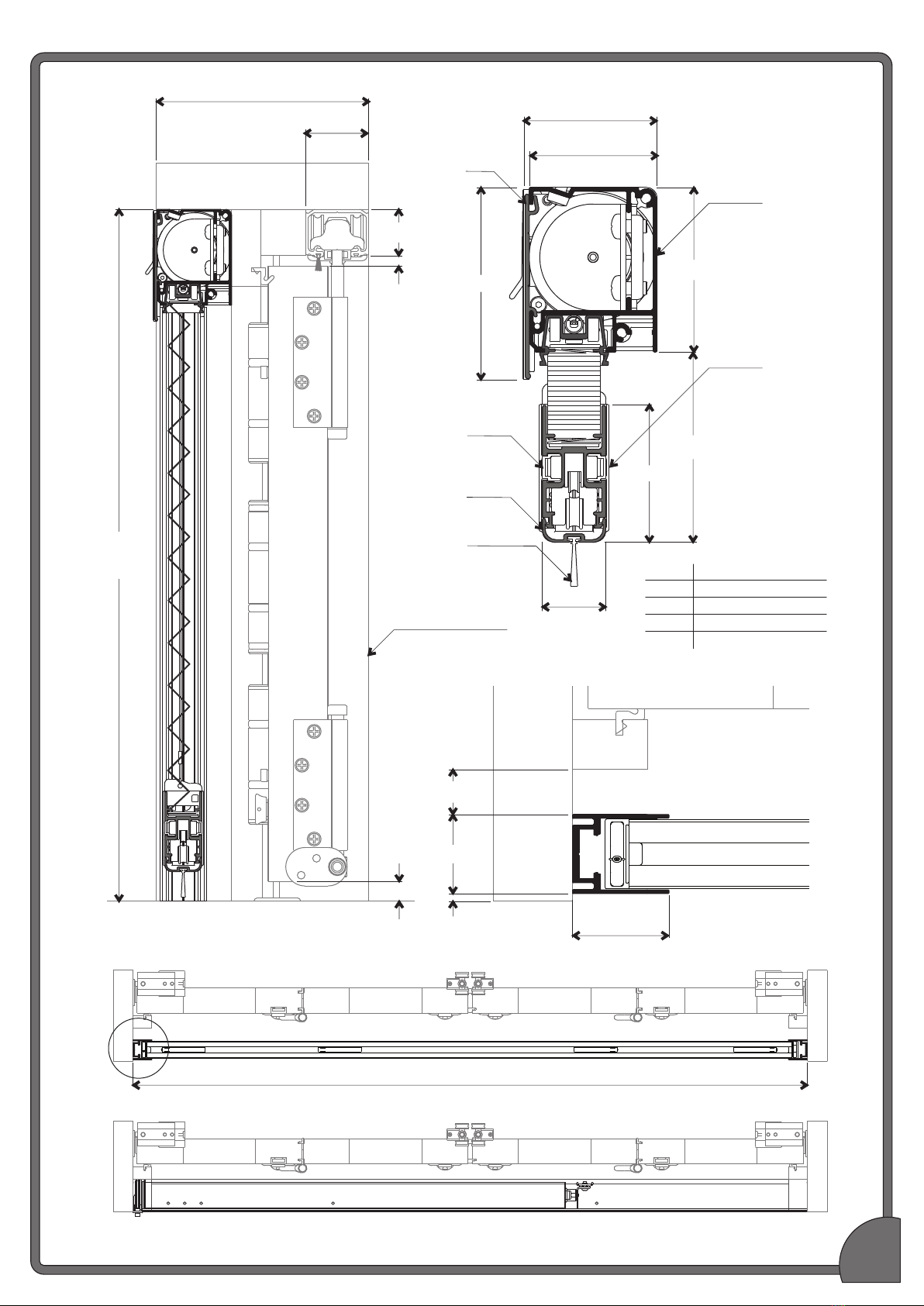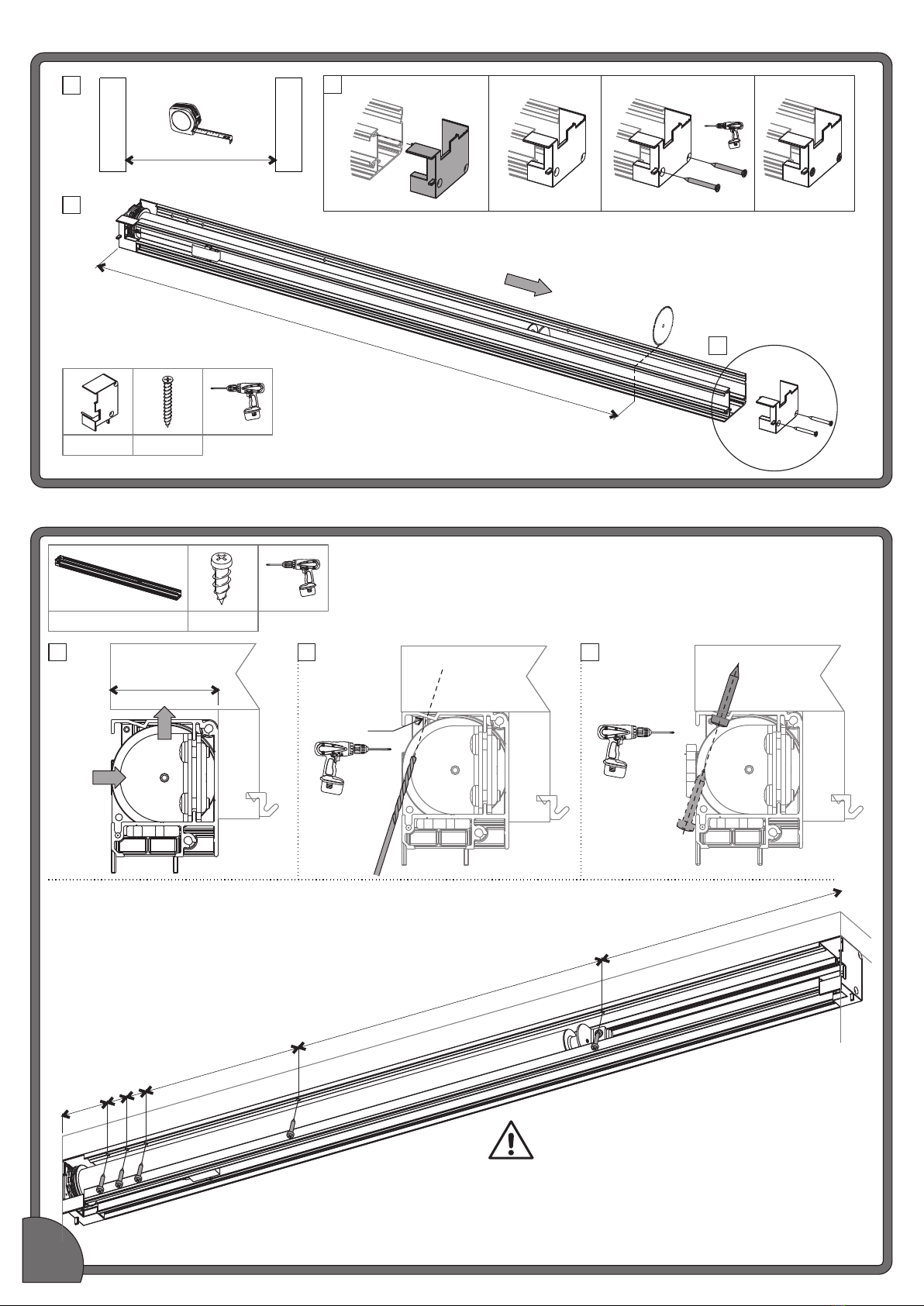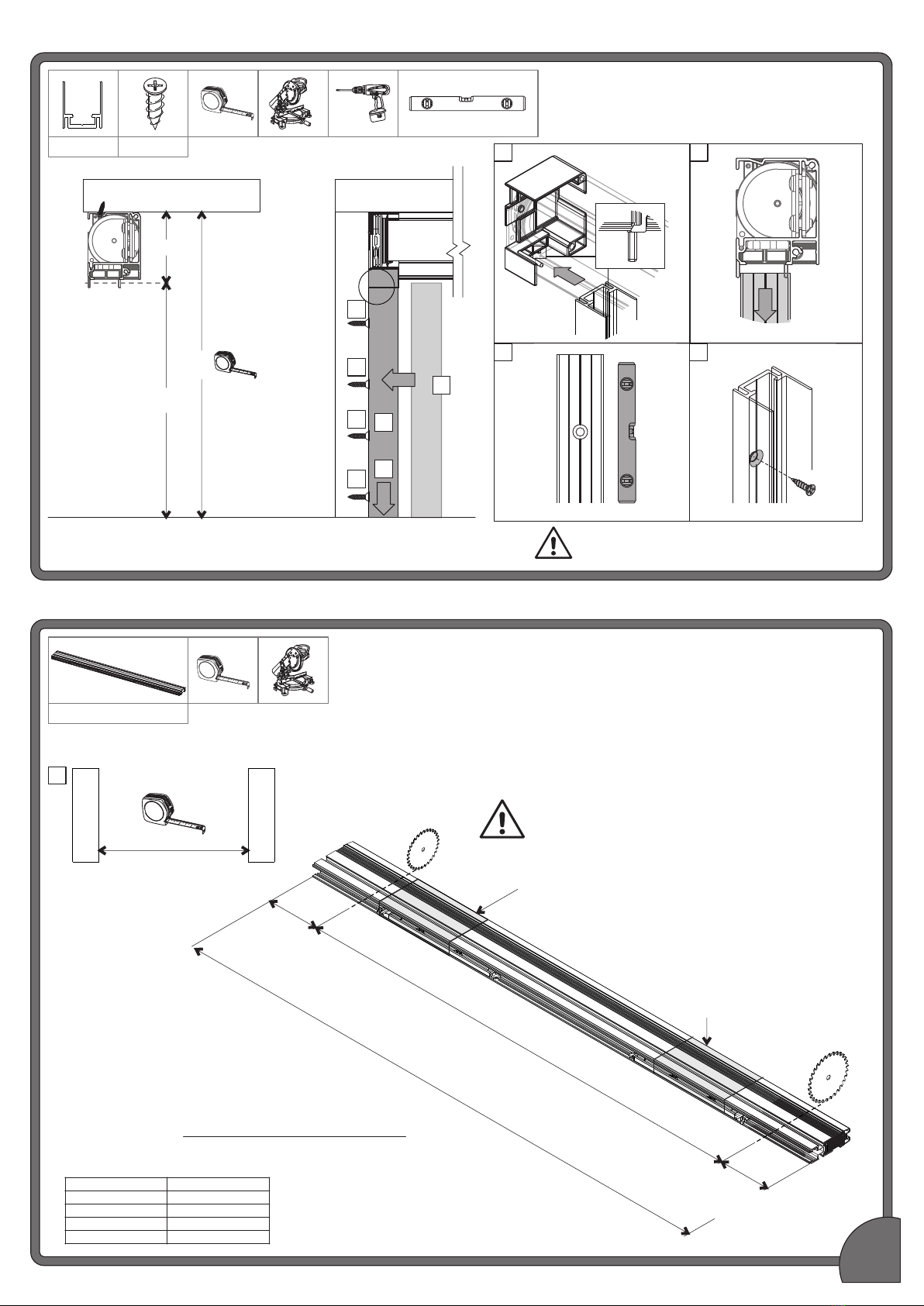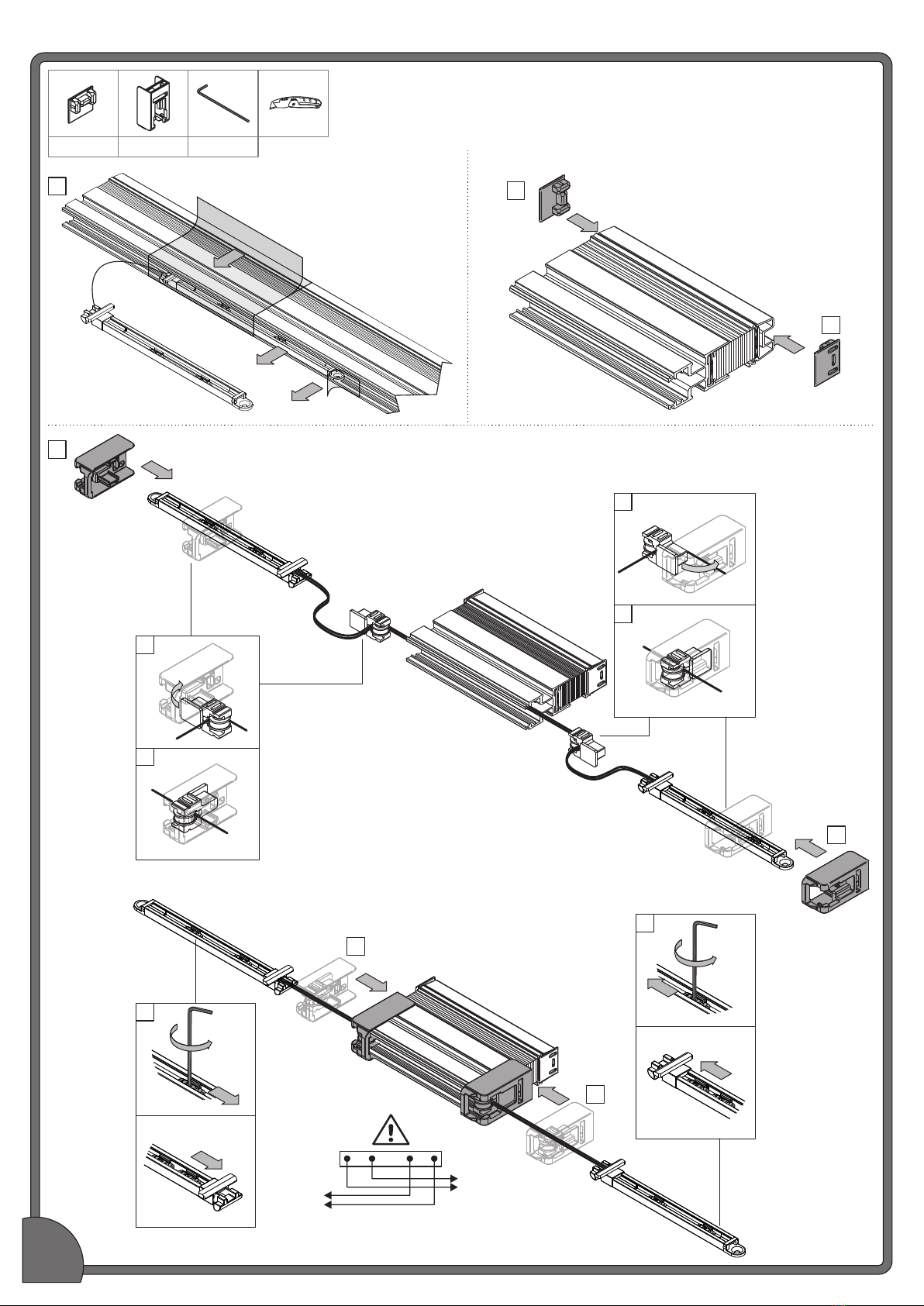BRIO 312 User manual
Other BRIO Insect Control Equipment manuals
Popular Insect Control Equipment manuals by other brands
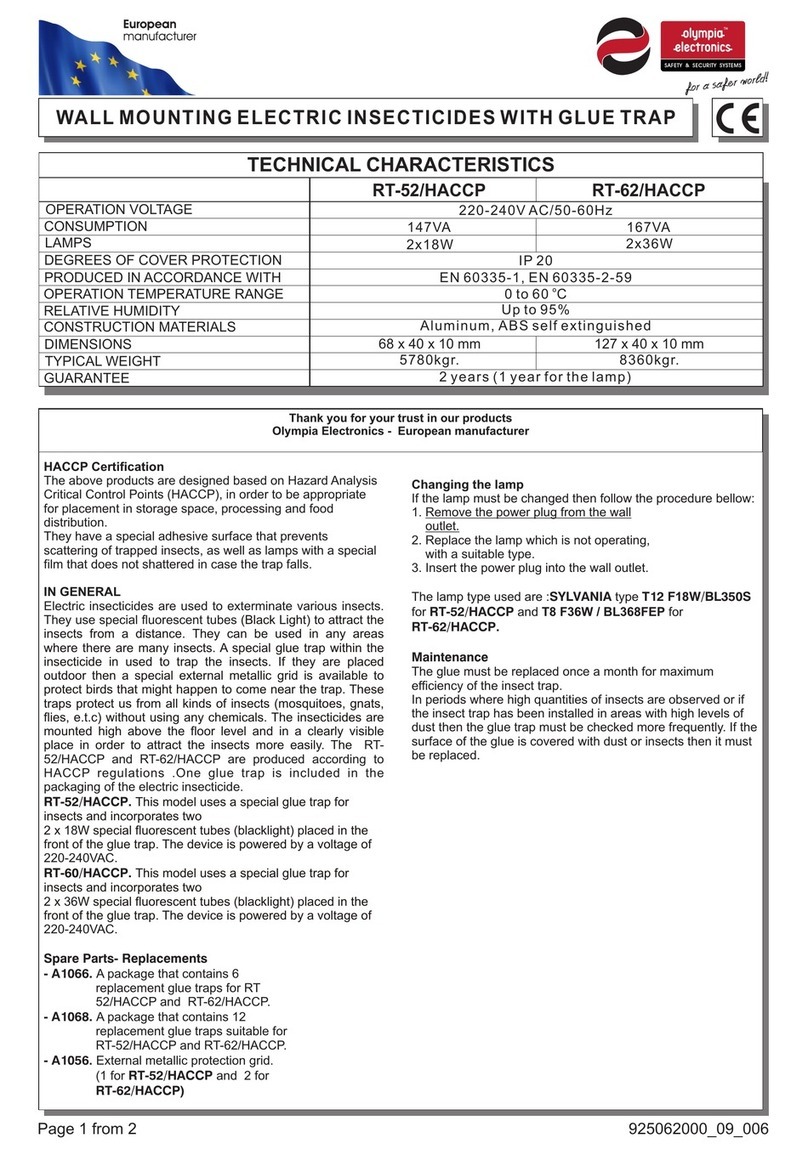
Olimpia electronics
Olimpia electronics RT-52/HACCP quick start guide

MistAway
MistAway GEN III Recommended Maintenance Procedures
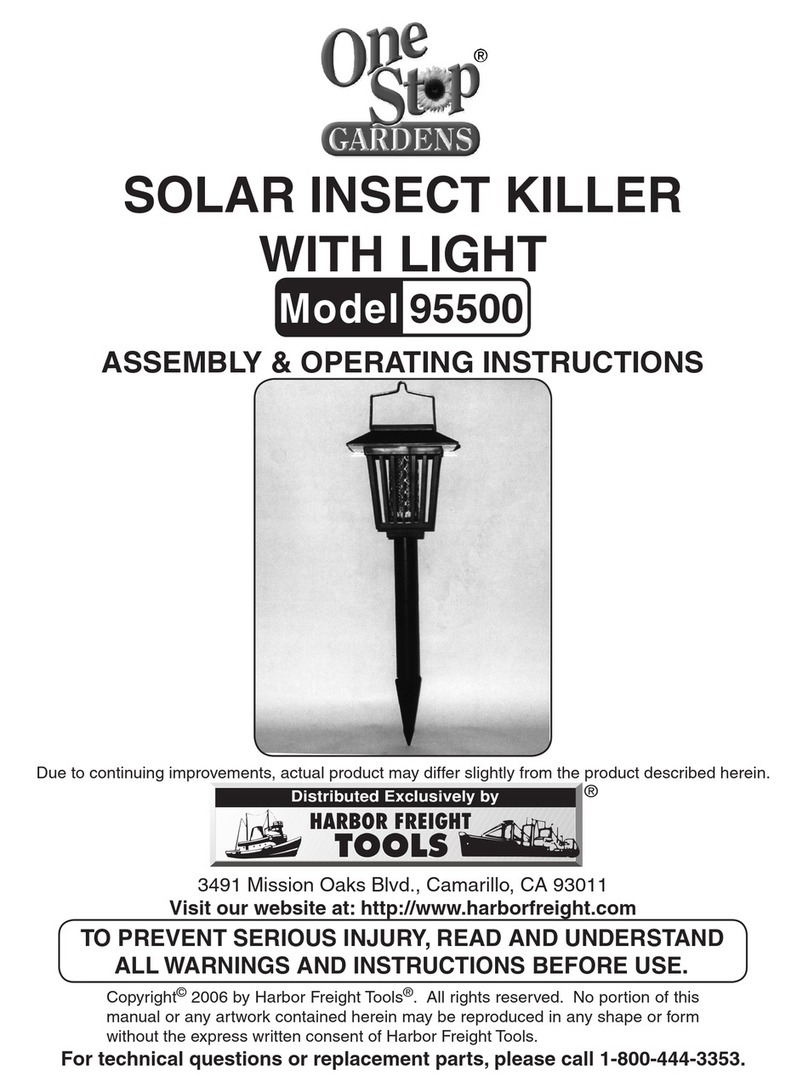
One Stop Gardens
One Stop Gardens SOLAR INSECT KILLER 95500 Assembly & operating instructions

Dynamic
Dynamic Dynatrap XL owner's manual
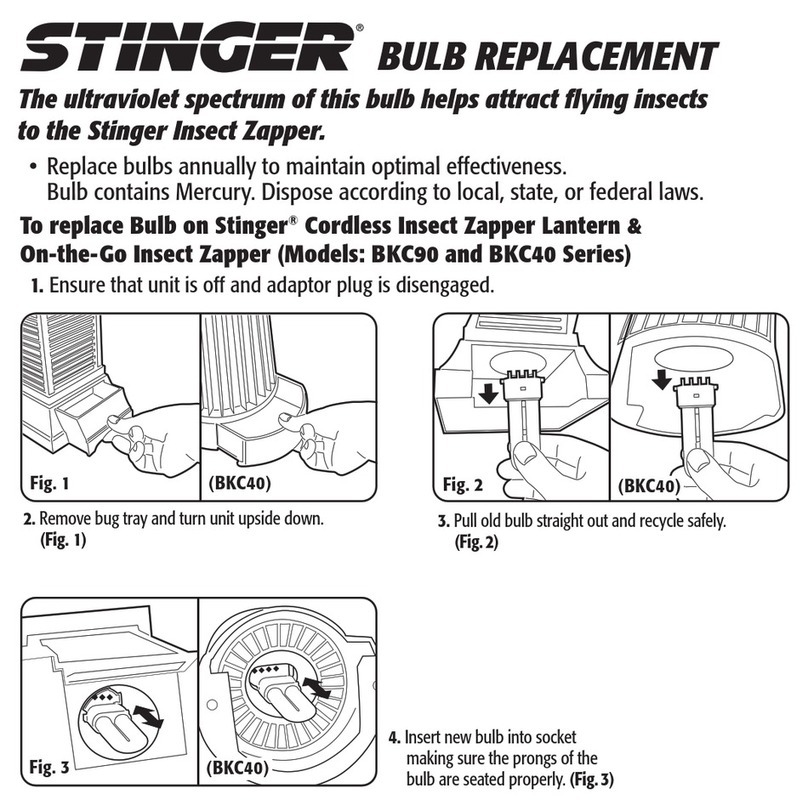
Stinger
Stinger BKC40 Series Replacement

Agrimate
Agrimate AF-4000NK-VM user manual