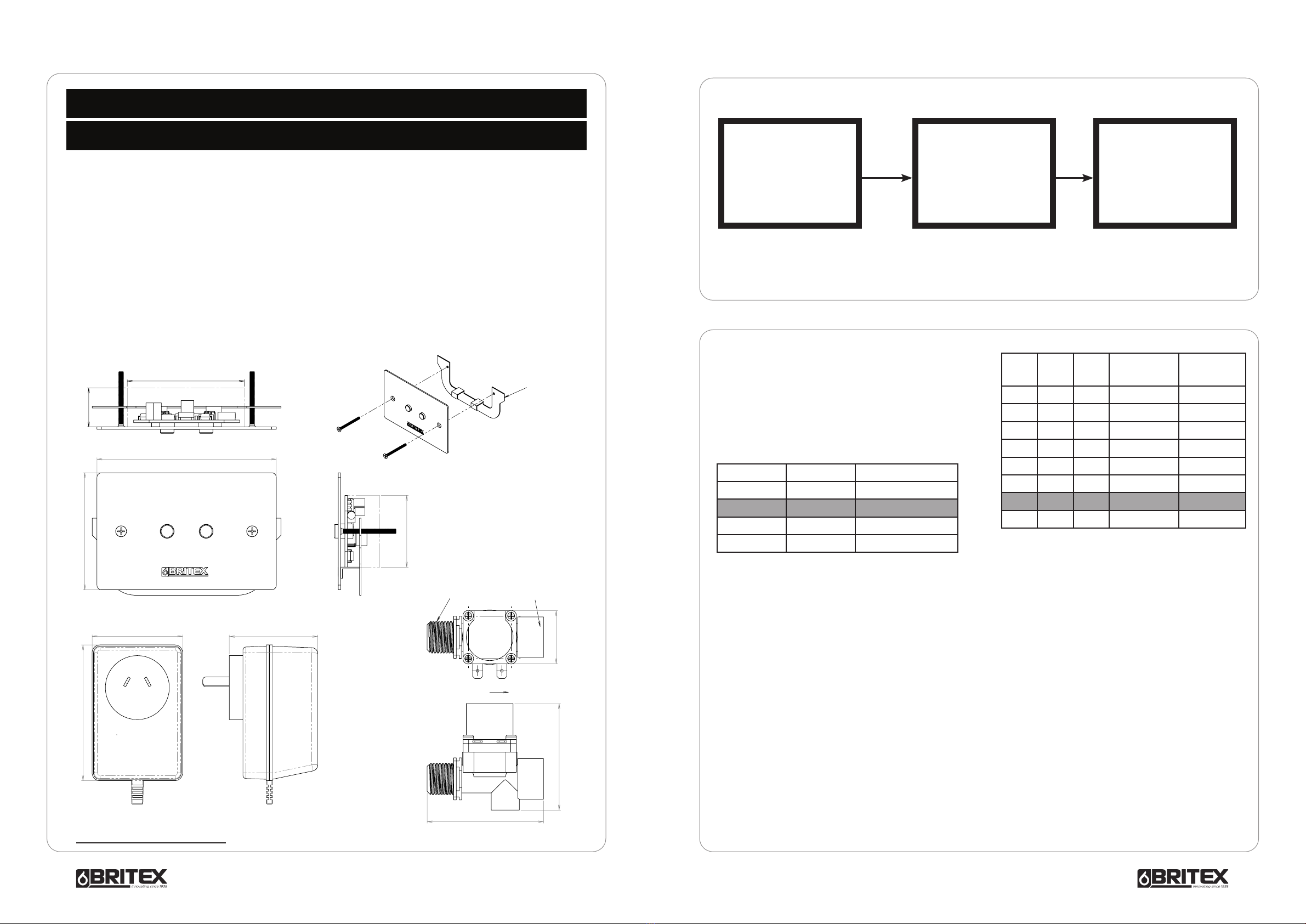AESW
Wall Mounted Sensor*
(as provided with TW-WMS)
Installation
and Cleaning
Guide
MELBOURNE
Britex Place Mirra Crt
Bundoora VIC 3083
t(03) 9466 9000
evic@britex.com.au
SYDNEY
16 Northumberland Drv
Taren Point NSW 2229
t(02) 9531 2100
ensw@britex.com.au
PERTH
Unit 1/8 Principal Link
Malaga WA 6090
t(08) 9249 5464
ewa@britex.com.au
BRISBANE
19 Manilla St
East Brisbane QLD 4169
t(07) 3363 2400
eqld@britex.com.au
ADELAIDE
The Britex Group
SA State Office
t1300 764 744
esa@britex.com.au
Care and MaintenanceTrouble Shooting Guide
Stainless steel products should be kept clean at all
times. The secret to stainless steel’s ability to maintain
a high quality finish and promises of a long life
expectancy is the invisible chromium-oxide film that
sits on the surface and protects the steel beneath.
To maintain this film it is essential that the surface
remains clean and in constant contact with oxygen.
If this film is penetrated (either by abrasion or
chemically) and dirt, liquid, grime contaminants embed
themselves in these micro chasms for an extended
period of time, the chromiumoxide film will not be
able to regenerate and the steel below will eventually
become damaged and discoloured.
What we recommend for general cleaning and
maintenance:
Cleaning Materials:
• A soft cloth
• A soft-bristled brush
• A natural or artificial sponge
Cleaning Solutions:
• Hand washing soap / soft water solution
• Mild soap / soft water solution
• White vinegar / soft water solution
It is recommended that general cleaning of stainless
steel surfaces be carried out weekly, or as soon as
a build up of surface media has been observed. To
clean, simply wash stainless steel surfaces with, warm,
diluted, mild soapy water using a cloth or soft bristled
brush. Once all dirt, oil and grime is removed, rinse
thoroughly with clean water and wipe dry
Do NOT – use a metal brush or steel wool to clean
stainless steel. Ever. These tools will scratch the surface
as well as potentially leave behind steel fragments that
can go rusty and cause the stainless to discolour.
Using these materials will void the warranty.
Do NOT – use scourers of any kind that have previously
been used on ordinary steel. Microscopic steel fibers
transferred onto stainless steel can cause considerable
damage to the surface and will void the warranty.
Do NOT – use abrasive cleaning brushes, pads or agents
on highly polished finishes
Do NOT use harsh cleaners that contain powerful acidic
or alkaline chemicals such as hydrochloric acid and
sodium hydroxide that will damage the surface.
Any water coming into contact with stainless steel,
particularly cleaning solutions, should have zero
chloride content as even minute amounts can cause
damage. Using these cleaners will void any product
warranty.
Do NOT – use chlorinated sanitizers, cleansers or
bleach of any kind. Using these substances will void
the warranty. Despite some cleaners displaying the
text, ‘Suitable for Toilets and Urinals’ this is more likely
in reference to ceramic /vitreous China products and
use of these cleaners can damage stainless steel and
will void the warranty.
Do NOT – use brick cleaning liquids that contain
hydrochloric acid anywhere near stainless. If cement
needs to be removed from stainless (before it sets),
a mixture of hot water and 25% vinegar or 10%
phosphoric acid can be effective. Once cleaned,
the surface should then be neutralised with dilute
ammonia or sodium bicarbonate then rinsed and dried.
Australia’s Finest Stainless | britex.com.au
4
*Please note this item is
pre-programmed to trip and
run setting as per these notes.
Wave on/ Wave off models are
special order.
PLEASE NOTE: A SERVICE CHARGE WILL
BE MADE IF A SERVICE CALL IS REQUIRED
TO ATTEND TO A FAULTY OR CARELESS
INSTALLATION .
FOLLOW THIS PROCEDURE CAREFULLY.
Once it is established that the unit has not been
damaged at installation, first, turn the power to the
unit off & then back on.
In the event that on site trouble shooting does not clear
or rectify any problems that you are experiencing, then
it may be necessary to return the unit for appraisal and
corrective action. Feedback from the field is important
to enable us to improve and refine the product.
Once you have an understanding of what the problem is,
contact your distributor or Trade Store to enable a quick
resolve of these issues.
All parts are proudly manufactured and assembled in
Australia and distributed by the Britex Group.
A. If there is no flow when a hand is
waved past close to the sensor lens;
I. Check the power point is good and that the power
is on.
II. Check the water supply cock/s is on.
III. Place the palm of your hand directly in front &
parallel to the front face of the sensor, about 10 cm
away. Move your hand slowly towards the sensor,
keeping the palm of the hand flat, directly in front
& parallel to the front face of the sensor. If the unit
fails to oeprate even when brought up onto the sensor
replace the sensor unit.
IV. Replace the Power Pack (Power pack failures are
rare).
A. Occasionally;
I. The sensor may have become insensitive and be
difficult to operate. If it will operate when a flat surface
eg. white paper is passed very close to it, directly in
front and parallel with the lenses, but not a moving
hand, then replace the sensor unit.
A. If the unit appears stuck on and
water runs continuously where it has
not been activated by passing the hand
to wave it on and will not turn off by
waving your hand past the lens;
I. Turn the power off.
If water continues to flow then the solenoid valve is
at fault. It may be installed around the wrong way or
have debris under the seat. Check that the valve is
installed correctly for supply. If OK, consider taking
the valve apart & check for debris under the plunger
& diaphragm etc. Contact your distributor for advice.
Or If flow stops, check the sensor unit.
Q. Does the water flow at all?