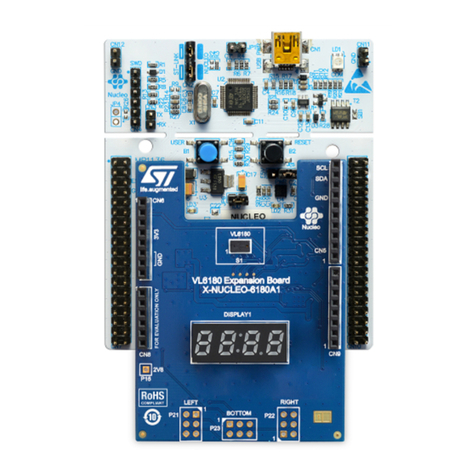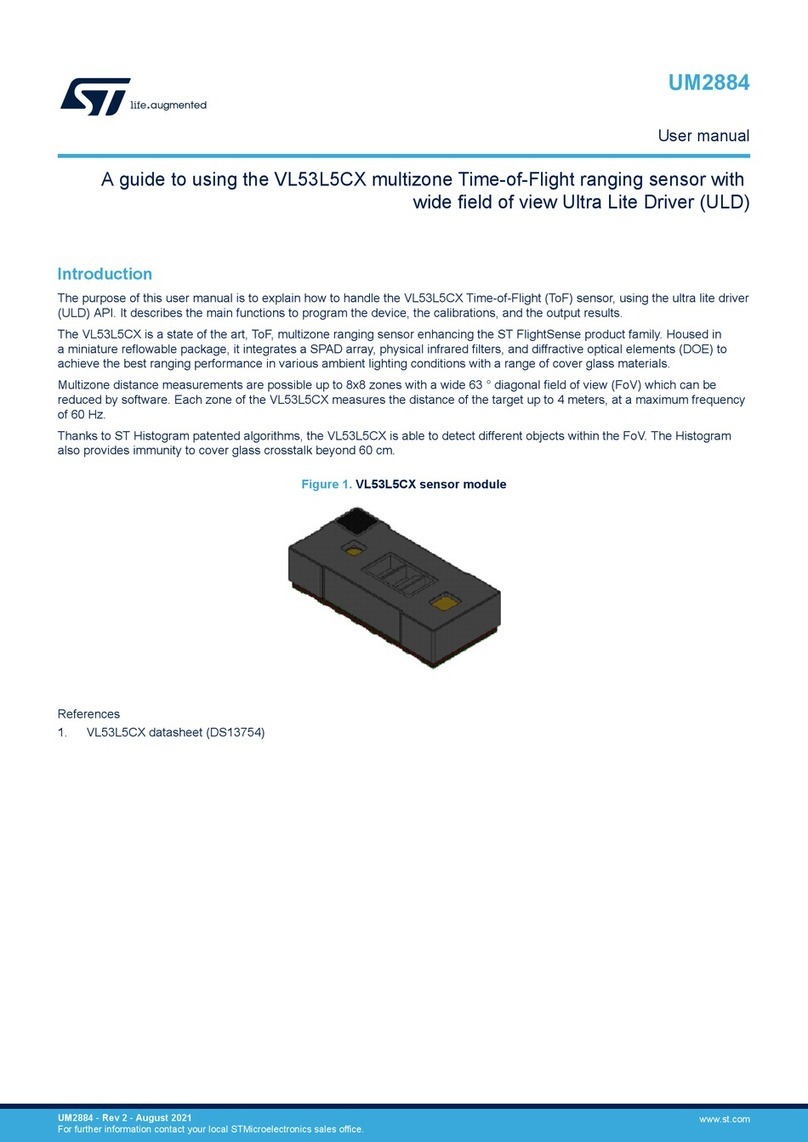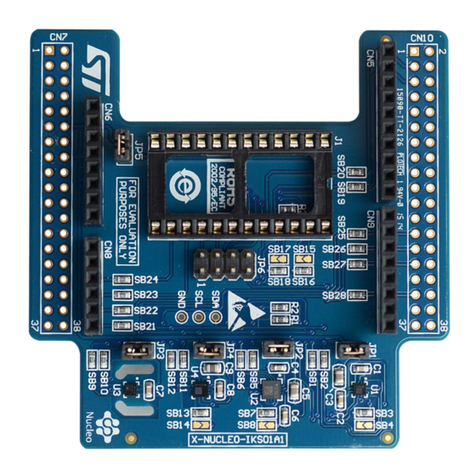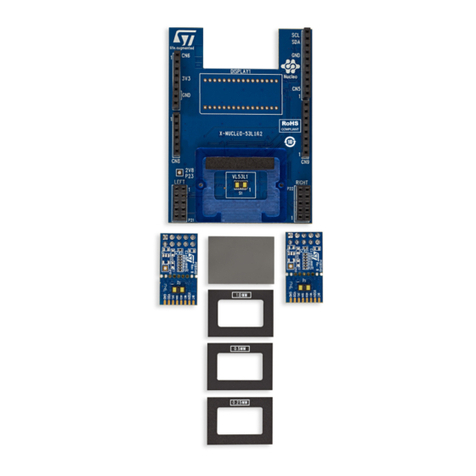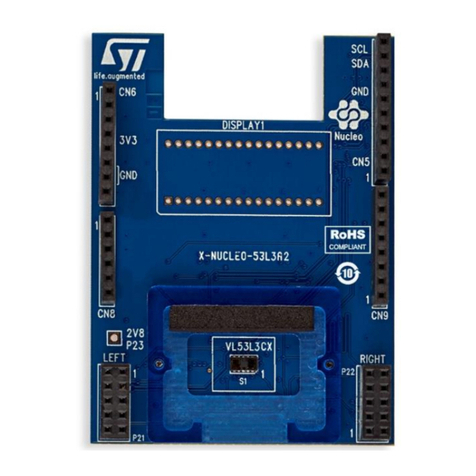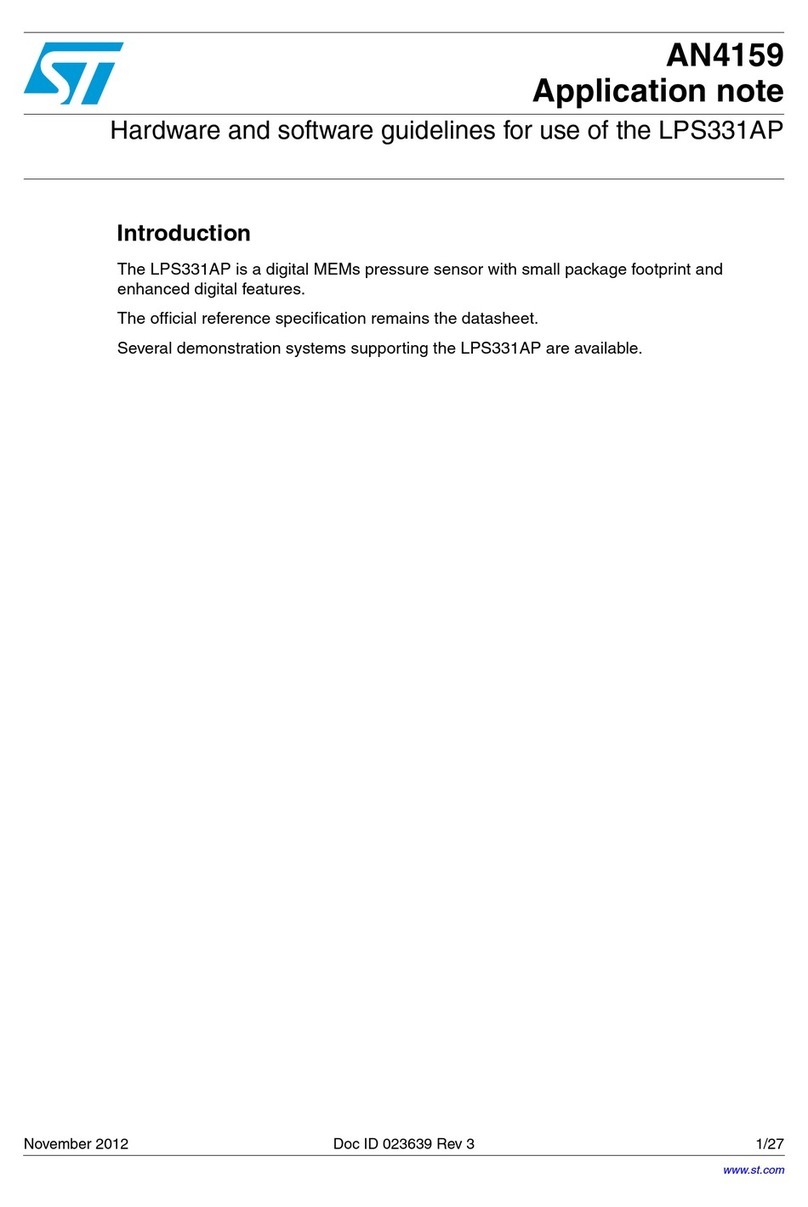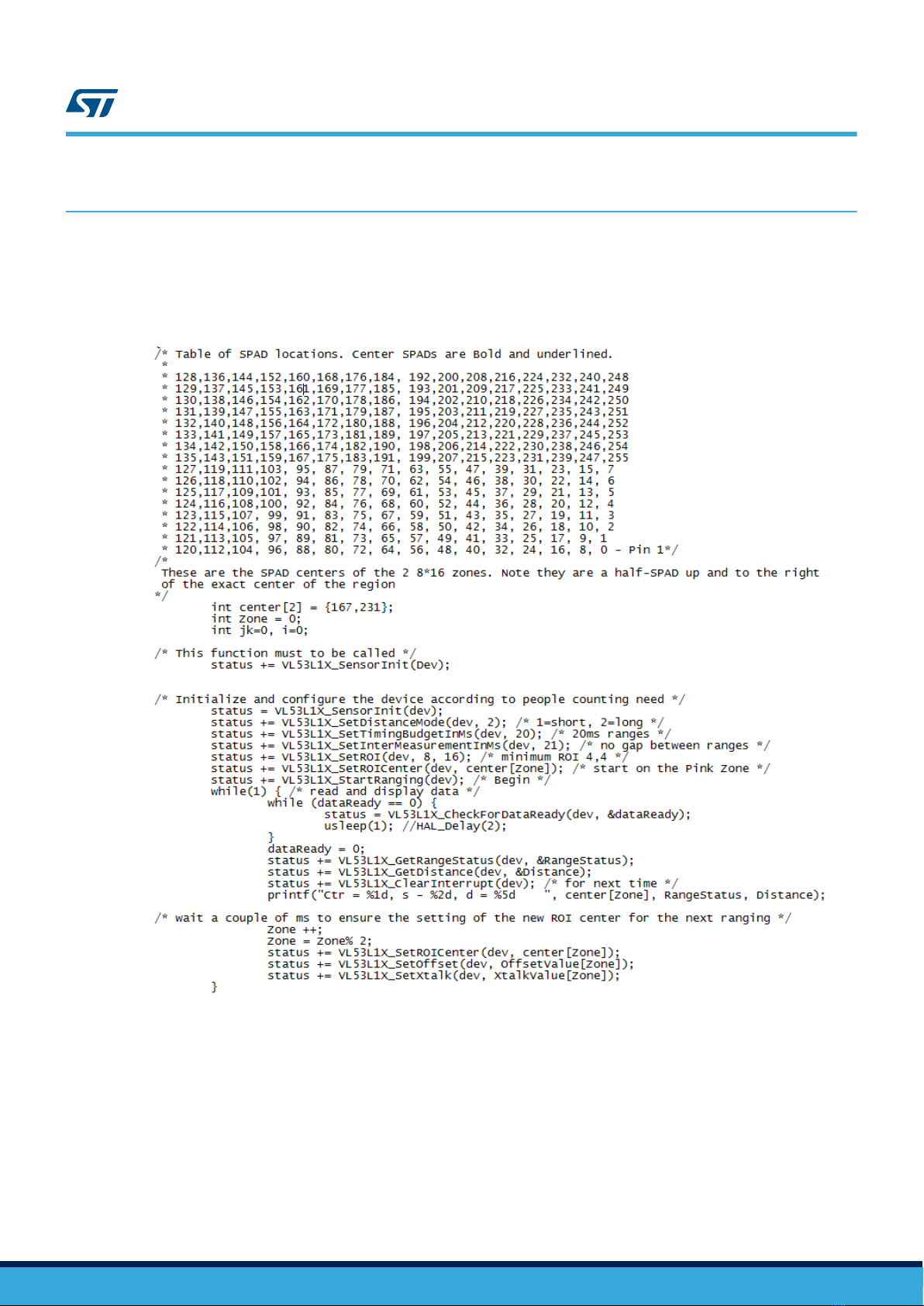4SPAD details
4.1 SPAD locations
The photon detector is made up of a 16 x 16 array of SPADs. Each SPAD is identified by a number as shown in
the table below.
/* Table of SPAD locations. Each SPAD has a number which is not obvious.
*
* 128,136,144,152,160,168,176,184, 192,200,208,216,224,232,240,248
* 129,137,145,153,161,169,177,185, 193,201,209,217,225,233,241,249
* 130,138,146,154,162,170,178,186, 194,202,210,218,226,234,242,250
* 131,139,147,155,163,171,179,187, 195,203,211,219,227,235,243,251
* 132,140,148,156,164,172,180,188, 196,204,212,220,228,236,244,252
* 133,141,149,157,165,173,181,189, 197,205,213,221,229,237,245,253
* 134,142,150,158,166,174,182,190, 198,206,214,222,230,238,246,254
* 135,143,151,159,167,175,183,191, 199,207,215,223,231,239,247,255
* 127,119,111,103, 95, 87, 79, 71, 63, 55, 47, 39, 31, 23, 15, 7
* 126,118,110,102, 94, 86, 78, 70, 62, 54, 46, 38, 30, 22, 14, 6
* 125,117,109,101, 93, 85, 77, 69, 61, 53, 45, 37, 29, 21, 13, 5
* 124,116,108,100, 92, 84, 76, 68, 60, 52, 44, 36, 28, 20, 12, 4
* 123,115,107, 99, 91, 83, 75, 67, 59, 51, 43, 35, 27, 19, 11, 3
* 122,114,106, 98, 90, 82, 74, 66, 58, 50, 42, 34, 26, 18, 10, 2
* 121,113,105, 97, 89, 81, 73, 65, 57, 49, 41, 33, 25, 17, 9, 1
* 120,112,104, 96, 88, 80, 72, 64, 56, 48, 40, 32, 24, 16, 8, 0 /*Pin 1*/
4.2 SPAD selection
The numbering system is easy for the hardware, but not intuitive to people. Select the SPAD number that is
closest to the center of your ROI.
If the center of your region falls between two SPAD numbers, choose the one to the right, or above the center
location.
An ROI center definition example is explained in Section 5.1 Example ROI.
UM2555
SPAD details
UM2555 - Rev 1 page 5/12