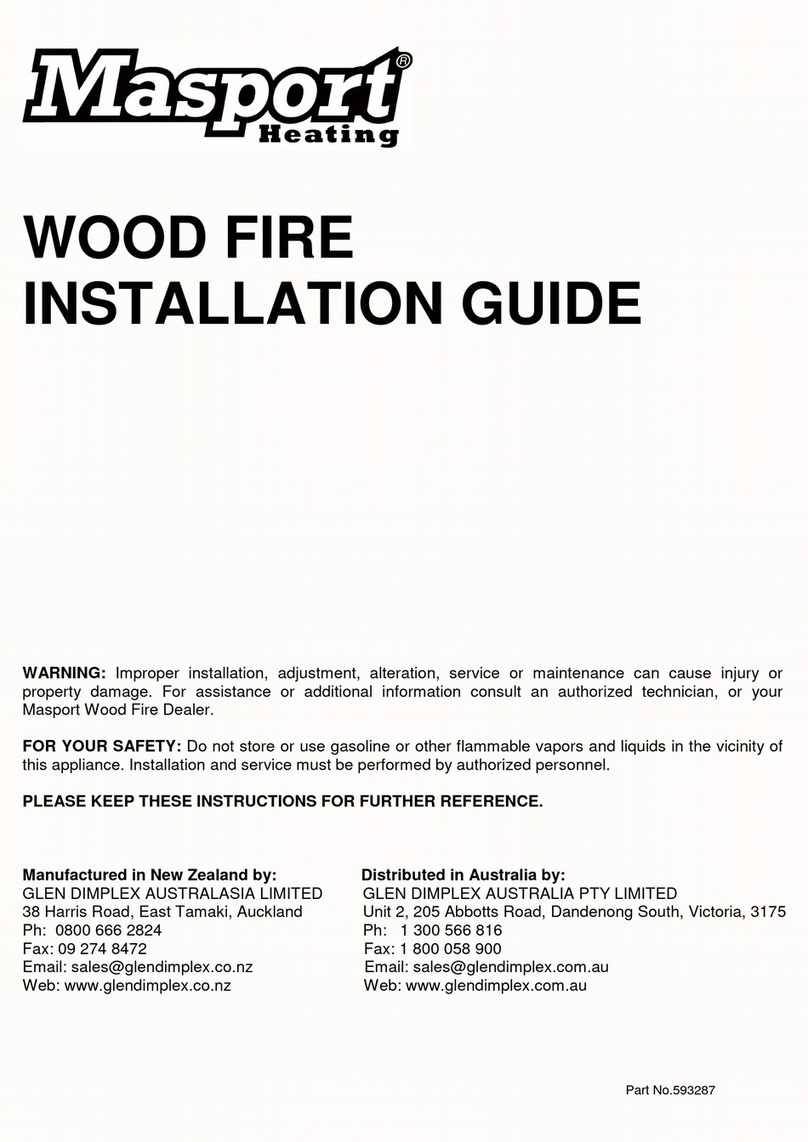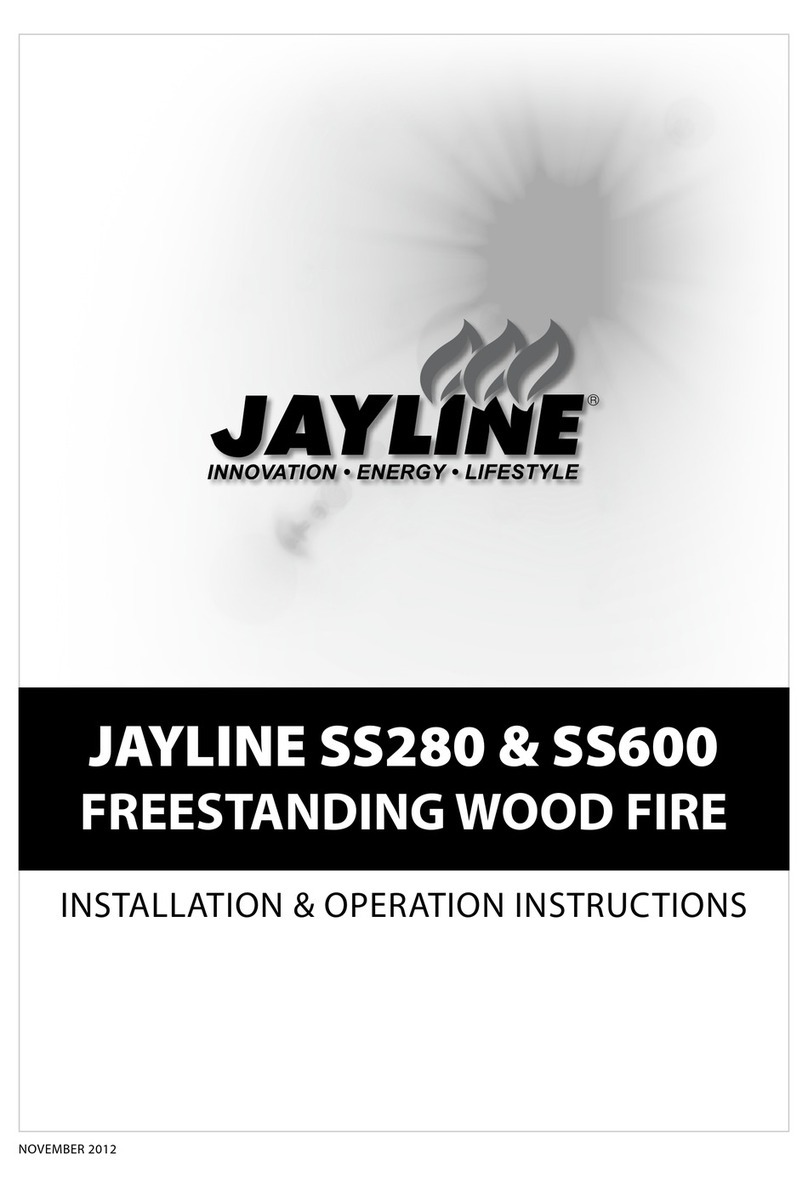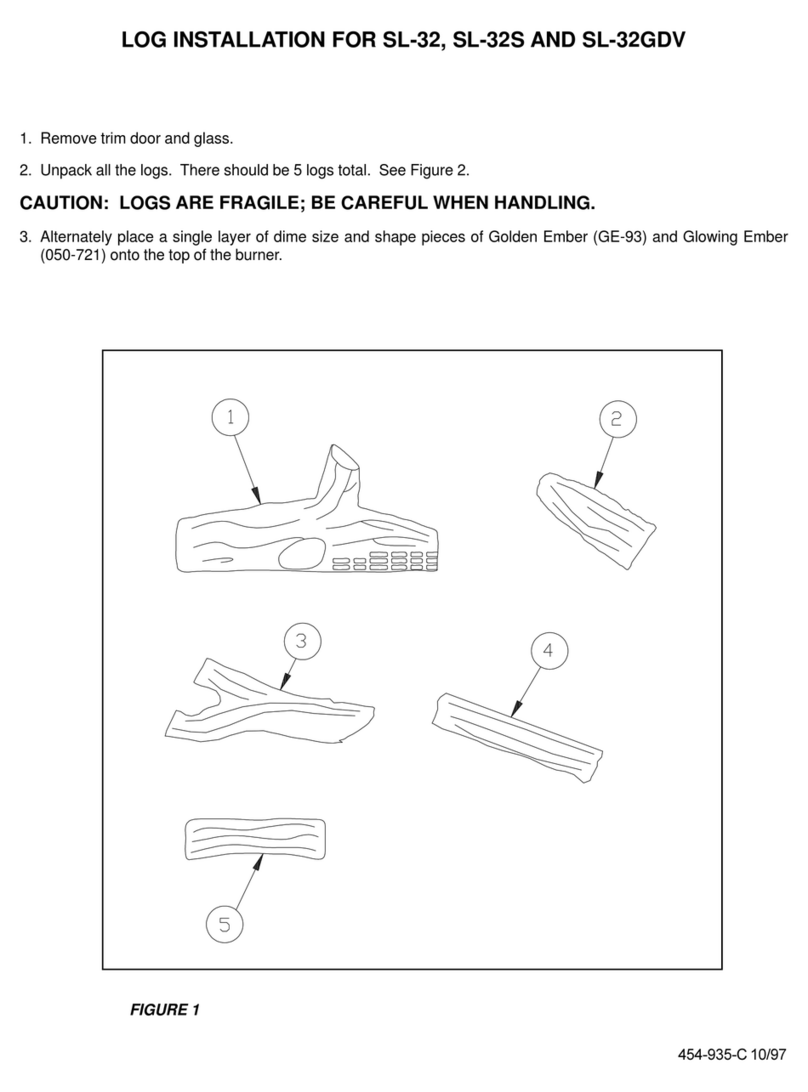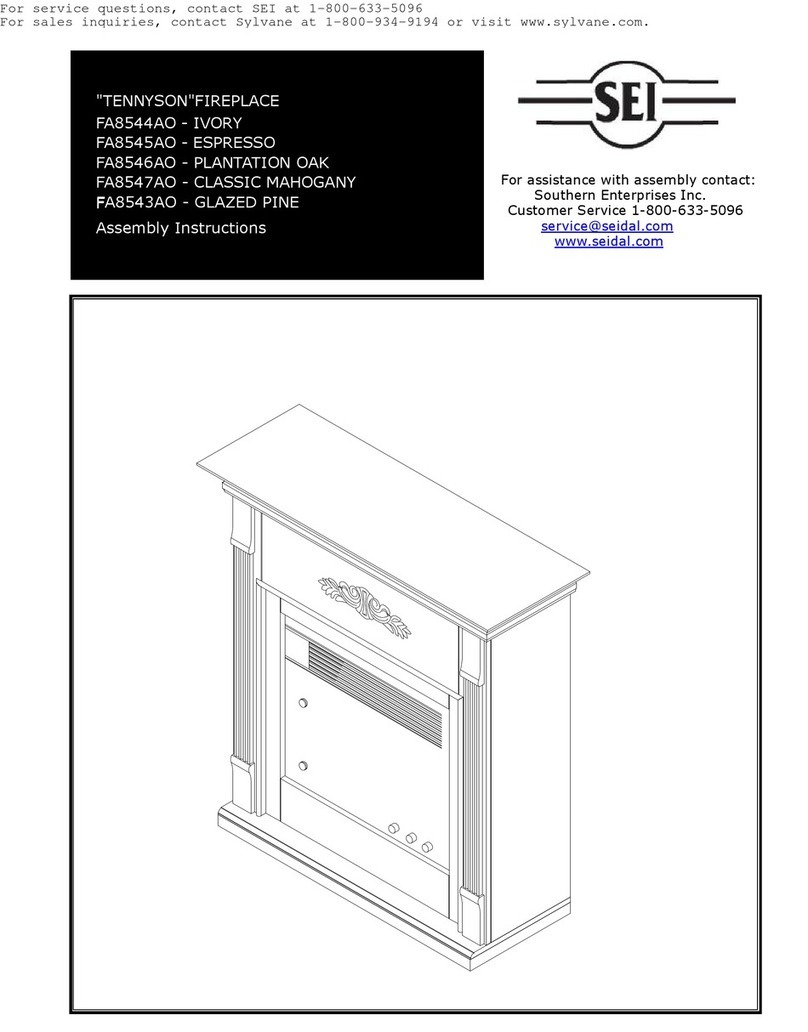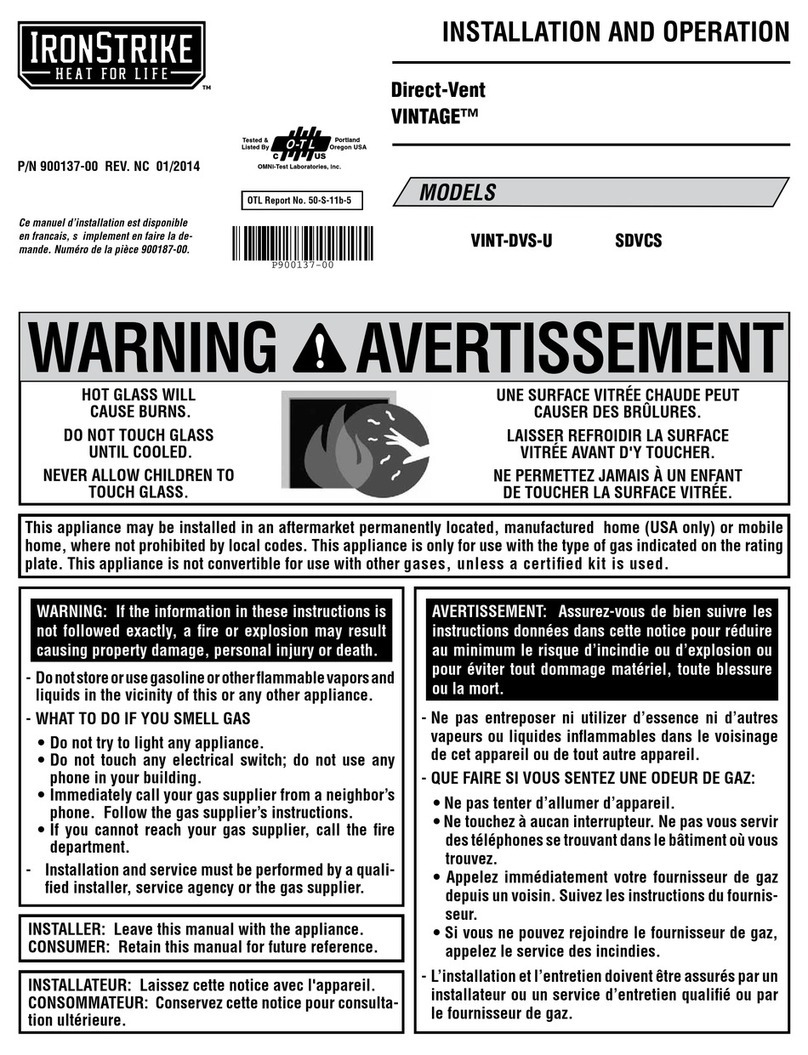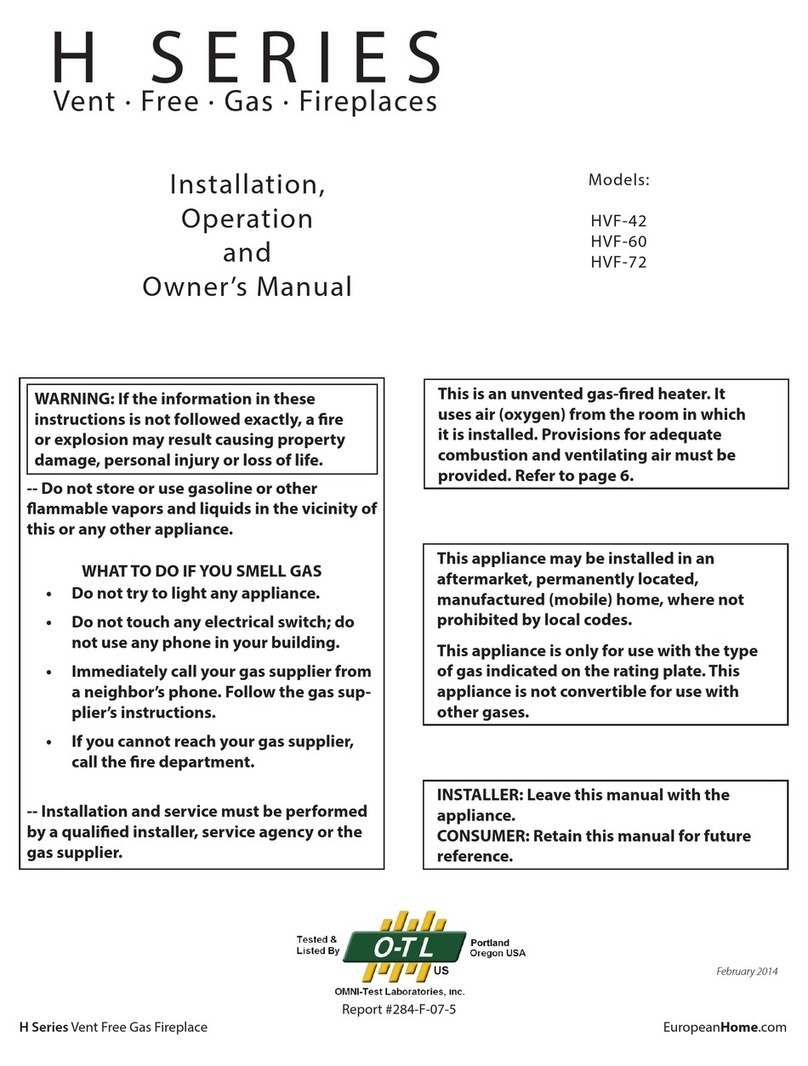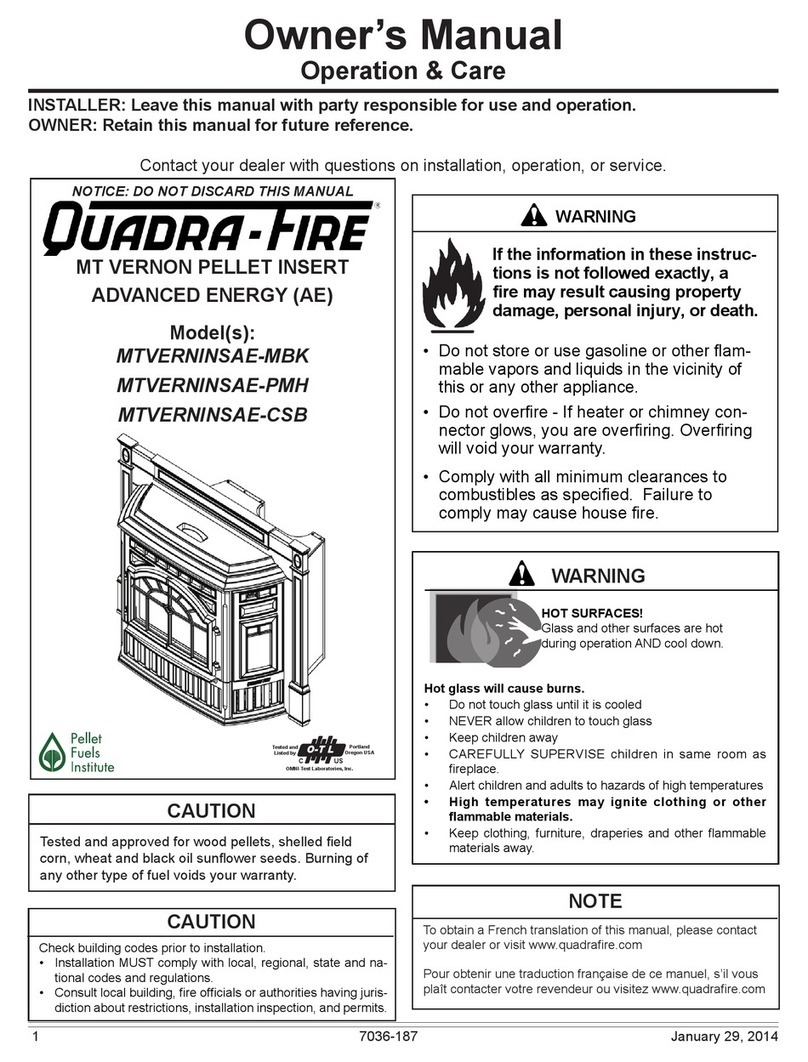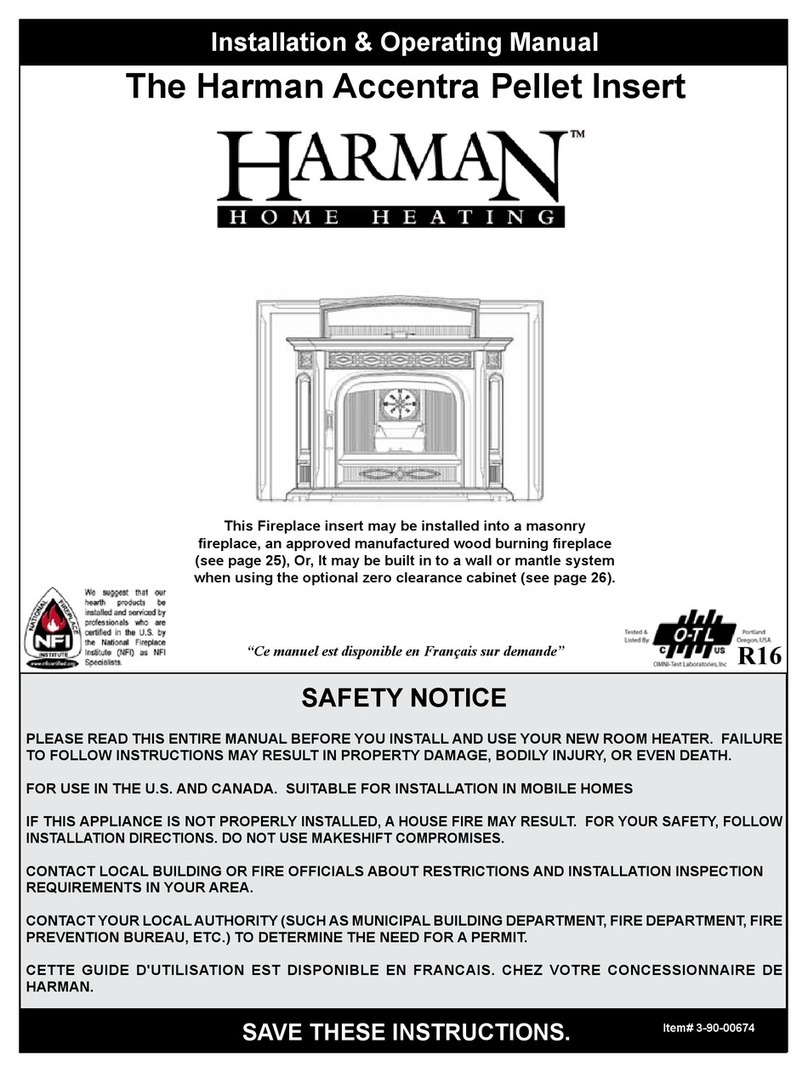// INSTALLATION & USER INSTRUCTIONS
Section Contents Page
1.0 Important Notes 02
2.0 Installation Requirements 03
3.0 Appliance Data for EF40-48A 04
4.0 Component Checklist 05
5.0 Site Requirements 05
6.0 Clearances To Combustibles 06
7.0 Unpacking The Appliance 06
8.0 Installation 07
8.1 Installation – Stud Wall 08 –10
8.2 Installation – Floating 11–13
9.0 Preparing The appliance 14
10.0 Forest View Fuel Bed Layout 15–16
10.1 Slate Fuel Bed Layout 17–18
10.2 Diamond Light Fuel Bed Layout 19–20
11.0 Pairing The Remote Control 21
12.0 Operating The Appliance 21–25
13.0 Safety Cut-out System 26
14.0 Cleaning and Maintenance 26
15.0 Troubleshooting Guide 27
16.0 Servicing 28
17.0 Appliance Dimensions 29
18.0 Three Year Guarantee – Terms and Conditions 30
// 1.0 IMPORTANT NOTES
Important – these instructions should be read carefully and retained for future reference.
When using this electrical appliance, basic precautions should
be followed to reduce the risk of fire, electric shock and injury to
person, including the following:
This heater must be used on an AC supply only and the voltage marked
on the heater’s rating label must correspond to the supply voltage.
DO NOT switch the appliance on until it is properly installed as
described in this manual.
This appliance can be used by children aged from 8 years and above
and persons with reduced physical, sensory or mental capabilities or
lack of experience and knowledge if they have been given supervision
or instruction concerning use of the appliance in a safe way and
understand the hazards involved. Children shall not play with the
appliance. Cleaning and user maintenance shall not be made by
children without supervision.
Children of less than 3 years should be kept away unless
continuously supervised. Children aged from 3 years and less than
8 years shall only switch on/off the appliance provided that it has
been placed or installed in its intended normal operating position
and they have been given supervision or instruction concerning use
of the appliance in a safe way and understand the hazards involved.
Children aged from 3 years and less than 8 years shall not plug in,
regulate and clean the appliance or perform user maintenance.
CAUTION: Some parts of this appliance can become very hot and
cause burns. Particular attention has to be given where children
and vulnerable people are present.
Check that all parts included are intact and not damaged. If the
supply cord is damaged, it must be replaced by the manufacturer,
its service agent or similarly qualified persons in order to avoid
a hazard. Never use the appliance if the cord or any part of the
appliance shows signs of damage. The heater must not be located
immediately below a socket-outlet.
DO NOT use this heater in the immediate surroundings of a bath, a
shower or a swimming pool.
WARNING:In order to avoid overheating, do not cover the fan of the heater.
DO NOT use this heater with a programmer, timer, separate
remote-control system or any other device that switches the heater
on automatically, since a fire risk exists if the heater is covered or
positioned incorrectly.
CAUTION: In order to avoid a hazard due to inadvertent resetting of
the thermal cut-out, this appliance must not be supplied through an
external switching device, such as a timer, or connected to a circuit
that is regularly switched on and off by the utility.
WARNING: This heater is not equipped with a device to control the
room temperature. Do not use this heater in small rooms when they
are occupied by persons not capable of leaving the room on their
own, unless constant supervision is provided.
Keep furniture, curtains and other fabric material away from appliance.
DO NOT leave the appliance unattended during use.
DO NOT run the mains cable under carpets, rugs etc.
DO NOT cover or obstruct the heater in any way. Overheating will
result if it is accidentally covered.
Never immerse the appliance in water or any other liquids.
DO NOT use the appliance outdoors.
Before cleaning the appliance, ensure it is unplugged from the
power and that it is completely cool.
DO NOT clean the appliance with abrasive chemicals.
Never use accessories that are not recommended or supplied by
the manufacturer. It could cause danger to the user or damage to
the appliance.
DO NOT insert or allow foreign objects to enter the inlet or outlet vents
as this may result in electric shock, fire or damage to the appliance.
DO NOT install the fire using an extension cord.
Unplug from the mains supply if the appliance is not to be used for
long periods.
This appliance is only suitable for well-insulated spaces or occasional use.
DO NOT use this appliance in an open flue.
// 02© 2019 British Fires