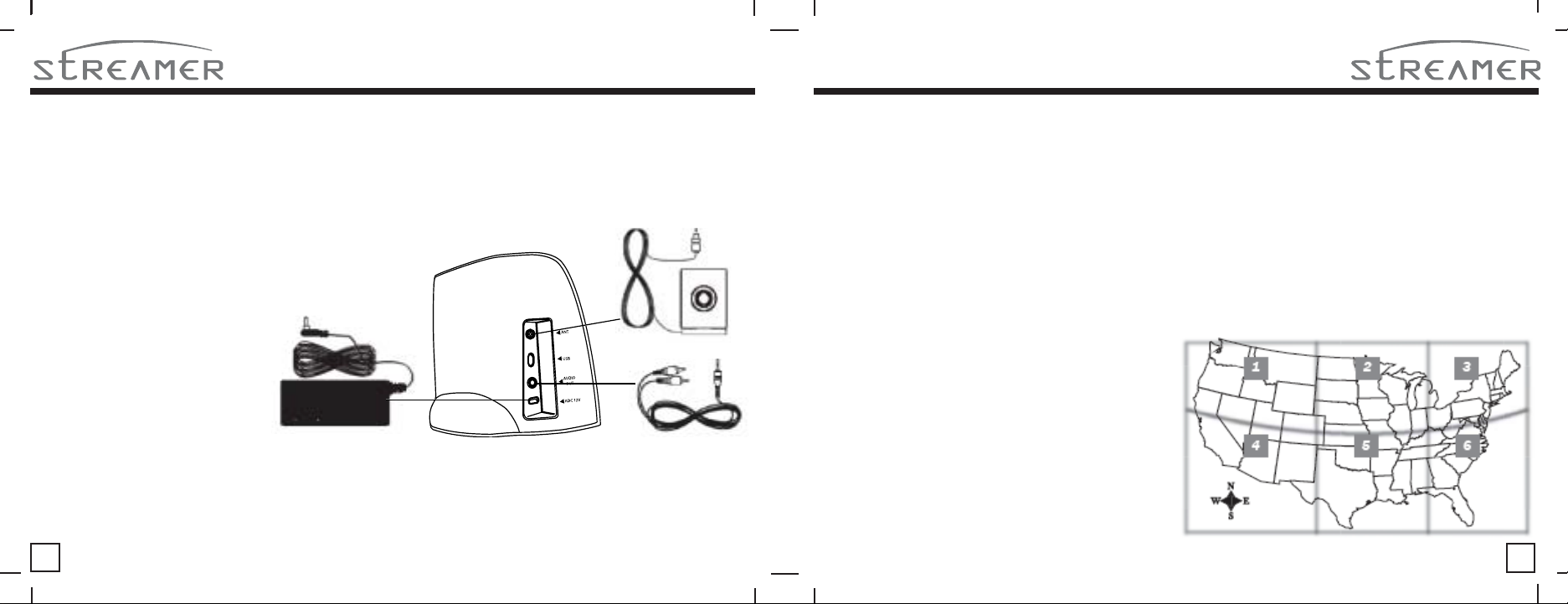Installation in a Home with the SIR-STRHK1 kit (sold separately)
Note: Do not put Streamer in the docking station until you have completed the installation.
1. Plug the audio cable’s mini
connector into the back of the
cradle, as shown. Plug the
audio cable’s white (L ch,) and
red (R ch.) connectors into your
audio system. (ex.Aux In)
2. Plug the AC cord into the
power supply, then plug the
power supply into the back of
the cradle. Don’t plug the AC
cord into a wall outlet until the
installation is completed.
3. Plug the antenna into the back
of the cradle until it is firmly
secure.
4. Due to the paths of SIRIUS satellites over the
US, the best location for the antenna in your
home depends on where you live. Use the map
below as a general placement guideline—some
experimentationmay beneeded to obtain the best
results. In major US cities, you may also be able to
receivethe signal from SIRIUS ground repeaters,
which may allow you to place the antenna away
from a window. In all cases, since the antenna is
weather-proof if necessary you can also locate it
outside, clear of any overhead obstructions. (This is
especially important if your house has an extended
roof or extended window frame structures.)
Installation in a Home (continued) Section 1: Place the antenna at an EAST-FACING
window
Section 2: Place the antenna OUTSIDE, away from
anyoverhead obstructions
Section3: Placethe antenna at a WEST-FACING
window
Section 4: Place the antenna at a NORTH- or EAST-
FACINGwindow
Section5: Place the antenna ata NORTH-FACING
window
Section 6: Place the antenna at a WEST- or NORTH-
FACINGwindow
4 5
SIR-STRHK1 Installation Guide SIR-STRHK1 Installation Guide