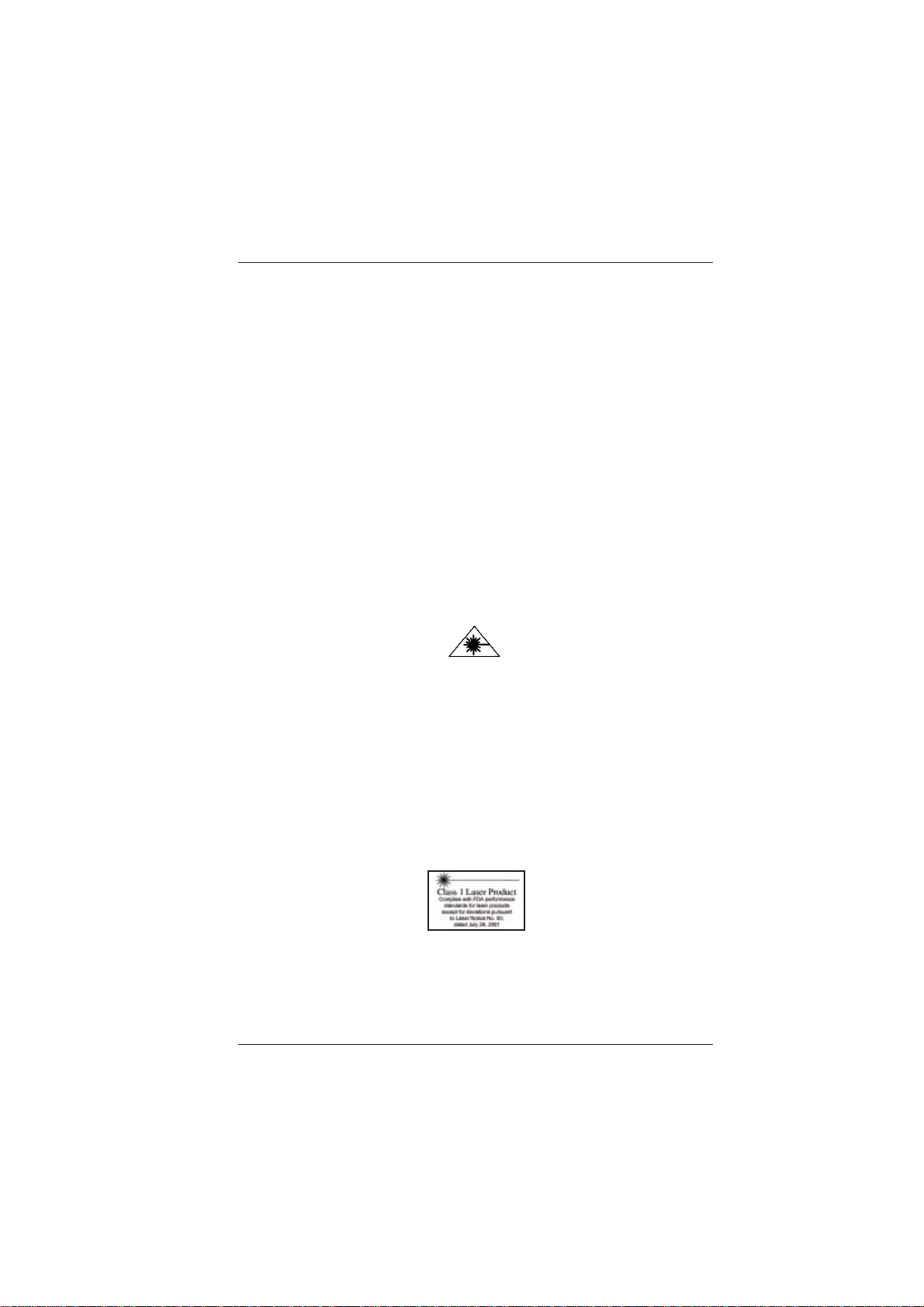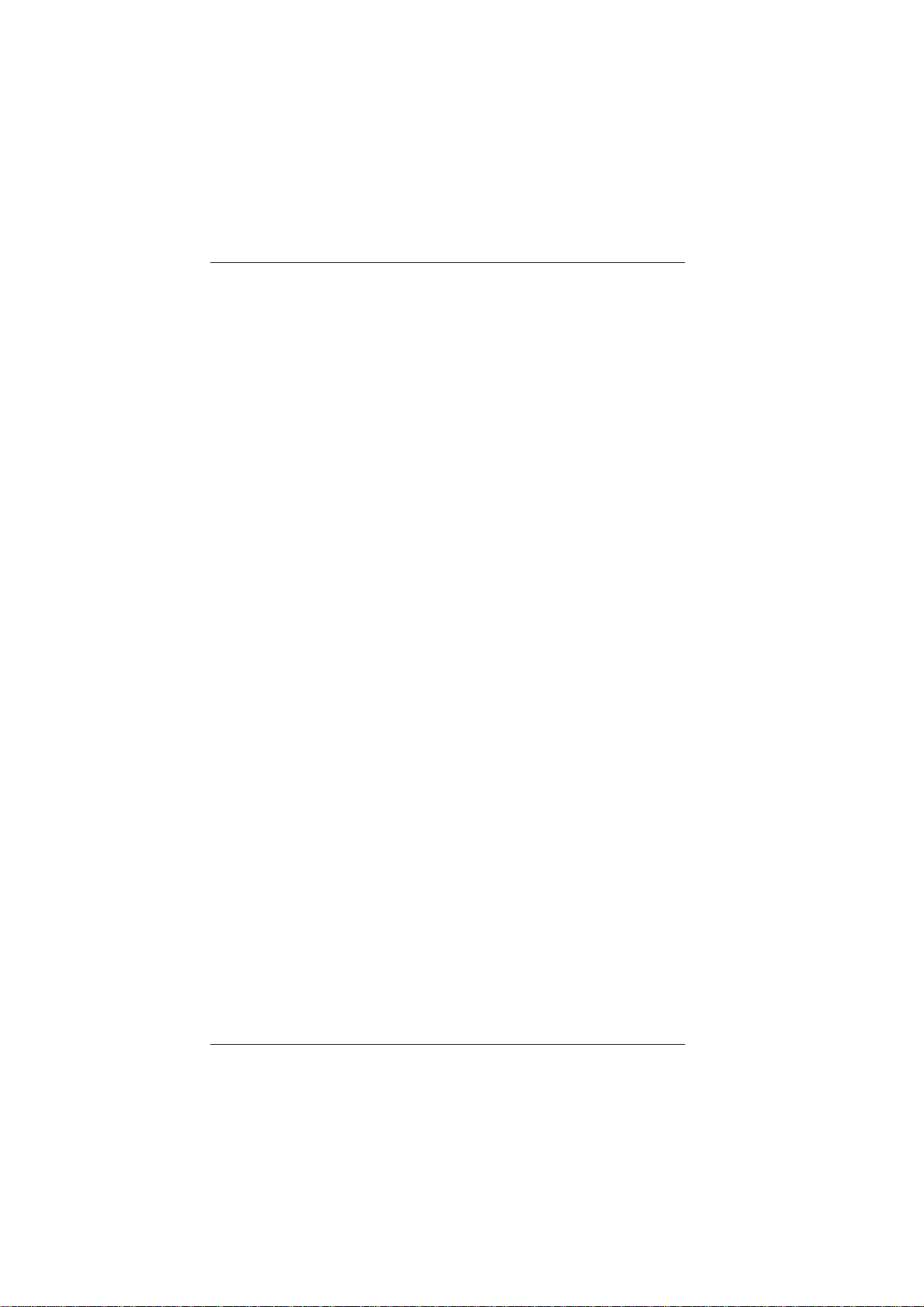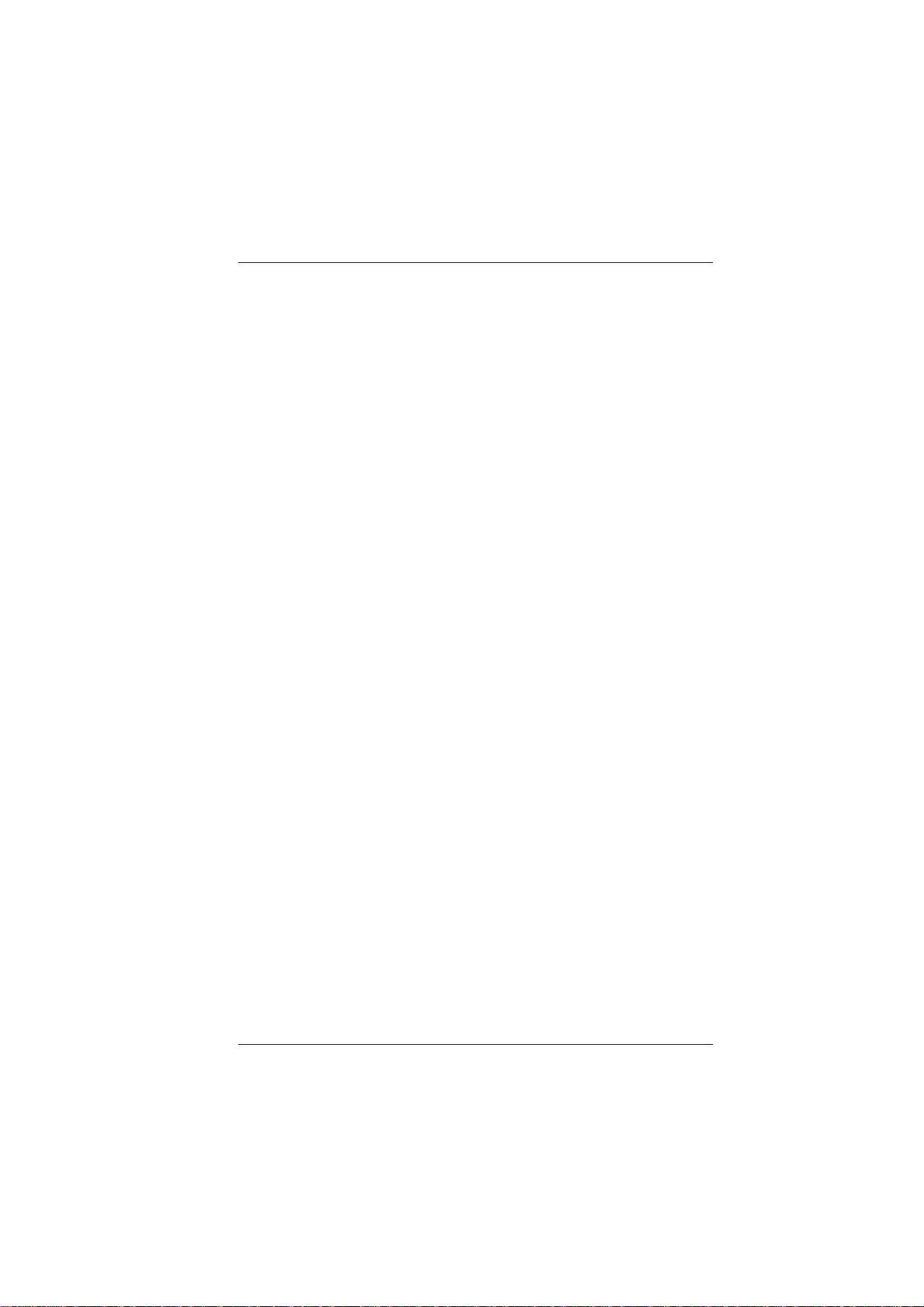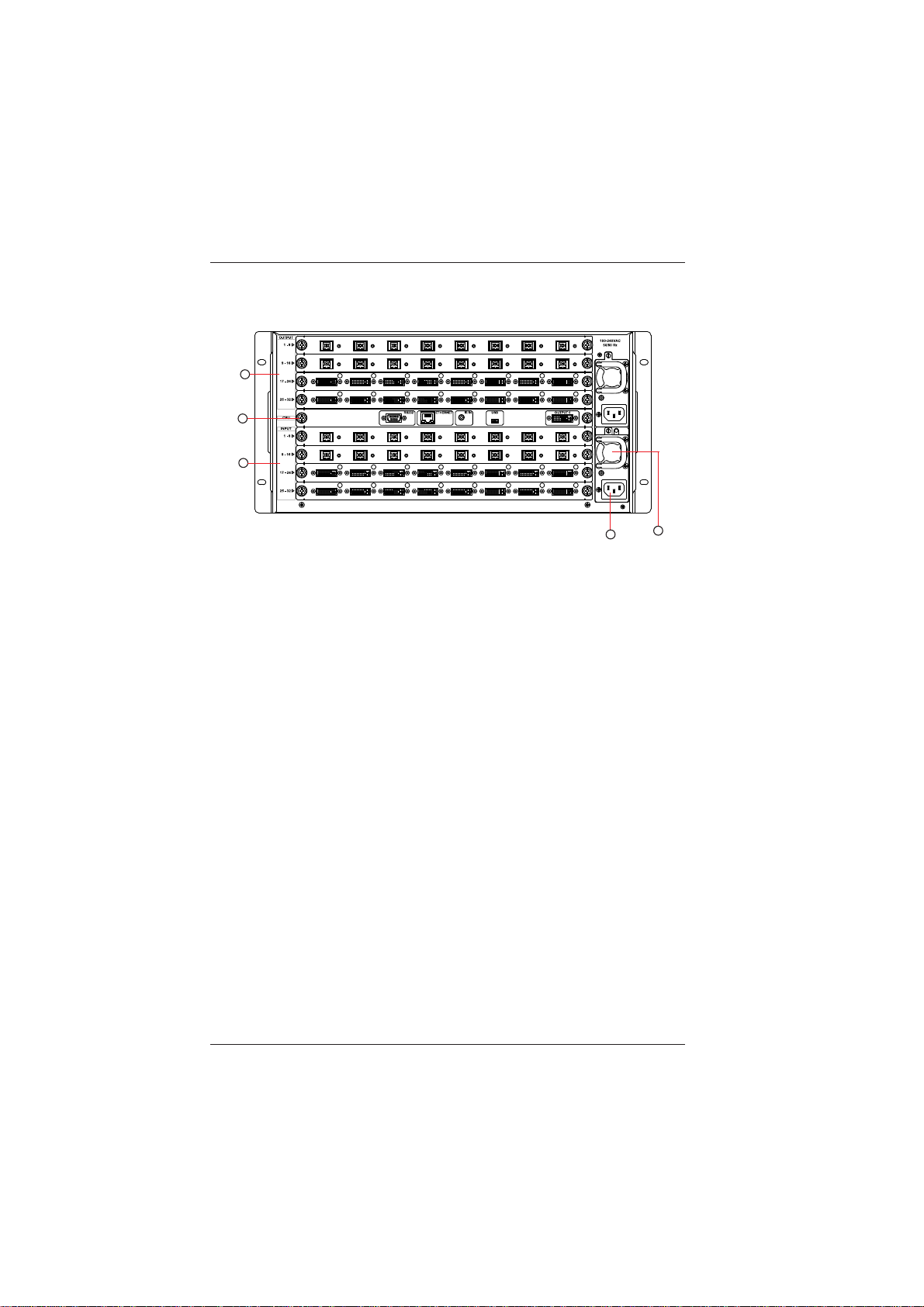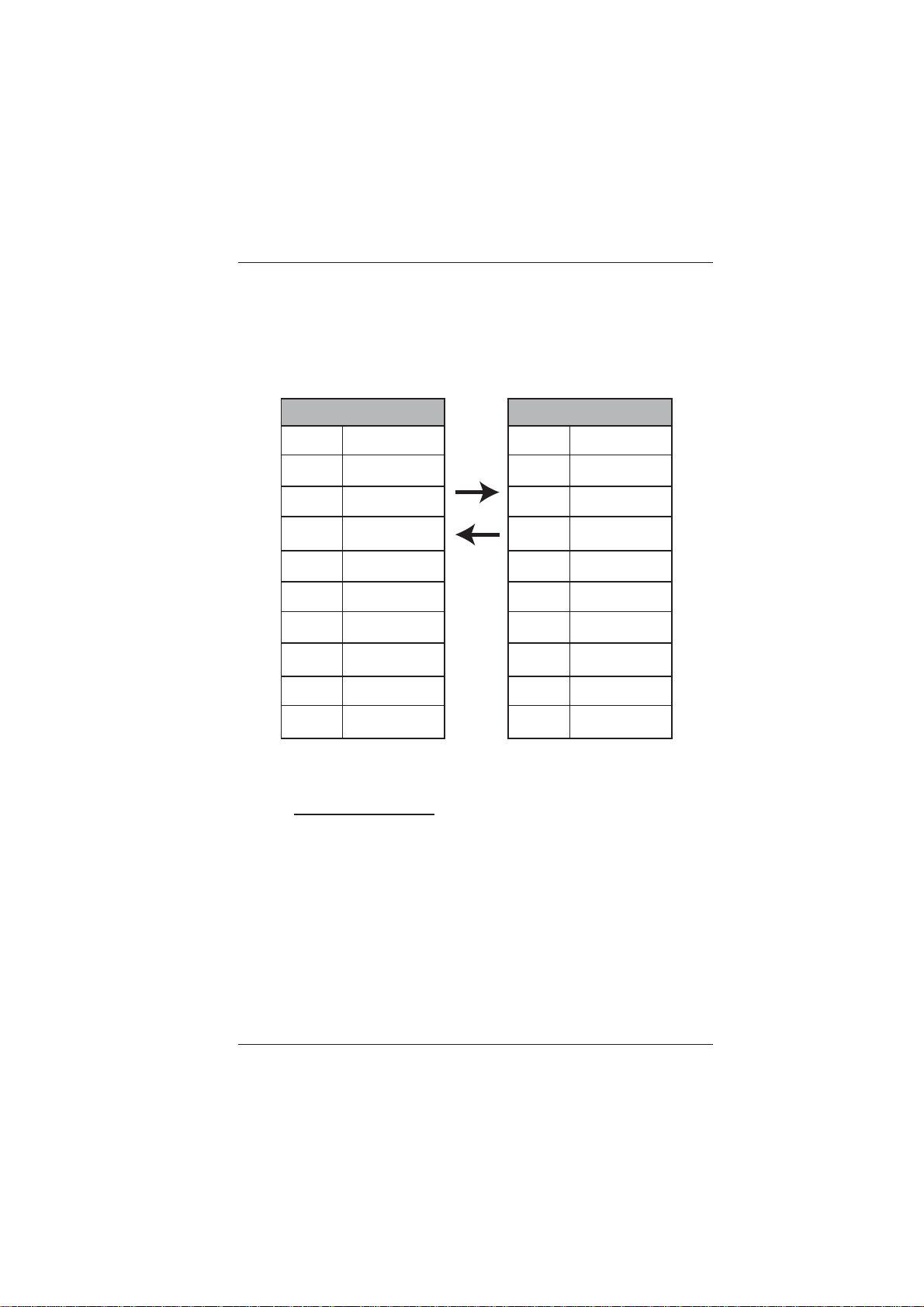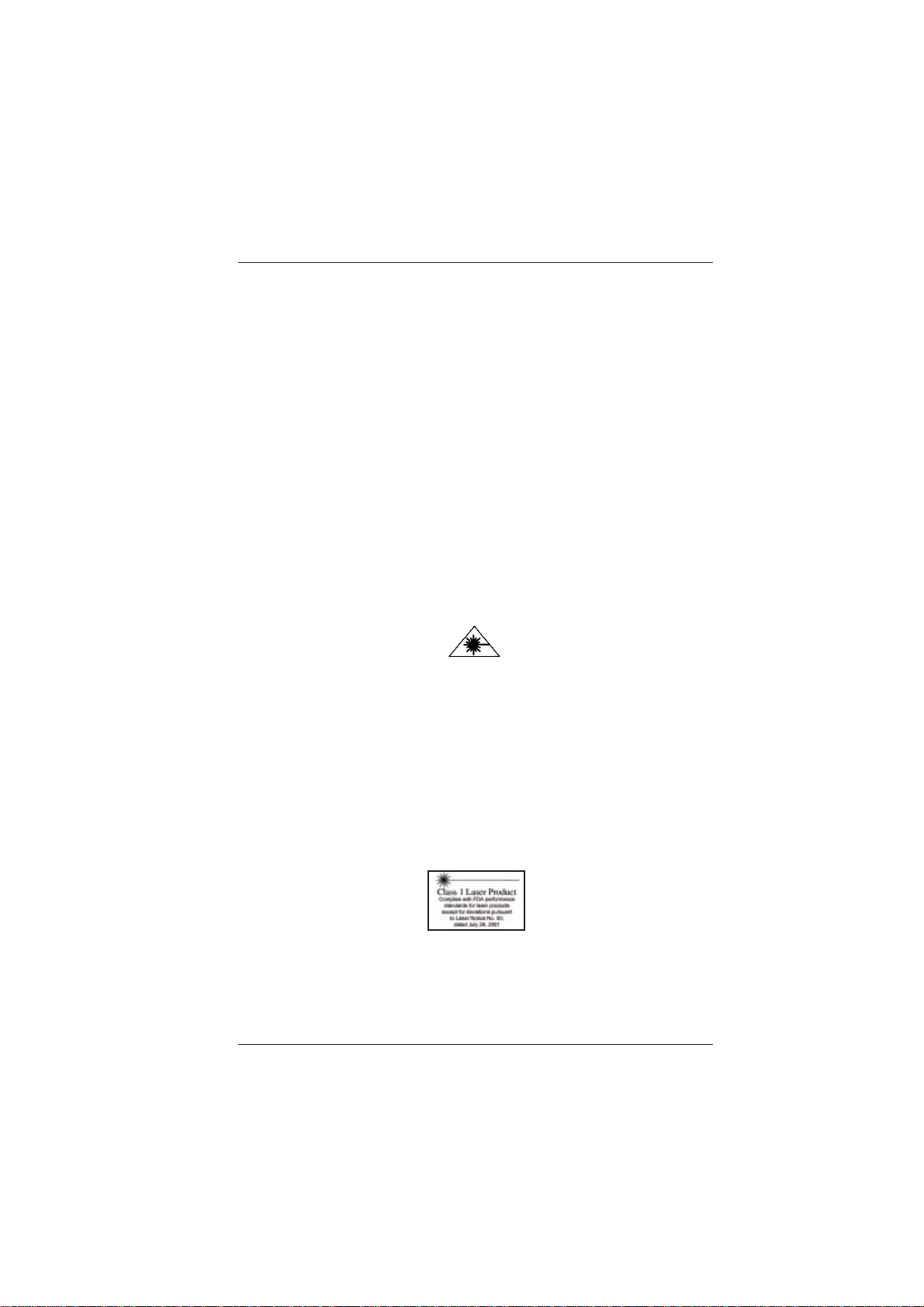
BCI LBS-32x32 User’s Manual
Link BridgeTM Universal 32x32 Optical/DVI/HDMI Matrix Switch
SAFETYINSTRUCTIONSAND COMPLIANCEDECLARATIONS
PLEASE OBSERVETHE FOLLOWING SAFETY PRECAUTIONSAS OUR
PRODUCTS CONTAIN
CLASS I LASER PRODUCTS
WARNING
Thisproductis a CLASS ILASERPRODUCT onlywhentheunits areconnected
with a fiber optical cable. Do not disconnect the fiber optic connector while
the unit is powered up. Exposure to laser radiation is possible when the
laser fiber optic connector is disconnected while the unit is powered up. It
should be noted that when the fiber is disconnected, the product will have
CLASSIM INVISIBLELASERRADIATION.
Although the fiber optic connectors in this product emit only Class 1 energy
that is below the levels considered to be hazardous, one should never stare
directly into a fiber optic connector or an unconnected fiber end unless one
can be certain that no exposure to laser energy could occur.
CAUTION
Only service personnel are intended to access the interior of the units. It
should be cautioned that CLASS 3 INVISIBLE LASER RADIATION WHEN
OPEN, AVOID EXPOSURE TO THE BEAM. The use of controls, making
adjustments, or performing operations other than those specified may result
in hazardous radiation exposure. This product has operating wavelengths
at 778nm, 800nm with average -0.5dB to 0dBm optical power per wavelength,
825nm, 911nm, and 980nm. The laser is operated in pulse mode within 1
KHz frequency and ¼ duty cycle.
The following label or equivalent is located on the surface of laser products.
This label indicates that the product is classified as a CLASS 1 LASER
PRODUCT.
SURGEPROTECTIONDEVICERECOMMENDED
This product contains sensitive electrical components that may be damaged
by electrical spikes, surges, electric shock, lightning strikes, etc. Use of
surge protection systems is highly recommended in order to protect and
extend the life of your equipment.