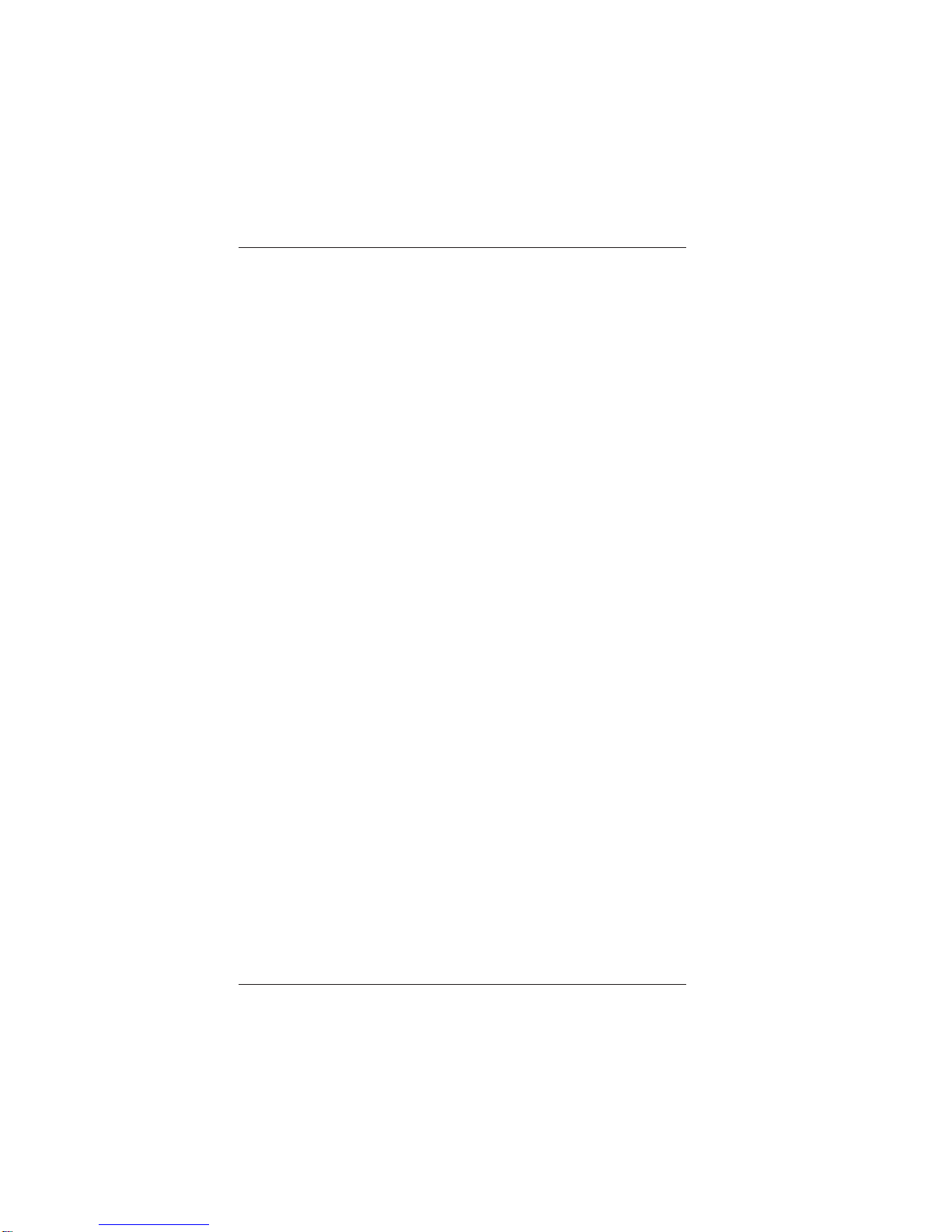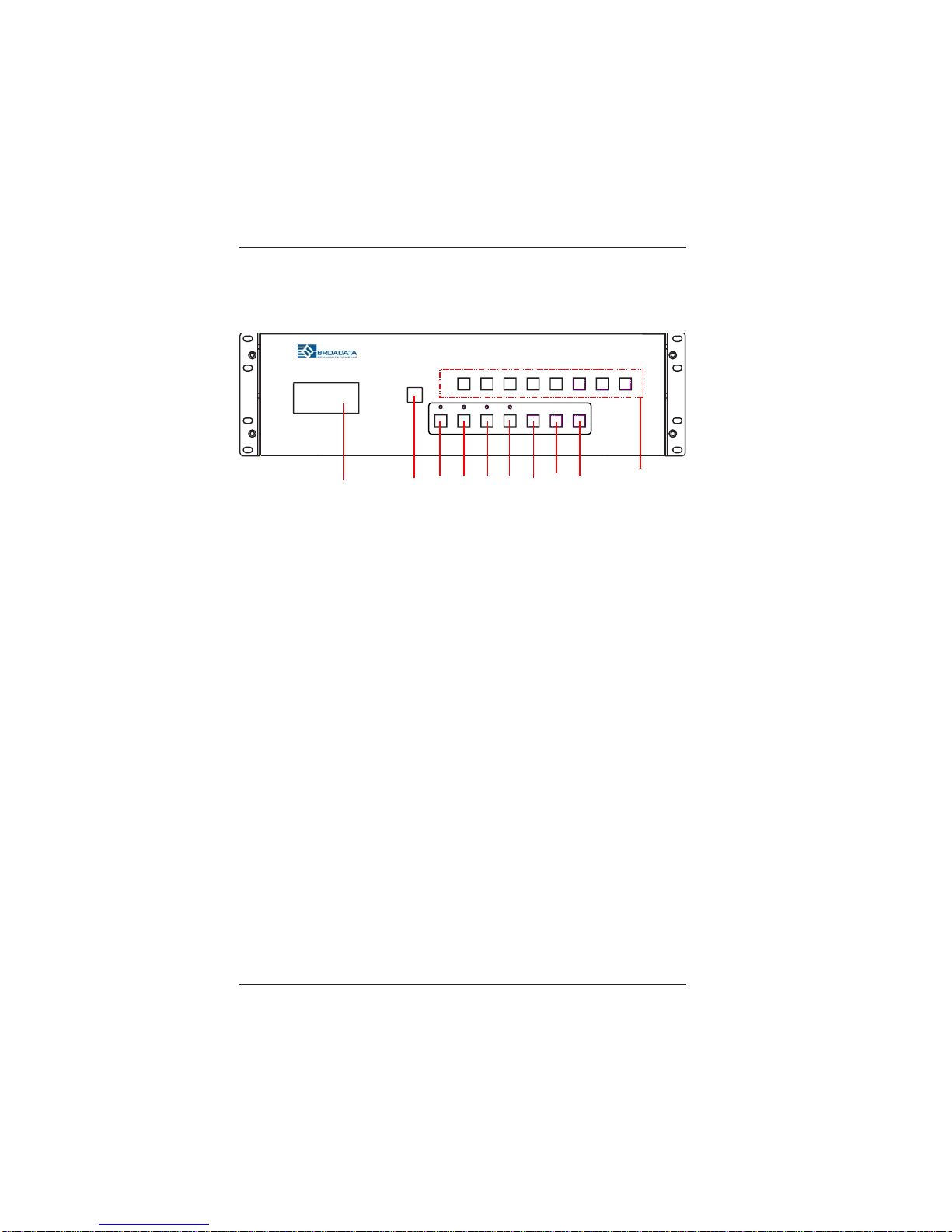BCIUSW-88 User’s Manual
Universal 8x8 Matrix Switch
StandardModemeansthedevicewilluseinternalbuilt-inEDID.
When EDID is on Standard Mode, the USW-88 will use the
built-in EDID. In this case, Video Supports is less than 1080p,
10 bits (max), andAudio Supports is PCM2.
5. LOCK: Press this button to lock all the functions and press it
again to release the lock. When LED turns green, the lock is
activatedandwhenit turns red thekeylockhasbeen released.
6. CONFIRM:Pressthisbuttonaftereachandeveryselectionto
confirm the setting. If this button is not pressed after 20
seconds, the selection will be cancelled.
7. ALL OUT: Press this button to set all the outputs to display
with the same input.After pressing theALLOUT button, press
an input number and then press CONFIRM to confirm the
selection.
8. RECORD:Pressthis button tochooseyoursix pre-setsettings.
First press the setting number, and when all the input/outputs
are being set, be sure to press RECORD to record it into the
system. The factory default settings are 1.12345678,
2.87654321,3.11223344,4.55667788,5.11221122,6.33443344.
9. RESTORE:Selectthis buttoninorderto restoreyoursixpre-set
settings, then press CONFIRM key to confirm your selection.
10. OUTA~H & IN 1~8: Press the output source selection button
inorder to choose which input port corresponds to the desired
output port. First select your output port from A-H, wait 2
seconds, then choose the desired input port from ports 1-8,
pressing CONFIRM key will confirm your setting. Each output
selection only allows a single input setting each time.