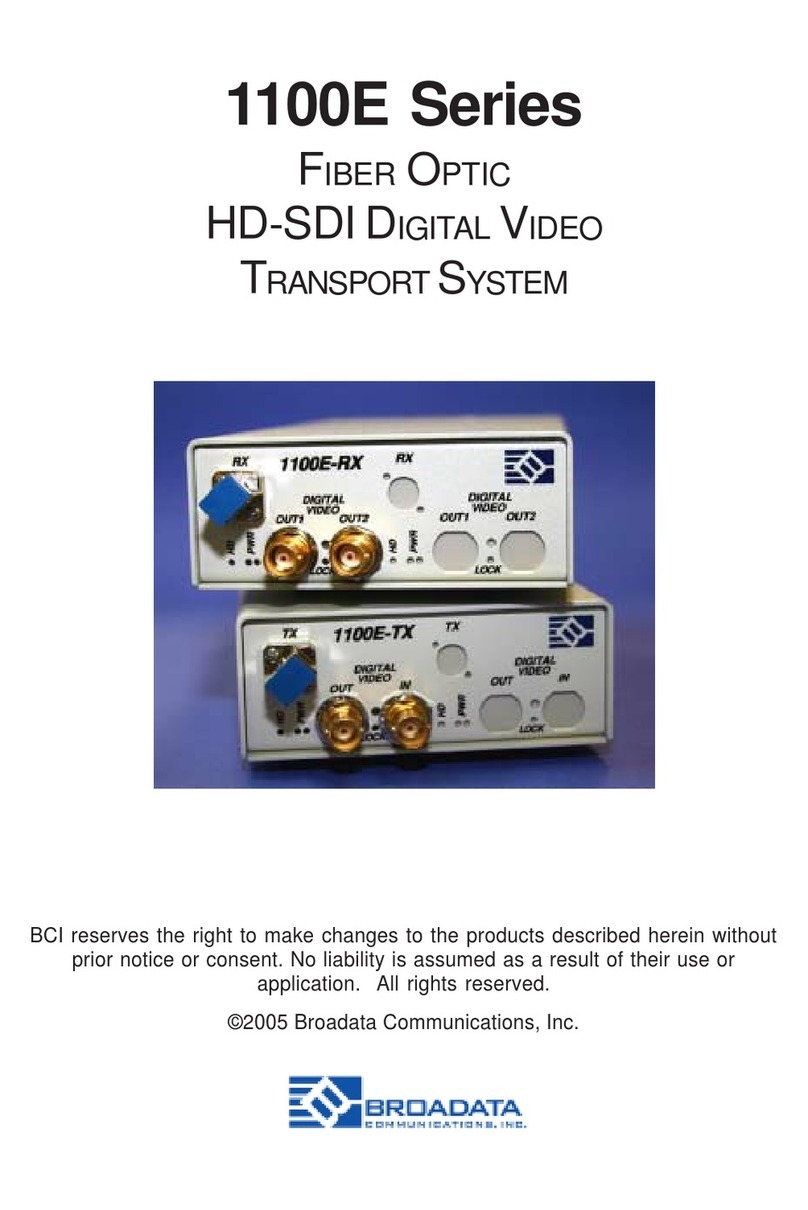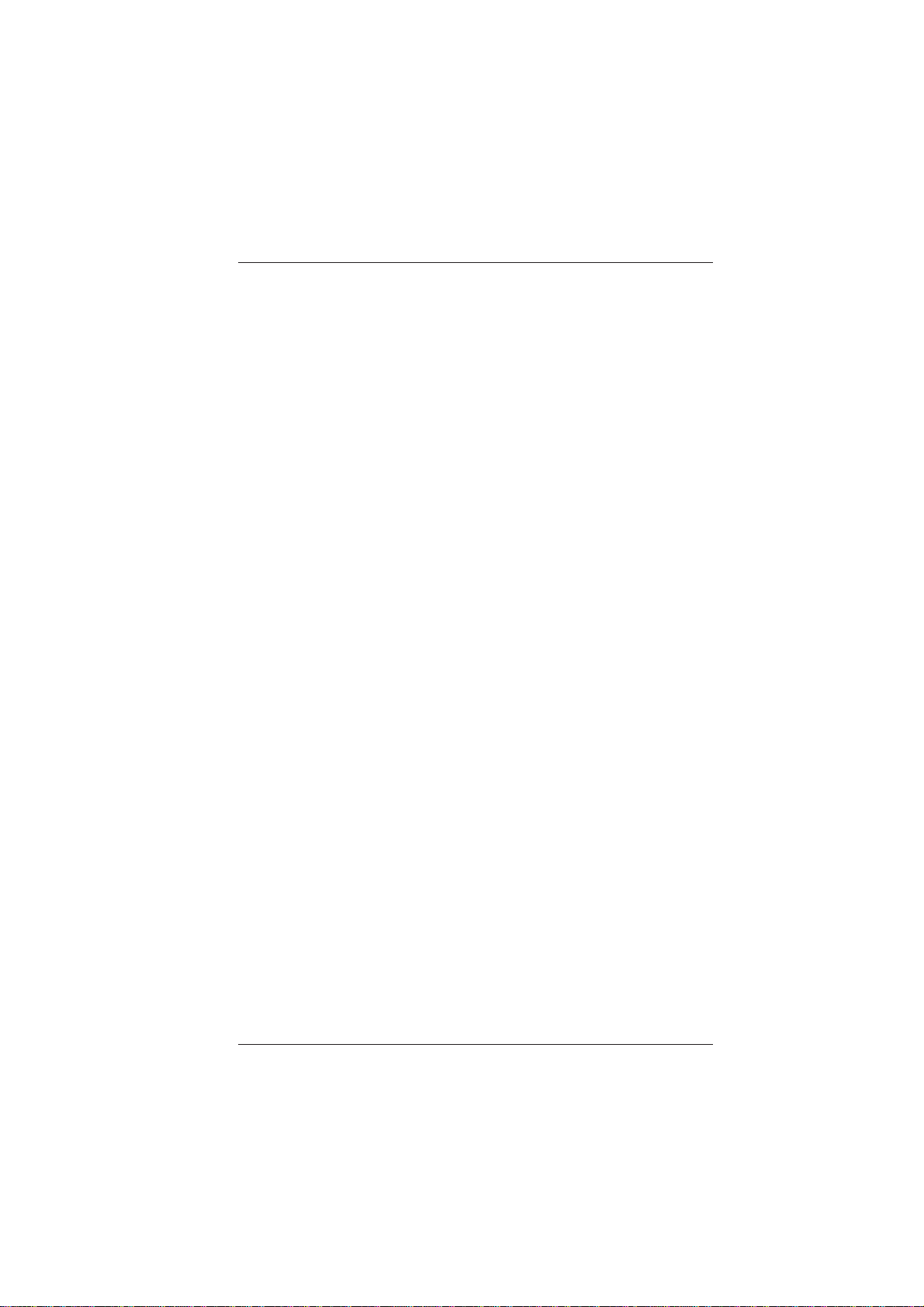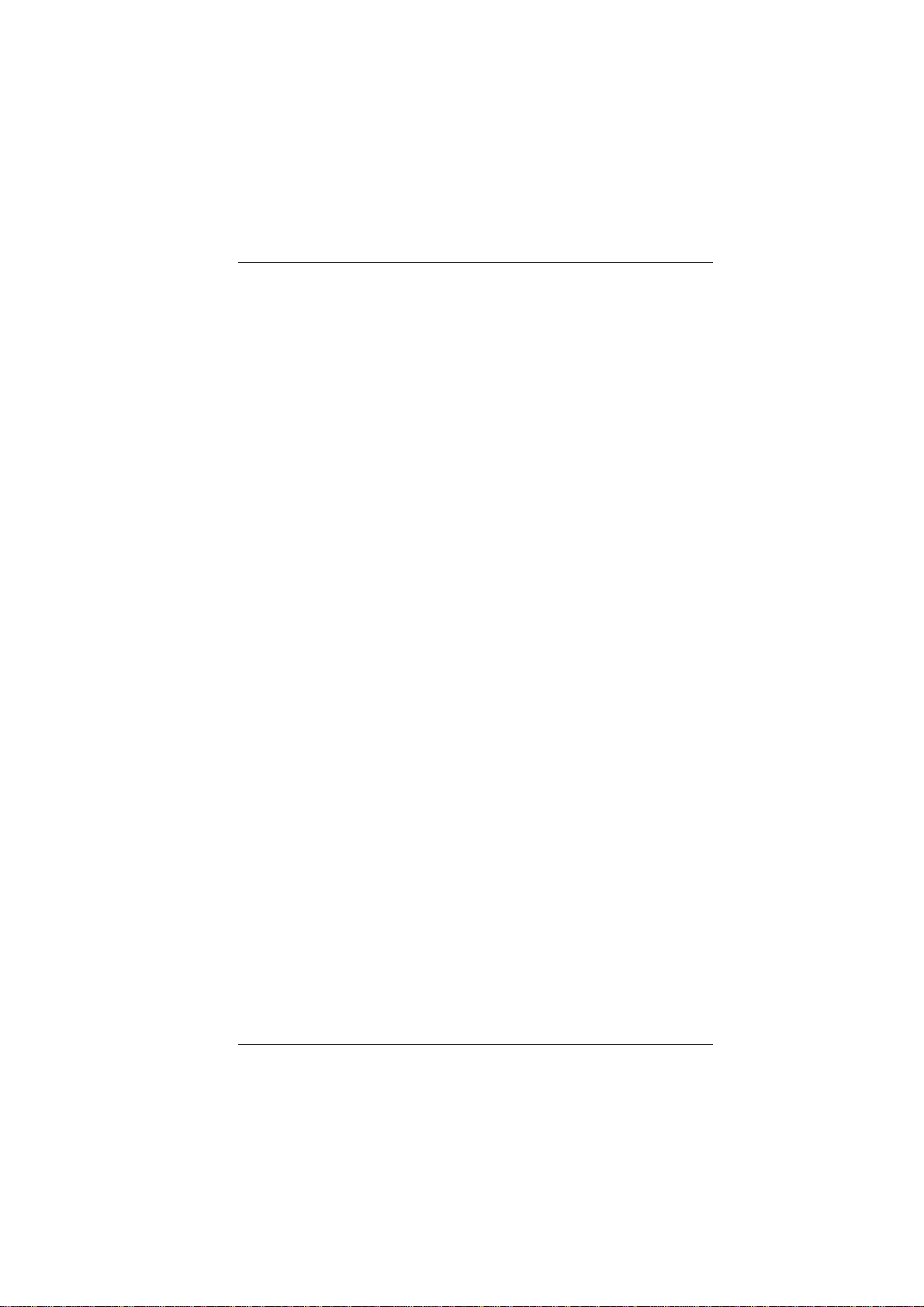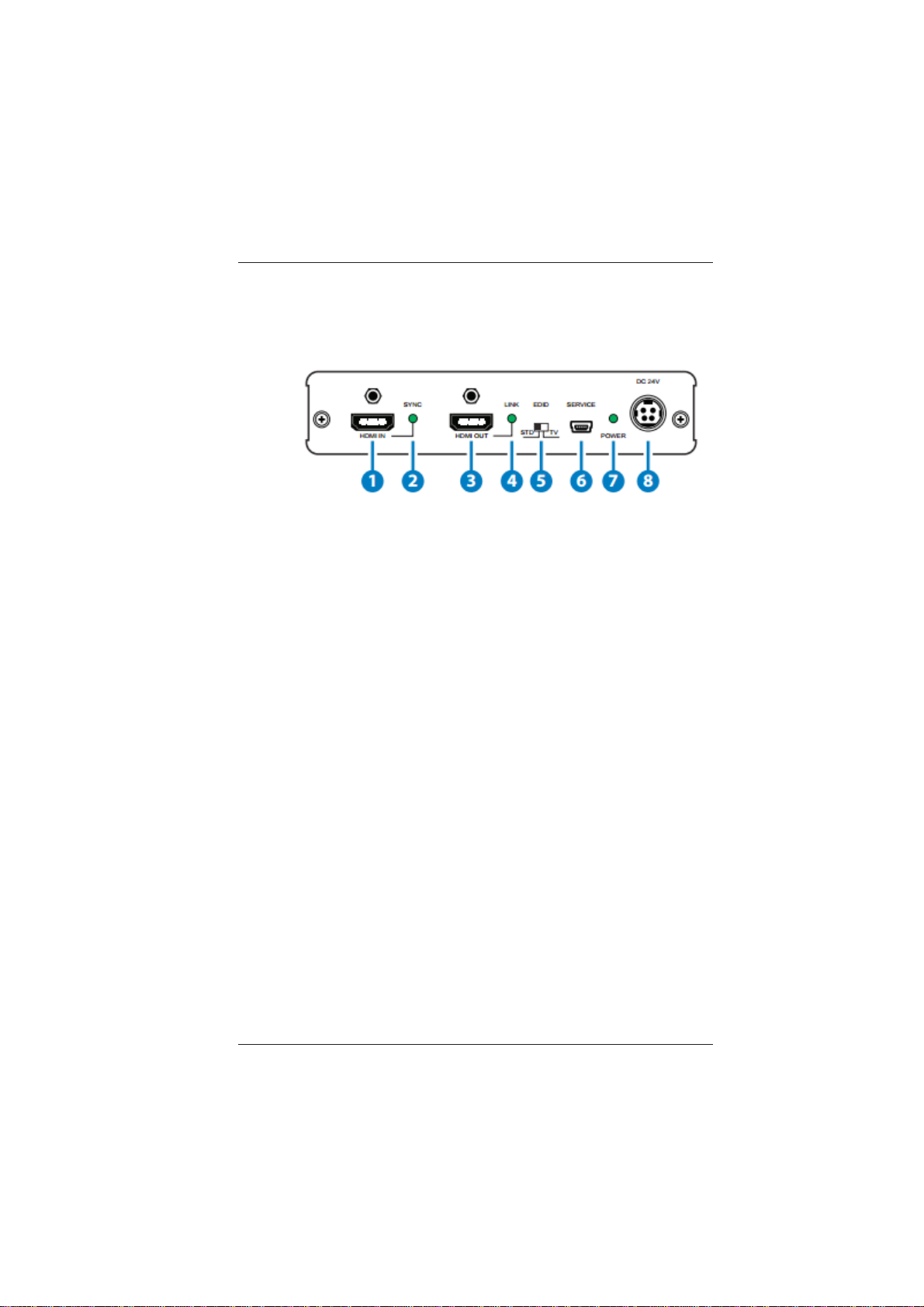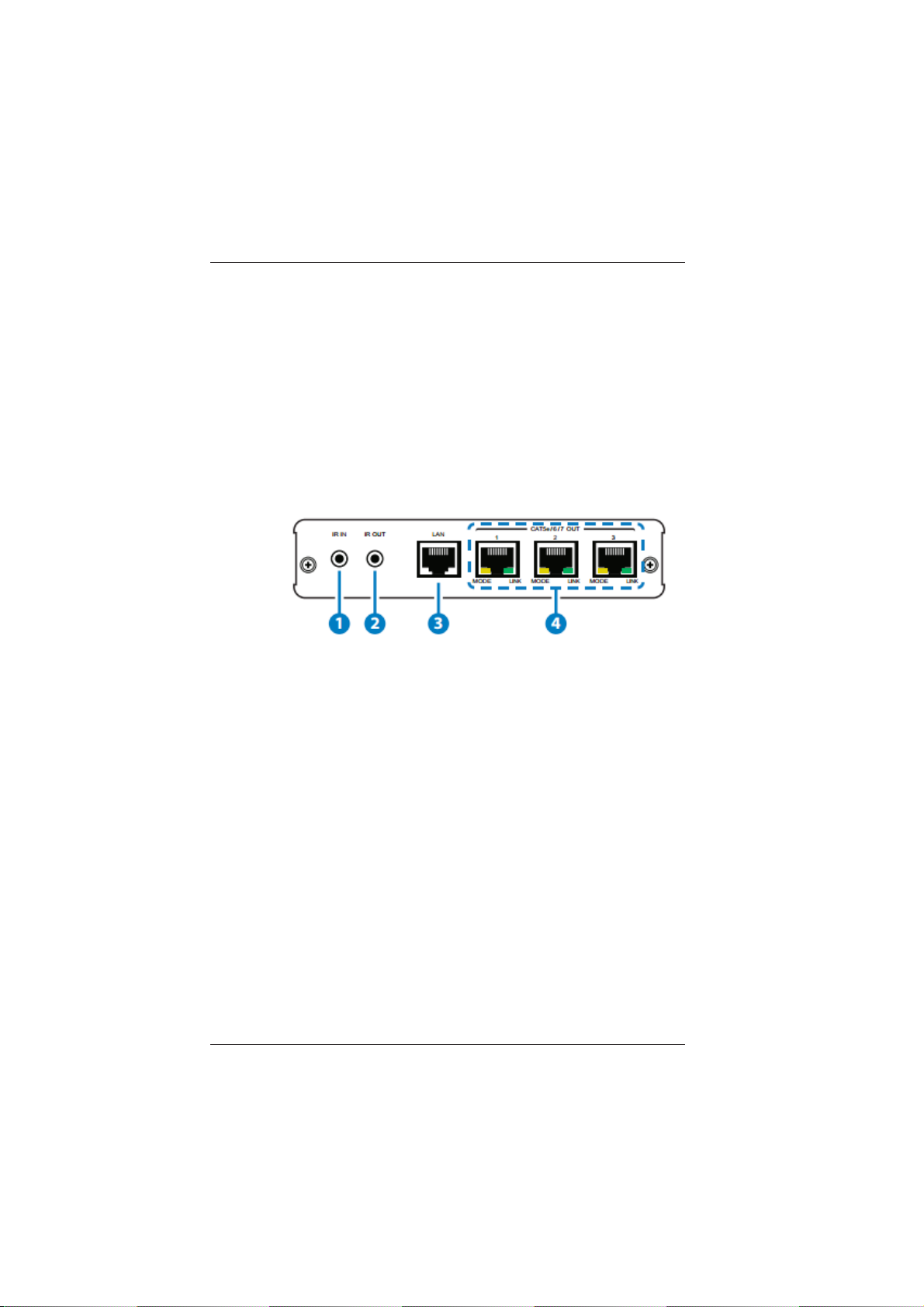LBC-SPH4-1HB3-EIRUser’s Manual
LinkBridgeTM HDBaseT3xTransmissionSystem
1.0 PRODUCT DESCRIPTION
TheLBC-SPH4-1HB3-EIRHDMI overHDMIandCAT5e/6 Splitter can
split and distribute a single HDMI input, 2-way IR control and LAN
servingupto three CAT5e/6outputs and includesasimultaneousHDMI
bypass output. It supports resolutions up to 1080p Full HD, 4Kx2K
timing,3D and multi-channeldigitalaudio formats(suchLBPCM 7.1Ch,
Dolby TrueHD, Dolby Digital Plus and DTS-HD). The HDMI bypass
output can be connected to an HDMI display or cascaded to another
splitter. The three CAT5e/6 outputs can be connected to theCAT5e/6
to HDMI receivers to extend the operating distance up to 100 meters.
Additionally the LAN connectivity will allow a 100BaseT network to be
servedtosmart TVs or game consoles. The PoH (Power over HDBaseT)
functioncan powercompatible receivers,providing greaterflexibility in
installations.
Features
• HDMI with 4K×2K resolution and 3D support, HDCP and DVI
compliant
• SimultaneousHDMI and CAT5e/6/7 outputs
• Supports data rate from 300 Mbps up to 3 Gbps
• Supports a wide range of PC resolutions from VGA to WUXGA
(RB) and HDTV resolutions up to 4K×2K (3840×2160@30 Hz
and4096×2160@24 Hz)
• Supports transmission of High Definition audio: LPCM 7.1CH,
Dolby TrueHD, Dolby Digital Plus and DTS-HD MasterAudio
(32 kHz~192 kHz sample rate)
• Supports distances up to 100 meters over CAT5e/6/7 cables
• Supports Ethernet network rates up to 100Mbps
• Supports selection of Standard or TV EDID settings
• Supports PoH with compatible receiver units
• Supports control of devices via 2-way IR
• 3Dsignal displayis dependent onthe TV/Display’sEDID settings