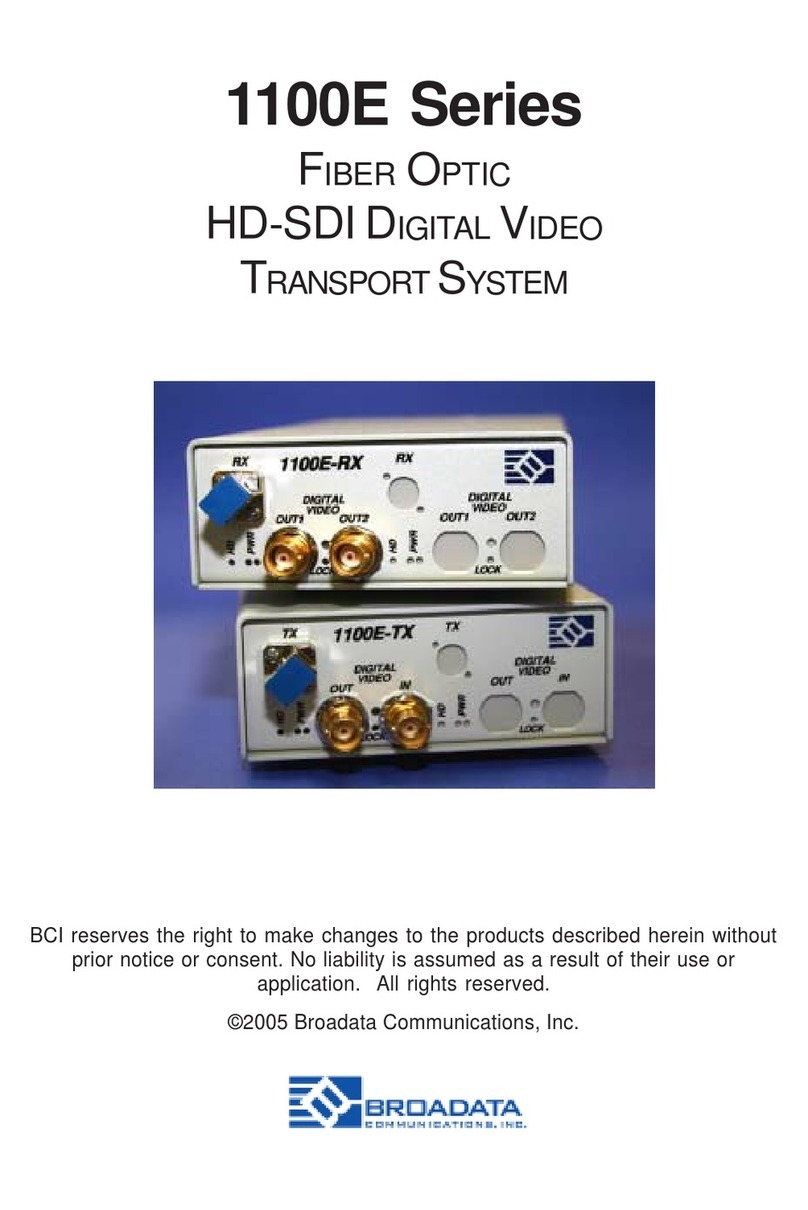BCI300EUser’sManual
Multiple Channel Video/Audio/Data Transmission System
1.0 PRODUCT DESCRIPTION
The310E/320Esystemsprovidesimultaneous transmission ofmultiple
channelsof digitizedstereoaudio,video and/ordataoveroneor onepair
of fiber. The standard 310E system transmits these video/audio/data
channelsinonedirection.The320Esystemtransmitsandreceivesthese
video/audio/datachannelsinbothdirections. The standard 310E/320E
system comes with 4- and 8-channel versions with each channel
containingone(1)NTSC/PAL/SECAMvideo,two (2)audios,and one(1)
serial data (RS-232/RS-422). Versions up to 16-channel video/audio/
dataarealsoavailableforunidirectionallinks.Inaddition,the310E/320E
has an option for S-video, and up to 8-channels of S-video can be
accommodated. The 310E/320E system is also capable of adding/
droppingvideo/audio/datachannelsinaringorbusnetworkconfiguration.
Please consult us for your custom design.
The 310E/320E features a digital fiber optic transmission technology,
capableofprovidingsharpervideoandcrispaudio,littleornomaintenance,
highfunctionalityreliability,andlowoperating cost. The qualityofvideo,
audioanddatatransmission in BCI'sdigitaldesigns ismuchsuperior to
theanalogtransmission(basedonamplitudeor frequency modulation)
designsusedby othermanufacturers. Nouser adjustmentsarerequired
inthe310E/320Esystem,enablingquicksetupandtrouble-freeoperation.
The310E/320Ecomesinarugged,standalone,andcompactunit.Panel
connectorsareprovidedforvideo(BNC),audio(terminalblock),anddata
(terminal block), and fiber connection (FC-type for singlemode fiber or
ST-typeformultimodefiber). Theyarealsoeasilymonitored byseparate
LED indicators for power, optical link, and channel activity.
Due to its digital transmission design, the 310E/320E is capable of
addressingavarietyofnon-standardconfigurations. Figure1-1shows
thefrontandrearpanelsofthe300ESeries.