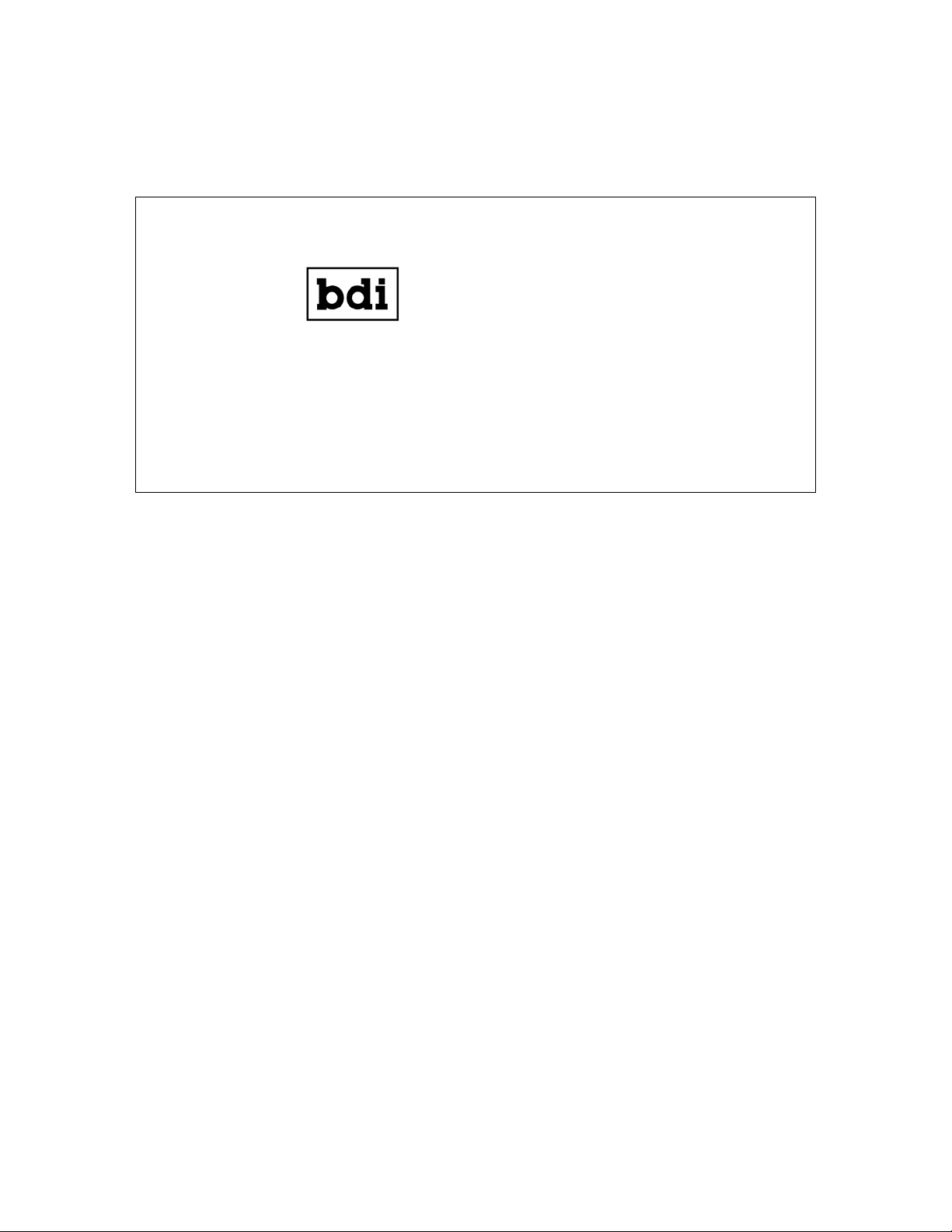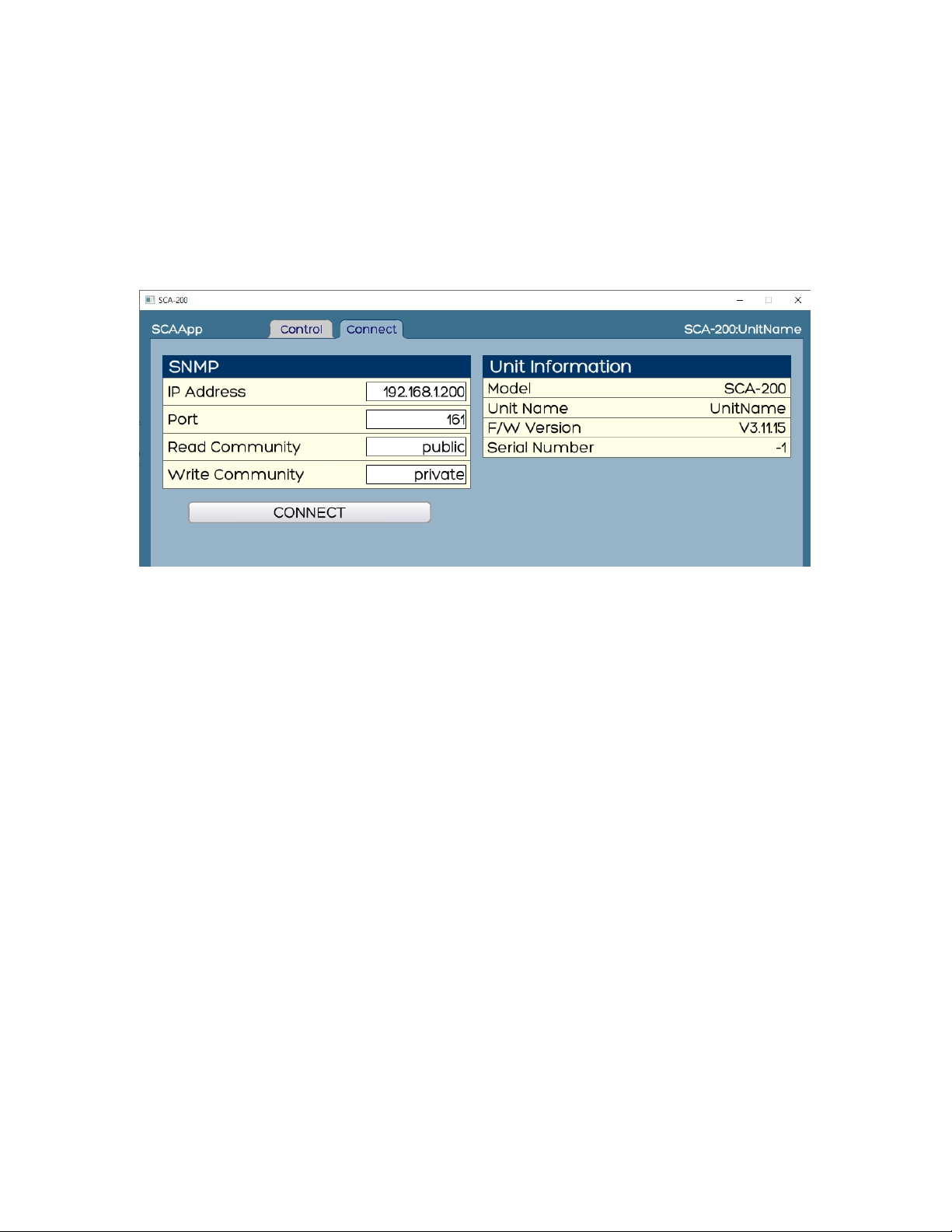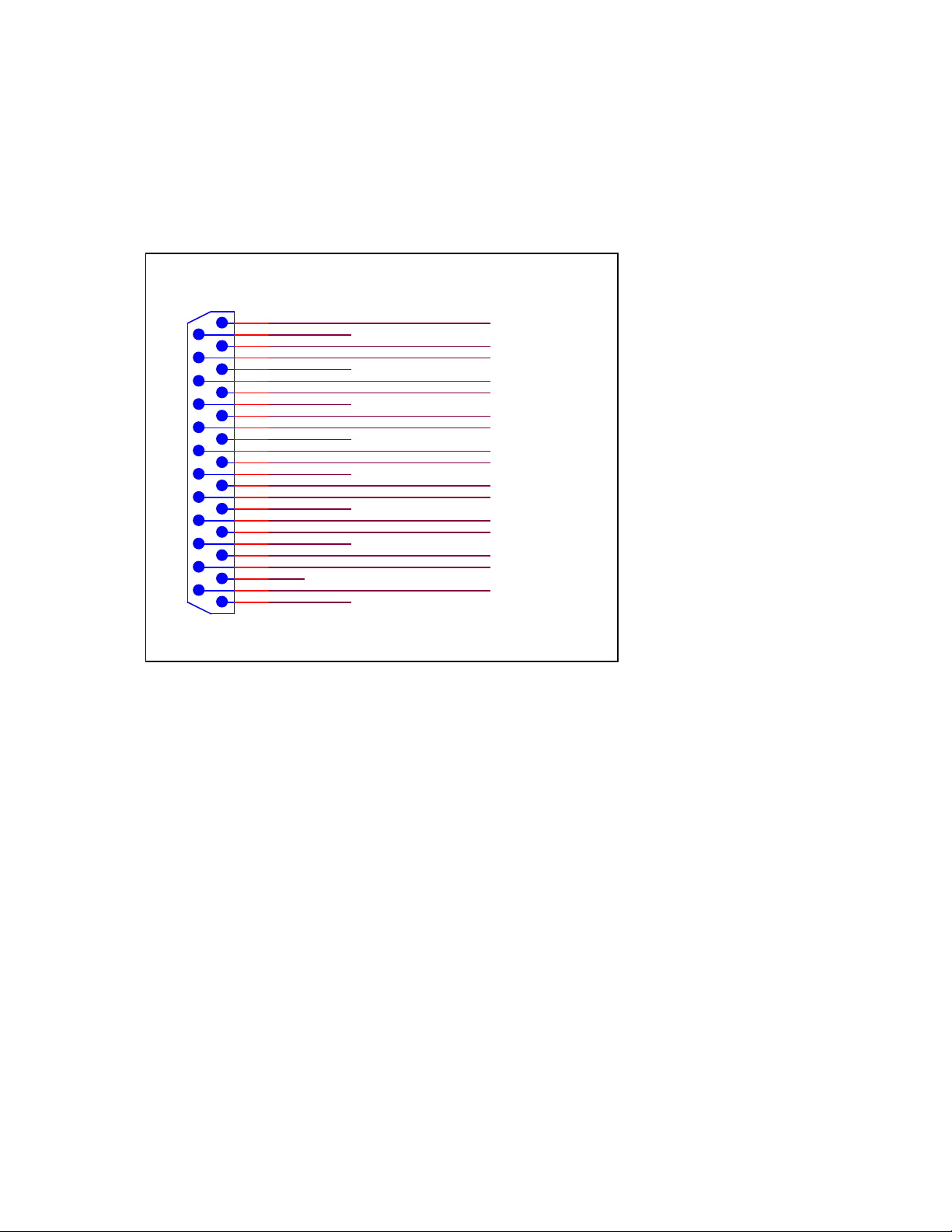Introduction and Description
The SCA-100 Dual 67 KHz SCA Generator is a next generation approach to SCA generators
utilizing digital signal processing. The SCA-100 comprises of two totally independent 67 KHz SCA
generators in one chassis. Each generator has two XLR balanced inputs which are selectable via
the SCA-100 Windows application software. The unit features two independent outputs for each
generator. All setup adjustments are made via the APP as there are no physical controls or
switches on the front panel of the unit. Adjustment for input level, optional audio low pass filter,
pre emphasis and output level are all accomplished via the SCA-100 APP.
I. Unpacking
Carefully inspect the unit after unpacking and make certain that no damage has occurred during
shipping. If damage is noted, contact the shipper immediately and file a claim for damages. Each
unit is carefully packed and carries full insurance against damage. Inspect the packing list and
make sure that the contents of the package match those described on the packing list.
II. Installation and Connections
Select a space in suitable E.I.A. standard rack to locate the unit. Determine the local electrical
power supply voltage. As supplied from the factory, your SCA-100 is setup for 100 – 240 V.A.C.
50 - 60 Hz. No external adjustment for local power standards is necessary if power available
conforms to the above rating. The SCA-100 utilizes a switch mode power supply and
automatically adjusts for local power entry. Make connections to the unit following good
engineering practice. Supply power to the unit utilizing a three conductor grounded outlet. Do no
lift the electrical ground to the unit at the power receptacle as this will result in a safety hazard. In
the event of ground loops, lift the ground at the offending connection only. Make certain that the
unit is afforded proper ventilation in the area of the top cover vent.
III. Features and Operation
The SCA-100 can accept up to two balanced nominal 0 dBm signals to each generator. There is
provision to adjust audio level for each input by +/- 10 dB affording a wide range of input levels.
There is a third position of the switcher which provide a 400 Hertz tone for test purposes.
IV. Initial Operating Set up
After mounting the unit in the rack and applying power connect a CAT5 cable from a laptop
computer to the unit. The initial IP settings are as follows:
IP address: 192.168.1.200
Subnet mask: 255.255.255.0
Default Gateway: 192.168.1.1
Username: username Password: password