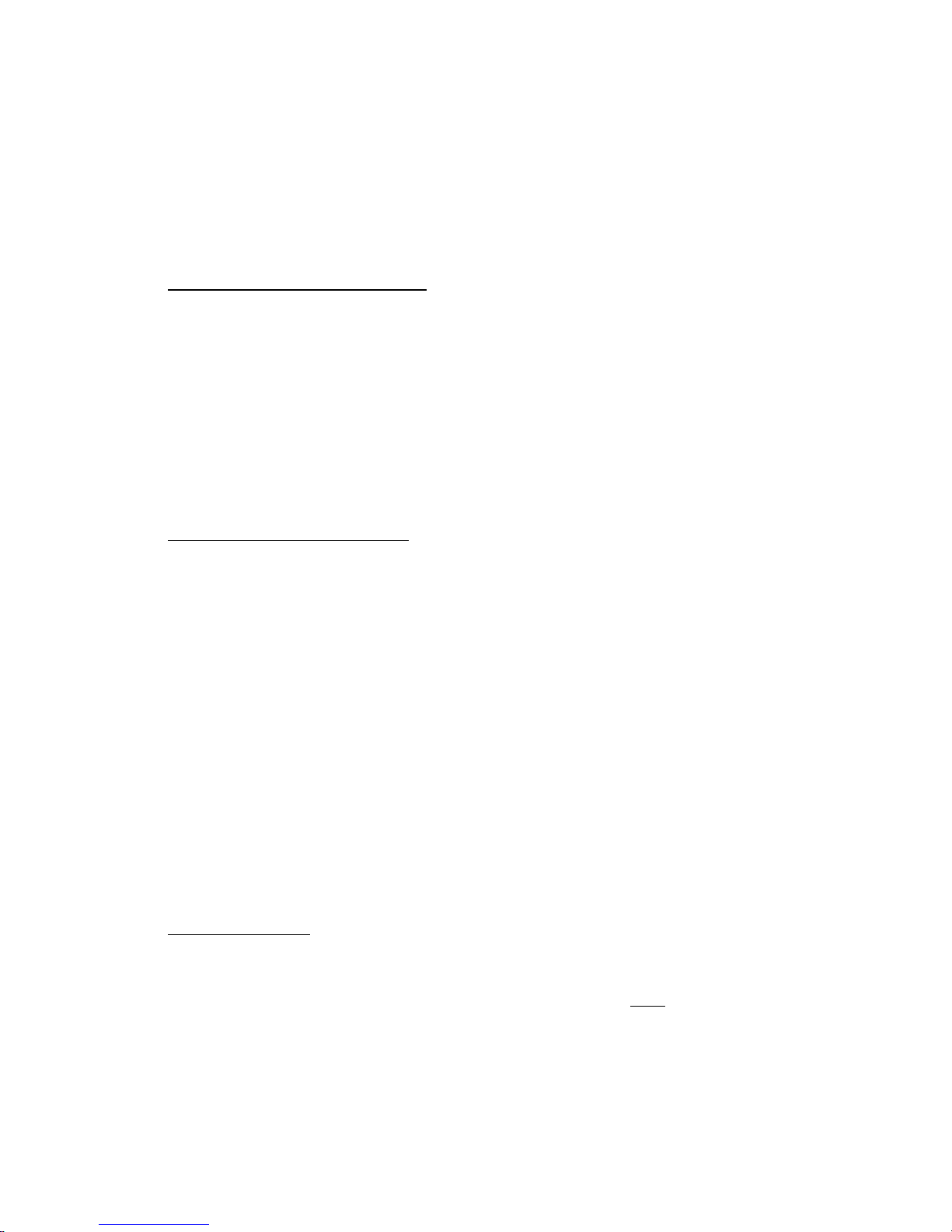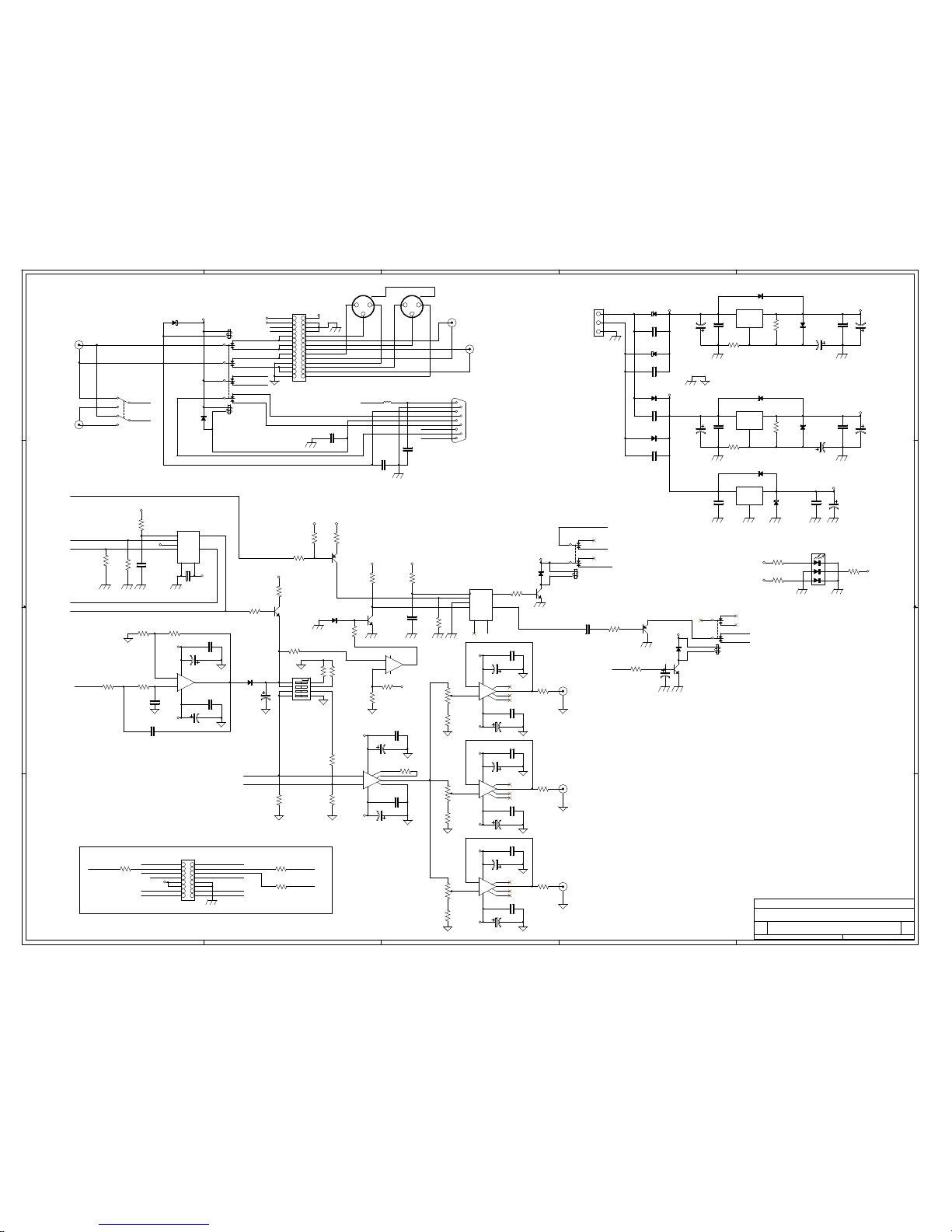3
Introduction
The CDS-302 Automatic Composite Switcher/Distribution System is intended to be used in
conjunction with suitable FM or TV stereo generators and/or composite STLS, SCA and SAP
generators for the purpose of switching between two composite sources and distributing these
signals to main and back up exciters and provides a front panel test point. This is done with a
high degree of isolation so that equipment can be interfaced easily. The typical configuration for
the CDS-302 is to distribute a composite stereo signal to a main and back up exciter. The same
can be done with virtually any signal applied to a modern broadcast exciter. The CDS-302
incorporates a loop through of the input signal so that the composite source selected can be
routed to a suitable RDBS generator for pilot lock and RDBS injection. The CDS-302 has an
integrated silence sensor that allows for the automatic switching of the incoming signal upon
detection of user defined silence. The CDS-302 also has an auxiliary port for the addition of
optional modules that can perform various conversions of the input signals. The following is a list
of the modules available and their functions.
1. AES3C module, AES Digital Input to Stereo composite output. This module accepts an
AES3 digital input and converts it to a stereo composite waveform which is then routed to
the B input of the switcher
2. LRC module, Left/Right analog in to composite output. This module accepts a left and
right analog signal and converts them into a composite stereo waveform which is routed
to the B input of the switcher
3. CLR module, Left/Right Output stereo decoder. This module accepts the output of the
A/B switcher and decodes the composite signal back to left and right. The output is
available at the rear of the unit.
For pricing and availability of these modules, contact your local broadcast equipment dealer.
A. Unpacking and Inspection
Carefully unpack the unit after receipt and inspect for damage that may have occurred during
shipping. If damage is noted, contact the shipper immediately and file a damage claim. The
contents of the package have been insured to cover total replacement cost. Make certain that the
package contents are the same as noted on the packing slip. If not, contact Broadcast Devices,
Inc. Check to make sure all mechanical parts are secure. Units are delivered from the factory
configured for 120 volts A.C. 60 Hz. Operation. Check to make sure that the power source is
correct for proper operation. Units are field configurable for 240 Volt operation. See initial
configuration section of part III, installation section for different power configuration.
B. General Description
A suitable composite stereo, S.C.A., R.B.D.S., or S.A.P. signal can be applied to the input
connectors of the CDS-302. As supplied from the factory, the unit is configured to accept a
balanced 10Kohm bridging input. If it is desired to unbalance or terminate the input see initial
configuration under part III, installation instructions. All three rear panel outputs of the DA are
configured to drive a 50-ohm cable.
Adjustments for individual output level can be accomplished from the front panel. Power
indication is also provided on the front panel.