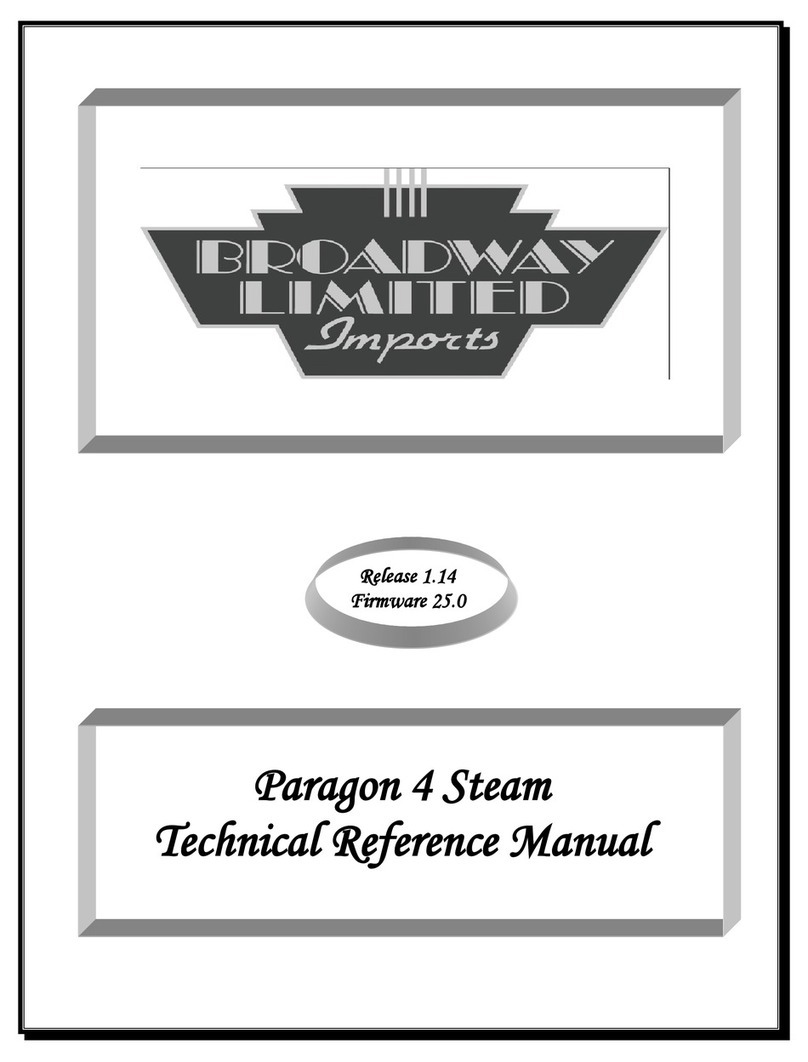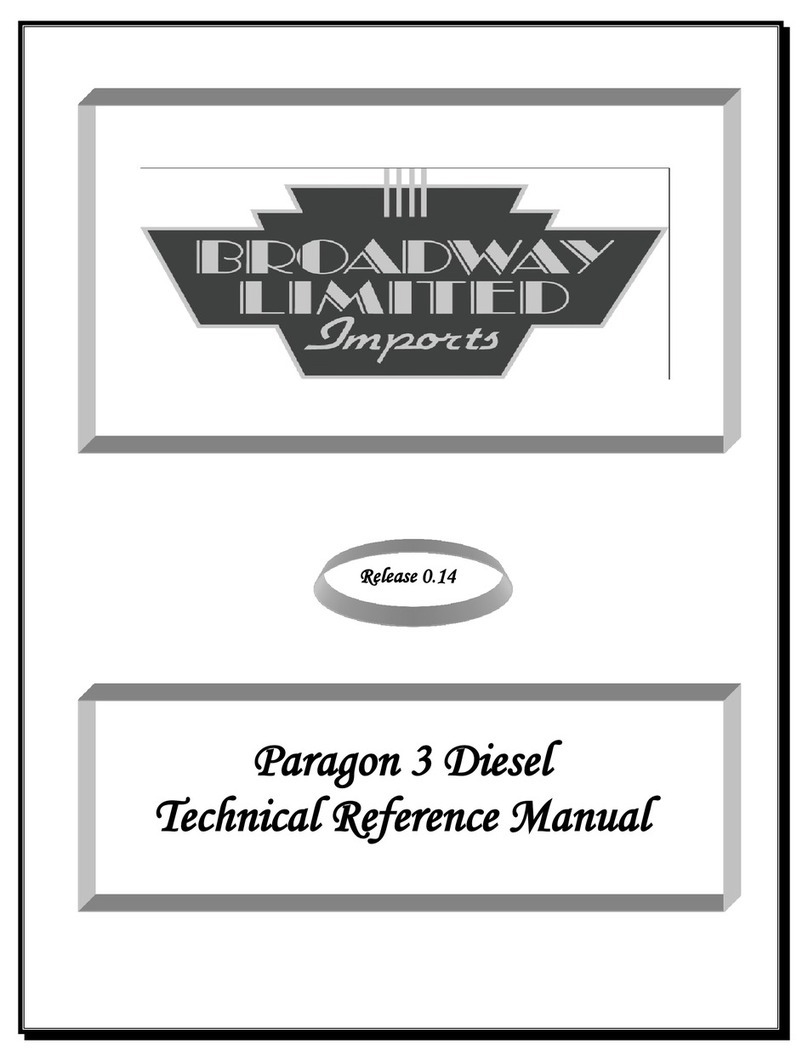8
Broadway Limited Imports
CV153
Passenger
/Freight
Message
Volume
higher number is louder. 0-255 128
CV155
Maintenance
/ Radio
Volume
higher number is louder. 0-255 128
CV156
City / Farm
/ Industrial
/ Lumber
Volume
higher number is louder. 0-255 128
CV180 Bell Ring
Interval
Increasing increases the time
between bell rings 0-255 varies
CV184 DC Brake
Control
Increase to play the brake sound
more frequently 0-255 20
CV214 Subwoofer
Volume Higher number is louder. 0-255 128
CV222
Analog AUX
Select for
DCMaster
Selects which function is controlled
by the Aux button. see p. 23 5
CV223 Bell Select Selects one of 2 bells. 0,1 0
CV 224 Horn Select Selects one of 4 horns 0,1,2,3 0
CV230 DC Easy
Consist
Set consist position as front, middle
or rear locomotive. Rear locomotive
is facing rear. 0=single locomotive
1=front locomotive 2=middle eng.
3=rear locomotive
0-3 0
CV 227
Froward/
Reverse
Warning
Set to 6 to turn on automatic horn
toot when starting. Set to 2 to turn
off. Set to 14 for model to wait until
warning blasts have played before
moving.
2,6,14 2
CV245
Enable
Alternate
Horn Ending
16=disable
17=enable 16,17 17
CV248 Start Up Delay
Delays motor start to let engine start
up sounds nish before moving.
Each number is 0.1 seconds.
0-255 20
CV251
Enhanced DC
Motor Control
Vmax
Voltage at which 100% of track
power is sent to motor. (Must be
greater than Vmin)
0-255 150
CV252
Enhanced DC
Motor Control
Vmin
Track voltage at which motor will
start moving.
A Lower Value = Lower Start Voltage
0-255 95
Consists
Paragon 4 locomotives can be set to run in a DC consist with
each other by setting CV 230 to 1,2, or 3, which designates
the locomotive as front, middle or rear facing rear
locomotive, respectively. The rear loco facing backwards
since railroads commonly run the rear loco in reverse. This
automatically sets the lights, bell and horn to respond
appropriately. To break the consist, simply program zero
into CV230. (To make the rear facing loco forward facing,
Set CV230 to 3, then change CV229 to 1 to enable the
rear light.)
Paragon 4 locomotives start moving at a higher track
voltage than non-sound locomotives. This is done to allow
the sound system to start working before the locomotives
moves. As a result, it is difcult to consist a sound
locomotive with a non sound locomotive in DC operation.