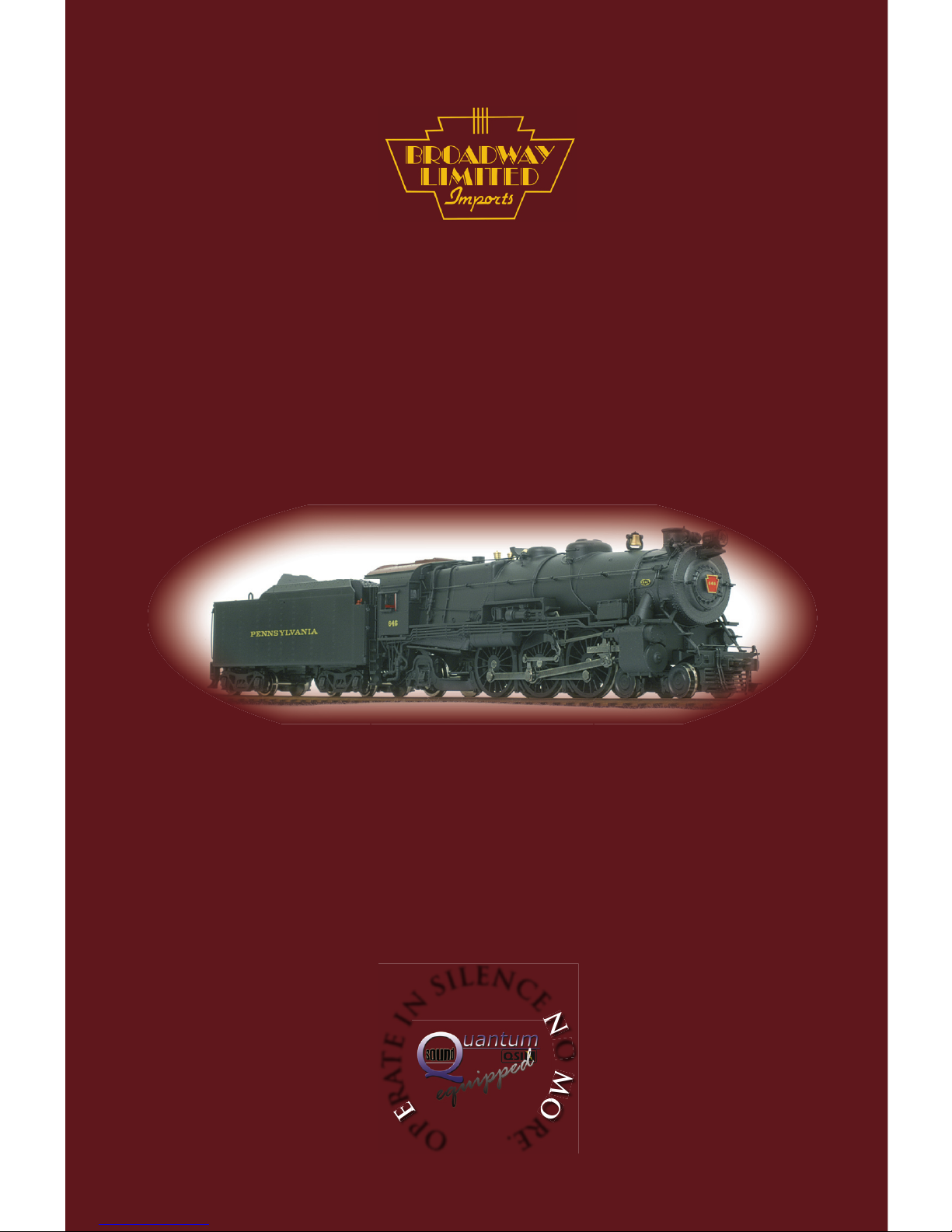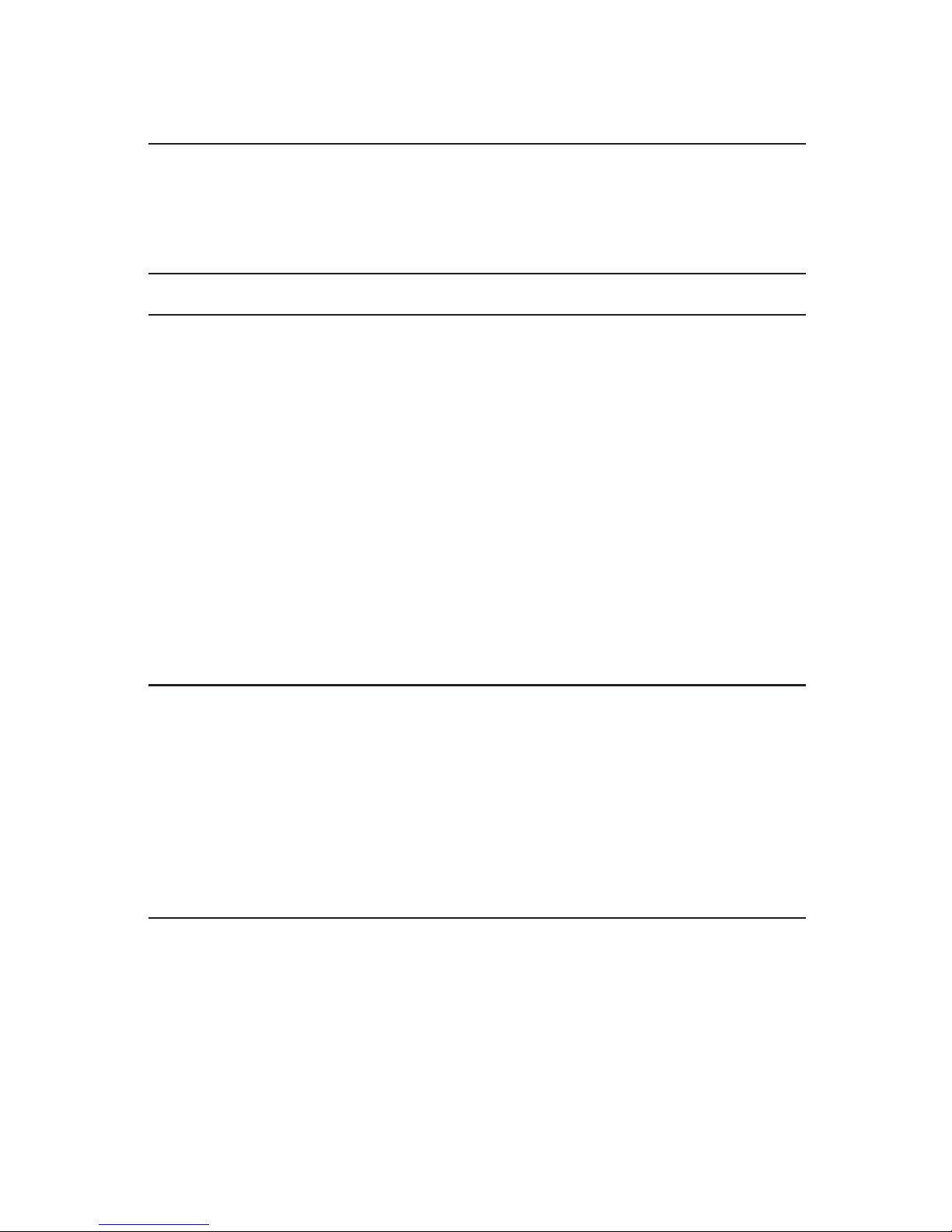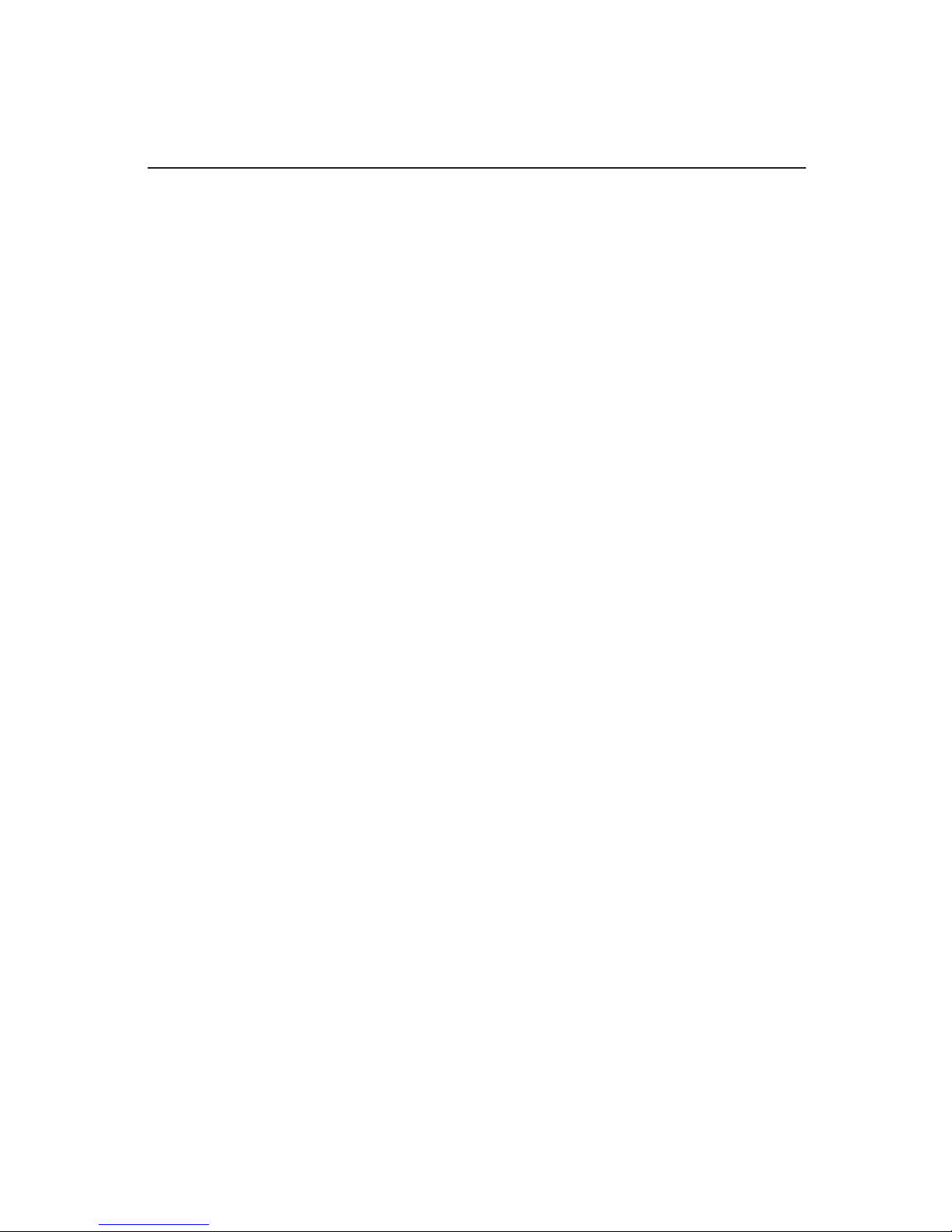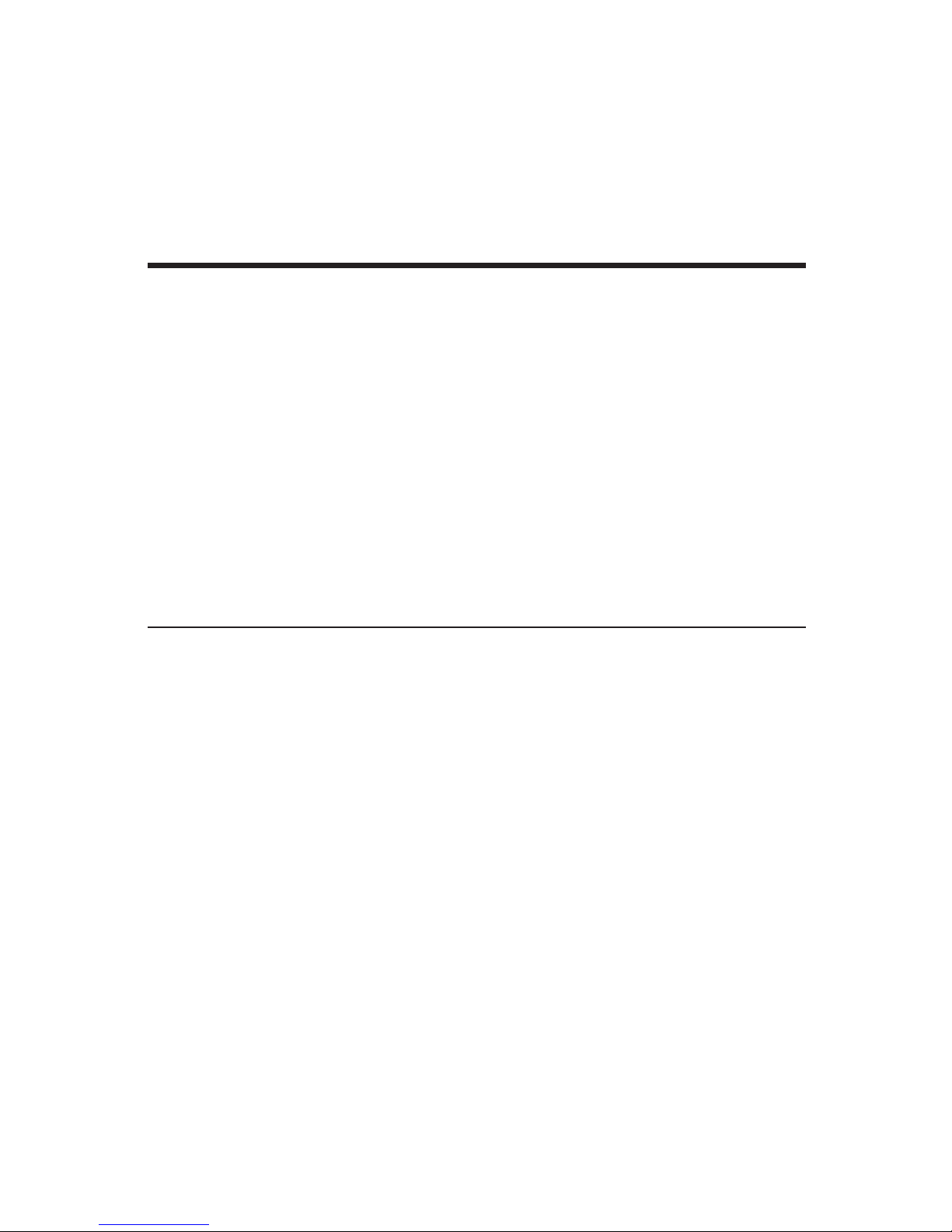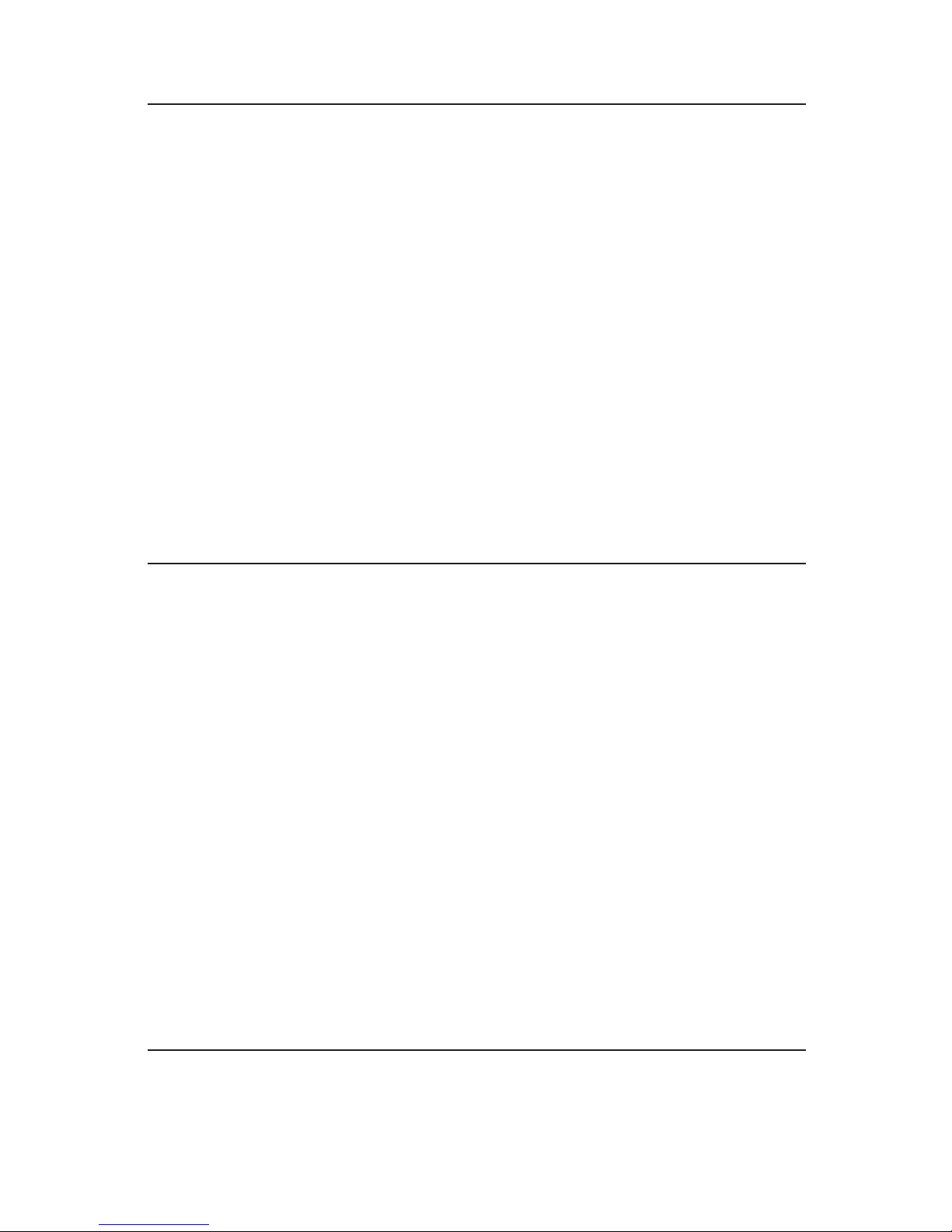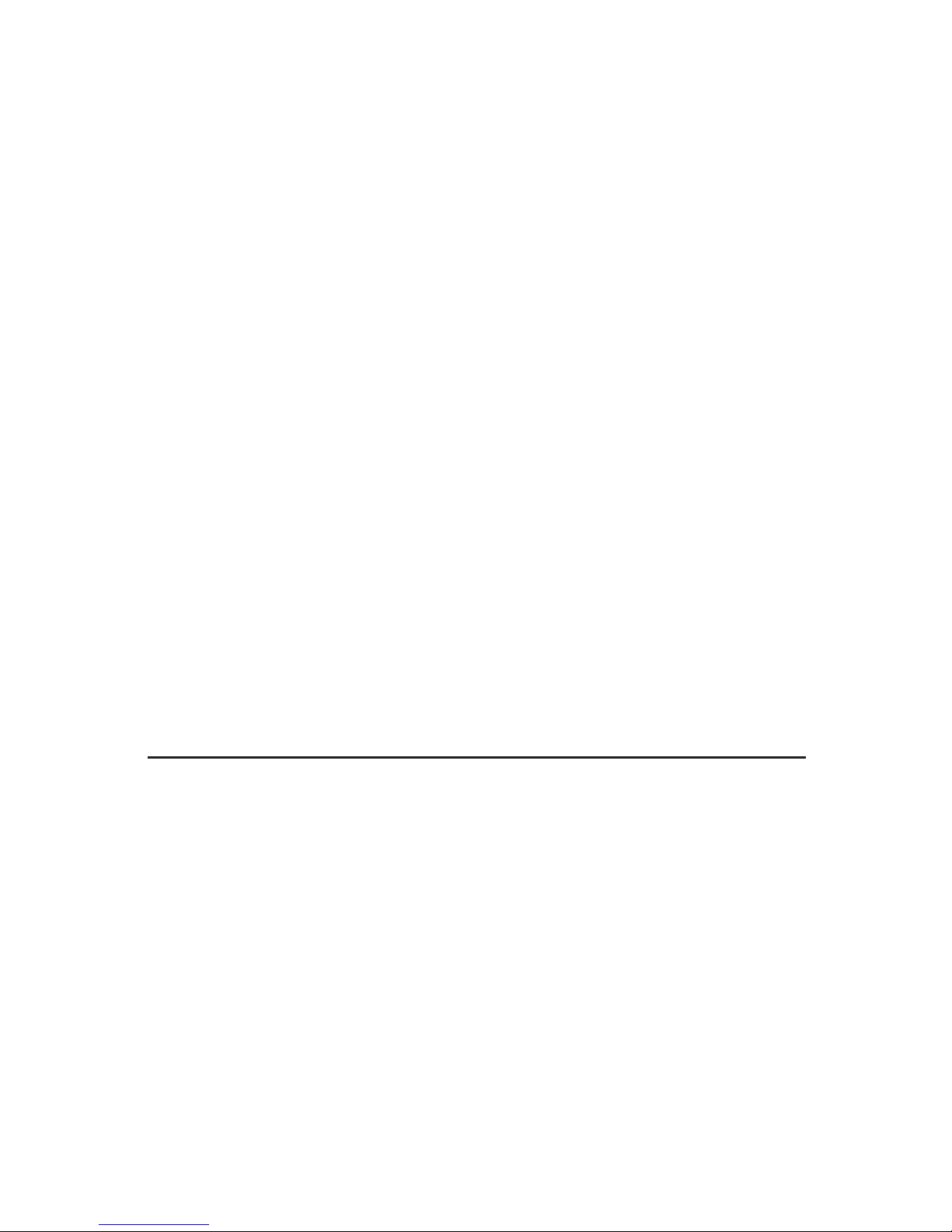9
While small obstacles will not affect the engines speed under RTC, a
continual force will slow your train down, just like the prototype. For
instance, if your steam locomotive encounters an upward grade under RTC,
it will eventually slow down. Providing more throttle will slowly accelerate it
back to speed. The same engine under STC would quickly slow down or
stop if it encountered an upward grade.
The type of throttle control also affects how your engine decelerates. Under
STC, your engine will respond quickly to a reduction in track voltage. Under
RTC, your locomotive will decelerate slowly as you bring the throttle down.
If you bring the throttle down below V-Start, the engine will slowly come to
a stop. You can, however, force an engine to slow down rapidly under RTC
by bringing the throttle down quickly; this reduces the available power to the
motor speed control circuit and forces the speed to decrease faster than
RTC would normally allow. Once the locomotive slows down and regains
normal RTC operation, it will continue to decelerate slowly according to its
Intrinsic Inertia and Load setting. For instance, if your engine was running
at top speed and you quickly reduced the track voltage to just below V-Start,
where the locomotive would normally be stopped, the engine’s speed would
at rst slow down rapidly as you reduced the available power to the motor,
and then would start decelerating at a rate determined by the RTC Intrinsic
Inertia and Load setting and nally coast to a stop.
STC and RTC are selected under Analog Programming (see next section).
The default is RTC.
Train Load
You can set your steam locomotive to have any of 16 different Load levels,
which represent added inertia from rolling stock (see Analog Programming
in next section). The higher the Load setting, the greater the inertia effect
during acceleration and deceleration. Level 0 is the default, which is no
Load.
Under STC, the level 0 Load setting will allow your locomotive to accelerate
or stop as quickly as the internal ywheel will allow. Under RTC, level 0
will add no additional Load to the Intrinsic Inertia already provided by RTC.
For any Load setting from 1-15, your steam locomotive will take longer to
change speed under either STC or RTC. At level 1, it will take approximately
15 seconds more to achieve full speed at max throttle11; at level 15, it will
take over 3 minutes to achieve full speed. In addition, at higher Load
settings, your engine will decelerate more slowly as you decrease your