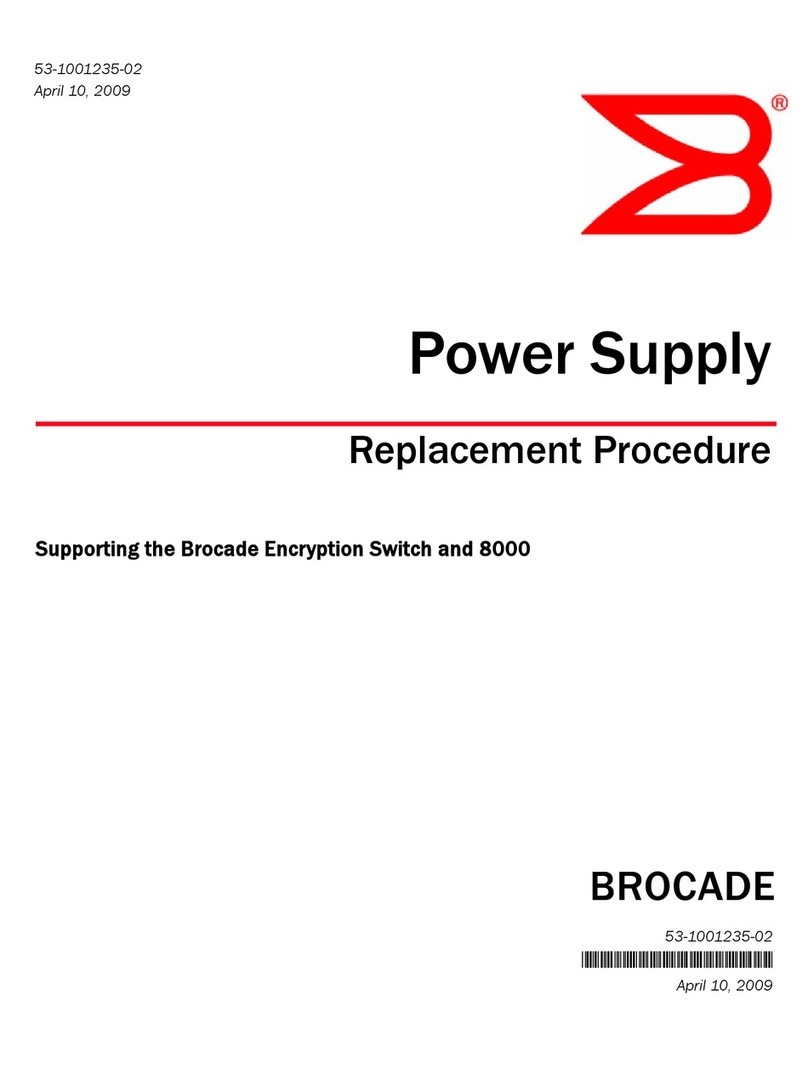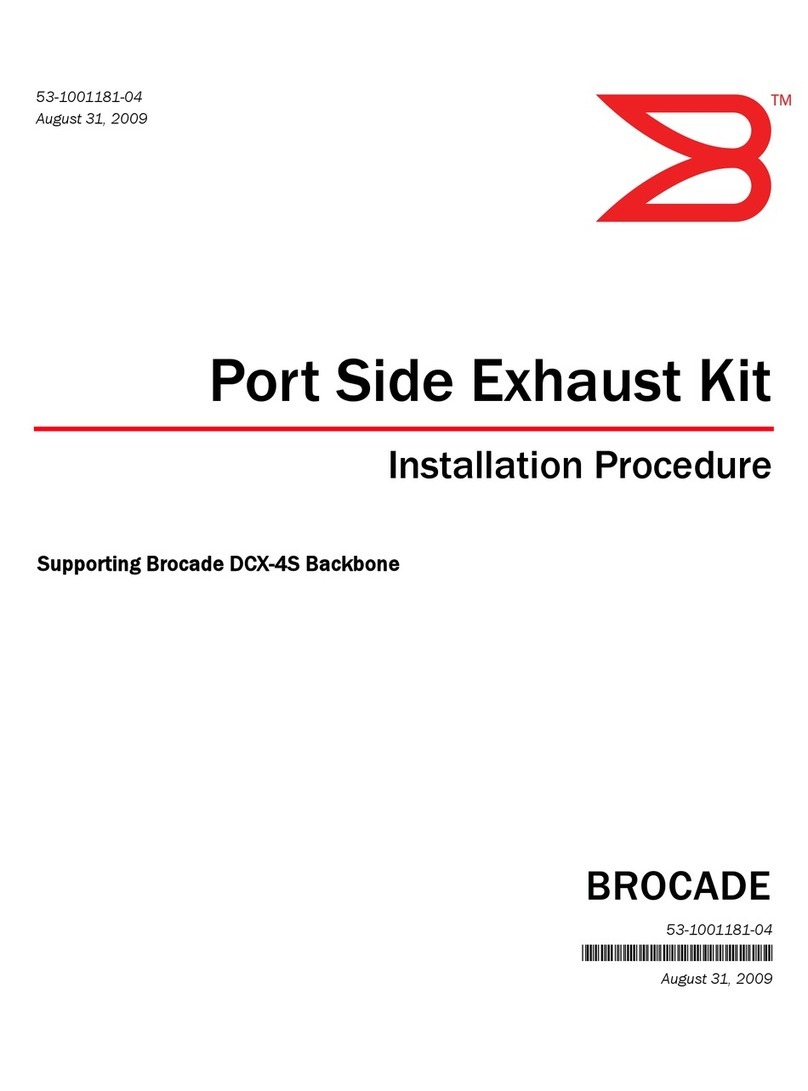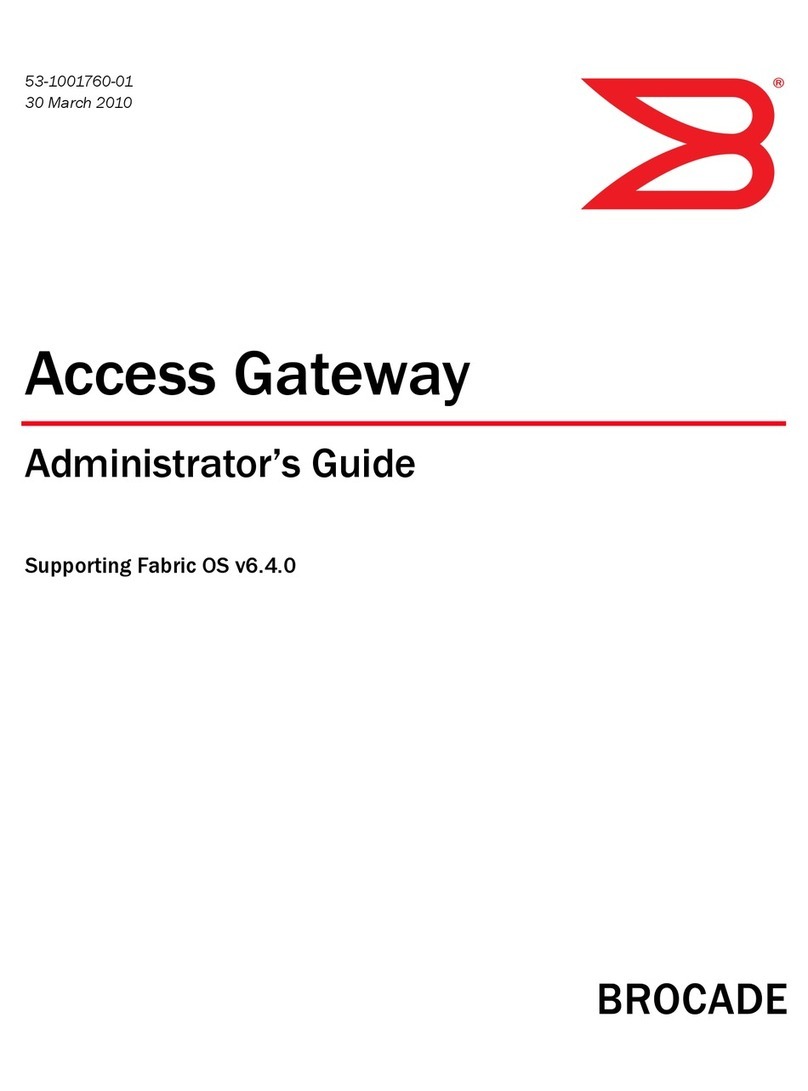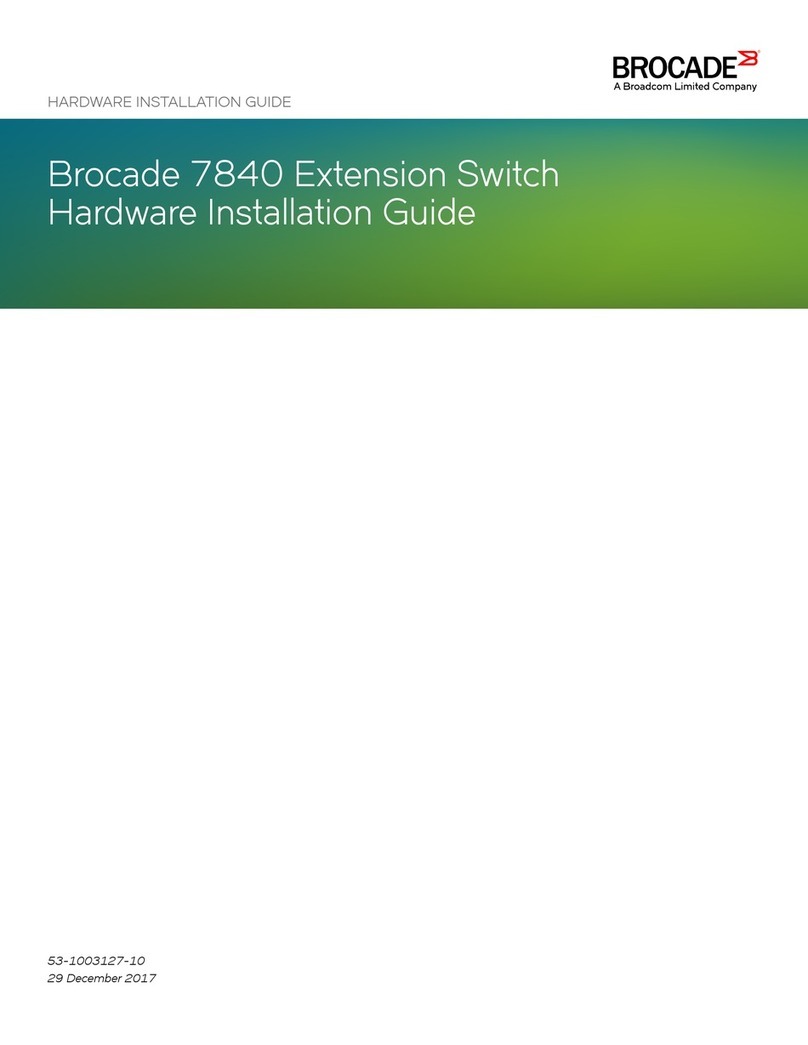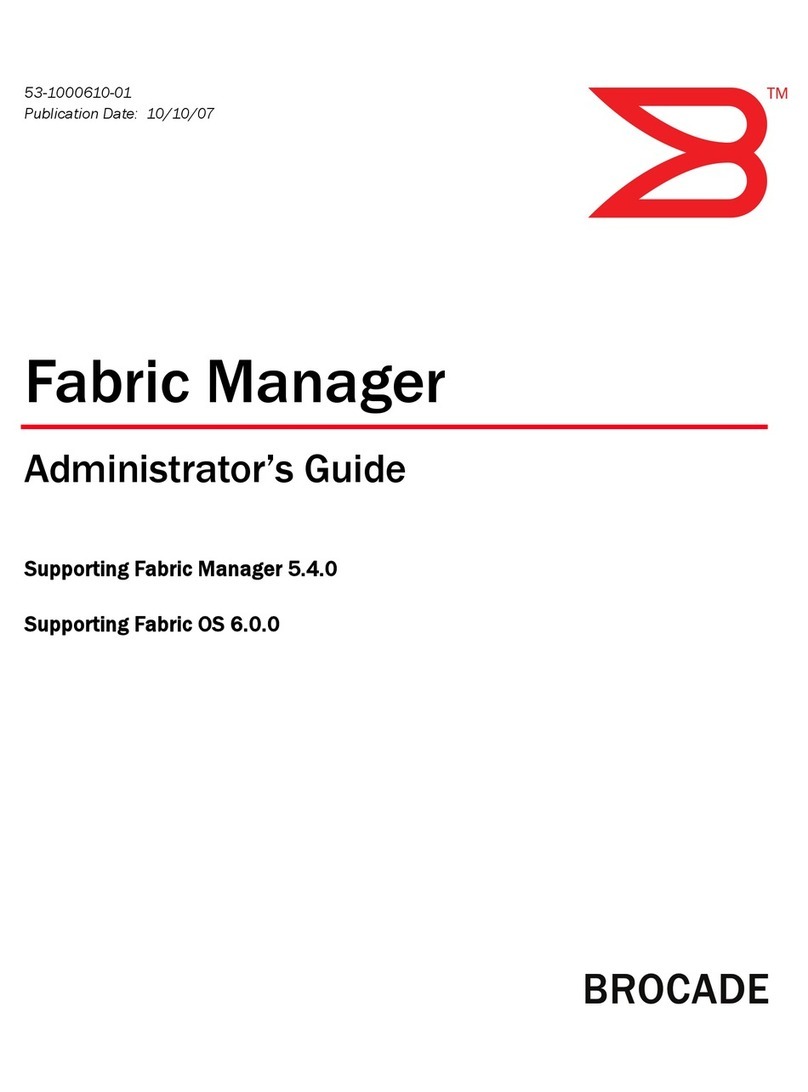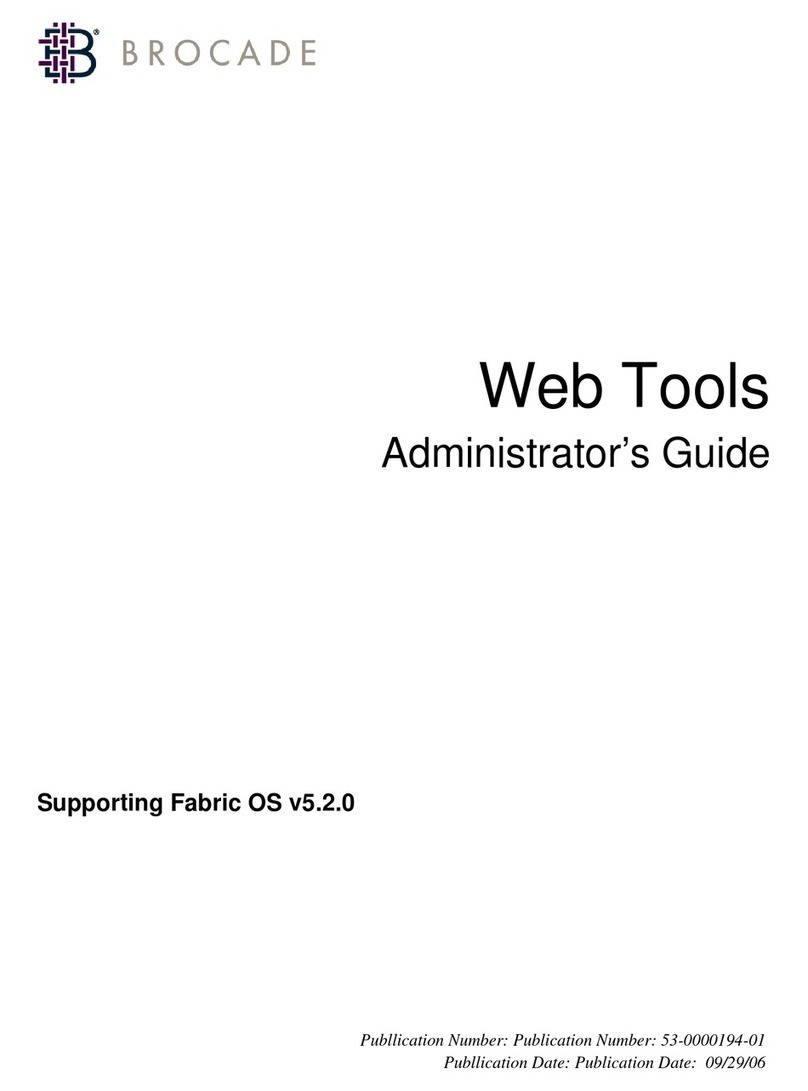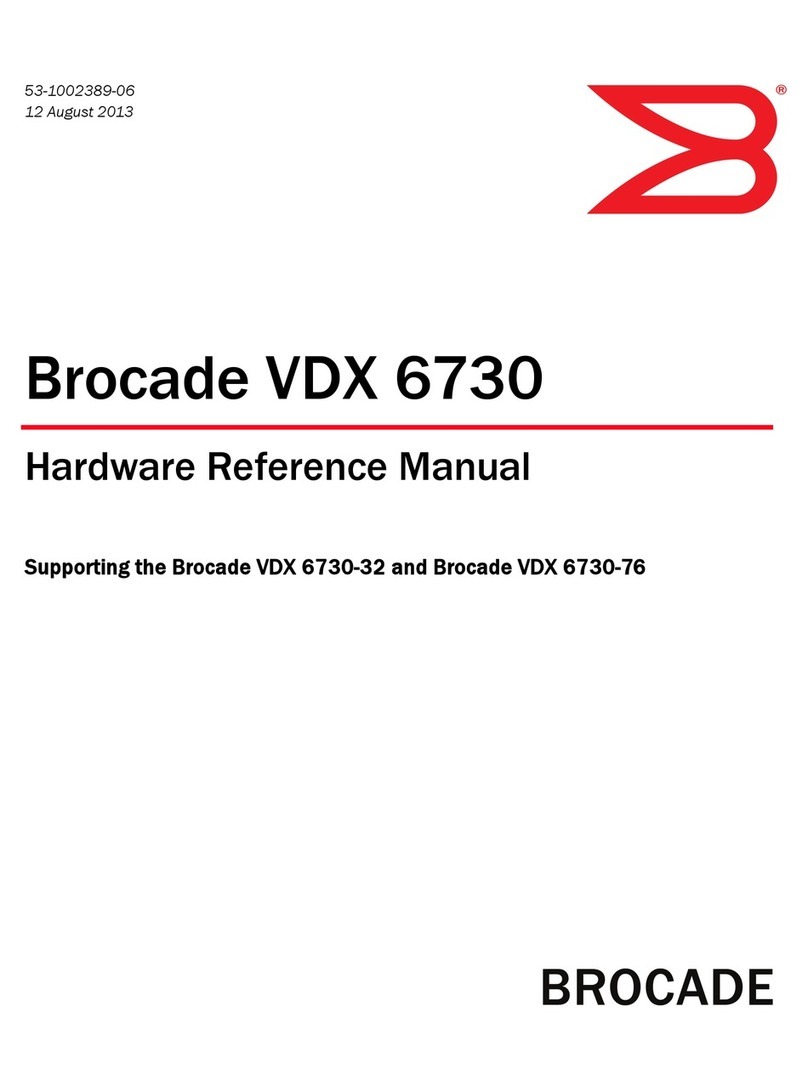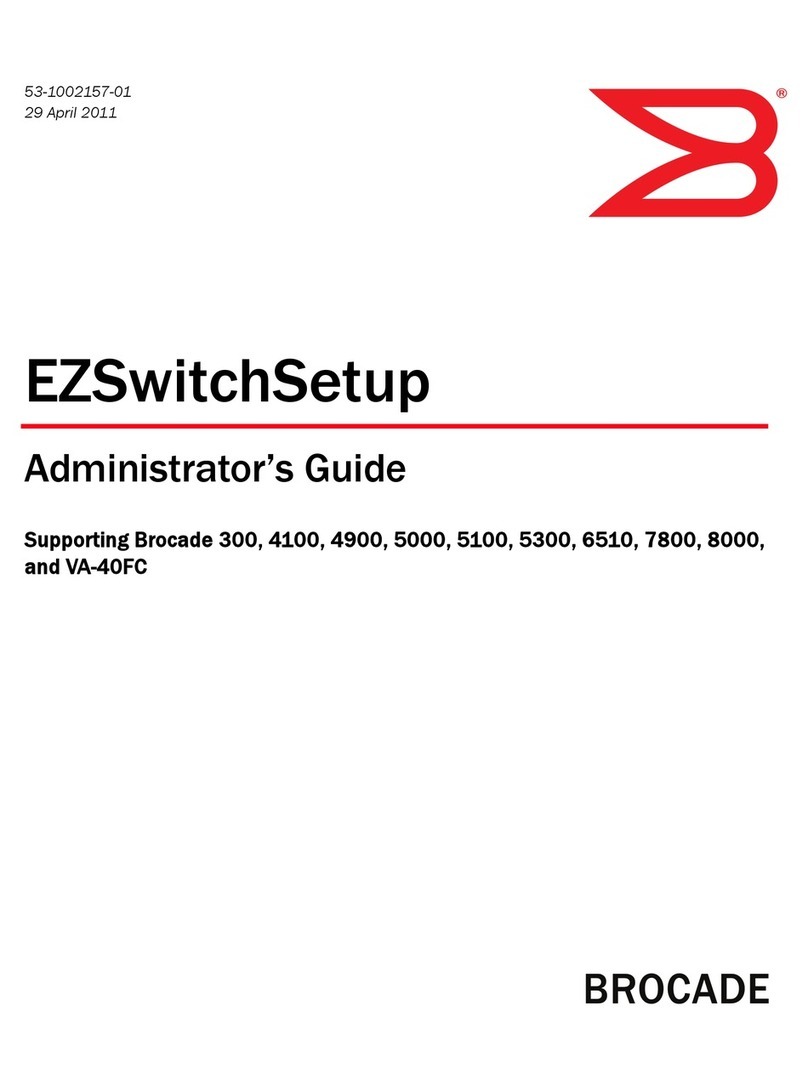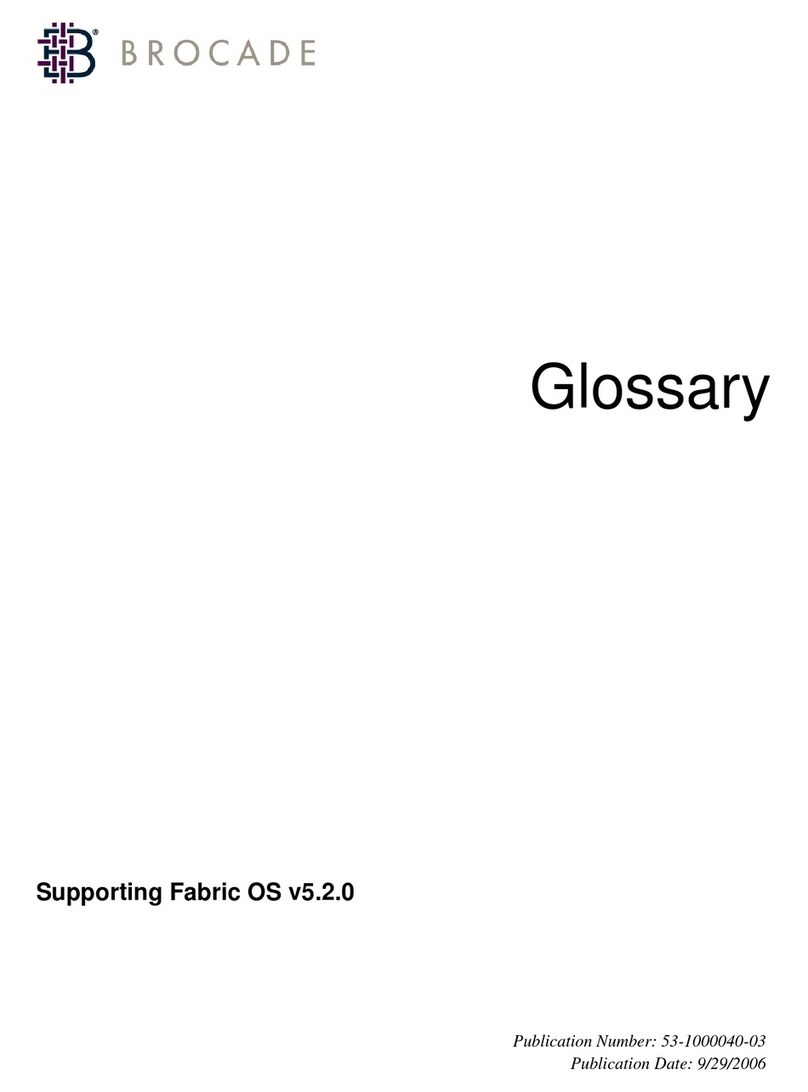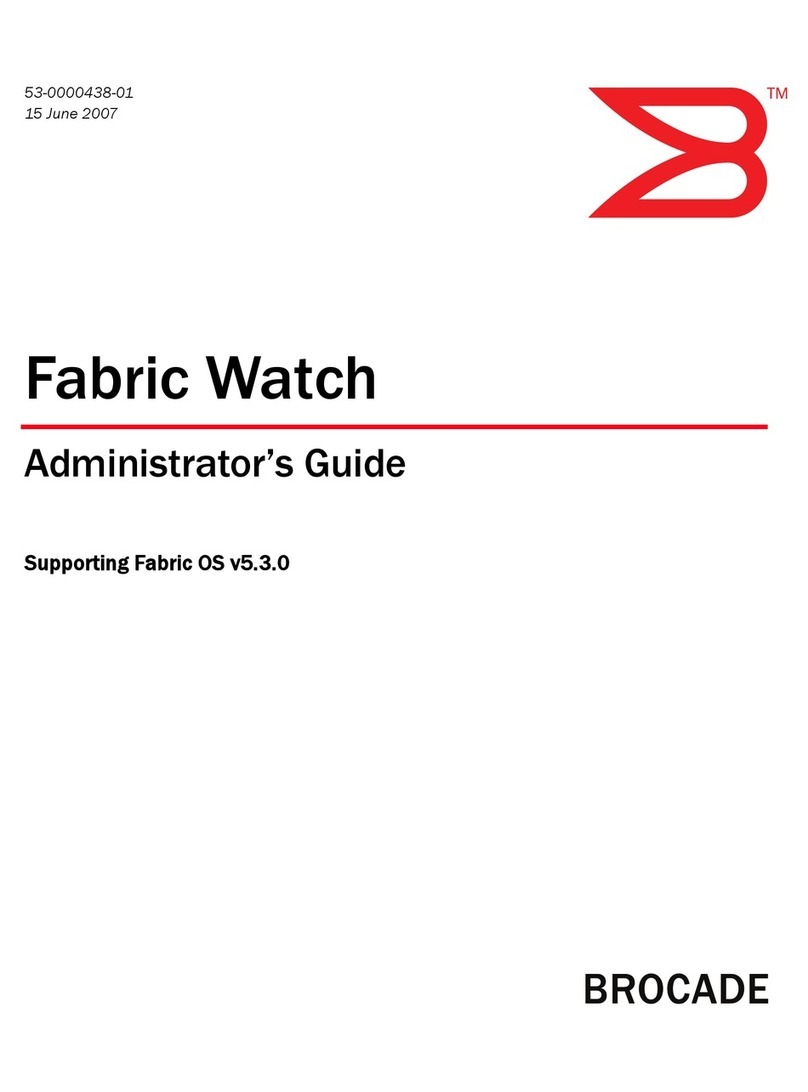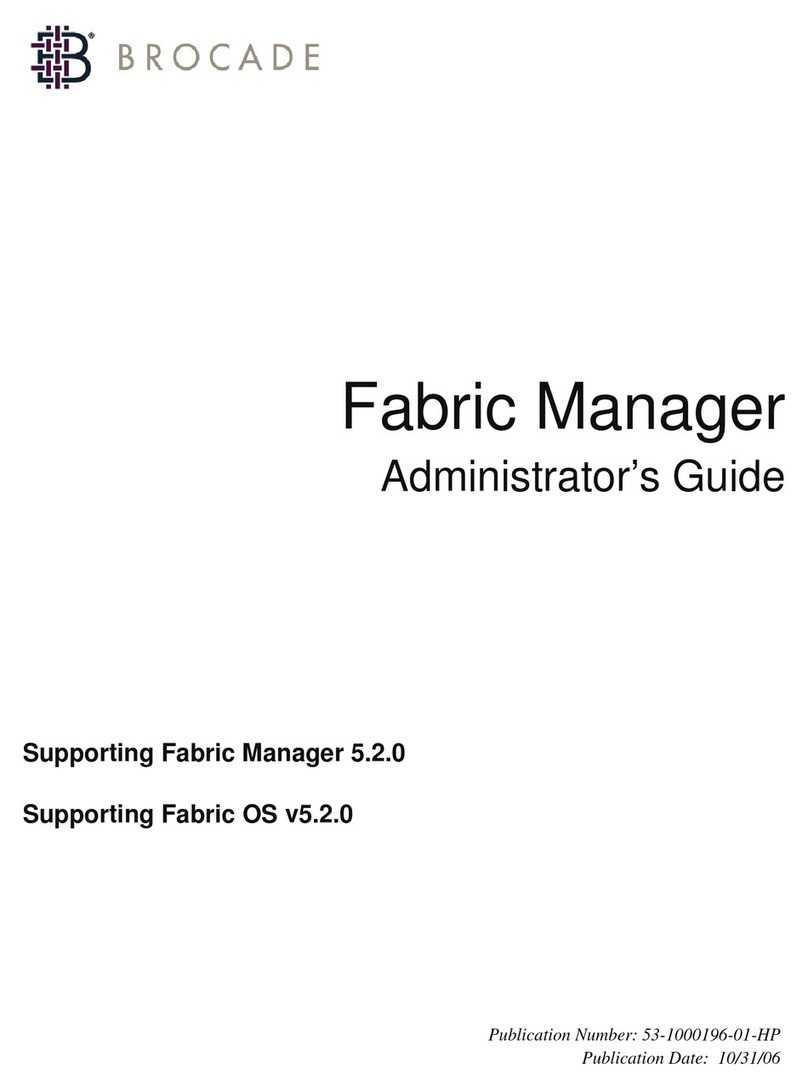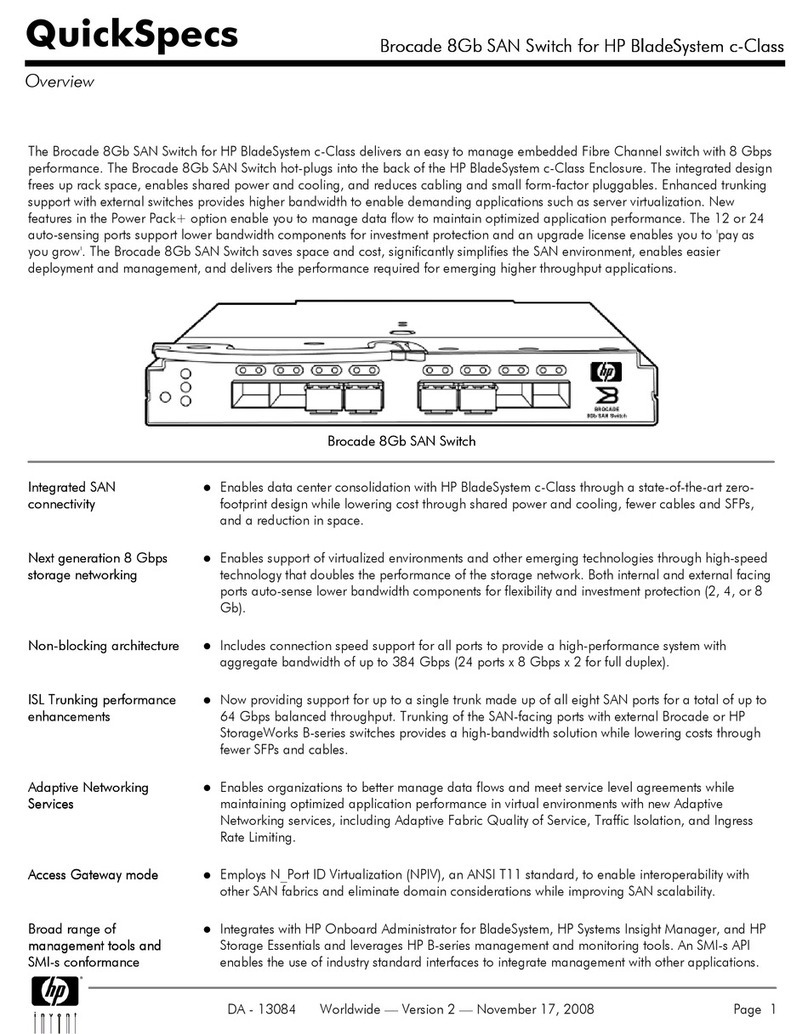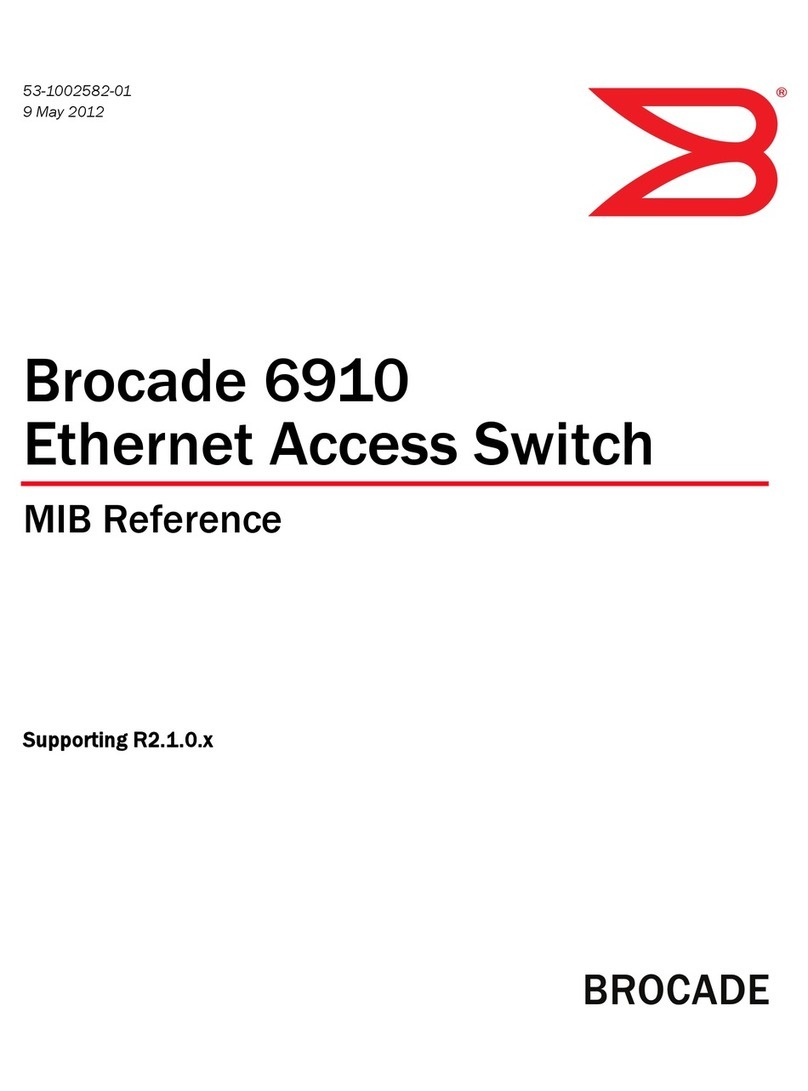Parts list.................................................................................................................................................................................................................................................................30
Attaching the front brackets to the device.........................................................................................................................................................................................32
Attaching the front brackets to the rack..............................................................................................................................................................................................33
Attaching the rear brackets to the rack................................................................................................................................................................................................34
Attaching the rear brackets to the device...........................................................................................................................................................................................35
Installing the 1U Slim Rail Rack Mount Kit for Four-Post Racks (XBR-000291).................................................................................................................36
Installation requirements............................................................................................................................................................................................................................. 36
Time and items required............................................................................................................................................................................................................................. 36
Parts List............................................................................................................................................................................................................................................................... 37
Attaching the front brackets...................................................................................................................................................................................................................... 38
Installing the device in the rack................................................................................................................................................................................................................39
Attaching the rear brackets to the front brackets..........................................................................................................................................................................40
Attaching the rear brackets to the rack rails....................................................................................................................................................................................... 41
Installing the 1U and 2U Non-Port Side Fixed-Mount Rack Kit (15"-20") for Four-Post Racks (XNA-000072 and XNA-100072)
............................................................................................................................................................................................................................................................................41
Installation requirements............................................................................................................................................................................................................................. 42
Time and items required............................................................................................................................................................................................................................. 42
Parts list.................................................................................................................................................................................................................................................................42
Attaching the front brackets.......................................................................................................................................................................................................................43
Installing the device in the rack................................................................................................................................................................................................................45
Attaching the rear brackets to the front brackets.......................................................................................................................................................................... 46
Attaching rear brackets to the rack posts...........................................................................................................................................................................................47
Initial Setup and Verification...........................................................................................................................................................................................................................................49
Items required for initial setup............................................................................................................................................................................................................................49
Providing power to the switch............................................................................................................................................................................................................................ 49
Creating a serial connection................................................................................................................................................................................................................................50
Switch IP address......................................................................................................................................................................................................................................................50
Using DHCP to set the IP address....................................................................................................................................................................................................... 50
Setting a static IP address..........................................................................................................................................................................................................................50
Date and time settings..............................................................................................................................................................................................................................................51
Time zones............................................................................................................................................................................................................................................................51
Local time synchronization..........................................................................................................................................................................................................................51
Setting the date.................................................................................................................................................................................................................................................52
Setting time zones.......................................................................................................................................................................................................................................... 52
Synchronizing local time using NTP.................................................................................................................................................................................................... 53
Brocade Inter-Switch Link trunking................................................................................................................................................................................................................ 53
Brocade switchstatus policy................................................................................................................................................................................................................................54
Fabric OS Native and Access Gateway modes.......................................................................................................................................................................................54
Access Gateway default port mapping............................................................................................................................................................................................... 55
Disabling and enabling Access Gateway mode.............................................................................................................................................................................55
Monitoring the Device....................................................................................................................................................................................................................................................... 57
Powering the Brocade 6505 on and off......................................................................................................................................................................................................57
LED activity interpretation.....................................................................................................................................................................................................................................57
Brocade 6505 LEDs.....................................................................................................................................................................................................................................57
LED locations.................................................................................................................................................................................................................................................... 58
LED patterns...................................................................................................................................................................................................................................................... 59
POST and boot specifications...........................................................................................................................................................................................................................60
POST........................................................................................................................................................................................................................................................................61
Boot...........................................................................................................................................................................................................................................................................61
Brocade 6505 Hardware Installation Guide
4 53-1002449-09