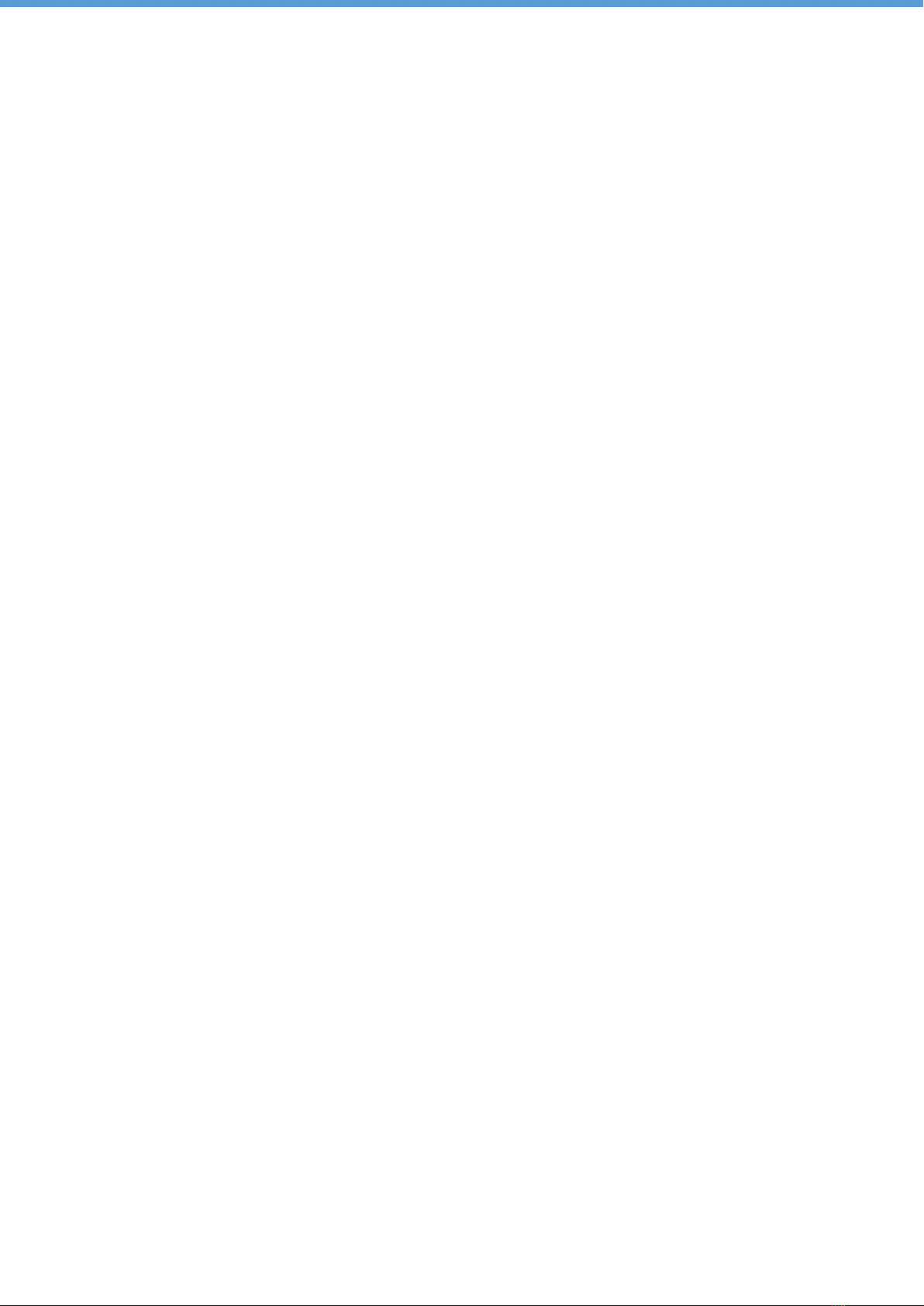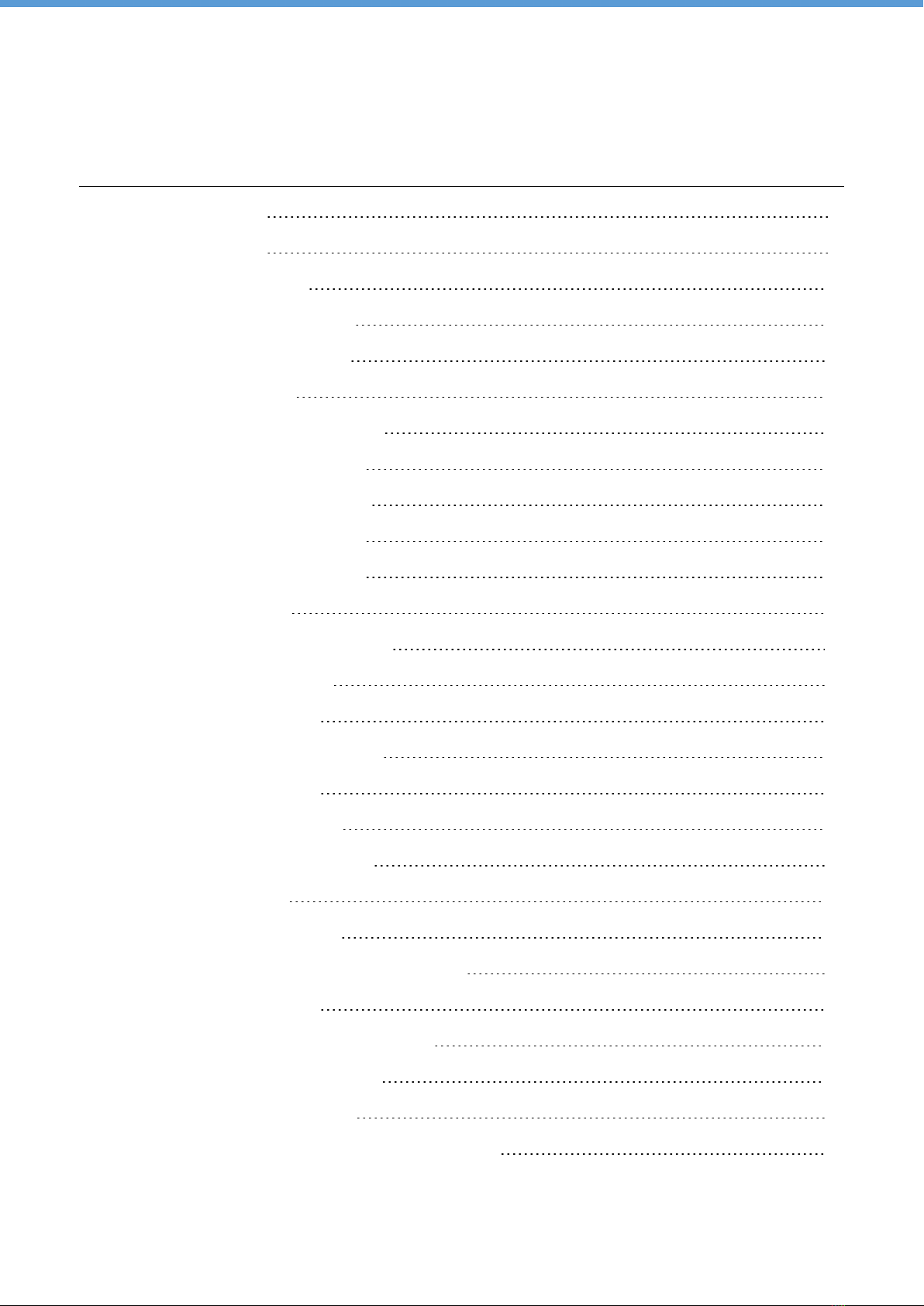4TESSERA - V3.1 | USER MANUAL - REV A | MANUAL CHANGELOG
MANUAL CHANGELOG
Manual Tessera V3.1 - Rev A
Released 05/03/2021 with the following changes:
lUpdated section: Output Capacity on page 43.
lUpdated section: Frame Rate Multiplication on page 216.
lNew section: Frame Remapping on page 217.
lUpdated section: HFR+ (High Frame Rate) on page 220.
lUpdated section: Enabling Live Control on page 222
lNew section: IP Control on page 230.
Manual Tessera V3.0 - Rev B
Released 22/01/2021 with the following changes:
lGeneral minor updates.
Manual Tessera V3.0 - Rev A
Released 20/09/2020 with the following changes:
lUpdated style and look of manual.
lImplemented a referenced ManualChangelog.
lUpdated section: General Overview on page 13.
lNew data sheet: Tessera S8 LEDProcessor on page 23.
lNew section: High Dynamic Range on page 57.
lNew section: Dynamic Calibration on page 59
lUpdated Creating a New Project on Local UI and Tessera Remote on page 63 with details
about "Enable HDR" on page65.
lNew section: Enable HDR on page 65.
lNew section: Device Properties on page 74.
lNew section: ThermaCal on page 78.
lUpdated Tessera S8 details for Inputs: 4K Sources (for SX40 and S8) on page 136.
lNew section: Input Metadata on page 138.
lNew section: Input Override on page 142.
lUpdated section: Redundancy Configuration on page 37.
lUpdated UI images: Global Colour on page 178.
lUpdated section: Colour Temperature on page 179.
lUpdated section: Gamma on page 179.