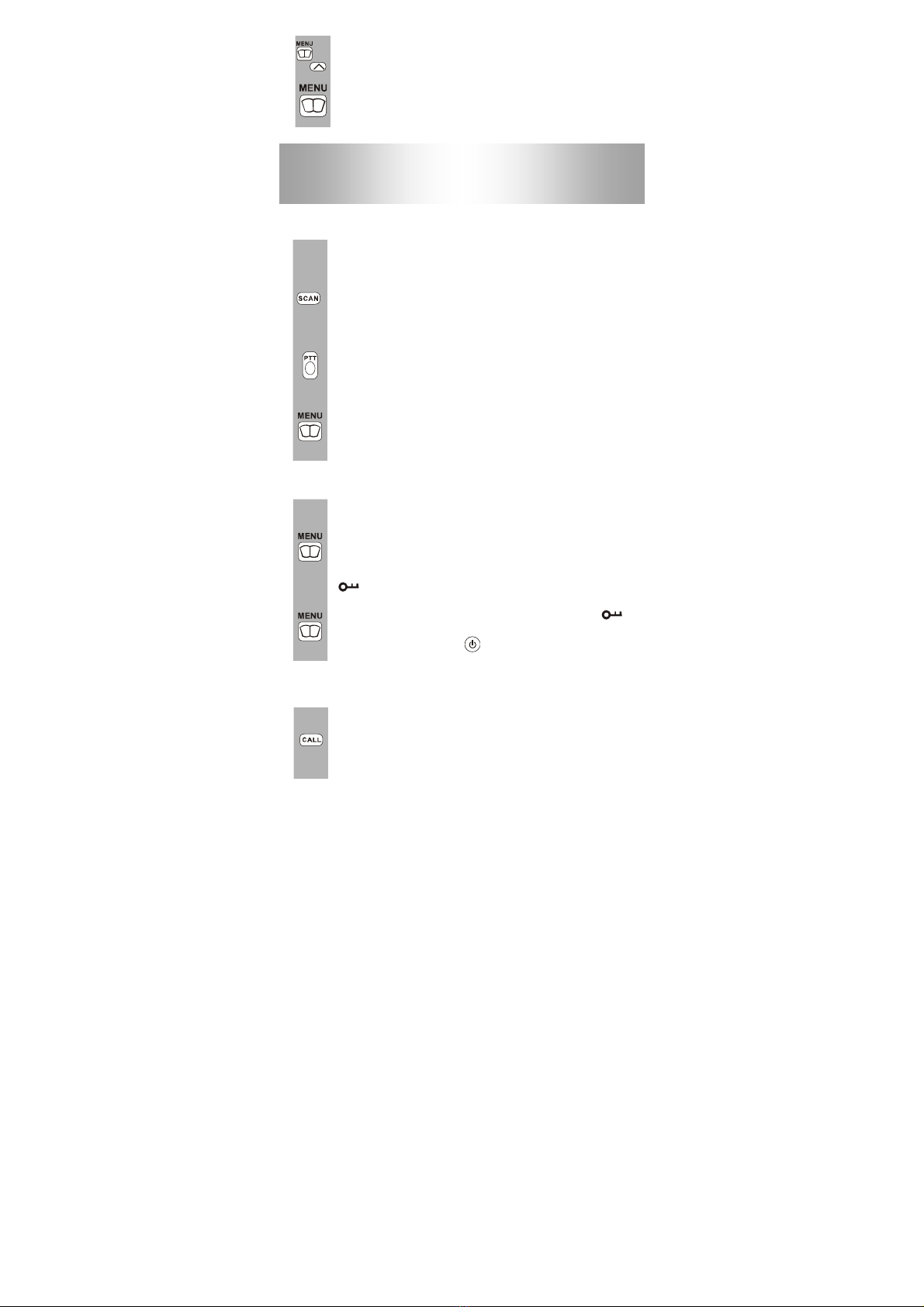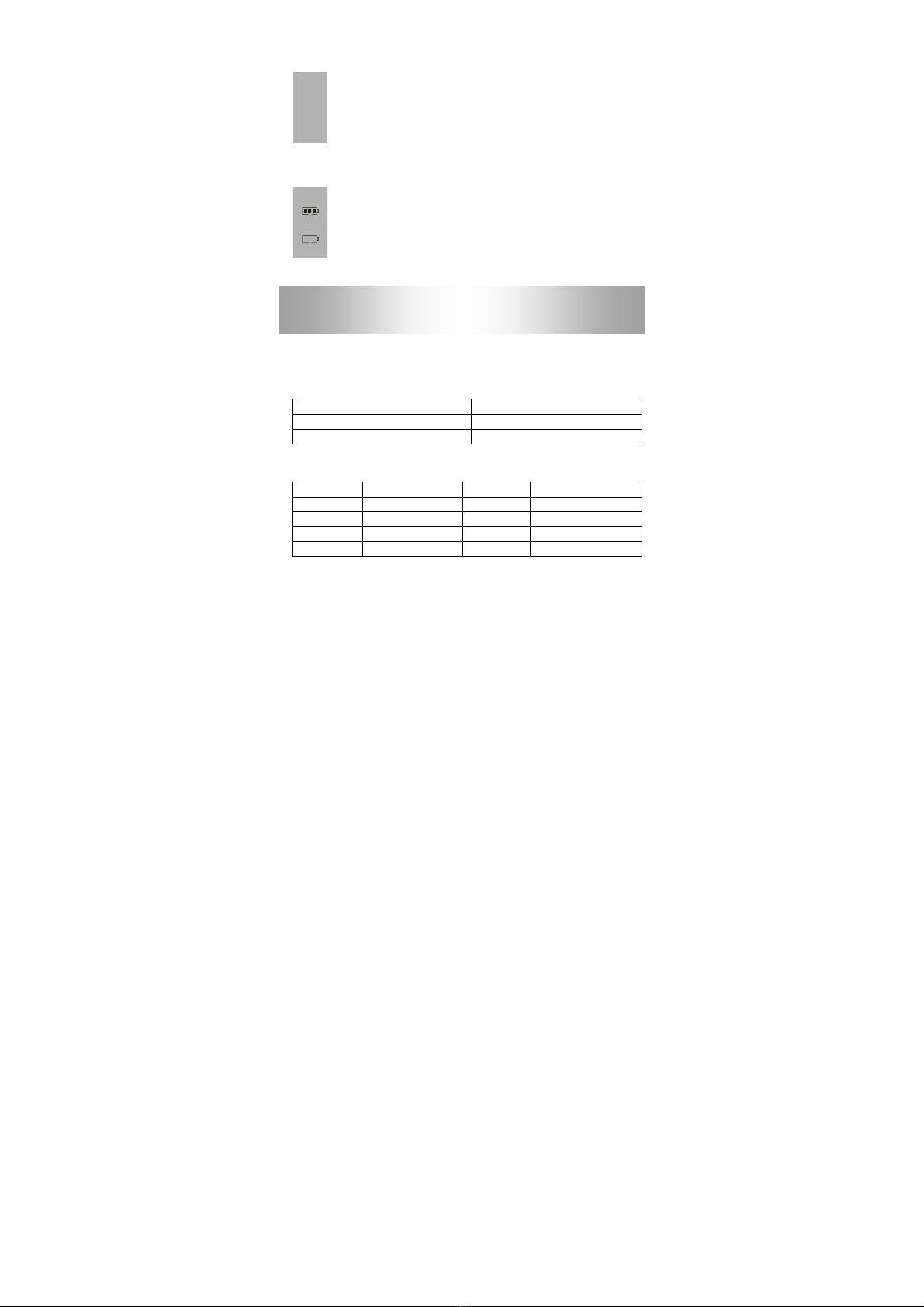3.2 Adj sting the Speaker vol me
The are 8 olume le els. The current speaker olume le el
is displayed on the LCD screen.
To adjust the speaker olume le el, press the ▲(UP) button
to increase, or press the ▼(Down) button to decrease. The
LCD screen will display the speaker olume icon bars
according to the settings.
3.3 Receiving a Call
The unit is continuously in Recei ed mode when the unit is
turned ON and not transmitting. When a signal is recei ed
on the current channel, the recei ed signal icon “RX” will be
displayed on the LCD screen, and the recei er LED
indicator will turn on.
3.4 Transmitting a Call
a. Press and hold the PTT (Push-to-Talk) button to transmit
your oice. The transmit signal icon “TX” will display on the
LCD screen.
b. Hold the unit in ertical position with the MIC
(Microphone) 5 cm away from the mouth. While holding the
PTT button, speak into the microphone in a normal tone
oice.
c. Release the PTT button when you ha e finished
transmitting.
Important:
● In order to receive communication to other people, they must
also be on the same channel that you are currently using. Refer
to the ‘Changing Channel’ section for more information.
● When the PTT and/or Call buttons are continuously pressed,
your PMR can not receive any transmission.
3.5 Roger Beep
The Roger Beep is a tone which automatically transmitted
whene er the PTT button is released. This tone alert is
recei e the other party when you ha e ended the
transmission, and you are now in recei e mode.
3.6 Changing Channels
The PMR has 8 a ailable channels, To change channel, in
normal mode;
a. Press the Menu button once, the Channel icon “1” on the
LCD screen will start blinking.
b. While the channel is blinking, press the ▲(UP) button or
▼(Down) button to select the desired channel. The channel
changes from 1 to 8 or from 8 to 1.
c. Press the Menu button to confirm the selection and return
to normal mode.
3.6.1 HI/Low Power
Selecting the Hi/Low Power
a. Press the Menu button twice.
b. Press the ▲(UP) button to select the high power “Hi”
appears on the display.
c. Press the ▼(Down) button to select the low power “Lo”
appears on the LCD.
d. Press PTT button to confirm your selection.