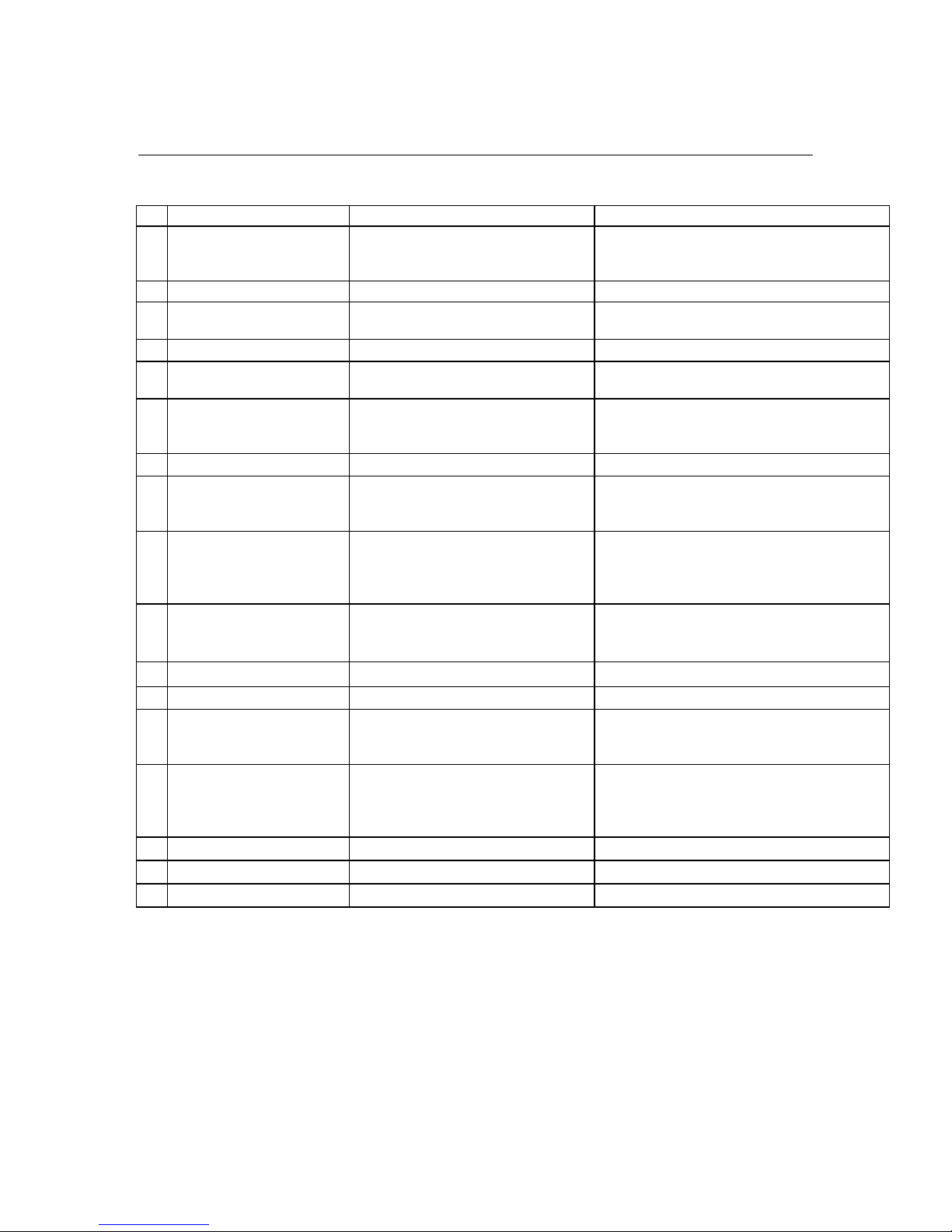Instruction Manual Page 2of 25
Table of Contents
TABLE OF CONTENTS....................................................................................................................................2
INTRODUCTION ...............................................................................................................................................4
ONE OR MORE OF THE FOLLOWING STATEMENTS MAY BE APPLICABLE:..............................5
NOTICES TO THE USER.................................................................................................................................5
SAFETY:...............................................................................................................................................................6
PRECAUTIONS ..................................................................................................................................................7
ODYSSEY SERIES MODEL 2000-800 SPECIFICATIONS...................................................................8
GENERAL............................................................................................................................................................8
RECEIVER...........................................................................................................................................................9
UNPACKING AND CHECKING EQUIPMENT........................................................................................10
PREPARATION................................................................................................................................................11
TOOLS REQUIRED.......................................................................................................................................11
POWER CABLE CONNECTION.................................................................................................................11
INSTALLING THE TRANSCEIVER...........................................................................................................12
ANTENNA MOUNTING......................................................................................................................................13
CONTROLS AND CONNECTIONS.............................................................................................................14
FRONT PANEL ..............................................................................................................................................14
PUSH BUTTON FUNCTIONS ..............................................................................................................................15
MICROPHONE....................................................................................................................................................16
DISPLAY.........................................................................................................................................................16
REAR PANEL CONNECTORS....................................................................................................................16
POWER INPUT CONNECTOR PIN-OUT ..............................................................................................................16
ACCESSORY CONNECTOR PIN-OUT..............................................................................................................17
BASIC OPERATIONS .....................................................................................................................................18
OPERATING FEATURES.....................................................................................................................................18
TRANSCEIVER FEATURES .................................................................................................................................18
TRUNKED SYSTEM FEATURES .........................................................................................................................18
SYSTEM KEY ....................................................................................................................................................19
GROUP SOFT KEY .............................................................................................................................................19
VOLUME SOFT KEY ..........................................................................................................................................19
VOLUME SPECIFICATIONS................................................................................................................................20
SCAN SOFT KEY................................................................................................................................................20
MENU AND SELECT SOFT KEY.........................................................................................................................20
TONE INFORMATION:.......................................................................................................................................22
ALERT TONE DEFINITIONS...............................................................................................................................22
GENERIC TONES ...............................................................................................................................................22
SPECIFIC TONES:..............................................................................................................................................23
TRUNKED OPERATION................................................................................................................................24
PLACING A DISPATCH CALL ............................................................................................................................24