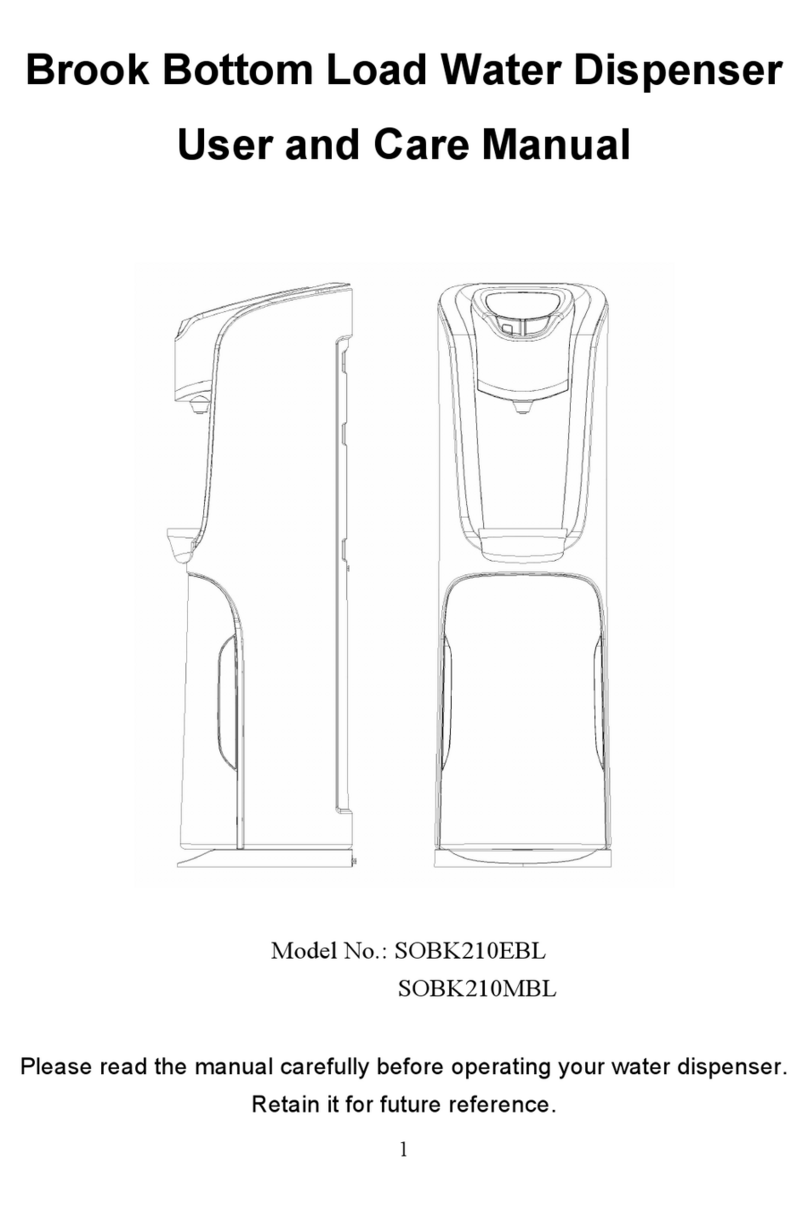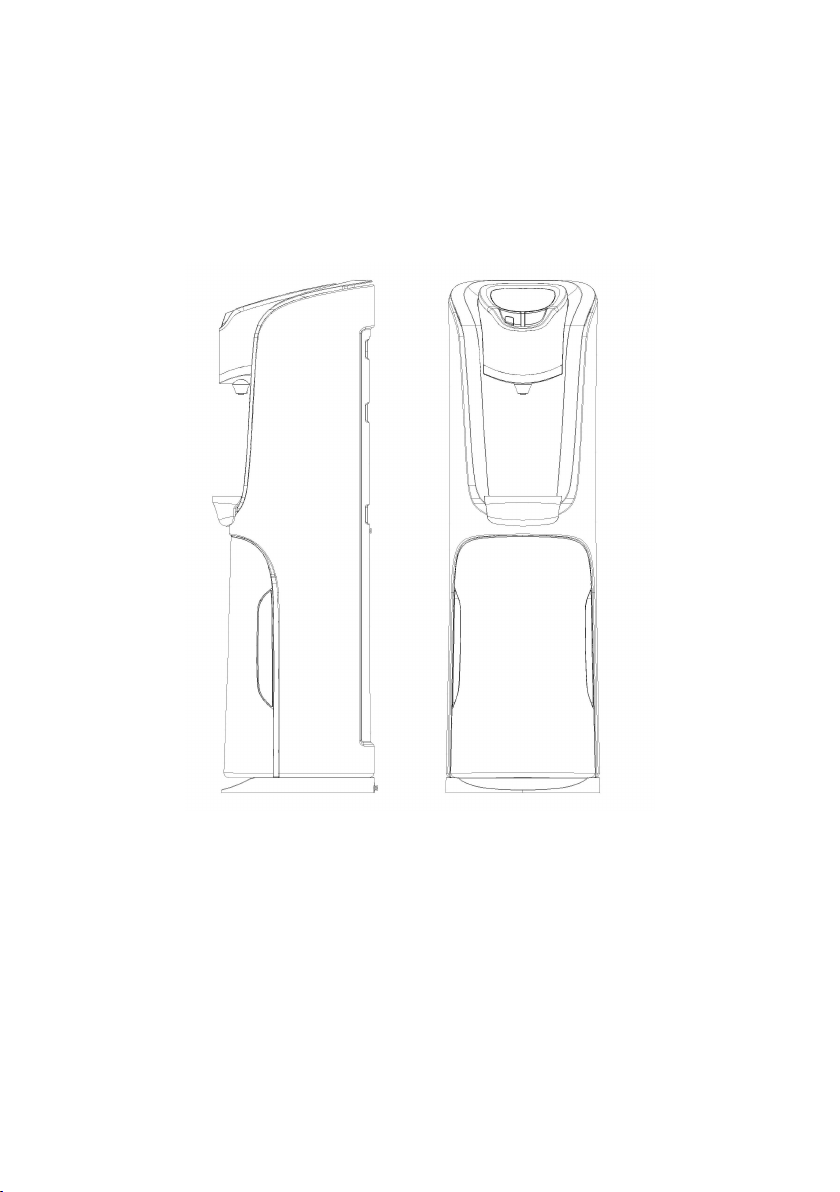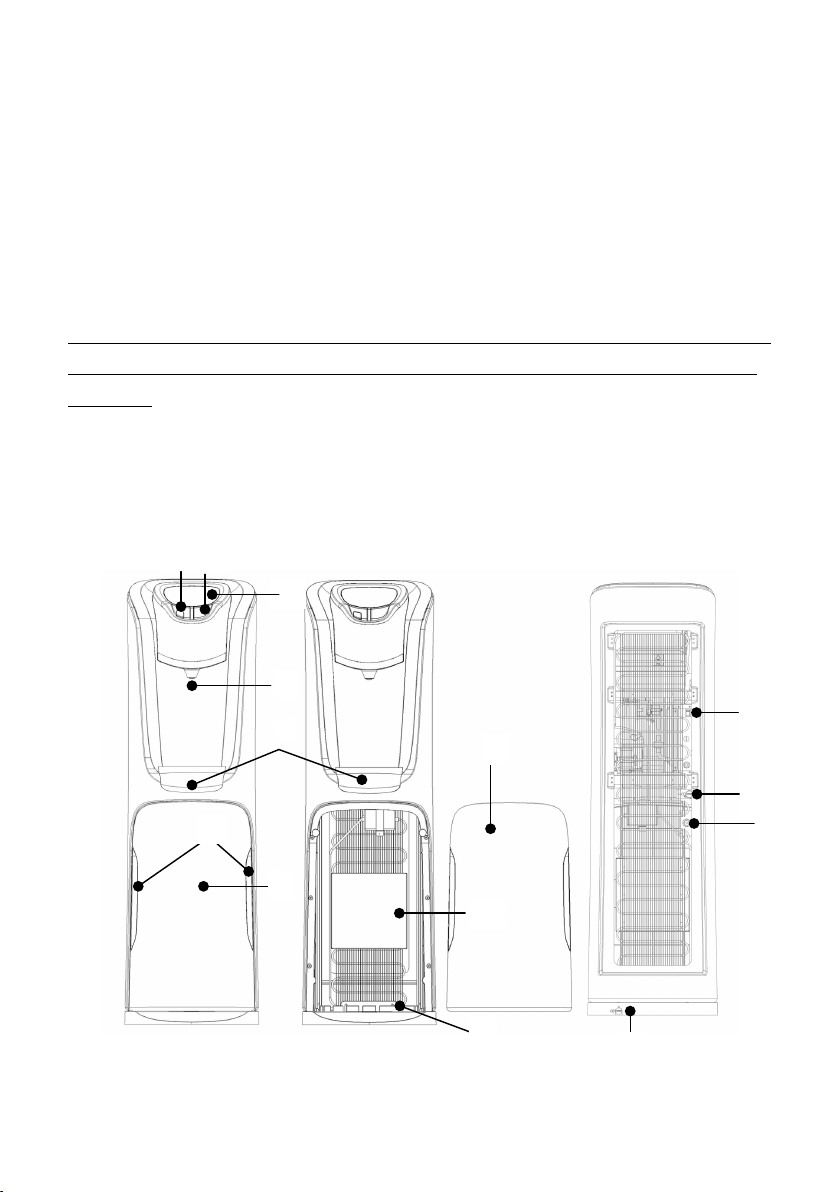5
lDispense hot water: touch safety lock icon until a beep is heard, then
release the safety lock icon and touch the hot water icon within 3 seconds
(model # SOBK210EPOU), or ( for model # SOBK210MPOU) unlock safety
lock, then depress hot water push button to dispense hot water.
Note: Not following hot water start up instructions, located on page 6
of this manual, will cause serious damage to this appliance.
lDispense cold water: touch safety lock icon until a beep is heard, then
release the safety lock icon and touch the cold water icon within 3 seconds
(model no.: SOBK210EPOU), or depress cold water push button to
dispense cold water (model no.: SOBK210MPOU).
lSet hot temperature: touch and hold SET icon about 5 seconds till the hot
temperature icon flashes, release the SET icon, then touch the LEAKING
icon. The hot temperature will flash from 176℉,185℉to 194℉. Each
number will flash for about 2 seconds. Release the LEAKING icon when
your desired temperature appears.
lSet cold temperature: touch and hold the SET icon about 5 seconds until
the cold temperature icon flashes. Release the SET icon, then touch the
LEAKING icon. The cold temperature will be flash from 52℉, 46℉to 41℉.
Each number will flash for about 2 seconds. Release the LEAKING icon
when your desired temperature appears.
lSet clock: touch and hold the SET icon until the hour icon flashes. Release
the SET icon, then touch the LEAKING icon. The hour digits will scroll until
the icon is released when the desired hour is displayed. Repeat this step
for the minutes. The cooler will automatically return to standard display
after 10 seconds without input.
lNight light: The night light can be turned off or on by touching the light icon.
lEnergy Save: Touch LIGHT icon for about 2 seconds, then touch LIGHT
icon again for about 10 seconds till three bee are heard, all icons turn off for
energy save. Touch LIGHT icon again for about 2 seconds, then touch
LIGHT icon for about 10 seconds till three bee are heard, all icons turn on,
the cooler returns to standard display.