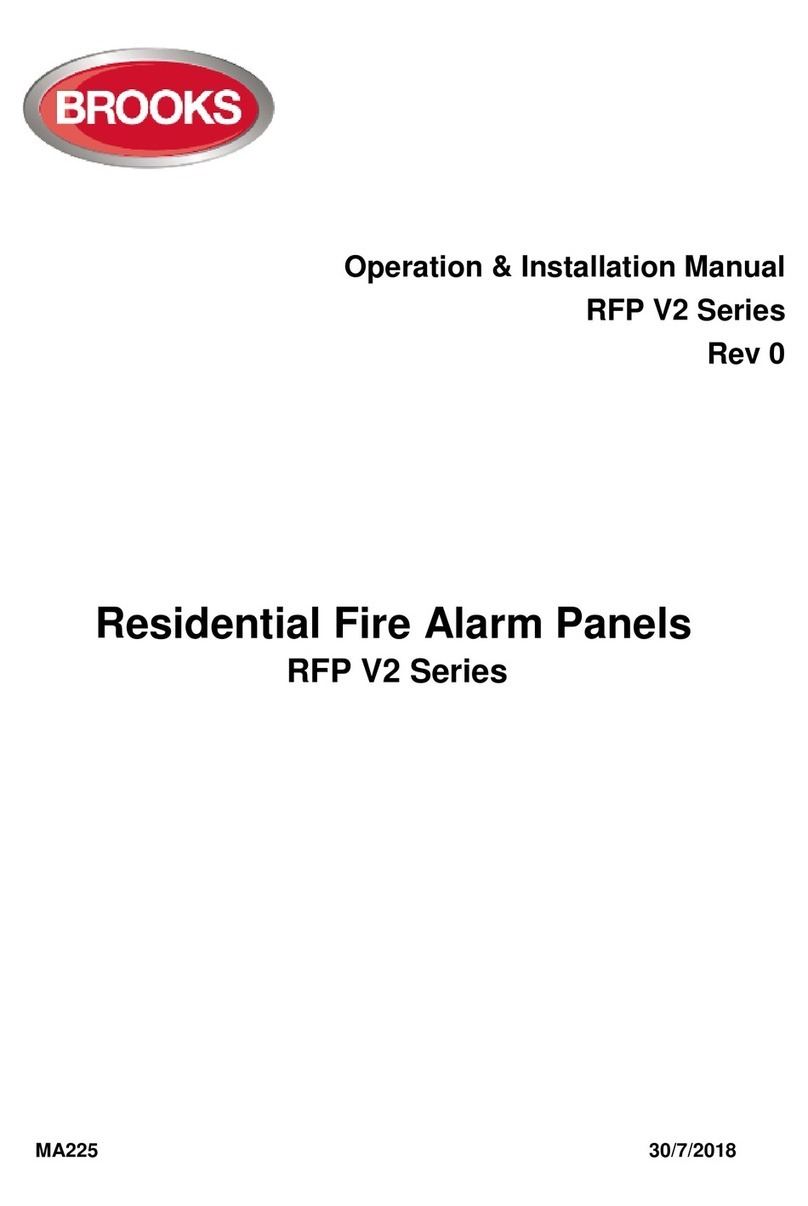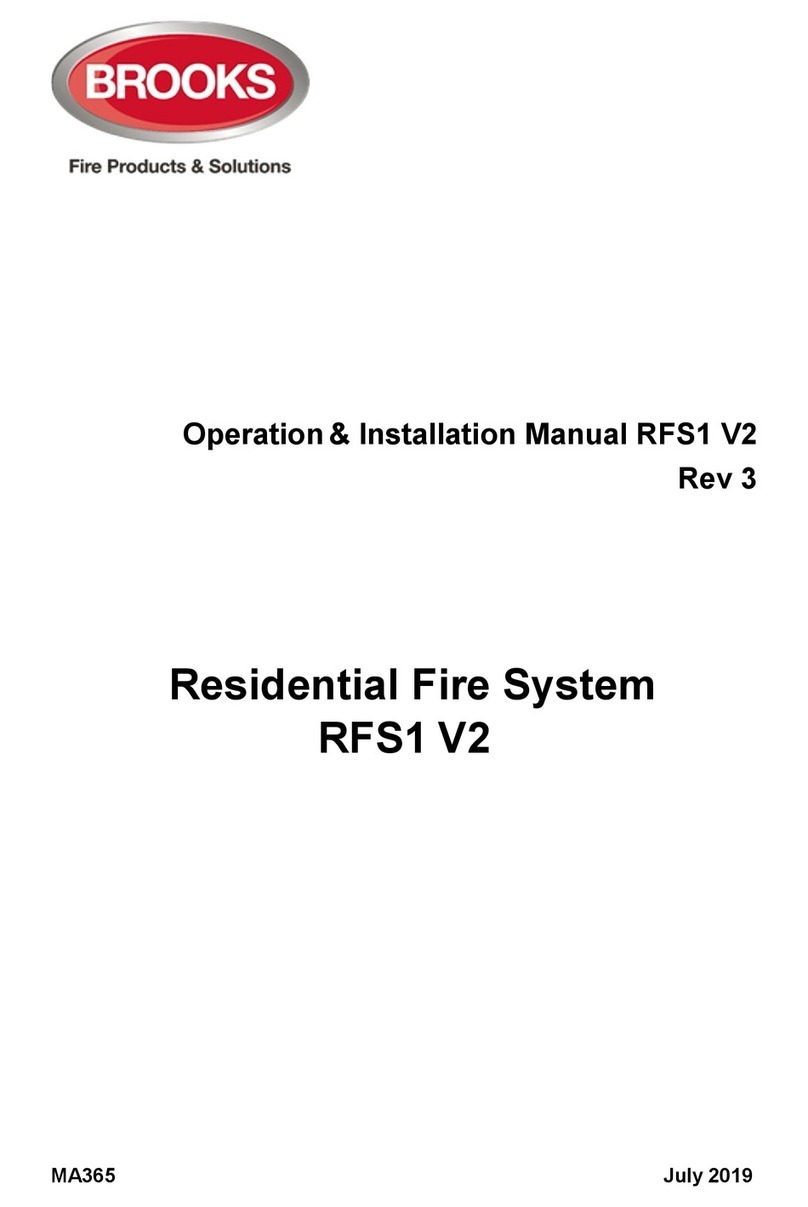FAULT: High current on COM-loop Page: 66
FAULT: Input Page: 66
FAULT: Input x exp board x Page: 67
FAULT: Interlocking input AA/PP Page: 67
FAULT: Loop unit zz - aa ? Page: 67
FAULT: Loop unit techn. address xxx ? Page: 67
FAULT: Low battery capacity Page: 67
FAULT: Low voltage Page: 67
FAULT: Low voltage, techn address xxx Page: 67
FAULT: Mains Page: 67
FAULT: Mains, external power supply Page: 68
FAULT: Mains, techn address xxx Page: 68
FAULT: No reply zz-aa ? Page: 68
FAULT: No reply techn. address xxx ? Page: 68
FAULT: No reply AAU x Page: 68
FAULT: No reply EPU x Page: 68
FAULT: No reply, expansion board x Page: 69
FAULT: Output Sx Page: 69
FAULT: Output x expansion board x Page: 69
FAULT: Output x, techn addr xxx Page: 69
FAULT: Read/write site data (SSW) Page: 70
FAULT: Restart, code xx addr yyyyyyyyyyy Page: 70
FAULT: Sensor zone: xxx address: xx Page: 70
FAULT: Sensor zone zz-aa, zz-aa ? Page: 70
FAULT: Sensor zone techn. address xxx ? Page: 70
FAULT: Several faults on COM-loop Page: 70
FAULT: Short-circuit, internal COM-loop Page: 70
FAULT: Short-circuit SCI nn <-> SCI nn Page: 71
FAULT: Site specific data (SSD) Page: 71
FAULT: Site specific data (SSD), AAU x Page: 71
FAULT: Site specific data (SSD), EPU x Page: 71
FAULT: Supervised input x addr xxx Page: 71
FAULT: Wrong type, expansion board x Page: 71
FAULT: Wrong type of unit zz-aa ? Page: 72
FAULT: Wrong type of unit t.addr xxx ? Page: 72
FAULT: Zone line input zz-aa Page: 72
FAULT: Zone line input t.addr xxx Page: 72
FAULT: Zone line input x exp board x Page: 72