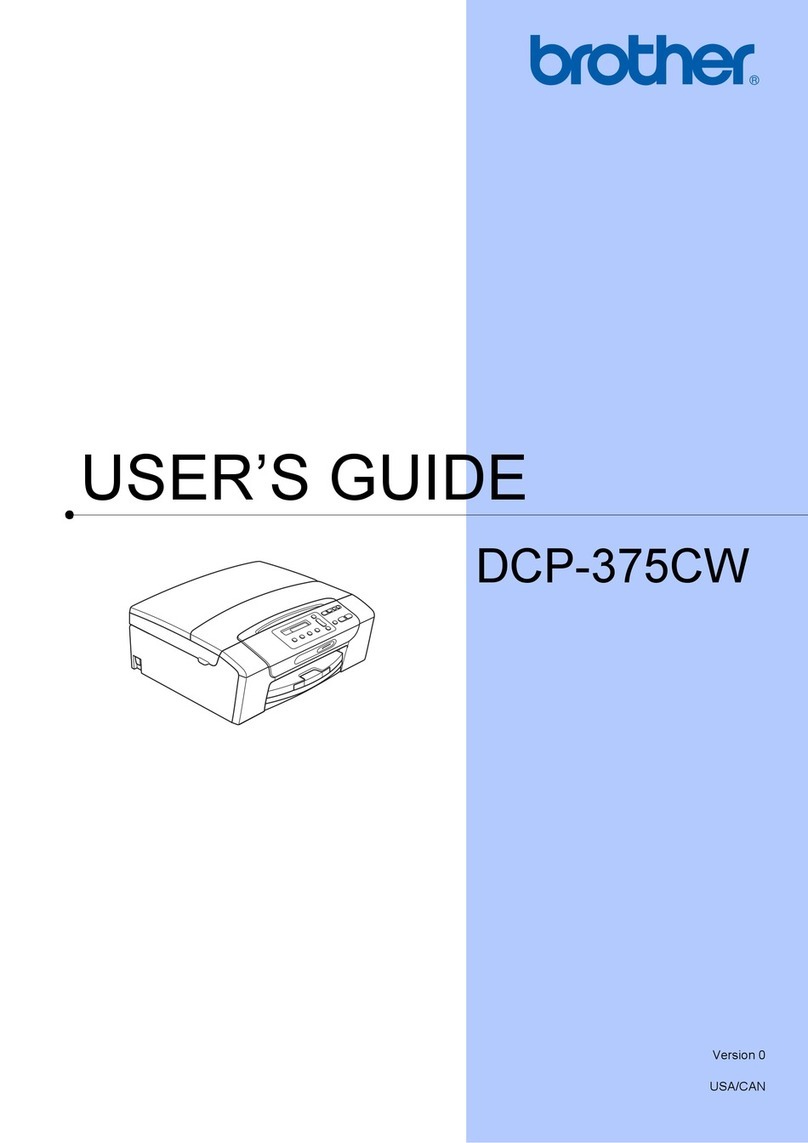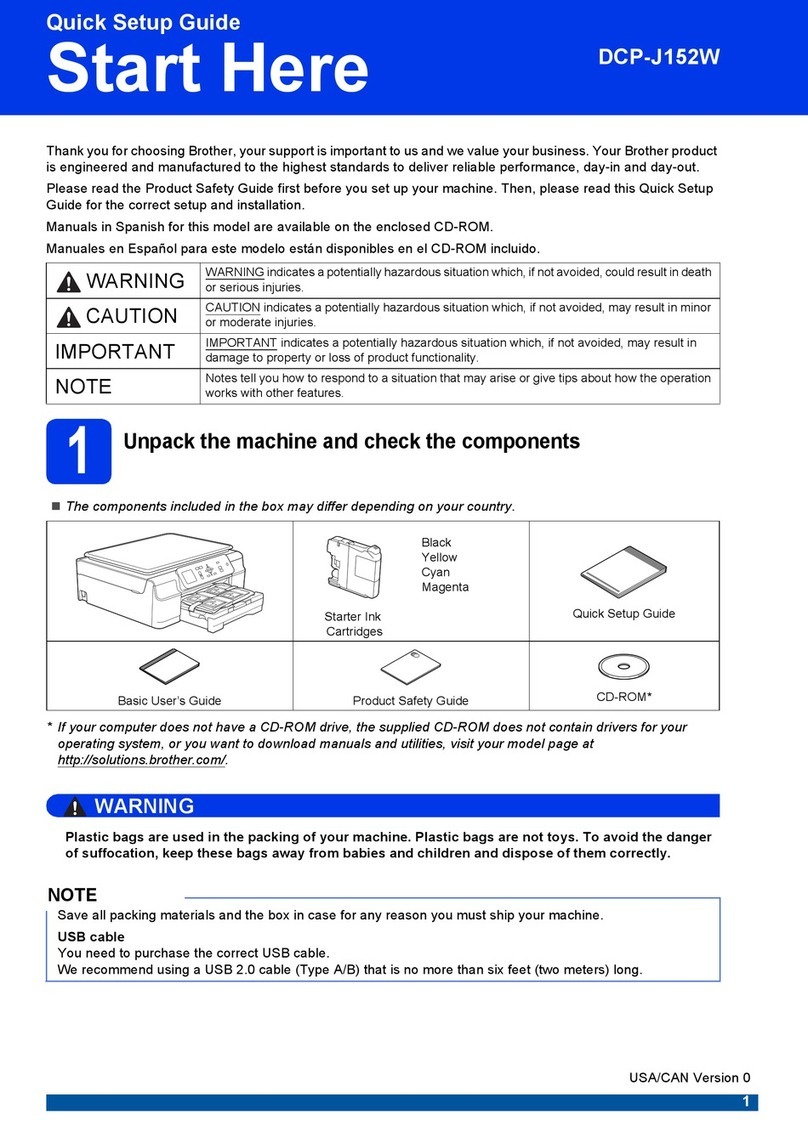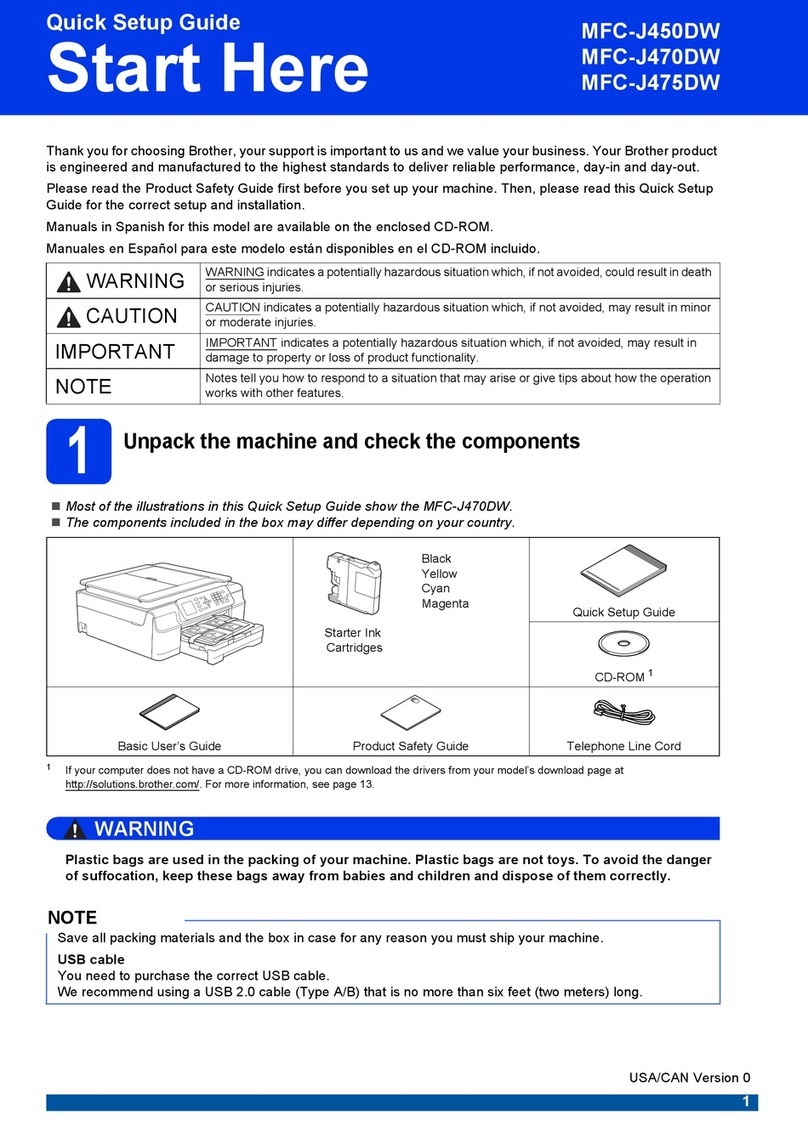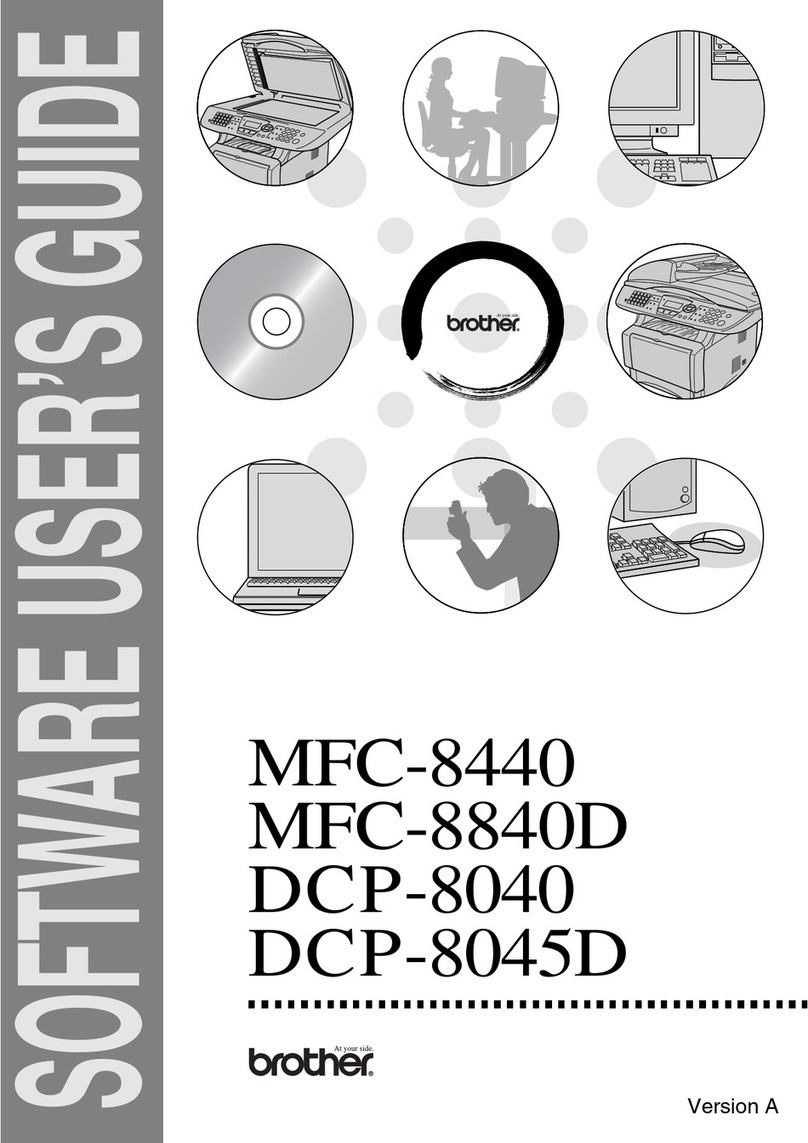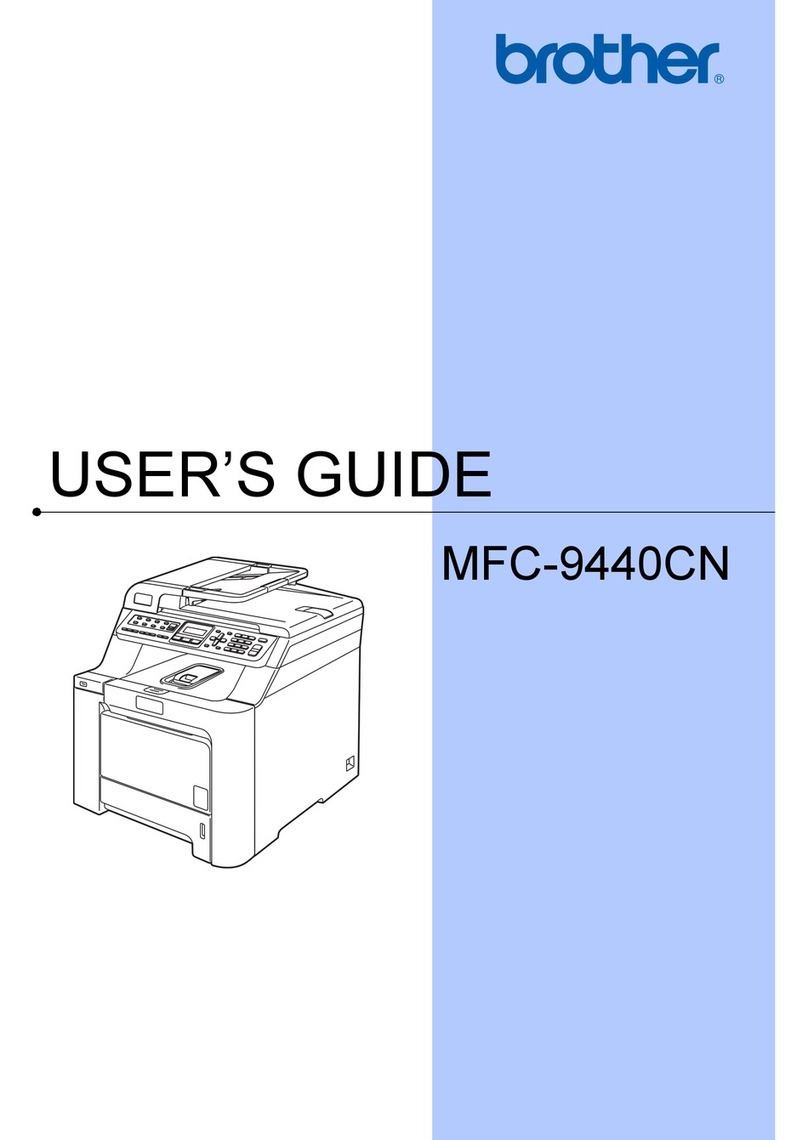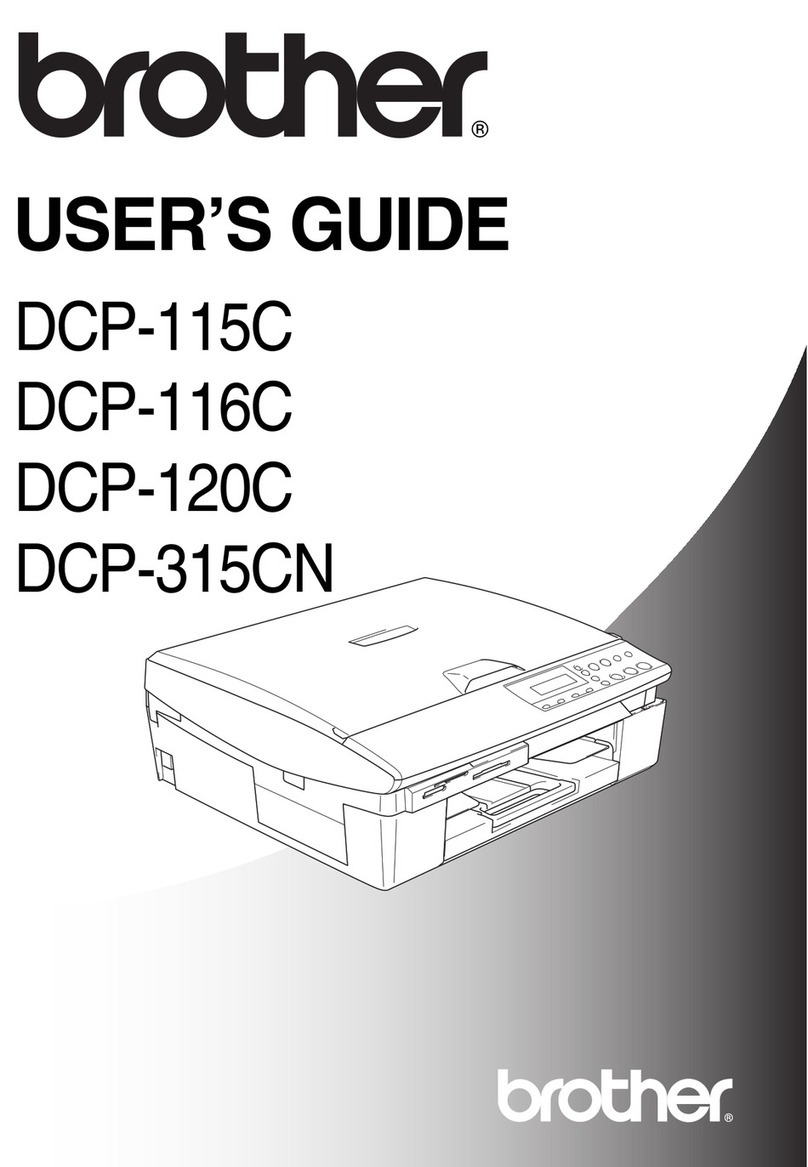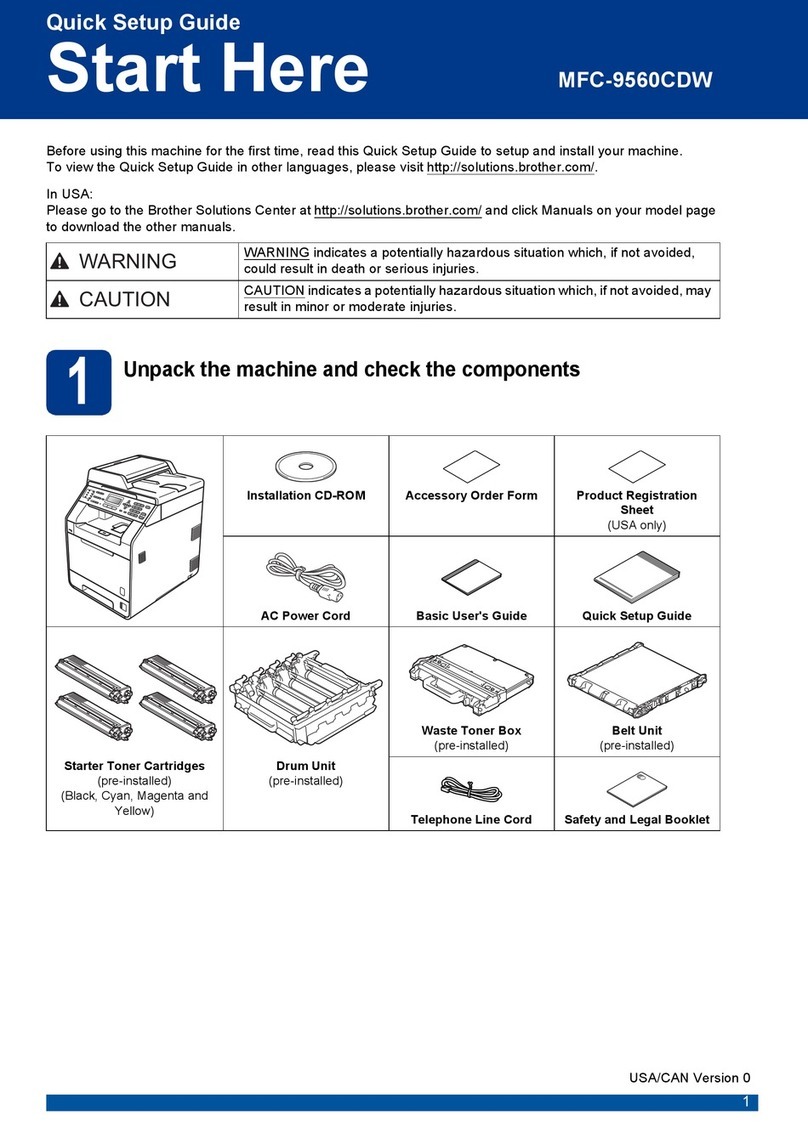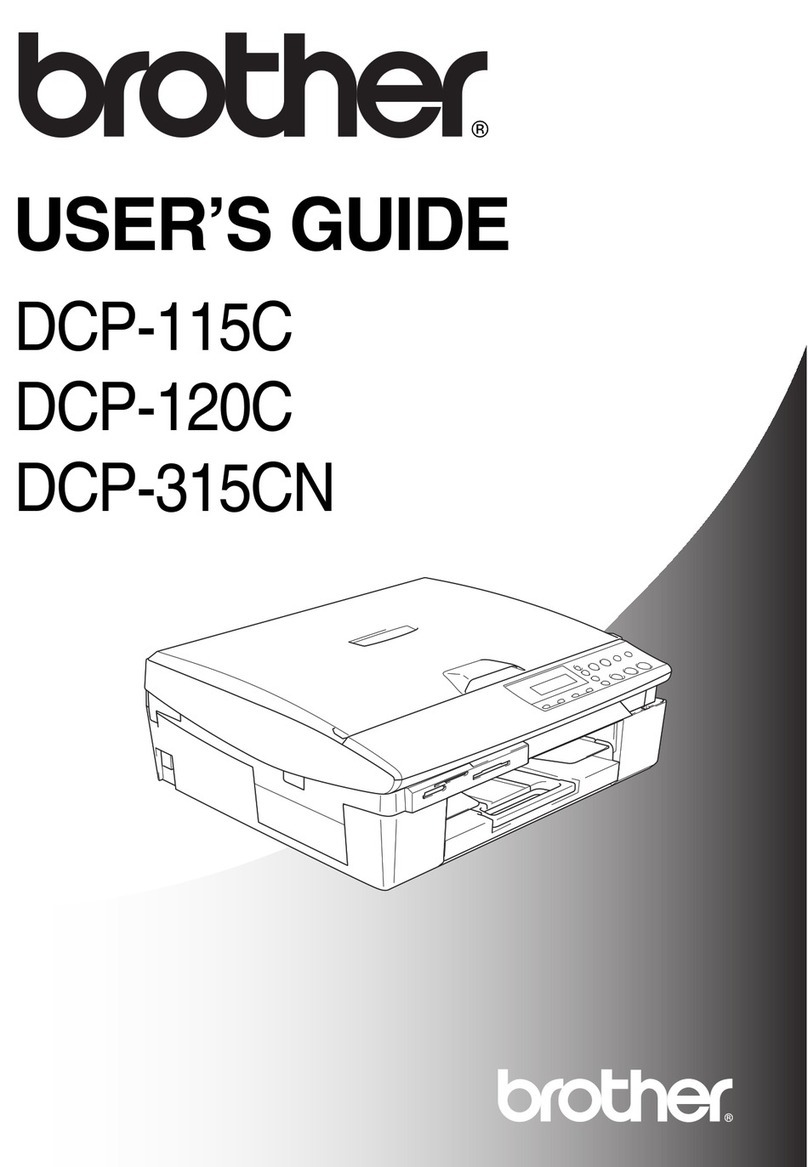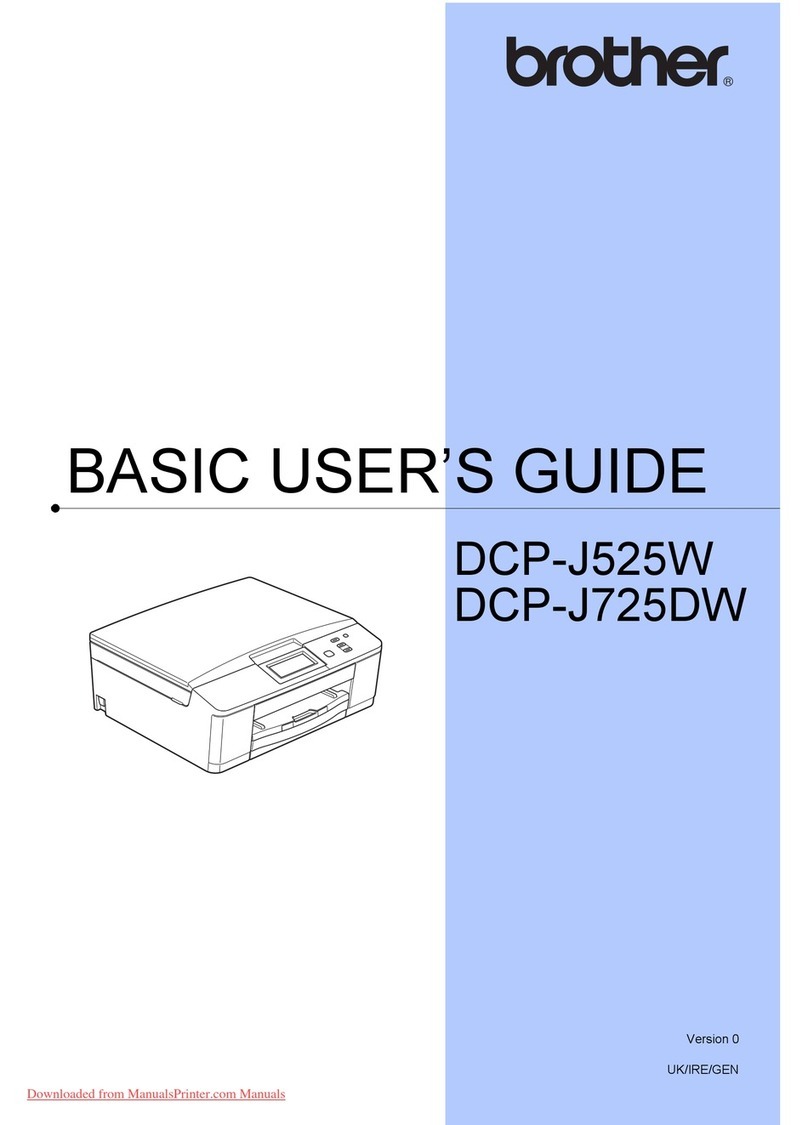Initial
Setup
Getting Started..................................................................................... 29
Setting the Dialling Mode (Tone/Pulse) ............................................. 29
Setting the Date and Time................................................................... 30
Setting the Station ID.......................................................................... 30
Entering Text .................................................................................. 32
Inserting spaces .............................................................................. 32
Making corrections ......................................................................... 32
Repeating letters ............................................................................. 32
Special characters and symbols ...................................................... 33
Setting the Beeper Volume.................................................................. 33
PABX and TRANSFER ...................................................................... 33
Setting PABX...................................................................................... 33
Setting the Clock Change ................................................................... 34
Sleep Mode ......................................................................................... 34
Setting the Speaker Volume ................................................................ 35
Setting the Ring Volume ..................................................................... 35
Memory Storage ................................................................................. 35
5
Setup
Receive Basic Receiving Operations................................................................ 37
Select Answer Mode ........................................................................... 37
Manual Reception (Manual Mode)..................................................... 38
Automatic Fax Only Reception (Fax Mode) ...................................... 38
Setting the Ring Delay ........................................................................ 39
Setting the F/T Ring Time .................................................................. 39
Recording the Fax/Tel Outgoing Announcement (F/T MESSAGE)
(Only for MFC-9550) ....................................................................... 40
Fax Detect ........................................................................................... 41
Printing a Reduced Incoming Document............................................ 41
Reception into Memory ...................................................................... 42
Setting the Print Density ..................................................................... 43
Toner Save........................................................................................... 43
Advanced Receiving Operations ....................................................... 44
Operation from an External or Extension Telephone ......................... 44
For Fax/Tel (F/T) Mode Only......................................................... 44
Changing Remote Codes ................................................................ 45
To change Remote Codes ........................................................... 45
Printing a Fax from Memory (Only for MFC-9050) .......................... 45
Caller ID (Caller IDentification) (Only for the U.K.)......................... 46
Advantages of Caller ID ................................................................. 46
Set the Caller ID to ON....................................................................... 46
How Does the Caller ID Work? .......................................................... 47
The Caller ID Appears on the Display When Your Telephone
Rings............................................................................................. 47
Helpful Hints .............................................................................. 47
The Caller ID is Stored inYour Machine’s Memory...................... 47