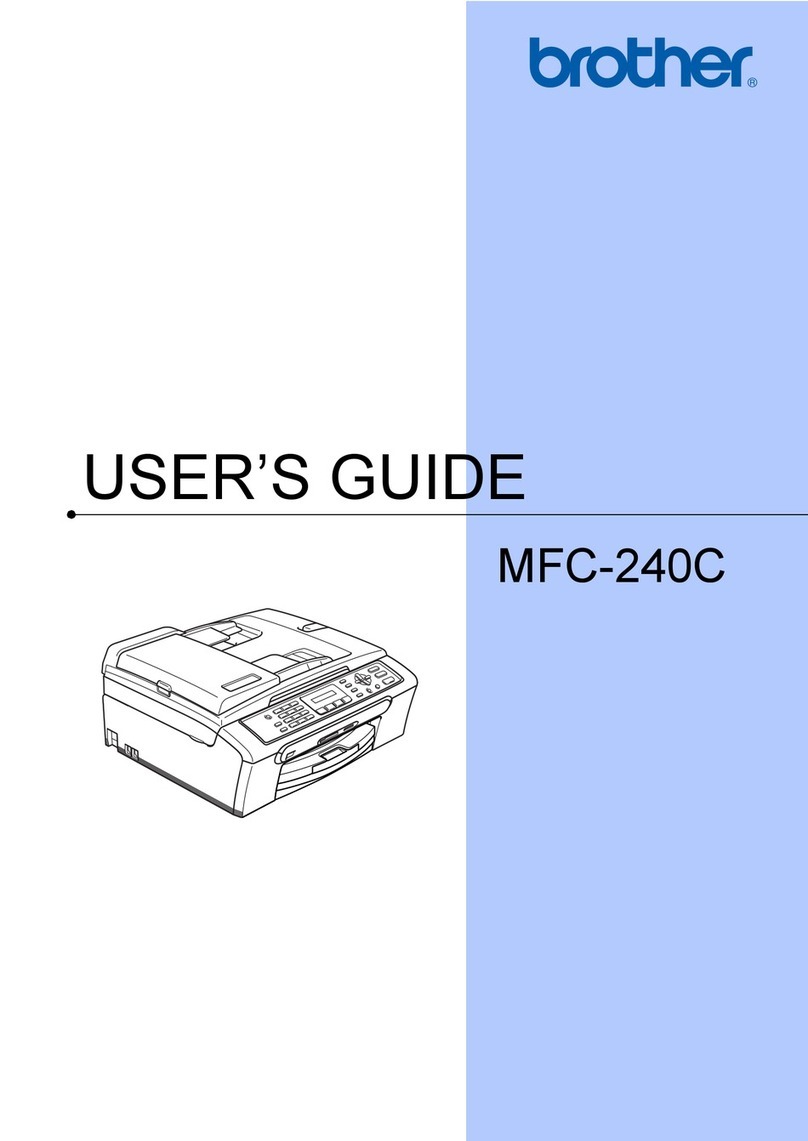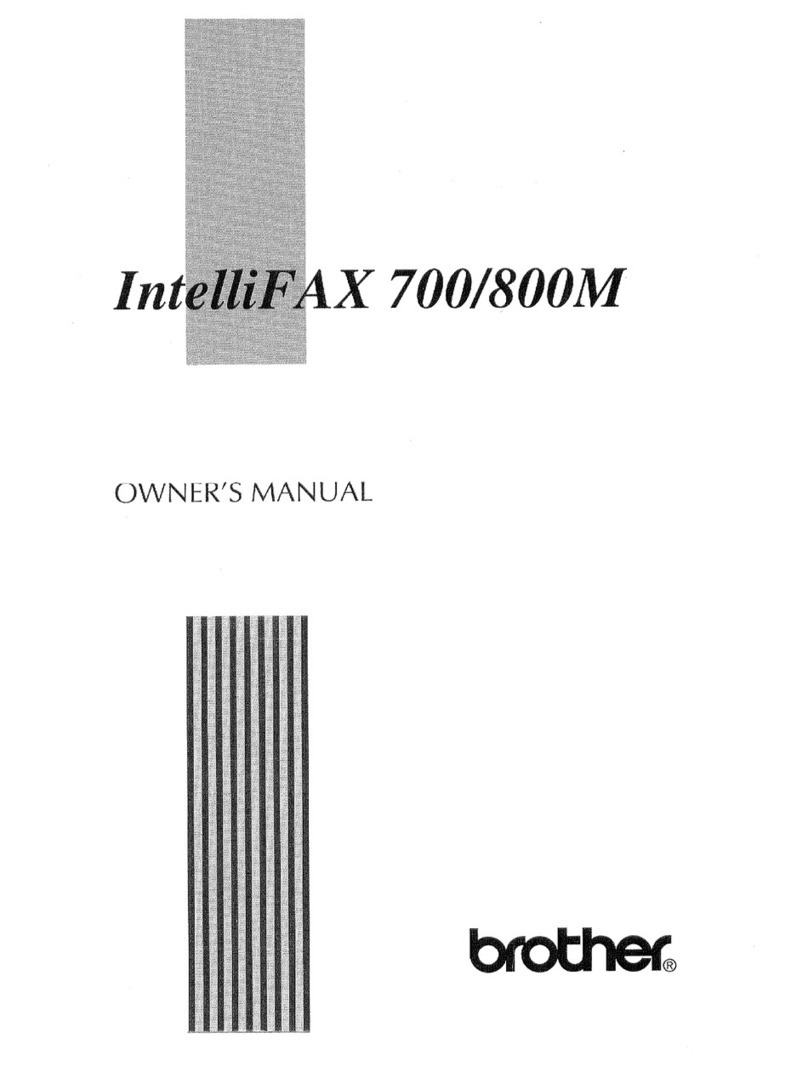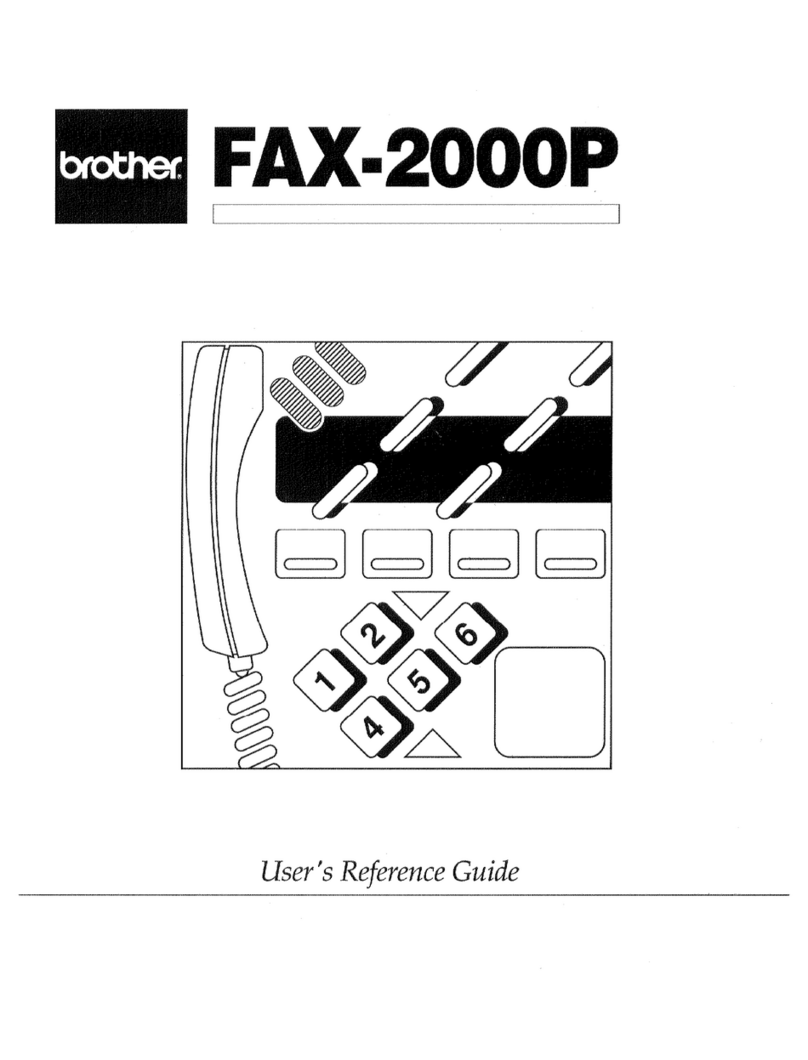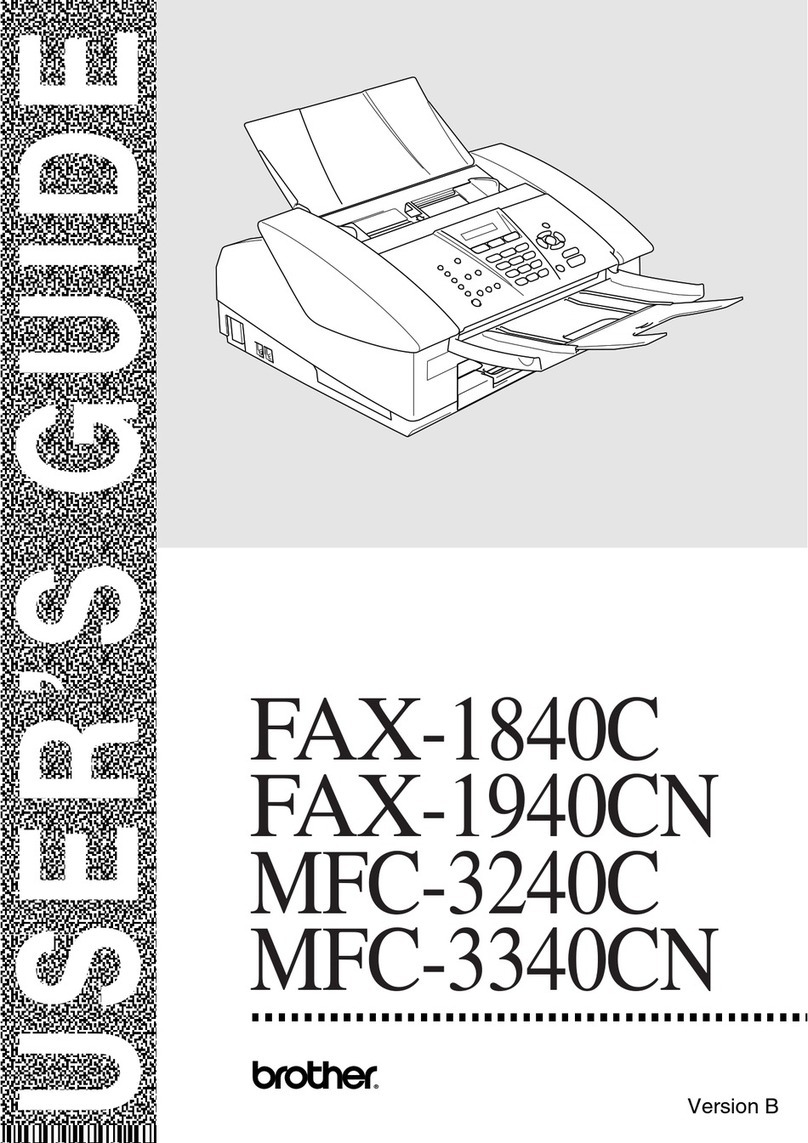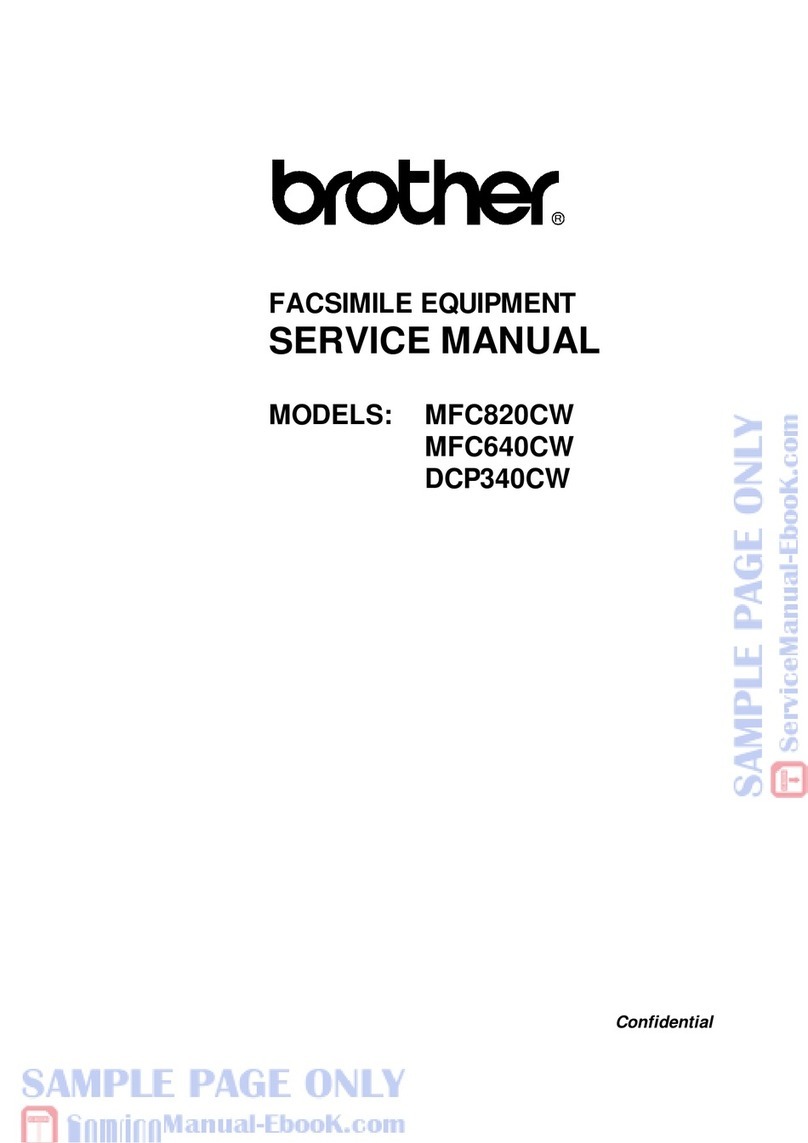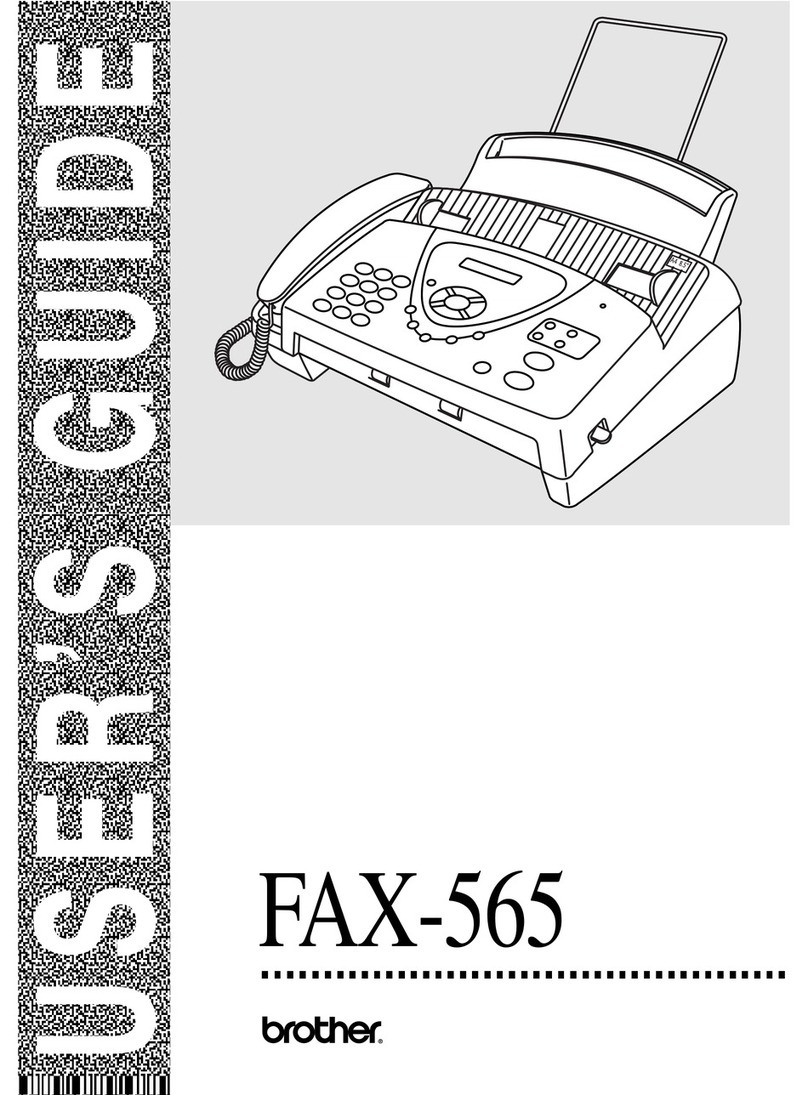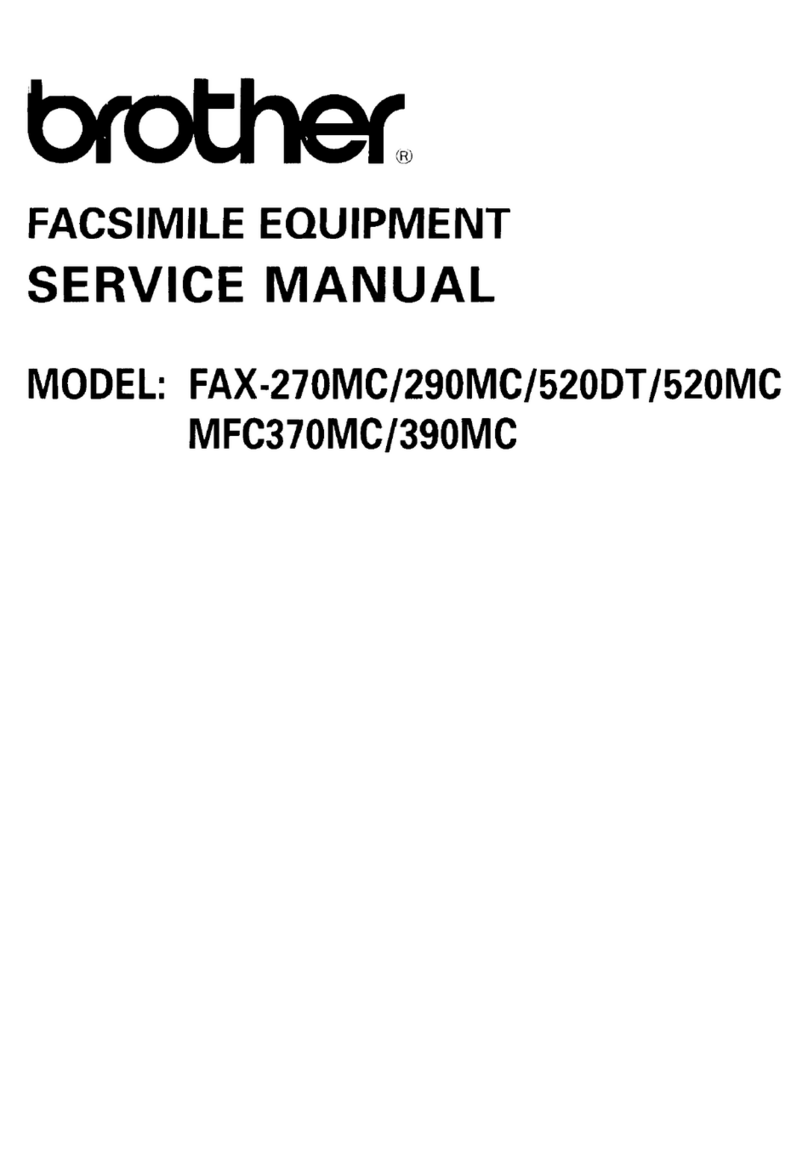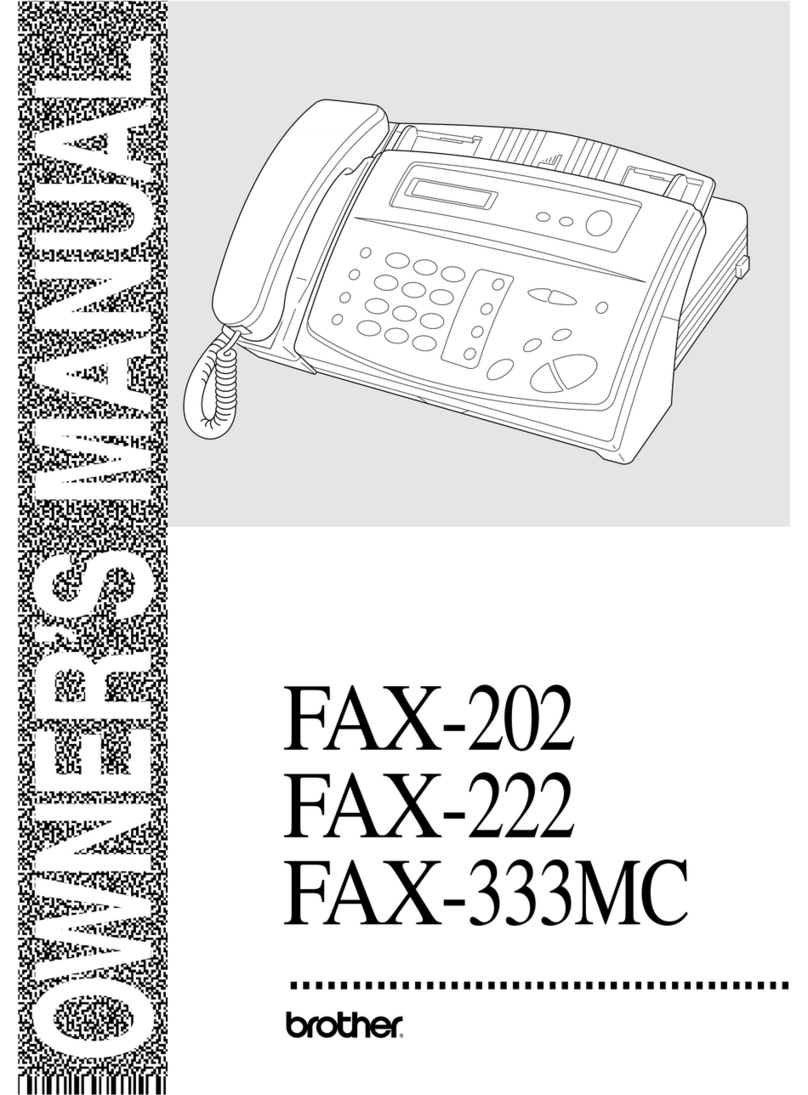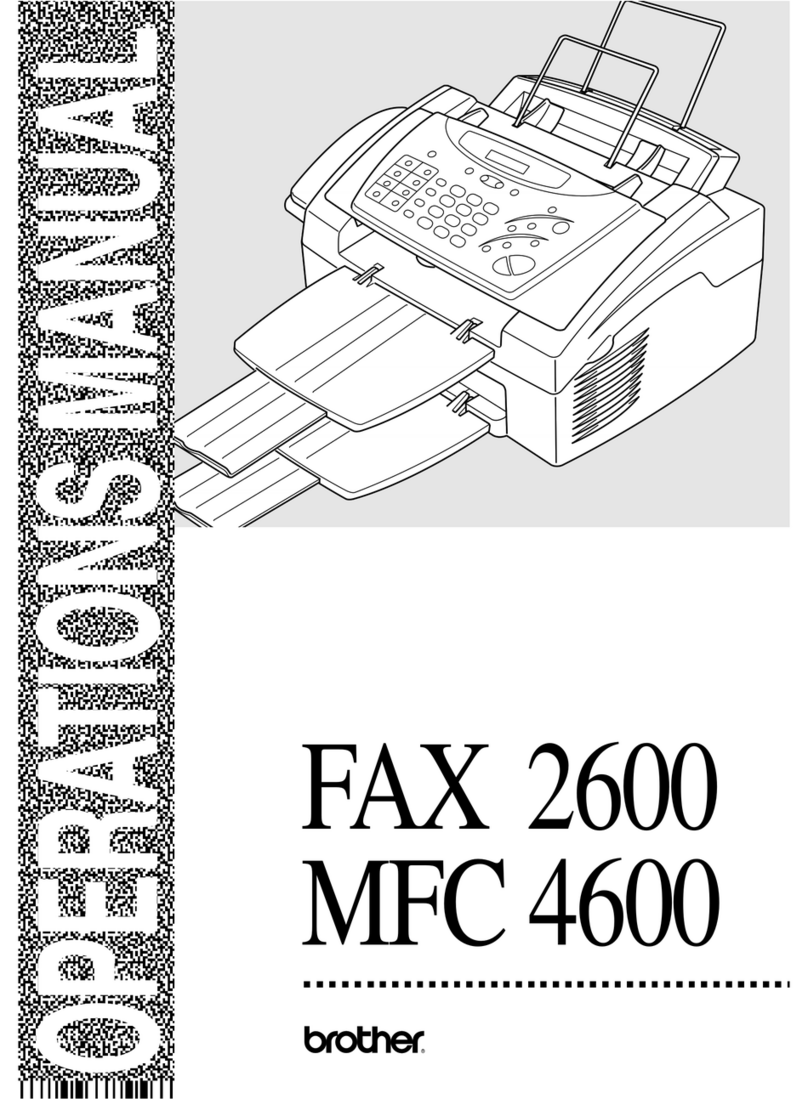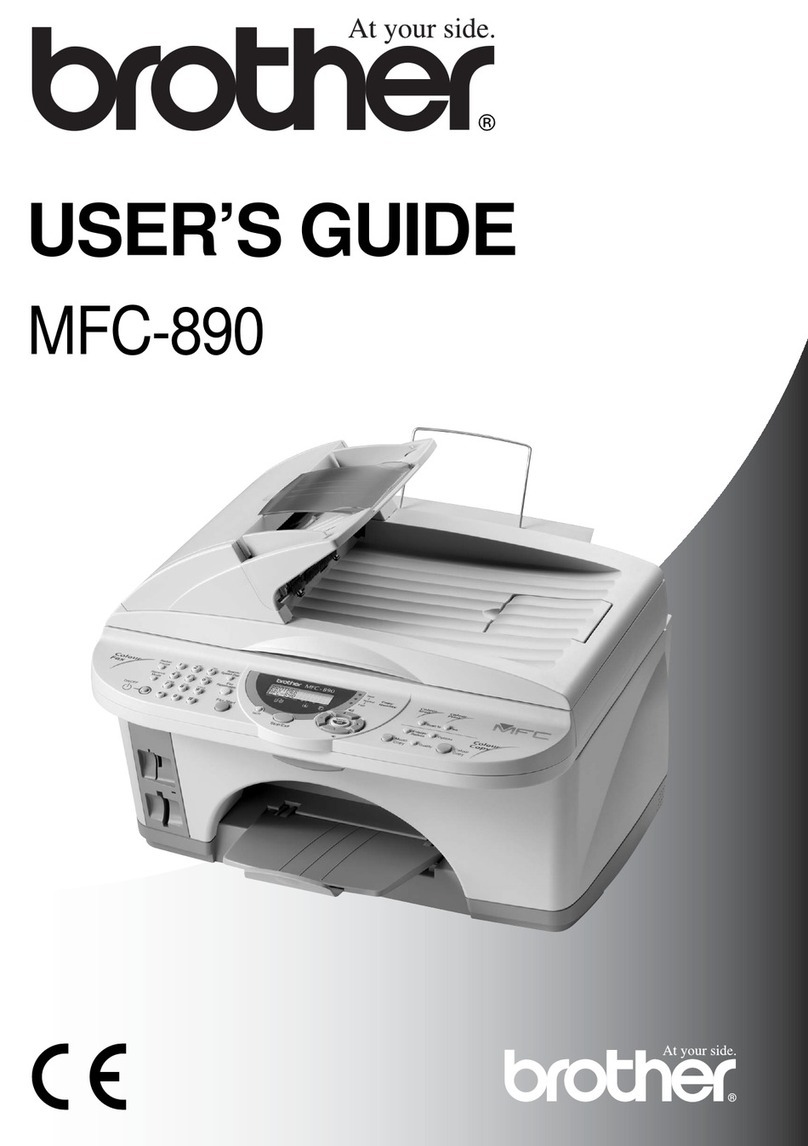■15-Minute built-in Answering Machine stores both fax
and voice messages
■Full Duplex Speakerphone
■14.4K bps high speed fax modem
■10 page auto document feeder
■100 sheet paper cassette
■512KB memory stores up to 25 pages* for
out-of-paper reception
■Easy to change replacement print
cartridge prints up to 250 pages**
■Quick Scan faxes for memory
transmission
■58 station auto dialing
■Fax Broadcasting to up to 58 locations
■Navigation keys for menus, options and
index dialing
■Multi-copying up to 99 copies
■Copy Enlargement to 150%, reduction to 50%
■Call Waiting/Caller ID and Distinctive Ring
Detection ready▼
■Includes special offer from CallManage
providing “One Touch” access to
Internet calling and faxing
■Remote Retrieval of Fax and Voice Messages
■Fax Forwarding and Paging
HOME/OFFICE PLAIN PAPER FAX
WITH MESSAGE CENTER
■Electronic Cover Page
■Multiple Resolution Transmission sends individual
pages with different resolutions, all in a single
transmission
■Enhanced Remote Activation allows you to transfer
a fax call from any single line phone extension in
the house
■“Smoothing” Enhanced Image Resolution
■Polling and Delayed Transmission
■Error Correction Mode (ECM)
■Auto reduction of incoming faxes
■Search stored Auto Dial numbers alphabetically
Featuring...
Featuring...
USES
THE BENEFITS ARE
PLAIN TO SEE
O
n
e
T
o
u
c
h
I
n
t
e
r
n
e
t
F
a
x
i
n
g
See box insert for details
LOW INTERNATIONAL RATES
Includes Special Offer from CallManage
providing One-Touch access to
Internet calling and faxing
†
Per Minute
anywhere in the
Domestic U.S.4.9¢
Other Standard Features
Other Standard Features
Easy to change
drop-in printing
cartridge
* Using ITU-T Test Chart #1 at standard resolution in error correction mode.
** Sold separately. This model is packaged for sale with a starter print cartridge yielding approximately 30 pages.
▼Contact local phone company for availability of these services.
† Requires change of carrier to CallManage, Inc. This feature may not be available in some parts of the USA and is not available in Canada. Brother International Corp. is not
responsible for long distance services or customer billing. See complete terms and conditions inside Owner's Manual.
© 2001 BROTHER INTERNATIONAL CORPORATION, 100 Somerset Corporate Blvd., Bridgewater, NJ 08807-0911
For more information please call the Brother Fax-Back System at 1-800-521-2846 (USA),
1-800-681-9838 (CANADA) or visit our web site at www.brother.com
All specifications are subject to change without notice. Printed in USA. CATFX885MC
OPTIONAL ACCESSORIES▲
PC301: Replacement Printing
Cartridge
PC302RF: 2 Refill Rolls for PC301
PC304RF: 4 Refill Rolls for PC301 (USA only)
▲Requires additional purchase
PRODUCT SPECIFICATIONS
Approved: UL and FCC
Unit Dimensions: 13.3" x 12" x 7.2"
Unit Weight: 9.5 lbs.
Carton Dimensions: 17.1" x 15" x 10"
Carton Weight: 13.2 lbs.
UPC Code: 0 12502 60057 2
Compatibility: Group 3 ITU-TS
Coding Method: MH
Modulation: 14400/12000/9600/7200/
4800/2400 bps
Transmission Time: 9 seconds (8.5" x 11")*
Original Input Width: 5.8" to 8.5"
Recording Paper Size: 8.5" x 11"/8.5" x 14"
Effective Scanning/
Printing Width: 8.2"
Resolution: Standard: 203 x 98 lines/inch
Fine Mode: 203 x 196 lines/inch
Super Fine: 203 x 392 lines/inch
Display: LCD, 16 characters
Dialing System: Tone
Speaker Type: Full Duplex Speakerphone
Communication Source: Public Switched
Telephone Network
Communication USOC RJ11C Modular Jack
Requirements: (or equivalent)
Power Supply: 120V, 50/60Hz
Power Consumption: Standby: Under 5W
Peak: Under 170W
Operating Environment: 41° to 95° (F)
E
A
S
Y
N
A
V
I
G
A
T
I
O
N
S
Y
S
T
E
M
BRX1133•885 Sheet 8/14/01 1:57 PM Page 2