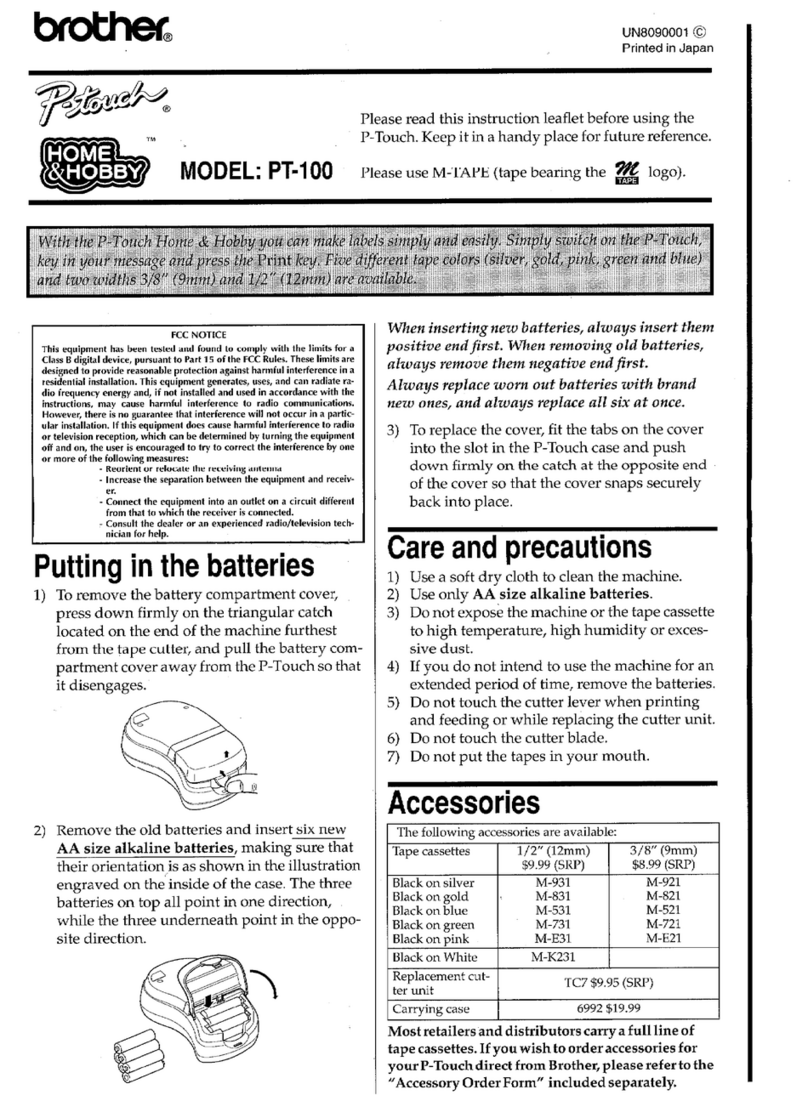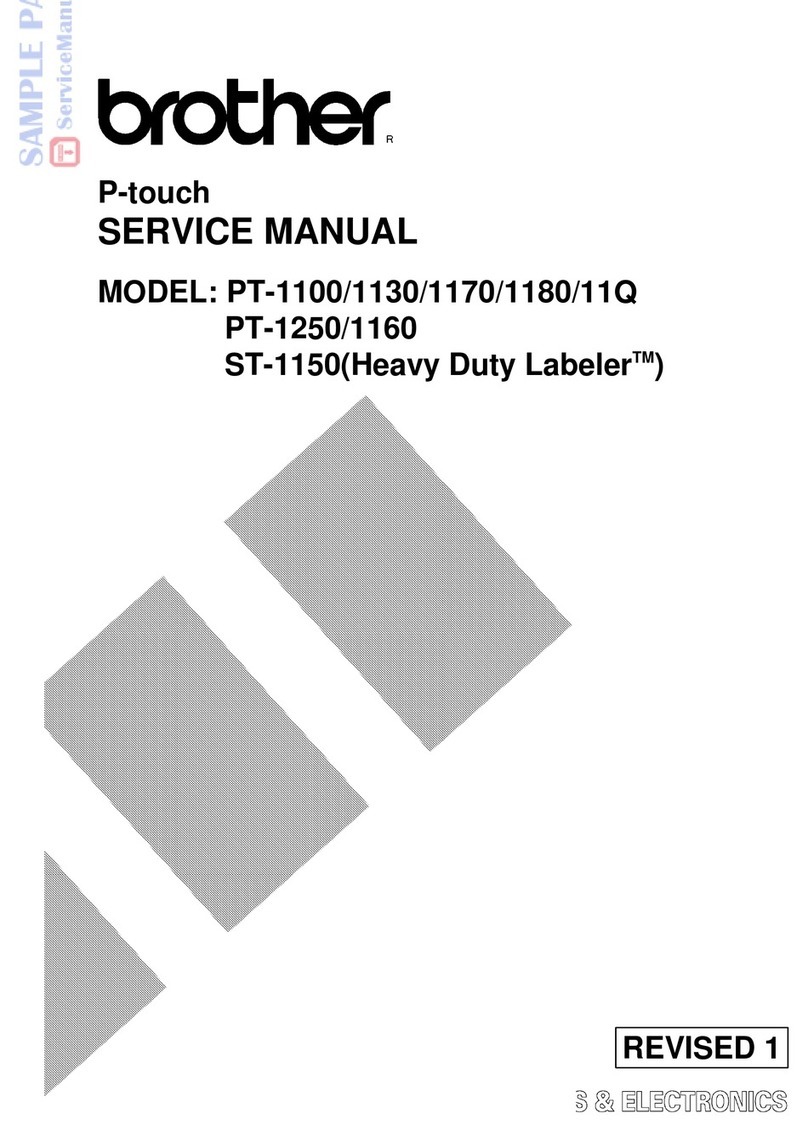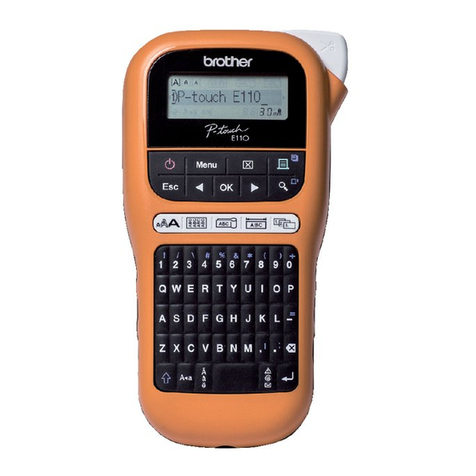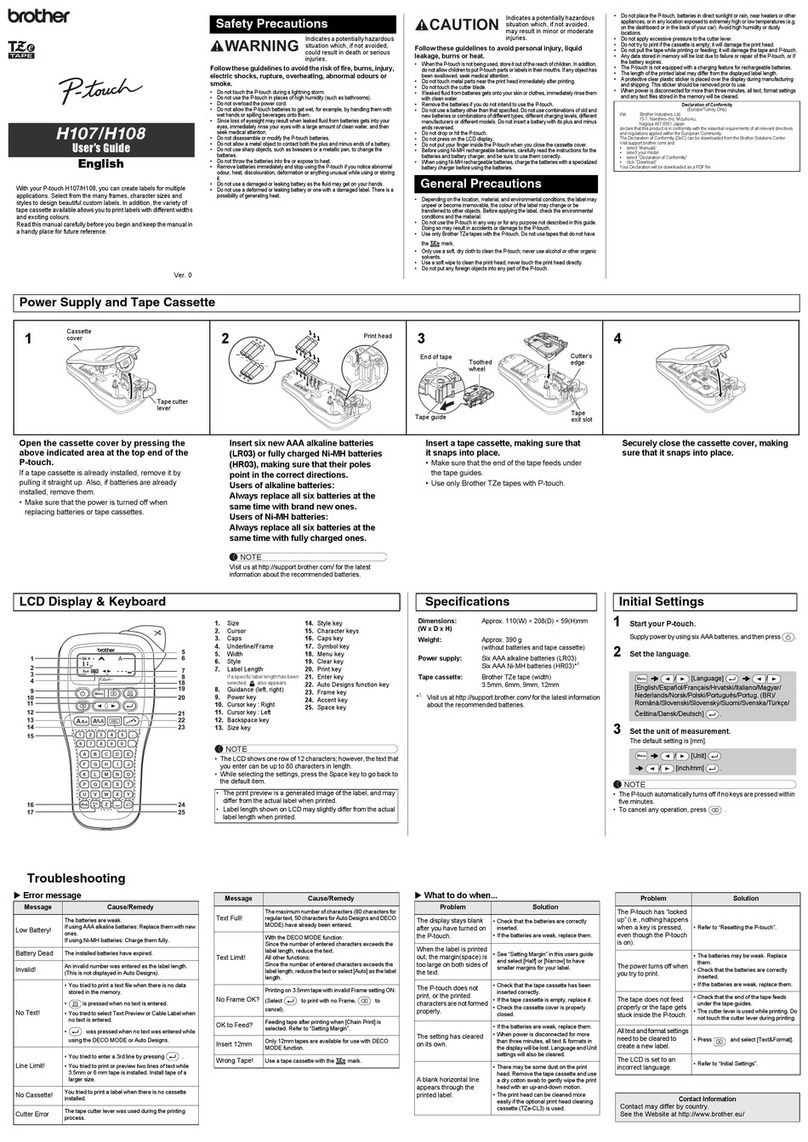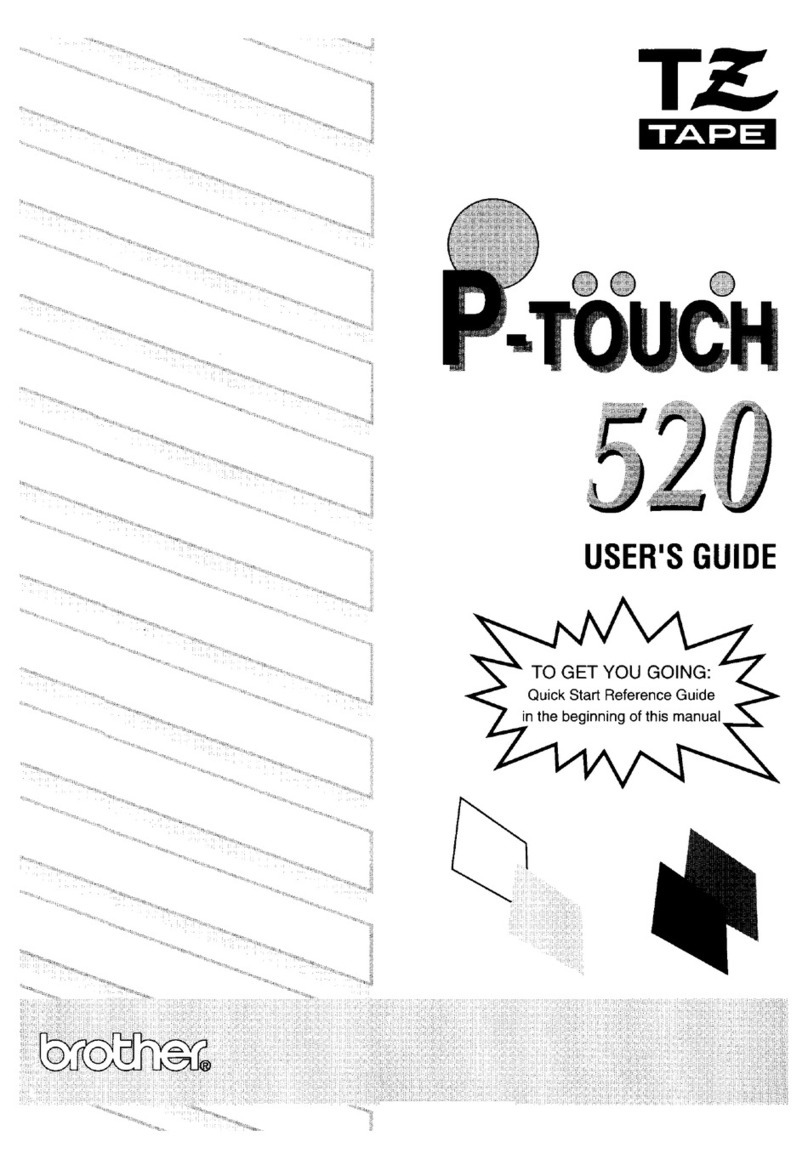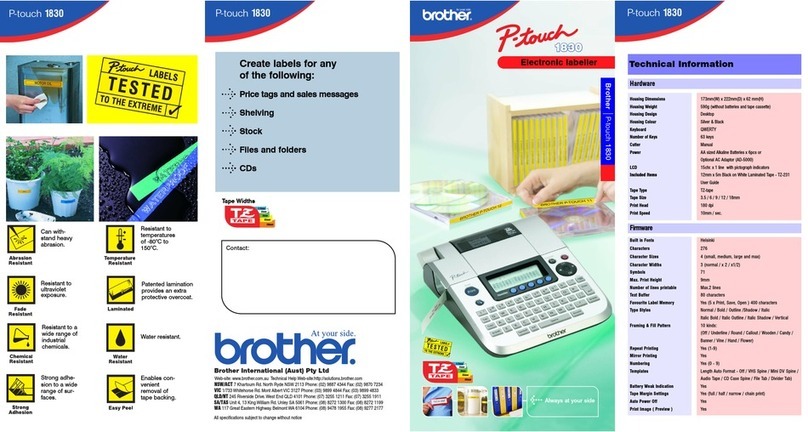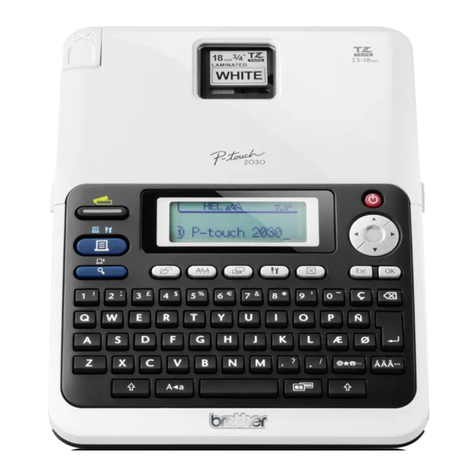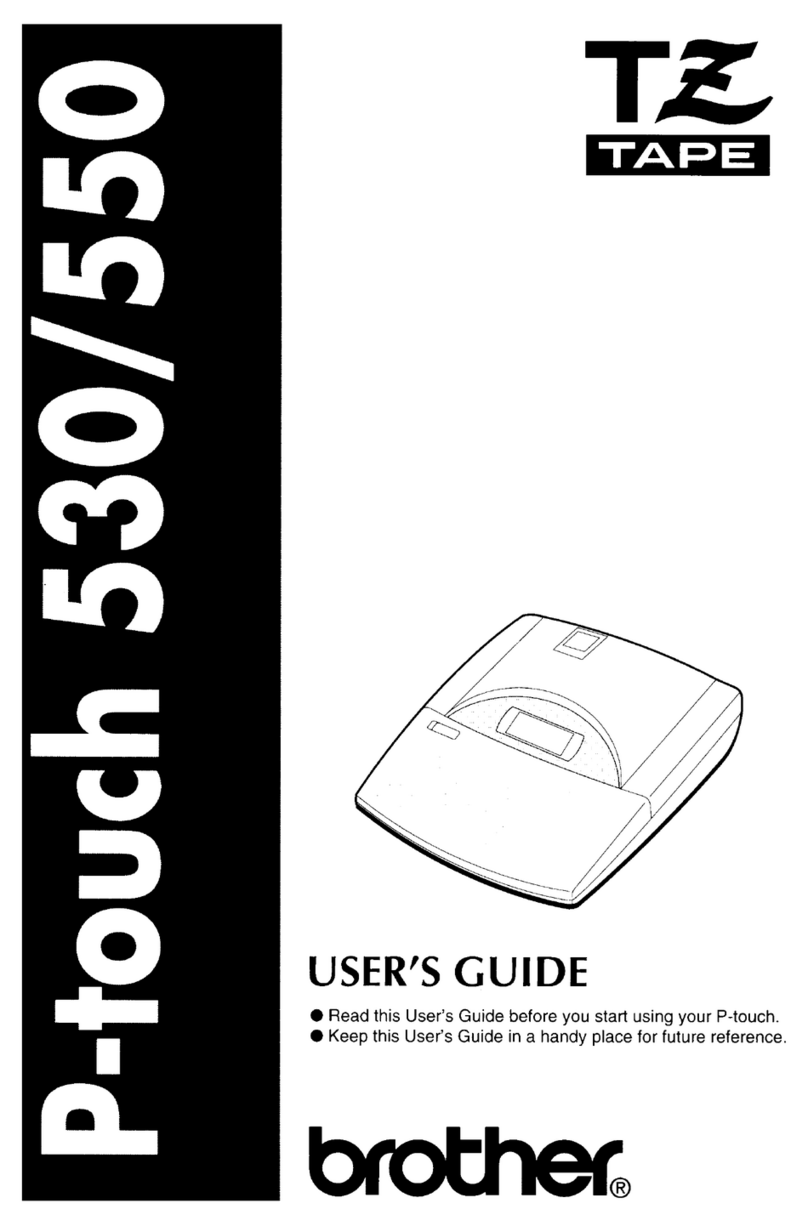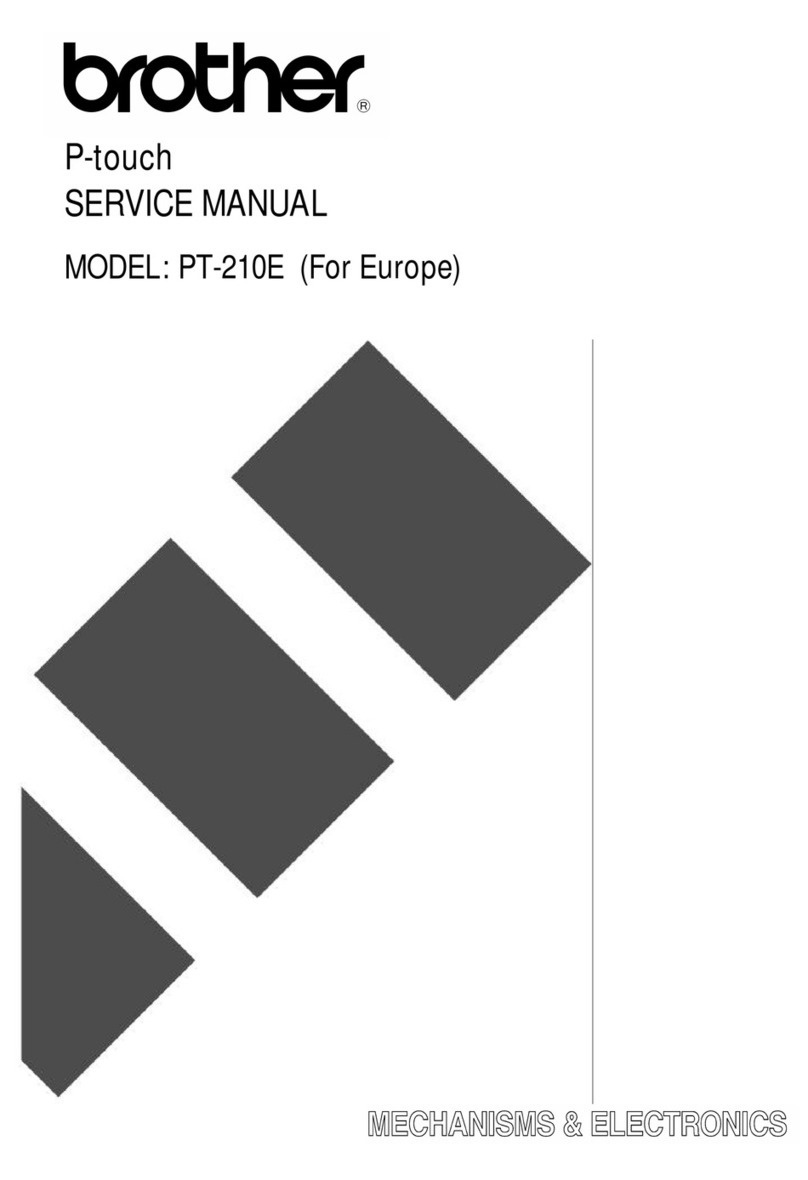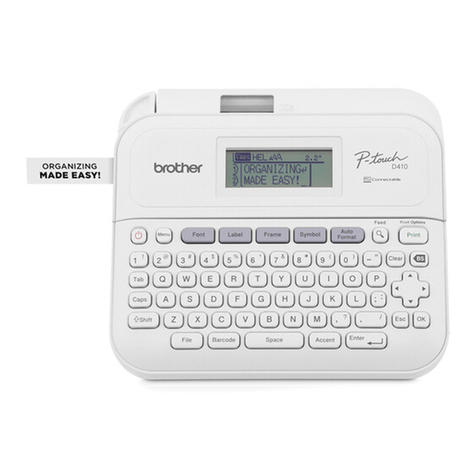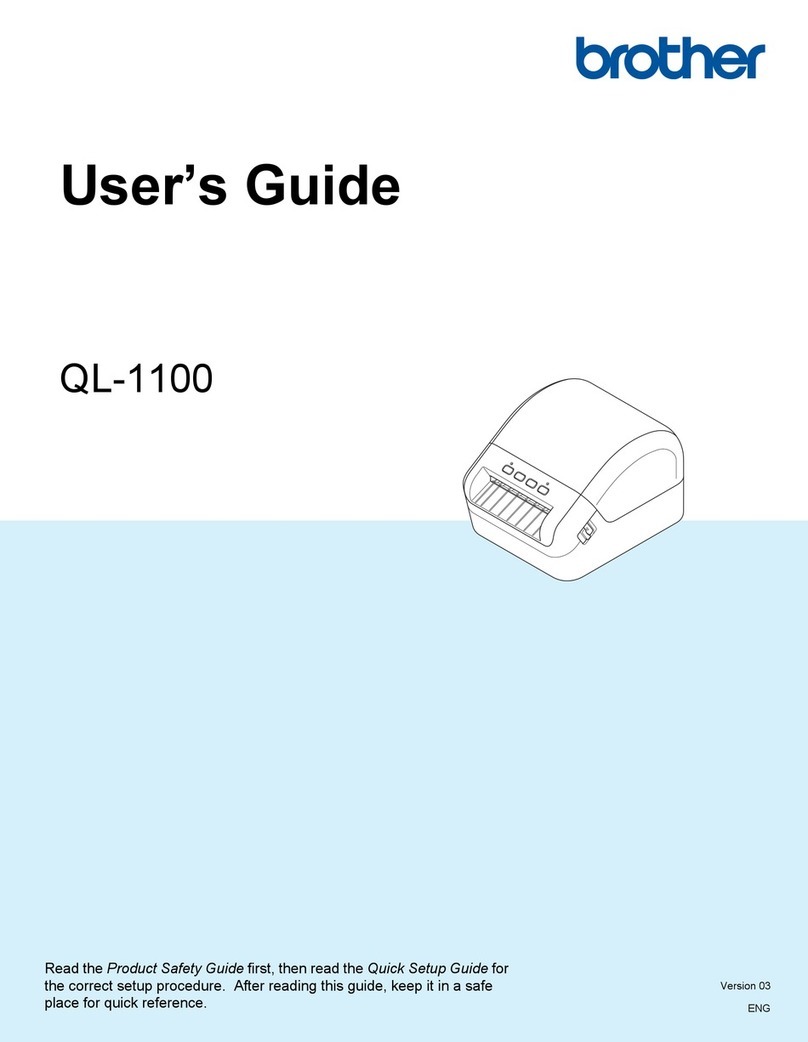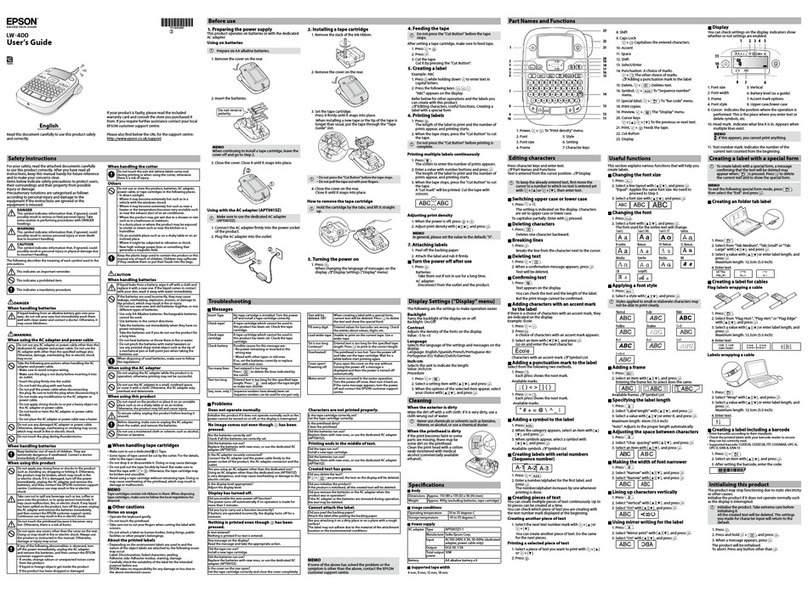PT-2430p c & PT-1230p c
Label Makers
Easy to use. Easy to share in your office.
And secure ... no software to install, means
no software to remove later.
P-touch®PC-connectable label makers – with Plug & Label™functionality – will
have you making professional looking labels – with text and graphics – in seconds.
Just connect to your desktop or notebook PC via the included USB cable to get
started. No software installation is required because the easy-to-use software
is pre-loaded on the label maker. That means when you're done, simply turn it
off and unplug. There's nothing left behind on your PC.
Creating labels is a snap. Use any of your PC’s installed TrueType®fonts.
Import graphics like logos and symbols from your PC. Make and print almost
any label that you can imagine. You can also save your label designs to your
desktop for future use.
Plus, using your PC's mouse and keyboard makes typing and designing your
labels easier than ever.
The PT-2430p c is perfect for a busy office because virtually anyone can
begin using it simply by connecting it to their PC. The intuitive built-in
software enables users to produce labels for the majority of typical
business needs. For making more complex labels with a variety of
symbols and industry-standard bar code symbologies, it also includes
the full version of P-touch®Editor software on CD.
The PT-2430p c accepts up to six tape widths for making labels as narrow
as 9/64", and as wide as 1"s. A built-in auto cutter can be set to cut at
a length you choose, or automatically, based on the content of your label.
Power is supplied by using either the included AC adaptor (AD-24ES) or
by 6 “AA” alkaline batteries (not included) for easy portability.
PT-2430p c – for your business applications –
in the office or in the field
PT-1230p c – for your home or home office
For lighter duty at home or in a small office, consider the PT-1230p c . It
offers the same simple connectivity, and built-in software as the more robust
PT-2430p c in a slightly smaller device that prints on up to four tape widths –
from 9/64" up to ½"s. This model features a manual cutter and is powered
by 6 “AAA” alkaline batteries (not included). For added functionality, an
optional AC adaptor (AD-24) can be purchased separately.
Easy to use – no software
installation required
PT-2430p c
Compatible with six
different label widths,
up to 1" wide*
Use your PC monitor to create
labels – Print exactly what you
see on screen!
Compact design and battery-power†
supports on-the-go printing
(AC adapter also included)*
Built-in automatic cutter*
Prints multiple lines of text
and graphics plus symbols,
logos and more
(Barcoding and database printing available
by installing included full version P-touch®
Editor software)
* PT-2430PC only. sAdditional purchase required.
† Batteries not included.
Great for labeling file folders, CD
spines, making small signage and
much more!