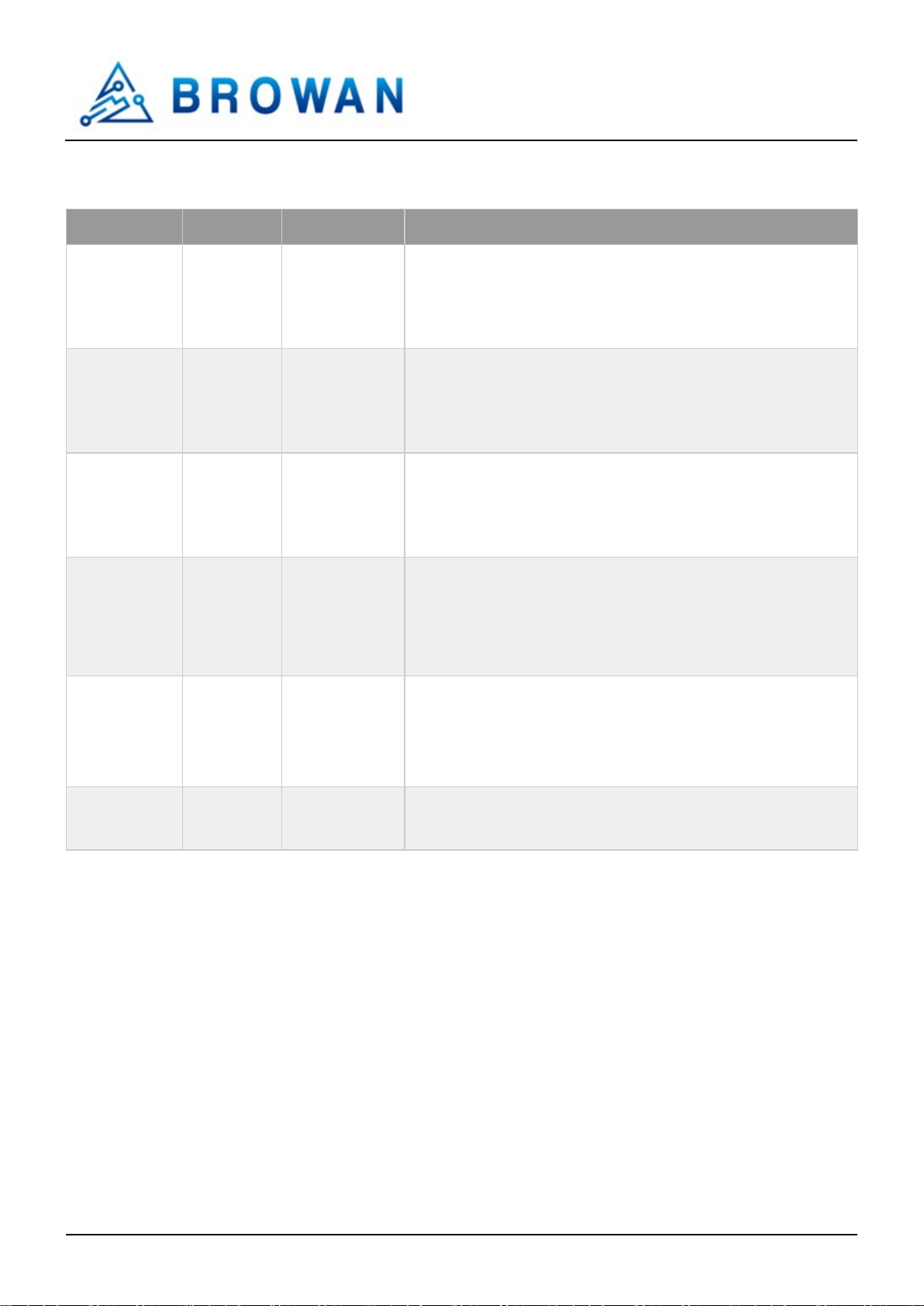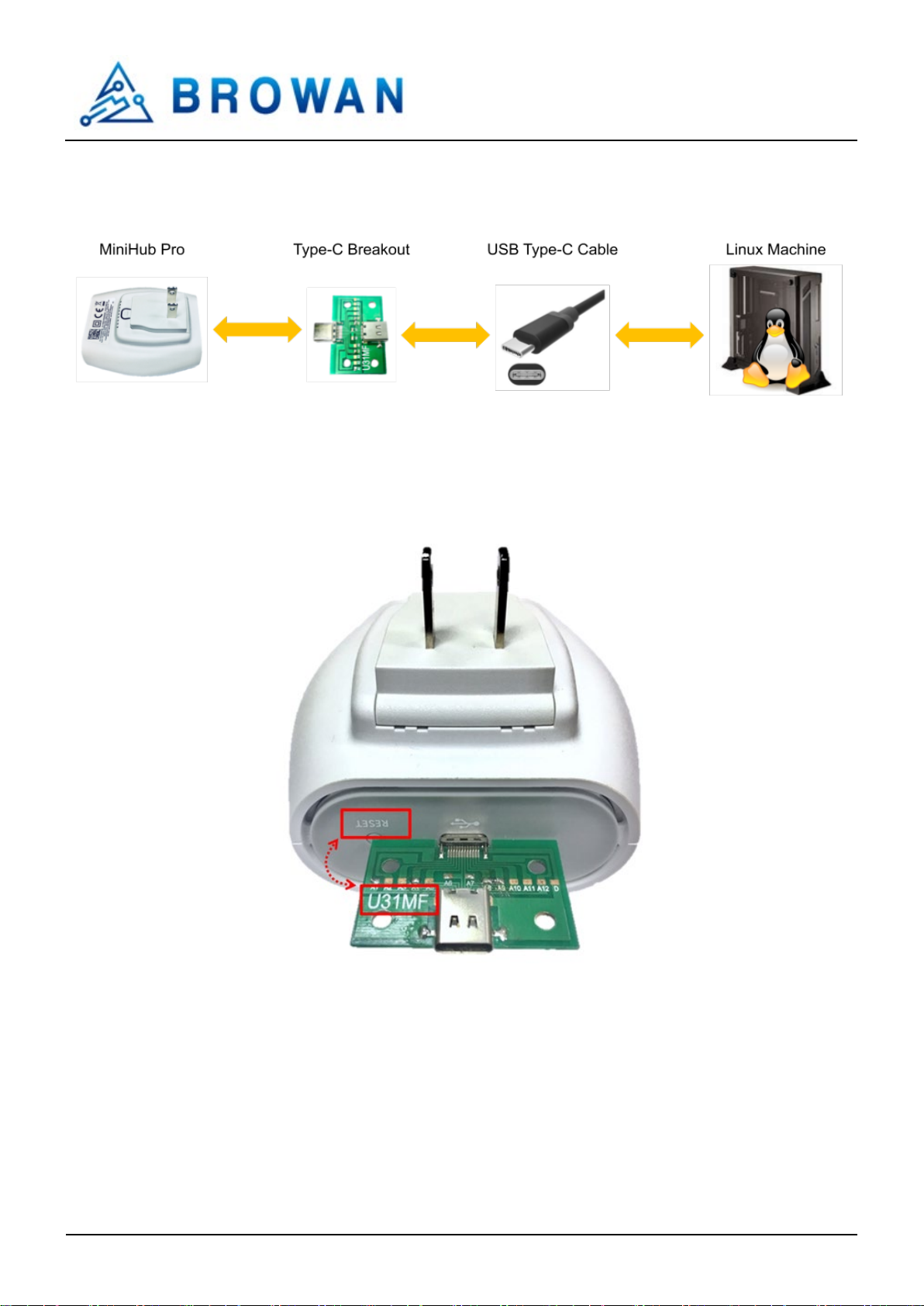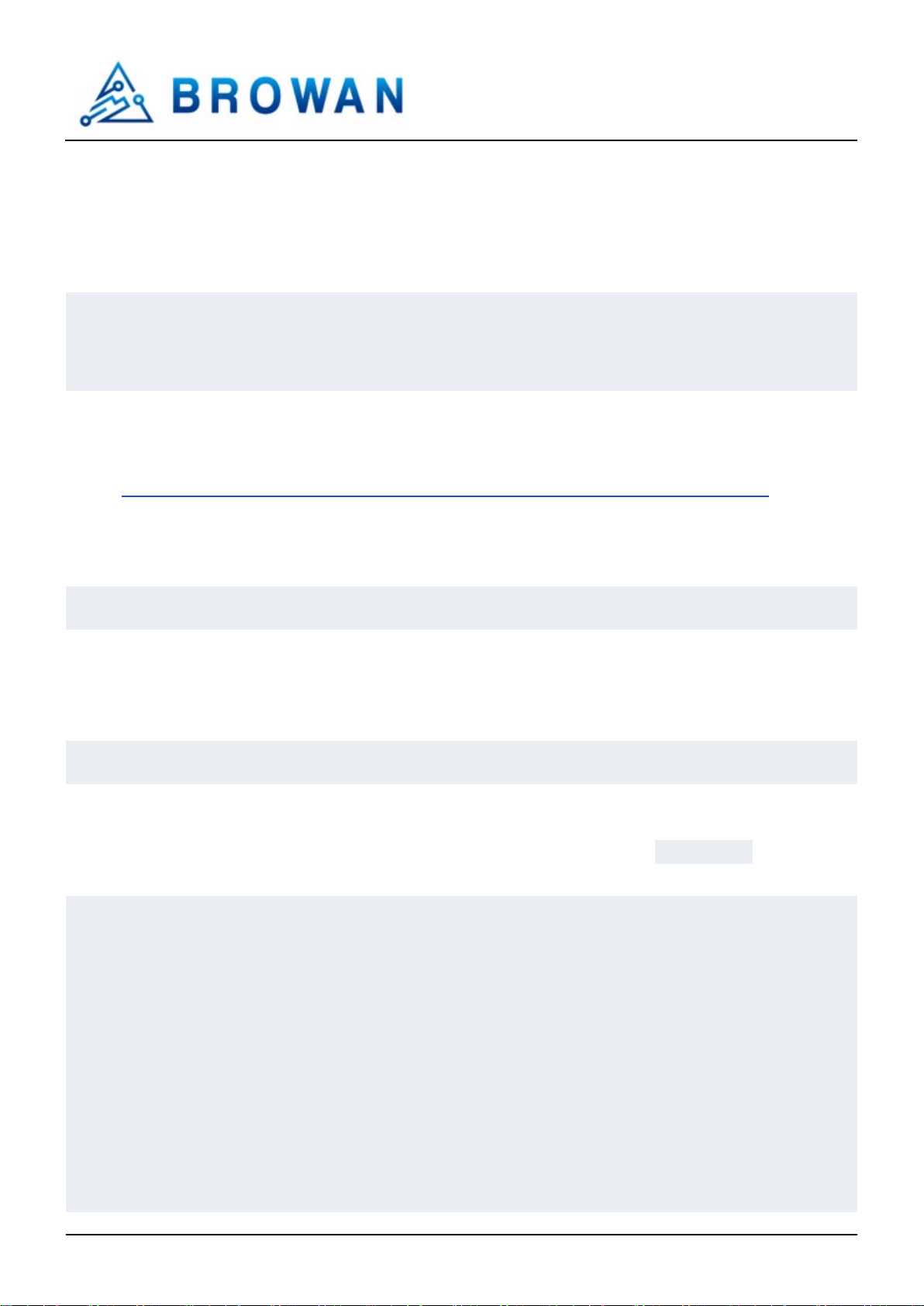Browan Communications Inc.
No.15-1, Zhonghua Rd., Hsinchu Industrial Park,
Hukou, Hsinchu, Taiwan, R.O.C. 30352
Tel: +886-3-6006899
Fax: +886-3-5972970
Copyright 2020 Browan Co., Ltd. 9
MiniHub Pro uses the CP2102 chip as a USB-to-serial interface. Your system needs a correct driver.
Connect the MiniHub to the type-C breakout board and then connect it to your host Linux. Use the following c
ommands to check whether the system automatically mounts the CP2012 driver.
$lsmod | grep cp210x
cp210x 28672 0
usbserial 49152 2 pl2303,cp210x
If UART does not work well, download the "CP210x USB to UART Bridge VCP Drivers" from Silicon Labs o
fficial website, and install the device driver following the guideline.
●https://www.silabs.com/products/development-tools/software/usb-to-uart-bridge-vcp-drivers
If not, you need to install the following packages:
* linux-modules-extra-`uname -r`
If you need to monitor the MiniHub Pro terminal screen on Linux, you would need to add the user to the `dialo
ut` group.
$sudo usermod -a -G dialout $USER
The above installation and settings operations can be completed automatically using the install_pkg.sh provided
by Browan. To apply the installed drivers, please restart the system after executing install_pkg.sh.
$cd browan_esptool-v2.0/
$ls -l
total 20
-rwxrwxr-x 1 andrew andrew 1081 Jan 21 16:21 browan_esptool.sh
drwxrwxr-x 6 andrew andrew 4096 Jan 21 16:19 esptool
drwxrwxr-x 2 andrew andrew 4096 Apr 16 11:44 images
-rwxrwxr-x 1 andrew andrew 620 Jan 21 15:59 install_pkg.sh
-rw-rw-r-- 1 andrew andrew 434 Jan 21 14:37 requirements.txt
$./install_pkg.sh