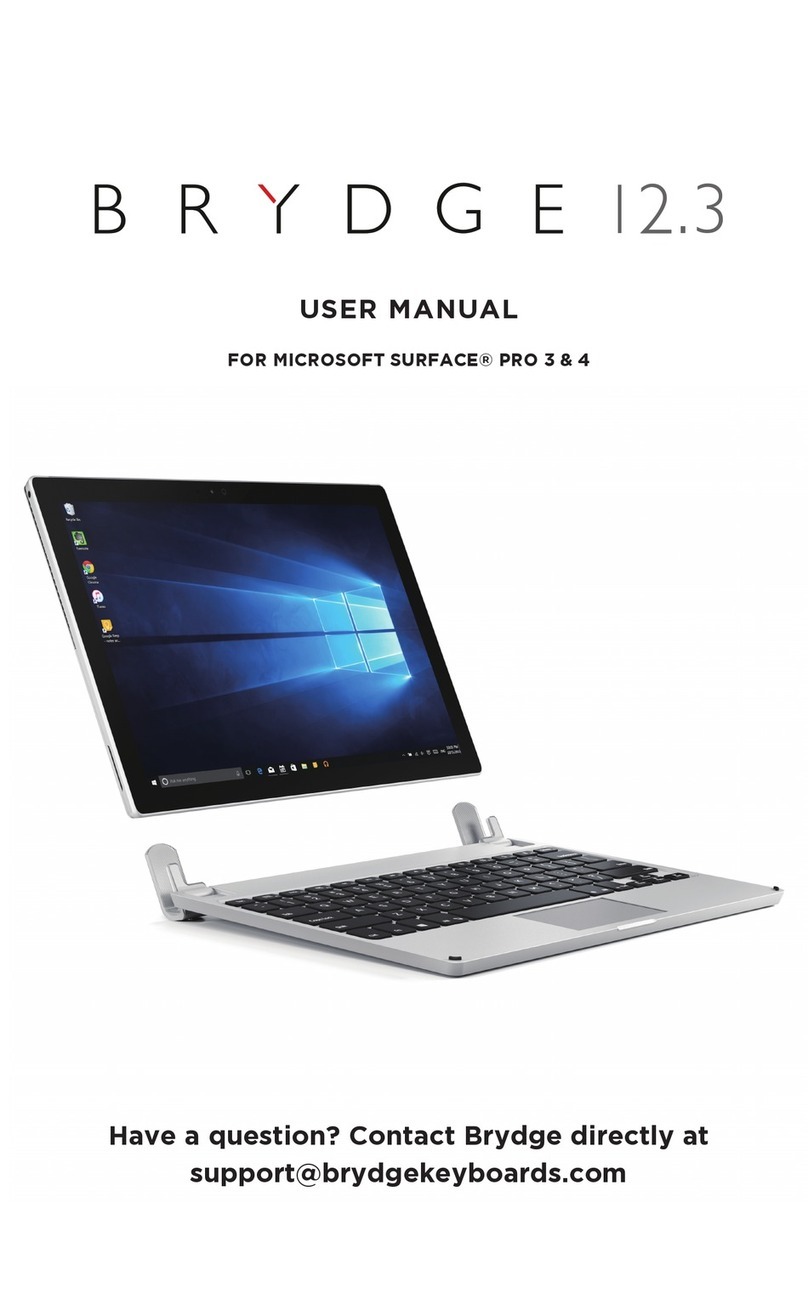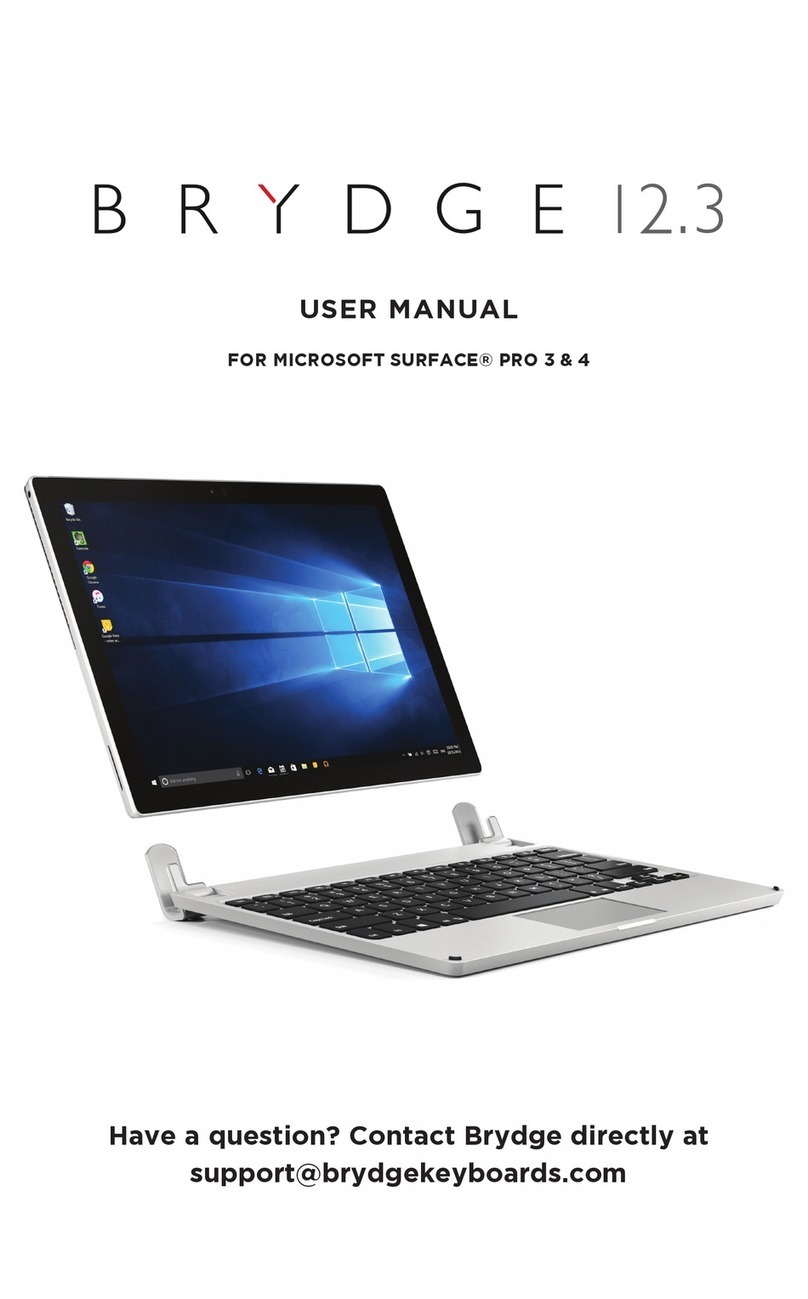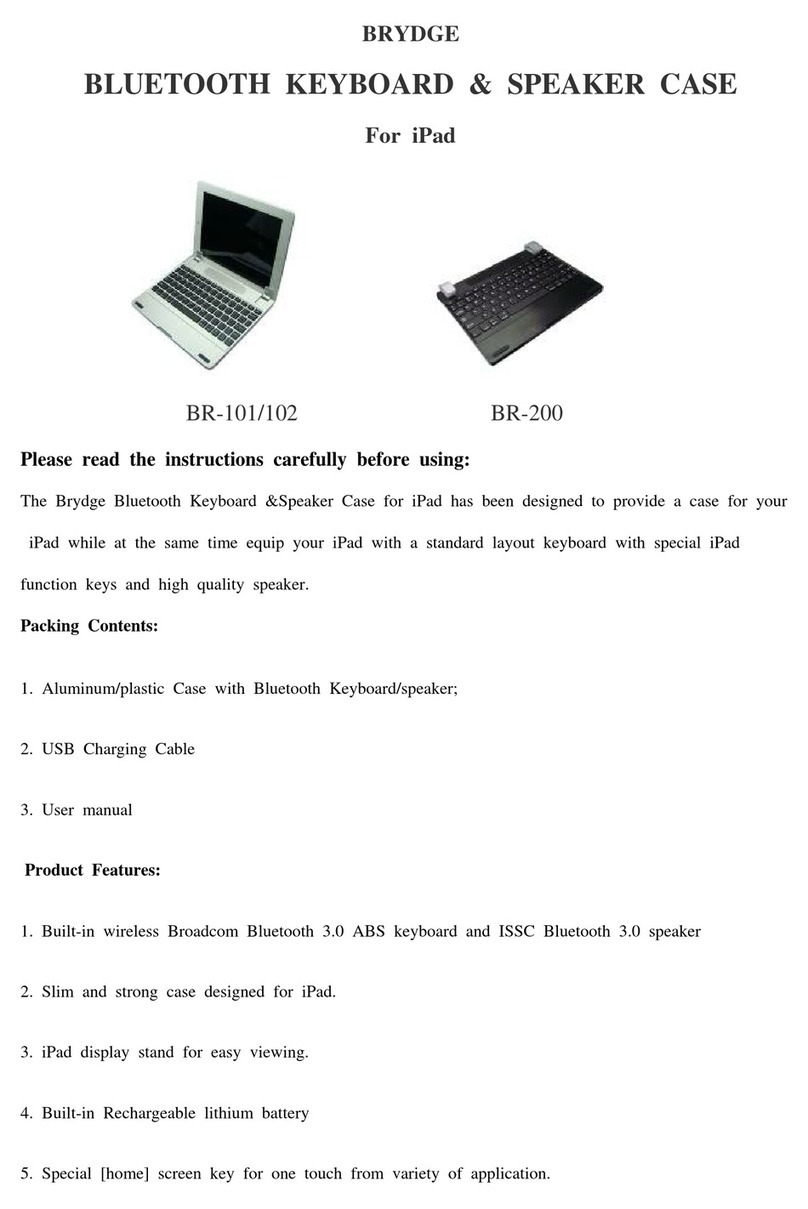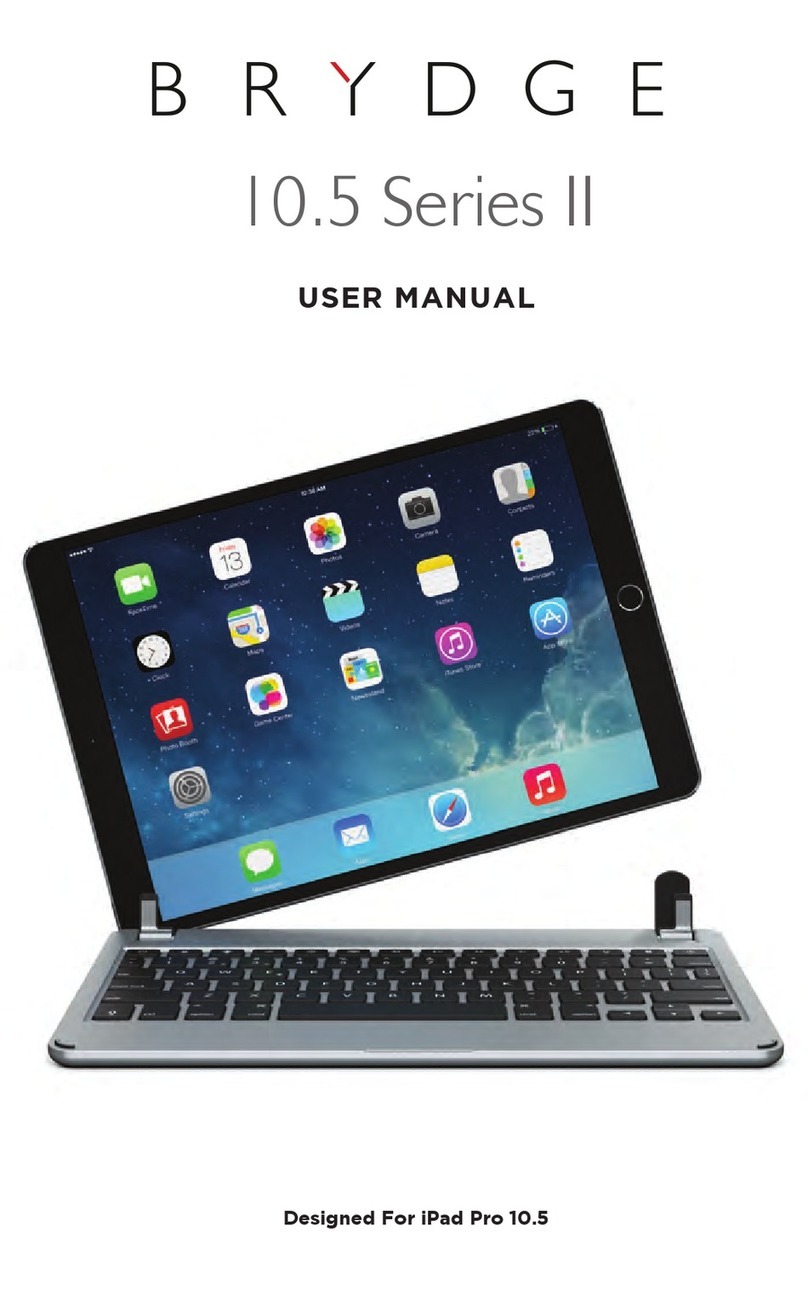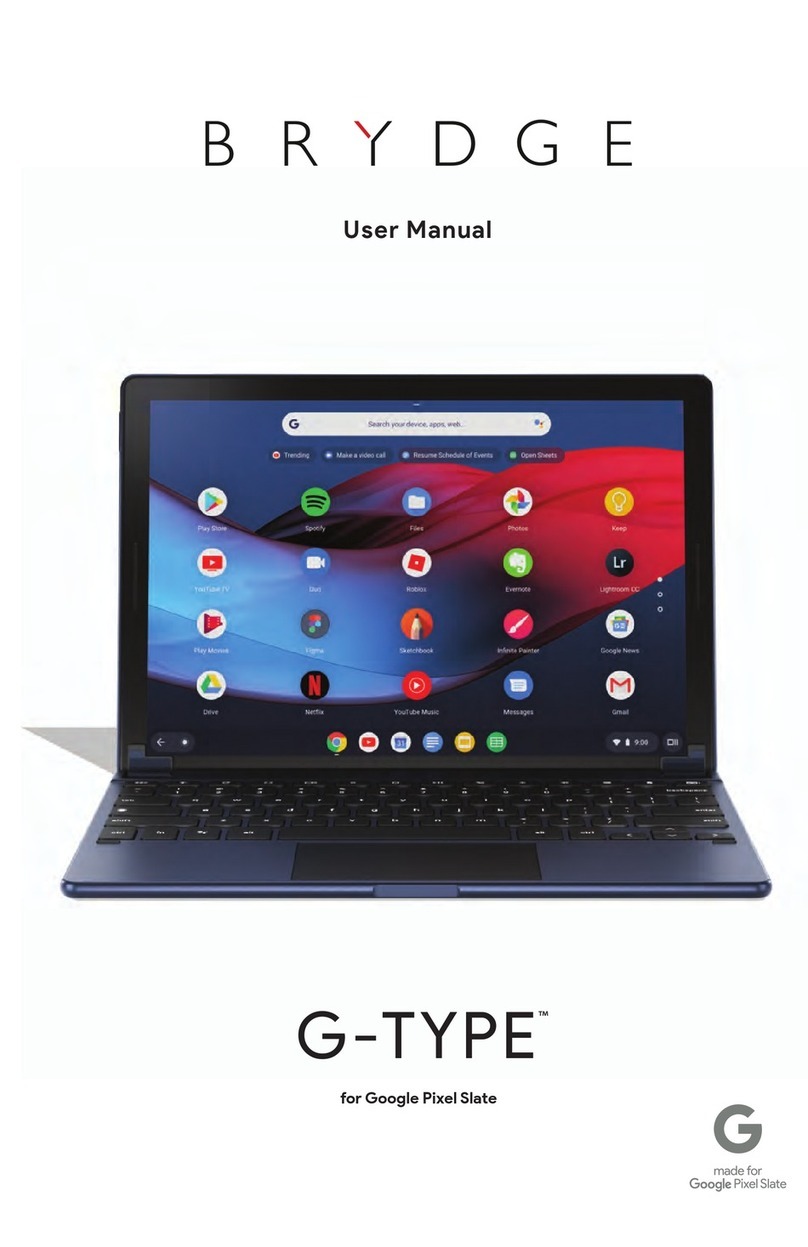7.9
INSERT/REMOVE
1
Place your iPad into the hinges with the home button
on the right, and your Brydge placed on a flat surface
Lift iPad to test the hinge grip. Your iPad and
Brydge should be held tightly together
PAIR
2
CHARGE
3
If iPad is loose, remove and give the hinges a
gentle squeeze. Repeat this process until your
iPad is held firmly
Turn on by switching the small silver
button on the front left of your Brydge to
the right. A green dot will appear.
Put your Brydge into pairing mode by
pressing and holding the long silver button on
the front left of your Brydge for 3 seconds
On your iPad, under Settings>Bluetooth,
select Brydge7.9
Bluetooth
Bluetooth
Brydge7.9 Keyboard Connected i
Settings
Bluetooth On
Charging is confirmed by a solid red light under
the right shift key. Your Brydge is fully charged
when the light turns off
NOTE: Charging takes up to 3 hours
A continuous flashing blue light indicates your
Brydge has less than 10% battery life left
To remove, grab your iPad and pull
straight up, with one hand firmly holding
your Brydge against a hard surface
shift
{
}
|
\
Insert the supplied MICRO USB cable