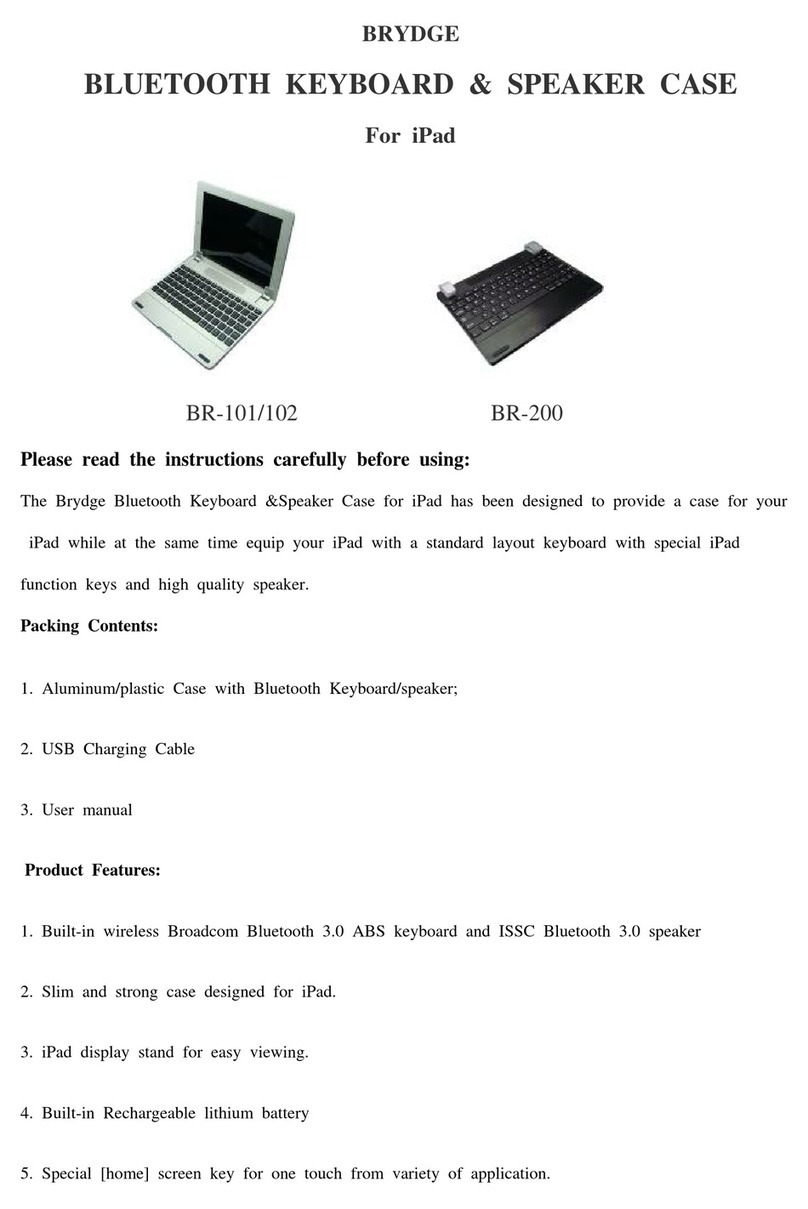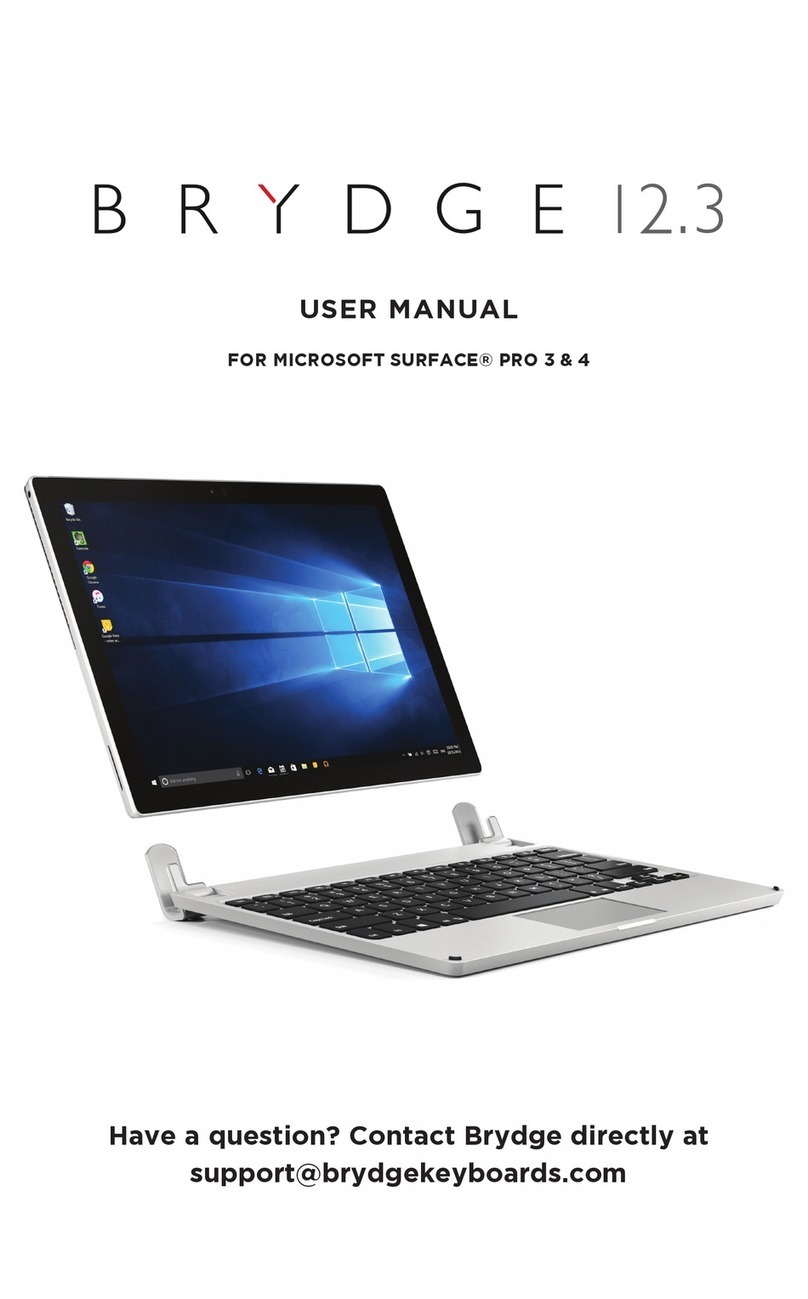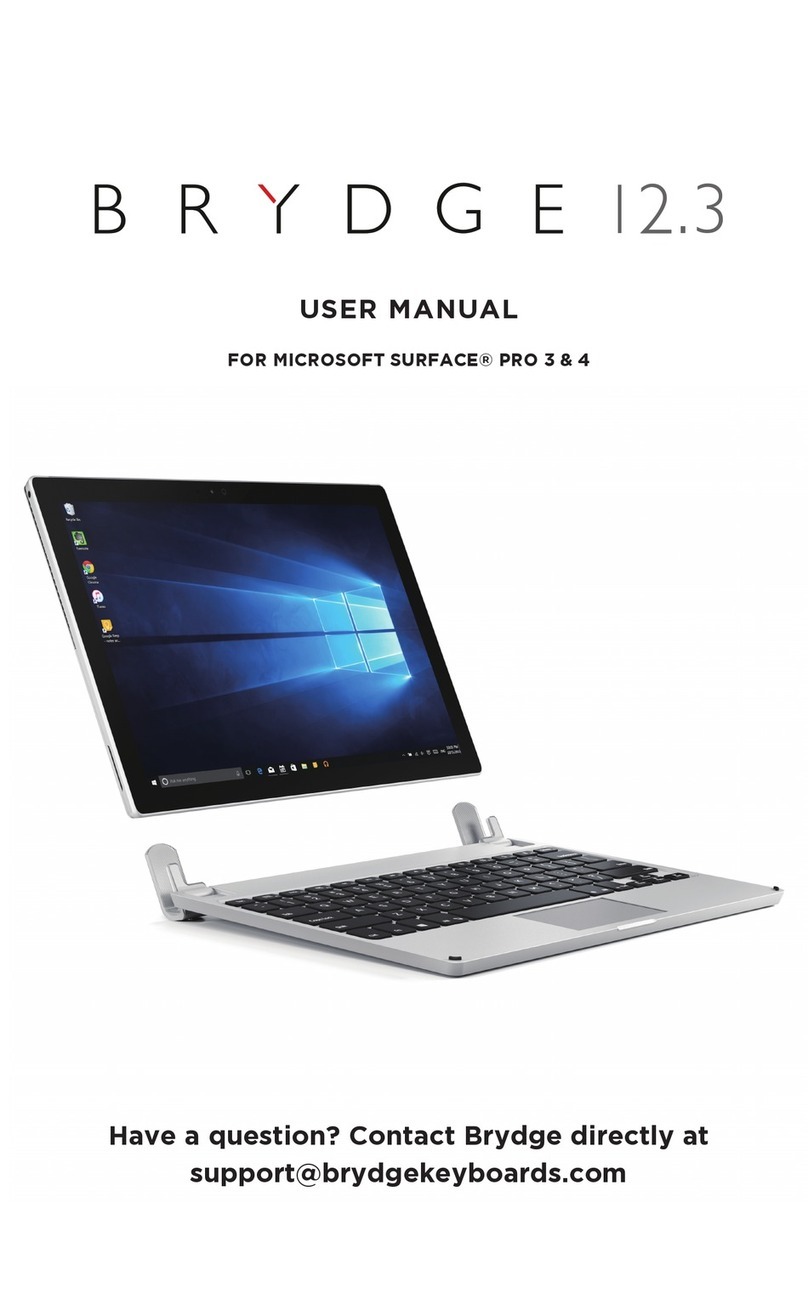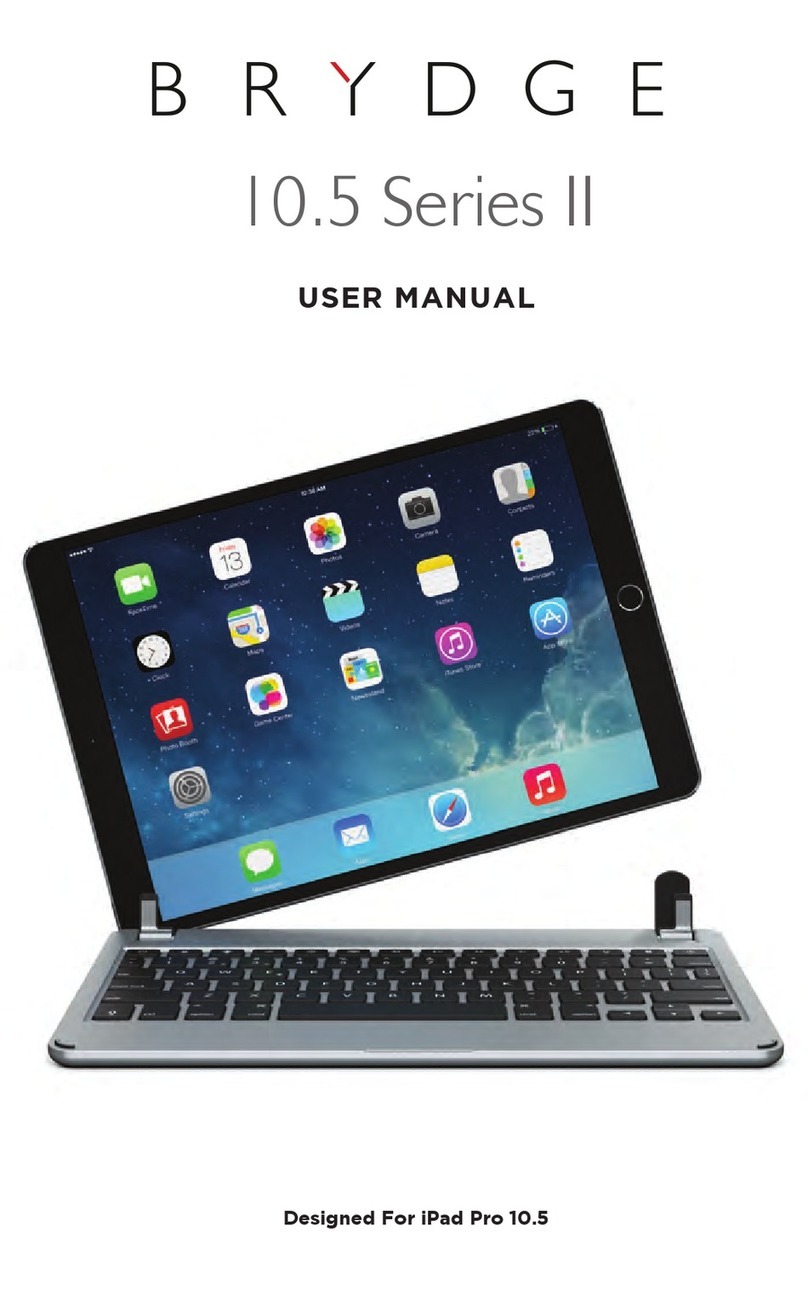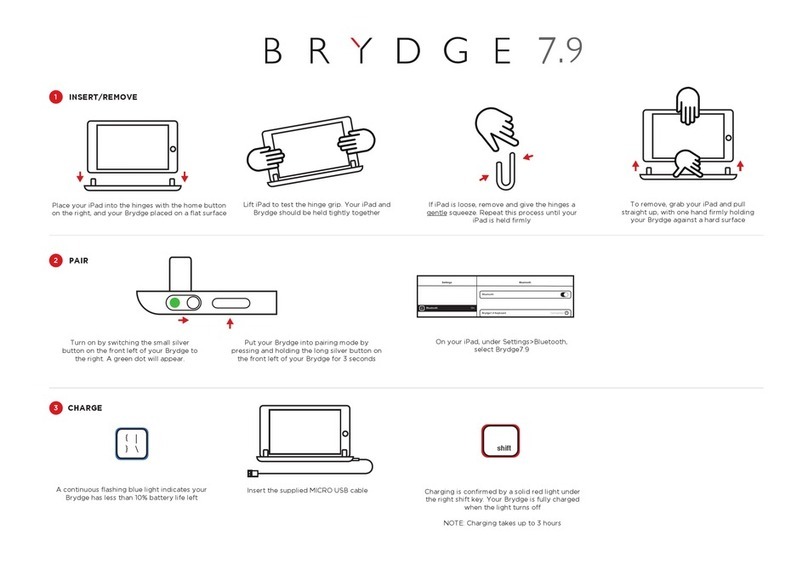To manually power ON, press and hold the power key (the light will blink
green to indicate the keyboard is on).
To manually power OFF, press and hold the power key for 3 seconds
(the light will blink red to indicate the keyboard is off).
NOTE: To conserve battery, your Brydge will enter sleep mode after 15
minutes of non-use. Your Brydge will also enter sleep mode when both
devices are closed like a laptop. Press any key to turn back on.
POWER
To remove, hold your Pixel Slate
and pull straight up, with one
hand firmly holding your Brydge
against a hard surface.
Place your Brydge on a flat
surface, rotate the hinges
upright to 90º and insert your
Pixel Slate into the hinges.
INSERT/REMOVE
PAIR
Connected
Settings
On
Brydge G-TYPE
Once the keyboard is on, press
and hold the BluetoothTM key for
3 seconds. The power key will
flash blue indicating your
Brydge is ready to pair.
On your Pixel Slate, under the
Bluetooth settings select
Brydge G-Type. The power key
will stop blinking blue when the
pairing is complete.
Settings Search settings
Bluetooth
On
Paired devices
Unpaired devices
Brydge G-Type
No paired devices
CHARGE
To charge your Brydge insert the supplied USB-C cable into the charging
port on your Brydge.
The battery is charging when the light on the power
key is red; the light will turn off when the battery is fully charged.
VOLUME
Adjust volume
up, down, or
mute
REFRESH
Refresh the
current page
BACK
Jump to the last
page in your
browser
SCREEN
BRIGHTNESS
Adjust screen
brightness up
or down
BACKLIT KEYS
Adjust the your
keyboard backlight by pressing
alt + (or )
MENU
Open the
settings menu
POWER
Turn your
Brydge on or off
PLAY/PAUSE
Play/Pause for
media playback
ASSISTANT
Dedicated
Google Assistant
button
BLUETOOTH
Press to pair your
Brydge and Pixel
Slate
SWITCH
WINDOW
Quickly switch
between open
windows
FULL SCREEN
Make the current
window full screen
Have a question? Contact Brydge directly at
© 2018 Brydge. All Rights Reserved. | Use of Google’s “made for” badge means that this product has been designed by Brydge for use with the Google Chrome OS products and has been certified by Brydge to meet Google’s compatibility standards. Google is
not responsible for the operation of this product or its compliance with any applicable safety or other requirements. | Google, Google’s “made for” badge, G logo and related marks and logos are trademarks of Google LLC. | The BluetoothTM word mark and
logos are owned by Bluetooth SIG Inc. and any use of marks by Brydge is under license. | The Brydge® word mark and logo are registered trademarks of Brydge Global Pte Ltd. The G-Type mark and logo is a trademark of Brydge Global Pte Ltd. | To register
for your Limited Lifetime Warranty visit www.brydge.com/warranty. You must register your product within 30 days of purchase, and provide a proof of purchase, in order to be covered by this Limited Lifetime Warranty. If you purchased your product from
www.brydgekeyboards.com, the product will automatically be registered. All Brydge warranties are non-transferrable and are only available to the original end-user of the product. Warranties do not apply to products purchased from online vendors
unauthorized to sell Brydge-branded product, including on eBay.com. Further warranty information is available at www.brydgekeyboards.com/warranty. To obtain warranty service, contact Brydge using the information on www.brydgekeyboards.com/warran-
ty,
or
described
at
[email protected] or
+1.435.214.7485.
Proof
of
purchase
may
be
required
to
verify
eligibility.
Find more information at www.brydge.com