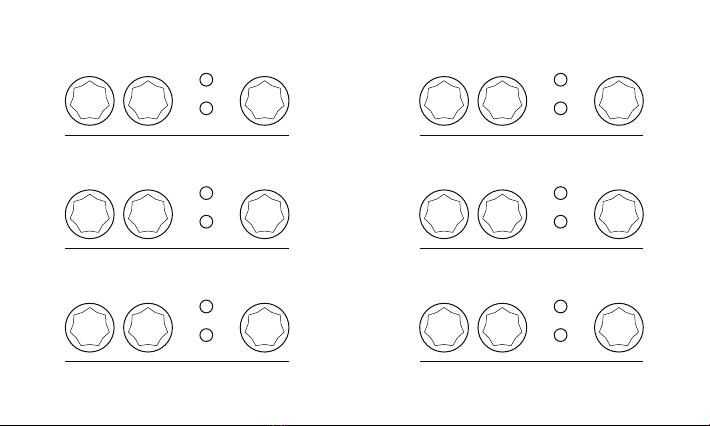IMPORTANTE:
Para su protección, por favor lea atentamente:
1- Lea, conserve, y obedezca estas instrucciones.
2- No utilize este pedal cerca del agua.
3- Limpie únicamente con un paño seco.
4- No bloquee ninguna ventilación. Instalelo de acuerdo
a las instrucciones del fabricante.
5- No lo instale cerca de estufas, radiadores, hornos, u
otras fuentes que produzcan calor.
6- Proteja el cable de corriente contra pisadas, tirones, y
otros mal tratos.
7- Desenchufe el pedal durante las tormentas eléctricas,
o cuando no se use por largos períodos.
8- No contiene partes reparables por el usuario dentro.
Delegue todas las reparaciones a personal calificado. Las
reparaciones son necesarias cuando el pedal está
dañado, ya sea por líquidos derramados, humedad, falta
de componentes, anormal funcionamiento, o caídas.
9- ALERTA: Para reducirel riesgo de shock eléctrico no
exponga el pedal a lluvias o humedad.
10- Lea todas las leyendas del pedal incluyendo el panel
trasero y otras leyendas pertinentes.
WARNING:
Para su protección, por favor lea atentamente:
1- Read, keep, and heed all warnings.
2- Do not use this pedal near water.
3- Clean only with dry cloth.
4- Do not block any ventilation. Install in accordance with
the manufacturer’s instructions.
5- Do not install near any heater, radiator, stove, or other
devices that produce heat.
6- Protect the power cord from being walked on, getting
tugged, or other misuses.
7- Unplug the pedal during lightning storms, or when
unused for long periods of time.
8- No user serviceable parts inside. Refer all servicing to
qualified service personnel. Servicing is required when the
pedal has been damaged in any way, such as liquid has
been spilled, moisture, missing components, does not
operate normally, or has been dropped.
9- WARNING: To reduce the risk of electric shock, do not
expose the pedal to rain or moisture.
10- Refer to the labels on the pedal including the rear panel
and other pertinent information.