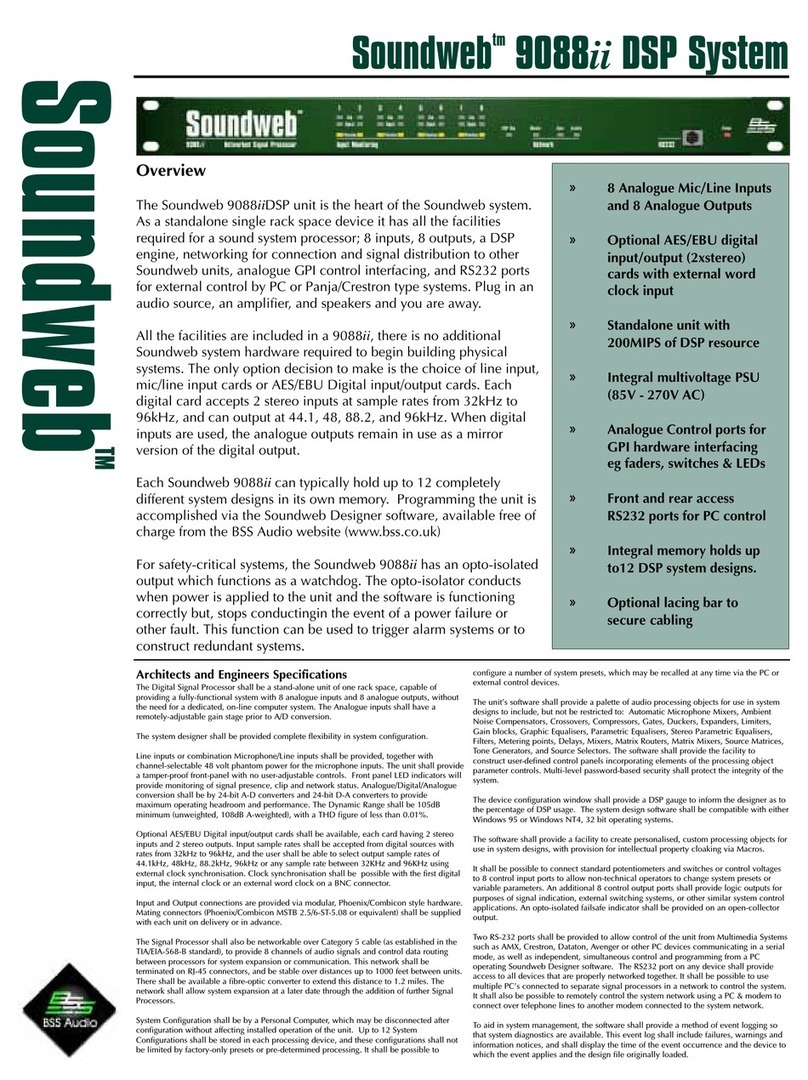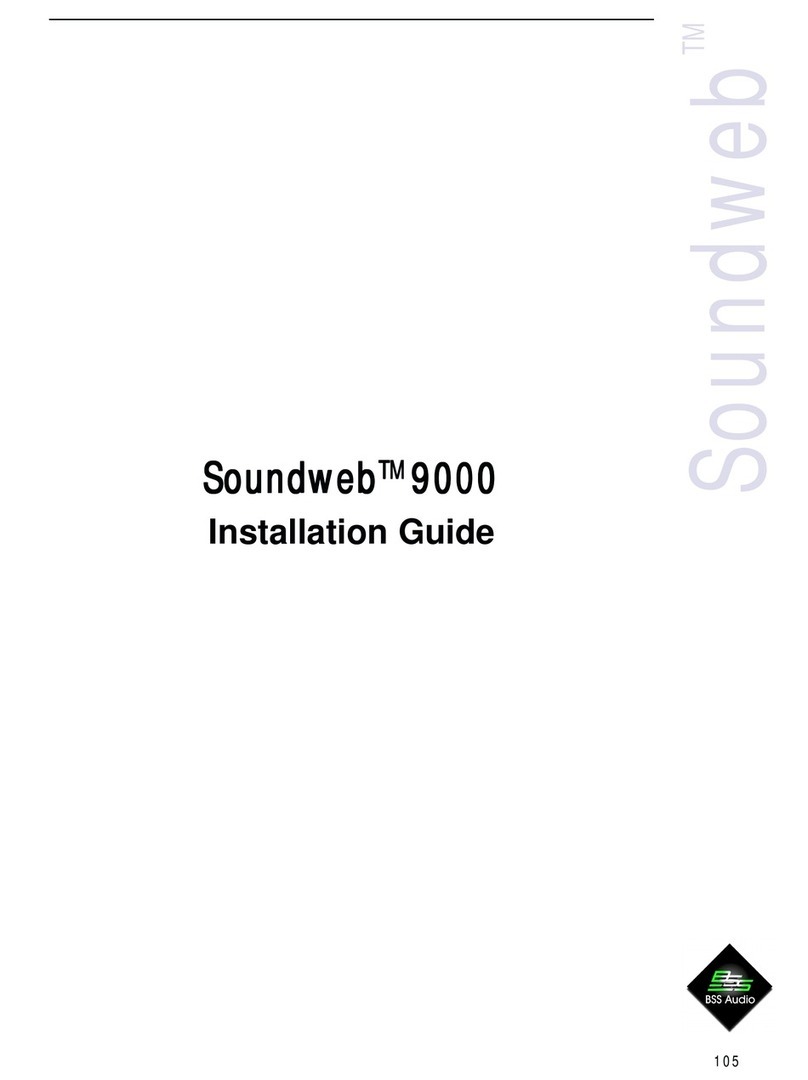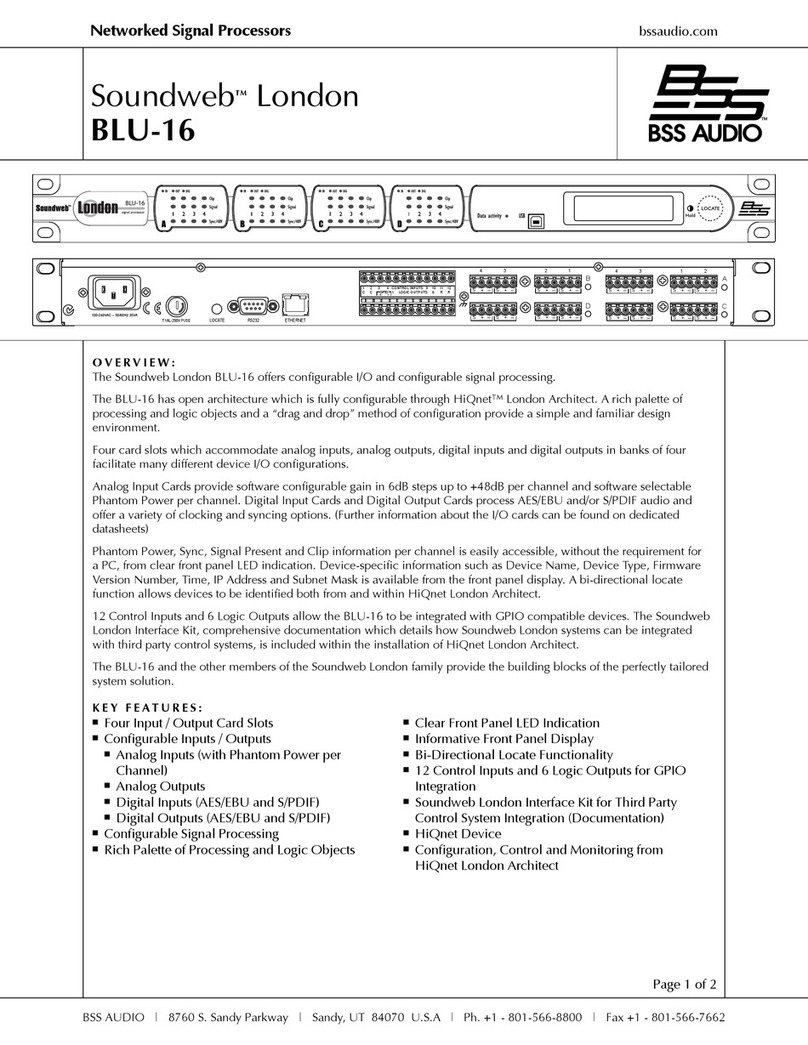ii
Table of Contents
Dashboard ...........................................................................................................................1
Menu Icons...................................................................................................................1
User Icon ......................................................................................................................1
Create New ..................................................................................................................1
Upload From File .........................................................................................................1
Configurations ..............................................................................................................2
Download Configuration ..............................................................................................2
Edit Configuration Name..............................................................................................2
Delete Configuration ....................................................................................................2
Change Password ...............................................................................................................3
Current Password*.......................................................................................................3
New Password* ............................................................................................................3
Confirm New Password*..............................................................................................3
Update Password Button .............................................................................................3
Audio Settings .....................................................................................................................4
Filter..............................................................................................................................4
Overview ......................................................................................................................5
Mute All Outputs...........................................................................................................5
Save Icon .....................................................................................................................5
Input Channel Selection, Gain, and Mute ...................................................................5
Input PEQ .....................................................................................................................6
AEC ..............................................................................................................................6
Compressor ..................................................................................................................6
AutoMixers ...................................................................................................................6
Output PEQ ..................................................................................................................7
Limiter ...........................................................................................................................7
Output Channel Selection, Gain, and Mute ................................................................7
Signal Generator ..........................................................................................................8
AEC Reference Groups ...............................................................................................8
Input Channel Configuration ...............................................................................................9
Input Channel Name ....................................................................................................9
EQ, AEC, and Compressor Tabs ................................................................................9
Input Type ....................................................................................................................9
Matrix Input Gain, Meter, and Mute.............................................................................9