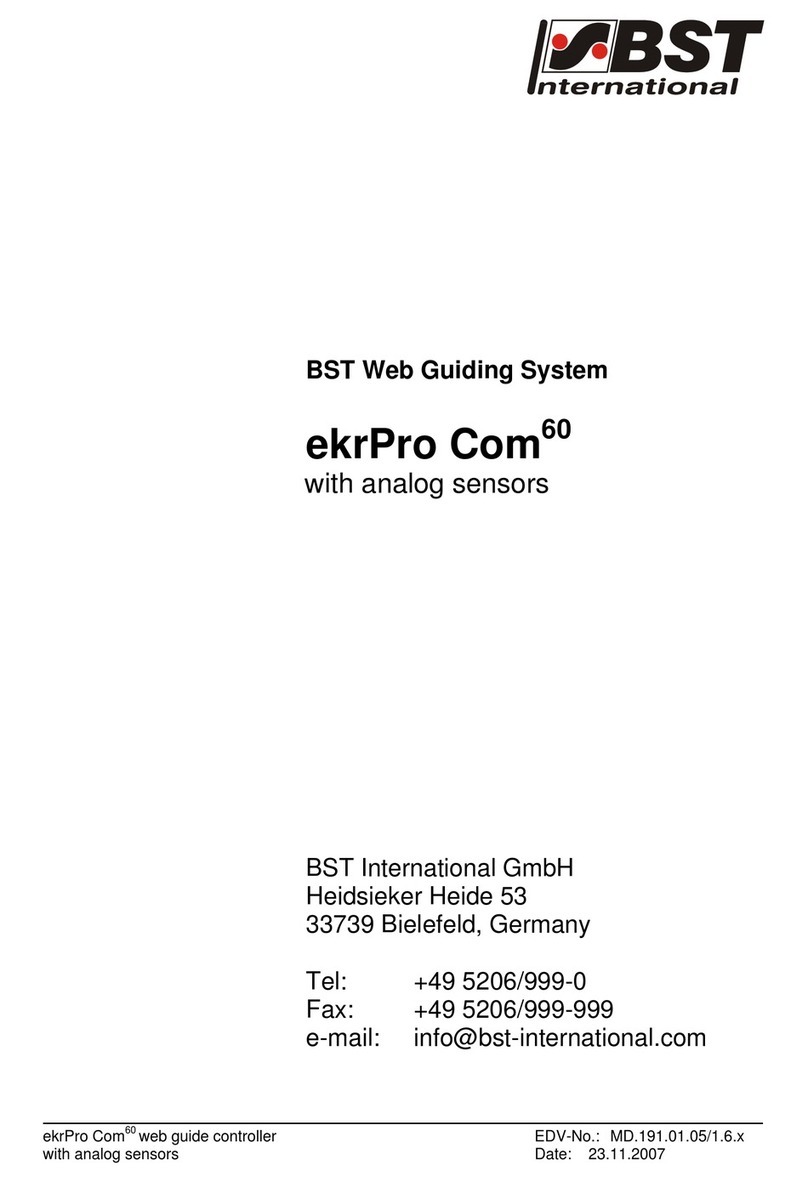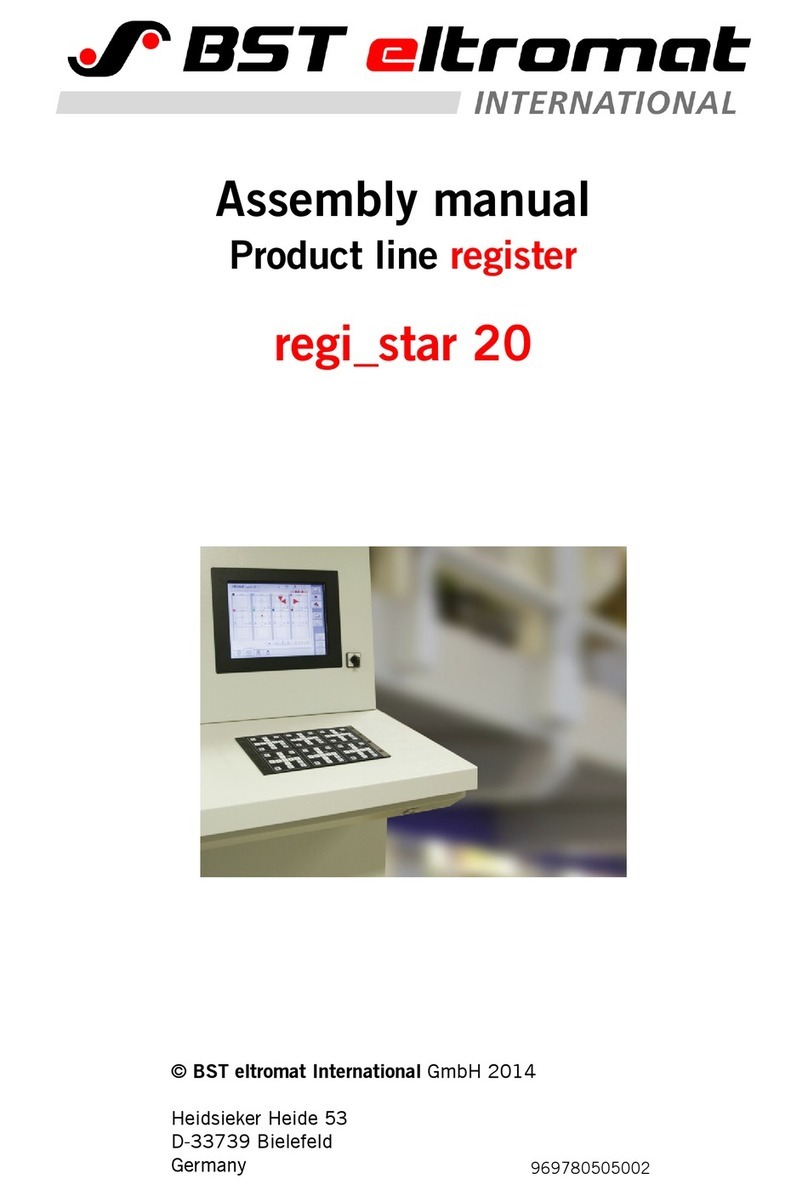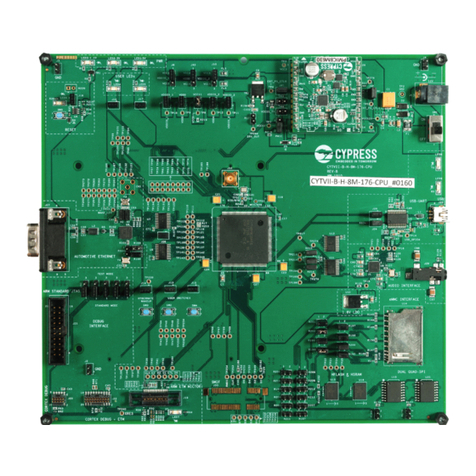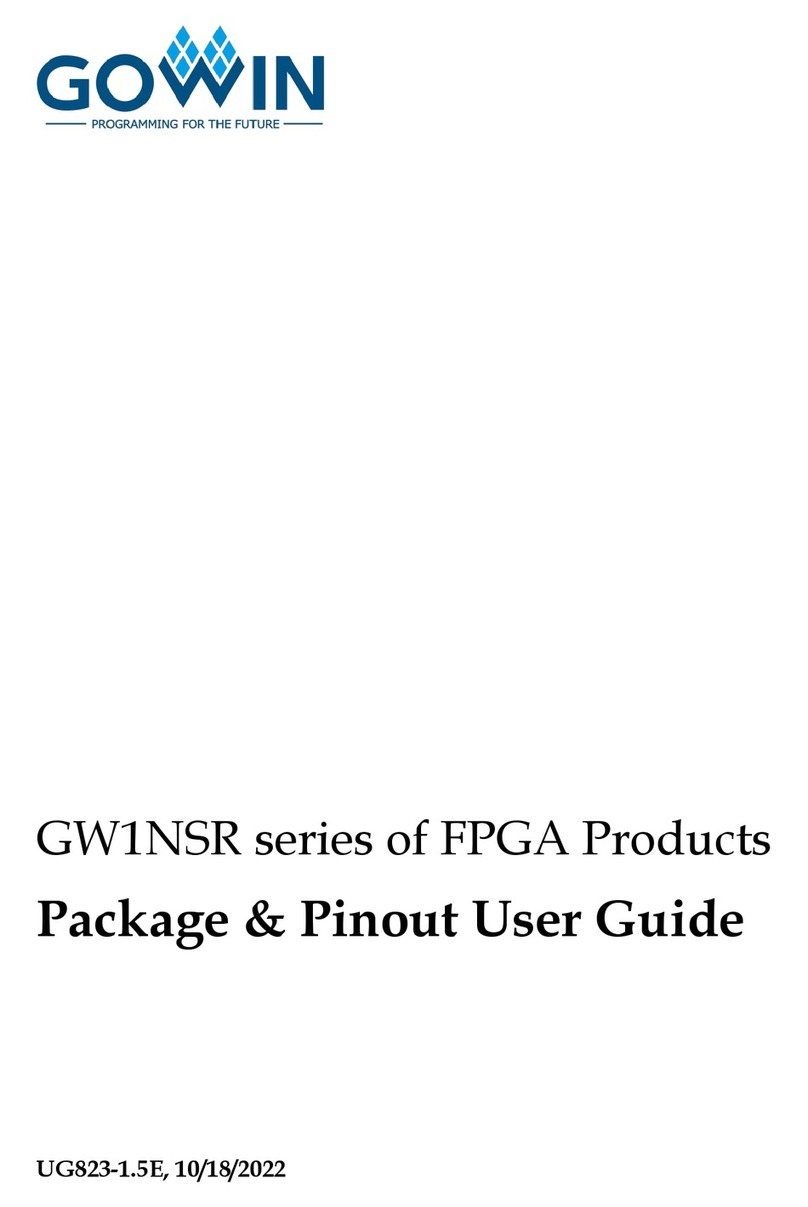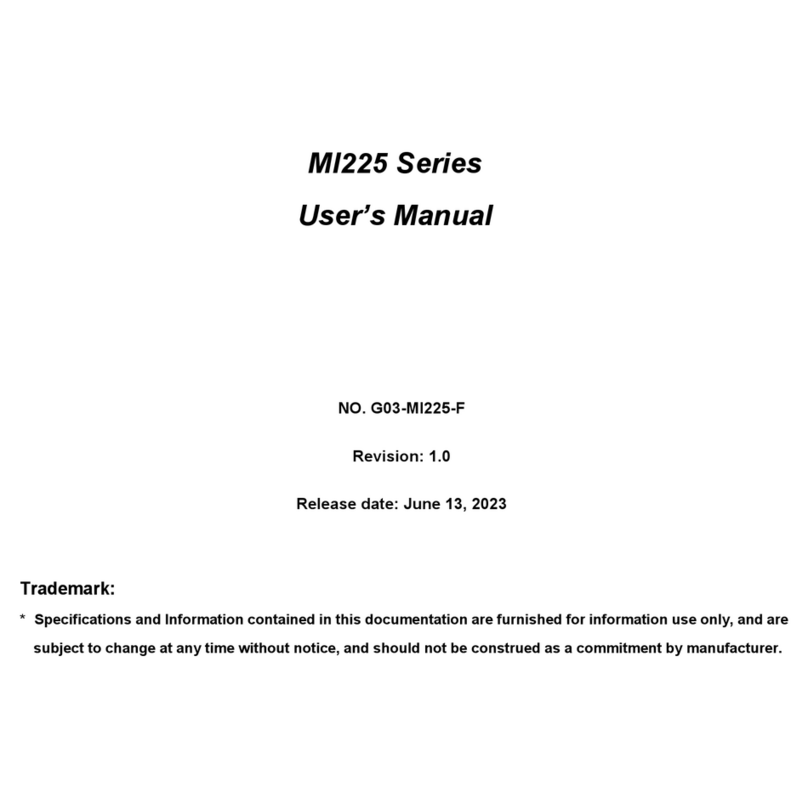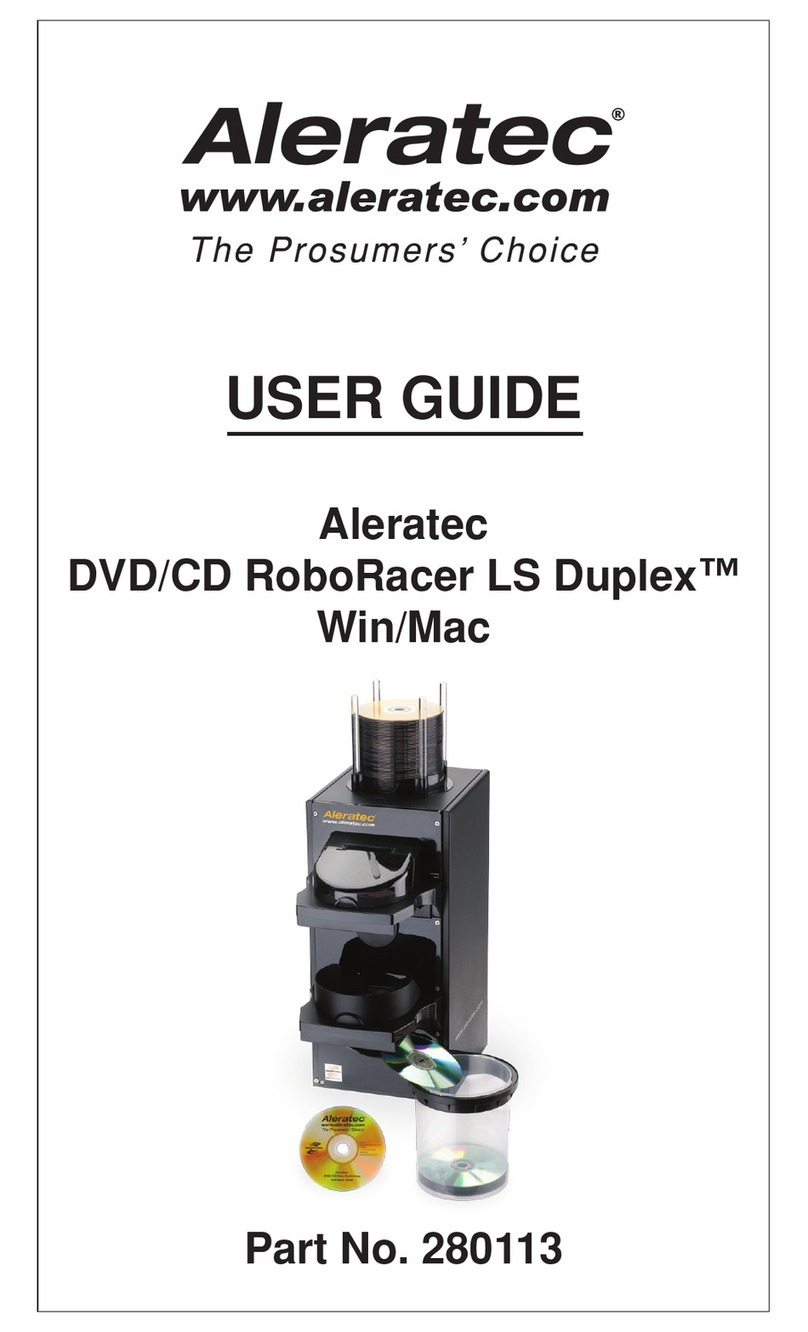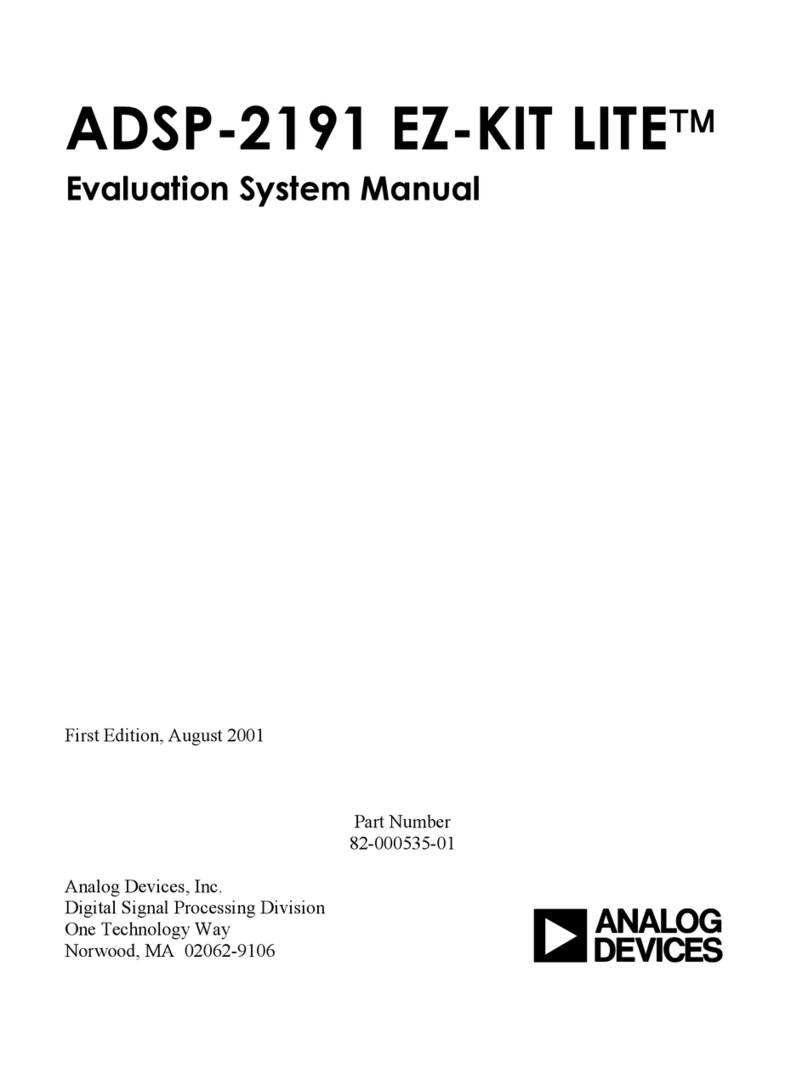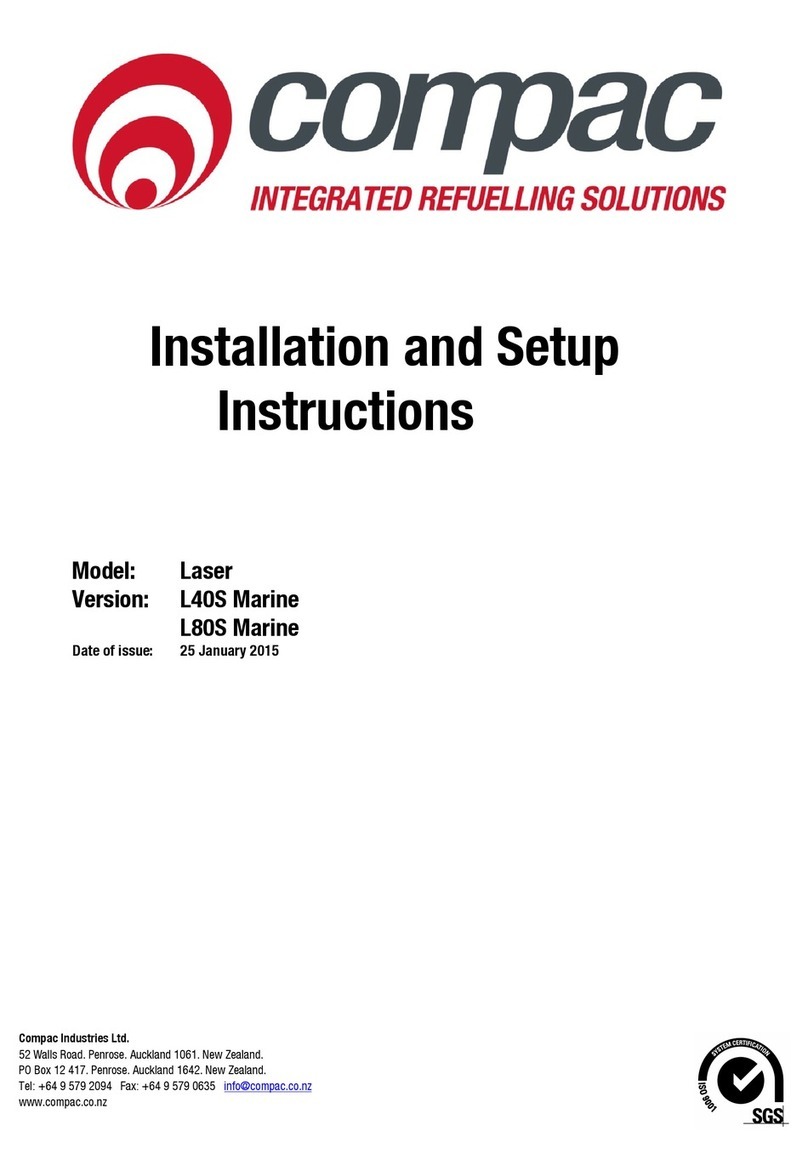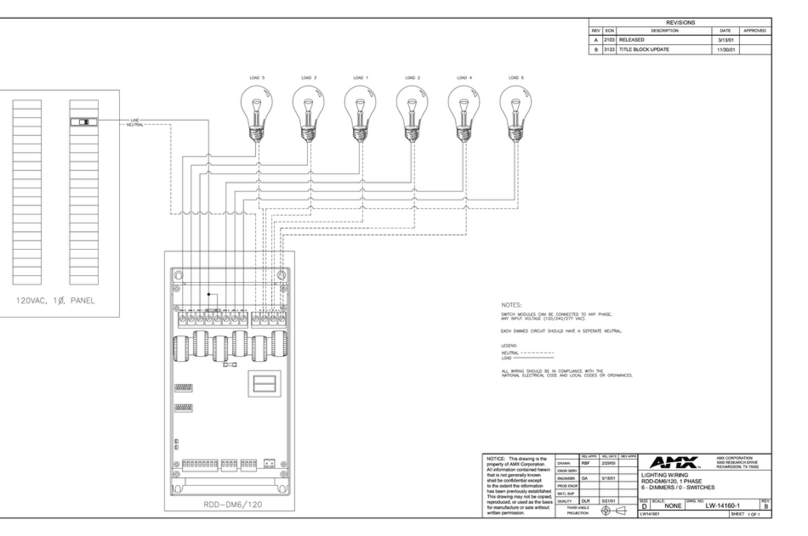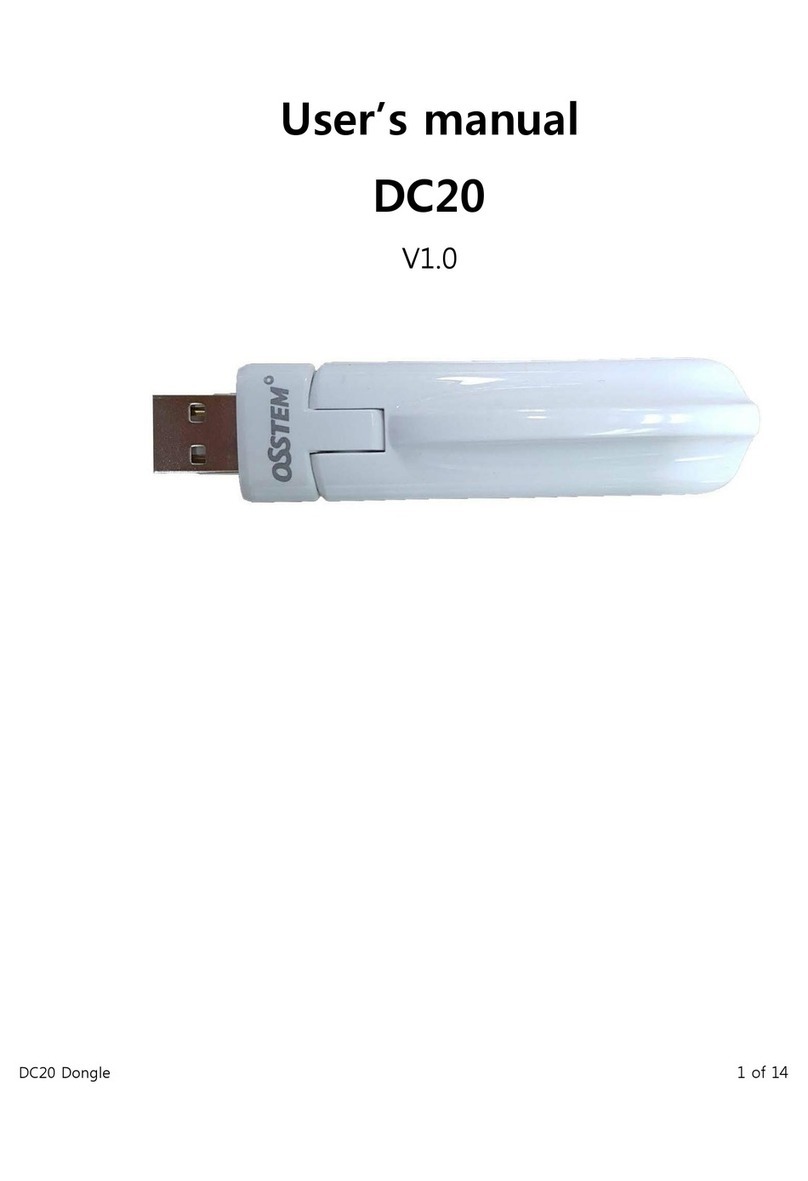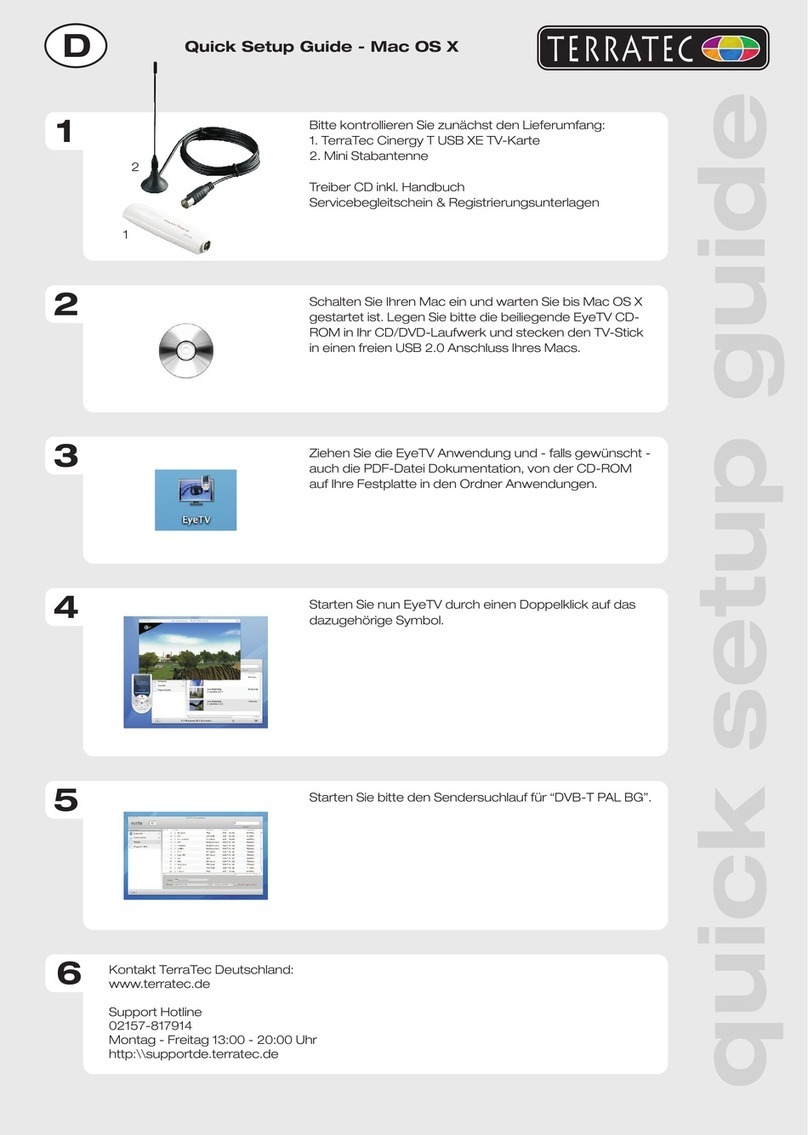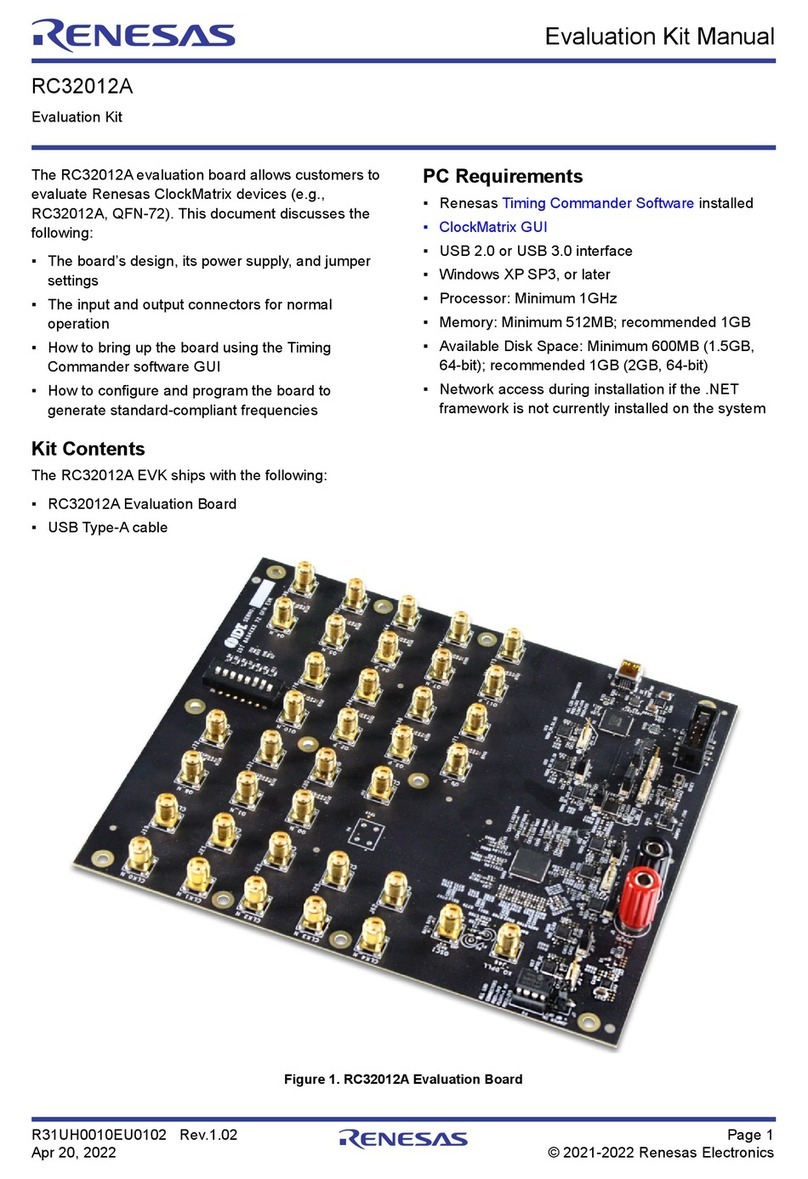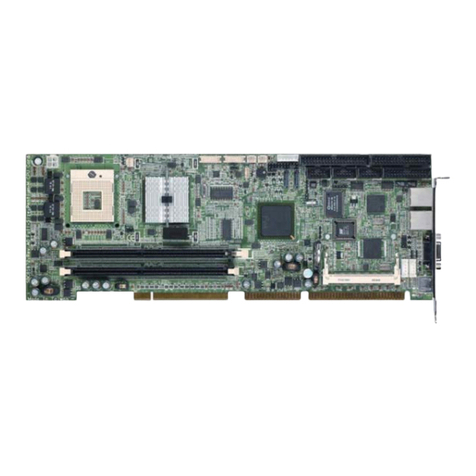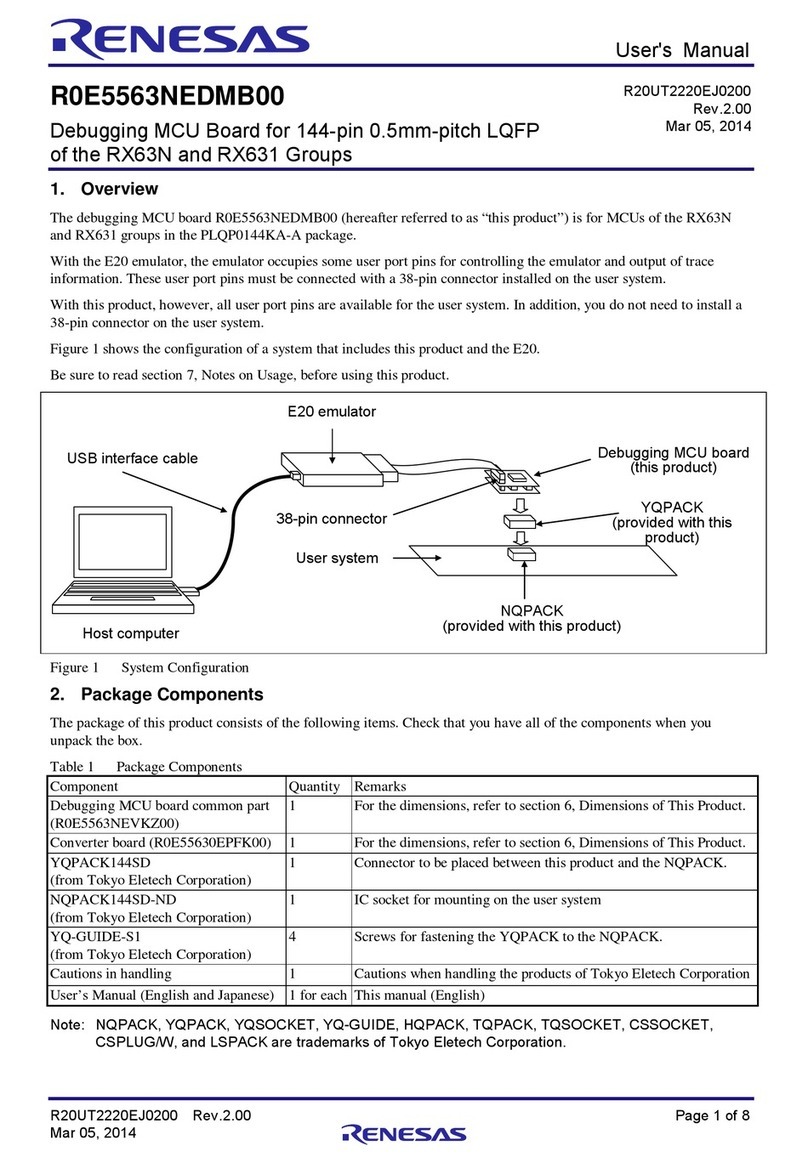BST MD48 Series User manual

USER MANUAL A1
For residential energy storage
Scan for more informaon
MD48 Series
Utilizing clean energy efficiently to keep the earth infinitely green

Content
TABLE OF CONTENT
SAFETY PRECAUTIONS 01
1.1 BEFORE OPERATION . . . . . . . . . . . . . . . . . . . . . . . . . . . . . . . . . . . . . . . . . . . . . . 01
1.2 DURING OPERATION . . . . . . . . . . . . . . . . . . . . . . . . . . . . . . . . . . . . . . . . . . . . . 02
INTRODUCTION TO MD48 SERIES 02
2.1 KEY FEATURES. . . . . . . . . . . . . . . . . . . . . . . . . . . . . . . . . . . . . . . . . . . . . . . . . . . . .03
2.2 APPLICATION TOPOLOGY. . . . . . . . . . . . . . . . . . . . . . . . . . . . . . . . . . . . . . . . . . . . . . . . 03
2.3 INTERFACE INTRODUCTION . . . . . . . . . . . . . . . . . . . . . . . . . . . . . . . . . . . . . . . 04
2.4 SPECIFICATIONS . . . . . . . . . . . . . . . . . . . . . . . . . . . . . . . . . . . . . . . . . . . . . . . . . . 05
SAFE HANDLING GUIDE 03
3.1 TOOLS. . . . . . . . . . . . . . . . . . . . . . . . . . . . . . . . . . . . . . . . . . . . . . . . . . . . . . . . . . . . . . . . . .07
3.2 SAFTY GEARS. . . . . . . . . . . . . . . . . . . . . . . . . . . . . . . . . . . . . . . . . . . . . . . . . . . . . . . . . . . .07
3.3 INSTALLATION LOCATION. . . . . . . . . . . . . . . . . . . . . . . . . . . . . . . . . . . . . . . . . . . . . . . .07
INSTALLATION AND OPERATION 04
4.1 PACKING LIST. . . . . . . . . . . . . . . . . . . . . . . . . . . . . . . . . . . . . . . . . . . . . . . . . . . . . . . . . . . .08
4.2 ELECTRICAL WIRING CONNECTION. . . . . . . . . . . . . . . . . . . . . . . . . . . . . . . . . . . . . . .10
4.3 COMMUNICATION CONNECTION. . . . . . . . . . . . . . . . . . . . . . . . . . . . . . . . . . . . . . . . .10
4.4 ROUTINE OPERATION. . . . . . . . . . . . . . . . . . . . . . . . . . . . . . . . . . . . . . . . . . . . . . . . . . . .11
4.5 PARALLEL USE OF BATTERIES. . . . . . . . . . . . . . . . . . . . . . . . . . . . . . . . . . . . . . . . . . . . . . 13
OTHERS 05
5.1 TROUBLESHOOTING . . . . . . . . . . . . . . . . . . . . . . . . . . . . . . . . . . . . . . . . . . . . . . . . . . . . .15
5.2 EMERGENCY SITUATIONS . . . . . . . . . . . . . . . . . . . . . . . . . . . . . . . . . . . . . . . . . . . . . . . . 16
5.3 CONTACT. . . . . . . . . . . . . . . . . . . . . . . . . . . . . . . . . . . . . . . . . . . . . . . . . . . . . . . . . . . . . . 17

Precautions
01 SAFETY PRECAUTION
•It is very important and necessary to read the user manual carefully before in-
stalling or using the battery. Failure to follow any of the instructions or warnings in
this document can result in electrical shock, serious injury, death, or may dam-
age the battery and the whole system.
•If the batteries are stored for a prolonged time, it is requirement that they are
charged every three to six months, and the SOC should be no less than 80%.
•The battery needs to be recharged within 12 hours, after fully discharging.
•All battery terminals must be disconnected before maintenance.
•Do not use cleaning solvents to clean the battery.
•Do not expose the battery to flammable or harsh chemicals or vapors.
•Do not paint any part of the battery; include any internal or external compo-
nents.
•Do not connect battery with PV solar wiring directly.
•Any foreign object is prohibited to be inserted into any part of the battery.
•Any warranty claims are excluded for direct or indirect damage due to items
above.
1.1 BEFORE CONNECTION
•After unpacking, please check the battery and packing list first, if the battery is
damaged or spare parts are missing, please contact us.
•Before installation, be sure to cut off the external power and make sure the bat-
tery is in the turned-off mode.
•Wiring must be correct, do not mix-connect the positive and negative cables,
and ensure no short circuit with the external device.
•It is prohibited to connect the battery with AC power directly.
•It is forbidden to connect batteries in series.
•It is forbidden to connect batteries of different manufacturers or models.
•Please ensure the electrical parameters of battery system are compatible to
inverter.
•Keep the battery away from fire or water.
01

Precautions
1.2 DURING OPERATION
•If the battery system needs to be moved or repaired, the power must be cut off
first and the battery is completely shut down.
•It is prohibited to put the batteries working with faulty or incompatible inverter.
•In case of fire, only dry powder fire extinguisher can be used, liquid fire extin-
guishers are prohibited.
•Please do not open, repair or disassemble the battery. We do not undertake
any consequences or related responsibility due to violation of safety operation
or violating of design, production and equipment safety standards.
02

02 INTRODUCTION TO MD48 SERIES
The MD48 series includes two products, MD48-50-2U and MD48-100-3U. They are
high-performance energy storage battery systems independently developed by
BST, which are suitable for T4 Internet Data Center and residential energy storage
and other application scenarios.
2.1 KEY FEATURES
•LiFePO4 cathode material with excellent safety and life performance.
•2.4kWh 2U height, 5.12kWh 3U height.
•19 inch module design, easy to install.
•Integrates the most advanced BMS. It can collect battery information, such as
voltage, current and temperature, and manage the battery system to extend
its service life.
•Compatible with Most Inverters.
•Up to 15 in parallel.
2.2 APPLICATION TOPOLOGY
The following figure shows the common topology of the product in the home
energy storage application.
Introduction
03

Introduction
2.3 INTERFACE INTRODUCTION
This section details the interface functions of the front panel.
Front interface:
①:Positive pole connector x 2 —For batteries parallel and power output.
②: RS485 port —For communication with inverter or EMS.
③: SOC Indicators —State of charge indicator, showing battery capacity.
④: Dial-up switch —Set the batteries as master or slaves in parallel model.
⑤: RS485-3 port —For communication with Growatt inverters.
⑥: ON/OFF button —To start or shut down the battery.
⑦: CAN-1 port —For communication with BST, Sofar, Sermatec, Goodwe, Solis and
Deye inverters.
⑧: Status Indicators —Includes RUN and ALARM indicator.
⑨: CAN2- port —For communication with Victron and SMA inverters.
⑩: RS485-2 port —For inner communication between parallels batteries and
communication with Voltronic inverters.
⑪: Negative pole connector x 2 —For batteries parallel and power output.
04

2.4 SPECIFICATIONS
Introduction
Model MD48-50-2U MD48-100-3U
General
Nominal Energy ( kWh ) 2.4 5.12
Usable Energy ( kWh ) 2.4 5.12
Scalability Max. 15 in parallel (36 kWh) Max. 15 in parallel (76.8 kWh)
Design Life 10 Years at 25℃
Mechanical
Dimension ( W x H x D, mm ) 440 x 410 x 88.5 440 x 420 x 133
Weight ( kg ) ~24 ~44kg
Loading Quantity
32 pcs / pallet 25 pcs / pallet
320 pcs / 20’GP, 704 pcs / 40’GP 250 pcs / 20’GP, 550 pcs / 40’GP
Electrical
Nominal Voltage ( V ) 48 51.2
Operating Voltage Range ( V ) 40.5 ~ 53.5 43.2 ~ 56.8
Recommend Charge/Discharge
Current ( A ) 25 / 25 50 / 50
Maximum Charge/Discharge
Current ( A ) 50 / 50 100 / 100
Operating
Charge Temperature (℃) 0 ~ 50
Discharge Temperature (℃) -10 ~ 50
Storage Temperature (℃) -20 ~ 45
Humidity 5%~95% RH ( No Condensation )
Altitude ≤ 4000m
Ingress Protection IP20
Communication Interface CAN, RS485 ( Optional WIFI, BLE)
Certification UN38.3, EN 61000-6-1, EN 61000-6-3, IEC62619
Compatible Inverters BST/SMA/Deye/GOODWE/Growatt/Sofar/Solis/Victron/Voltronic/
Sermatec
05
*When the temperature is not in the range of 0 ~ 40℃, the performance will be limited.

Introduction
06
Figure 2.4.1 Overall dimensions of MD48-50-2U
484mm
440mm
88.5mm
484mm
440mm
133mm
Figure 2.4.2 Overall dimensions of MD48-100-3U

Handling guide
03 SAFE HANDLING GUIDE
3.1 TOOLS
The following tools are required to install the battery pack:
•Cross screwdriver.
•Wire cutter.
•RJ45 crimping plier.
•Hydraulic cable plier.
•Multimeter.
Note:
1) Use properly insulated tools to prevent accidental electric shock or short circuits.
2) If insulated tools are not available, cover the entire exposed metal surfaces of the availa-
ble tools, except their tips, with electrical tape.
3.2 GEARS
It is recommended to wear the following safety gear when dealing with the bat-
tery pack:
•Insulated gloves
•Safety goggles
•Safety shoes
3.3 Location
Make sure that the installation location meets the following conditions:
•The installation site must be suitable for the size and weight of the battery.
•The battery must be installed on a firm surface to sustain the weight.
•The area is dry and ventilated.
•There are no inflammables and explosives nearby.
•The ambient temperature is within the range from 0°C to 50°C.
•There is minimal dust and dirt in the area.
Note:
If the ambient temperature is outside the operating range, the battery pack stops operating
to protect itself. Frequent exposure to harsh temperatures may deteriorate the performance
and life of the battery pack.
07

Installation
04 INSTALLATION AND OPERATION
4.1 PACKING LIST
Unpack and check the packing list. If you find that the outer package is damaged
or the equipment is damaged or the goods are lost, please contact us
immediately.
08
Item Part Name Description Unit Quantity
1 Battery MD48-50-2U pcs 1
2 User Manual For MD48 series pcs 1
3 Positive pole
parallel cable Orange/0.16m/4AWG pcs 1
4 Negative pole
parallel cable Black/0.16m/4AWG pcs 1
5 RJ45
communication
cable
For CAN communication / 2m pcs 1
6 For RS485 communication / 0.2m pcs 1
7 Grounding wire Black/1.5m/10AWG pcs 1
Battery User Manual
Parallel Cable Communication
Cable
Grounding Wire
Table 4.1.1 Packing list of MD48-50-2U

Installation
09
Item Part Name Description Unit Quantity
1 Battery MD48-100-3U pcs 1
2 User Manual For MD48 series pcs 1
3 Positive pole
parallel cable Orange/0.16m/4AWG pcs 1
4 Negative pole
parallel cable Black/0.16m/4AWG pcs 1
5 RJ45
communication
cable
For CAN communication / 2m pcs 1
6 For RS485 communication / 0.2m pcs 1
7 Grounding wire Black/1.5m/10AWG pcs 1
Table 4.1.2 Packing list of MD48-100-3U

4.2 ELECTRICAL WIRING CONNECTION
1) Before installation, make sure the battery is off (no indicator light is on).
2) Before installation, make sure the inverter is off.
3) If a DC circuit breaker is installed between the battery and the inverter, make
sure the DC circuit breaker is off before the battery is installed.
4) Please insert the negative power cable plug into the negative connector of the
battery and ensure that it is firmly connected.
5) Connect the other end of the negative power cable to the inverter.
6) Please insert the positive power cable plug into the positive connector on the
battery and ensure that it is firmly connected.
7) Connect the other end of the positive power cable to the inverter.
Note:
1) Be sure to use the power cable connector dedicated to BST to connect the battery, other-
wise it may be dangerous due to poor connection.
2) The power cable connecting battery and inverter is optional. Please order according to
the actual quantity required.
3) Please connect the positive pole after completing the negative pole connection. It is
strictly forbidden to insert the positive and negative pole cables into the battery at the same
time and then connect the inverter, otherwise it may cause short circuit risk due to overlap-
ping.
4.3 COMMUNICATION CONNECTION
1) When the inverter is in lead-acid battery mode, communication connection is
not necessary, but we strongly recommend using the inverter model matched
with BST and making communication connection, so as to better protect the
battery and inverter.
2) The battery has two independent RS485 ports for communication with the in-
verter and EMS. If the inverter only supports can communication, the second
port can be connected (please refer to Section 2.3 INTERFACE INTRODUCTION).
3) The RJ45 pinout of the communication port is defined as follows.
10
Installation
Pin Definition
1, 8 RS485-B
2, 7 RS485-A
3, 6 GND
4CAN-H
5CAN-L

Operation
4.4 ROUTINE OPERATION
4.4.1 On/off
•Switch on: When battery is shut down, press the wake up button for 2~3
seconds. It will be activated when the LED lights flicker from the lowest capacity
indicator to the RUN indicator.
•Switch off: When battery is activated, press the wake up button for 3~6
seconds. It will be shut down when the LED lights flicker from RUN indicator to
the lowest capacity indicator.
4.4.2 Sleep mode
•Without RS485/CAN communication, charging/discharging or pressing any but-
tons, 5 minutes later the battery will enter into sleep mode.
•When the battery is in sleep mode, if any of the following conditions are met,
the battery will quit sleep mode and enter into normal operation mode.
1) The inverter charges and discharges battery.
2) Press the wake up button for 1 second, then release the button.
3) Access communication signal (RS485/CAN).
4.4.3 Power-down mode
•When the lowest cell voltage is lower than the power-down voltage, and the
duration reaches the power-down delay time (while meeting the non-charging
current at the same time) the battery will enter into the power-down/low-power
mode.
•When any of the following conditions are met, the battery will quit power-down
mode and enter into normal operation mode:
1) Charging the battery and charging voltage should be higher than 51V.
2) Press the wake up button for longer then 2 seconds, then release the button.
4.4.4 Indicators description
•The first four indicators are SOC indicators, representing 0~25%, 25%~50%, 50%
~75% and 75%~100% respectively. The next two indicators are used to indicate
the status of the battery.
•The indicators can be used to judge whether the battery is in normal state,
alarm state or protection state. See the table below for details.
11

Operation
1) SOC status
2) Operation status
*
When over-charge protection occurs, all SOC indicators will also be on.
12
State Charging Discharging
SOC indicators LED1 LED2 LED3 LED4 LED1 LED2 LED3 LED4
SOC
0~25% Flash OFF OFF OFF ON OFF OFF OFF
25~50% ON Flash OFF OFF ON ON OFF OFF
50~75% ON ON Flash OFF ON ON ON OFF
75~100% ON ON ON Flash ON ON ON ON
RUN Indicator ON Flash
Mode Normal / alarm / protection Alarm indicator Run indicator
Power Off Sleep OFF OFF
Standby
Normal OFF Flash
Alarm Flash Flash
Charging
Normal OFF ON
Alarm Flash ON
Over-charge protection* OFF ON
Temperature, overcurrent, short
circuit, and reverse connection
protections
ON OFF
Discharging
Normal OFF Flash
Alarm Flash Flash
Low-voltage protection OFF OFF
Temperature, overcurrent, short
circuit, and reverse connection
productions
ON OFF
Failure ON OFF

Operation
4.5 PARALLEL USE OF BATTERIES
•MD48-50-2U and MD48-100-3U support multi machine parallel connection to
increase capacity. They support up to 15 parallel units respectively.
•For parallel connection between batteries and communication cascade
between batteries, the original cable of BST must be used.
•Conditions for parallel connection of multiple batteries: the SOC is the same,
and the voltage difference between batteries is less than 1V.
•It is recommended that the output current of the single battery be lower than
0.5C.
•When the total output current is less than 100A, a single cable connection shall
be adopted, and the power cable must be output from the top and bottom
batteries respectively. As shown in Figure 4.5.1 below.
•When the total output current is greater than 100A and less than 200A, the
two-wire cable shall be used for connection, and the power cable must be
output from the top and bottom batteries respectively. As shown in Figure 4.5.2
below.
13
Figure 4.5.1
Figure 4.5.2

Operation
•MD48-50-2U and MD48-100-3U supports master-slave parallel mode. Each
MD48-50-2U and MD48-100-3U can be used as a master and others as slaves.
•In parallel operation, the dialer must be used to assign different addresses to
each module. The dialer is binary, please refer to the following table for settings.
No. Dial Switch Position No. Dial Switch Position No. Dial Switch Position
1#(Master) ON OFF OFF OFF 6# OFF ON ON OFF 11# ON ON OFF ON
2# OFF ON OFF OFF 7# ON ON ON OFF 12# OFF OFF ON ON
3# ON ON OFF OFF 8# OFF OFF OFF ON 13# ON OFF ON ON
4# OFF OFF ON OFF 9# ON OFF OFF ON 14# OFF ON ON ON
5# ON OFF ON OFF 10# OFF ON OFF ON 15# ON ON ON ON
14

Others
05 OTHERS
5.1 TROUBLE SHOOTING
5.1.1 Problem Determination based on:
•Whether the battery can turn on or not;
•If the battery is turned on, check the red light is off, flashing or lighting;
•If the red light is off, check whether the battery can charge/discharge or not.
5.1.2 Preliminary Determination Steps
•Battery cannot turn on
1) Press the “Wake Up” button for 2~3 seconds.
2) If there is still no LED on, and the output voltage is , please contact us.
•The battery can be turned on but the Alarm indicator is on and the battery
cannot charge or discharge. Please check the following:
1) Temperature
Above 55℃or under -0℃: the battery will not charge.
Above 55℃or under –10℃: the battery will not discharge.
Solution: Move battery to a more suitable location to ensure the normal oper-
ating temperature range is between 0℃and 55℃.
2) Current
If current is higher than 120A, battery protection will turn on.
Solution: If the current it too high, change the settings of the inverter.
3) High voltage
If charging voltage is above 57.6V, battery protection will turn on.
Solution: If the voltage is too high, change the settings of the inverter.
4) Low voltage
When the battery discharges to 43.2V or less, battery protection will turn on.
Solution: Charge the battery for some time, the Alarm indicator will turn off.
NOTE:
Excluding the four points above, if the fault still cannot be located, turn off the battery and
contact us.
•The battery cannot be charged or discharged
15

Operation
Can not charge
1) Disconnect the power cables and measure voltage of the inverter.
2) If the voltage is 56.8~57.6V, restart the battery, connect the power cables
and try again.
3) If the battery still cannot be charged, turn off the unit and contact us.
Can not discharge
1) Disconnect the power cables and measure the voltage on battery side.
2) If the voltage is under 43.2V, charge the battery.
3) If the voltage is above 50V and still cannot discharge, turn off battery and
contact us.
5.2 EMERGENCY SITUATIONS
5.2.1 Leaking Batteries
If the battery pack leaks electrolyte, avoid contact with the leaking liquid or gas. If
exposed to the leaking substance, immediately perform the actions below:
•Inhalation: Evacuate the contaminated area, and seek medical attention.
•Contact with eyes: Rinse eyes with flowing water for 15 minutes, and seek medi-
cal attention.
•Contact with skin: Wash the affected area thoroughly with soap and water, and
seek medical attention.
•Ingestion: Induce vomiting, and seek medical attention.
5.2.2 Fire
•DO NOT USE WATER!!
•Use only dry powder fire extinguisher
•If possible and safe to do so, move the battery pack to a safe area before it
catches fire.
5.2.3 Wet Batteries
•If the battery pack is too wet or submerged in water, do not make contact with
it, and then contact us for technical support.
5.2.4 Damaged Batteries
•Damaged batteries are dangerous and must be handled with the utmost care.
They are not fit for use and may pose a danger to people or property. If the bat-
tery pack seems to be damaged, contact us immediately.
16

Contact
5.3 CONTACT
Please contact us if you need technical support.
You may need to provide the following information:
•Item No. of inverter.
•Product series.
•LED flashing status and description.
•Configuration of your system.
17

BST POWER (SHENZHEN) LIMITED
Add: A, B, C No.37 Xinlong Road, Dakang Community, Hengang Street, Longgang District, ShenZhen, China
Tel: +86-0755-84260300,84260303
Fax: +86-0755-84260306
Email: [email protected]
Web: www.bstbattery.com
This manual suits for next models
2
Table of contents
Other BST Computer Hardware manuals