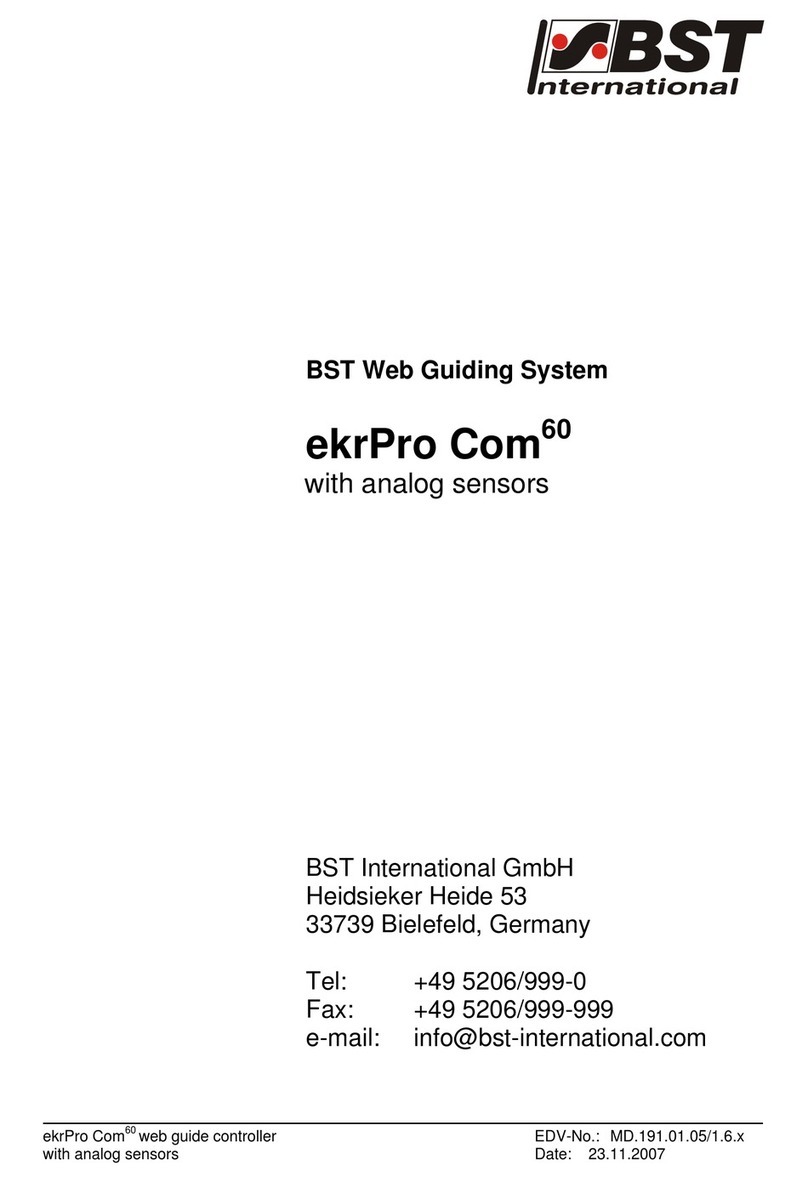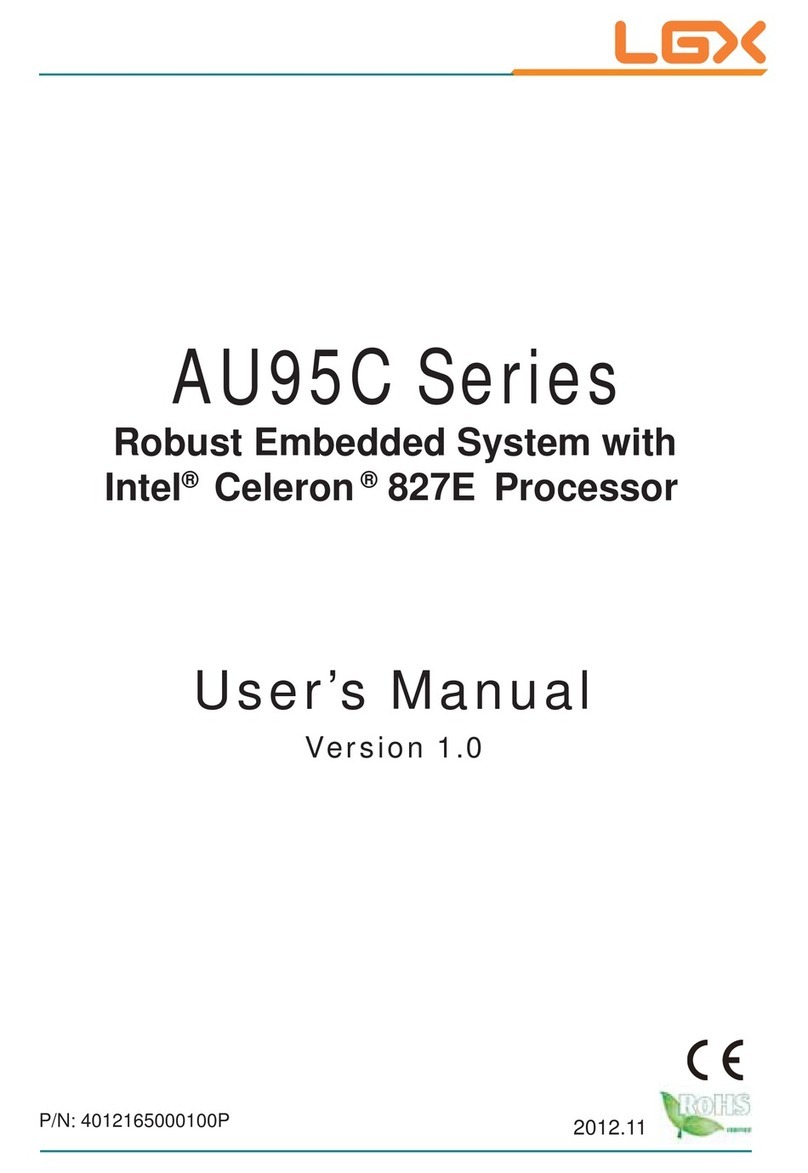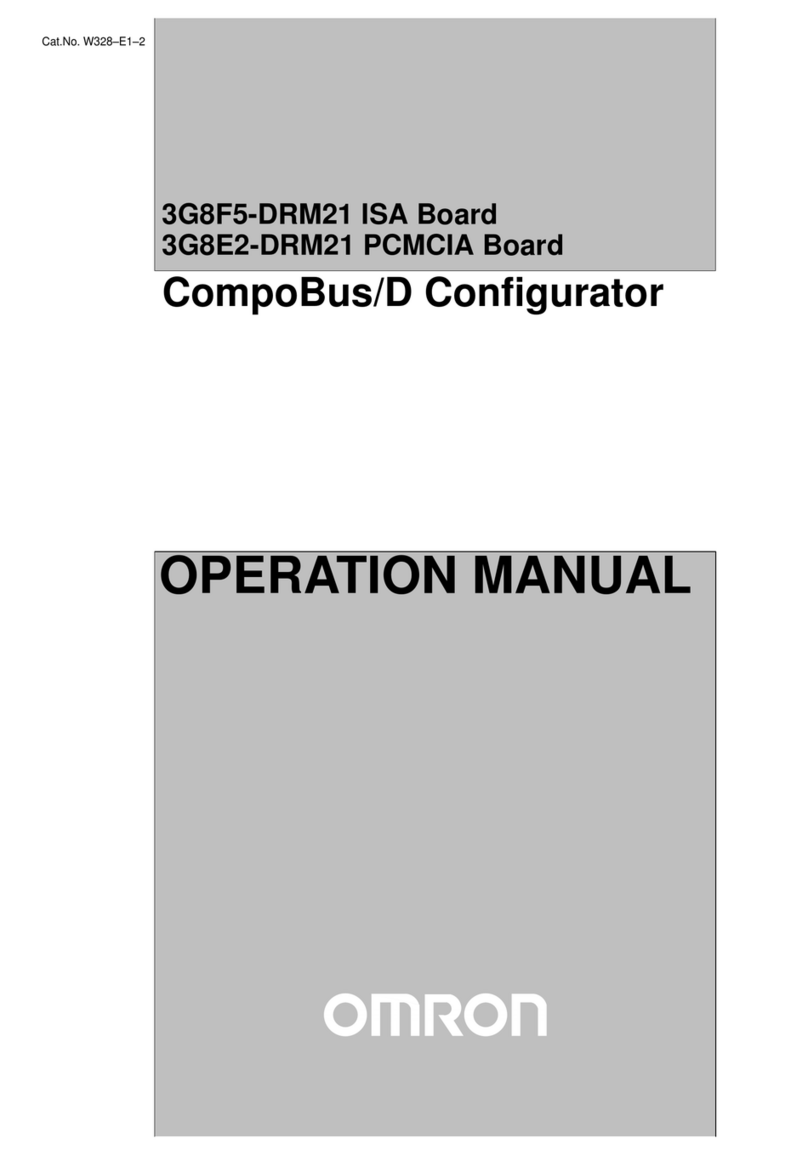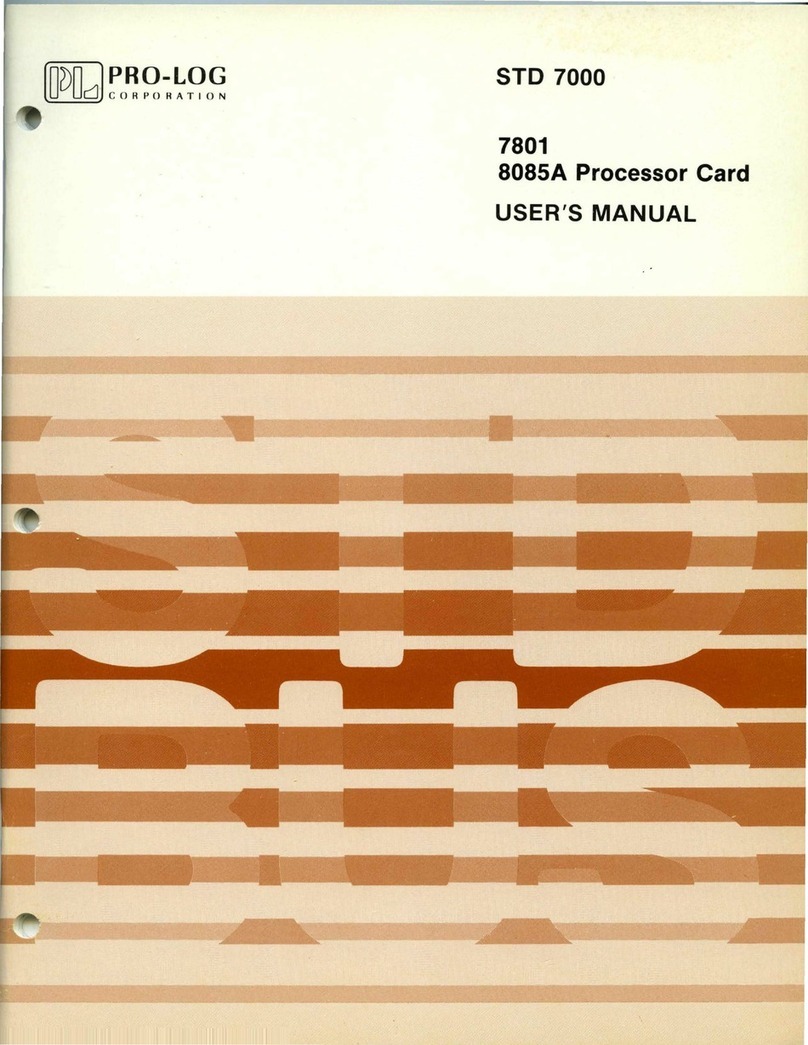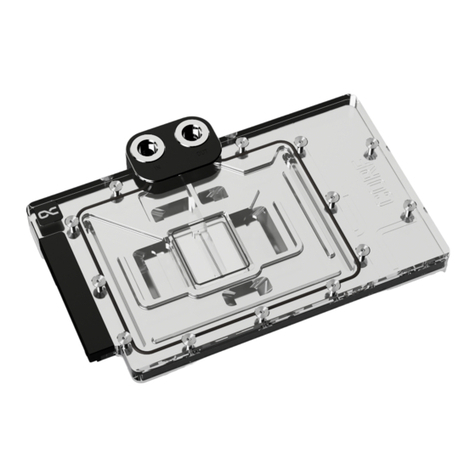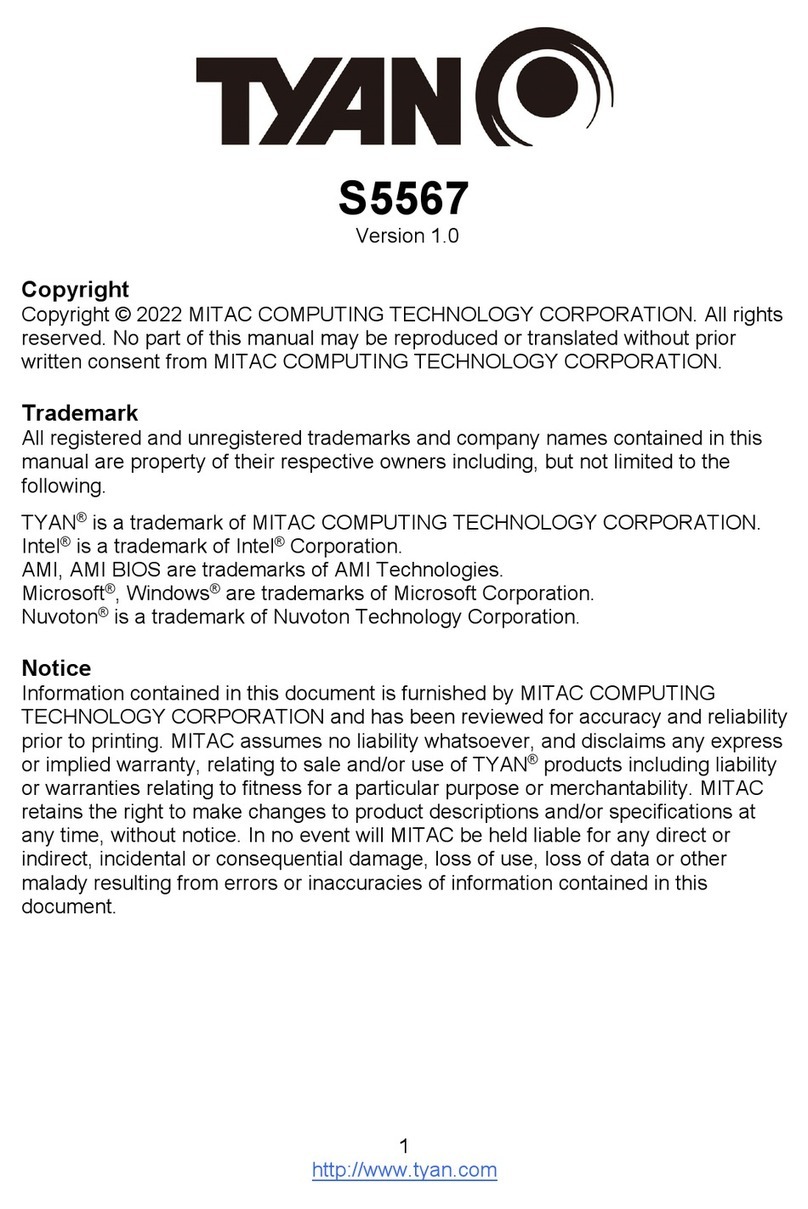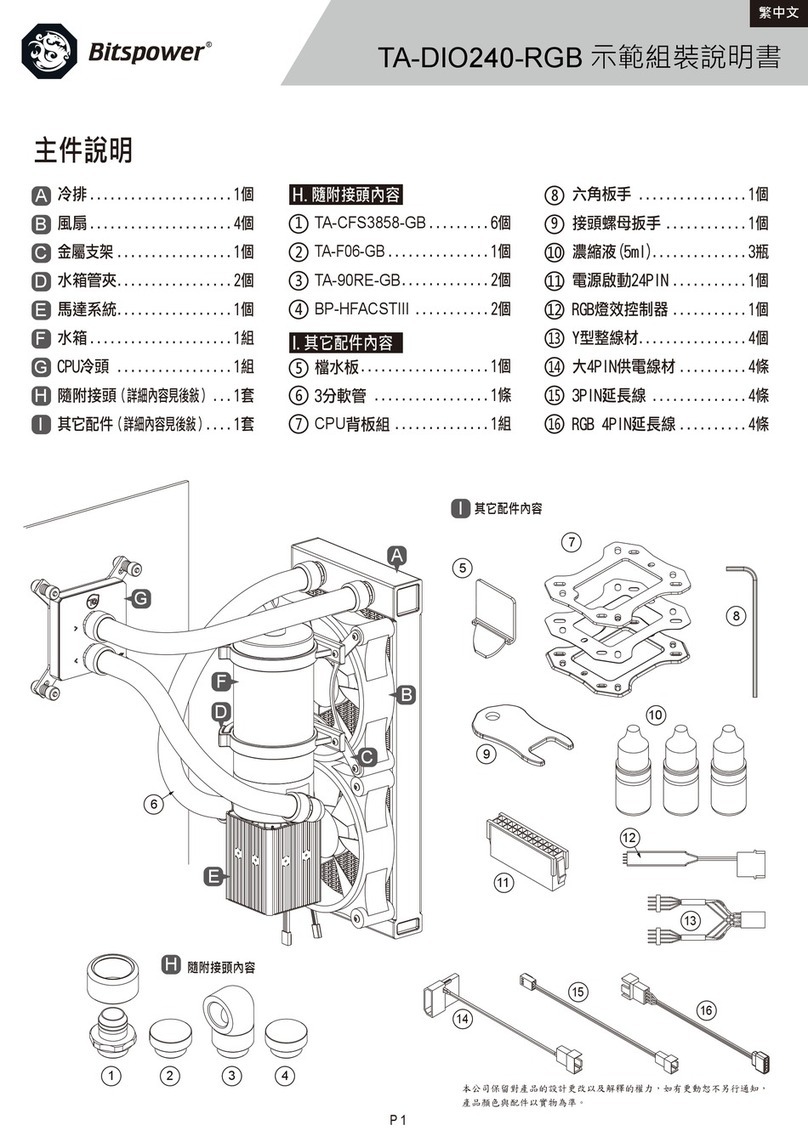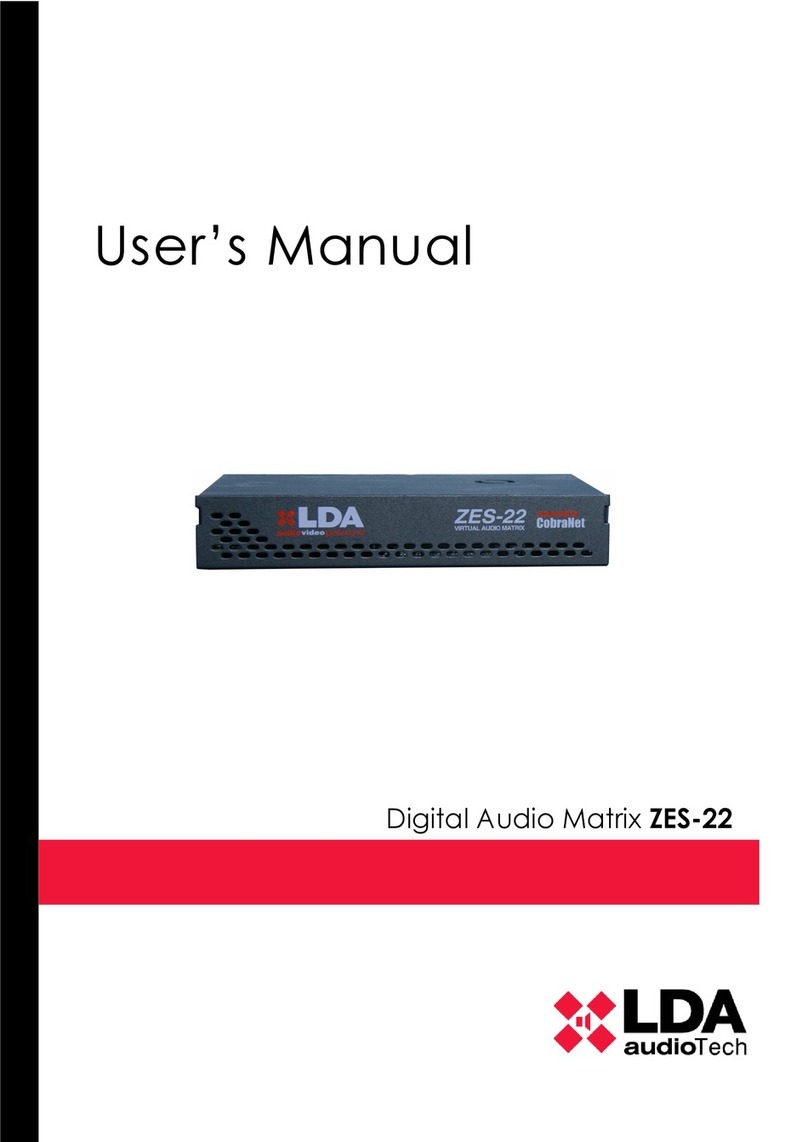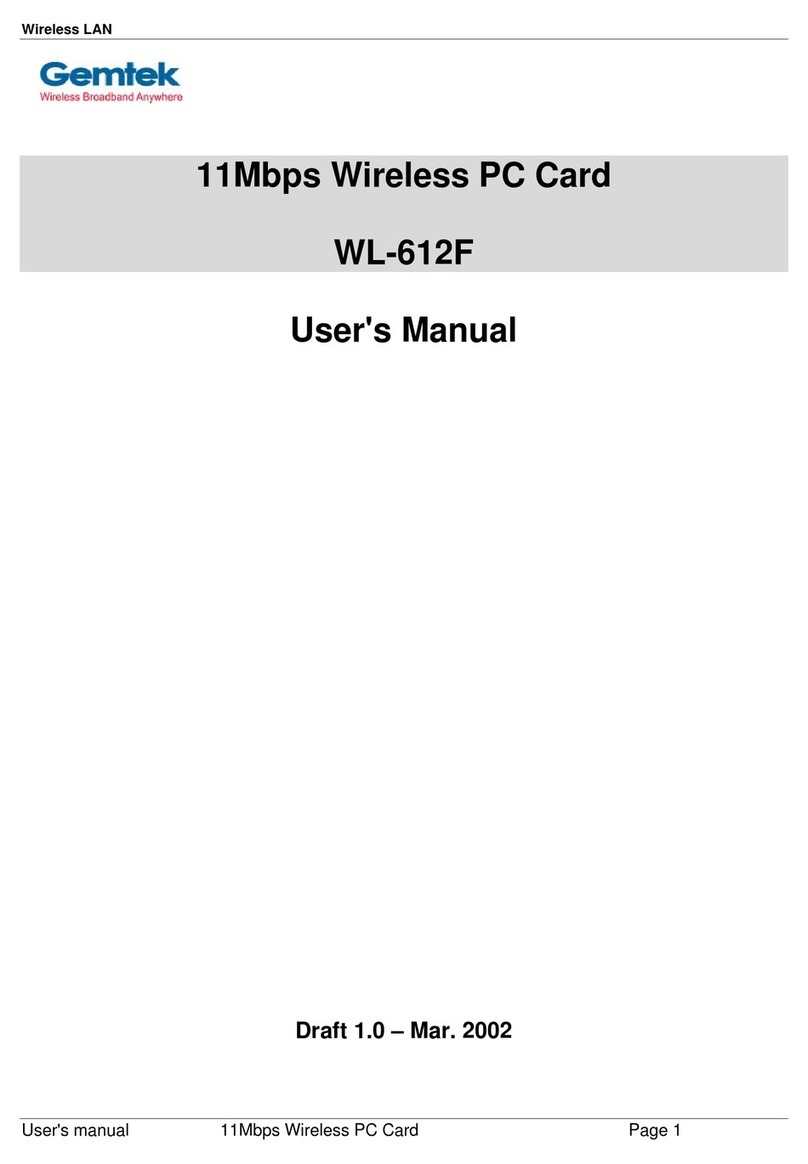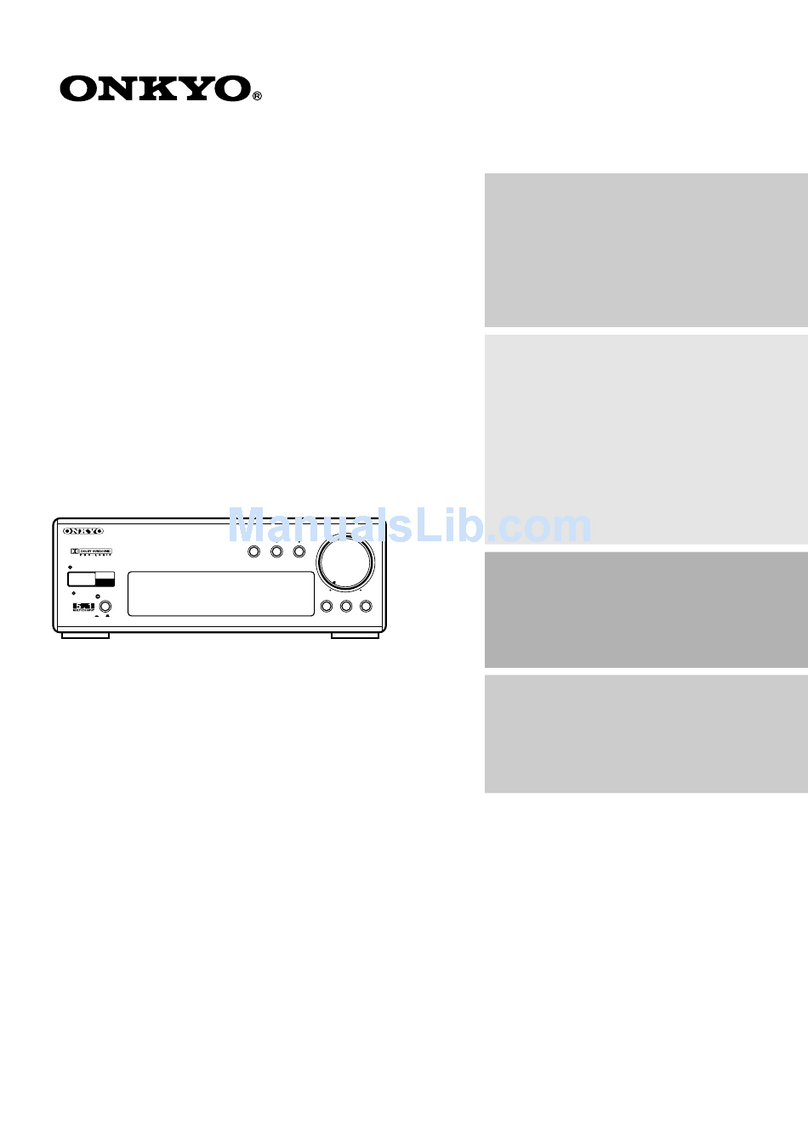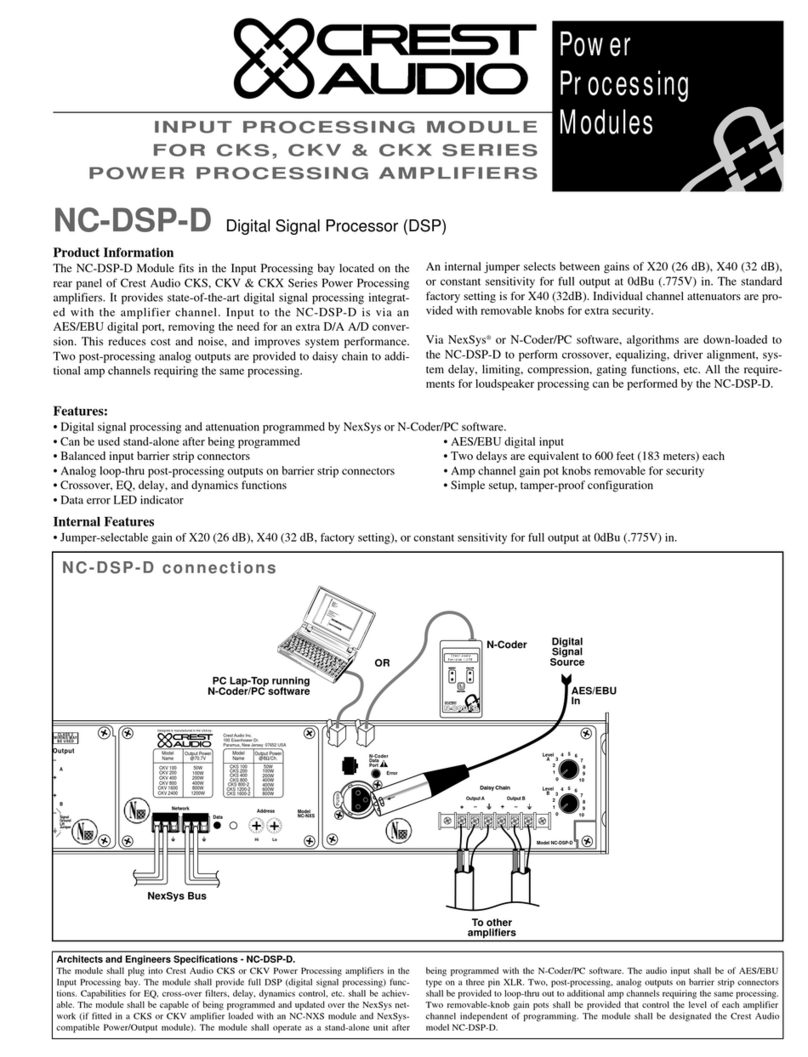BST regi star 20 User manual

Assembly manual
Product line register
regi_star 20
969780505002
© BST eltromat International GmbH 2014
Heidsieker Heide 53
D-33739 Bielefeld
German

register
TO
regi_star_MA_T_en
Rev. 1.2.1 - 08/2014
1General Assembly Instructions ________________________________ 1
1.1 Structure of the Assembl Manual _______________________ 1
1.2 General Instructions ___________________________________ 1
1.3 Qualified Personnel____________________________________ 2
1.4 Designation___________________________________________ 2
1.5 General Conditions ____________________________________ 2
1.6 Structure of the safet instructions ______________________ 3
1.6.1 Warning of danger to persons _______________________ 3
1.6.2 Warning of damage to assets _______________________ 4
1.6.3 Other information _________________________________ 4
1.7 Liabilit ______________________________________________ 5
1.8 Warrant and guarantee ________________________________ 5
2System overview and safety instructions for register control systems 6
2.1 Components of a Register Control S stem_________________ 6
2.2 Safet Instructions ____________________________________ 7
3Register ontrol Assembly ____________________________________ 9
3.1 Traverse Bar Assembl _________________________________ 9
3.2 Register Sensor Assembl _____________________________ 13
3.3 Measuring Camera Assembl ___________________________ 13
3.4 Shaft Encoder Assembl _______________________________ 13
3.5 Control Unit Assembl ________________________________ 15
3.6 Mounting Plate Assembl ______________________________ 17
3.7 Assembl of the drives for linear roller positioning (Option) _ 18
3.8 La ing and connecting cables __________________________ 19
4Remote service and other network functions____________________ 22
4.1 Integration of the BST eltromat
router (INSYS MoRoS Modem) _________________________ 22
4.2 Direct network integration of an BST eltromat s stem _____ 23
Table of ontents

register
regi_star_MA_Kap_1_en
Rev. 1.2.1 - 08/2014
1
1 General Assembly Instructions
1.1 Structure of the Assembly Manual
The present assembl manual is subdivided into four chapters:
•hapter 1: This chapter contains general advice and requirements
regarding the assembl of BST eltromat s stems. Moreover, the
structure of safet instructions will be explained.
•hapter 2: This chapter gives an overview of the s stem components.
Moreover, this chapter lists all safet instructions, which indicate
possible dangers.
•hapter 3: This chapter describes the assembl process. In addition,
the chapter contains cross-references to other assembl instructions
of other manufacturers, whose products are part of the described
BST eltromat s stem.
•hapter 4: This chapter describes the integration of the BST eltromat
s stem into a network (required for remote service and other network
functions).
1.2 General Instructions
The present assembl manual describes the operating routines for the
safe and proper installation and commissioning / start-up of the s stem.
For this purpose, adhere to the step-b -step operating sequence.
• Reading this assembl manual attentivel is indispensable for effec-
tive and fault free assembl of this s stem.
• Ensure that this assembl manual is available to all persons assem-
bling this s stem. Observe all relevant information and instructions.
• Ensure that this assembl manual is alwa s complete and in a
perfectl legible condition.
• Onl operate the s stem when in a perfect condition.This s stem is
designed as a unit to be fitted to a complete machine line. Do not
start up this machine within CENELEC member states until the
complete machine is approved to meet the EC machine directives.

register
regi_star_MA_Kap_1_en
Rev. 1.2.1 - 08/2014
2
1.3 Qualified Personnel
Onl allow qualified personnel to install and service the s stem. For the
purpose of this documentation these are persons who:
• are familiar with the general safet regulations (in particular with the
accident prevention regulations),
• are trained for installation and commissioning of mechanical and
electrical components,
• have familiarised themselves with this assembl manual
• If the s stem is applied in explosive areas, please make sure that
this person has also
1.4 Designation
•The contents on the t pe plate clearl identifies the s stem.
• Refer to the enclosed EC Conformit Declaration for the CE s mbol
of identification.
1.5 General onditions
•Onl operate the s stem in accordance with the intended use stated
in the documentation. Expressl agree an exceptions with BST
eltromat.
• Perfect and safe operation of the s stem requires the correct trans-
port, erection and installation as well as careful operation and correct
maintenance and repair.
• Installation, commissioning / start-up and operation are onl permis-
sible in closed production facilities.
•Onl use original BST eltromat spare parts. Onl this will ensure that
function safet is maintained.
• Unauthorised modifications (mechanical / electrical) are expressivel
forbidden. The warrant will automaticall become null and void if
the s stem is modified in an wa .
S stem manufacturer: BST eltromat International GmbH
Heidsieker Heide 53
D-33739 Leopoldshöhe
Service: Tel.: +49 - 52 08 - 987 - 680
Fax: +49 - 52 08 - 987 - 349
E-Mail: [email protected]

register
regi_star_MA_Kap_1_en
Rev. 1.2.1 - 08/2014
3
• For installation, commissioning / start-up and operation of this s stem
adhere to the current valid safet and accident prevention regulations.
• Electrical components ma onl be assembled in de-energized con-
dition.
• Motors must be assembled in accordance with the assembl method
(flange / foot assembl ) the motor manufacturer stipulates / provides
in his own assembl manual.
• All components of the incomplete s stem must be assembled so that
the do not affect the free moving space of the staff and of other
machine components.
• The incomplete machine ma not be started before all mounted parts,
in particular all covers, safet elements (e.g. emergenc stops etc.)
and safet sensors have been assembled and an operational check
has been carried out.
1.6 Structure of the safety instructions
The safet instructions in this assembl manual are of a uniform structure
in accordance with the following examples.
Signal word! Information text
• The pictograph indicates the t pe of danger.
• The signal word indicates the severit of the danger.
• The information text describes the individual danger and provides
instructions on how to avoid danger.
1.6.1 Warning of danger to persons
Pictographs
Warning of a dangerous point
Warning of dangerous electrical voltage
Warning: danger of entanglement

register
regi_star_MA_Kap_1_en
Rev. 1.2.1 - 08/2014
4
Signal words
DANGER! Warns of imminent danger. Consequences of non-observance: death or
serious injur .
WARNING! Warns of a possibl ver dangerous situation. Possible consequences of
non-observance: death or serious injur .
AUTION! Warns of a possibl dangerous situation. Possible consequences of non-
observance: Slight, minor injuries.
1.6.2 Warning of damage to assets
Pictograph
Signal word
STOP! Warns of possible damage to assets. Possible consequences of non-
observance: Damage to the plant or its surroundings.
1.6.3 Other information
Pictographs
Warning of possible damage to assets.
STOP
Additional information, instructions and tips.
Cross reference to further and / or related chapters with details of the
chapter number and chapter heading.

register
regi_star_MA_Kap_1_en
Rev. 1.2.1 - 08/2014
5
1.7 Liability
The supplied documentation was created with utmost care. Deviations,
however, ma occur due to the continuous development of the described
products. If errors are detected in the documentation or in the event of
update according to the technical progress, we reserve the right for
modifications at an time and without prior announcement. No claims
can be made for modification or correction on products alread delivered.
Furthermore, the General Sales and Deliver terms of BST eltromat appl .
1.8 Warranty and guarantee
The General Sales and Deliver terms of BST eltromat as well as the
terms of the individual order appl .

register
6
regi_star_MA_Kap_2_en
Rev. 1.2.1 - 08/2014
2 System overview and safety instructions for register control systems
Review This chapter gives an overview about the register control components.
Moreover, this chapter contains a summar off all safet instructions
and which need to be observed for register control assembl works.
2.1 omponents of a Register ontrol System
A register control s stem consists of the following components:
• control unit,
• register sensor (fibre optic/measuring on the traverse bar and elec-
tronics in the housing),
• traverse bar,
• shaft encoder,
• drive for the positioning of linear rollers (optional)
If the register control s stem is used in an explosive area, different
terminal boxes for connecting the cables will be delivered as well. It is
possible to have the components delivered on a mounting plate instead
of a control unit. The following image shows an example of the different
assembl / installation locations of a web monitoring s stem. The
displa ed printing press is a general example and must in no case
conform to our model.
Fig. 2.1

register
regi_star_MA_Kap_2_en
Rev. 1.2.1 - 08/2014
7
2.2 Safety Instructions
The following safet instructions must be observed for the assembl of
the register controller:
WARNING! Guarantee securit at the components assembl location
before starting the assembl works. During the entire assembl works,
the printing press must be full stopped and secured against restart.
Possible consequences of non-observance can be death or serious injur .
WARNING! Elecrical voltage! Guarantee securit at the connection
points b means of de-energizing the circuits and secure them against
recharge of voltage! Death or serious injur can be consequences of non-
observance.
AUTION! Attention: Do not expose the cables to mechanical forces
(e.g. pulling, folding, crushing, stretching or twisting)!
AUTION! The servo motors of the length and side register ma
unexpectedl change running direction and velocit . You ma onl
operate the register controller if safet -relevant blockings of the motor
command have been realised through machine control.
AUTION! In order to avoid accidents or damages, a second person is
needed to transport and to assemble the traverse bar.
AUTION! Danger of crushing! When transporting the traverse bars,
make sure that the sled for lateral adjustment has been fixed with the
release handle. Injur can be consequence of non-observance.
AUTION! Never transport the control unit b means of pure muscle
strength. Use onl appropriate means of transport such as fork trucks,
elevating trucks and truck cranes. Back damages and other injuries can
be consequence of non-observance.
STOP! In order to avoid damages on the s stem, never cover the control
units ventilators and fences!
STOP! Be careful when transporting and assembling the shaft encoder.
Protect the shaft encoder against impacts and do not put weight on the
encoder shaft to avoid damages. Consider the maximum offsets in order
to avoid a damage on the shaft encoder coupling.
When choosing the assembl location, consider the respective compo-
nents machine categor !

register
regi_star_MA_Kap_2_en
Rev. 1.2.1 - 08/2014
8
The following safet instructions must be observed in case of using a
motorized traverse bar:
WARNING! Danger of explosion! The traverse bar is used in zone 1.
Occasionall an explosive atmosphere ma occur which can be ignited
b electrical or mechanical energ . To prevent such an ignition, adhere
to the following instructions:
• Observe the supplied documentation for the motor, the coupling and
the limit switch.
• Connect a potential compensation unit with a diameter of at least
4mm² to the traverse bar (see drawings on pages 1 and 2).
• For traverse bar with sensor rail: Remove the protective film from the
sensor rail prior to commissioning/start-up!
• The traverse bar must not have contact to the printed web when the
machine is running. This must be considered when choosing the
assembl area.
The following safet instructions must be observed in case of using the
optional drives for linear roller positioning:
AUTION! Danger of entanglement! Protect the coupling area between
the servo motor and the angle gear of the linear roller with an adequate
protection device (e.g. cover) permanentl . Possible consequences of
non-observance can be serious injur .
AUTION! Danger of crushing! Pinch points can occur between the
linear roller (being driven b BST eltromat) and other machine compo-
nents (e. g. guide rollers, bars, dr ers, etc.). Consider the motor-driven
adjustment of the linear roller in the risk assessment of the complete
machine. In addition ou have to integrate the servo control into the
safet s stem of the complete machine (e.g. emergenc stop). Otherwise
death or serious injur can be consequences during operation.
AUTION! The register motors can unexpectedl change running direc-
tion and velocit during operation. Consider the possibilit of uncontrol-
led movement in the risk assessment of the complete machine.
AUTION! Danger of burning! The surfaces of the drive motors can reach
a temperature of 140° C during operation. Therefore equip the motors
with a protection against contact. Otherwise burnings can be the
consequence. Also refer to the manufacturer documentation of the drive
motors on this topic.
STOP! Use a limit switch with forced opening for the end position
detection of the linear roller to prevent the destruction of the gearing,
the coupling or the linear roller. Otherwise injuries caused b falling
objects can occur in addition to the damage of propert .

register
9
regi_star_MA_Kap_3_en
Rev. 1.2.1 - 08/2014
3 Register ontrol Assembly
Review This chapter describes the assembl of all register control components.
All requirements the assembl / installation location needs to fulfill will
be cited. Moreover, important safet instructions will be given and, if
necessar , the operating steps will be described in particular.
3.1 Traverse Bar Assembly
The traverse bar serves to assemble the sensing head/measuring camera
and is set across the web on the machine stand. B means of a sled,
the register sensor can be slid over the entire traverse bars width. There
are different t pes of traverse bars, which distinguish mainl in the
following characteristics
• T pe of sensor holder
• T pe of cable la ing (optical fibre holder or drag chain)
• T pe of lateral adjustment (manuall adjustable or motorised)
• T pe of background mirror (none, partial mirror or mirror across the
entire traverse bar width)
The following illustration shows examples of two manually adjustable
traverse bars:
• Traverse bar without background mirror (left)
• Traverse bar with background mirror (right).
In addition, the required space for the respective traverse bar t pe is
indicated in the illustration.
Fig. 3.1
The following illustration shows examples of two motorised traverse bars:
• Traverse bar withour background mirror (left).
• Traverse bar with background mirror (right).

register
regi_star_MA_Kap_3_en
Rev. 1.2.1 - 08/2014
10
In addition, the required space for the respective traverse bar t pe is
indicated in the illustration.
Fig. 3.2
All relevant information on our register controllers traverse bar
t pe can be found in the customer documentation under MECHANICAL
DRAWINGS.
Assembly Methods There are three different methods to assemble the traverse bar. There
is a special end piece on the traverse bar which depends on the assembl
method.
Winding: There must be M10 tap holes at the traverse bars front face.
The traverse bar is fixed with an M10 screw. For assembl , a suitable
drill-hole must be made on the machine stand.
Round shank: For assembl , a compatible counter piece must be present
on the machine stand.
Flattened round shank: For assembl , a compatible fork piece must be
present on the machine stand.
Safety Instructions
WARNING! Guarantee securit at the traverse bar assembl location
before starting the assembl works. During the entire assembl works,
the printing press must be full stopped and secured against restart.
Possible consequences of non-observance can be death or serious injur .
ATTENTION! In order to avoid accidents or damages, a second person
is needed to transport or to assemble the traverse bar.
ATTENTION! Danger of crushing! When transporting the traverse bars,
make sure that the sled for lateral adjustment has been fixed with the
release handle. Injur can be consequence of non-observance.
When choosing the assembl location, consider the machine categories
of the register sensor and of the traverse bar (if applicable)! Further
information on this issue can be found in the register sensors operating

register
regi_star_MA_Kap_3_en
Rev. 1.2.1 - 08/2014
11
manual and in the assembl instructions of the traverse bar. If ou are
using a motorized traverse bar: Do not use the supplied terminal box in
explosive areas!
The following safet instructions are onl relevant for the motorized
variants of the traverse bar:
WARNING! Danger of explosion! The traverse bar is used in zone 1.
Occasionall an explosive atmosphere ma occur which can be ignited
b electrical or mechanical energ . To prevent such an ignition, adhere
to the following instructions:
• Observe the supplied documentation for the motor, the coupling and
the limit switch.
• Connect a potential compensation unit with a diameter of at least
4mm² to the traverse bar (see drawings on pages 1 and 2).
• For traverse bar with sensor rail: Remove the protective film from the
sensor rail prior to commissioning/start-up!
• The traverse bar must not have contact to the printed web when the
machine is running. This must be considered when choosing the
assembl area.
Integrate the traverse controls into the EMERGENCY STOP function of
the machine in order to be able to switch off the power suppl of the
traverse bar adjustment b means of the EMERGENCY STOP!
Fig. 3.3

register
regi_star_MA_Kap_3_en
Rev. 1.2.1 - 08/2014
12
Assembly Location At the assembl location, it must be provided that
• the side walls of the machine stand have a sufficient load-bearing
capacit . The required load-bearing capacit is calculated as follows
(a is the length of the traverse bar):
a [mm] * 0,008 + 1 [kg] (manuall adjustable traverse bar)
a [mm] * 0,001 + 5 [kg] (motorised traverse bar)
• there is enough space for assembl (see Fig. 3.1 and Fig. 3.2),
• the traverse bar can be assembled parallel to the web and orthogonal
to the side walls,
• the traverse bar does not vibrate when the machine is running,
• a spacing of 9 mm between register sensor and web is possible at
each traverse bar position,
• the electrical connections of the register sensor are well-accessible
and
• the web is guided straight and without web flapping.
Please note that the background panel of a traverse bar with rear mirror
is movable:
Fig. 3.4
A traverse bar with background panel must be assembled so that the
background panel in position A touches the web.
Assembly Carr out the following operating steps in order to assemble the traverse
bar:
ff • Fit the traverse bar into the assembl location and fix the traverse
bar provisoril with screw clamps.
• Adjust the traverse bar precisel . Take the above-mentionned requi-
rements into account.
• Mark the drillings required for the desired assembl method.
• Dismantle the traverse bar.
Carr out the required drillings and install the needed assembl counter
pieces.
• Fit the traverse bar into the assembl location and plug the end pieces
of the traverse bar into the respective assembl counter pieces.

register
regi_star_MA_Kap_3_en
Rev. 1.2.1 - 08/2014
13
• Adjust the traverse bar precisel . Take the above-mentionned requi-
rements into account.
• Screw / arret the assembl counter pieces to fix the traverse bar!
For further advice on mounting the terminal box and on the traverse bars
operation conditions, please see the provided documentation.
Repeat this procedure for all traverse bars.
3.2 Register Sensor Assembly
For a detailed register sensor assembl see register sensor
manual chapter ASSEMBLY and COMMISSIONING.
3.3 Measuring amera Assembly
For a detailed measuring camera assembl see register measu-
ring cmaera manual chapter ASSEMBLY and COMMISSIONING.
3.4 Shaft Encoder Assembly
The shaft encoder is mounted on the print unit to s nchronize the register
control with the web. There is a shaft encoder model which ma onl be
used in non-explosive areas and another one which ma be used in zone 1.
Safety Instructions
WARNING! Guarantee securit at the shaft encoder assembl location
(if necessar , terminal boxes assembl location, too) before starting the
works. During the entire assembl works, the printing press must be full
stopped and secured against restart. Possible consequences of non-
observance can be death or serious injur .
STOP! Be careful when transporting and assembling the shaft encoder.
Protect the digitizer against impacts and don’t put weight on the encoder
shaft to avoid damages.
STOP! Mount the shaft encoder onl directl on the shaft. Do not mount
an machine elements like drives and gear belts between shaft encoder
and shaft to avoid damages on the shaft encoder.
For shaft encoder application in explosive areas:
The shaft encoder falls in machine categor 2G and ma onl be used
in zone 1, zone 2 and in non-explosive areas.

register
regi_star_MA_Kap_3_en
Rev. 1.2.1 - 08/2014
14
Assembly Instructions •Mount the shaft encoder, depending on the t pe of drive, on the main
drives or on the counter pression c linders shaft.
• The shaft encoder must be mounted in a transmission ratio corres-
ponding to the application (e.g. 1:1).
• The shaft encoder must be mounted so that no slip can occur.
Assembly Conduct the following steps in order to mount the shaft encoder:
• Mount the shaft encoder flange (A, not included in the eltromat scope
of deliver ) on the machine side.
• Plug the shaft encoder coupling (B) on the c linders shaft end (or
on the deviation rolls end) and tighten it.
• Plug the shaft encoders shaft ( ) in the shaft encoder coupling.
• Adjust the shaft encoder axiall aligned and tighten it on the shaft
encoder flange.
STOP! Consider the maximum offsets in order to avoid a damage on
the shaft encoder coupling:
• radial: max. arbour offset 0.2 mm
• axial: max. arbour offset 1 mm
• angle offset: max. 2°
• Tighten the shaft encoder coupling on the shaft encoder shaft.
• For further advice on mounting the shaft encoder and the coupling,
please see the provided documentation.

register
regi_star_MA_Kap_3_en
Rev. 1.2.1 - 08/2014
15
If ou use the shaft encoder in an explosive area, ou have to install a
terminal box, to which the shaft encoders cables are connected.
The terminal box falls in the machine categor 3G and ma onl be used
in zone 2 and in non-explosive areas.
• Loosen the screws and remove the cover of the terminal box.
• Fix the terminal box with 2x M4 screws.
• Fix the protective earth conductor of the terminal box terminal on
the machine stand.
After cable connection:
• Close the cover of the terminal box b means of the four screws.
For further advice on mounting the terminal box, please see the provided
documentation.
3.5 ontrol Unit Assembly
The control unit contains the register control hardware and provides the
opportunit of operatig the register control s stem b means of a touch
screen and a ke pad. There are different t pes of control units. The
following image shows a common t pe of control unit with climate
control.
All relevant information on our register control s stems control
unit t pe can be found in the customer documentation under MECHA-
NICAL DRAWINGS.

register
regi_star_MA_Kap_3_en
Rev. 1.2.1 - 08/2014
16
Fig. 3.5
ATTENTION! Never transport the control unit b means of pure muscle
strength. Use onl appropriate means of transport such as fork trucks,
elevating trucks and truck cranes. Back damages and other injuries can
be consequence of non-observance.
The control unit ma onl be used in non-explosive areas.
Assembly Location The assembl location has to fulfill the following requirements:
• The dust or humidit load should be as small as possible.
• The surrounding temperature ma not exceed 40°C. Otherwise, a
housing with climate control must be used.
• The control unit ma not be exposed to vibrations when the s stem
is running.
• The floor of the assembl location should be flat and solid and should
have an appropriate load capacit .
Assembly Advice In addition, ou should consider the following points for the control unit
assembl :
• Consider the length of the provided cables.
• Make sure that each door of the control unit is accessible.
• Place the control unit ergonomicall for the user.
• Make sure that the control unit is dul grounded.
STOP! In order to avoid damages on the s stem, never cover the control
units ventilators and fences!
If the provided cables are longer than required, store the non-laid cable
sections, if possible, in the control units cable box.

register
regi_star_MA_Kap_3_en
Rev. 1.2.1 - 08/2014
17
For further information on the control unit, please see the provided
documentation.
3.6 Mounting Plate Assembly
It is possible to purchase the register control hardware without control
unit. In this case, the mere construction groups are delivered on
mounting plates. The can be mounted into an existing console or into
a tall cupboard. The la out and the number of these mounting plates
depend on the customer’s needs. The following image shows exemplaril
the sectioning into energ suppl module, main control panel and output
module
Fig. 3.6
All relevant information on our register control s stems moun-
ting plates can be found in the customer documentation under MECHA-
NICAL DRAWINGS.
Assembly Location Please consider the following when choosing the assembl location:
• The dust or humidit load should be as small as possible.
• The surrounding temperature ma not exceed 40°C.
• There must be enough space for electrical connections.
• Consider the cable length.
Make sure that there is enough cooling air.
Assembly Carr out the following steps to assemble the mounting plates:
ff • Mark the drill-holes on the back wall of the console or the tall cupboard
(see the mechanical drawings for boring measures)
• Drill the holes and cut the correspondent windings.
• Tighten the mounting plates on the back wall.

register
regi_star_MA_Kap_3_en
Rev. 1.2.1 - 08/2014
18
3.7 Assembly of the drives for linear roller positioning (Option)
As an option the register control can be delivered with drives for
adjustment of the register via linear roller positioning. These drives
consist of servo controls (mounted in cabinets) and servo motors. The
servo motors are connected with the customer-supplied linear roller via
a coupling (if necessar included in deliver ). The following figure shows
an example of a servo motor.
Fig. 3.7
Safety instructions
The cabinets and the motors for linear roller positioning ma onl be
used in non-explosive areas.
WARNING! Ensure securit at the assembl location of the servo motor
before starting the works. During the entire assembl works, the printing
press must be full stopped and secured against restart. Possible
consequences of non-observance can be death or serious injur .
AUTION! Danger of entanglement! Protect the coupling area between
the servo motor and the angle gear of the linear roller with an adequate
protection device (e.g. cover) permanentl . Possible consequences of
non-observance can be serious injur .
AUTION! Danger of crushing! Pinch points can occur between the
linear roller (being driven b BST eltromat) and other machine compo-
nents (e. g. guide rollers, bars, dr ers, etc.). Consider the motor-driven
adjustment of the linear roller in the risk assessment of the complete
machine. In addition ou have to integrate the servo control into the
safet s stem of the complete machine (e.g. emergenc stop). Otherwise
death or serious injur can be consequences during operation.
AUTION! The register motors can unexpectedl change running direc-
tion and velocit during operation. Consider the possibilit of uncontrol-
led movement in the risk assessment of the complete machine.
STOP! Use a limit switch with forced opening for the end position
detection of the linear roller to prevent the destruction of the gearing,
the coupling or the linear roller. Otherwise injuries caused b falling
objects can occur in addition to the damage of propert .
Table of contents
Other BST Computer Hardware manuals