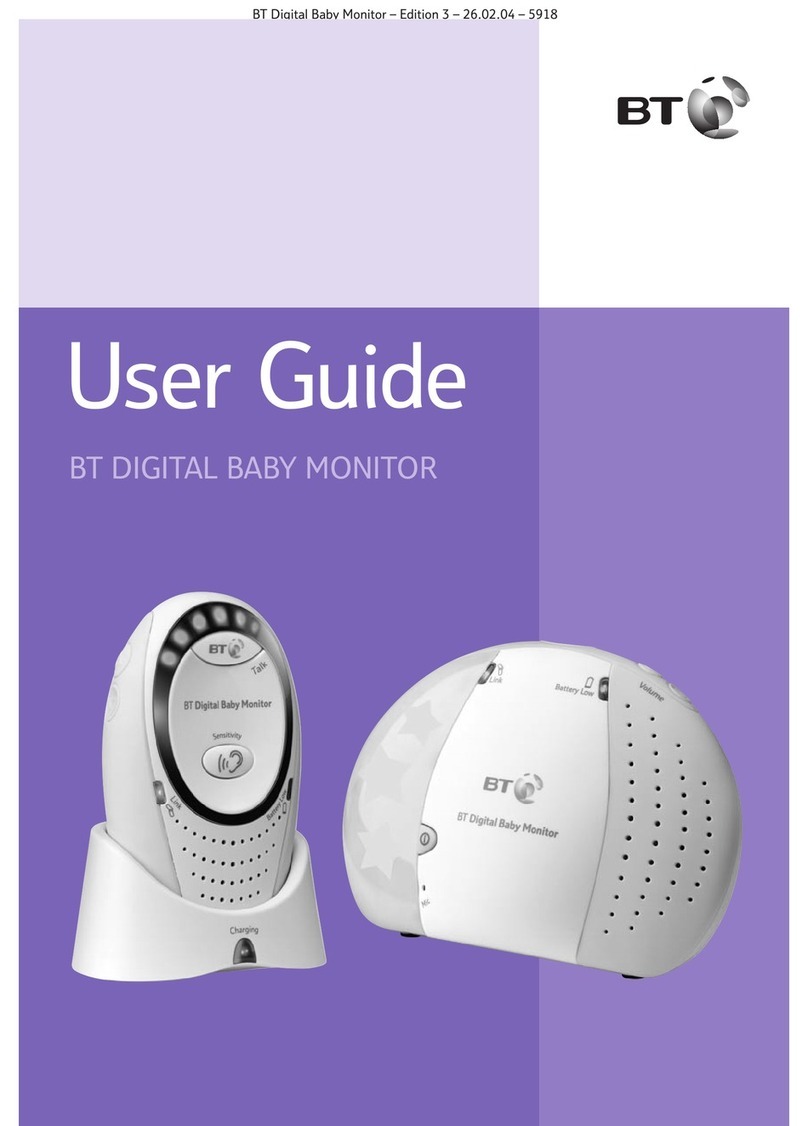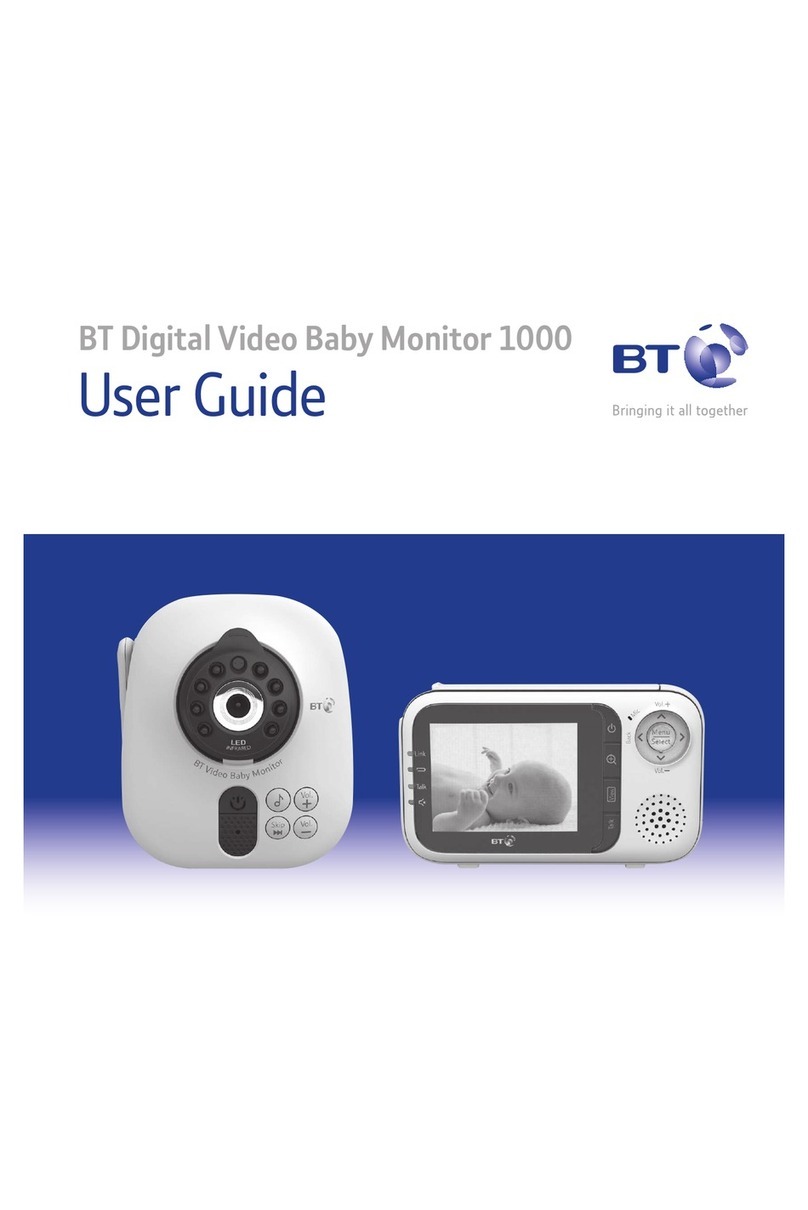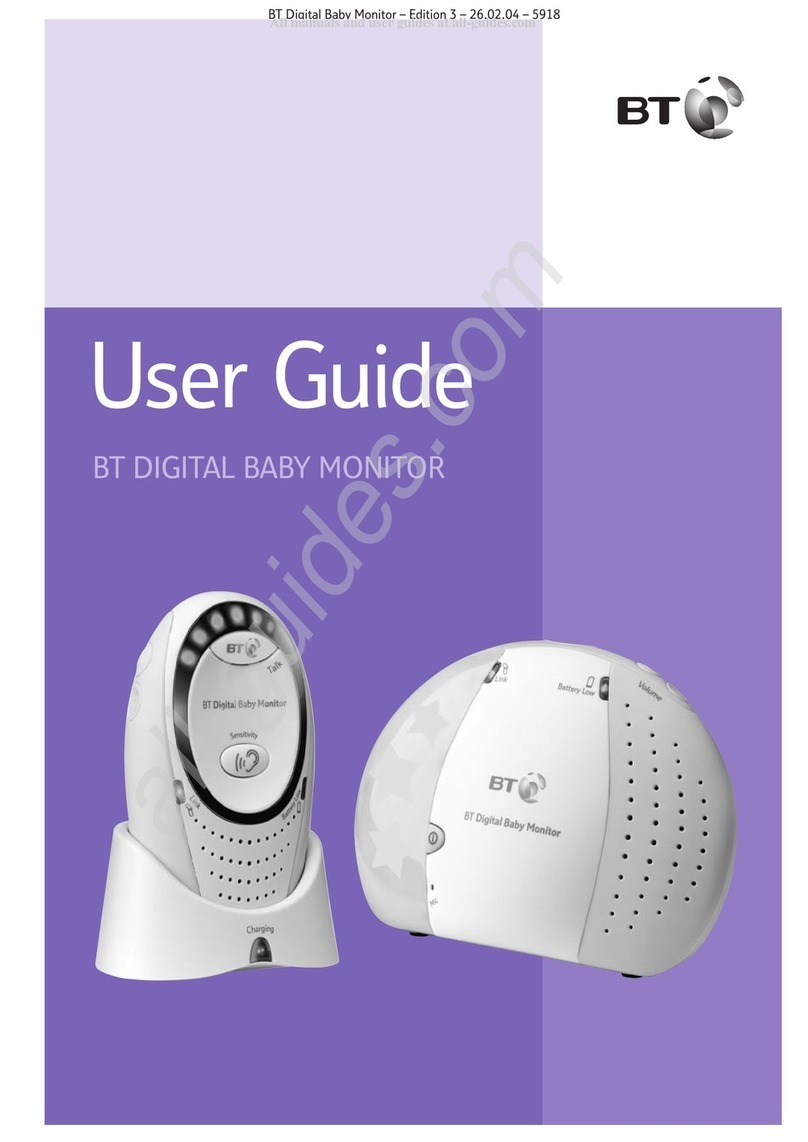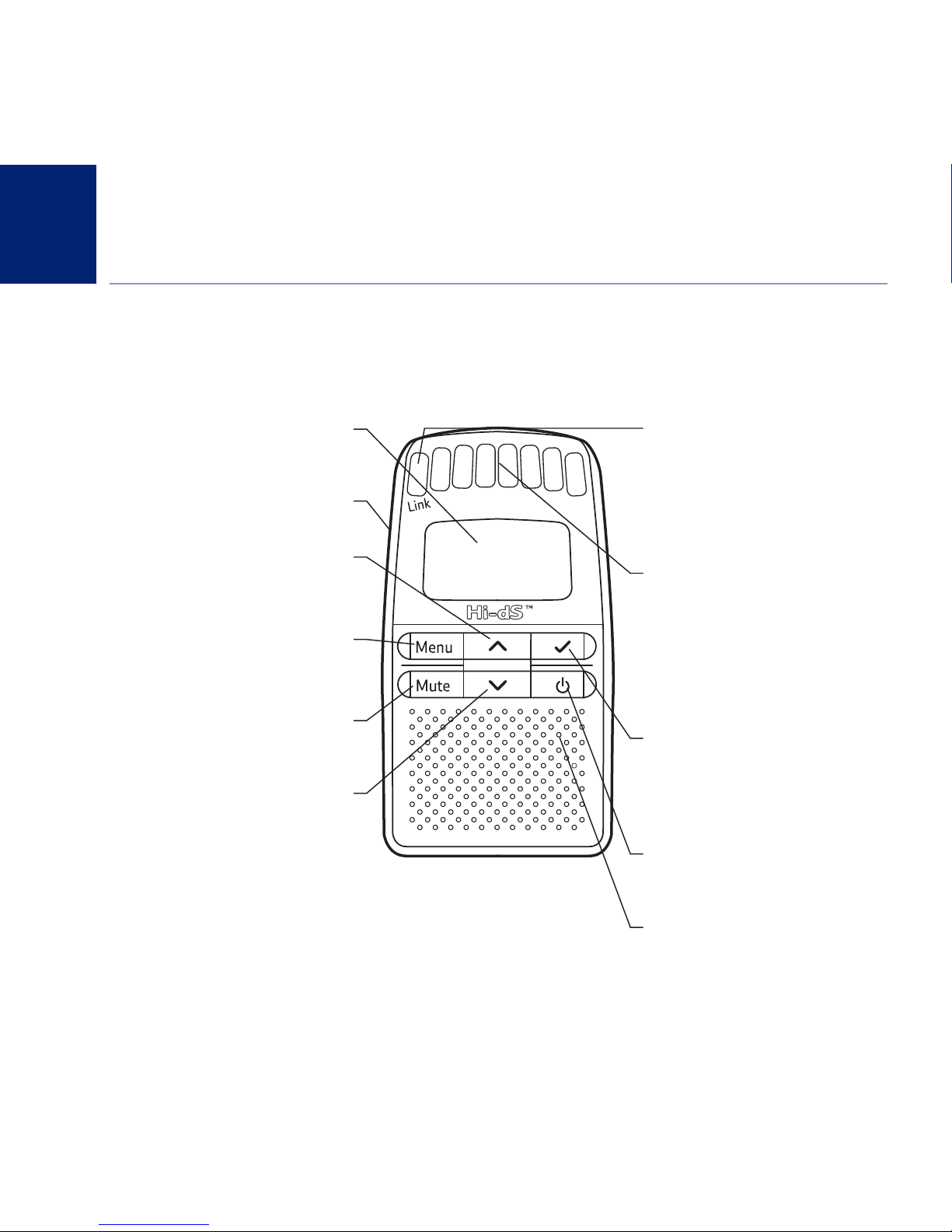n this guide
4
etting up
Parent unit . . . . . . . . . . . . . . . . . . . . . . . . . . . 5
Baby unit . . . . . . . . . . . . . . . . . . . . . . . . . . . . 6
Check the connection . . . . . . . . . . . . . . . . . . 7
Getting to know your Baby Monitor
Parent unit . . . . . . . . . . . . . . . . . . . . . . . . . . . 8
Babyunit ............................11
Using your BT Baby Monitor 150
Switchingon/off ......................14
Changing Baby unit from
battery to mains power . . . . . . . . . . . . . . . . . 14
Adjust speaker volume. . . . . . . . . . . . . . . . . . 15
TalkBack.............................15
Adjust Talk Back volume . . . . . . . . . . . . . . . . 15
Paging...............................16
The Parent unit menu . . . . . . . . . . . . . . . . . . 16
Torch................................17
Nightlight............................17
Temperature..........................18
Adjust the temperature alert. . . . . . . . . . . . . 18
Switch temperature alert on or off . . . . . . . . 19
Sensitivity............................19
Select sensitivity level . . . . . . . . . . . . . . . . . . 20
Switch sound alert on or off . . . . . . . . . . . . . 20
Switch vibrate alert on or off. . . . . . . . . . . . . 20
Lullaby ..............................21
Playlullaby...........................21
Stoplullaby...........................22
Recordalullaby.......................22
Delete a recorded lullaby. . . . . . . . . . . . . . . . 23
Connect an auxiliary player . . . . . . . . . . . . . . 23
Timer................................23
Set countdown timer . . . . . . . . . . . . . . . . . . . 23
Start countdown timer. . . . . . . . . . . . . . . . . . 24
Cancel countdown timer . . . . . . . . . . . . . . . . 24
Setcountuptimer.....................25
Cancel count up timer . . . . . . . . . . . . . . . . . . 25
Operate the count up timer. . . . . . . . . . . . . . 25
Setclock.............................26
Set 12 or 24 hour format . . . . . . . . . . . . . . . 26
Reset................................27
Help ................................28
General information
Cleaning .............................30
Guarantee............................30
Productdisposal.......................30
R&TTE...............................31
Declaration of Conformance . . . . . . . . . . . . . 31
f you experience any problems, please call the Helpline on 0808 100 6554*