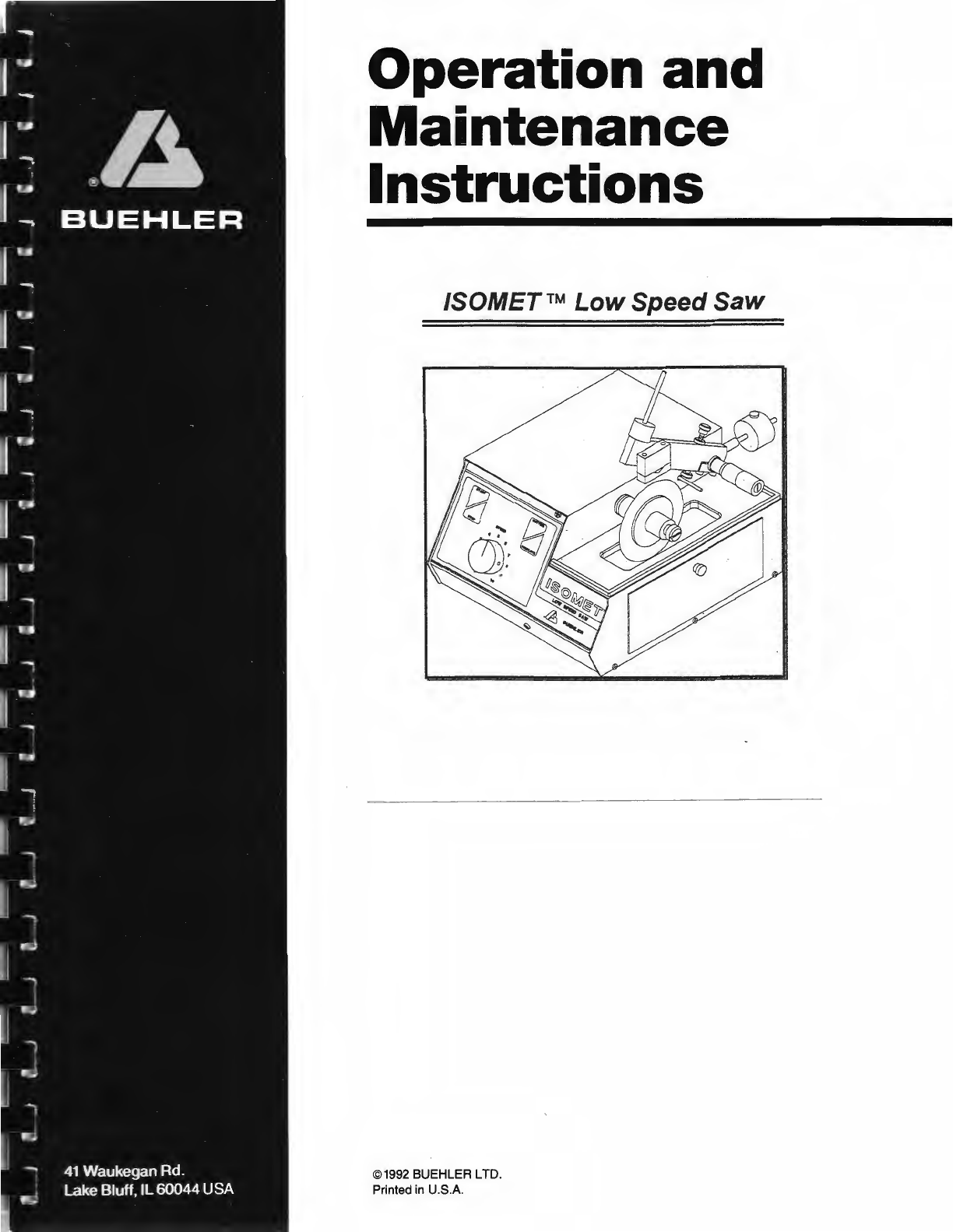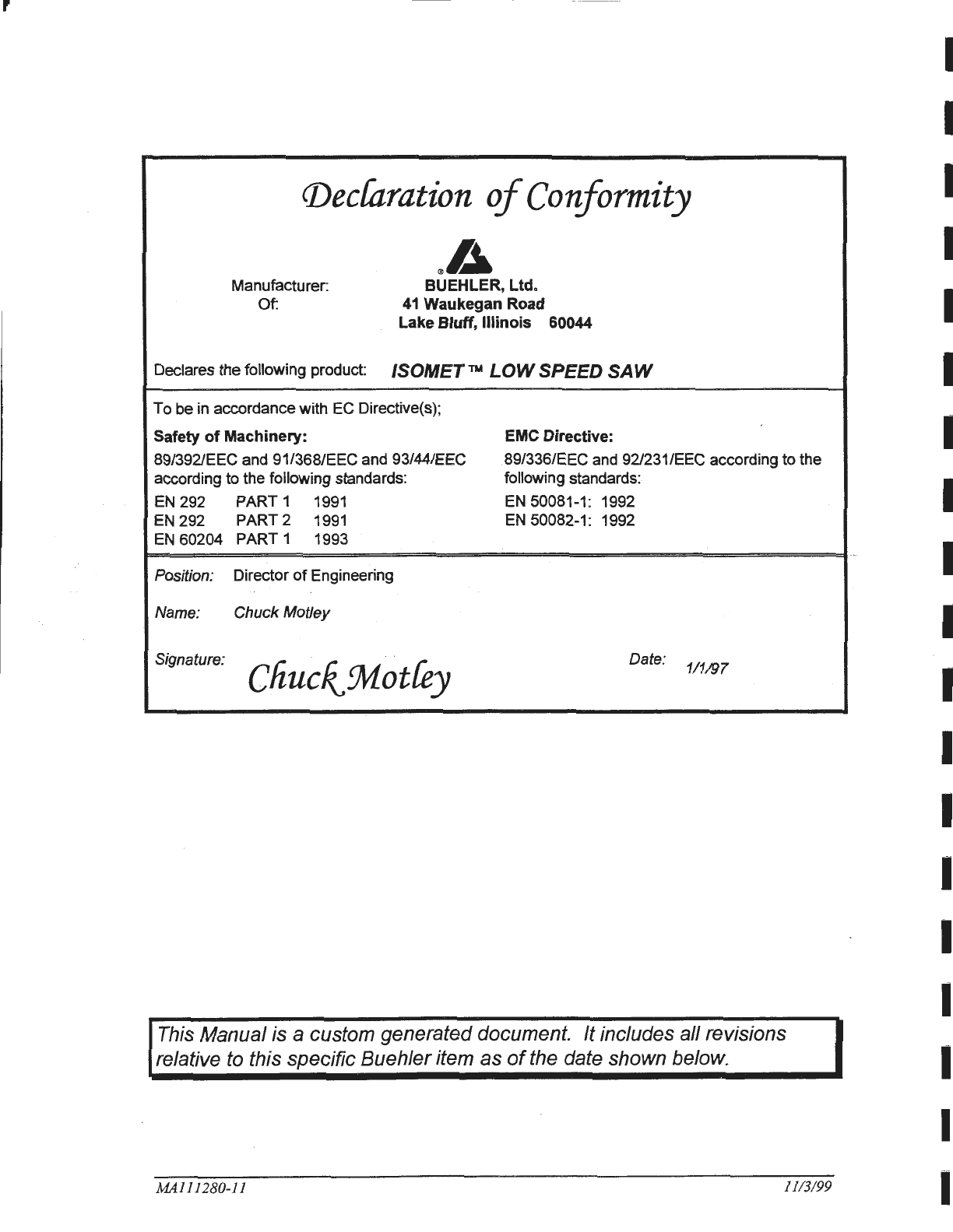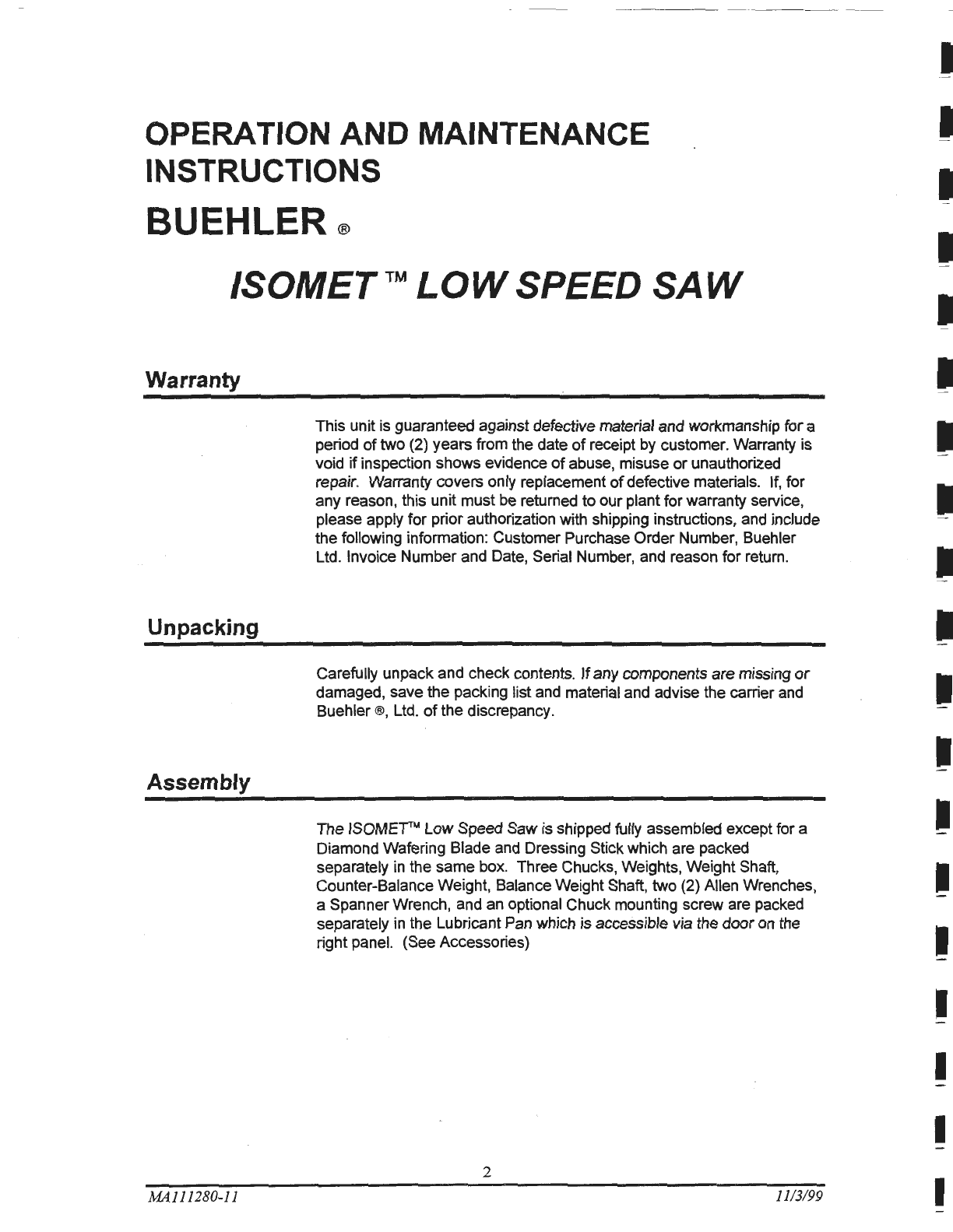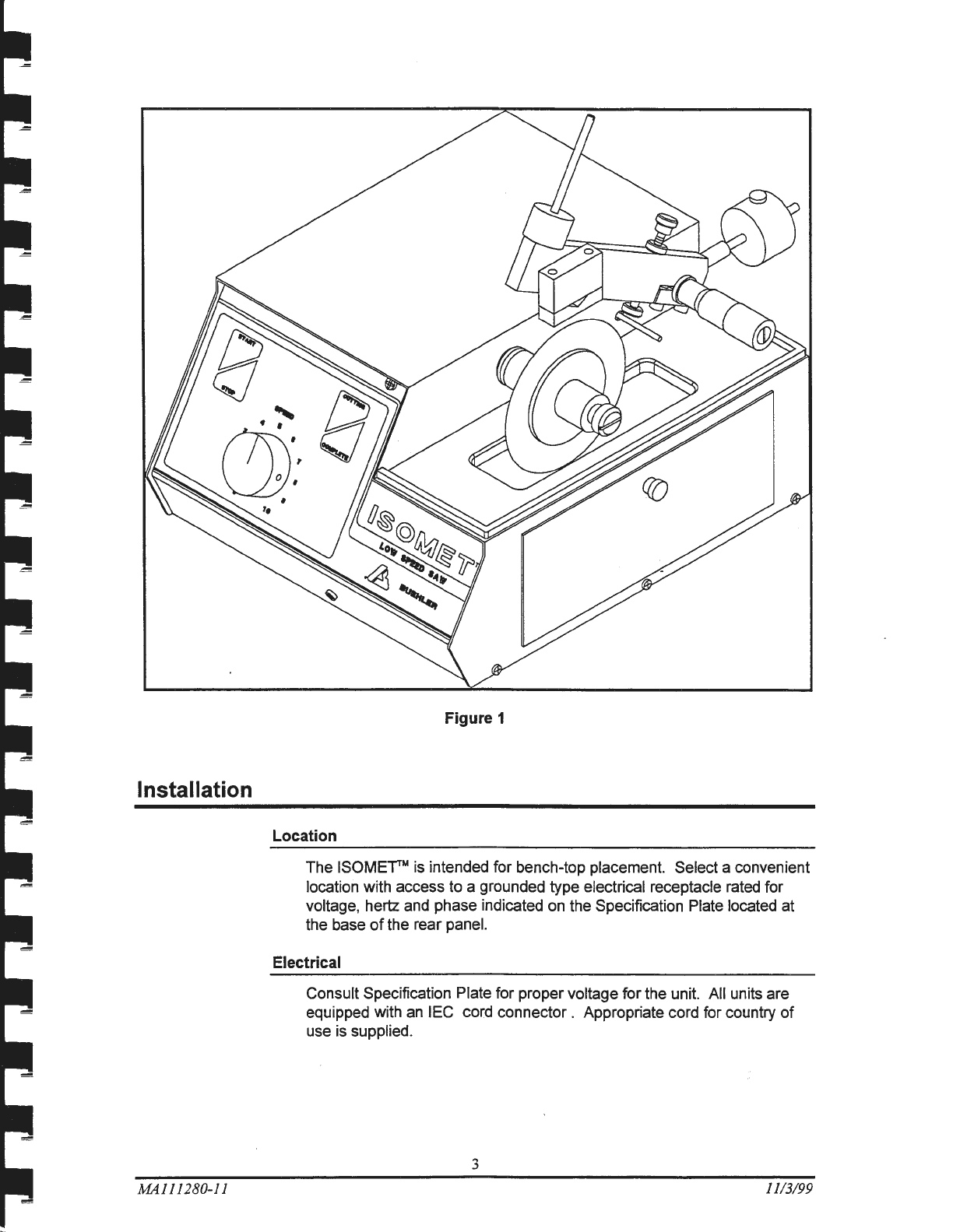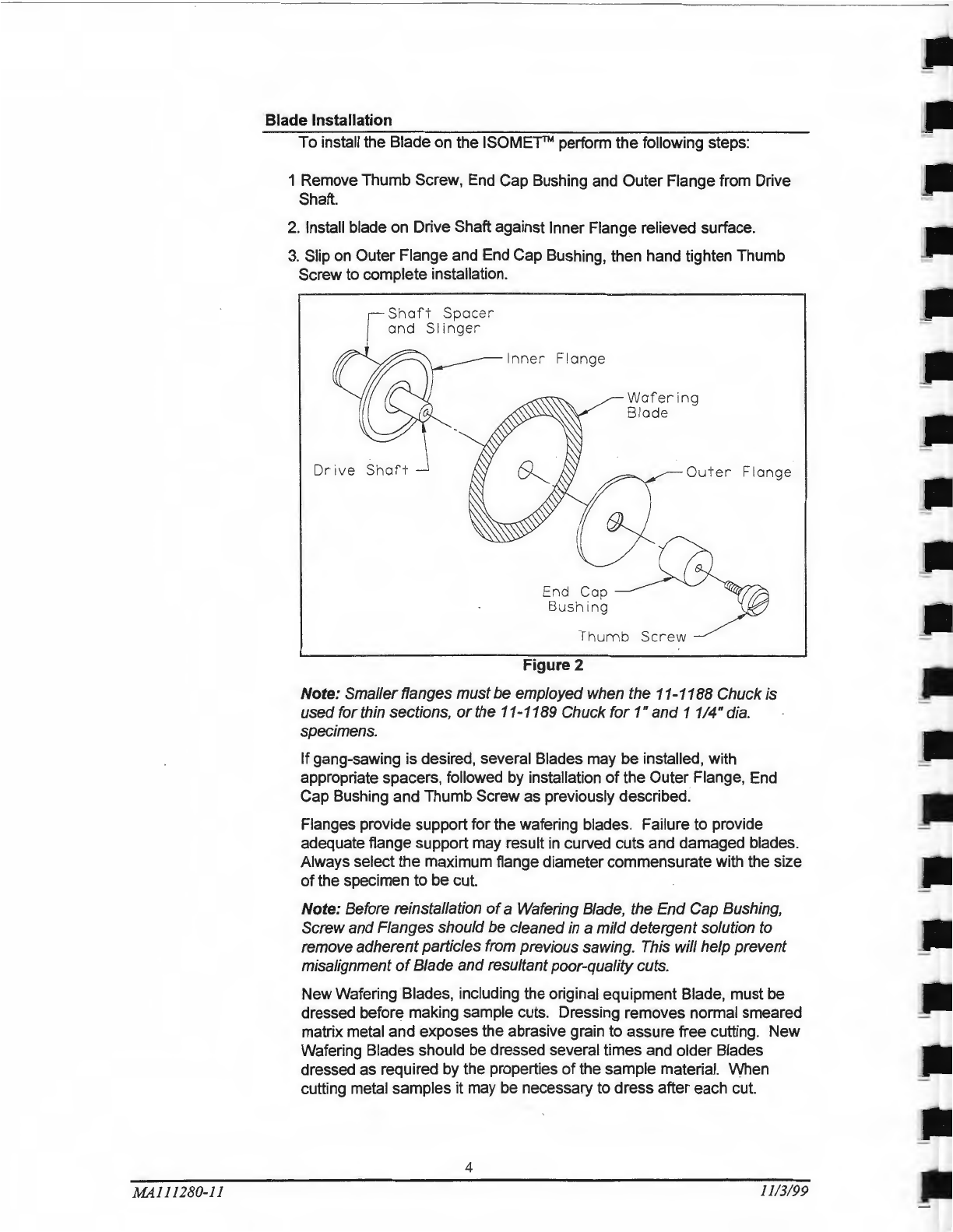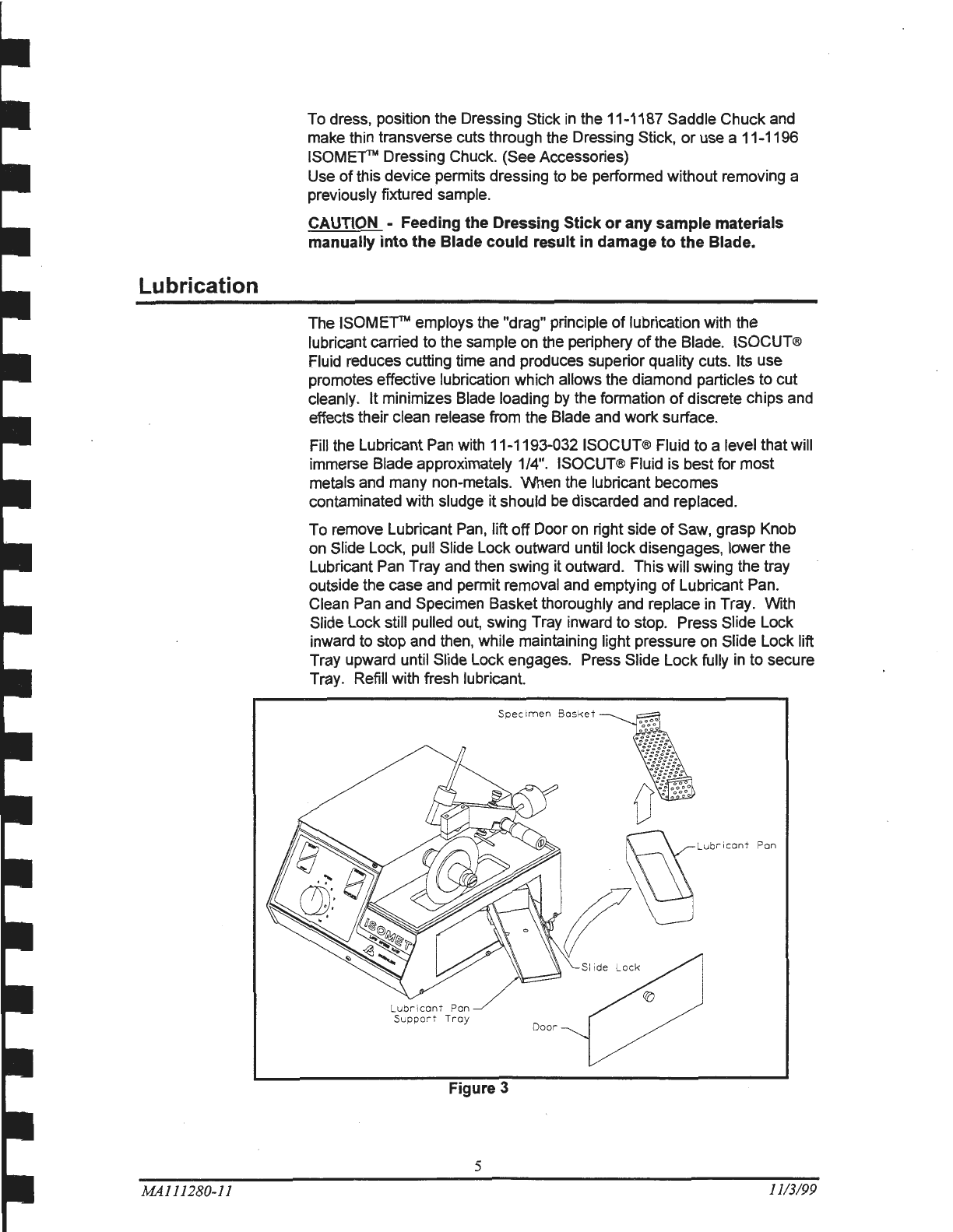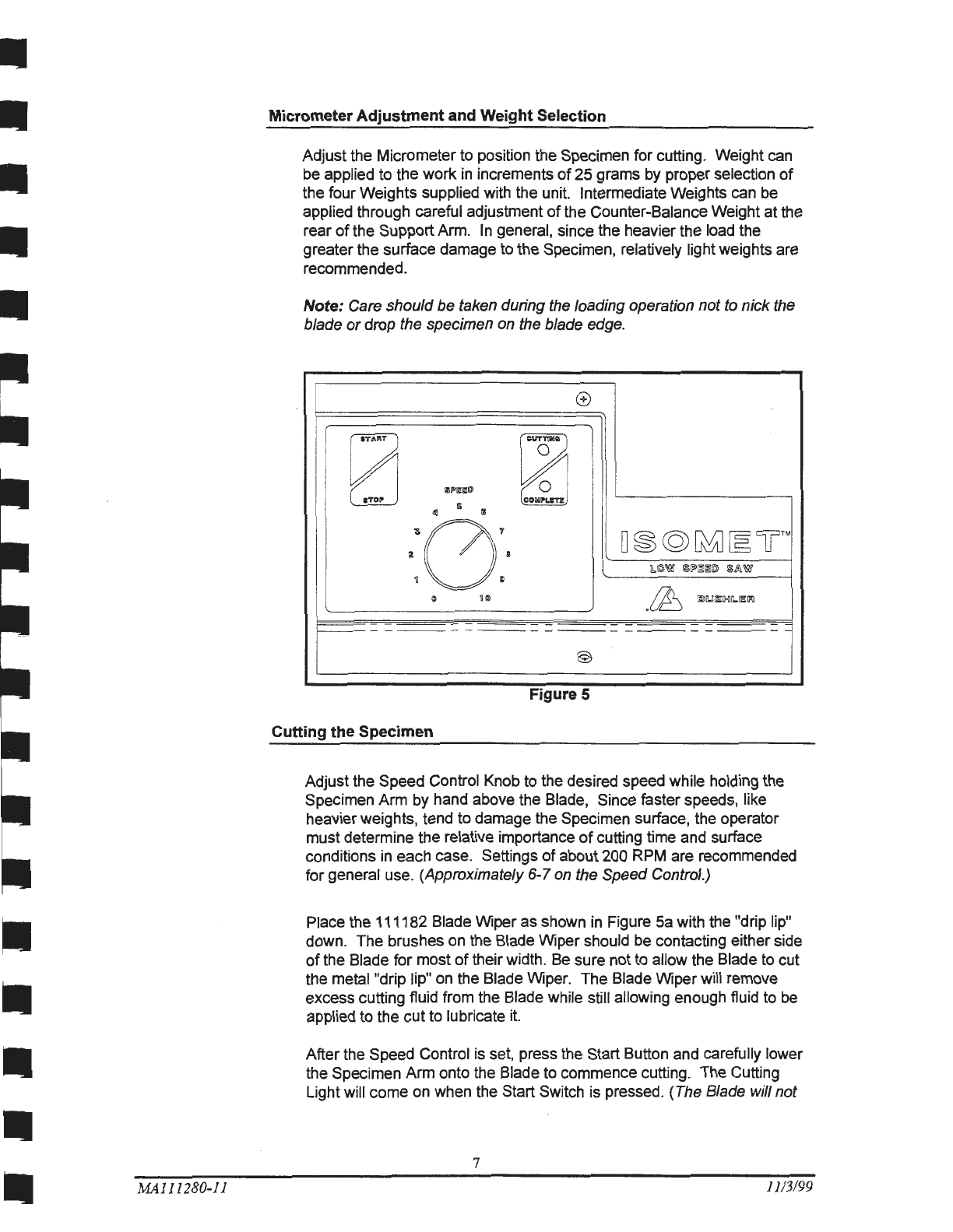TABLE OF CONTENTS
DESCRIPTION PAGE
Warranty.......................................................................................................................................2
Unpacking .................................................
..
.................................................................................2
Assembly......................................................................................................................................2
Installation ....................................................................................................................................3
Location....................
..
..............................................................
..
.....................................3
Electrical.......................................
..
...
....
..........................................................................3
Blade Installation.............................................................................................................4
Lubrication
..
...............................................
..
.
..
..............................................................................5
Operation...........................
..
.........................................................................................................6
Loading the Saw..............................................................................................................6
Adjustment
of
Cut-OffSwitch Mechanism.......................................................................6
MicrometerAdjustment and Weight Selection ................................................................7
Cutting the Specimen......................................................................................................7
Maintenance...............
..
........................
..
.......................................................................................9
Motor
or
Drive Belt Replacement...........................
..
.......................................................9
Micrometer Screw Adjustment ..................................................................
~
.....................
11
Replacement
or
Exchange
of
Micrometers.....................................................................
11
General Specifications ....................................................
...
..
.......
..
...............
..
.................12
Hot Cell
or
Glove Box Use ...........................................................................................................12
Exploded Assembly Drawings......................................................................................................13
Electrical Connection Drawing ......................................
..
...
.........
..
.
...
...........................................20
Packaging Drawing ..................................................
..
.......................
....
.......................................
21
Parts List ......................................................................................................................................22
Accessories and Supplies.....................................................................................·.......................24
ISOCUT ®Wafering Blades ............................................
..
............................
....
................26
Notes: ....................................................
....
....................
..
.............................................................28
MA111280-11 1113199