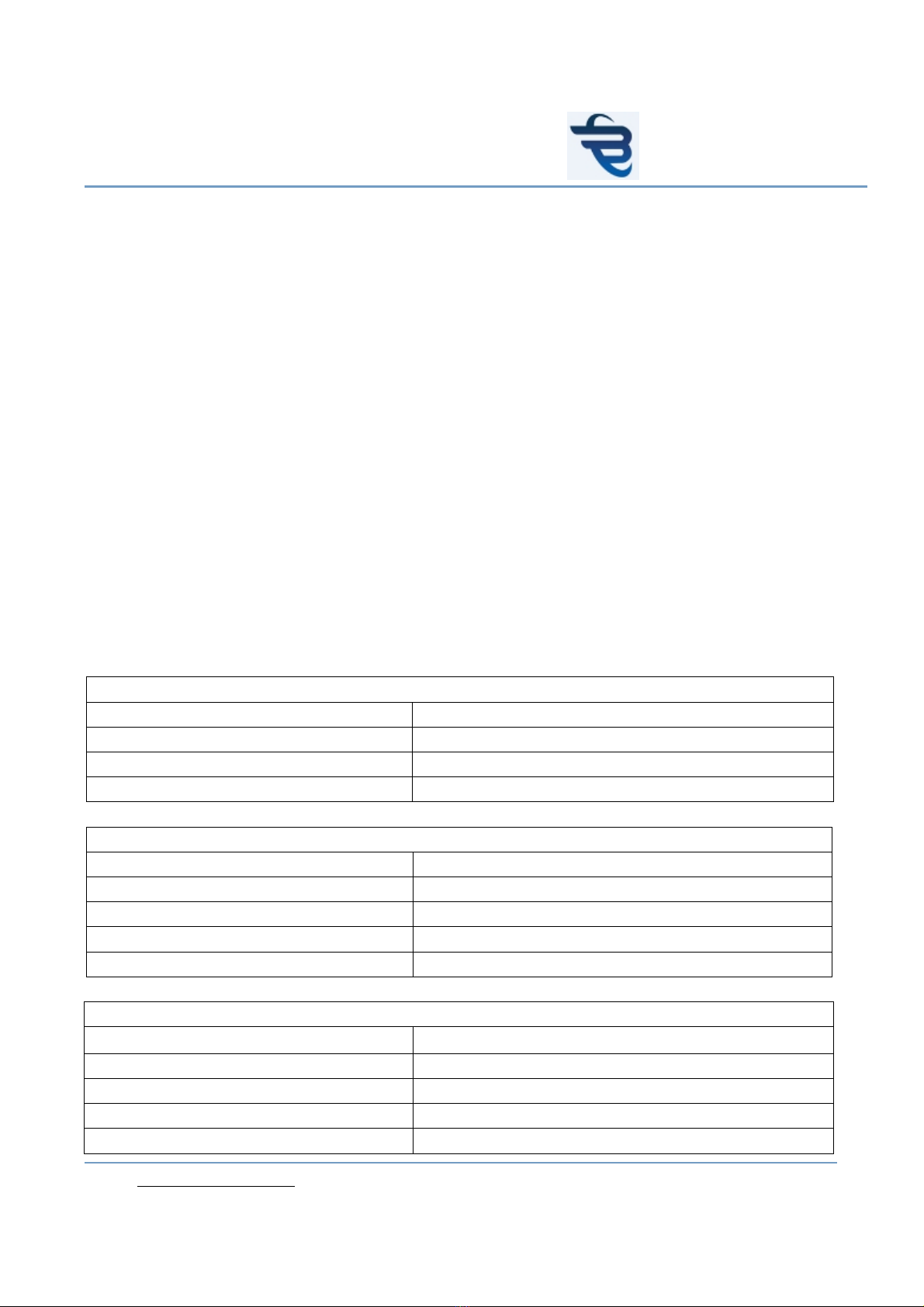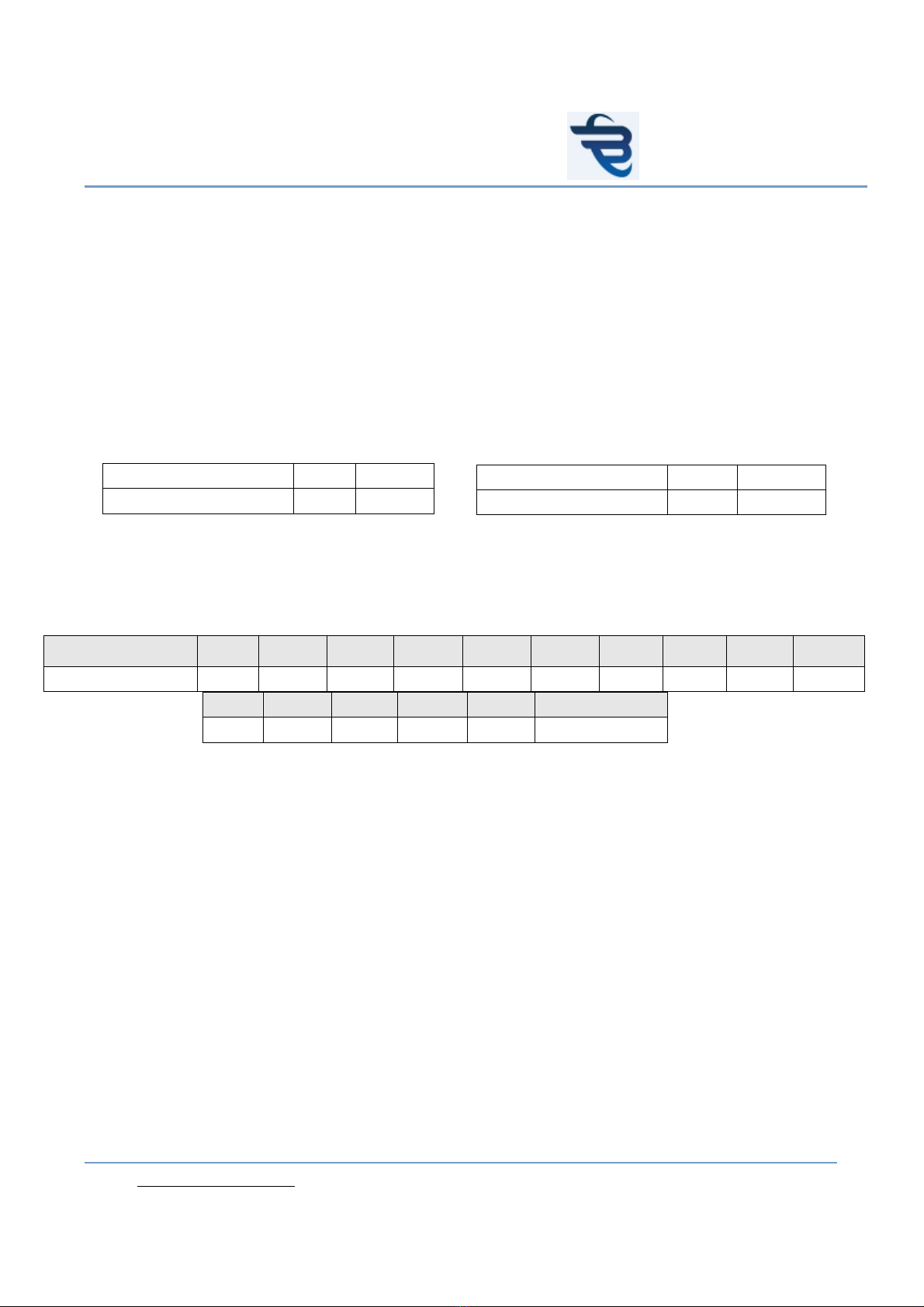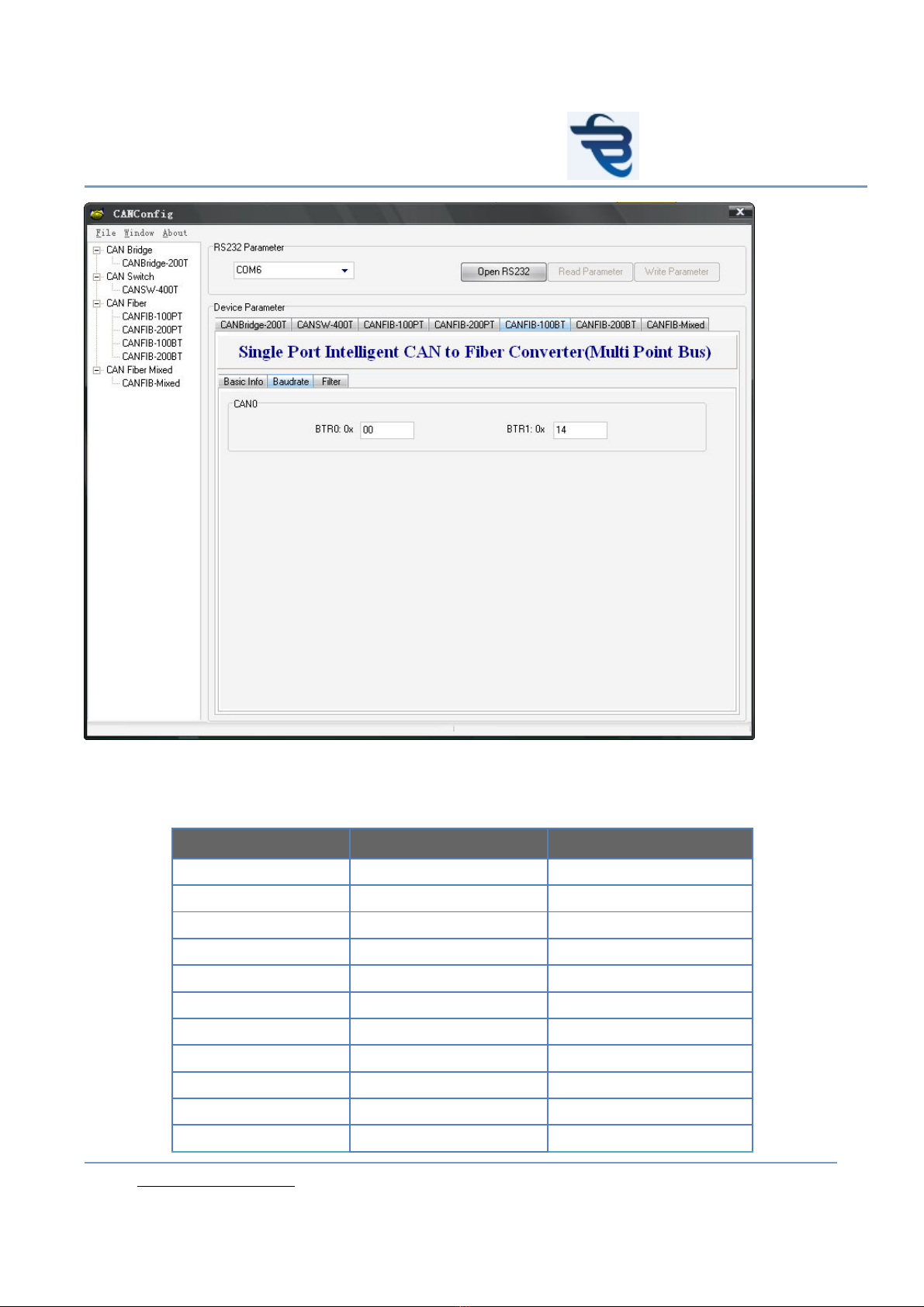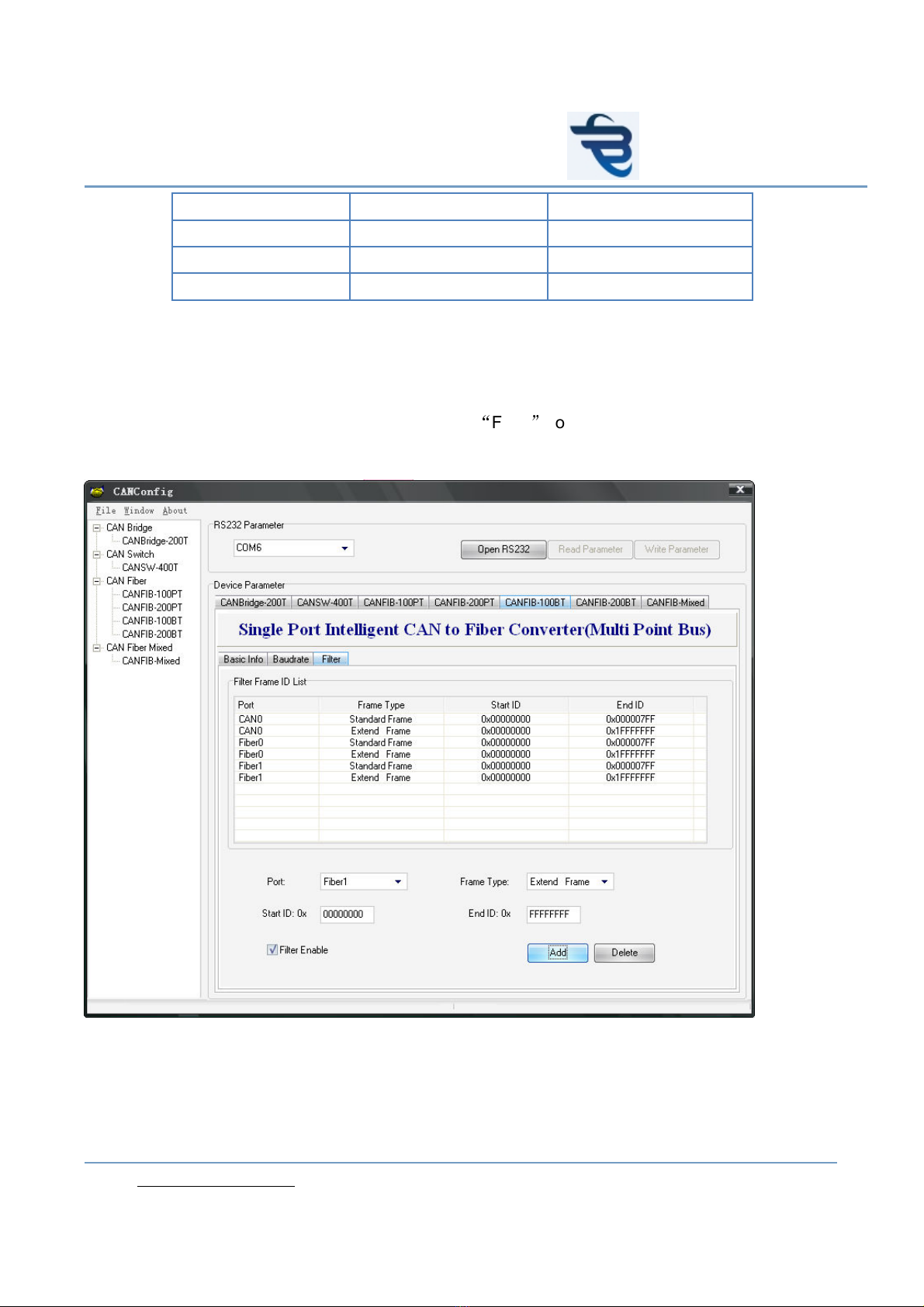Https://www.bueno-electric.com
BUENO ELECTRIC
BUENO ELECTRICBUENO ELECTRIC
BUENO ELECTRIC
Contact: sales@bueno-electric.com Fax: +86-25-51816 8
1. Overvie
1.1 Introduction
The No-Ca cading new CAN Fiber Optic Converter i a multi-ma ter and high performance
Field bu Control Sy tem (FCS). The modular fiber optic tran mi ion y tem can be u ed
to tran mit CAN-ba ed bu y tem uch a DeviceNet or CANOpen via fiber optic data
interface over a pair of multi mode or ingle mode optical fiber . Our FMC Fiber Optic
Converter u e the fiber cable a it tran mi ion medium and utilize Optical Fiber
modulation/demodulation technology to change the electric medium into a light medium
tran mi ion.
The Fiber Optic Converter product eliminate many of the di advantage of copper cable.
Example of the e di advantage are EMI/RFI, ground loop (electrical i olation with fiber),
high attenuation (high ignal lo ), hort tran mi ion di tance between node of a y tem,
and potential lightning damage.
The Fiber Optic Converter can be widely u ed, uch a Indu trial Control , Intelligent
Tran portation Sy tem (ITS), Indu trial Networking, Supervi ory Control and Data (SCADA)
and o on.
1.2 Technical Specification
CAN BUS
Connector Block Terminal
Standard CAN1.0, CAN2.0
Data Rate DC0-1Mbp
Extended Di tance SM:0~20Km MM:0~2Km
OPTICAL
Number of Fiber 4
Wavelength 1310/1550nm(SM), 850/1310nm(MM)
Fiber Type 62.5/125μm(MM), 9/125μm(SM)
Di tance 0 ~ 2Km(MM) , 0~20 Km(SM)
Connector Type ST/PC or SC/FC a option
GENERAL
Operating Temperature -30~ 70˚C / -30 ~ +158ºF
Operating Humidity 0 ~ 95% non-conden ing
Mean Time Between Failure (MTBF) > 70,000hr
Power Supply Adaptor DC 9~40V
Dimen ion (H ×L×W) 112(H)×147(W)×36(D)MM