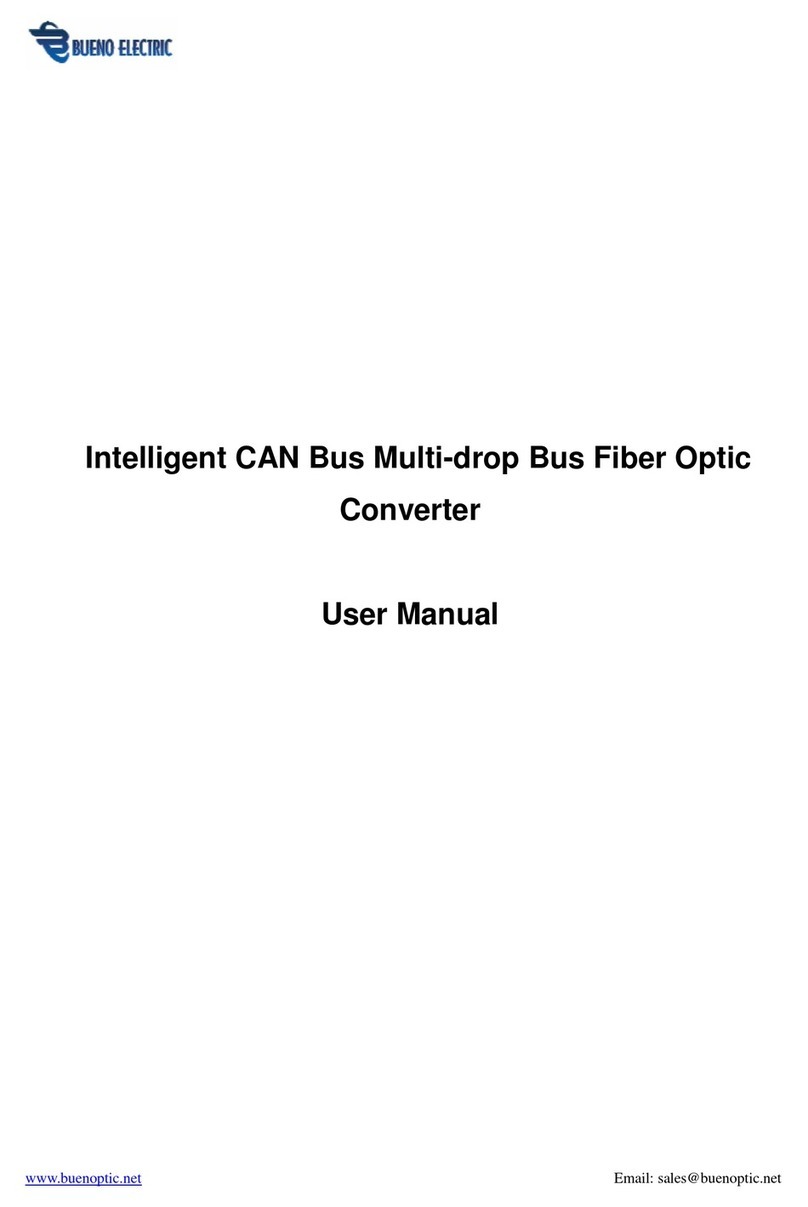Bueno Electric CANFDNET-100T User manual

www.buenoptic.net
Contact: sales@buenoptic.net
CANFDNET-100T/200T Isolated CAN(FD to
Ethernet Converter
V1.0

www.buenoptic.net
Contact: sales@buenoptic.net
Contents
Contents ............................................................................................................................................................................. 2
Chapter 1 Product Overview ........................................................................................................................................... 3
1.1 Product Overview ..................................................................................................................................................... 3
1.2 Parameters ............................................................................................................................................................... 3
1.3 Typical applications ................................................................................................................................................. 3
1.4 Ordering Information .............................................................................................................................................. 3
1.5 Product Sales list ..................................................................................................................................................... 4
Chapter 2 Product Installation ........................................................................................................................................ 5
2.2 onnector ................................................................................................................................................................. 5
2.2 AN bus connections .............................................................................................................................................. 6
2.3 onfiging and Using the ANFDNET-100T/200T ................................................................................................ 7
2.3.1 Introduction for the Config software and parameters. ................................................................................ 7
2.3.2 Using the C NFDNET-100T/200T ................................................................................................................ 8
Chapter 3 pplication Software development ............................................................................................................... 9
3.1 ommunication Protocol ......................................................................................................................................... 9

www.buenoptic.net
Contact: sales@buenoptic.net
Chapter
1 Product Overview
1.1 Product Overview
CANFDNET-100T/200T module is an intelligent CAN-bus communication interface that compatible with
TCP/IP protocol and supports one or two CAN (FD channel. Using this module will enable PC to connect to
CAN-bus network via Ethernet bus.
CANFDNET-100T/200T module comes with an electrical isolation module, which could be used to avoid the
damage caused by the ground loop and enhance the system reliability when working under a tough environment.
CANFDNET-100T/200T module can use any TCP/IP Test software to directly finish CAN Bus message
sending, and receiving.
1.2 Parameters
Application as Ethernet based interface to the CAN (FD bus
Cortex-M7 based Microcontroller (400M
Ethernet 10M/100M
One or Two CAN(FD channels
Baud rates up to 5Mbps
CAN 2.0A (11-bit ID standard frames and 2.0B (29-bit ID extended frames
Configuration software available through the Ethernet interface
Max data flow 5000/S (extend frame
Operating temperature: -20 to +70
Physical size: (length 105mm * (width 84mm * (height 28mm.
Powered by DC (10 to 30V
1.3 Typical applications
CAN-bus network diagnosis and test
Auto electronic applications
Electric power communication network
Industrial control devices
High-speed and large data communications
1.4 Ordering Information
Part Number Operating temperature Interface
CANFDNET-100T -20
℃
~
+70
℃
OPEN5
CANFDNET-200T -20
℃
~
+70
℃
OPEN5

www.buenoptic.net
Contact: sales@buenoptic.net
1.5 Product Sales list
[1] CANFDNET-100T/200T Isolated CAN(FD to Ethernet Converter;
[2] CD-ROM.(Datasheet, CANFDNET-100T/200T config and test software

www.buenoptic.net
Contact: sales@buenoptic.net
Chapter
2 Product Installation
2.2 Connector
CANFDNET-200T module integrates two CAN-bus channels, while CANFDNET-100T integrates one. The
pin signal definitions see Figure 2-1, and Table 2-1.
Figure 2-1 : C NFDNET-100T/200T C N interface module
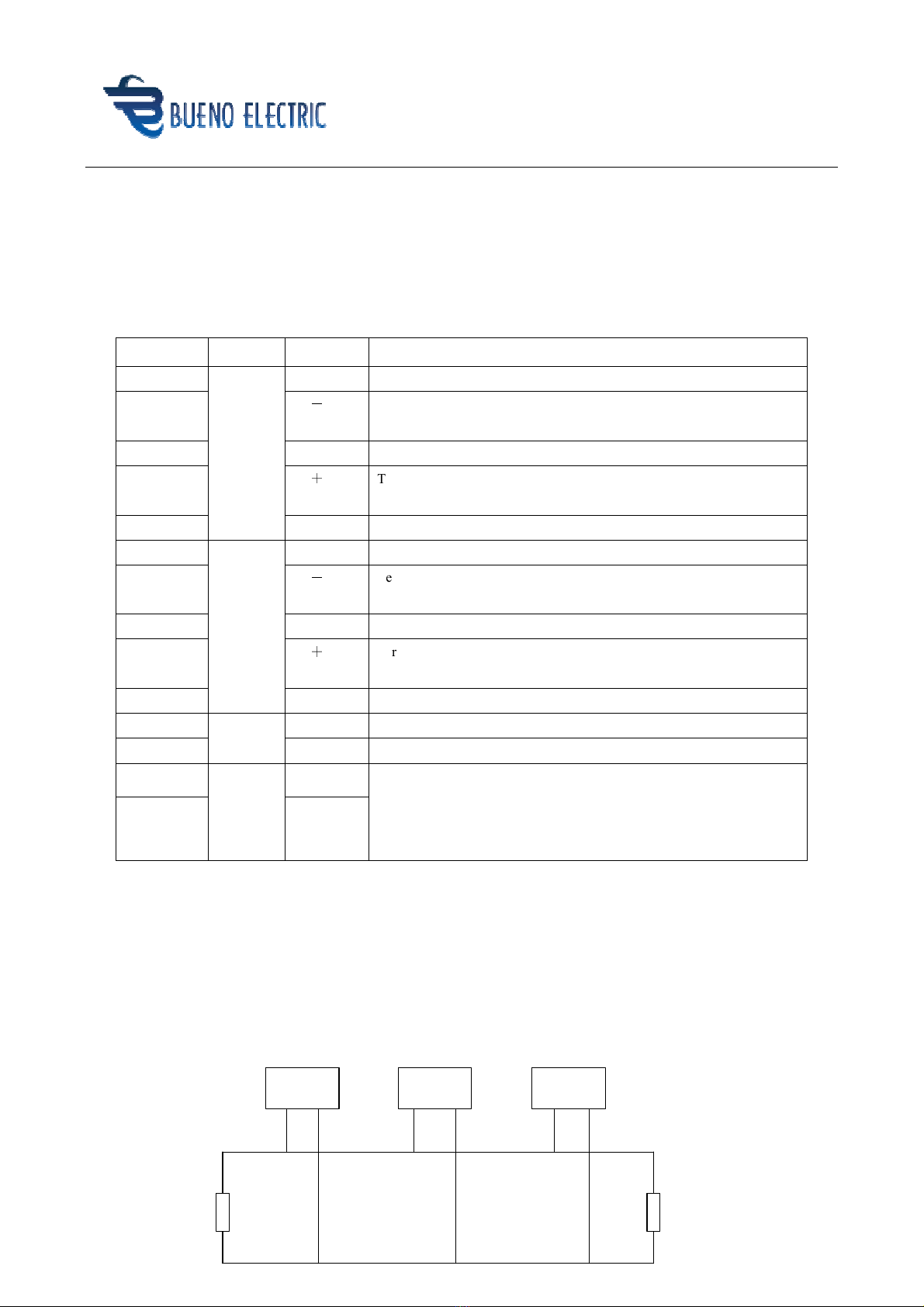
www.buenoptic.net
Contact: sales@buenoptic.net
Table 2-1 : Pin Description
(Note: C NFDNET-200T integrates two C N-bus channels, C NFDNET-100T integrates one
C N-bus channel)
Pin
Channel
Name
Function
1
CAN0
L0
CAN bus Signal L
2 R0
-
Terminal resistor R-( When DEF+ and DEF- are short-circuited, internal
120Ω resistance is activated
3 FG
Shield cable (FG
4 R0
+
Terminal resistor R+( When DEF+ and DEF- are short-circuited, internal
120Ω resistance is activated
5 H0
CAN bus Signal H
6
CAN1
L1
CAN bus Signal L
7 R1
-
Terminal resistor R-( When DEF+ and DEF- are short-circuited, internal
120Ω resistance is activated
8 FG
Shield cable (FG
9 R1
+
Terminal resistor R+( When DEF+ and DEF- are short-circuited, internal
120Ω resistance is activated
10 H1
CAN bus Signal H
1 Power 0V GND
2 +VS VCC(DC:10-30V
3
Default
DEF+ When DEF+ and DEF- are short-circuited, the parameters of Ethernet
and C N saved in C NFDNET-100T/200T module will be changed to
default if you restart the C NFDNET-100T/200T module (see Figure
2-4).
4 DEF-
2.2 C N bus connections
To connect CANFDNET-100T/200T module to the CAN-bus, user only need to connect CAN_H and
CAN_L, CAN-bus network adopts straight-line topology, and two terminal 120Ω resistances need to be installed
on the two bus terminals. If the number of odes larger than 2, the 120Ω resistance is not necessary to be installed
on the middle node. The length of branch connection should not be longer than 3 meters. The connections for the
CAN-bus are shown in Figure 2-3.
120R 120R
Node1 Node2 Node3
CANH
CANL

www.buenoptic.net
Contact: sales@buenoptic.net
Figure 2-3: The topology for C N-bus Network
2.3 Configing and Using the C NFDNET-100T/200T
2.3.1 Introduction for the Config software and parameters.
Figure 2-4: The config software and the default parameter
(1 Main View ->Connect
Device IP ddress IP Address of the CANFDNET-100T/200T module
(2 Main View ->Setup->Ethernet
HostIP IP Address of the host, such as PC or other device with Ethernet interface
HostUdpPort Port of UDP protocol of host
DeiveIP IP Address of the device (CANFDNET-100T/200T module , which you want to
setup
DevieceUdpPort Port of UDP protocol of the device (CANFDNET-100T/200T module , which you
want to setup
(3 Main View ->Setup->CAN0 or CAN1
rbitrate Arbitrate baud rate(the maximum is 1M
)
Data Data baud rate(the maximum is 5M
)

www.buenoptic.net
Contact: sales@buenoptic.net
2.3.2 Using the C NFDNET-100T/200T
(1 Modify the IP address of the PC so that the C NFDNET-100T/200T module and PC are on the
same network segment.
(2 Power the C NFDNET-100T/200T module with a DC of 10-30V.
(3 Insert the L N cable into the plug labeled L N and connect it either to a hub or switch, or directly
to the PC using a crossover cable.
(4 Run C NFDNETConfig.exe.
(5 Using the C NET-I II Config software to modify the parameter of Ethernet and C N port.
(6 Run Net ssist.exe.
(7 Now you can send and receive any C N (FD) packet based on C N2.0 or C N2.0B.

www.buenoptic.net
Contact: sales@buenoptic.net
Chapter
3 Application Software development
3.1 Communication Protocol
69 Bytes
Frame info Frame ID Frame Data
1Byte 4 Byte 64 Bytes
Figure 3-1: C N packets in UDP Frame
1) Frame Info
:
Bit7 Bit6 Bit5 Bit4 Bit3 Bit2 Bit1 Bit0
FF RTR
EDL BRS DLC3 DLC2 DLC1 DLC0
FF 0: standard frame
,
1: extend frame.
RTR 0: data frame, 1: remote frame. (If the frame is CANFD, it must be zero
EDL 0: CAN, 1: CANFD
BRS 0: do not switch bit rate, 1: switch bit rate (If the frame is CAN, it must be zero
DLC3
~
DLC0 data length, see the figure below

www.buenoptic.net
Contact: sales@buenoptic.net
Figure 3-2 Data length of CAN(FD
2
)
ID
ID of the frame
A example of ID=0x3FF
Another example of ID=0x12345678
3
)
Data
The data part has 64 bytes. A can frame can contain up to 8 bytes of data, and the insufficient bytes are
supplemented by 0; According to the definition of CANFD message, a CANFD frame contains up to 64 bytes of
data, and if it is insufficient, you should fill it with zero. Note: the number of valid data needs to be specified in
DLC3-0 of frame info, as shown in Figure 3-2.
4
)
Examples of C N(FD) frame
Example 1
This manual suits for next models
1
Table of contents
Other Bueno Electric Media Converter manuals