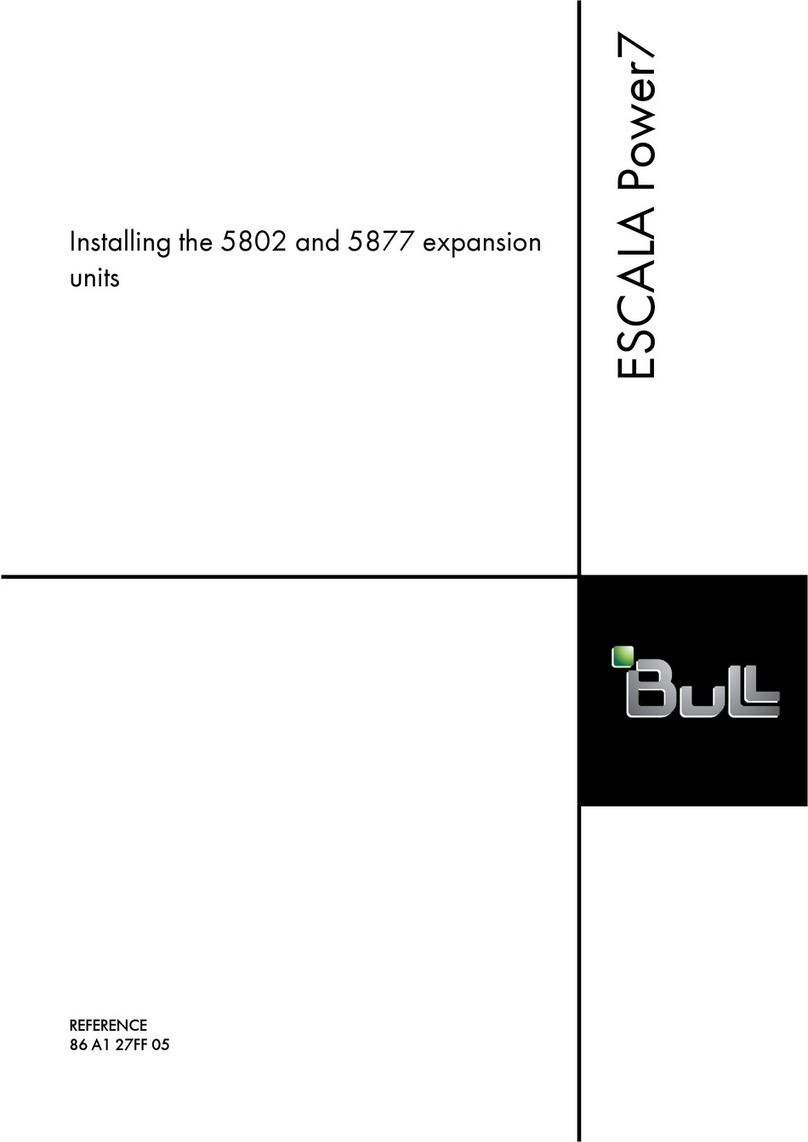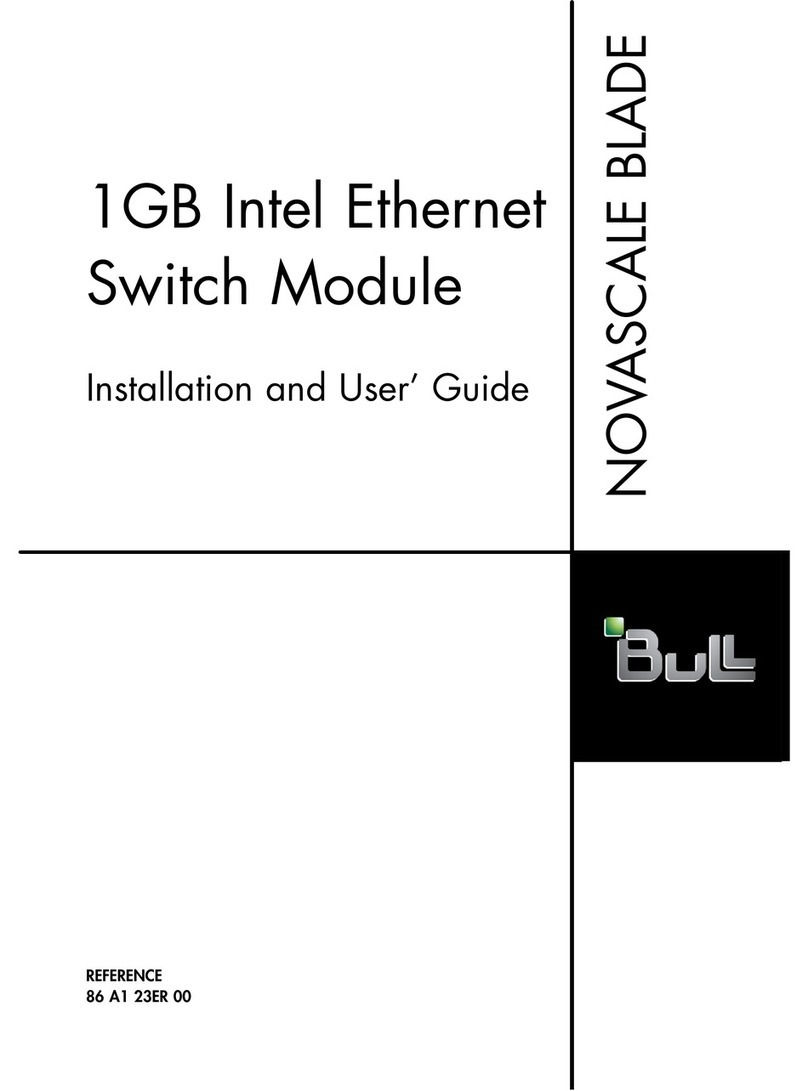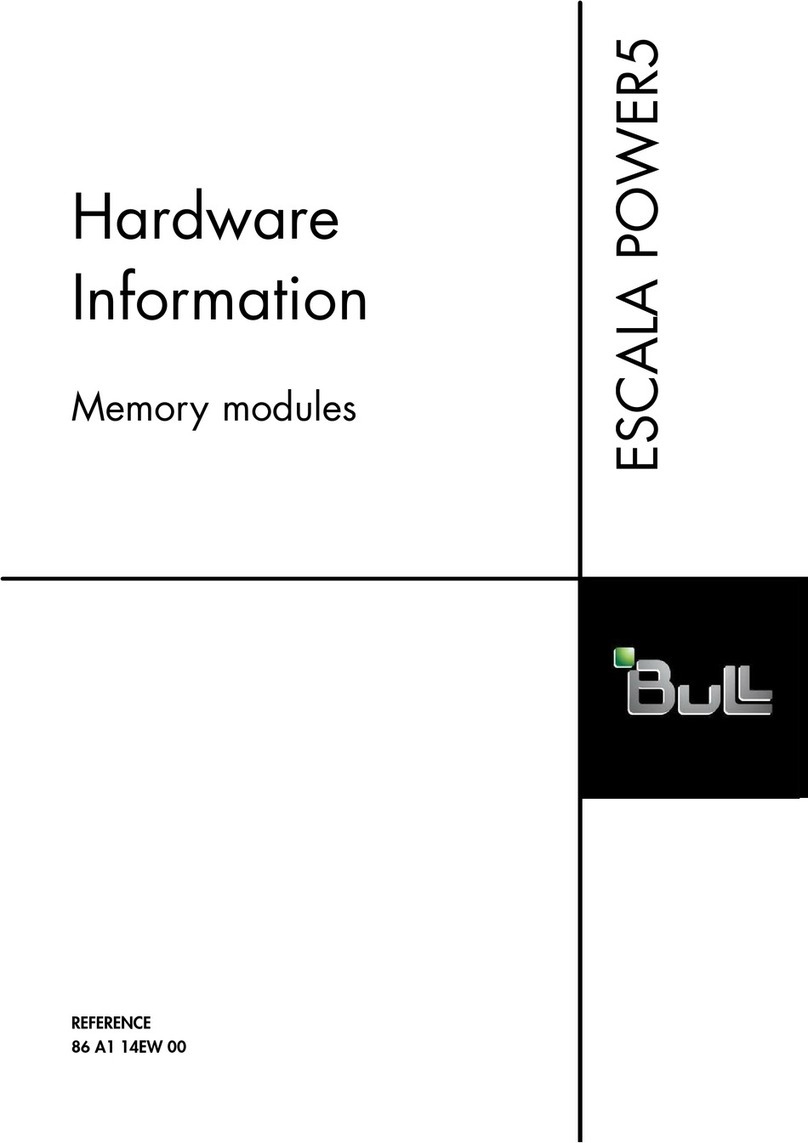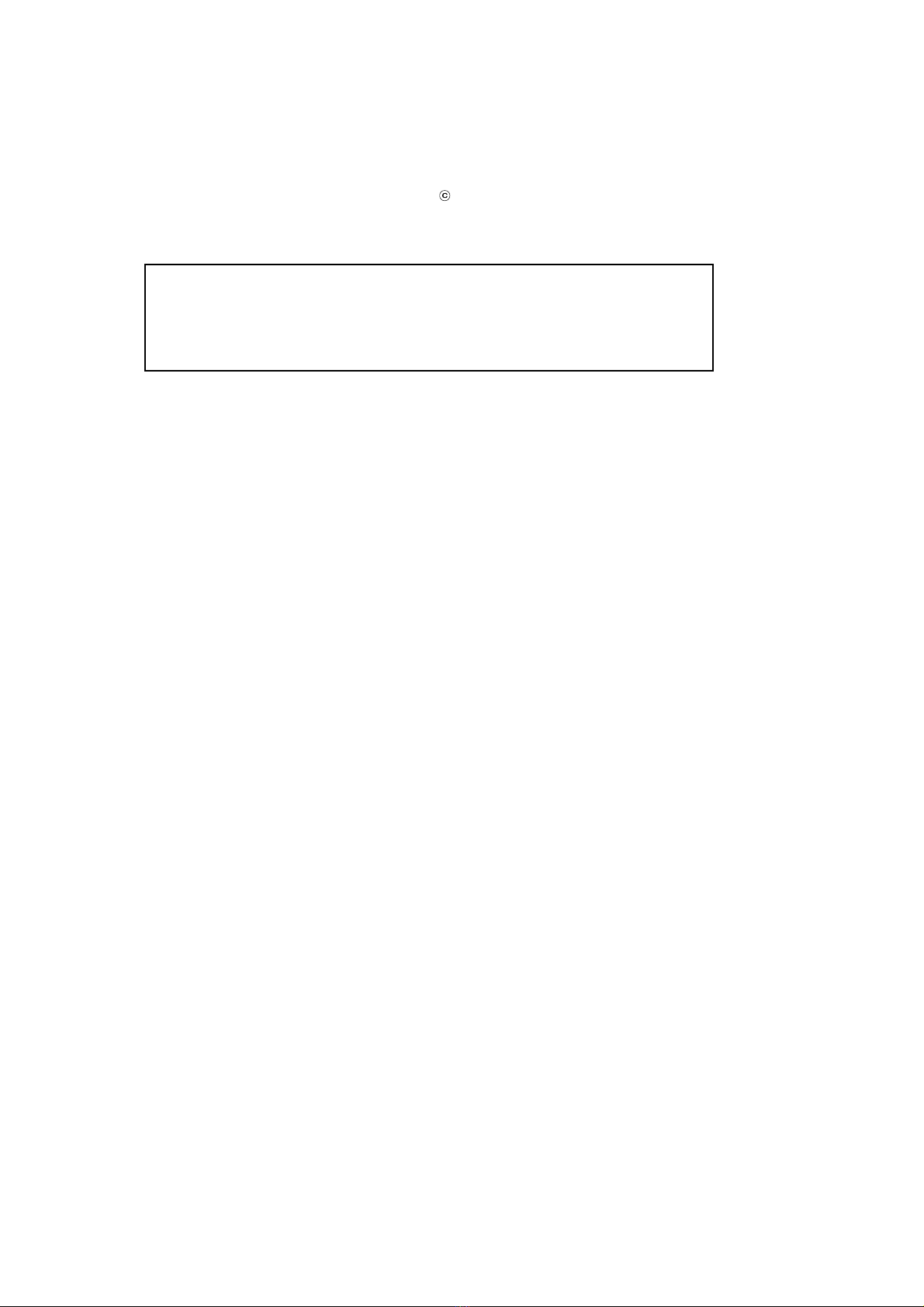Planning Fast Fabric Toolset ...........................63
Planning for fabric management server ........................64
Planning event monitoring with QLogic and management server ...............66
Planning event monitoring with xCAT on the cluster management server ...........66
Planning to run remote commands with QLogic from the management server ...........67
Planning to run remote commands with QLogic from xCAT/MS ..............67
Frame planning .................................68
Planning installation flow .............................68
Key installation points..............................68
Installation responsibilities by organization .......................68
Installation responsibilities of units and devices .....................69
Order of installation ..............................70
Installation coordination worksheet .........................73
Planning for an HPC MPI configuration .........................74
Planning 12x HCA connections ............................75
Planning aids..................................75
Planning checklist ................................75
Planning worksheets ...............................76
Cluster summary worksheet ............................77
Frame and rack planning worksheet .........................79
Server planning worksheet ............................81
QLogic and IBM switch planning worksheets ......................83
Planning worksheet for 24-port switches.......................84
Planning worksheet for switches with more than 24 ports .................85
xCAT planning worksheets ............................89
QLogic fabric management worksheets ........................92
Installing a high-performance computing (HPC) cluster with an InfiniBand network ...........96
IBM Service representative installation responsibilities ....................97
Cluster expansion or partial installation .........................97
Site setup for power, cooling, and floor .........................98
Installing and configuring the management subsystem ....................98
Installing and configuring the management subsystem for a cluster expansion or addition ......101
Installing and configuring service VLAN devices ....................102
Installing the Hardware Management Console .....................102
Installing the xCAT management server .......................104
Installing operating system installation servers .....................105
Installing the fabric management server .......................105
Set up remote logging .............................112
Remote syslogging to an xCAT/MS ........................112
Using syslog on RedHat Linux-based xCAT/MS ...................120
Set up remote command processing .........................120
Setting up remote command processing from the xCAT/MS................120
Installing and configuring servers with management consoles ................122
Installing and configuring the cluster server hardware....................123
Server installation and configuration information for expansion ...............123
Server hardware installation and configuration procedure .................124
Installing the operating system and configuring the cluster servers ...............127
Installing the operating system and configuring the cluster servers information for expansion .....127
Installing the operating system and configuring the cluster servers ..............128
Installation sub procedure for AIX only.......................134
RedHat rpms required for InfiniBand .......................135
Installing and configuring vendor or IBM InfiniBand switches .................137
Installing and configuring InfiniBand switches when adding or expanding an existing cluster .....137
Installing and configuring the InfiniBand switch.....................138
Attaching cables to the InfiniBand network .......................143
Cabling the InfiniBand network information for expansion .................144
InfiniBand network cabling procedure ........................144
Verifying the InfiniBand network topology and operation ..................145
Installing or replacing an InfiniBand GX host channel adapter .................147
Deferring replacement of a failing host channel adapter ..................149
Verifying the installed InfiniBand network (fabric) in AIX ..................150
iv Power Systems: High performance clustering