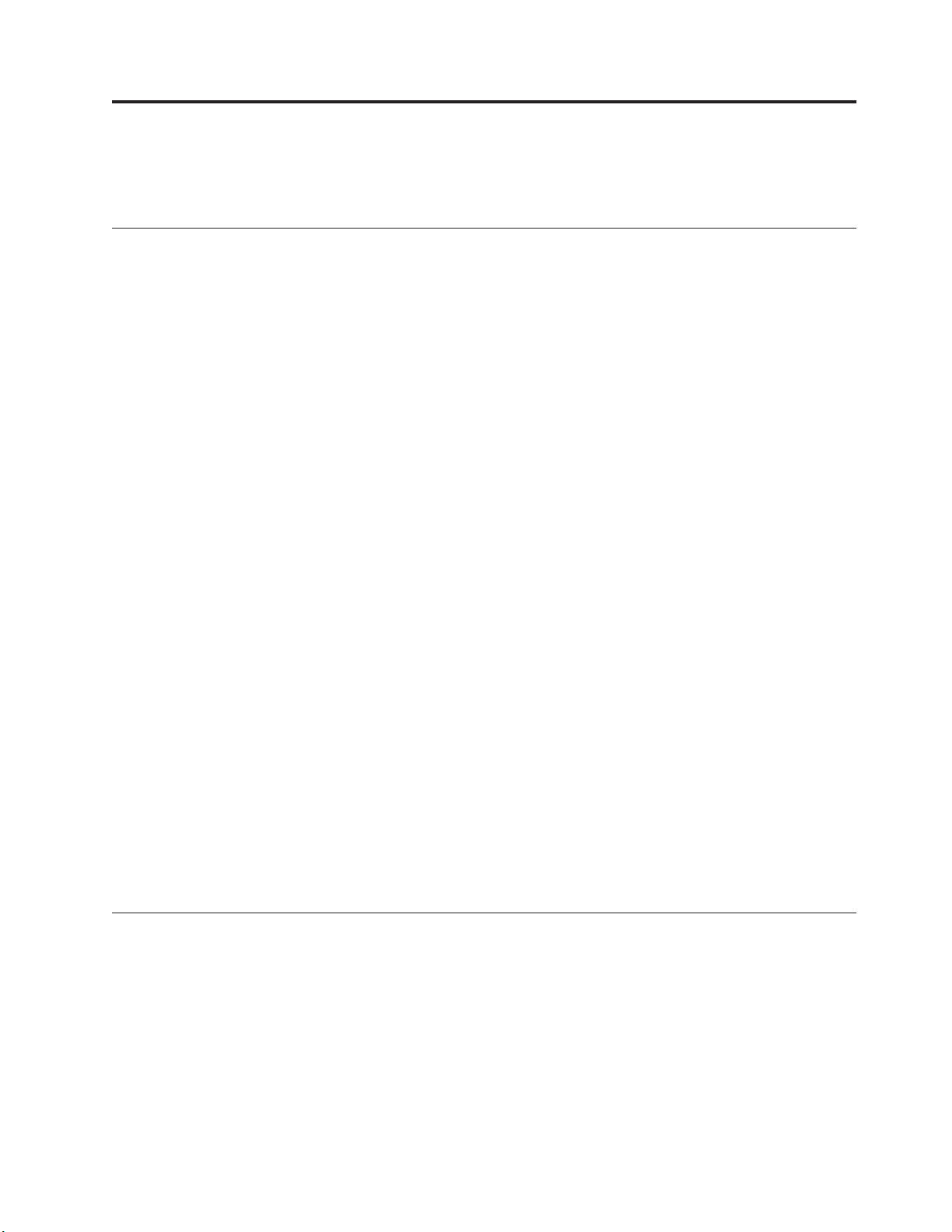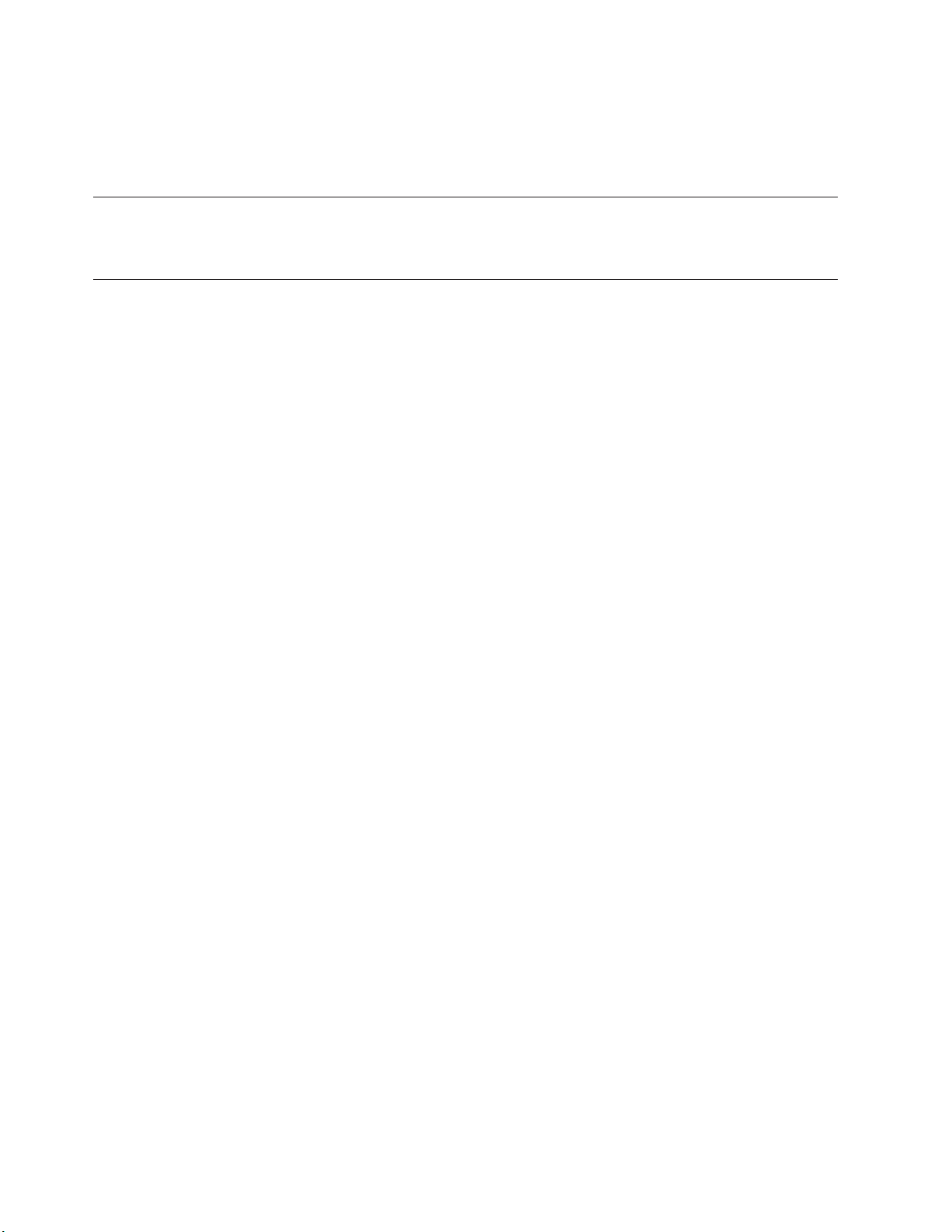Chapter 17. Removing and Replacing Covers and Doors ..............97
Removing the service access cover from arack-mounted model 03E/4A, 04E/8A ............97
Install the service access cover on arack-mounted model 03E/4A, 04E/8A ..............97
Removing the service access cover from astand-alone model 03E/4A, 04E/8A .............98
Installing the service access cover on astand-alone model 03E/4A, 04E/8A ..............99
Removing the front cover from arack mounted model 03E/4A, 04E/8A .............. 100
Installing the front cover on the rack-mounted model 03E/4A, 04E/8A ............... 101
Removing the door from amodel 04E/8A......................... 102
Installing or replacing the door on amodel 04E/8A ..................... 102
Remove the front cover from the stand-alone model 03E/4A, 04E/8A ............... 102
Installing the front cover on astand-alone model 03E/4A, 04E/8A ................ 103
Front cover for the model 34E/MA, 17M/MA ....................... 104
Removing the front cover from the model 34E/MA, 17M/MA, or ............... 104
Installing the front cover on the model 34E/MA, 17M/MA .................. 105
Chapter 18. Place the rack-mounted system or expansion unit in the service position
or operating position ............................. 107
Placing the rack-mounted system or expansion unit in the service position .............. 107
Placing the rack-mounted system or expansion unit in the operating position ............. 111
Placing arack-mounted model 03E/4A, 04E/8A in the service position ...............113
Placing the rack-mounted 03E/4A, 04E/8A in the operating position ................115
Chapter 19. Viewing existing firmware levels ...................119
Using the HMC to view the existing firmware levels .....................119
Using the ASMI to view the existing level of server firmware ..................119
Chapter 20. Installing afeature using the Hardware Management Console ...... 121
Removing apart using the Hardware Management Console................... 121
Exchange apart using the Hardware Management Console ................... 122
Chapter 21. Hardware Service Manager —Verify ................. 123
Verify an installed feature or replaced part on an AIX system or logical partition ............ 123
Using the HMC to perform aslow boot ........................ 126
Using the control panel to collect reference codes and system information ............ 126
Changing service indicators ............................ 127
Turning off the system attention indicator ....................... 127
Verify the installed part on aLinux system or logical partition (run AIX diagnostics) .......... 128
Verify an installed part using stand-alone diagnostics ..................... 128
Running stand-alone diagnostics from aNetwork Installation Management server .......... 129
Verify the presence of an installed part using Hardware Management Console (HMC) .......... 131
Activating and deactivating LEDs .......................... 132
Deactivate asystem attention LED or partition LED ................... 132
Activate or deactivate identify LED ......................... 133
Viewing serviceable events ............................. 133
Verify an installed feature or replaced part on aVirtual I/O Server (VIOS) system or logical partition ..... 134
Chapter 22. Gain access to the model 04E/8A, 03E/4A control panels ........ 139
Part 5. Appendixes ............................. 141
Notices ................................... 143
Trademarks ................................... 144
Electronic emission notices .............................. 144
Class ANotices................................. 144
Class BNotices................................. 147
Terms and conditions................................ 150
Contents v