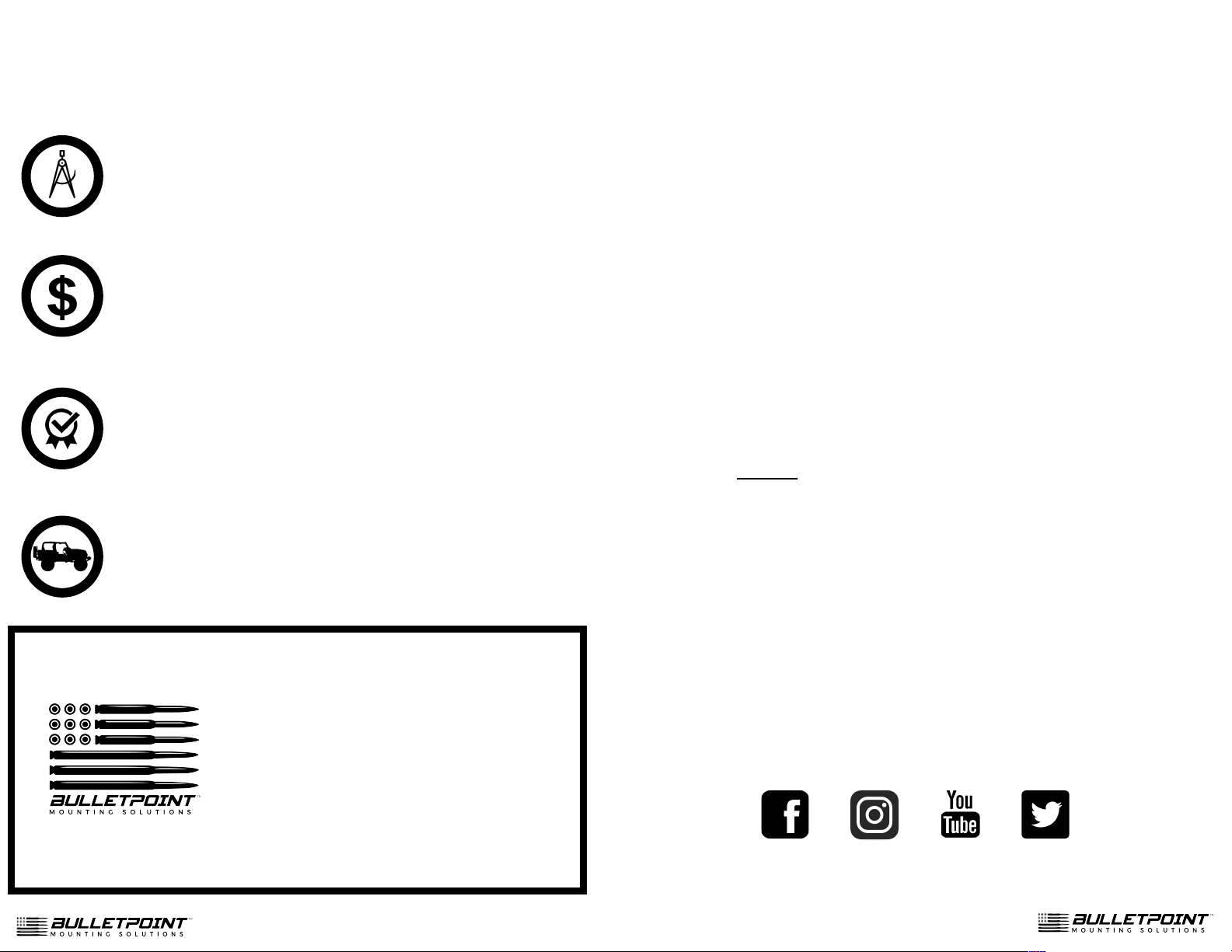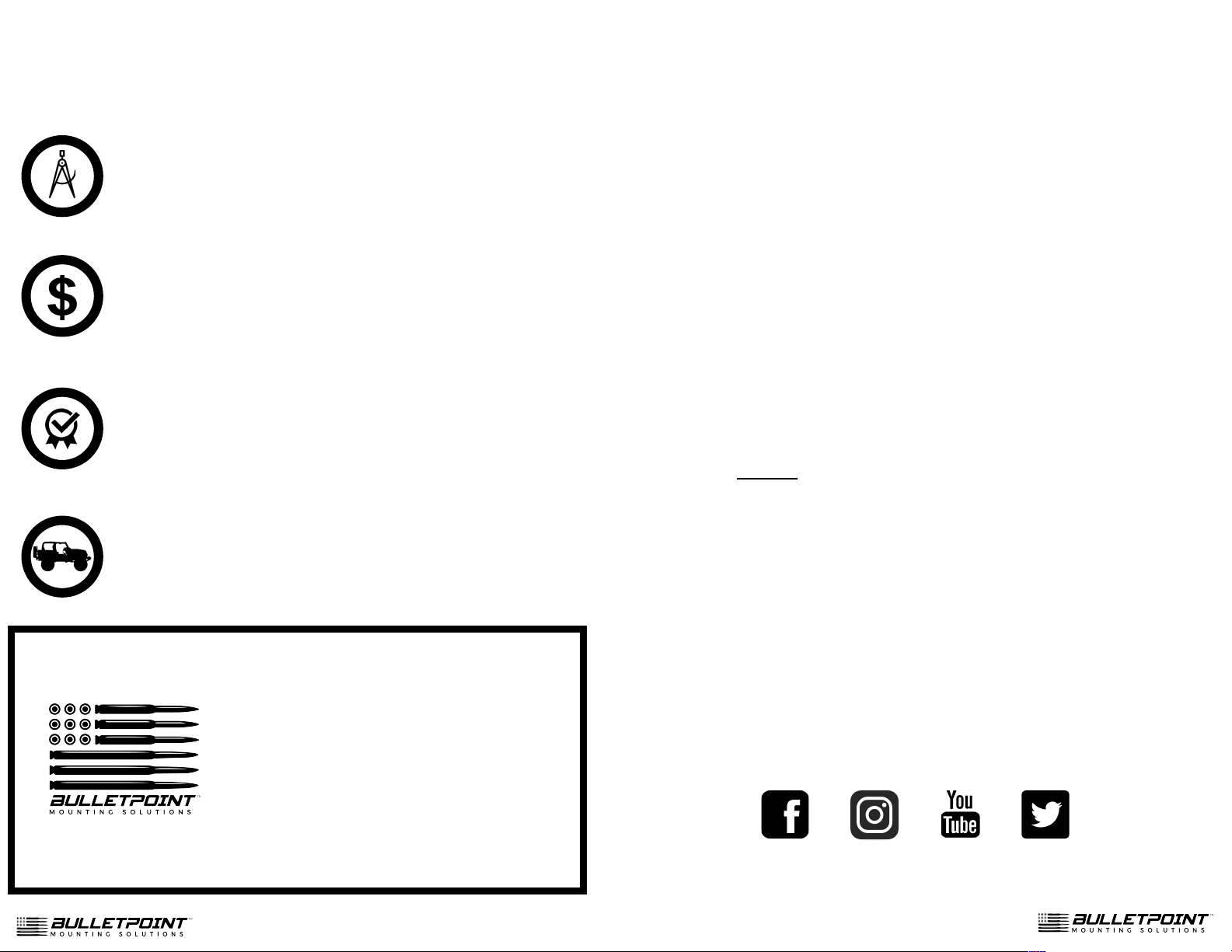
Installation
Installation of your mounting base should take 5-15 minutes. If you have any
questions during the installation process, please reach out to us via email at
Step 1 – Remove the rubber cover from the dash tray and set aside.
Step 2 –JK OWNERS – Use a 7mm socket to remove the original equipment
(OE) bolt found under dash pad above the center console. JL OWNERS – Use
a small Phillips-Head head screwdriver to remove the OE fastener screw found
on the angled portion under the dash tray.
Step 3 – Set the mounting base in place taking note of where the adhesive tape
contacts the tray.
Step 4 – Thoroughly clean the tray where the adhesive tape will make contact.
Step 5 – Remove the adhesive tape backing and carefully press the base into
place ensuring alignment of the fastening holes.
Step 6 – Reinstall the OEM fastening screw. JL OWNERS – For added stability
we include optional screws to further secure the base. Use the additional
supplied screws if desired.
Step 7 - Allow the adhesive tape to cure for 24 hours.
Step 8 –JL OWNERS – Use a pair of scissors to carefully trim the dash tray
liner to the proper length for a finished appearance.
Step 9 – Attach the phone mount arm, phone holder and camera mount
(optional) to the base. NOTE – during the first 30 days it is normal to find that
you need to periodically tighten the mounting arm.
Step 10 – Take pics of your installed mount and post them to Instagram or
Facebook. Use the hashtags #bulletpointmounts and #mountit to be featured on
our social media pages!
Bulletpoint Mounting Solutions
©2021 All Rights Reserved –Bulletpoint Mounting Solutions –Designed in Toledo, Ohio
JK, JL and JT Dual Ball Mounts
Superior Engineering and Design –Our
engineers designed each of our products to
exceed your expectations. Every aspect of your
new mount was designed to exacting standards.
Extreme Value –We design every product with
quality and affordability in mind. We think you’ll
agree that our products provide the best value
for your money.
Warranty –We’re so confident in our products
that we offer an industry-leading limited lifetime
warranty. If your product fails for any reason
under normal use, simply return it to us and we
will send you a replacement. No questions asked
–period. See site for details.
We support the Jeep Community –As avid off-
road enthusiasts, we support off-road clubs in
the U.S. and around the world.
Why Choose
Bulletpoint Mounting Solutions?
Veterans and Law Enforcement
Bulletpoint Mounting Solutions supports
veterans, active-duty military and law
enforcement officers. A portion of our
profits are donated to charities supporting
our heroes.
Visit BulletpointMountingSolutions.com for more information