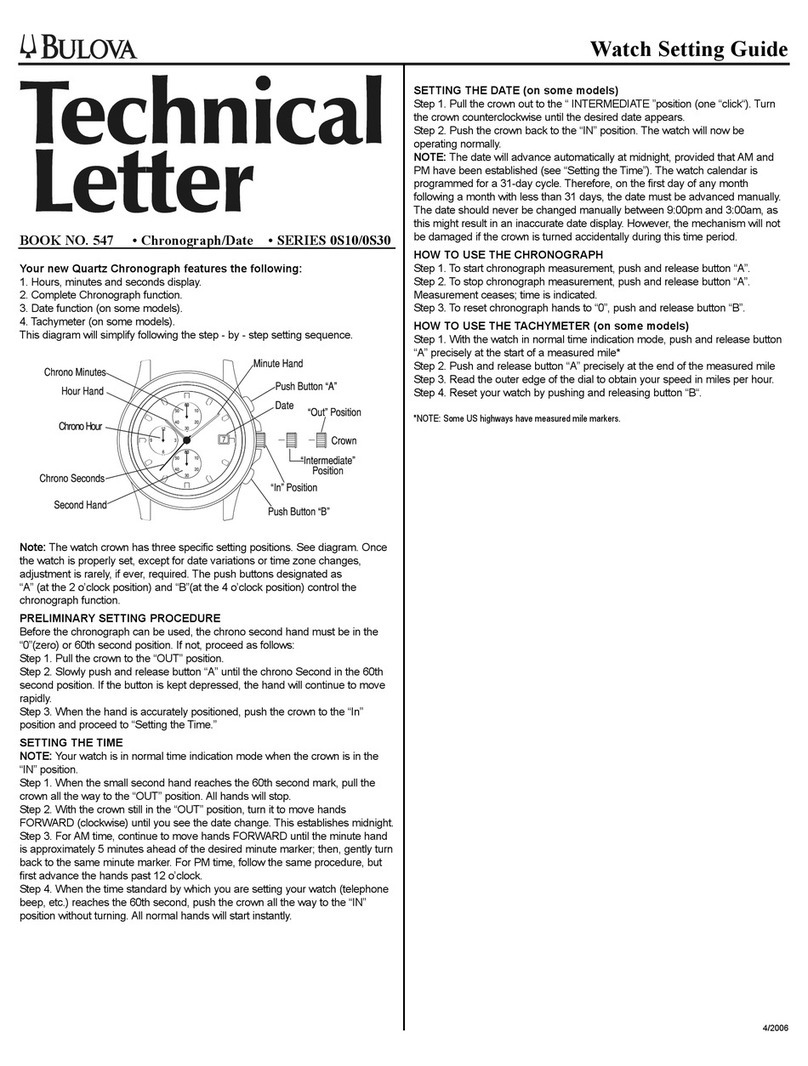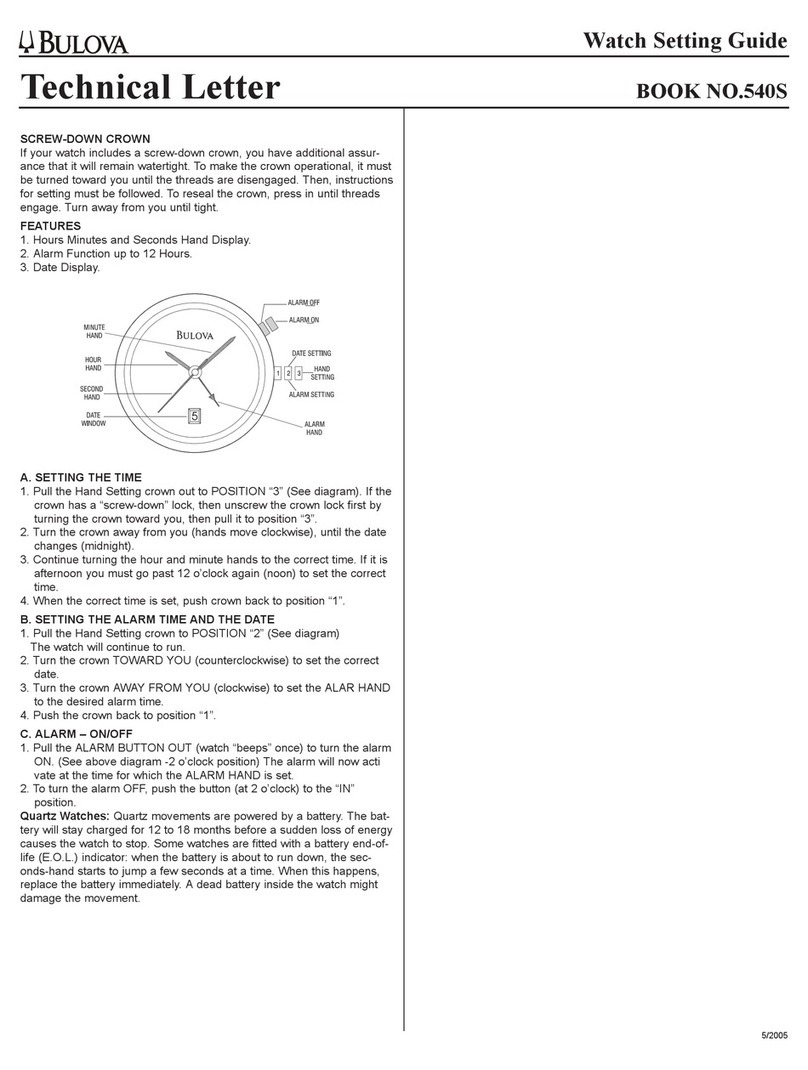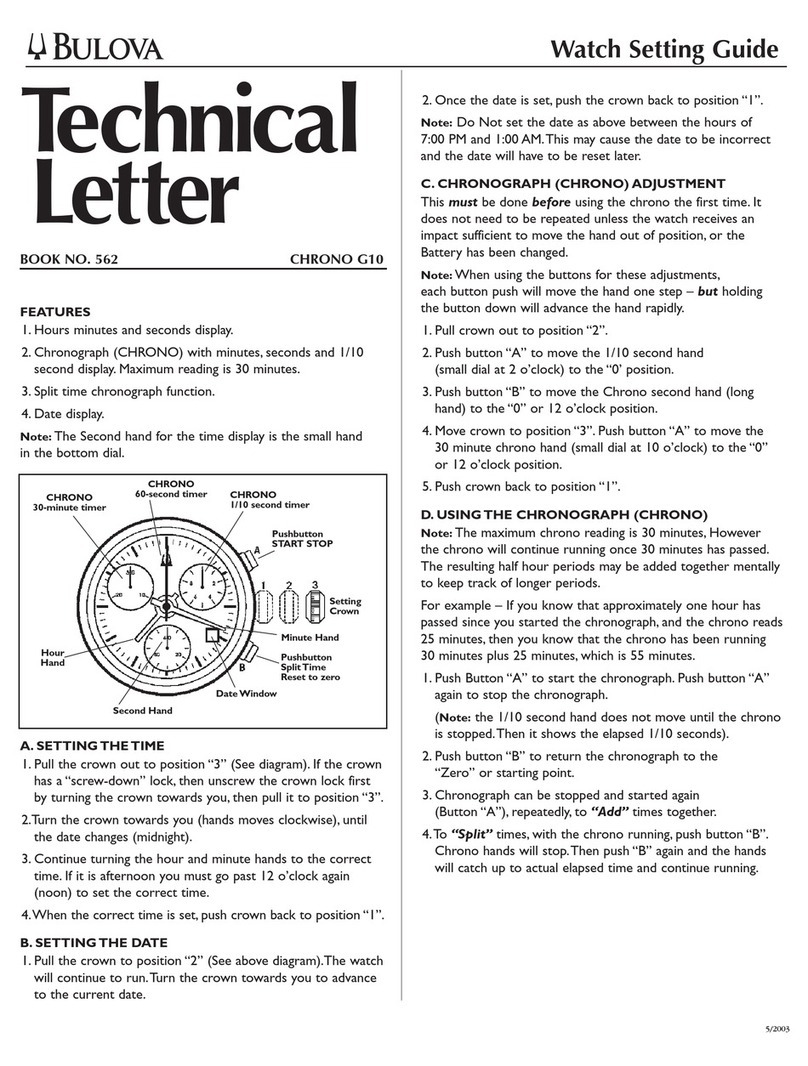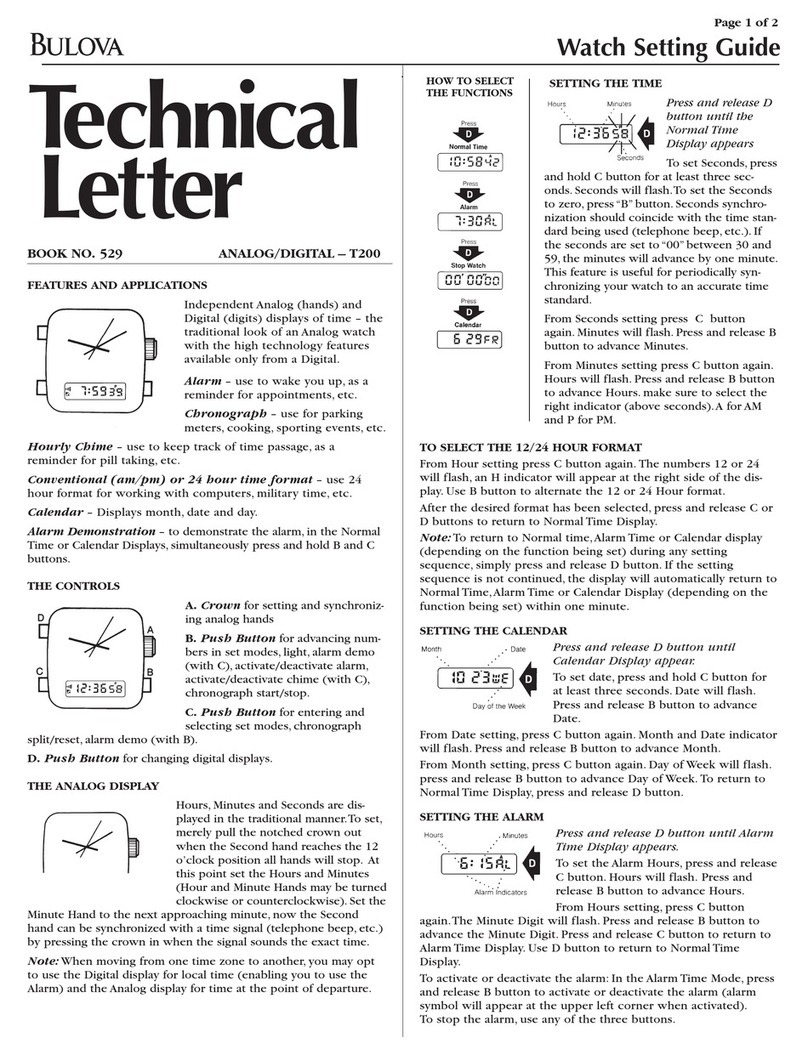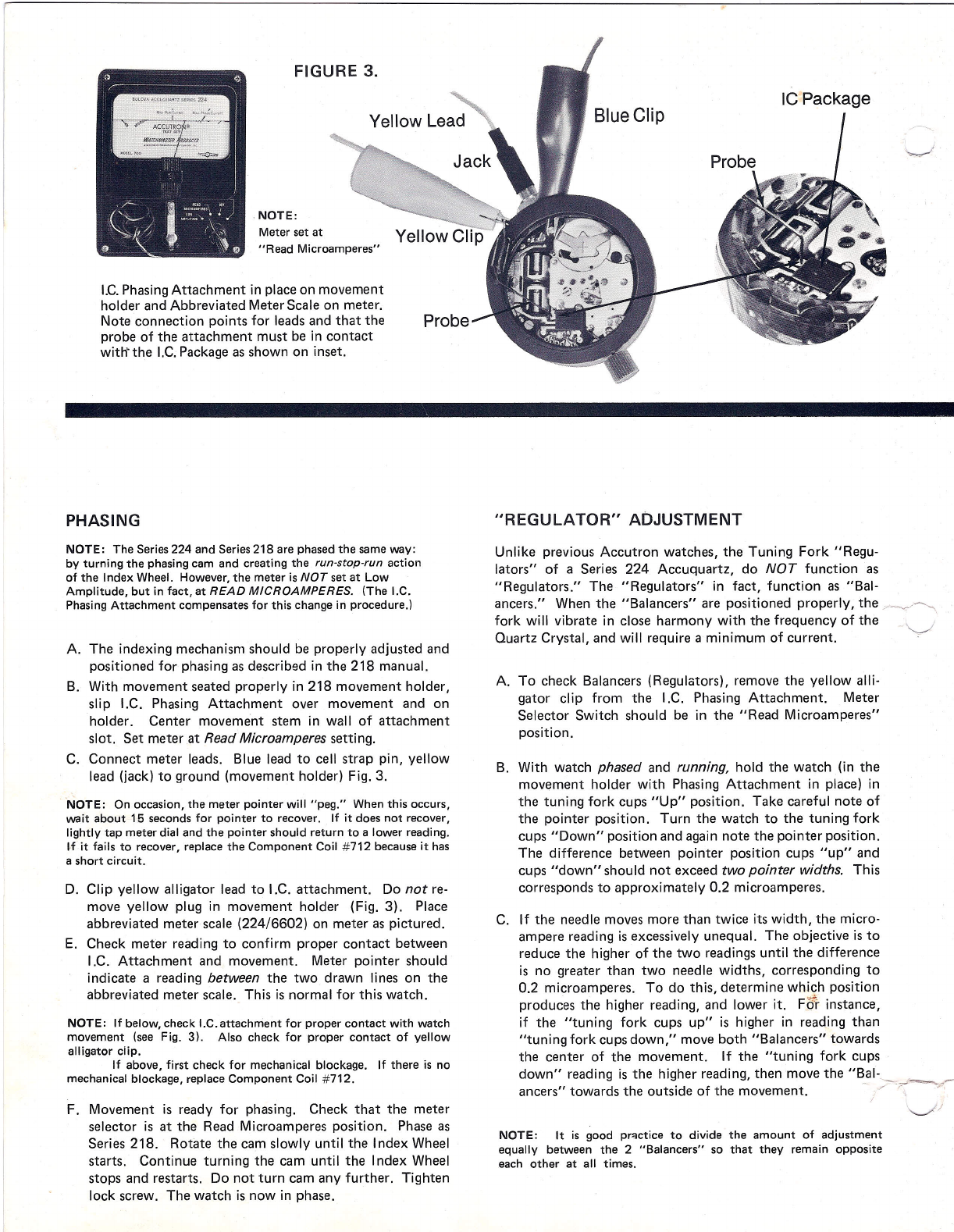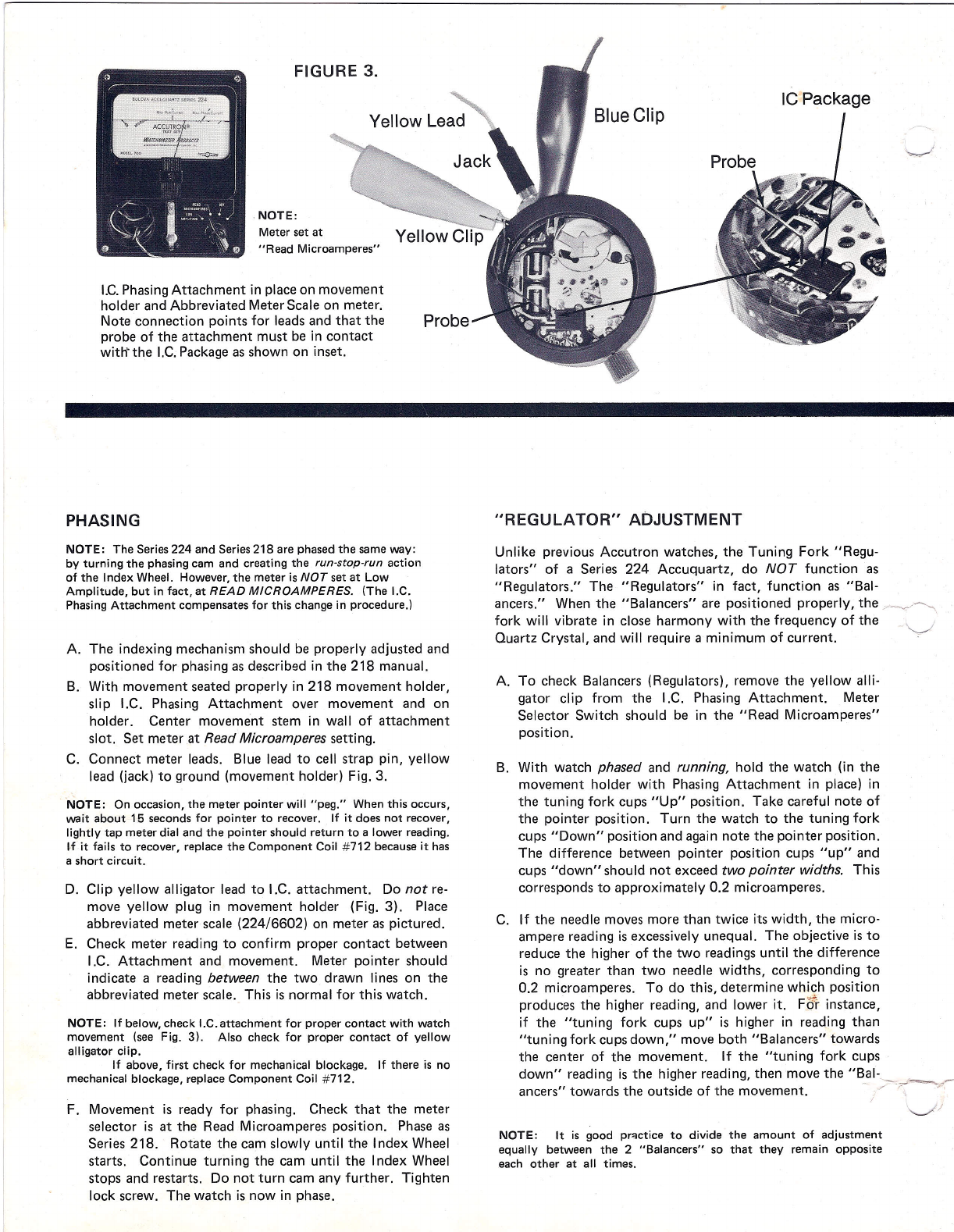
FIGURE 3.
NOTE:
Meter setat
Read Microamperes
I.C.PhasingAttachment in place on movement
holder and Abbreviated Meter Scale on meter.
Note connection points for leads and that the
probe of the attachment must be in contact
withthe I.C.Packageasshown on inset.
PHASING
NOTE: The Series224 and Series218 are phasedthe sameway:
by turning the phasingcam and creating the
run-stop-run
action
of the Index Wheel. However,the meter is
NOT
set at Low
Amplitude, but in fact, at
READ MICROAMPERES.
(The I.C.
PhasingAttachment compensatesfor this changein procedure.l
A. The indexing mechanism should be properly adjusted and
positioned for phasing asdescribed in the 218 manual.
B. With movement seated properly in 218 movement holder,
slip I.C. Phasing Attachment over movement and on
holder. Center movement stem in wall of attachment
slot. Set meter at
Read Microamperes
setting.
C. Connect meter leads. Blue lead to cell strap pin, yellow
lead (jack) to ground (movement holder) Fig. 3.
NOTE: On occasion, the meter pointer will peg. When this occurs,
wait about 15 secondsfor pointer to recover. If it does not recover,
lightly tap meter dial and the pointer should return to a lower reading.
tf it fails to recover, replace the Component Coil #712 becauseit has
a short circuit.
D. Clip yellow alligator lead to I.C. attachment. Do
not
re-
move yellow plug in movement holder (Fig. 3). Place
abbreviated meter scale (224/6602) on meter aspictured.
E. Check meter reading to confirm proper contact between
I.C. Attachment and movement. Meter pointer should
indicate a reading
between
the two drawn lines on the
abbreviated meter scale. This is normal for this watch.
NOTE: If below, check I.C.attachment for proper contact with watch
movement (see Fig. 3). Also check for proper contact of yellow
alligator clip.
If above, first check for mechanical blockage. If there is no
mechanical blockage, replaceComponent Coil #712.
F. Movement is ready for phasing. Check that the meter
selector is at the Read Microamperes position. Phaseas
Series 218. Rotate the cam slowly until the Index Wheel
starts. Continue turning the cam until the Index Wheel
stops and restarts. Do not turn cam any further. Tighten
lock screw. The watch is now in phase.
REGULATOR ADJUSTMENT
Unlike previous Accutron watches, the Tuning Fork Regu-
lators of a Series 224 Accuquartz, do
NOT
function as
Regulators. The Regulators in fact, function as Bal-
ancers. When the Balancers are positioned properly, the /_,/~
fork will vibrate in close harmony with the frequency of the
Quartz Crystal, and will require a minimum of current.
A. To check Balancers (Regulators), remove the yellow alli-
gator clip from the I.C. Phasing Attachment. Meter
Selector Switch should be in the Read Microamperes
position.
B. With watch
phased
and
running
hold the watch (in the
movement holder with Phasing Attachment in place) in
the tuning fork cups Up position. Take careful note of
the pointer position. Turn the watch to the tuning fork
cups Down position and again note the pointer position.
The difference between pointer position cups up and
cups down should not exceed
two pointer widths.
This
corresponds to approximately 0.2 microamperes.
C. If the needle moves more than twice its width, the micro-
ampere reading is excessively unequal. The objective is to
reduce the higher of the two readings until the difference
is no greater than two needle widths, corresponding to
0.2 microamperes. To do this, determine which position
produces the higher reading, and lower it. Fo'r instance,
if the tuning fork cups up is higher in reading than
tuning fork cupsdown, move both Balancers towards
the center of the movement. If the tuning fork cups
down reading is the higher reading, then move the Bal-. . .-
ancers towards the outside of the movement. - /'
-r-=-/
\....,//
NOTE: It is good practice to divide the amount of adjustment
equally between the 2 Balancers so that they remain opposite
each other at all times.