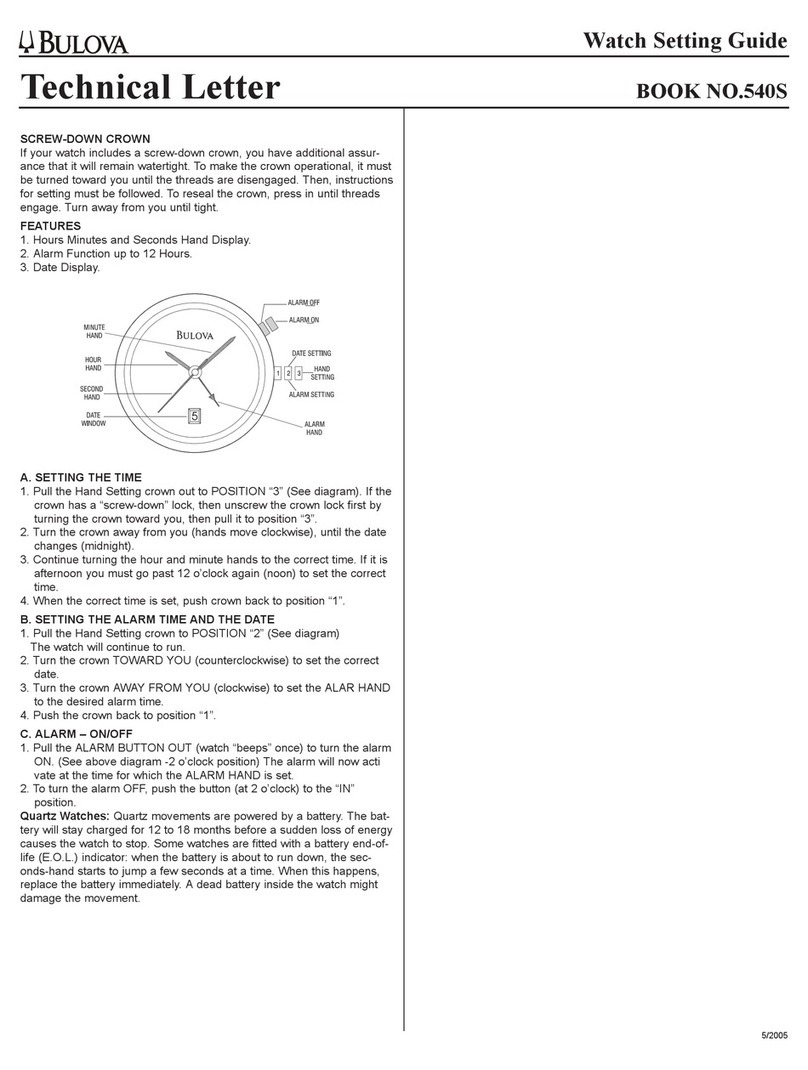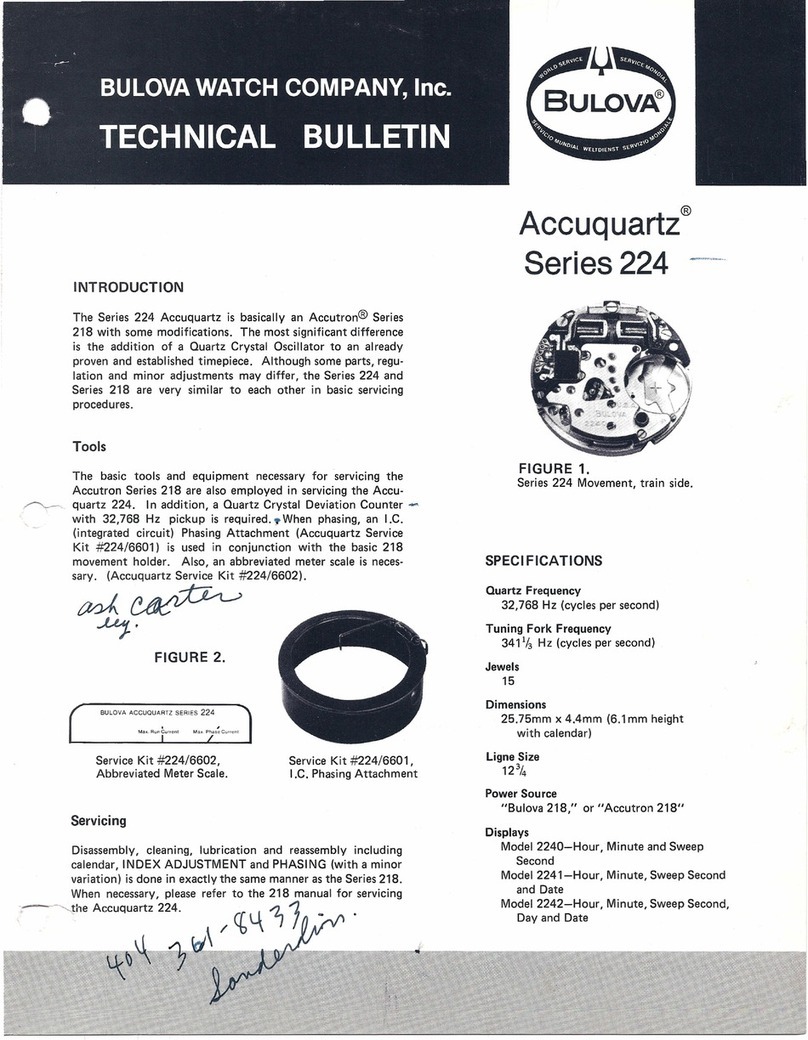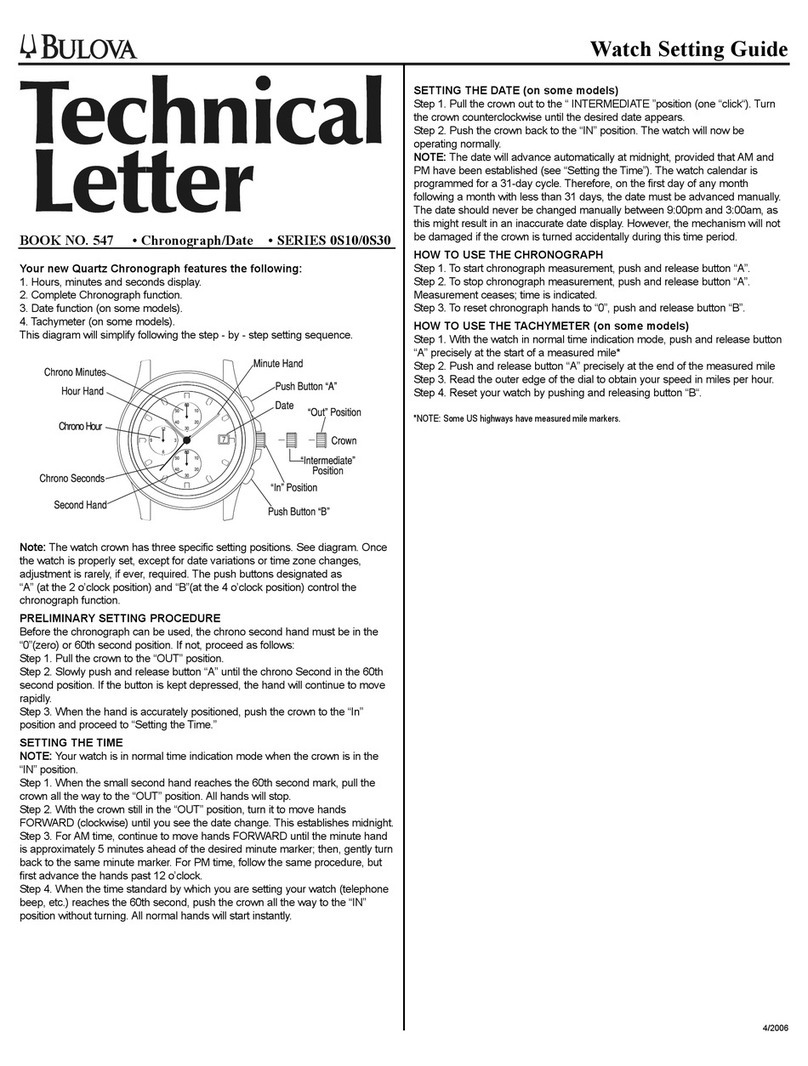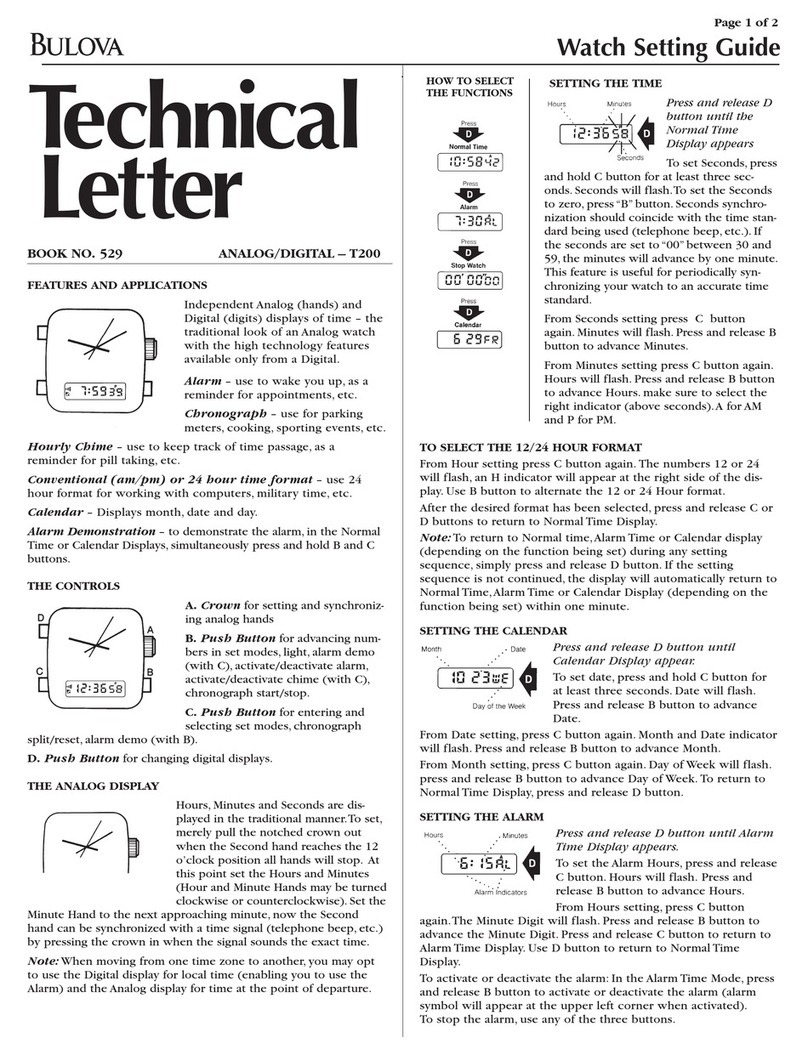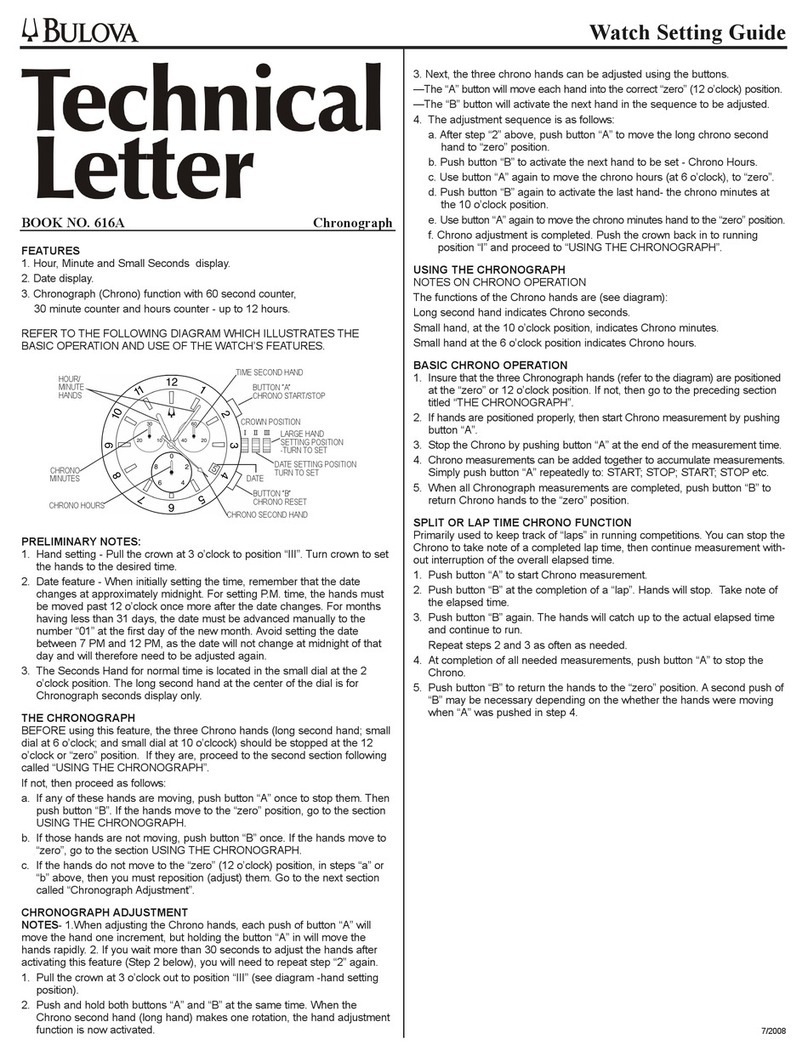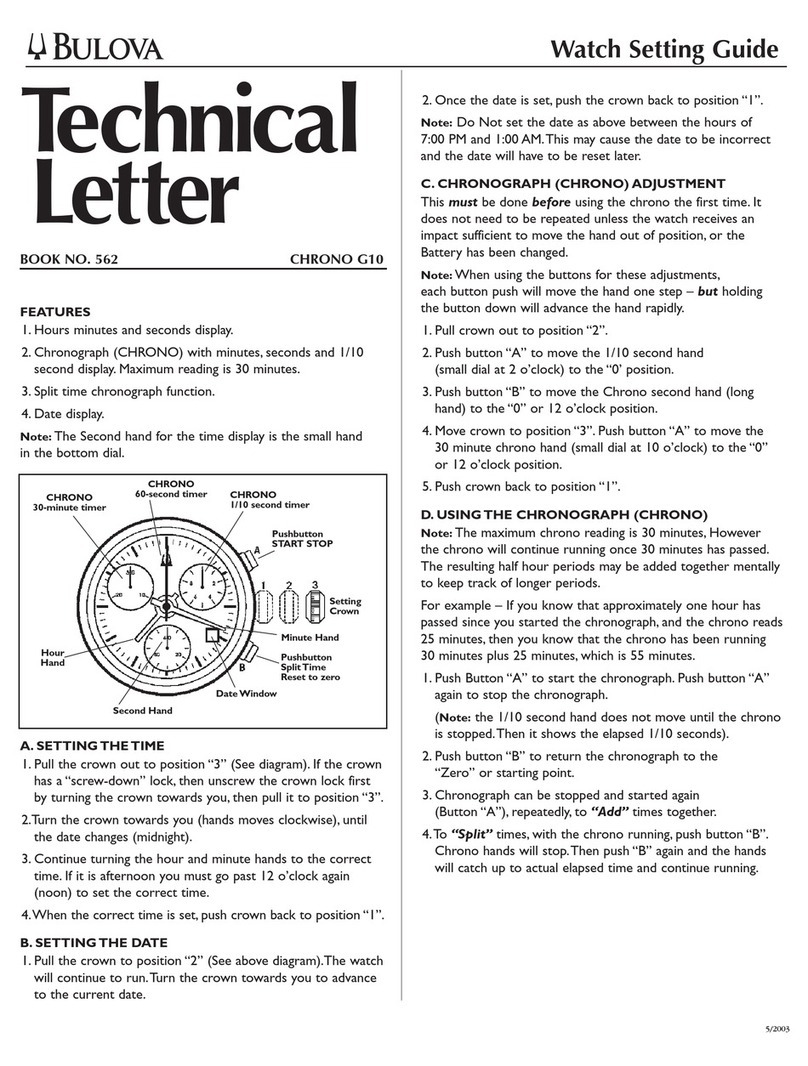Watch Setting Guide
FUNKTIONEN:
1. Stunden-, Minuten- und Sekundenzeigeranzeige mit Datum (12-
Stunden-Format).
2. Einstellbarer 12-Stunden-Zeiger für die Zeitzonenfunktion.
3. 24-Stunden-Zeiger (nicht einstellbar).
4. Oberer einstellbarer 24-Stunden-Ring bietet im Zusammenhang mit
dem 24-Stunden-Zeiger eine zweite Zeitzonenfunktion.
EINSTELLEN DER NORMALUHRZEIT
1. Ziehen Sie die Krone in die Stellung "3" heraus (siehe Diagramm).
2. Stellen Sie die Zeiger durch Drehen der Krone auf die richtige
Uhrzeit vor. Wenn die gewünschte Uhrzeit zwischen 12 Uhr mittags
und Mitternacht liegt, rücken Sie die Zeiger nochmals über die 12-Uhr-
Stellung hinaus, nachdem das Datum umspringt (Mitternacht).
3. Drücken Sie die Krone wieder in die Stellung "1", wenn Sie mit dem
Einstellen der Uhrzeit fertig sind.
EINSTELLEN DES DATUMS
1. Ziehen Sie die Krone in die Stellung "2" heraus. Drehen Sie die
Krone zu sich hin, bis das richtige Datum erscheint.
Anmerkung: Wird das Datum zwischen 21 Uhr und 1 Uhr
eingestellt, kann es am nächsten Tag eventuell nicht stimmen und
muss möglicherweise erneut eingestellt werden.
2. Drücken Sie die Krone wieder in die Stellung "1" ein.
EINSTELLEN DES 12-STUNDEN-ZEIGERS
Zur Änderung der Zeitzone müssen Sie den 12-Stunden-Zeiger wie
folgt auf die gewünschte Uhrzeit stellen:
1. Ziehen Sie die Krone in die Stellung "2" heraus.
2. Drehen Sie die Krone von sich weg (umgekehrt wie bei der oben
beschriebenen Einstellung des Datums), um den Stundenzeiger auf die
gewünschte Stunde zu setzen. Der Stundenzeiger springt bei diesem
Prozess um jeweils eine halbe Stunde weiter. Anschließend können Sie
mithilfe des 24-Stunden-Zeigers die ursprüngliche Uhrzeit an Ihrem
Heimatort verfolgen.
Anmerkung: Die Datumsänderung um Mitternacht wird immer mithilfe
des 12-Stunden-Zeigers vorgenommen.
3. Drücken Sie die Krone wieder in die Stellung "1" ein.
EINSTELLEN DES OBEREN 24-STUNDEN-RINGS
Wenn Sie auch noch eine dritte Zeitzone verfolgen möchten, können
Sie den 24-Stunden-Ring manuell drehen, bis sich der 24-Stunden-
Zeiger auf der gewünschten Stunde befindet.
FONCTIONS :
1. Les aiguilles des heures, des minutes et des secondes s'affichent
avec la date (format de 12 heures)
2. Aiguille de 12 heures réglable pour la fonction du fuseau horaire.
3. Aiguille de format 24 heures (non réglable).
4. L'anneau supérieur réglable de 24 heures fonctionne avec l'aiguille
de 24 heures pour procurer une seconde fonction de fuseau horaire.
RÉGLAGE NORMAL DE L'HEURE
1. Sortez la couronne en position " 3 ", comme le montre le schéma.
2. Faites tourner la couronne du remontoir pour avancer les aiguilles
jusqu'à la bonne heure. Pour régler l'heure pour l'après-midi ou la
soirée, faites avancer les aiguilles après 12 heures une autre fois
après le changement de date (minuit).
RÉGLAGE DE LA DATE
1. Sortez la couronne en position " 2 ". Faites tourner le remontoir
vers vous jusqu'à ce que la bonne date s'affiche.
Remarque: Si la date est réglée entre 21 heures et 1 heure, la date
pourrait se révéler inexacte lors de la journée suivante et devra
donc être réglée de nouveau.
2. Retournez la couronne en position " 1 ".
RÉGLAGE DE L'AIGUILLE DE 12 HEURES
Pour un changement de fuseau horaire, réglez l'aiguille de 12 heures à
l'heure voulue de la manière suivante :
1. Sortez la couronne en position " 2 ".
2. Tourner la couronne dans la direction opposée à vous (opposée à la
date ci-dessus) pour positionner l'aiguille de l'heure à l'heure voulue.
L'aiguille de l'heure sautera une demi-heure à la fois pendant ce
réglage. L'aiguille de 24 heures peut ensuite être utilisée pour vous
rappeler l'heure qu'il est chez vous.
Remarque: le changement de date à minuit est toujours activé par
l'aiguille de 12 heures.
3. Retournez la couronne en position " 1 ".
RÉGLAGE DE L'ANNEAU SUPÉRIEUR DE 24 HEURES
Pour pouvoir suivre un troisième fuseau horaire, l'anneau de 24 heures
peut être tourné manuellement jusqu'à ce que l'aiguille de 24 heures
soit à l'heure voulue.
Page 2 of 4
BOOK NO. 610 Time Zone