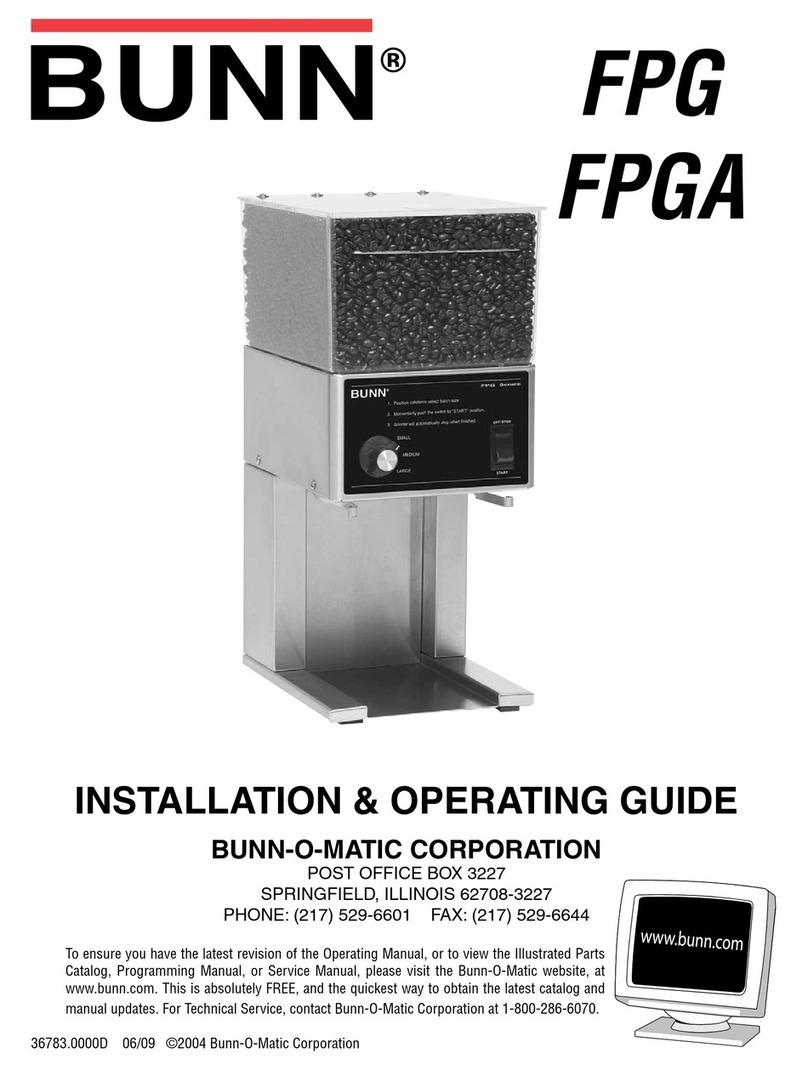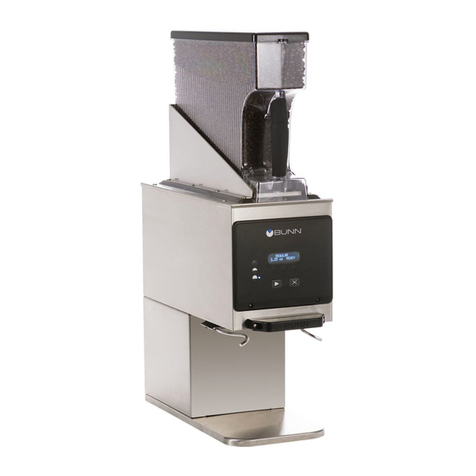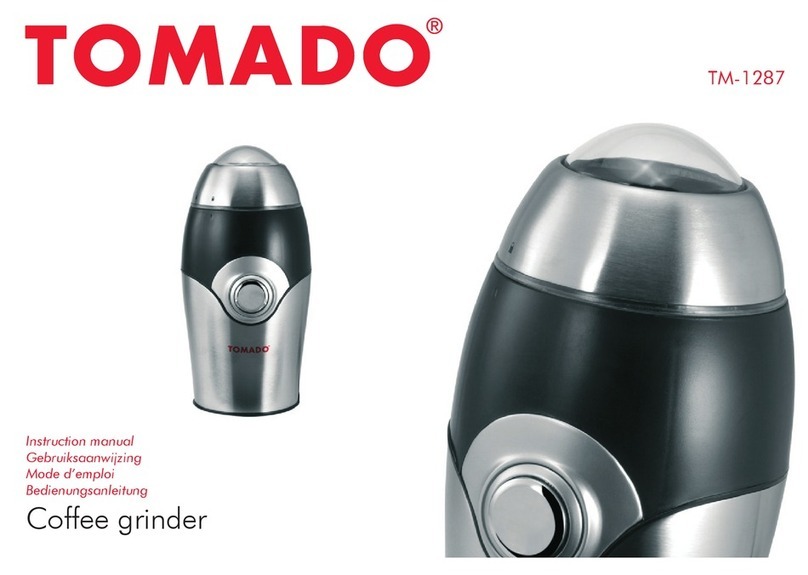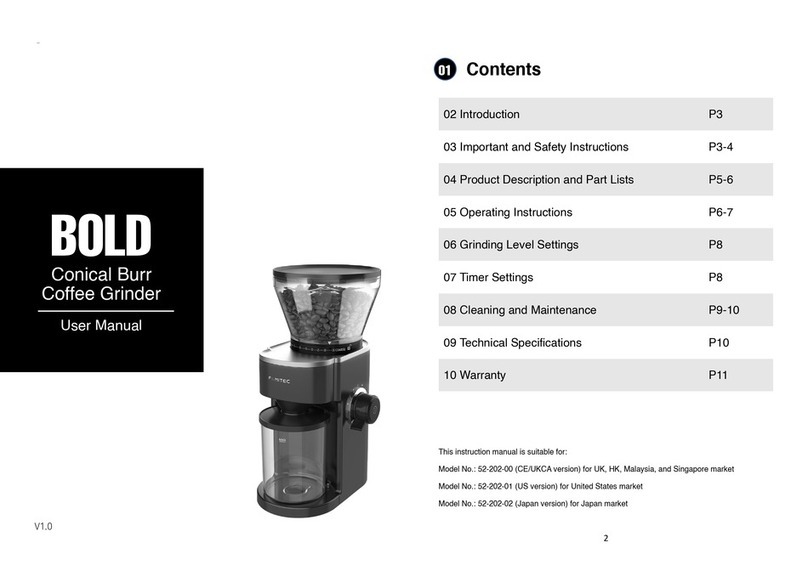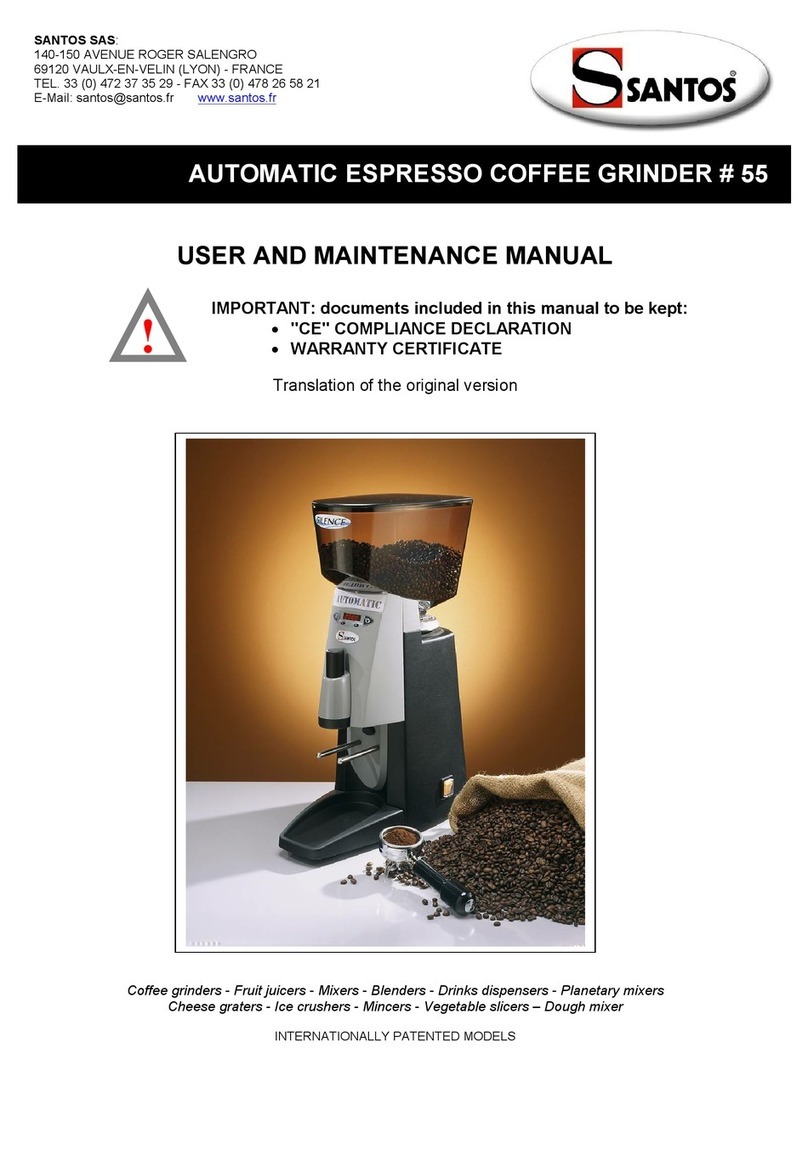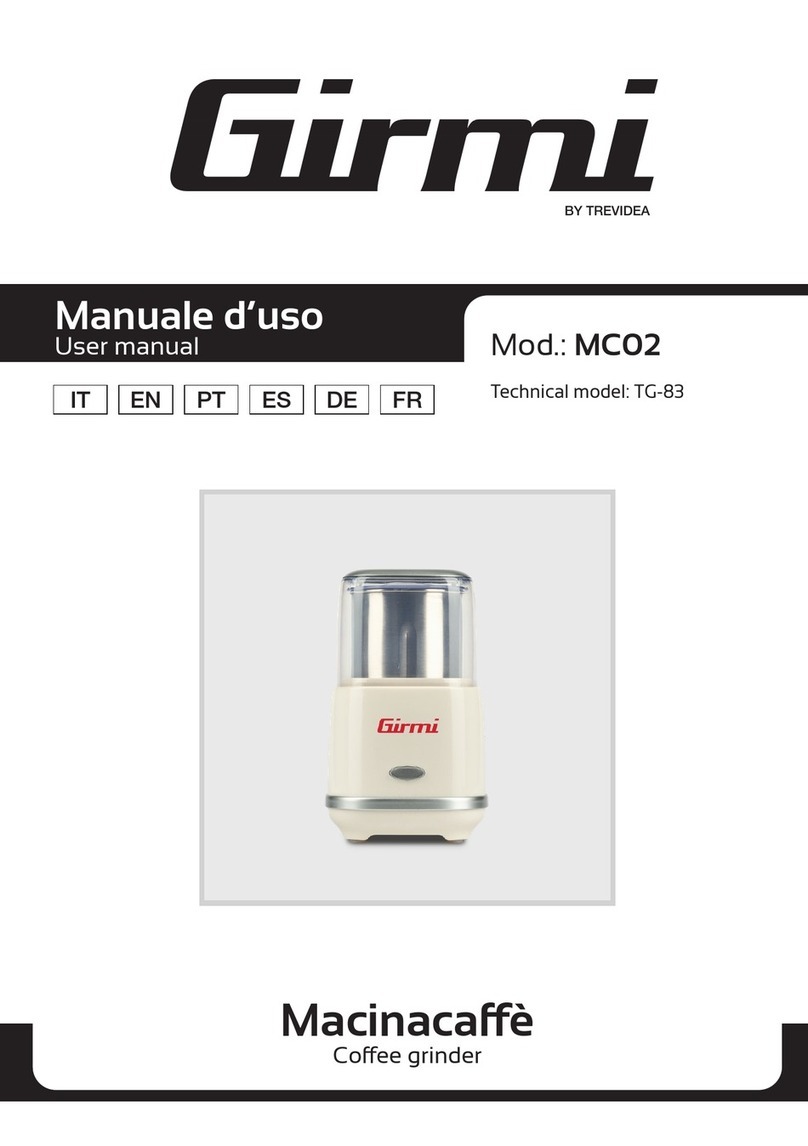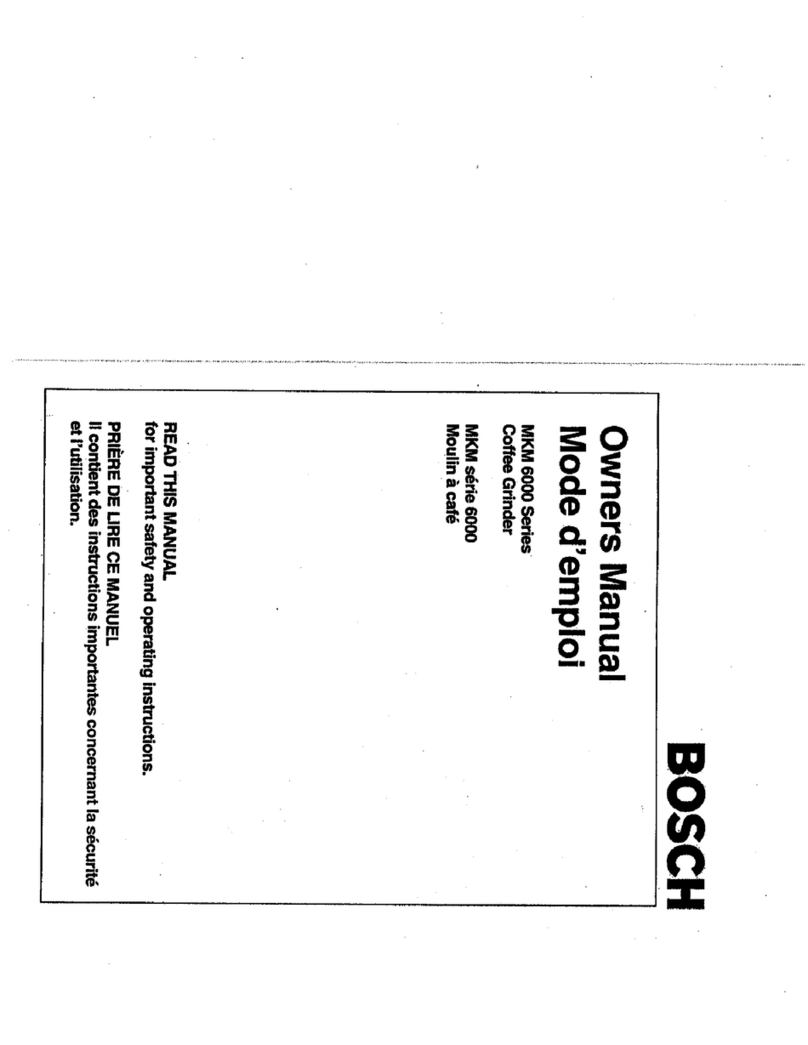Bunn G9WD-RH Series Quick reference guide
Other Bunn Coffee Grinder manuals

Bunn
Bunn Deluxe Coffee Grinder Installation instructions

Bunn
Bunn FPG Instruction and safety manual

Bunn
Bunn G1 Instruction Manual
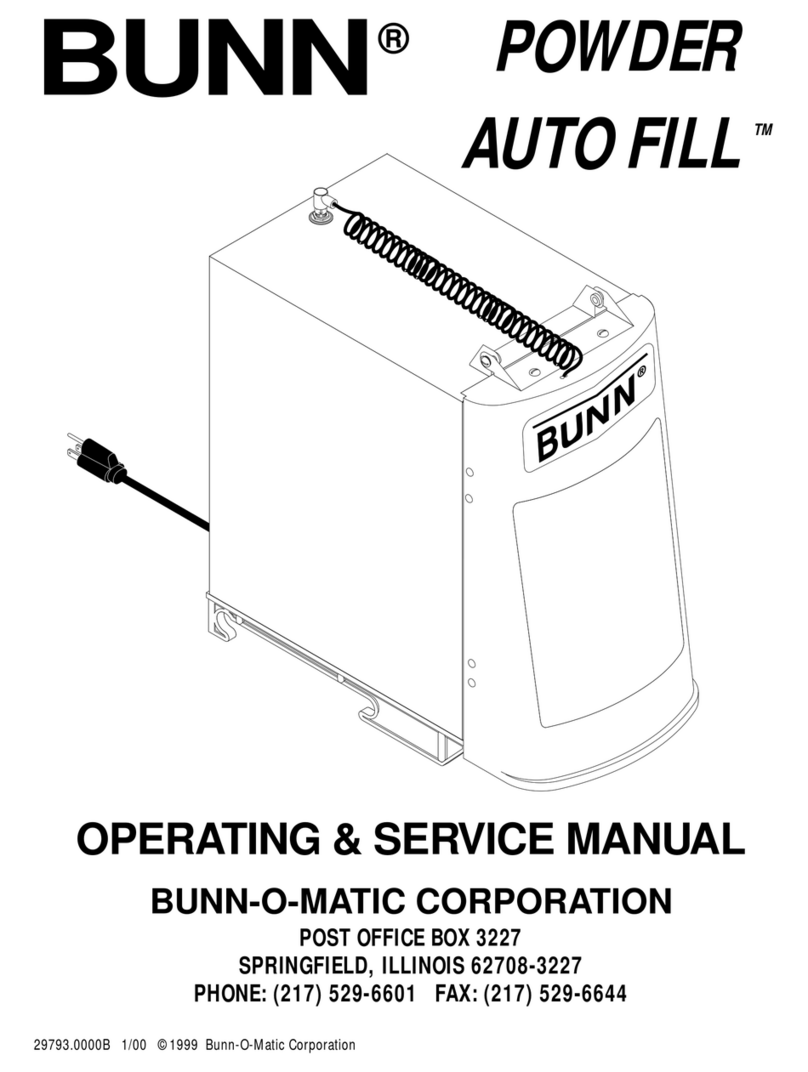
Bunn
Bunn POWDER AUTO FILL Instruction and safety manual

Bunn
Bunn LPG Troubleshooting guide

Bunn
Bunn ESJ Instruction and safety manual

Bunn
Bunn JDF-4 Installation instructions

Bunn
Bunn G1 Troubleshooting guide

Bunn
Bunn MHG Series Installation guide

Bunn
Bunn G9-2T DB Installation guide

Bunn
Bunn G1 Troubleshooting guide

Bunn
Bunn G1 Instruction and safety manual

Bunn
Bunn LPG User manual

Bunn
Bunn MHG Quick reference guide

Bunn
Bunn G9WD-RH Series Troubleshooting guide
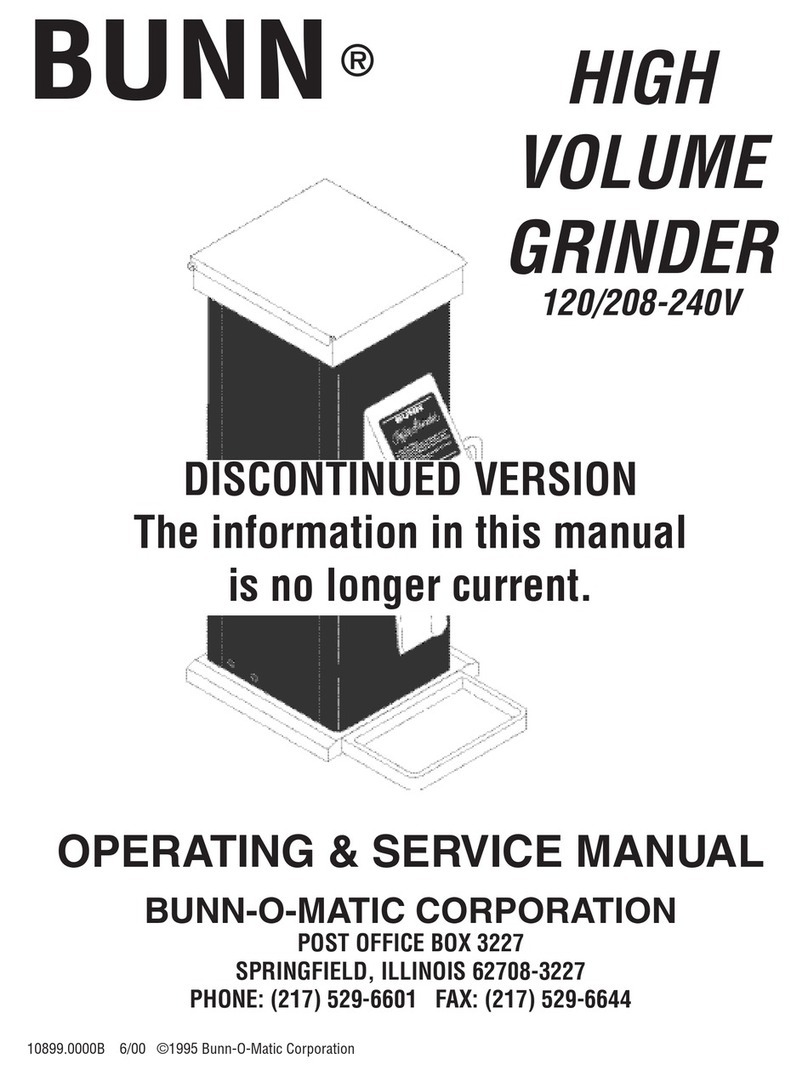
Bunn
Bunn 120/208-240V Instruction and safety manual

Bunn
Bunn LPGA Troubleshooting guide

Bunn
Bunn LPG Installation guide

Bunn
Bunn G9 HD Installation guide

Bunn
Bunn G9WD-RH Series User manual